Brevo Pricing (2024)Too Good to be True?
EmailTooltester is supported by readers like yourself. We may earn a commission when you purchase through our links. Of course, this won't increase the cost for you.
Brevo’s (formerly Sendinblue) prices are on the more affordable end of the spectrum when compared to most other newsletter services.
If that weren’t enough, it also has a decent free plan that comes with many of its features included.
And while the old saying ‘you get what you pay for’ is usually true, this isn’t the case with Brevo.
Despite its low prices, you actually get a surprising amount of advanced features, such as marketing automation, CRM, transactional emails, sophisticated forms, and even landing pages (on higher plans).
In this guide, we’ll take a look at their different plans and options, to help you decide which one might be right for your email marketing strategy if you’re considering Brevo.
Brevo (Sendinblue) Pricing Summary
- Brevo offers a Free plan for their Marketing Platform solution which includes unlimited contacts and 300 emails/day.
- The Starter plan starts at $25 for 20k emails/month. Note that you’ll need to pay for an add-on if you wish to remove Brevo’s branding from your emails. You won't be able to see who opened or clicked your emails.
- The all-access Business plan starts at $65/month for 20k emails and includes landing pages, multi-user access and phone support.
If you’d prefer to just pay for what you use, Brevo also lets you purchase prepaid credits (which don’t expire) on their pay-as-you-go plan. We talk about the different packs available a little further down.
Note: In February 2022, Brevo did something that no company does ever: they decreased their prices and added an extra 10,000 emails to the entry-level Starter plan! And the price reduction will make a significant difference to small businesses; instead of paying $54/month for 40,000 emails, users will pay $35, and those on the 60,000 email tier will go from $69 to $49. Not bad at all.
Brevo's very affordable prices make it a great Mailchimp alternative.
How Much Does Brevo Cost & What’s Included?
Brevo’s Marketing Platform plans are priced based on the number of emails sent per month, rather than the number of contacts you have. This is a different approach to most of our other reviewed tools, and there’s good and bad to it, which we discuss a little later.
Aside from the Free plan, there are 3 different plans available. The difference between them is the features you’ll be able to access (landing pages, unlimited automation, advanced reporting, etc.).
| Free | Starter | Business | Brevo Plus (Enterprise) | |
|---|---|---|---|---|
| Features | ||||
| Emails | 300 / day | Up to 100,000 / month | Up to 1M/ month | Custom |
| Brevo logo removed | No | $10 add-on to remove it | Yes | Yes |
| Unlimited contacts | Yes | Yes | Yes | Yes |
| Segmentation | Yes | Yes | Yes | Yes |
| Forms | Yes | Yes | Yes | Yes |
| Landing pages | No | No | Yes | Yes |
| CRM | Yes | Yes | Yes | Yes |
| Live chat | Yes | Yes | Yes | Yes |
| A/B testing | No | No | Yes | Yes |
| Automation Features | ||||
| Marketing automation | Yes | Yes | Yes | Yes |
| Web tracking | Yes | Yes | Yes | Yes |
| Maximum no. of contacts in automated campaigns (per month) | 2,000 | 2,000 | Unlimited | Unlimited |
| Reports | ||||
| Opens, Clicks, Location & device reporting | No | No | Yes | Yes |
| Click heat map | No | No | Yes | Yes |
| Other Features | ||||
| Phone & email support | Only email | Only email | Yes | Yes |
| Integrations | Yes | Yes | Yes | Advanced integrations |
| Send time optimization | No | No | Yes | Yes |
| Free dedicated IP | No | No | No | Yes |
| Multi-user access | No | No | Yes, up to 10. Each costs $12/month |
Yes, more than 10 users |
| Price per month | ||||
| 20k emails/mo | – | $25 | $65 | – |
| 40k emails/mo | – | $35 | $75 | – |
| 60k emails/mo | – | $49 | $89 | – |
| 100k emails/mo | – | $69 | $115 | – |
| 150k emails/mo | – | $169 | Brevo+ starts at around $10,000 / year | |
Note: Brevo's Enterprise plan is for users who wish to send 350,000+ emails per month. It includes everything in the Business plan, plus a dedicated account manager to provide setup and ongoing support. Pricing starts at $10,000 / year but is negotiable.
What’s quite nice about Brevo’s plans is that they all come with many of the key features included, e.g. marketing automation, CRM, web tracking, and support. This is true even of the free plan. So you get a decent chance to test things out before committing to the higher-level plans.
Plus, if your email volumes are fairly consistent from month to month, this pricing works out pretty well. It will be easy to predict your ongoing costs, and you won’t have to worry about going over any subscriber limits.
However, if your monthly email sends fluctuate, it might be less than ideal. Credits don’t roll over, so you’ll lose what you don’t use. And if you reach your sending limit before the end of the month, your campaigns will be paused (Brevo will notify you before this happens).
That being said, you do have the option of renewing your monthly plan early if this is the case, so Brevo does offer some flexibility in this approach.
Pay As You Go Options
Brevo’s prepaid packs are ideal if you don’t send a lot of emails very regularly.
Credits never expire, and you get all the features available on the Essential plan, including ad-free emails and advanced reporting.
| Number of emails | Price | Price per email |
|---|---|---|
| 5,000 | $32 | $0.006 |
| 10,000 | $59 | $0.006 |
| 20,000 | $95 | $0.005 |
| 50,000 | $165 | $0.003 |
| 100,000 | $275 | $0.003 |
| 500,000 | $940 | $0.002 |
| 1,000,000 | $1,600 | $0.002 |
Compared to other providers who offer prepaid options (e.g. MailChimp), Brevo’s pay-as-you-go packs are between 25-60% cheaper. It’s a very compelling proposition for small-volume senders.
Extras
Brevo also offers a few optional add-ons at an extra cost:
- SMS credits: You can buy SMS credits in packs starting from 100, and choose from over 100 countries. Charges vary based on country (for example, 100 SMSes to the USA costs $1.09, whereas sending the same number to the UK costs $3.45). A calculator is available on Brevo's pricing page.
- Remove Brevo branding: For $10/month, you can remove the Brevo logo from your emails on the Starter plan.
- IP Plan: For big-volume senders, or those who would prefer to send from a non-shared IP, Brevo offers dedicated IPs for $145/year. Note that this is included for free in the Enterprise plan.
There are also separate plans for Brevo's other product suites:
- The Conversations plan adds live chat and messaging integrations to your website, for $15/month/user (a limited free plan is also available)
- You can add a Transactional Email package if you need to send more than 300 transactional emails a day - these start at $15/month for 20,000 monthly emails
- The Sales plan is for those looking for a CRM. You can access this for free, or pay just $12/month per user for more advanced sales features.
Which Plan Should I Choose?
Pay as you go: If you’re not a big sender, or your email sending volumes change from month to month, then purchasing prepaid credits is probably the smart way to go. You’ll save yourself a lot of money in the long run, and won’t have to worry about managing any month-to-month costs. Just be aware that you won’t have access to Brevo’s landing page feature. You’ll also be limited to 2,000 contacts in your marketing automation campaigns per month (although if you’re planning to run marketing automation, pay-as-you-go may not be the right option for you).
Free: Brevo’s free plan is generous, with features like marketing automation and web tracking included. What’s not so generous is the daily sending limit of 300 emails, so we’d only recommend it if your list is on the small side. You can of course stretch out your email campaigns over several days, but that might not be ideal for time-sensitive newsletters.
Starter plan: Brevo’s lowest-paid plan is reasonably priced, but the main catch is that you can’t remove the Brevo logo from your email footers without paying the extra $10/month. You’d also need to be prepared to go without landing pages and advanced reporting (seeing who opened and clicked), so it’s probably best for those looking to only send newsletters and automated campaigns (keep in mind the limit of 2000 contacts for automations).
Business: The Business plan's monthly email sending limits range from 20,000 - 1 million. If you’d like access to landing pages, marketing automation without monthly limits, and Facebook & retargeting ads, this is definitely the way to go.
Conclusion
There’s a lot to like about Brevo's paid plans. It’s helpful that they offer the flexibility to choose between monthly or pay-as-you-go plans, and from a range of different tiers. And its prices are pretty reasonable.
However, it’s worth keeping in mind that while Brevo is an impressively-featured tool, it’s not perfect (if you’ve read our Brevo review, you’ll know that only the Business plan allows you to set up logins for multiple users). Make sure you also know the Brevo alternatives available.
The good news is that Brevo's free plan gives you plenty of freedom to try the software out. So if you’re really interested in the value that Brevo could offer you, it’s definitely worth giving it a go. After all, email marketing ROI can secure you as much as $36 for every dollar you spend on your email campaign, so you really have nothing to lose with Brevo's very affordable prices.
FAQ
Brevo will pause your campaigns when you hit your limit, but will notify you before this happens. You can choose to purchase more credits, renew your monthly plan earlier, or leave the campaigns paused until the new billing month starts.
No – on all plans, you can have unlimited contacts.
Yes, your account will still be active and you’ll be able to access/export your campaign data. You can add prepaid credits or sign up for a new plan at any time.
Brevo offers a Free plan which includes 300 emails/day. The Starter plan starts at $35 and has a limit of up to 20k emails/month. The all-access Business plan starts at $65/month for 20k emails and advanced features like marketing automation, Facebook ads and landing pages. See how its prices compare to Mailchimp here.
Paid plans can be cancelled on a monthly basis. You simply downgrade your subscription to the free plan in the backend.
This is how it works:
- In the backend, click your company name (top right)
- Select ‘My Plan’
- Click on ‘Change Plan’ (see screenshot)
- Select the Free Plan.
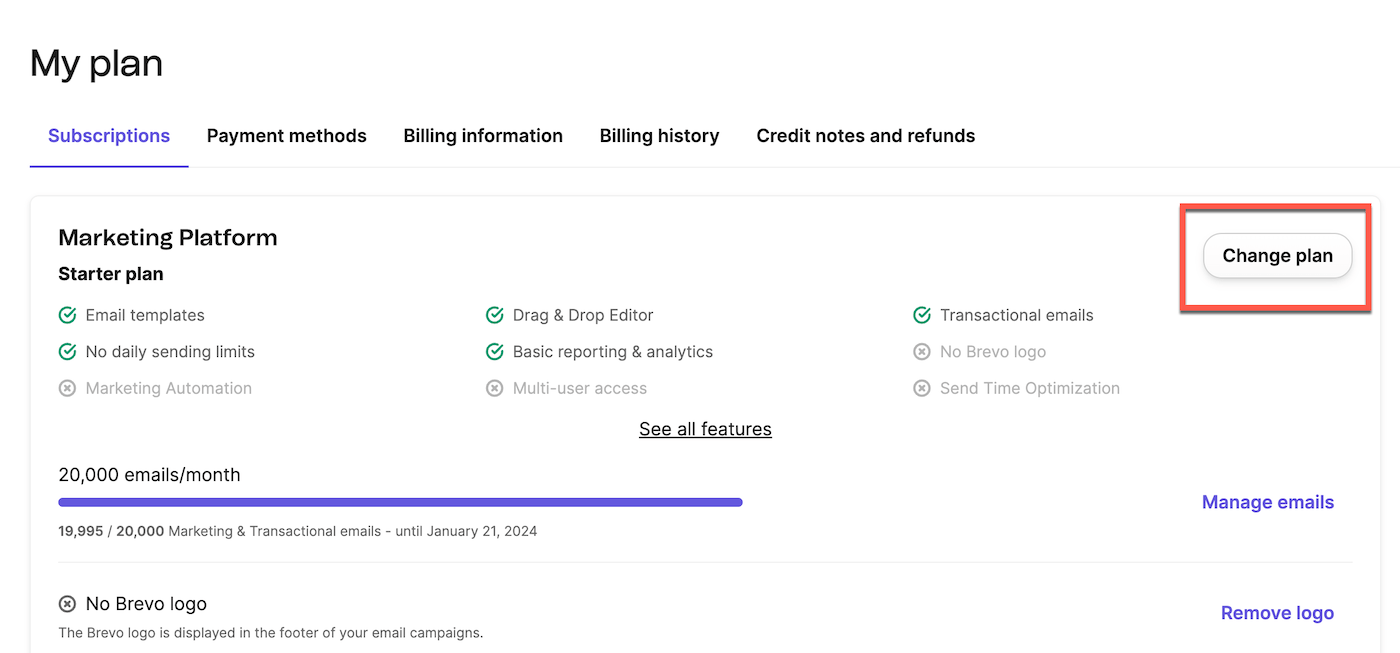
We keep our content up to date
21 Dec 2023 - FAQ added
28 Sep 2023 - Smaller corrections
31 May 2023 - Small addition to Starter plan information
08 May 2023 - Brevo name change, details about other products added
05 Oct 2022 - Prices updated
17 Feb 2022 - Lite lower-tier email allowance was raised and prices decreased
25 Nov 2021 - SMS pricing changed
24 Nov 2021 - Number of included landing pages and phone support changed
4 May 2021 - Added Enterprise plan to pricing table
4 Nov 2020 - Pricing changes: no longer offer Essentials plan. Allowances dropped slightly





Comments