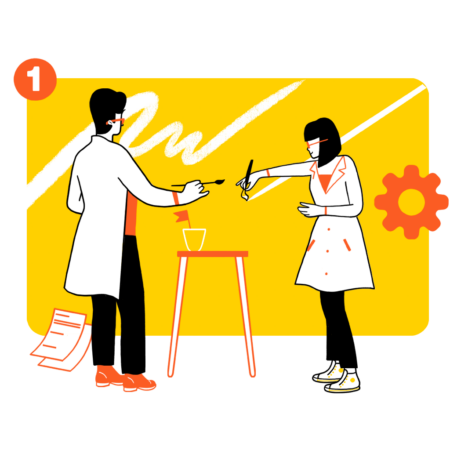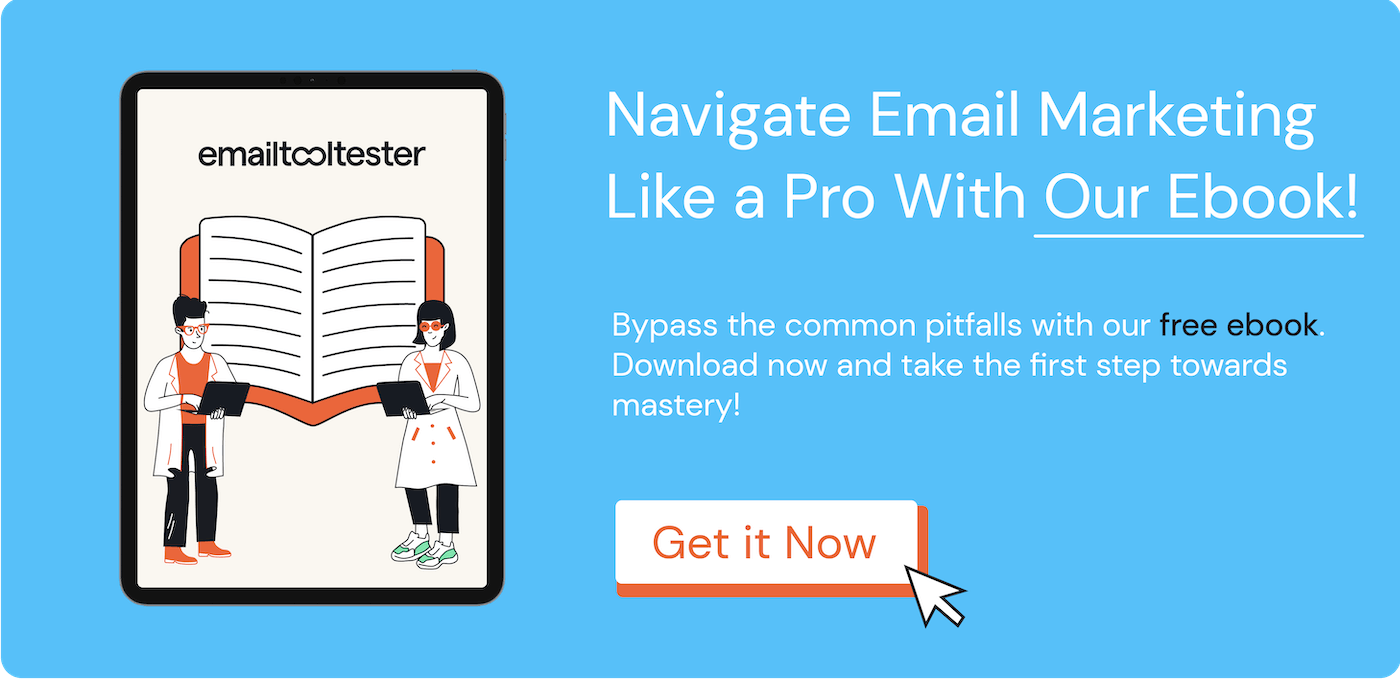EmailTooltester is supported by readers like yourself. We may earn a commission when you purchase through our links. Of course, this won't increase the cost for you.
Newsletters have proven time and again to be an incredibly powerful channel. They are the best way to reach the right audience with the right message—a personalized, relevant message that feels like it’s just for them. This makes a world of difference in today’s digital world ruled by algorithms!
But I know from experience that choosing a newsletter tool and getting started can feel overwhelming.
How do you set up a good (and legal!) sign-up process? How do you write a newsletter with valuable content? How do you keep track of subscribers, and how do you even get people to subscribe in the first place?
Whether you run a business or are passionate about a subject and want to turn it into a profitable side hustle, this article will guide you through all you need to know to create a newsletter, truly connect with your audience, and boost earnings along the way!
Let’s get started.
- What is an email newsletter?
- VIDEO – How do I create a newsletter?
- What features should I look for in professional email software?
- Email newsletter best practices (Plus some great newsletter examples!)
- How much does it cost to send a newsletter?
- Can I outsource my email marketing? (Yes, but it'll cost you)
- Do I need my own email server? (Short answer – no!)
- Legal considerations
- How do I get subscribers?
ESP: short for Email Service Provider. That's the software you use to manage your subscriber list(s), create, edit and send your newsletters and analyze the results. You'll also see us use the terms newsletter tool, email marketing software, email marketing service, newsletter service, email marketing platform and newsletter software, but they all essentially mean the same.
Template: an email template is a preformatted, customizable layout or design used for composing emails. It serves as a reusable framework for different uses, such as promotional emails, newsletters with multiple topics or transactional emails (e.g. payment receipts). Most newsletter tools come with pre-designed email templates that can be easily modified to fit your branding.
CTA: short for Call to Action, which is used to encourage a specific response or action from the reader, such as clicking a link or button within a newsletter or website.
Email Client: a software to send, receive, and organize email messages. Some popular email and webmail clients include Gmail, Outlook, Apple Mail, Thunderbird, and Yahoo Mail.
Autoresponder: an email autoresponder is a pre-written email messages that gets sent out in response to certain triggers or events. The trigger can be a newsletter sign up, which then will send a welcome email. Autoresponders can also be used to send follow-up emails or educational content in a series or sequence (often also called “drip emails”).
Landing Page: a landing page is a stand-alone web page. Usually, it shows a specific message or offer that its visitors can sign up for or purchase. Landing pages often hide classic website elements such as the navigation to reduce distractions. There are quite a few email service providers that have a built-in landing page editor (e.g. GetResponse and MailerLite).
What is an Email Newsletter (vs. Other Marketing Emails)?
Your first question might be: what is a newsletter? An email newsletter is an email that is sent out on a regular basis (e.g. weekly or monthly). It can be in HTML (displayed within a design) or in plain text format.
Newsletters are a powerful tool, whether they’re part of a business strategy or a standalone product and business. Creators use them to build communities, share insights, sell services, and stay relevant in their niche. Some email marketing tools are entirely dedicated to creators, such as Beehiiv and Kit.
Businesses can use newsletters to connect with their audience on a deeper level as they are different from other types of marketing emails.
Beyond generic marketing and sales pitches, newsletters can make readers feel like they’re part of a community they’re excited about, so updates and new product announcements become something they look forward to.
Whether it’s for fun or profit, newsletters offer a unique opportunity to connect with readers more personally through friendly, conversational emails, which can make a long-lasting impact.
This sets it apart from emails such as autoresponders (e.g. welcome emails), transactional or triggered/automated emails. However, they can sometimes overlap. Each has an important part to play in any successful email marketing strategy, so newsletters should be used to complement these emails, rather than being an alternative to them.
Creating a newsletter can be done simply through an email builder. The below example uses MailerLite's – it's really easy to use!
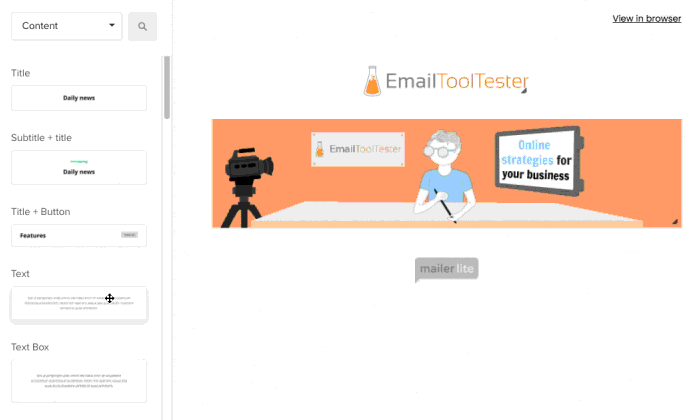
Advantages of email newsletters
- A newsletter marketing strategy helps you keep in touch with subscribers, and keeps you front-of-mind. This increases your chances of converting them into customers
- It’s much less expensive than traditional media, such as print products
- The medium is quicker to deliver and easier to create
- It allows for a more personal, conversational relationship with subscribers, keeping them engaged and curious
- You can use your newsletters to attract more people to your business, or you can invest in an idea to create a newsletter that is a product in itself (like the Ultimate Tools newsletter does)
- You can also create a newsletter to expand your professional reach and sell your own services as a side hustle (read what Lizzie Davey is doing with her newsletter about freelancing)
- You can actively measure your results with your newsletter tool
- You can tailor your content to meet demand while also keeping an eye on your ROI
- If you sell products or services, purchases and registration processes can be combined without switching from one medium to another (making everyone's lives easier!)
Read more about the advantages of newsletters here.
Disadvantages of email newsletters
- The tactile experience of a print product is lost
- Emails can be deleted relatively fast and are often read on the fly
- You have to keep up to date on best practices to avoid the spam folder
- There are legal considerations to keep in mind when creating a newsletter, such as GDPR and CAN-SPAM
- The number of email newsletters in people’s inboxes is already quite high
It's impossible to ignore the significant benefits that email newsletters can give you and your business.
Cost-effectiveness is probably the most compelling, as they’re relatively cheap to send and you can even get started for free. Remember that email marketing, on the whole, provides an average ROI of $36 for every $1 spent. That's good enough reason for us!
How to Create an Email Newsletter
Creating valuable content that truly resonates with readers is the most important thing when crafting a newsletter. As you know, inboxes are often cluttered with poorly executed messages of all types. So, take your time to figure out what you want to talk about, how you will approach it, and how often you will send it.
Once you've mastered this and are ready to write and hit send, you'll find that using an email tool to create a newsletter can be surprisingly simple.
The following video shows you how an email is created, using two different email marketing tools as examples – MailerLite and ActiveCampaign.
As is the case with most providers, both offer a graphical editing interface. Using the drag and drop editor, you can add the building blocks you want to your newsletter. It’s incredibly easy, and you don’t need any programming skills.
How to send your first newsletter in 6 easy steps:
1. Sign up for an email service provider (ESP)
Choose an email service provider that meets your needs, whether you prioritize ease of use, advanced automation features, or affordability.
Consider your main goals as well. Do you want to sell products? Or would you rather monetize your content? For creators interested in offering paid subscriptions, for example, Beehiiv is a standout option.
For small businesses on a budget, we recommend Brevo, MailerLite and GetResponse for their generous free plans. We’ll talk more about what to look for in each tool later in this article.
We also have in-depth reviews of a variety of email marketing tools like Constant Contact, Mailchimp, Brevo and many others if you want to learn more, or you might want to take our smart quiz below to get started.
Smart Quiz: Use Our Interactive Tool
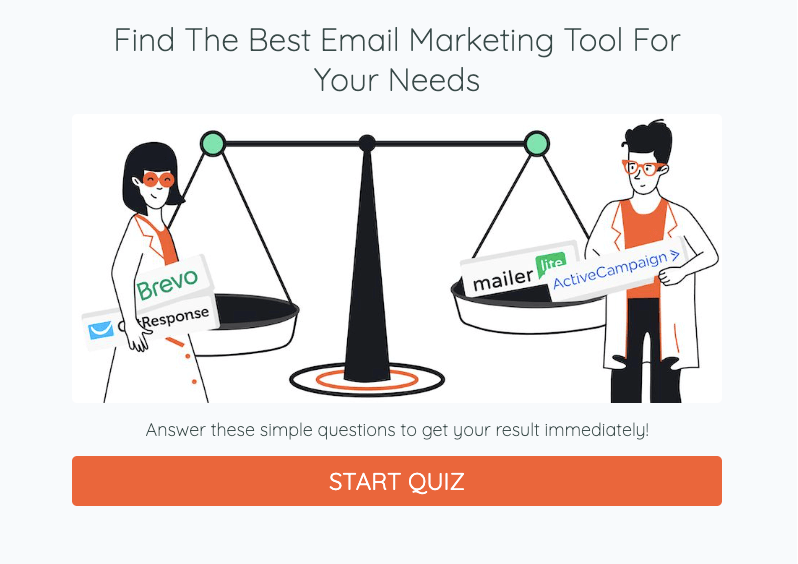
2. Import your newsletter mailing list (if you already have one)
Make sure your mailing list includes only subscribers who are either active customers of your business or have explicitly given you their opt-in to receive your newsletters. Do not buy a contact list, as tempting as it may sound – it’s not only illegal, but also harmful for your campaigns’ deliverability, and your business’s credibility. Uploading your contact list can usually be done with a CSV file, or simply copying and pasting your contacts if it's a smaller list.
3. Set up your newsletter sign-up form
Make it easy for website visitors to sign up for your newsletter by creating a sign-up form or landing page that communicates the value of subscribing in a clear and engaging way. You can create a sign-up form using your email marketing software.
This can be added to your website by simply copying and pasting the form code. There are usually also plugins available for WordPress websites, and apps for website builders like Shopify and Wix, to help you easily integrate forms into your webpages.
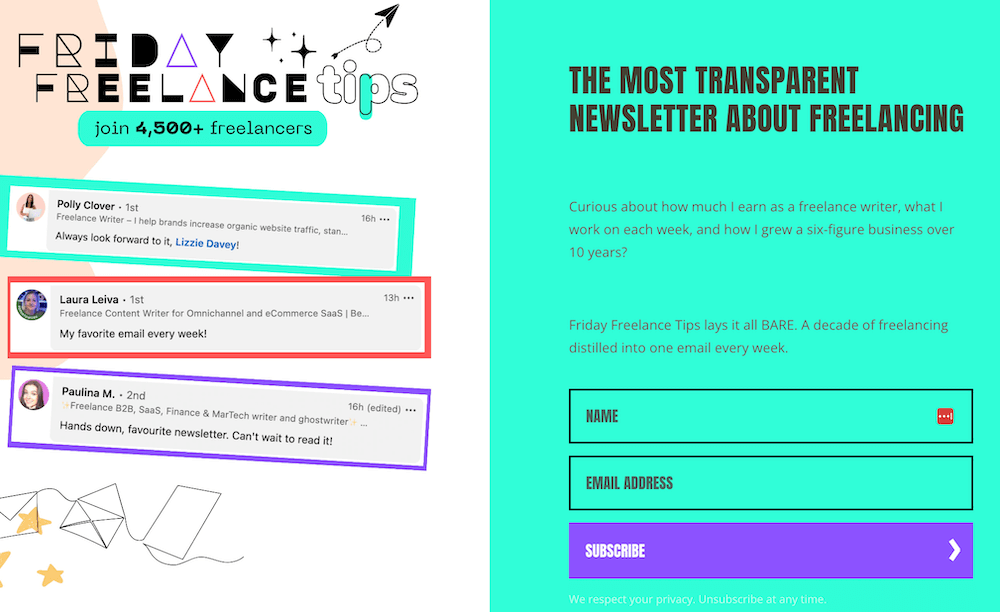
A great sign-up form example, from the Friday Freelance Tips Newsletter by Lizzie Davey
4. Set up authentication
To avoid your emails being caught by spam filters, make sure you set up common authentication methods like SPF, DKIM and DMARC. Your email service provider and domain registrar can help with that.
5. Set up your first email newsletter
Once you determine the purpose and goals of your newsletter, it’s time to create engaging content that resonates with your target audience.
While text-based emails can work well for writers and creators that need long-form content, this is not the case for brands. Make sure you design an eye-catching newsletter template that aligns with your brand aesthetics and purpose, keeping all of these best practices in mind.
Once your content is ready, experiment with the tool editor and send a few test emails to close friends or your team until you find the format you prefer.
Remember, this is not a strict process, and you will likely be tweaking your newsletter as you continue to grow and develop it. This is a natural part of the process and one of the fun aspects of creating newsletters!
6. Monitor the performance
To improve results, regularly review metrics like open and click-through rates to measure the popularity of your newsletters. Use A/B testing to experiment with different subject lines, content, and design elements to optimize performance and figure out what works best for you and your subscribers. (More on that later!)
What Features Should I be Looking for in Professional Emailing Services?
Considering that you now know how to create a newsletter in 5 steps, let’s talk a little more about the features of emailing platforms.
To run a newsletter mailing list, it’s essential to stay on top of email list management. This allows you to build and maintain a list of subscribers in a database and filter and sort them into groups. These groups, often referred to as segments, can help you tailor your messages to your audience’s interests, send them exclusive content, and improve your engagement rates and earnings.
Depending on the tool you pick, integrations into CRM systems may be available, but it might not always be very straightforward. It’s worth checking out CRM options with email marketing tools included, if that’s important for you.
One of the main things to consider when choosing a software is how well the editor works for you, and how easy it is for you to create a newsletter with it.
Mobile responsive newsletter templates are absolutely essential as more than half of all email newsletters are read on mobile devices these days. For this reason, you need to make sure your emails display well on smartphones using optimized email templates. If you're not keen on the templates provided by the ESP you choose, you can use a dedicated email template builder (most of which you can use for free!).
Another important feature you’ll need is the ability to test the design in popular webmail and email clients (such as Outlook, Gmail, and Apple Mail).
But don’t forget that you'll also need some well-defined processes, such as setting up subscribing (ideally via double opt-in) and unsubscribing options, as well as a way to deal with invalid email addresses. As we've mentioned before, the best way to collect subscribers is through well-made sign-up forms and landing pages.
All of the tools we review on EmailTooltester provide the features we mention here – learn more about the best email marketing services for creating newsletters.
I see a lot of people going straight to Mailchimp, but there is actually a whole range of excellent alternatives you should check out before making this important (and possibly pricey!) decision.
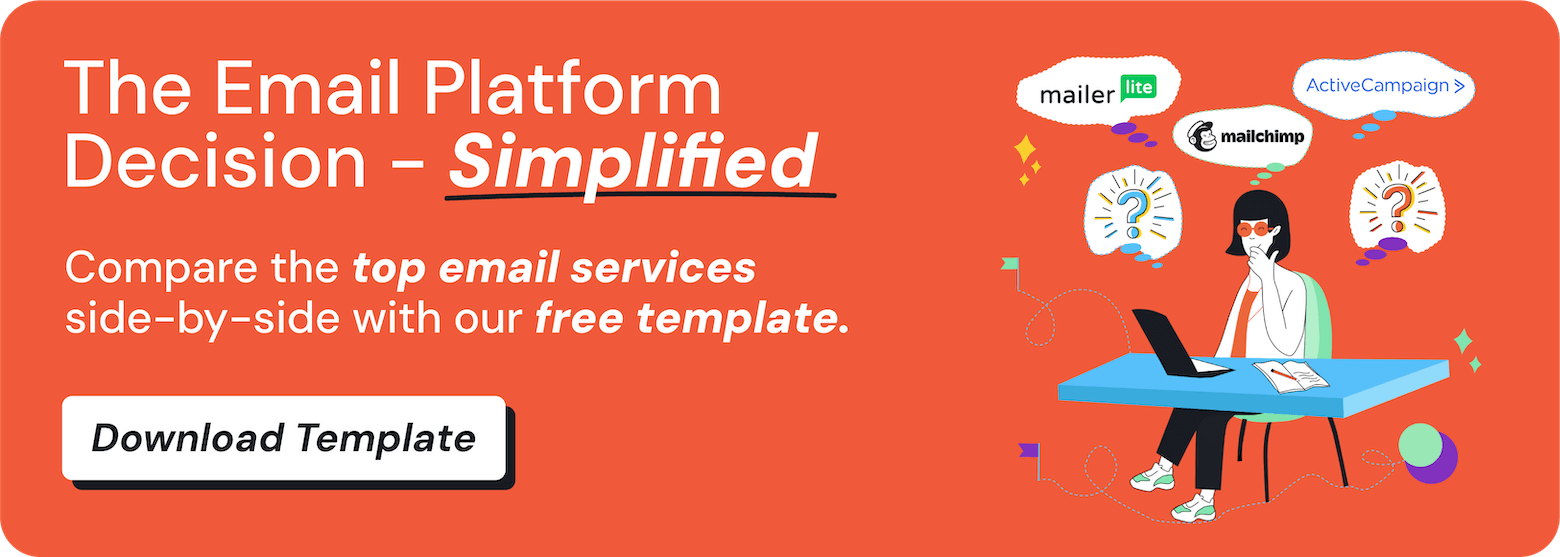
Deliverability rates are also extremely important and it's essential to understand how they work. The main point is: if readers are not getting your emails, all your effort is wasted.
To help businesses run more successful campaigns, we’ve been running email deliverability tests for a number of years and can confirm that different newsletter services can have different deliverability rates.
Of course, as a good marketer you should always follow best practices to improve deliverability like list cleaning and keeping subscribers engaged with high-quality content. But you also want a provider that takes deliverability just as seriously as you do! If this is really important to you, know that ActiveCampaign and MailerLite are our top providers in this area.
Email Newsletter Best Practices
Content:
Traditional newsletters (such as the print variety) tended to be overly company-focused. They often contained company announcements, new product releases, awards, and other generally snooze-worthy information.
But times have changed.
If you subscribed to a company’s newsletter, what sort of information would you want to see? And what would quickly make you hit ‘unsubscribe’? Are you really providing readers with valuable content that helps them with a need they have?
Anyone writing a newsletter is competing with a flood of other content and countless generic, promotional emails. So, what makes your newsletter worth the reader’s time?
The very best email newsletters we’ve seen (and the ones that usually perform better) feature content that’s relevant to the reader. Often, it’s information that’s:
- Useful – for example, tips, or links to ‘how to’ articles, tutorials or guides
- Visual – make it readable and visually appealing. Text-heavy emails just feel like work nowadays
- Newsworthy – a recent development in your industry, for example, could make compelling content for your readers. For example, developments in artificial intelligence and the impact on your industry. By the way, ChatGPT can be an excellent help at finding new topics.
- Personal – People like to read stories. If something interesting happened to you that is also relevant for your readers, share it! This might be the most powerful type of content you can offer. It's also easy to create.
- Timely – think of all the marketing you see around Superbowl, Coachella or at Christmas. There’s a simple reason for this: people are interested! But make sure you consider what aligns with your brand, and take your time to come up with a creative way to approach these popular topics.
- Special offers, promotions and lead magnets – these can include sales, discounts, or even digital freebies such as ebooks and webinars.
- Events – if you've got anevent coming up, let your subscribers know about it and how they can sign up! If it’s a paid event, you could offer subscribers a special discount or offer.
- Personalized, tailored content – if your email tool allows this, you can send content based on the reader’s interests and preferences (think of Amazon’s ‘Products we recommend’ newsletters, based on readers’ purchases). It’s a strategy that actually works – research has found that personalization improves click-through rates by 14% and conversions by 10%.
Now, let’s check out our tried-and-tested tips on how to write a newsletter that engages and delivers value to your subscribers.
Subject lines:
A good email subject line can determine whether your subscribers open or skip your newsletter (sometimes even sending it directly to the trash, or worse, the spam folder!). Here are some tips:
- Consider the context – The best practices that apply to a welcome email subject line are very different to those that apply to a newsletter, as the relationship with your subscriber may not be as established. Make sure that your subject lines reflect where your audience is likely to be at in their customer journey.
- Make it short and concise – about 50 characters is the ideal length, so you’ll need to be economical with your words. Considering most people check their emails through their phones, you can test and preview how they will look with our subject line previewer
- Let the reader know what they can expect to find inside – Don’t try to trick or mislead the reader as though this may get an open, it will most likely lead to them unsubscribing
- !!!!!! – Don’t get over-excited with punctuation and capitals. You don’t want the reader to feel like you’re screaming at them
Scheduling:
The best newsletters stick to a regular schedule, so subscribers know exactly what to expect. For example, if you send out a cooking newsletter every Friday morning with a new tip or exclusive recipe, your readers will start looking forward to it. They’ll appreciate that you consistently deliver what they’re expecting, which helps keep them engaged.
So before hitting send, consider:
- Lay out a scheduling plan – Unless you have a clear reason for sending daily emails, it’s best to avoid overwhelming your subscribers by emailing more than once a week. Weekly, once a month or bi-weekly works best. You can also ask your readers how often they’d prefer to hear from you.
- Plan what you’re going to send in advance and schedule your email newsletters to go out at an optimal time – you might need to A/B test to see when this is (check out our guide on the best times to send newsletters to learn more)
- Keep your subscriber’s time zones in mind to avoid landing in their inboxes in the middle of the night
Drive readers to your site:
What’s the purpose of sending your contacts email newsletters? What action do you want them to take?
- Chances are, you want to drive traffic to your website or sales page for your products and services. In any case, make sure to add a clear button with a simple call to action. For example, you might want to tell readers you have a new blog post, so add a button that links to this post and says ‘Read Article’. I’d recommend having one clear goal in your emails, as you don’t want to overwhelm readers.
- Include social links – your footer should include links to your social media profiles. Most newsletter tools will have a specific content block where you can easily add this information
Keep an eye on metrics and test:
A/B testing allows you to identify what resonates with your audience. In order to boost your success rates, it’s a good idea to A/B test (or split test) your newsletters. This is a great way to test subject lines or calls-to-action and works by splitting a small, randomly selected subset of your mailing list subscribers into two groups.
Each of these groups will then receive one of the two emails, meaning that you can measure which is more popular and therefore use that one. Keep in mind that, for an A/B test to make sense, you should at least have 2000 subscribers on your list.
Most newsletter services offer this feature but it might be reserved for higher-tier plans, so make sure to look out for this.
Take your time to analyze your campaign performance and ask yourself some critical questions:
- What subject lines lead to a higher open rate?
- What CTAs drive more traffic to your site?
- What types of emails get the highest unsubscribe rate?
- Which segments are the most responsive?
All of these tips should help you to get the most out of your marketing emails!
Note: Since Apple now allows users to block open rate tracking, we recommend using the click rate as your key metric. Though some email providers will provide you with an approximation, the click rate will actually give you a better idea of how your newsletters are converting.
Email newsletter examples
B2C Newsletter Examples
Netflix
Netflix newsletter example
Their newsletters are simple but brilliant. Check out Netflix's issue promoting the final season of House of Cards, styled as an email from the president. It certainly grabs your attention! We also love that they regularly include animated GIFs from their TV shows within their email newsletters – what better way to bring their product to life?
Ellevest
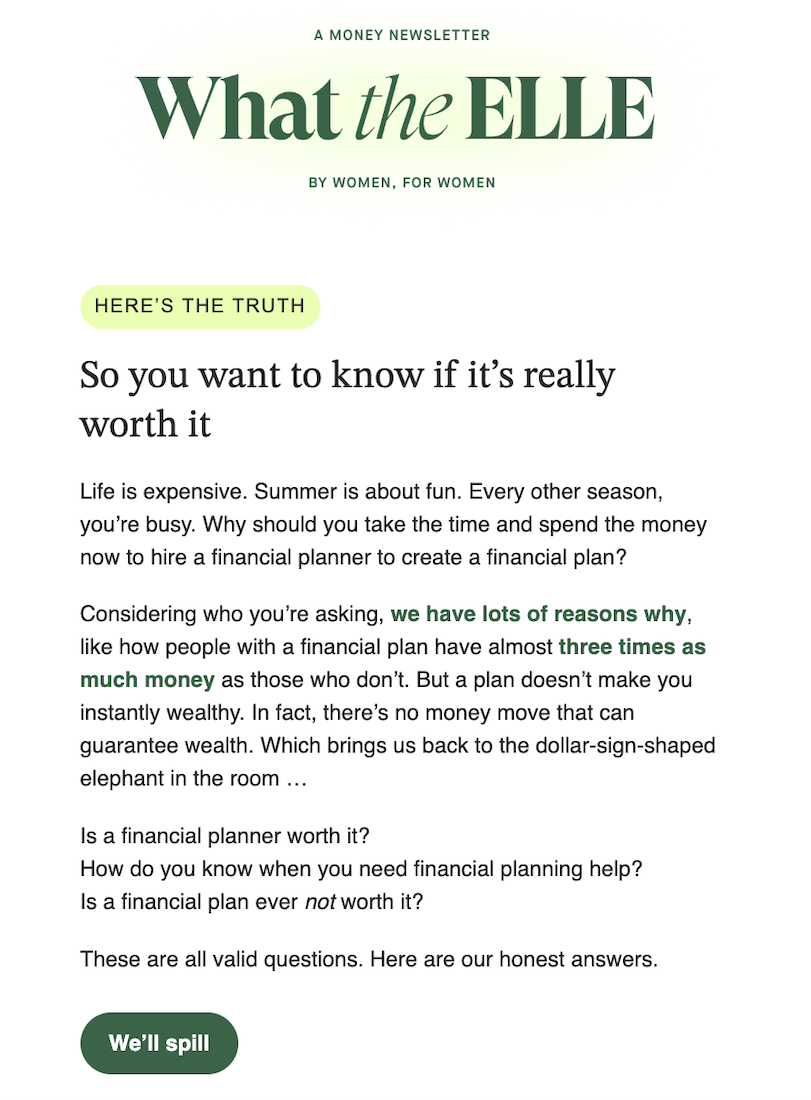
The “What The Elle” newsletter from Ellevest (a financial company by women, for women) shows how powerful a good newsletter can be. Ellevest nails it by focusing on wealth-building strategies and advice from female experts, including regular emails from the company's CEO.
They understand their audience, addressing common financial issues women face in their newsletters and offering smart solutions in a conversational, friendly way. This makes complex topics feel personal and approachable, so readers don’t shy away from the nitty-gritty of finances. Plus, it helps the brand build a strong, supportive community.
Society6
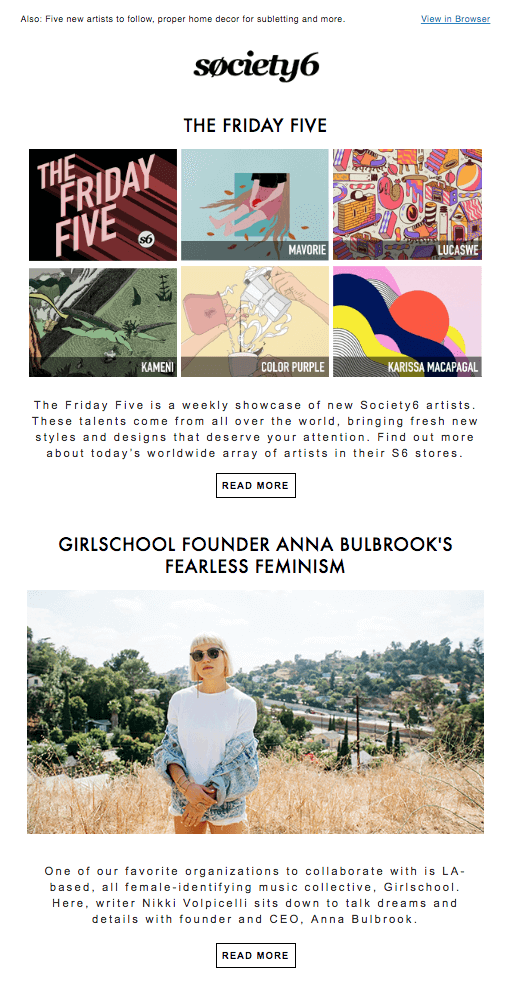
Society6 newsletter example
At EmailTooltester, we are suckers for good design, and that’s why we love online art retailer Society6’s newsletter. Each one feels handcrafted, with eye-catching illustrations and designs. There’s also plenty of interesting content for their artistically-inclined audience. We don’t even mind receiving their regular promotional emails, as they’re always so beautifully presented!
Newsletter Creators Examples
Anne Friedman
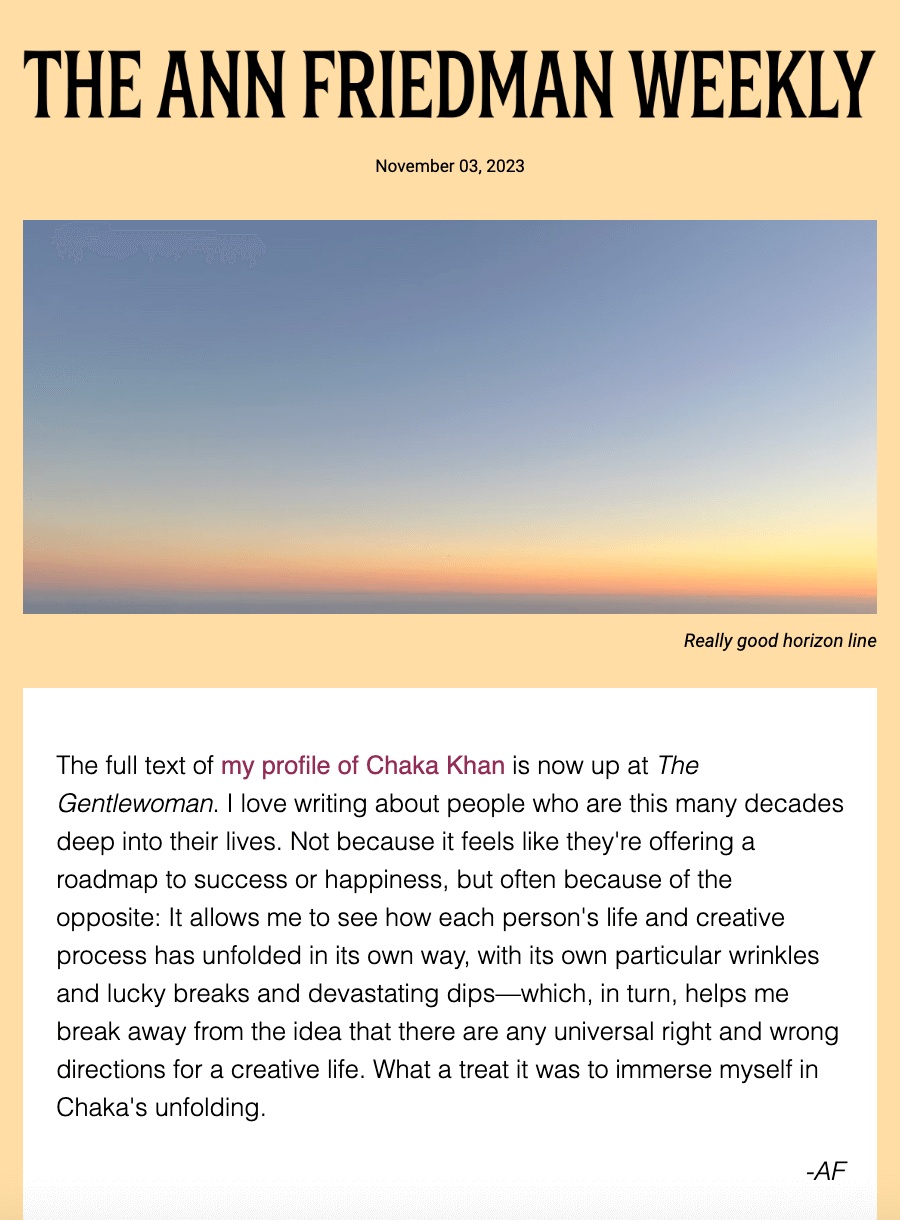
Journalist and award-winning author Ann Friedman keeps in touch with her readers through her popular weekly newsletter, The Ann Friedman Weekly. Each issue begins with a conversational note, where she shares what's on her mind and is packed with recommendations of things she's been enjoying lately, complete with curated links for readers to explore. She describes it as a “weekly dispatch full of great writing and rare gems from all over the internet,” and it truly lives up to that description.
By stepping into the shoes of a newsletter creator, Ann has expanded her career beyond traditional journalism, building an online and personal audience that’s both loyal and engaged thanks to her mailing list. She’s been sending these emails for over a decade, growing her subscriber base to more than 50,000!
Louis Grenier
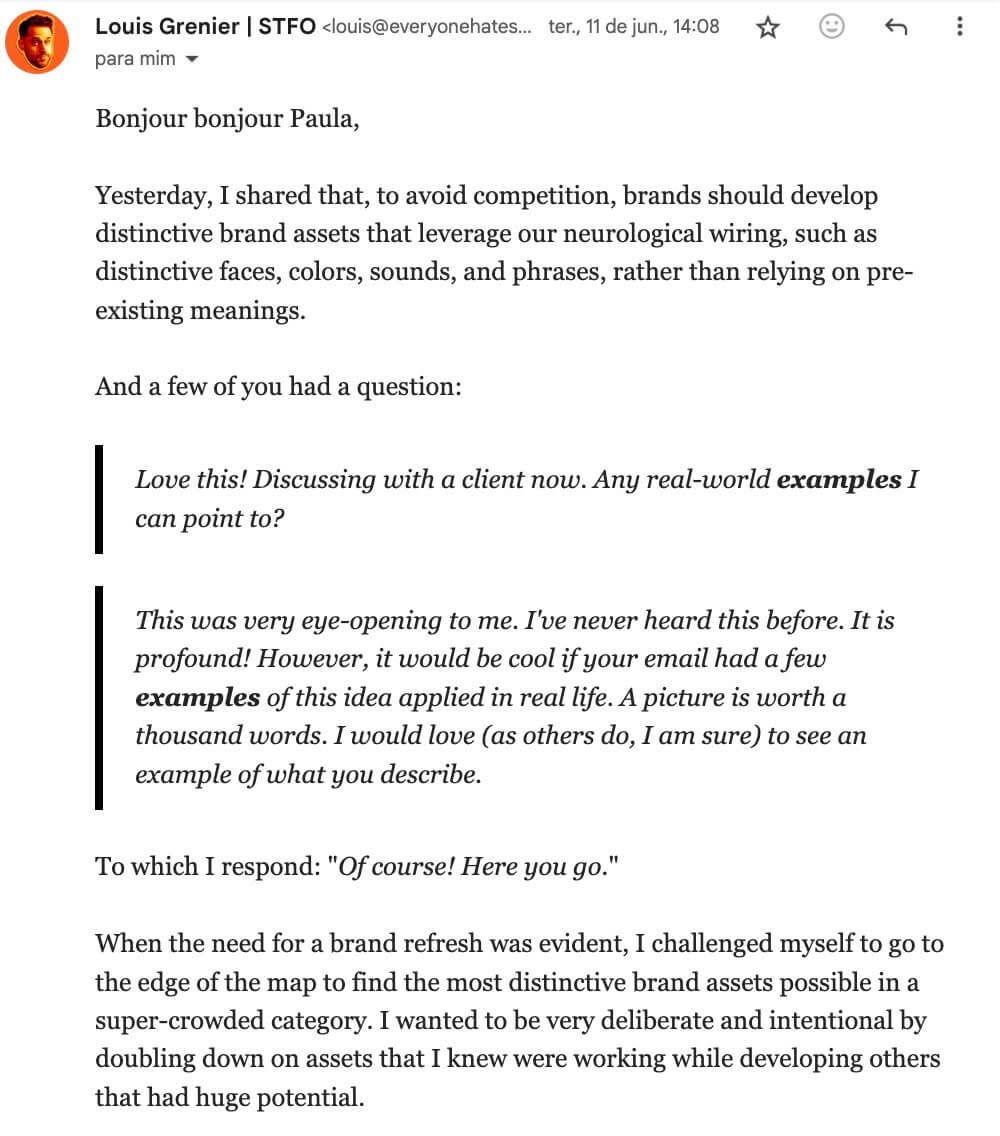
Louis Grenier's newsletter is a breath of fresh air in the marketing world, known for its brutal honesty and fun, engaging style. He always gets straight to the point, never wasting his readers' time.
Drawing from his extensive experience as a marketer, Grenier writes like he's chatting with a close friend, giving readers practical and entertaining advice. He shares personal stories and candid insights while debunking widely accepted marketing practices he thinks are just plain useless.
Grenier also loves engaging with his readers by asking them questions and sharing their insights and answers in some issues, making everyone feel part of the conversation. All of this makes his content highly relatable for his audience.
B2B Newsletter Examples
MOO
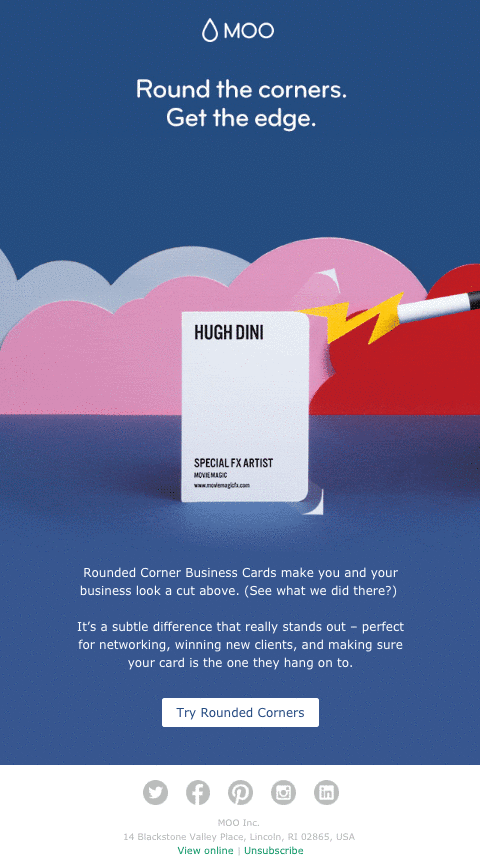
MOO newsletter example
B2B newsletters can often be pretty dull. MOO shows us that they can actually be pretty fun and dynamic by using a GIF. GIFs are a great way to engage your audience, especially if they're adding value to what you're trying to sell (i.e. not simply a cute dog).
What makes each of these newsletters work? It’s simple – each has been created with their specific audience in mind. Are your readers likely to be on-the-go? Make your email short and succinct.
Are they eager to learn more about your area of expertise? Share personal details of your journey, like Lizzie Davey does in her freelancing newsletter.
Do your readers love to dive into a good story? Don’t shy away from long-form text—use your storytelling skills to captivate them!
Do they want quick updates on a niche topic? Make it visual and straightforward, like the Ultimate Tools newsletter.
Are they more creative, visual people? Focus on design and images (and check out our tips on designing a newsletter that captures your readers' attention).
And if you have multiple audiences, tailored newsletters is the way to go.
How Much Does it Cost to Send out a Newsletter?
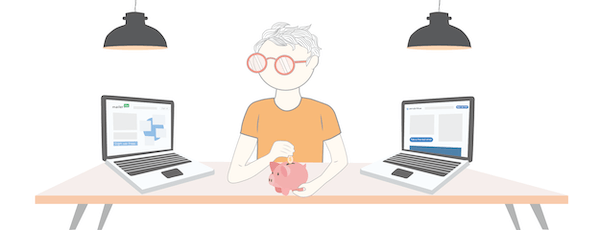
In theory, sending out HTML emails is free. You just open up your usual email client (e.g. Outlook) and you’re good to go. However, you’ll probably run into several problems pretty quickly. First of all, creating HTML emails in Outlook is rather complicated. And secondly, you have no means of analysis, or automating subscriptions or unsubscribes.
However, a good newsletter tool doesn’t have to be expensive. In fact, there are several providers who offer plans that are completely free. Even if you need expert features, and have an ever-growing subscriber list, your marketing budget may be able to cover this quite easily. For instance, if you want your email newsletters to reach 5,000 people in a month, you’re looking at somewhere between $25 and $45. And if your emails go out at irregular intervals, you can use a prepaid plan, meaning you only pay when you actually send out a newsletter.
Feel free to check out our newsletter calculator if you want to get a better idea of how much email marketing might cost you! Just enter the number of emails you think you might want to send in a month, and the calculator will tell you what the most popular providers have to offer.
Can I Outsource my Email Marketing?
Yes, of course. There are different options. You can hire an email marketing agency, for example. Two of our team members have worked for such agencies in the past. It's the most professional way to do email marketing, but it comes at a high cost. Depending on how much you want to outsource (copywriting, campaign and artwork creation, project management etc.), it will cost several hundred dollars per newsletter campaign, if not more.
A more affordable option would be to hire a freelancer, either for technical tasks or as a copywriter or ghostwriter.
In this case, you should check out platforms such as Upwork or Fiverr, where you can find professionals from all around the world with the skills you need. A big advantage of such hiring platforms is that you can see their previous ratings. However, you usually have to pay a fee to the marketplace if you manage to find someone.
Do I Need an Email Server of my Own to Send Out Email Newsletters?
A lot of components come together when sending out an email newsletter: a software or web application that creates the newsletter, and an email server that sends it out. Generally speaking, you’re free to manage each of these components separately. You can install the newsletter software on your server or client computer, and then use the email server provided by your web hosting provider (e.g. Namecheap or GoDaddy).
Unfortunately, most of these email servers aren't suitable for sending out a massive number of emails. Most servers shut you down when you try to send out several hundred emails in an hour. One way to deal with this issue is moving to an external SMTP server such as SMTP2GO or Brevo.
Another option, which is really more theoretical than anything else, is running your own email server. A quick cost/benefit analysis often makes this an unrealistic option for most small businesses. Sending out emails isn’t that much of a problem. However, if your email server doesn’t have a good sender reputation, your emails won’t be accepted by major email services such as Gmail, Yahoo, AOL, etc.
If you want to take the easy way out, you can opt for a hosted email system. Here, the provider doesn’t only give you access to the newsletter software – it also takes care of maintenance as well as deliverability for you. You'll often get some templates to start with, too. These kinds of newsletter tools are our focus here at EmailTooltester:
> Here’s a list of email service providers that don’t require an additional email server.
Legally Speaking, What do I Have to be Aware of When Using Email Marketing?
There are two legal concepts you should know about:
USA
The CAN-SPAM Act regulates the sending of commercial emails, emphasizing transparency, honesty, and the rights of recipients. While the Act doesn't specify a limit on the number of emails one can send, it operates on an opt-out principle. This means businesses can send commercial emails until a recipient chooses to unsubscribe.
Though the CAN-SPAM Act itself doesn't mandate proof of opt-in, most email service providers, like ActiveCampaign, Brevo and Mailchimp, have such requirements. They do this to maintain their reputation and the deliverability rates of their emails. A high frequency of spam complaints against a sender can lead to the email service provider's server or IP being blacklisted, which would impact all their users. Hence, providers are vigilant in ensuring that their users adhere to best practices.
Furthermore, the CAN-SPAM Act stipulates that every commercial email must contain a valid physical postal address, often placed in the footer of the email. Also, make sure you read about Gmail Clipping, to ensure that your email doesn't get clipped, hiding any important information or links.
EU and Canada
In Canada, there’s a different principle. In this case, you need to be able to prove that the recipient explicitly subscribed to your newsletter. The best way of doing this is through a double opt-in procedure. Here, the subscriber receives a confirmation email with a link they have to click, in order to actually join the mailing list.
Countries within the EU take this even further. The introduction of the GDPR means that, aside from having double opt-ins in place, companies must be crystal clear in the language used on sign-up forms, and have defined procedures in place for processing and storing data (among other stringent requirements).
There are some exceptions – existing business relationships, for instance. If you have a current customer, you can usually send them emails without their explicit consent. If you want to find more information on legal questions regarding email newsletters, follow this link to read up on the legal situation in the USA, Canada, and the EU.
What about purchased email lists?
There are providers who try to sell you such lists and, in some cases, they even have opt-in proof that would hold up in a court of law. However, most email services we know of won’t let you use those kinds of lists. They don’t want to risk their good sender reputation, so they prohibit the use of purchased mailing lists. Statistics clearly show that the number of complaints is higher than the number of successful clicks for such lists.
So How do I Get People to Subscribe to my Email Newsletter?
In the long run, your best strategy is great, consistent content.
If your newsletter content adds value to people’s lives in some way, they will talk about, and recommend it. So try and stay away from purely sales-driven advertising emails as much as possible. Instead, we recommend you use email marketing to invest in good customer relations.
You can also boost your subscription numbers by offering benefits, aka lead magnets: in our case, offering a free ebook to every new subscriber caused significant growth (by a factor of ten in this case). A simple pop-up on your website can get you even further – but be careful not to annoy your visitors!
Here are some additional tips on how to collect emails for email marketing and grow your list.
We have a whole guide on lead generation through email marketing – it's packed full of tons of tips and best practices, so be sure to give it a read when laying out your marketing strategy.
Next steps
All you need is the right provider!
If you are a creator looking to start and grow a newsletter:
> Read our Beehiiv vs. Substack review
> Check out detailed Kit and Beehiiv review (tools designed with creators in mind)
More tips and tools can be found here:
> Take a look at our free email marketing resources
Download free newsletter templates here:
> 700 free responsive newsletter templates
We keep our content up to date
14 Aug 2024 - General update
18 Apr 2024 - Shortened the article
23 Oct 2023 - Small update regarding CAN SPAM
17 Jul 2023 - Added smart quiz
20 Mar 2023 - Added definitions for commonly used terms
09 Mar 2023 - Updated the how to create a newsletter section
07 Feb 2023 - Added a tip about using AI
24 Nov 2021 - Added note about Apple's Mail Privacy Protection
08 Sept 2020 - Added Email newsletter best practices section
07 Sept 2020 - Updated content
27 Nov 2019 - A/B testing and deliverability section added
09 Nov 2018 - Information about outsourcing
15 Jun 2018 - GDPR section updated
31 Jul 2018 - Video added
Our Methodology
This article has been written and researched following our EmailTooltester methodology.
Our Methodology