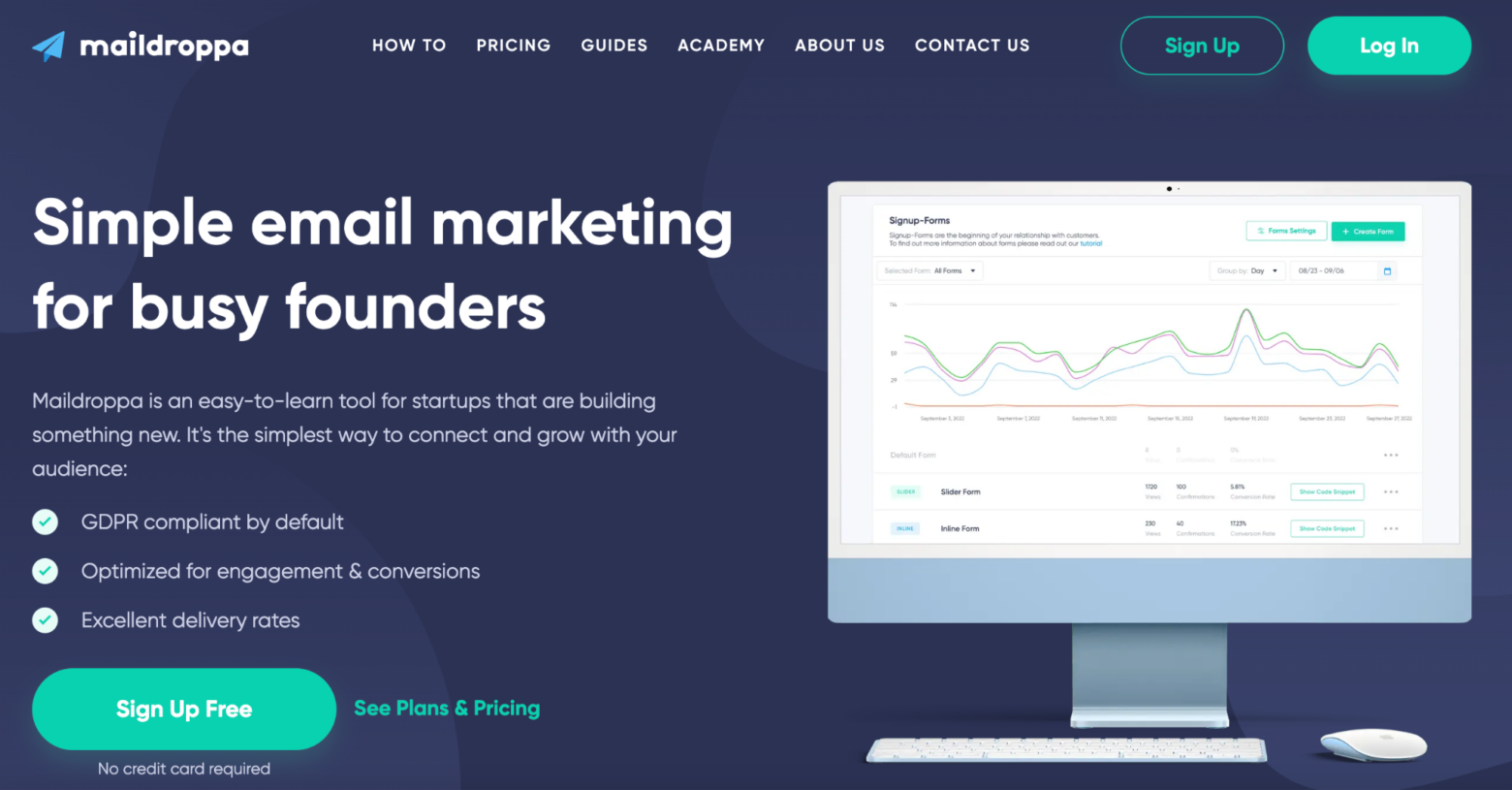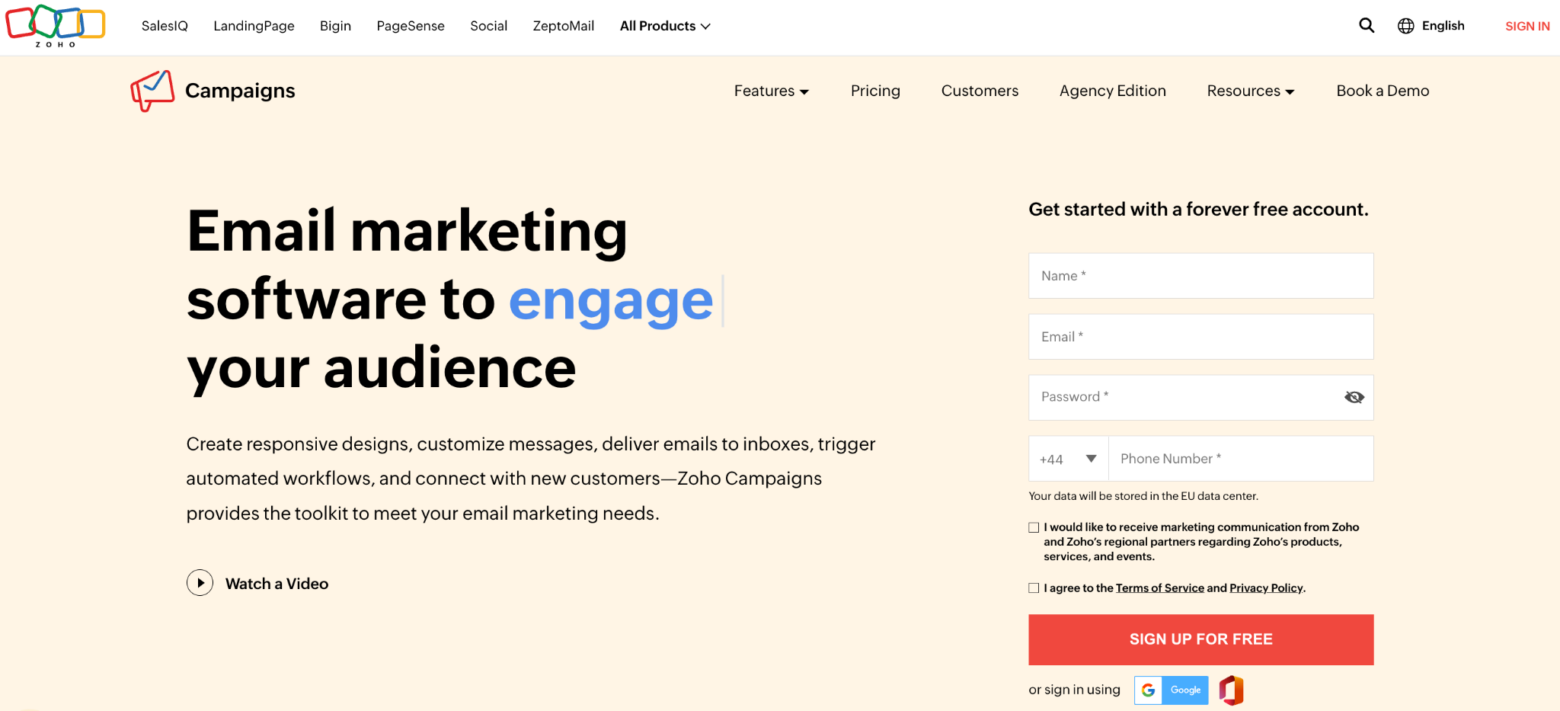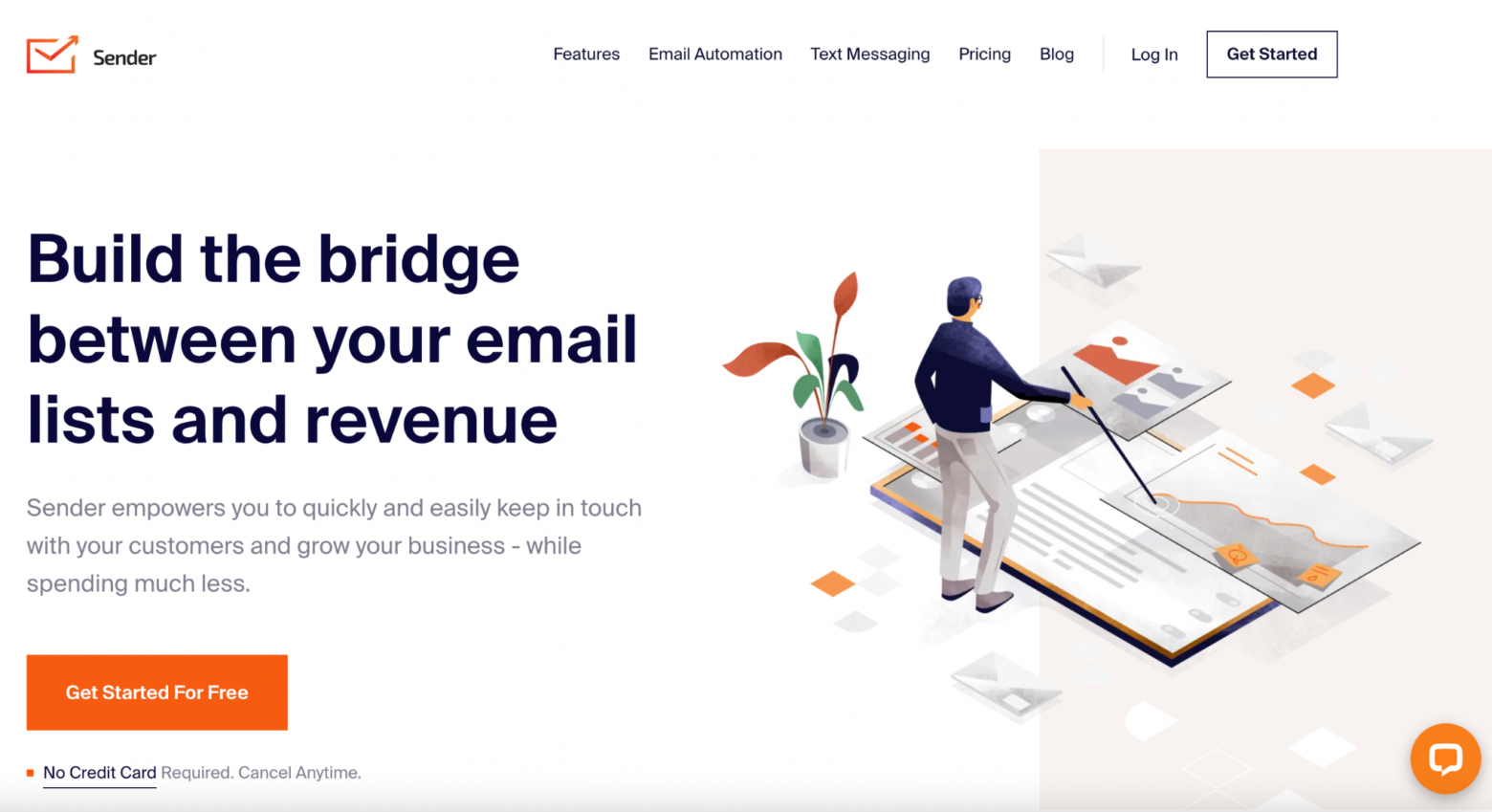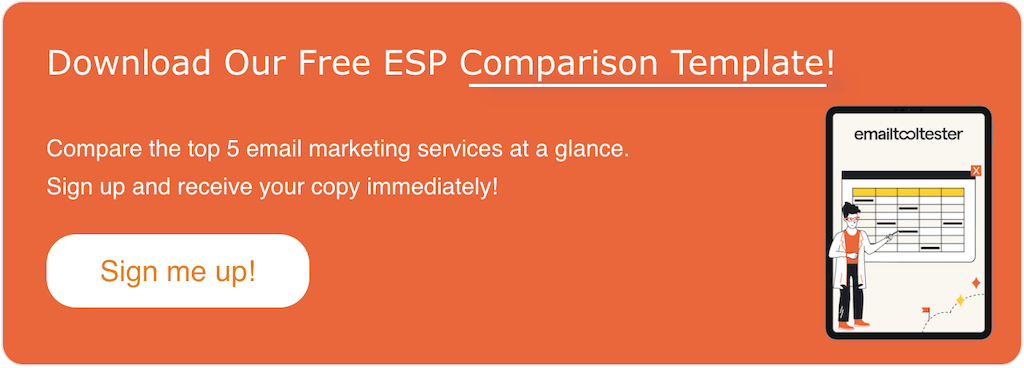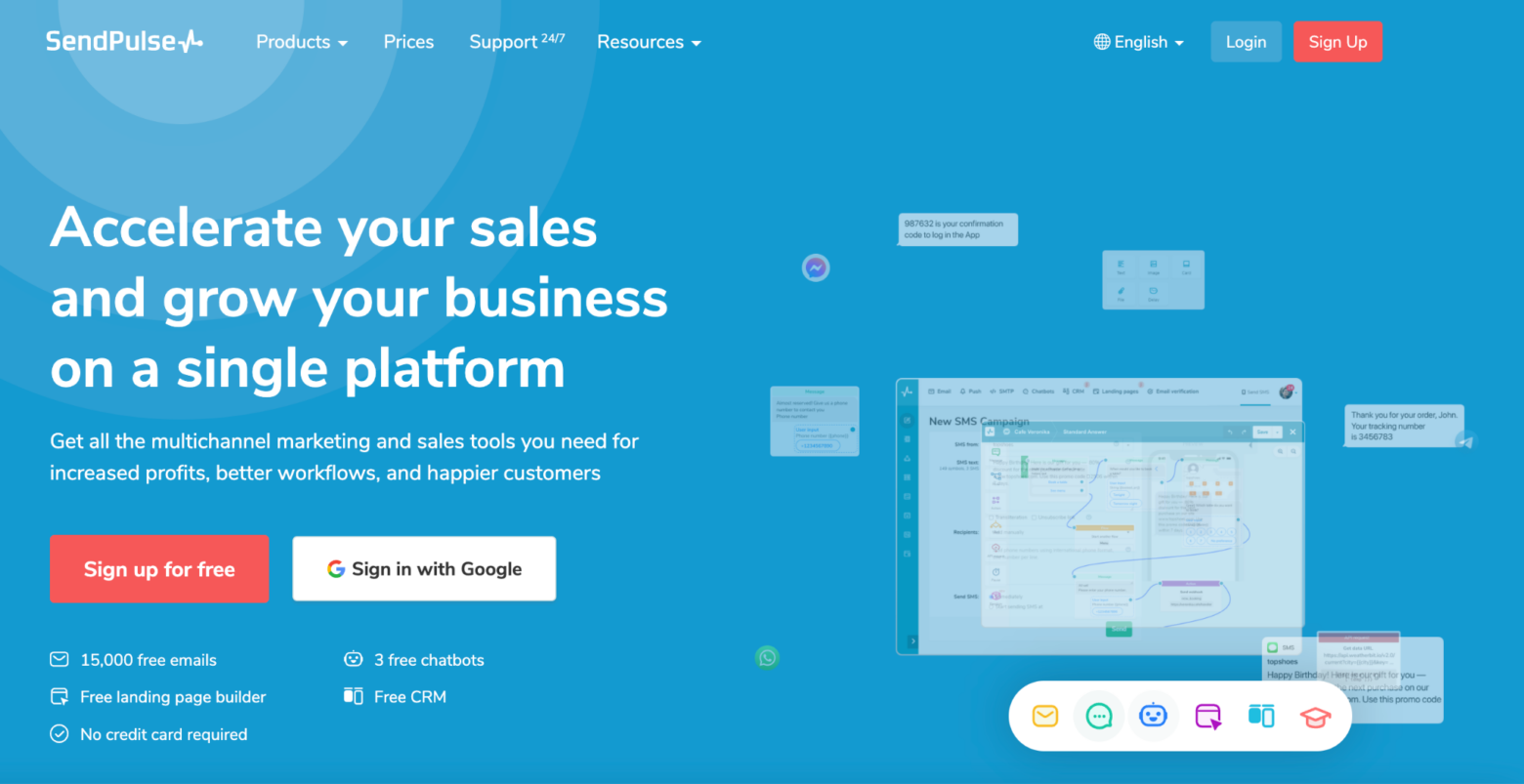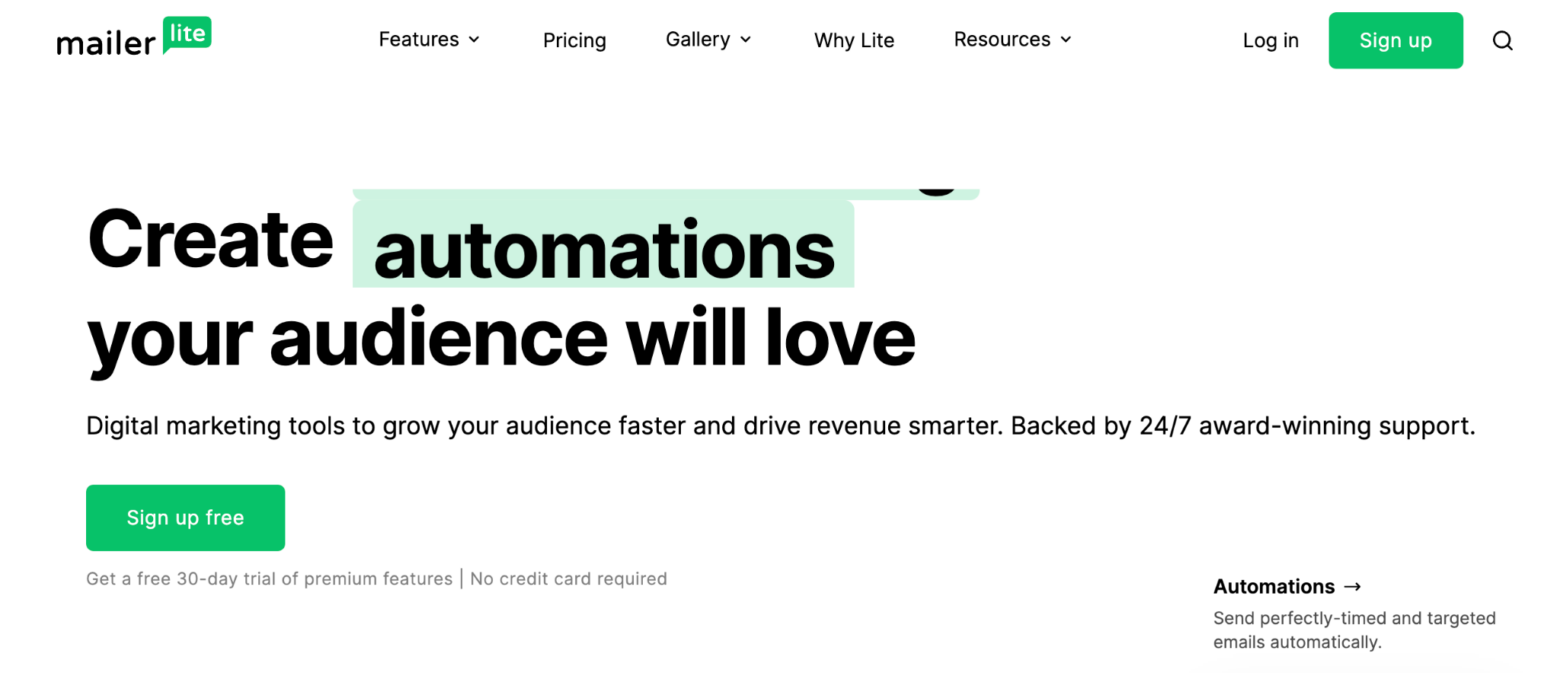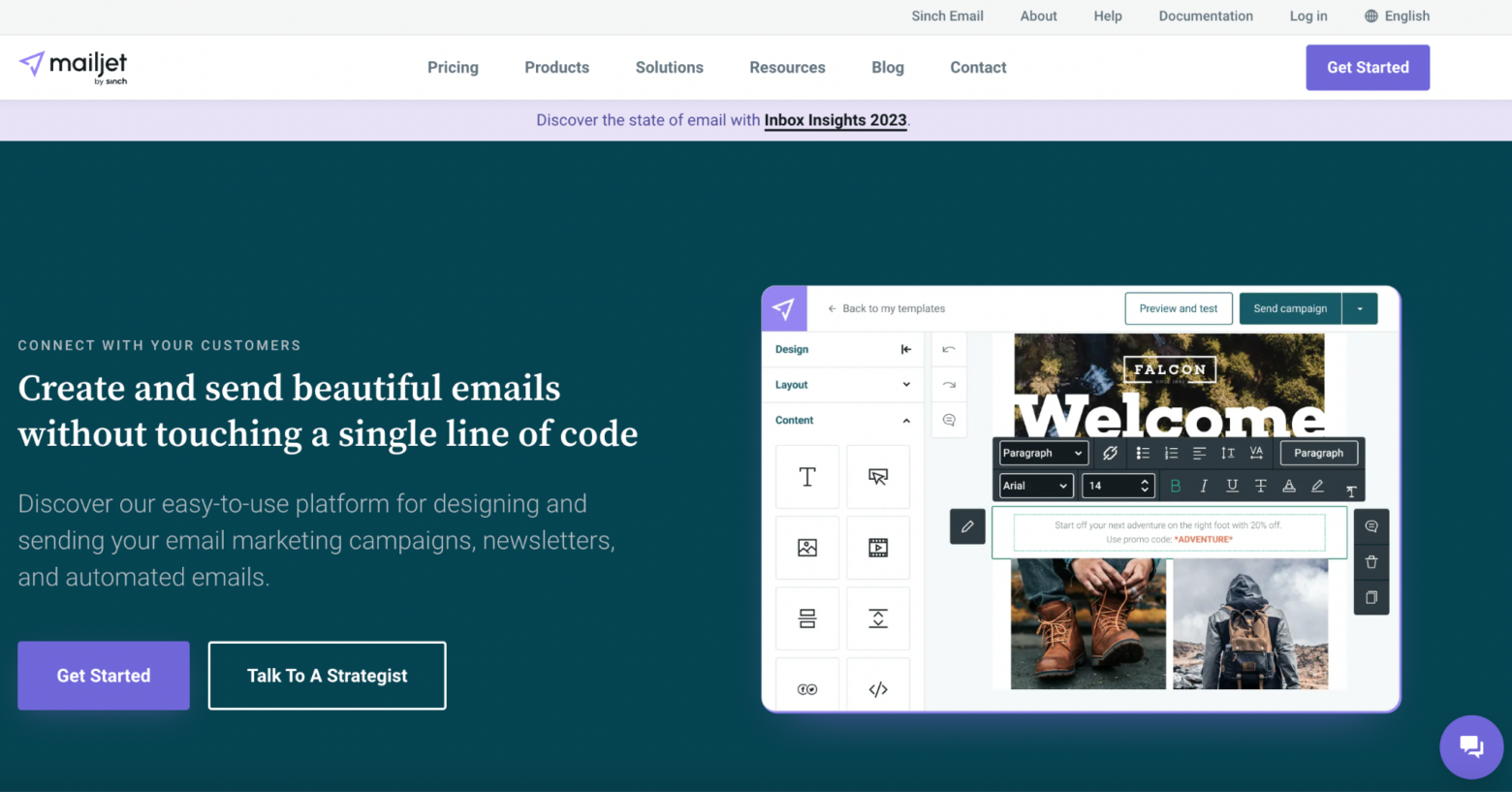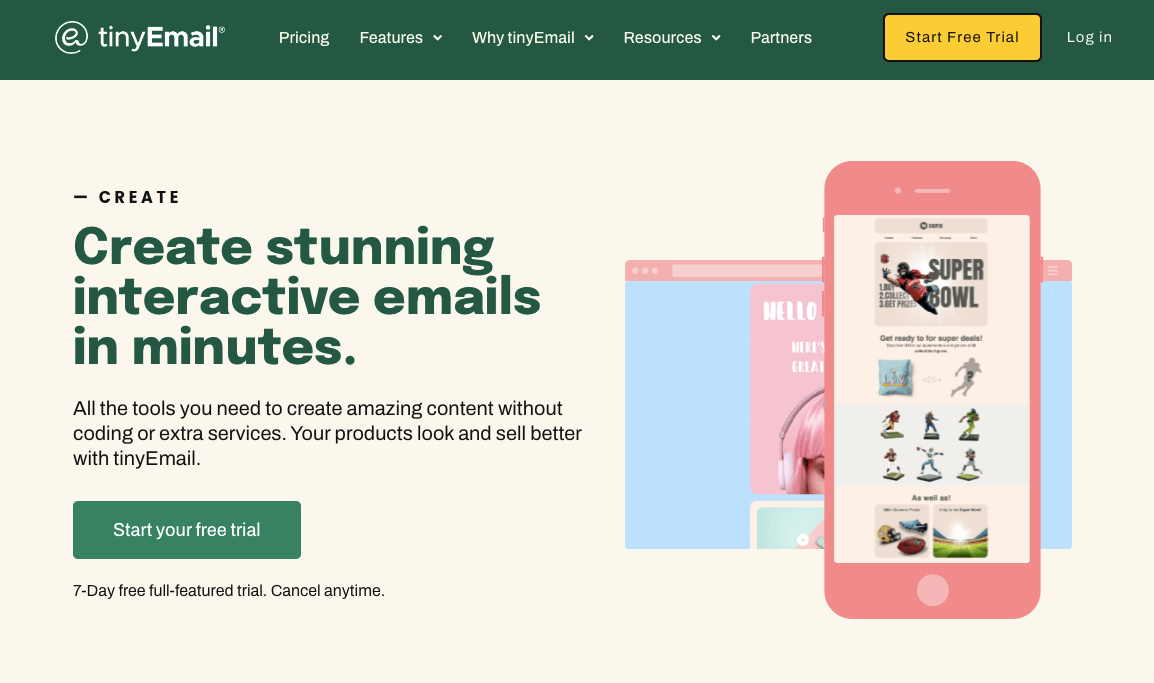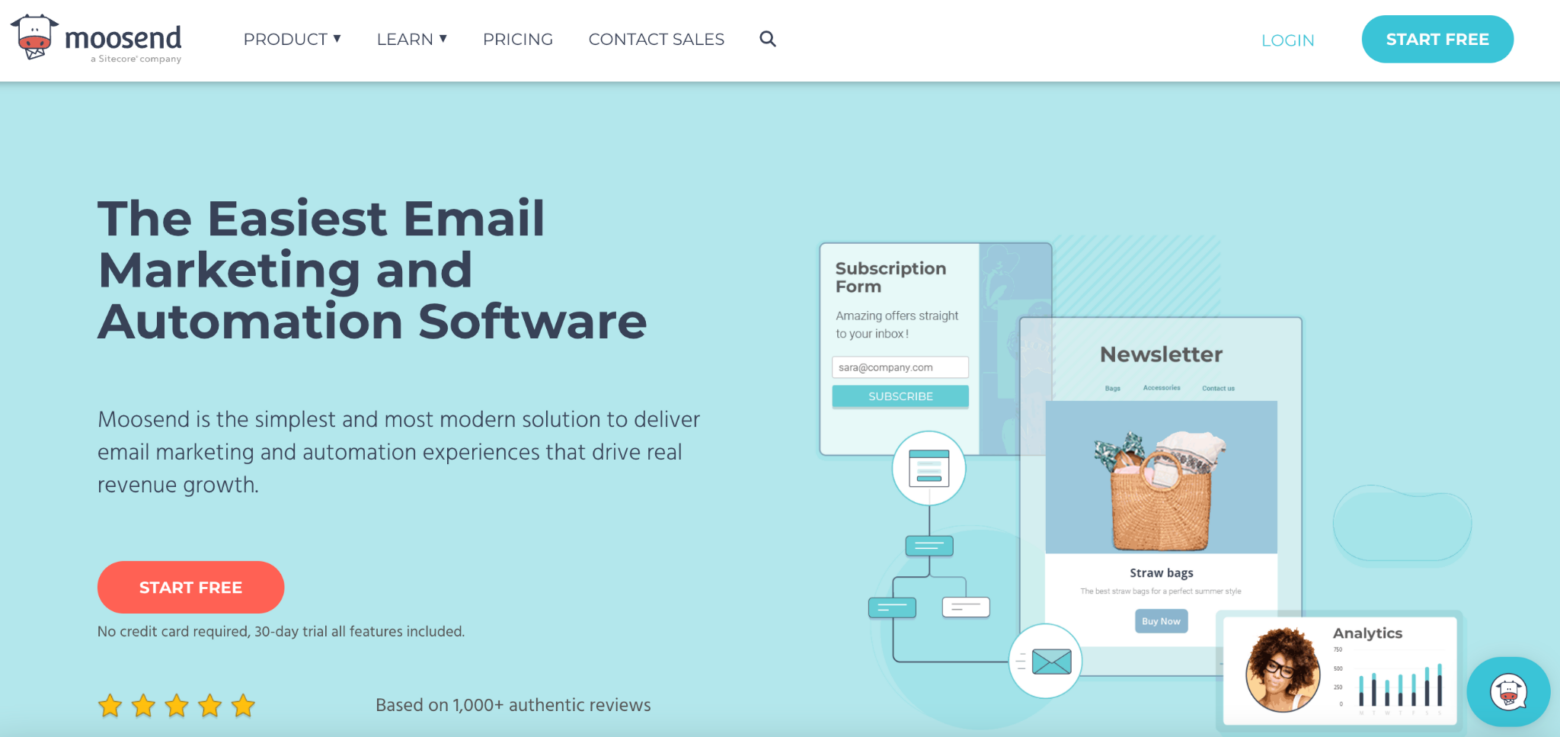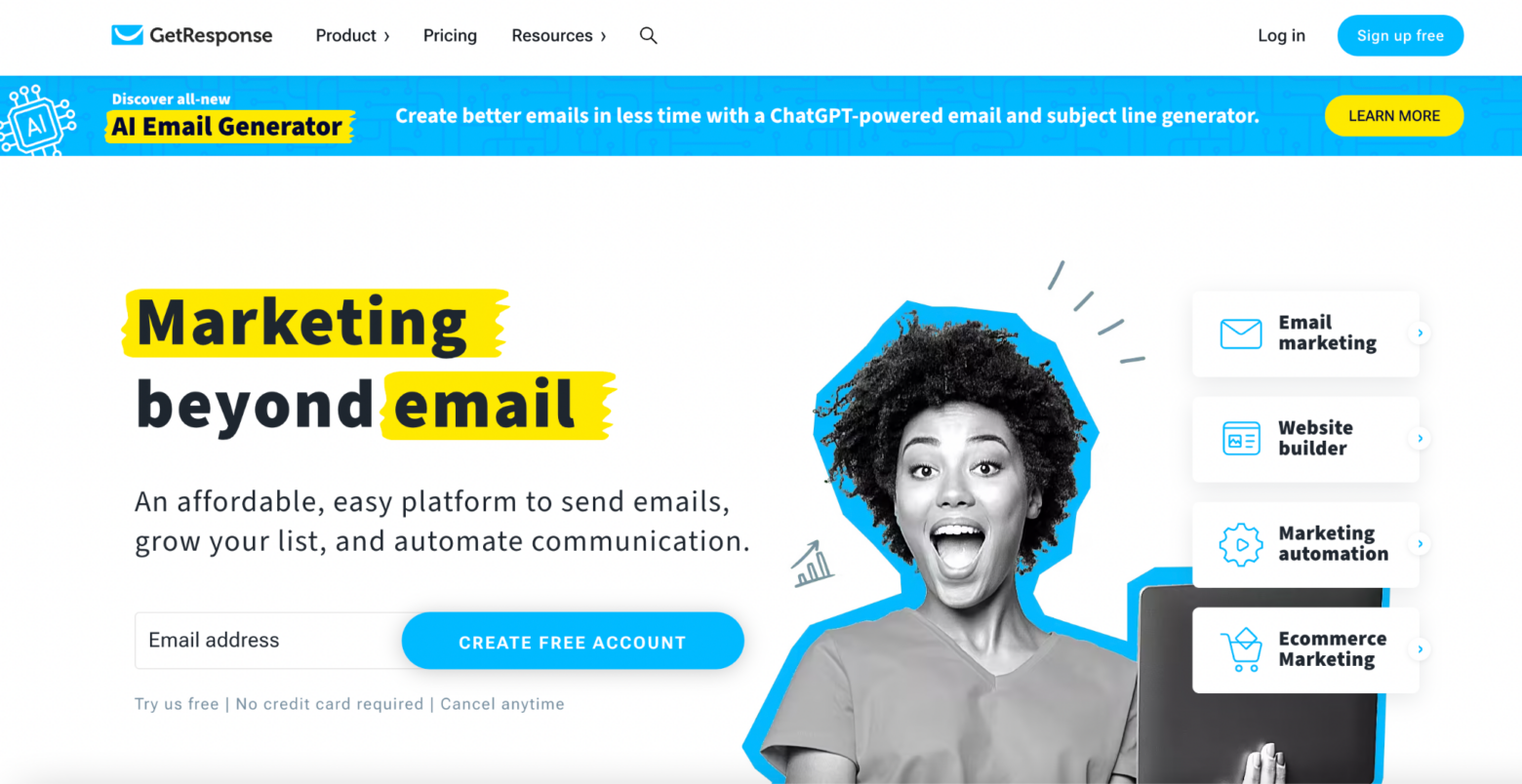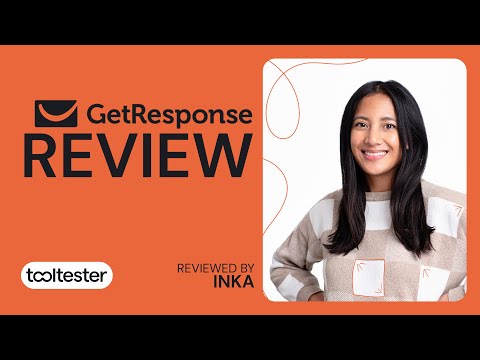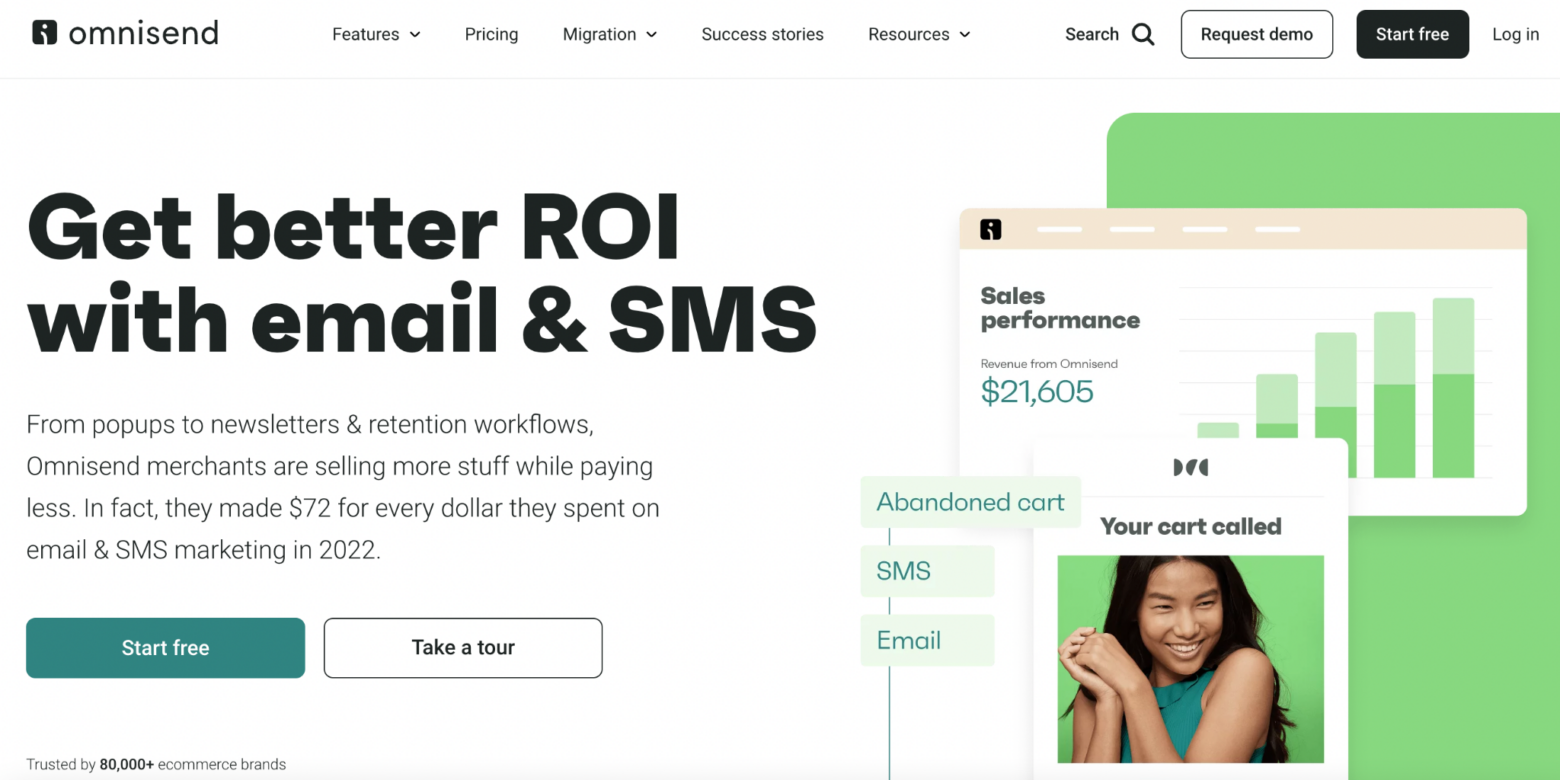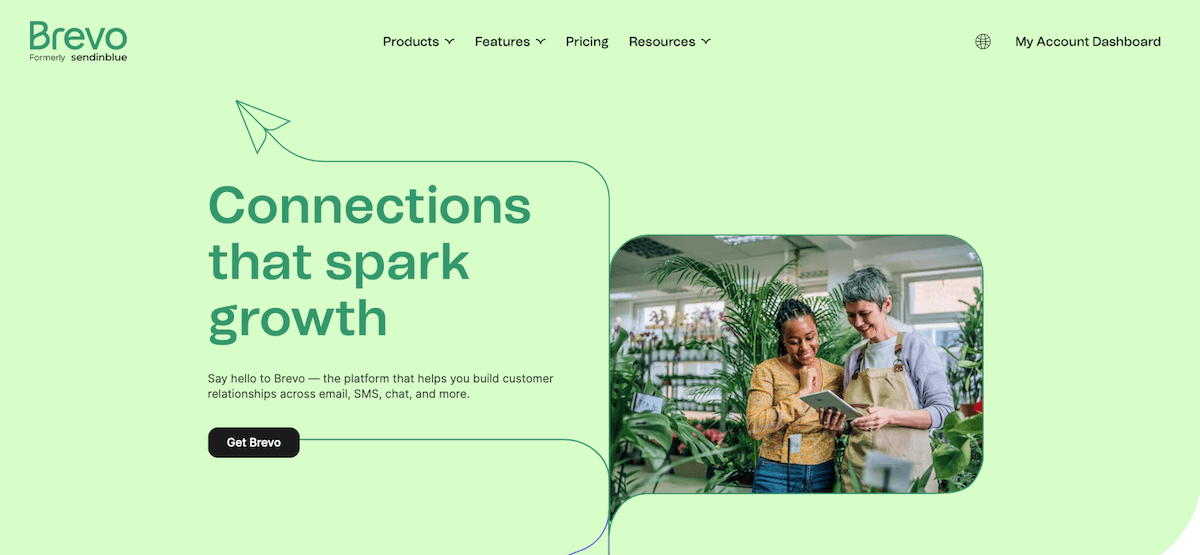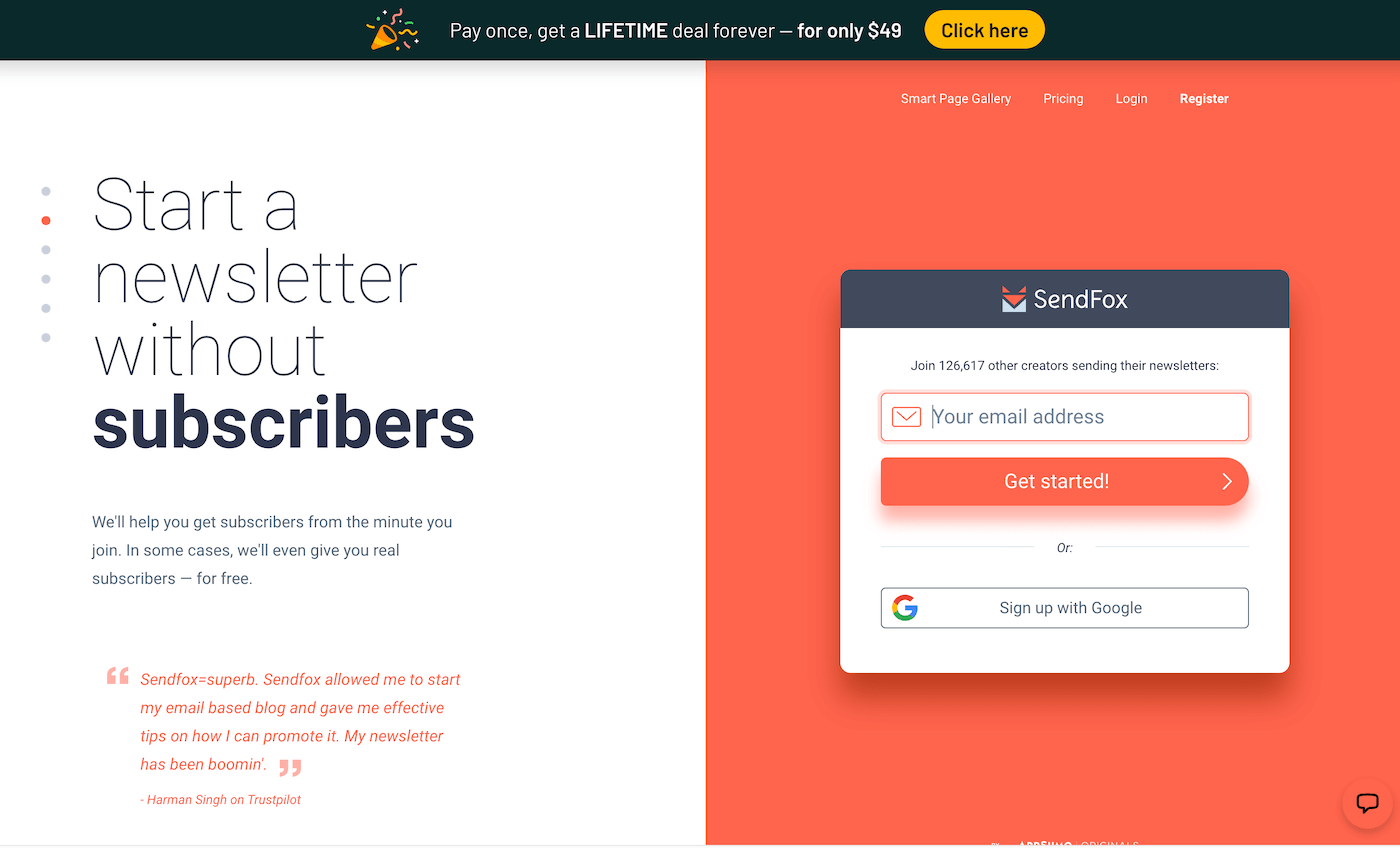EmailTooltester is supported by readers like yourself. We may earn a commission when you purchase through our links. Of course, this won't increase the cost for you.
I was shellshocked when my email list hit 2,500 subscribers and I was suddenly flung into Mailchimp’s no man’s land.
I’d jumped up a whole tier to their plan for 5,000 subscribers – which would cost me an extra $500 a year.
Once the shock had worn off, I got to work researching the cheapest email marketing software to see if there was a way I could keep growing my audience without breaking the bank.
If you’re in the same boat and are searching for the cheapest email marketing providers, we’ve got you. Maybe you’ve been using a popular ESP for a while and are looking for a cheaper alternative, or maybe you’re feeling restricted by the limitations of your current free email marketing software.
Whatever your situation is, here’s a list of the best cheap email marketing services that don’t require you to compromise on features. In fact, many of the tools on our list offer a wide range of advanced features, including automations, segmentation, and beautiful landing pages, as you’ll see in a minute.
| Email marketing service | Price per month for 1,000 subscribers | Price per month for 10,000 subscribers |
|---|---|---|
| Maildroppa | $5 | $40 |
| Zoho Campaigns | $7 | $49 |
| EmailOctopus | $10 | $36 |
| Sender | $10 | $38 |
| SendPulse | $12 | $53 |
| MailerLite | $15 | $73 |
| Mailjet* | $15 | $15 |
| Moosend | $16 | $64 |
| GetResponse | $19 | $79 |
| Omnisend | $20 | $115 |
| Brevo* | $25 | $25 |

13 of the cheapest email marketing services
We’ve listed 13 of the best affordable email marketing software from cheapest to most expensive (based on a list of 1,000 subscribers). Each affordable email marketing tool has a monthly plan that’s budget-friendly and will support you as your business grows.
We’ve included a list of the features you get on each of the cheapest email marketing service plans, plus an idea of who the tool is best suited to so you can find the best marketing automation tool for your needs.
Here’s our guide to the cheapest email marketing platforms.
1. Maildroppa
If you’re looking for a tool to send simple newsletters to your audience, Maildroppa is an inexpensive option. The downside is you’re not able to send HTML-designed emails – Maildroppa only allows for rich text emails, with basic text formatting and images (similar to Google Docs or Microsoft Word). However, it does include comprehensive reporting, campaign customization, pre-made signup forms, and advanced filtering and scheduling options.
European brands can also benefit from built-in GDPR compliance. Otherwise, the easy-to-use form builder, progress bars, and custom triggers help customize the entire sign-up flow to create a smooth experience for your subscribers.
Maildroppa’s key features on the Premium plan:
- Unlimited emails
- Customizable form fields, welcome emails, and opt-in forms
- Easy email editor
- Subscriber segmentation and tagging
- Automation workflows with conditions
- Advanced analytics tool
- 24/7 email support
Maildroppa Pros:
- Built-in GDPR compliance
- Progress bars that visualize the performance of each sign-up form
- Advanced filtering options (such as segmentation and tagging) for personalized email marketing sequences
Maildroppa Cons:
- Limited to rich-text emails
- Unable to use visual templates for your emails
Maildroppa Pricing:
- Free plan for up to 100 subscribers
- From $5 a month for 1,000 subscribers on the Premium plan
Who should use Maildroppa?
Maildroppa is ideal for small startups or one-person marketing departments who want to send simple emails without any fuss. It’s also a good fit for entrepreneurs and creators who send text-only newsletters to their audiences.
2. Zoho Campaigns
Zoho Campaigns offers a ton of value for a very affordable price. The simple drag-and-drop email template creator makes it easy for non-techy users to design professional-looking emails quickly and the intuitive dashboard offers detailed reports at-a-glance.
You get a lot for your money, from responsive designs and triggered automated workflows, to customizable messages and sample sequences you can use for inspiration.
It functions in the same way as a full-stack email marketing software at a fraction of the cost. Users cite it as easy to navigate and learn, especially for email marketing newbies (or brands that don’t want to invest hours of time mastering a complicated new system).
Zoho Campaigns key features on the Standard Plan:
- Unlimited monthly emails
- Basic segmentation
- Ready-made email templates
- Basic drag-and-drop workflows
- A/B testing
Zoho Campaign Pros:
- Very cost-effective for the features you get
- Easy to import and edit existing email templates
- Simple drag-and-drop email creator
- Intuitive, easily navigable dashboard
Zoho Campaigns Cons:
Zoho Pricing
- Free plan for up to 2,000 subscribers
- From $7 per month for 1,000 subscribers on the Standard plan (25% discount available on yearly plan)
- Pay-as-you-go option also available
Who should use Zoho Campaigns?
Zoho Campaigns is great for small businesses that want the advanced features of a full-stack email marketing tool without the cost. The automated sequences, abandoned cart campaigns, and ready-made email templates are great for retail and ecommerce companies.
Try Zoho Campaigns for free, or see how it compares to ESPs like Mailchimp.
3. EmailOctopus
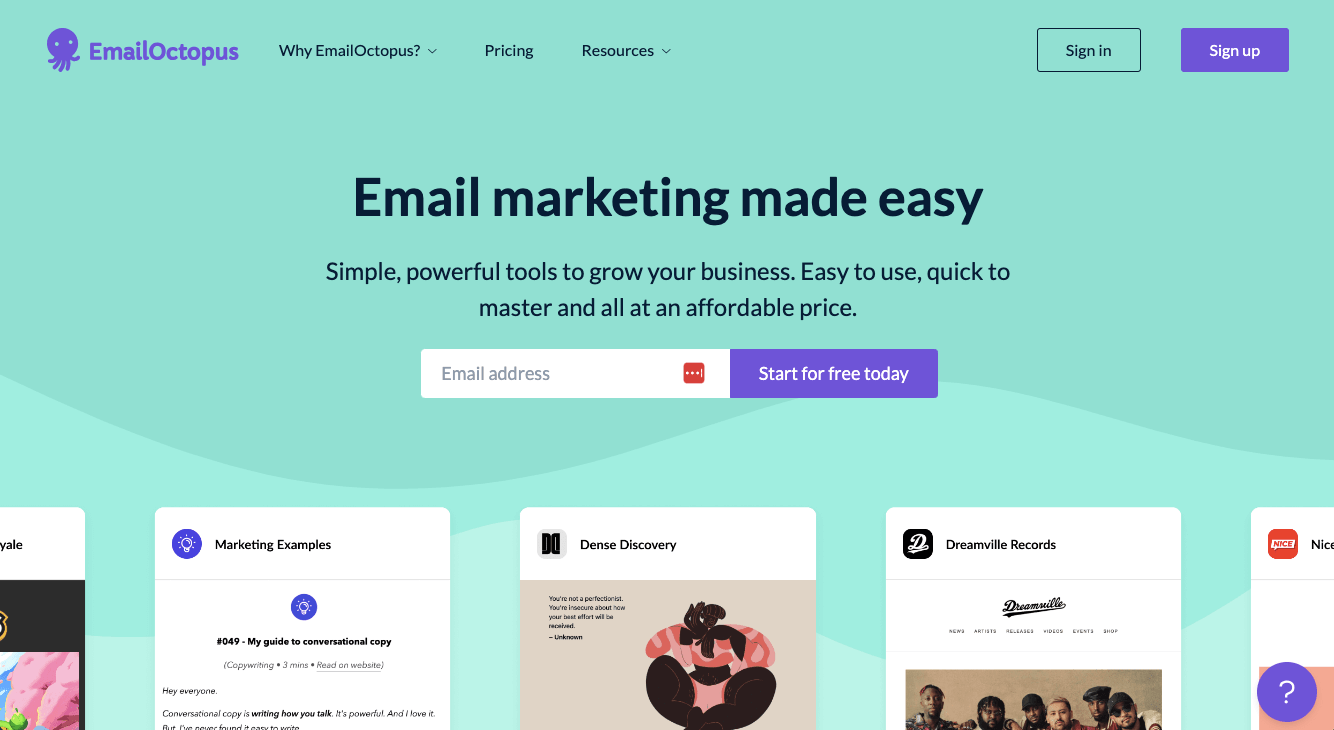
Are you in search of an affordable email marketing service that doesn't compromise on features? Look no further than EmailOctopus. EmailOctopus stands out as a cost-effective solution with a solid set of features to support your business growth.
They have a very generous selection of packages, including a free forever plan that allows you to send 10k emails per month to up to 2.5k subscribers. This free plan also allows you to create up to 3 landing pages and forms, which is great for small business owners who are looking to get started with lead generation.
Key Features on EmailOctopus Pro plan:
- Easy-to-use drag and drop editor
- Interface that's easy to navigate
- Visual and intuitive automation builder
- Landing page and form builder with basic templates
- Discounts for charities and non-profit
Pros of EmailOctopus:
- Affordable pricing plans suitable for businesses with limited budgets
- Intuitive drag-and-drop editor for easy email customization
- Advanced automation and segmentation options for personalized campaigns
- Comprehensive analytics tools for tracking and improving campaign performance
Cons of EmailOctopus:
- Some users may find the interface less polished compared to other providers
- Email template range and design flexibility is quite limited
- Creating segments is not as straightforward as it could be
EmailOctopus Pricing:
- Free plan available for up to 2500 subscribers.
- Paid plans starting from $8 per month for 500 subscribers.
- Transparent pricing and flexibility with no hidden fees.
Who Should Use EmailOctopus?
EmailOctopus is an excellent choice for small to medium-sized businesses, startups, entrepreneurs, and non-profits looking for an affordable yet feature-rich email marketing solution. If you prioritize cost-effectiveness without compromising on essential features, EmailOctopus is tailored to meet your needs.
4. Sender
Sender has a surprisingly advanced library of features for such a low price.
If you want to explore complex email automations and dip your toes into the world of transactional emails, it’s a good place to start. You can set up abandoned cart emails, segment customers based on past purchases and behavior, and move subscribers from list to list depending on their most recent interactions with your brand.
Perhaps the biggest boon of Sender is its ability to pull product info from a URL into your emails—a total game-changer for small ecommerce brands. Copy and paste the product URL and Sender will automatically extract relevant images, descriptions, and prices into your emails.
Sender’s key features on the Standard Plan:
- Up to 30,000 emails a month
- Email marketing automation features
- Branded emails
- SMS campaigns
- Spam checker
- Google Analytics Tracker
- Pre-built workflows
- Custom trigger automations
- Unlimited segmentation
- Customizable popup forms, sign up forms, and landing pages
Sender Pros:
- Simple to use for email marketing newbies
- Complex automations for a very affordable price
- Powerful ecommerce features that automate manual work
- The Standard Plan comes with a lot of features—almost the same amount as the professional plan (bar SMS automation and advanced group reporting)
Sender Cons:
- Limited amount of pre-designed email templates
- Limited data for comparing the performance of email marketing campaigns
- Just a handful of integrations
Sender Pricing:
- Free for up to 2,500 subscribers (emails will contain Sender branding)
- From $10 for up to 2,500 subscribers on the Standard Plan
- 2 months free when paid annually
Who should use Sender?
If we haven’t made it clear already, Sender is perfect for small ecommerce brands looking to start creating complex email marketing campaigns. The range of transactional emails and the ability to automatically pull product information from a website is invaluable for creating slick sequences geared toward sales.
5. SendPulse
SendPulse offers an entire marketing ecosystem including cheap email marketing software.
Users can create beautifully branded emails either using the drag-and-drop template builders or by choosing one of the 130+ pre-made email templates. Easily add text, images, buttons, and videos without worrying about getting past spam filters—SendPulse’s built-in spam checker helps prevent you from getting blacklisted and improves your email deliverability at the same time.
Perhaps the biggest benefit of SendPulse’s email marketing software is its ability to slot into the wider marketing tech stack. As you grow, you can incorporate chatbots, web push notifications, and SMS campaigns to keep up with customer demands. But even without these add-on solutions, you can still send welcome emails, abandoned cart reminders, and notifications triggered by user behavior.
SendPulse’s key features on the Standard plan:
- Unlimited emails
- Up to 10 automated workflows
- Up to 3 landing pages
- Full A/B testing capabilities
- Up to 5 saved subscriber segments
- Access to all pre-made email templates
SendPulse Pros:
- Huge library of pre-made email templates
- Create media-rich emails built to bypass spam filters
- Track and analyze data in real-time
- A vast collection of tutorials on the brand’s YouTube channel
SendPulse Cons:
- Works best as part of a larger marketing ecosystem, which can quickly become expensive
- The interface isn’t as intuitive as other providers’
SendPulse Pricing:
- Free plan for up to 500 subscribers
- From $12 a month for up to 1,000 subscribers on the Standard Plan
- 20% discount available for yearly subscriptions
Who should use SendPulse?
Use SendPulse if you want the features and capabilities of an expensive email marketing tool without the huge price tag. The best part is, SendPulse grows with you—the more you scale, the more features you can add to your account. So, if you’ve got big plans, SendPulse is a good bet.
6. MailerLite
MailerLite is the trendy new kid on the block.
When you sign into the tool, you’re met with a very slick, simple interface—but don’t let that fool you into thinking it only offers a simple selection of features. In fact, MailerLite is packed full of features, including trigger automations, welcome series, countdown timers, and integrated surveys. You can even create entire websites.
But while you do get all these juicy features for an affordable price, the costs start to climb when you want to add on extras. If you need an HTML email editor, promotional pop-ups, or a preference center, you need to upgrade to an Advanced account. It’s still not particularly expensive, but it is a big jump from the cheapest Growing Business plan, especially for small brands on a budget.
MailerLite Video Review:
MailerLite’s key features on the Growing Business plan:
- Unlimited emails
- 24/7 email support
- Unlimited email templates
- Unlimited websites and blogs
- Unsubscribe page builder
- Dynamic emails
- A/B testing
MailerLite Pros:
- Easy to use with a clean and simple interface
- An advanced landing page builder that lets you host your landing pages on MailerLite or your own domain
- You’re not charged for inactive subscribers or email addresses that have bounced
- A ton of features for a very affordable price
- Good deliverability rates as we've found in our tests
MailerLite Cons:
- Lacking some pro features, including full reporting and advanced automations
- Can’t create popups on the basic plan
- Limited segmentation on the cheaper plan
- Email support only – you need to upgrade to the Advanced plan for live chat support
MailerLite Pricing:
- Free for up to 1,000 subscribers
- From $15 a month for 1,000 subscribers on the Growing Business plan
- 15% discount available for yearly plans
See more MailerLite pricing options here.
Who should use MailerLite?
MailerLite is a great email marketing option for small business owners, bloggers, and creatives who are on a budget and want to do more than just send newsletters. There are plenty of features tailored to bloggers, including RSS campaigns and WordPress integration. This, paired with the slick, simple interface makes it a top choice for those just starting out.
Read our review of Mailerlite and try it for free.
7. Mailjet
If you’ve ever wanted to collaboratively work on an email with your entire team in real-time, look no further than Mailjet.
The email marketing software was designed with small teams in mind and comes complete with no-code templates, powerful segmentation, and even SMS capabilities. But perhaps the biggest selling point is its cool collaboration feature that turns newsletter creation from a lonely, solo venture into a team activity.
If you’d rather go it alone though, the host of other features sweetens the (already great) deal. The downside is that, while there is a generous sending limit on the Essential plan (send up to 15,000 emails a month), it can start to get pricey when you need automations and A/B testing.
Mailjet’s key features on the Essential plan:
- 15,000 emails a month
- Drag and drop editor
- Subscription forms
- Statistics and analytics
- Unlimited contacts
- 100+ email templates
- 85+ integrations
- Segmentation
Mailjet Pros:
- Multi-user collaboration for real-time creation
- Easy-to-edit no-code templates
- Generous sending limit on the Essential plan
Mailjet Cons:
- It costs more to unlock certain features, including automations and A/B testing
- Limited segmentation capabilities
- List management isn’t as easy as it should be
Mailjet Pricing:
- Free to send 6,000 emails a month
- From $15 a month for the Essential Plan (paid monthly)
- 10% discount available for annual plans
See more Mailjet pricing plans here.
Who should use Mailjet?
Mailjet is ideal for small teams working in a collaborative environment. The no-code templates also make it a good bet for less-technical users. If you’re a keen fan of integrations and have an existing tech stack you want to loop together, you’ll enjoy the 82 integrations, including ecommerce platforms, CRMs, and social media platforms.
Read our review of Mailjet or try it for free.
8. tinyEmail
tinyEmail, launched in just 2021, is an innovative email marketing platform that encapsulates the essence of its tagline, “Mad Libs for your marketing”. What started as a service offering automatically-branded emails and prebuilt segments has now branched out to incorporate an AI-driven subject line generator.
With its focus on user experience, it helps businesses create templates quickly by pulling in logo, colors, URL, and social links from their website.
While the platform flaunts an impressive library of over 600 templates, plus support for interactive AMP emails, its standout feature is the AI-powered “recommended segments” that intuitively group subscribers for targeted messaging.
It also offers some very affordable pricing based on monthly email sends, allowing you to send large volumes of emails and upload as many contacts as you like, for a low price.
tinyEmail's key features on the Standard plan:
- Unlimited subscribers
- Premium templates
- AI subject line generator
- Predefined + custom segments
- Abandoned cart and welcome emails
tinyEmail Pros:
- User-friendly, especially for beginners
- Seamless brand identity setup by uploading logos, colors, and other brand-related details
- Advanced segmentation features, including AI-powered “recommended segments”
- Offers an expansive library of 600+ templates
- Provides easy integrations with websites, online stores, or other email marketing services
- Drag-and-drop email editor with multiple content options
tinyEmail Cons:
- Requires credit card details for trial, unlike many competitors
- Limited automation capabilities, including lack of customization and inability to send multi-email sequences (see how tinyEmail compares to automation platforms like ActiveCampaign)
- Ecommerce automations restricted to Shopify stores
tinyEmail Pricing:
- Free for up to 500 subscribers
- From $15/month for 15k emails on the Standard plan (paid monthly)
- 20% discount for yearly subscriptions
Who tinyEmail is recommended for:
tinyEmail is suited for beginners and brands looking for a seamless email marketing experience, especially those who prioritize advanced segmentation. While it might not serve well for users seeking intricate automation processes, its AI integrations and expansive template library make it perfect for those who want to kickstart their campaigns swiftly and efficiently.
Try tinyEmail for free for 7 days
9. Moosend
Moosend has been on my radar for a while and I’d recognize the cute cow face anywhere. When you get past the fun mascot, it turns out Moosend is a pretty robust but economical email marketing software for small brands.
It comes equipped with all the usual suspects, like triggered sequences, drag-and-drop form builders, and slick reporting. But you can also A/B test subject lines and email content, as well as incorporate countdown timers to create that all-important sense of urgency.
One nifty little bonus is that teams can comment on other designs and provide feedback from within the tool itself (goodbye endless email threads!).
The biggest selling point is its endless selection of automated workflows. You can design your own from scratch or use existing templates for abandoned cart campaigns, upsell emails, or even simple anniversary flows.
While Moosend recently removed its free plan (more boo than moo), you can make the most of a 30-day free trial to see if it's the platform for you.
Moosend’s key features on the Pro plan:
- Unlimited emails
- Marketing automation workflows
- Customizable landing pages and forms
Moosend Pros:
- Handy credit system if you only send emails occasionally
- Huge collection of automated workflows
- A/B test subject lines and content
Moosend Cons:
- There’s no free plan available
- Limited selection of signup forms and email templates
- Average deliverability rates, as we found in our tests
Moosend Pricing:
- Free 30-day trial
- From $16 a month for up to 1,000 subscribers on the Pro plan
- Further discounts available when paid annually
Who should use Moosend?
If you don’t send emails often or simply want to try out a handful of email marketing features without breaking the bank, Moosend’s credit system is a great alternative to the full subscription. Otherwise, the tool is perfect for small businesses and entrepreneurs that want to automate large parts of their email marketing efforts.
Read our review of Moosend and try it for free.
10. GetResponse
There’s always the worry that tools with such an extensive selection of features (including a host-your-own-webinar feature!) are going to present a massive learning curve. But GetResponse successfully walks the line between an extensive collection of useful features and an easy-to-use platform. And boy, is it easy to use.
The menu of “Quick links” accessible from the main dashboard makes it super simple to start doing whatever you want to do right away—whether that’s creating a newsletter, a landing page, or a signup form.
While GetResponse is at the pricier end of cheap, there’s a reason for that. The library of pre-built automations includes everything from winback campaigns and welcome sequences to post-purchase retargeting and loyalty campaigns—all of which you can edit yourself to fit your unique needs.
On top of that, the intuitive drag-and-drop email builder lets you plug in your branding, fonts, colors, and own media to create a rich reading experience.
GetResponse Video Review:
GetResponse’s key features on the Email Marketing plan:
- Unlimited emails
- Visual email editor
- A/B testing capabilities
- Click tracking
- Scheduling
- Access to pre-designed templates
- Autoresponders
- Spam checker
- Basic segmentation
- Website builder
- Customizable popups, forms, and landing pages
GetResponse Pros:
- Easy to use despite an incredibly long list of features
- Large library of customizable automations and workflow
- Ability to fully brand and customize emails with a drag-and-drop builder
- Detailed reporting to keep track of your email marketing KPIs
- Extensive range of beautiful email templates
GetResponse Cons:
- You have to upgrade for additional automations and advanced segmentation – and there’s a big jump up to the next plan
- Not cheap for ecommerce owners, as you need the pricer Marketing Automation plan for features like ecommerce tracking and abandoned cart emails
GetResponse Pricing:
- Free for up to 500 subscribers
- From $19 a month for 1,000 subscribers on the Email Marketing plan
- 15% discount for annual subscriptions
See more GetResponse pricing plans here.
Who should use GetResponse?
The great thing about GetResponse is its intuitive interface and ease of use, which makes it ideal for both email marketing newbies and seasoned pros. Even if you don’t use all of the available features, the low cost provides incredible value for a library of beautiful templates and the drag-and-drop workflow builder.
Read our review of GetResponse and try it for free.
11. Omnisend
Designed specifically for ecommerce, Omnisend generously offers all of its advanced features in its free plan—ideal if you want to explore the possibilities without remortgaging your house.
When you sign in, you’re directed to a simple dashboard with a “Goals” tab. Here, the tool suggests ways you can improve business based on your previous email campaigns and existing subscriber count—a nice little boost for your email plans.
Campaign creation includes A/B testing and you can even incorporate push notifications and SMS automations into the mix.
The downside is that, while there are templates you can customize, they’re pretty limited and slightly outdated—it’s often best (and easier) to create your own from scratch rather than trying to heavily customize an existing template.
Like GetResponse, there is an extensive range of pre-made automations, including abandoned cart sequences, order confirmations, and back-in-stock reminders.
Omnisend Video Review:
Omnisend’s key features on the Standard plan:
- Emails and SMS messages
- Unlimited web push notifications
- Professional-looking email templates
- Pre-built automations and workflows
- Popups and signup forms
- Unlimited segmentation
- Sales and performance reports
- A/B testing capabilities
Omnisend Pros:
- Seamlessly integrates with all major ecommerce websites, allowing you to include personalized product recommendations
- Unique email features such as scratch cards and gift boxes to incentivize purchases
- An extensive selection of marketing automation options
- All features included in the free plan
Omnisend Cons:
- Limited integrations with marketing platforms
- Our tests revealed relatively low deliverability rates
Omnisend Pricing:
- Free for up to 250 subscribers
- From $20 a month for 1,000 subscribers on the Standard Plan
Use discount code EMAILTOOLTESTER to get 15% off for the first 3 months. Redeem the offer here.
See more Omnisend pricing options here.
Who should use Omnisend?
Omnisend was made for ecommerce brands. The extensive selection of shopping-based automations helps you reach customers wherever they are in the buying journey. It’s also ideal for brands that want to explore the full capabilities of an email marketing tool without breaking the bank.
Read our review of Omnisend or try it for free.
12. Brevo
Brevo (formerly Sendinblue) goes beyond just email marketing campaigns. With its intuitive automation workflow designer, you can create campaigns triggered by clicks, opens, and even webpage visits. What's more, its transactional emails feature lets you send messages like password resets, sign-up confirmations, and purchase notifications, making it a great alternative to popular transactional email providers like Sendgrid.
But that's not all: Brevo offers an impressive array of additional features, including a CRM, SMS, and WhatsApp campaigns. Higher-tiered plans also include A/B testing, landing pages, Facebook ads, and more!
Perhaps the most remarkable distinction between Brevo and other affordable email marketing services lies in its pricing model. Unlike most of its competitors, Brevo charges per email rather than per subscriber. This means there's no limit to the number of contacts you can upload and engage with. For added flexibility, customers who don't send newsletters regularly can opt for the ‘pay-as-you-go' option.
Brevo Video Review:
Brevo's key features on the Starter plan
- Emails and SMS
- WhatsApp campaigns
- Transactional emails
- Push notifications
- Automations
- Access to live chat widget and basic CRM
- Email support
Brevo Pros:
- Low-cost plans (especially for larger lists)
- Solid automations, including lead scoring and transactional emails
- CRM included
- Free plan available
Brevo Cons:
- If you're on the Standard plan, you'll need to pay extra to remove Brevo's logo from your emails
- Automations are also limited to a certain amount of contacts, unless you're on the higher plans
- Basic reporting for lower-level plans (e.g. no open or click details)
Brevo Pricing:
- Free for up to 300 emails per day (unlimited contacts)
- From $25 per month for 20,000 emails on the Starter plan
Learn more about Brevo pricing here.
Who should use Brevo?
Brevo is a more cost-effective option for those who have a large database but only send a limited number of emails. If you're after a value-for-money service that offers automations, advanced segmentation, live chat, and dynamic personalization features, it stands out as a noteworthy choice.
Read our review of Brevo or try it for free.
13. Sendfox
SendFox is an offshoot of AppSumo, a staple for small businesses chasing discounted SaaS (software as a service) tools. With its one-time payment structure, it's a refreshing departure from the never-ending subscriptions we're all too familiar with.
Yet, there's a nagging question: can a one-off pricing model support continuous product development? SendFox is straightforward, maybe a bit too much. There's a glaring absence of newsletter templates and their automation. Just autoresponders. A mixed bag, but it's worth a glance.
SendFox's key features:
- Autoresponders
- Landing Pages (called Smart Pages)
- Newsletter HTML editor
- Email support
- Campaign scheduling
SendFox Pros
- Low one-time prices, starting at $49 for a lifetime subscription that includes 5,000 subscribers
- Tidy interface that is very easy to use
- Offers RSS-based campaigns that will send out new blog posts automatically
SendFox Cons
- To remove the SendFox ad in your outgoing emails, you need to upgrade to a monthly subscription ($18 / month)
- Can't use your own sender address, which is highly unusual. Your emails will be sent from this email address: mail@sendfoxmail.com
- Very low on advanced features
SendFox Pricing
- Free for up to 1,000 contacts (limited features)
- From $49 (one-time payment) for 5,000 contacts in the Lifetime plan License Tier 1
Who should use SendFox?
SendFox caters best to bloggers on a budget, looking to dabble in email marketing without all the bells and whistles. But bear in mind: you'll trade off with an unconventional sender address and unmistakable SendFox branding on your newsletters.
When should you upgrade your free plan?
While free plans are great for getting you out of the starting gates, they can hold you back the more you grow. I spent a long time researching my options when my Mailchimp plan increased overnight and I ended up choosing a plan with ConvertKit that was $20 cheaper a month but still more expensive than some of the other options available.
The reason? Because my goal was to grow my business, not stay in exactly the same place. I needed the automations to sell my courses and I needed the advanced workflows to plot out sequences that would nurture my existing audience.
As this list shows, you can get a lot for very little. These cheap email marketing services are great for small brands and creators just starting out, but it’s worth running your own research to see if the tool you choose has everything you need.
Remember, free plans feel nice on the wallet, but they often have limitations. Often you won’t get access to all the features and you’ll have to pay more for unlimited contacts.
Here are some signs you might need to upgrade your free plan on your existing email marketing software:
- You want access to better-looking, optimized email and landing page designs
- You need to create advanced marketing automations and complex workflows to cater to customers at different stages of the sales cycle
- You need more advanced reporting data to make better decisions
- You’re limited to the number of subscribers you can have and are constantly going through your list to delete inactive contacts
- You need access to behavior-triggered emails, like transactional emails and abandoned cart emails
- You can’t integrate your email marketing software with your other marketing tools
- You want to create fully-branded, media-rich emails
Whatever the reason, cheap email marketing software lets you unlock more advanced capabilities without spending over the odds. Decide what features are most important to you and your business and try out the free plans to get a feel for each of the tools we’ve listed here.
Ready to start using the cheapest email marketing software?
It can be overwhelming switching from a free plan to an affordable paid option, but if you want to break free from the free plan limitations, you’ve just got to take the plunge. The key is to choose a low-cost email marketing service that’s right for your business and your needs—only you will know what’s best.
You can also use our email marketing cost calculator to find the best options for low-cost email marketing based on your list size.
Use this guide to find a marketing automation software that has the features you need at a price point that’s comfortable.
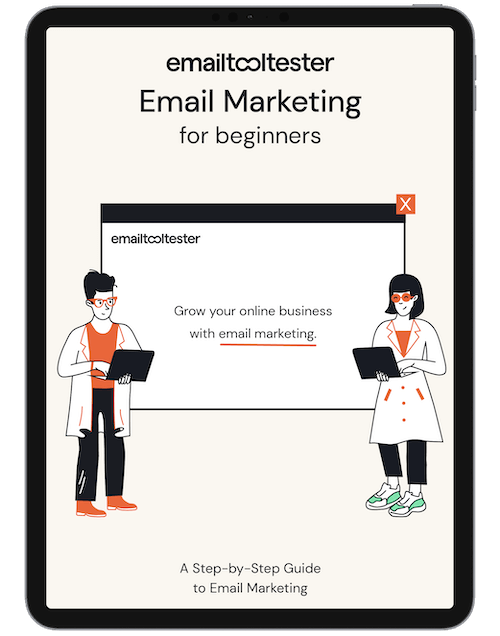
Email Marketing: Beginners Guide
Ideal for small & medium-sized businesses, online stores and bloggers. Avoid common mistakes with this complete guide.
Sign up to receive your free copy!
We keep our content up to date
09 Feb 2024: Added EmailOctopus
15 Sep 2023: Added tinyEmail
07 Aug 2023: Added SendFox
27 Jul 2023: Added Brevo
10 Jul 2023: MailerLite moved down list due to price changes
Our Methodology
This article has been written and researched following our EmailTooltester methodology.
Our Methodology