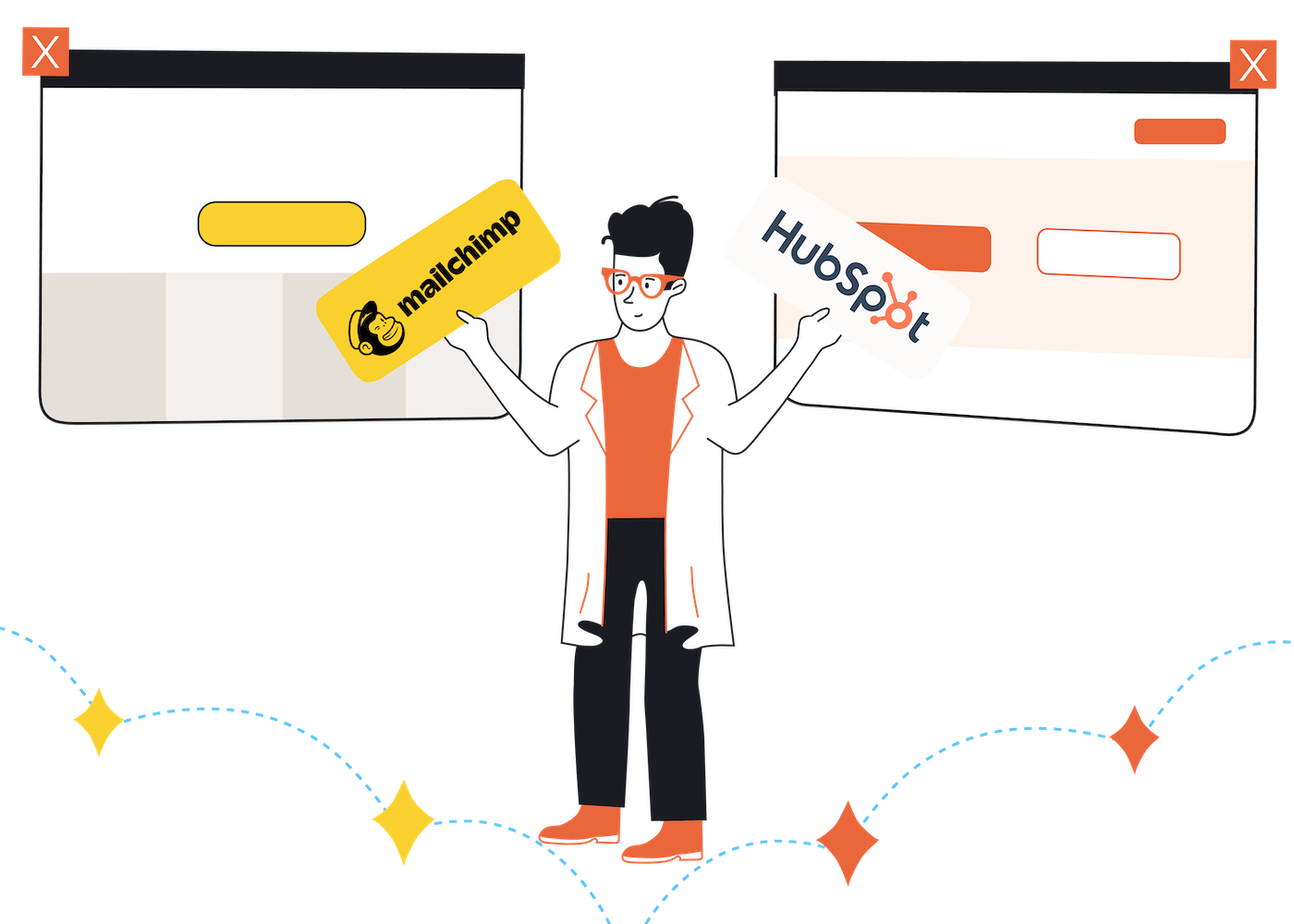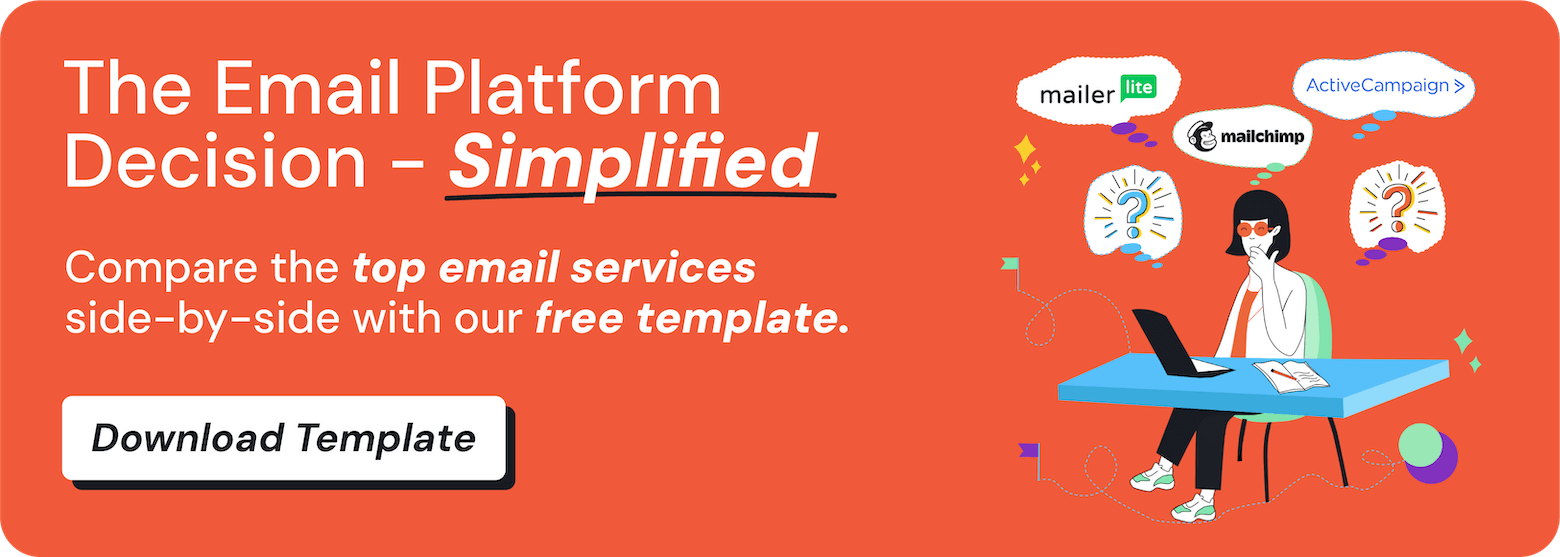EmailTooltester is supported by readers like yourself. We may earn a commission when you purchase through our links. Of course, this won't increase the cost for you.
If you’ve just started exploring software options for your email marketing capabilities, it’s more than likely that you’ve come across two of the most renowned email marketing automation platforms out there: HubSpot and Mailchimp.
These two email marketing tools are packed with amazing features designed to help you reach your email marketing objectives. However, the question is: which one of them is the best choice for your business?
In our detailed comparison of Mailchimp vs HubSpot, we will analyze their key features such as email deliverability, automation capabilities, pricing, and more to help you find out which is the best email marketing service for your needs.
Mailchimp vs HubSpot: Summary
- Both Mailchimp and HubSpot are excellent email marketing tools, but they cater to different business needs and sizes.
- Mailchimp is the more budget-friendly option for small businesses and startups, with a free plan and lower-cost tiers. HubSpot also has a free plan on offer, however, its pricing is higher, reflecting its comprehensive range of features.
- In terms of CRM capabilities, HubSpot stands out with its advanced features and is ideal for businesses looking for an all-in-one marketing and CRM solution. Mailchimp’s CRM functionalities, while effective, are more basic and integrated within its email marketing platform.
- When it comes to automation, HubSpot offers more sophisticated options suitable for complex marketing strategies and lead nurturing, whereas Mailchimp provides simpler, more straightforward automation tools, perfect for basic email marketing needs.
- While both platforms offer robust email marketing capabilities, HubSpot is better suited for larger businesses or those with more complex marketing needs, whereas Mailchimp is ideal for those prioritizing ease of use and affordability.
Ease of Use and Editor
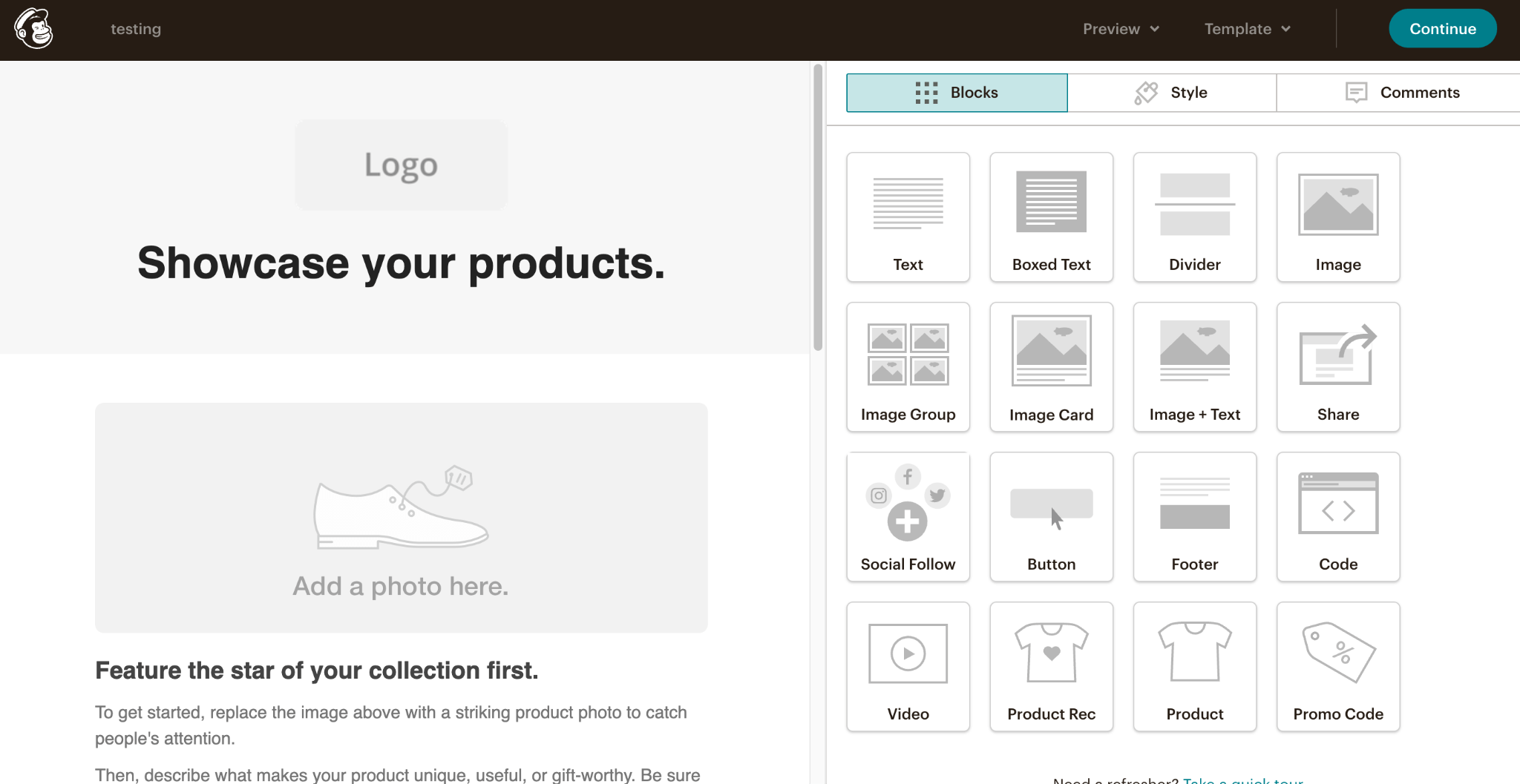
Finding an email marketing tool that is user-friendly is a crucial factor for any team, and both Mailchimp and HubSpot recognize this. They offer interfaces designed to accommodate users of all skill levels, from email marketing newbies to experienced marketing professionals.
Mailchimp offers not one but two editors. The classic builder is a drag-and-drop editor, which makes it easy for users to create visually appealing email campaigns. They’ve also recently introduced the “new builder” which uses AI-assisted tools to help you optimize your email content. Both editors offer extreme ease of use for Mailchimp users.
You can learn how to setup your first newsletter with our Mailchimp tutorial.
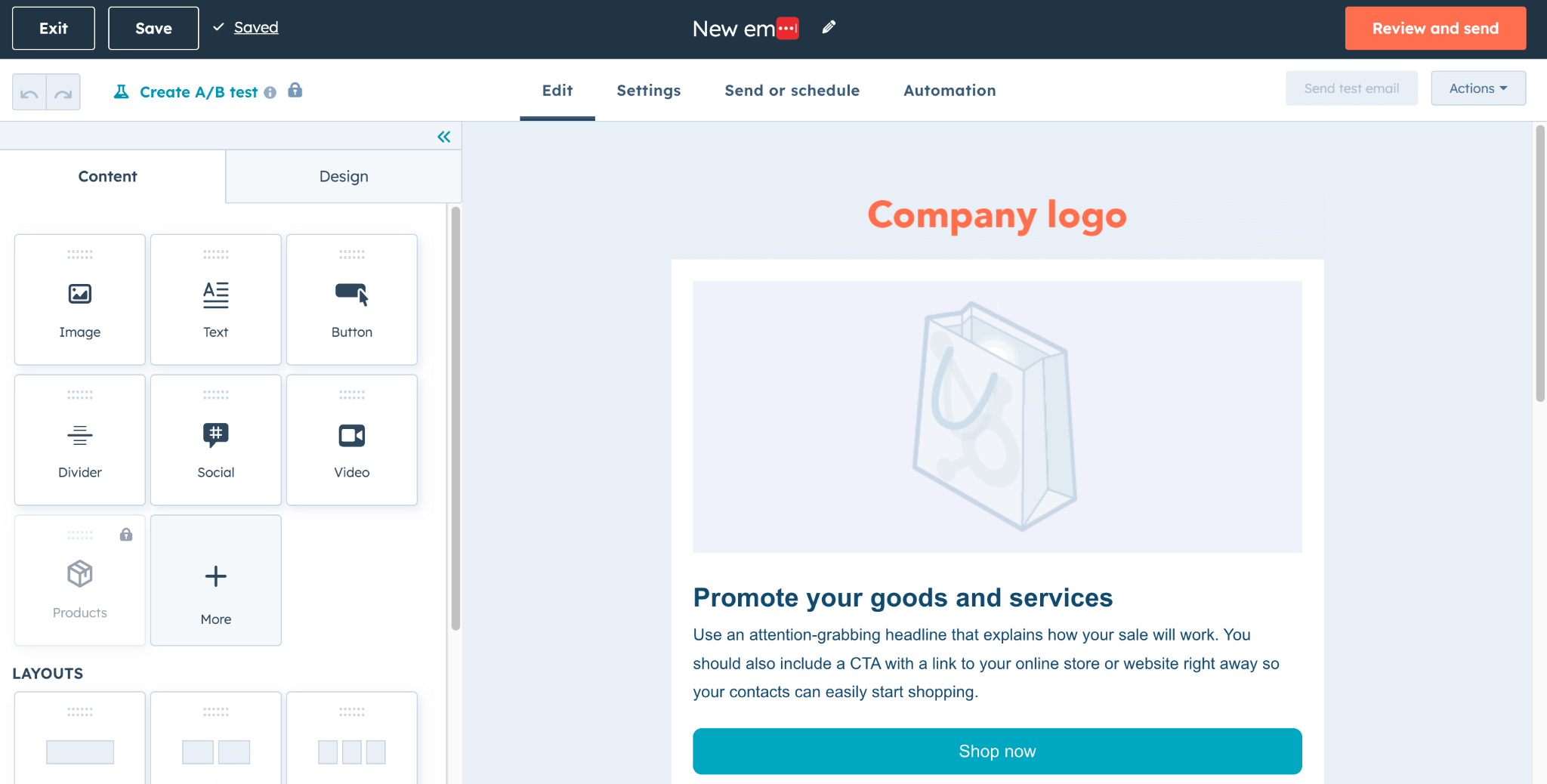
HubSpot, on the other hand, takes user-friendliness to another level with an even faster, more intuitive editor. While their advanced features may require quite a bit of practice, there is a small learning curve for basic email creation. They also offer a quick tour of their software which helps you to get a good understanding of the tool before you get started.
Winner: HubSpot wins this point, for its slightly more user-friendly experience.
Score: Hubspot 1 – Mailchimp 0
Design and Flexibility
Email design is a critical aspect of any email marketing campaign. Mailchimp and HubSpot both recognize the importance of design, but they have distinct approaches.
Mailchimp provides a small selection of 12 basic templates on their free plan, categorized for various purposes, such as “selling a product”, and “telling a story”. However, on their paid plan, they offer over 100 modern-looking templates, which are all mobile responsive.
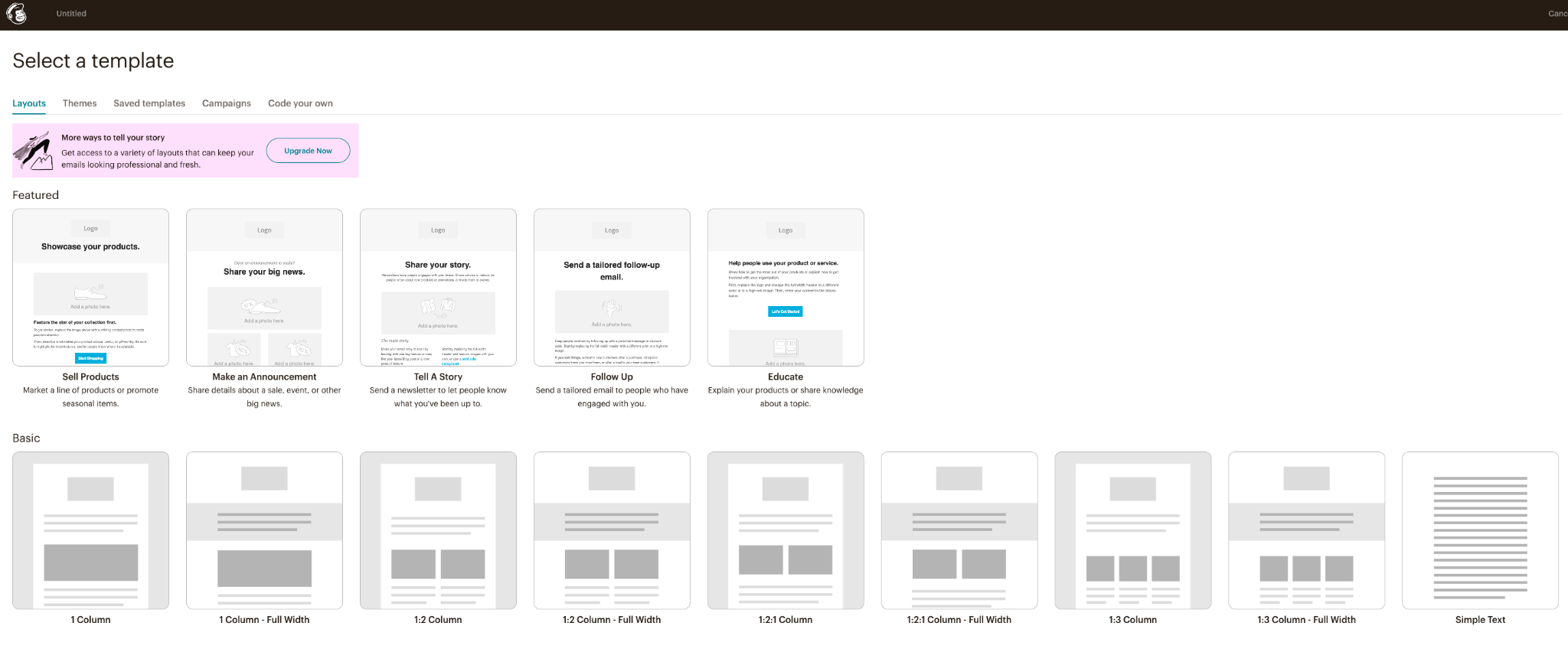
Their selection of paid templates act as an excellent starting point for your email campaigns, and can easily be tweaked to your preference. Another great time-saving option is the ability to save your templates for future use, so once you’ve found an email design that you like, you can re-use it for future campaigns.
Users can also create custom campaigns using HTML, import code from URLs or ZIP files, and even start with a blank canvas for complete creative freedom. This flexibility makes Mailchimp a great choice for businesses with specific design needs.
HubSpot has recently added three new email templates to their free plan, meaning that they offer a total of eight modern-looking templates on their free plan. Each template has a different marketing purpose, such as “welcome email”, “e-commerce welcome”, “new product launch” and more.
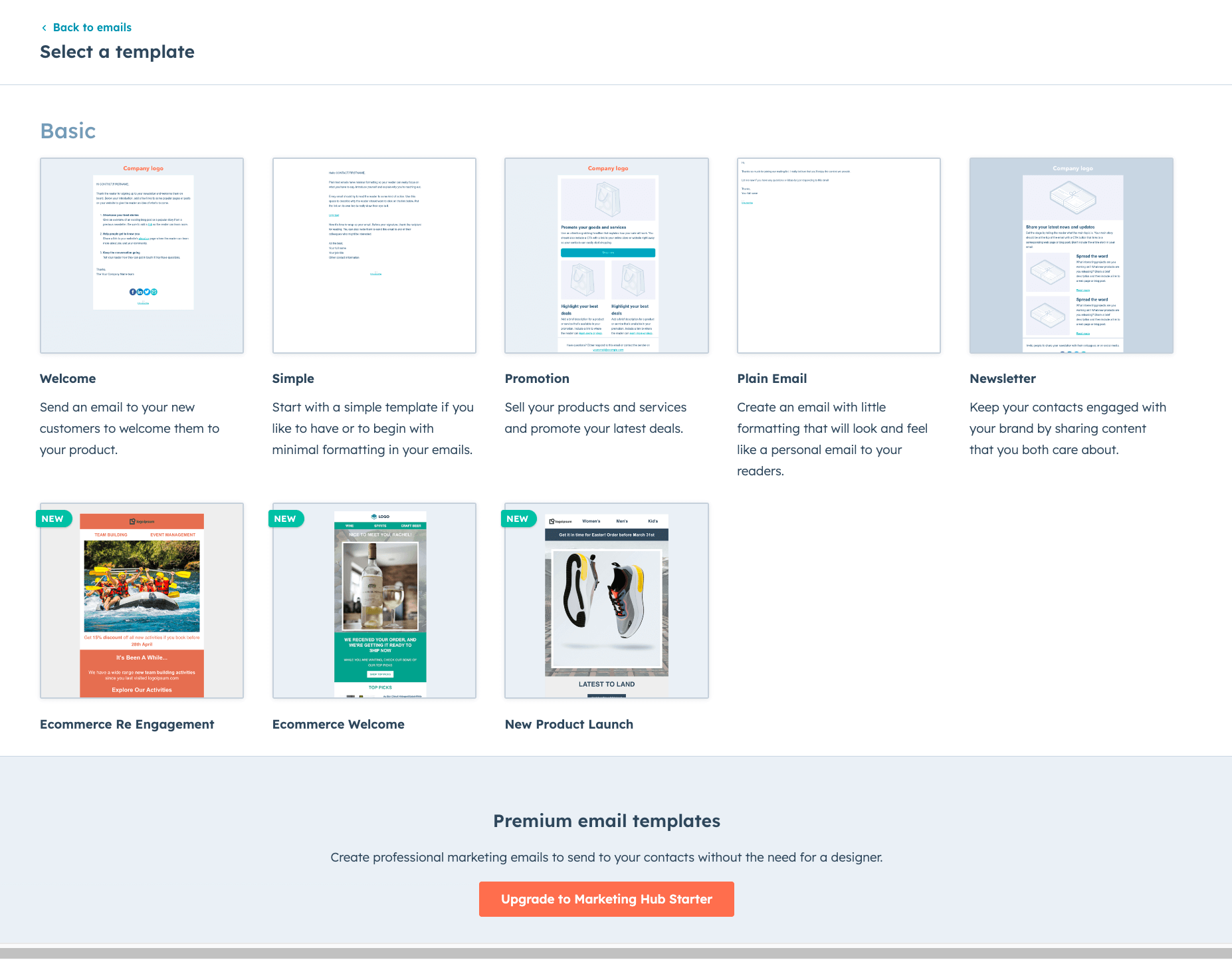
Although the number of templates on offer is almost the same for both providers on their free plans, with Hubspot, you’ll only have the ability to upload your own HTML and start creating your email from scratch if you are on the Professional or Enterprise plans, which can get quite expensive.
HubSpot's emphasis lies more on ease of use and user-friendliness, which can be advantageous for users who are looking for a straightforward email design experience rather than the freedom to design.
Winner: It’s a tough one, but Mailchimp takes the point here for their design flexibility.
Score: Hubspot 1 – Mailchimp 1
Marketing Automation
Mailchimp and HubSpot offer a comprehensive set of marketing automation features, including autoresponders, list segmentation, and more.
Mailchimp provides robust automation features. These automation capabilities come equipped with impressive functionalities, including the ability to create campaigns triggered by specific segments. Mailchimp also offers email sequences, which are exceptionally well-suited for creating effective newsletter sales funnels.
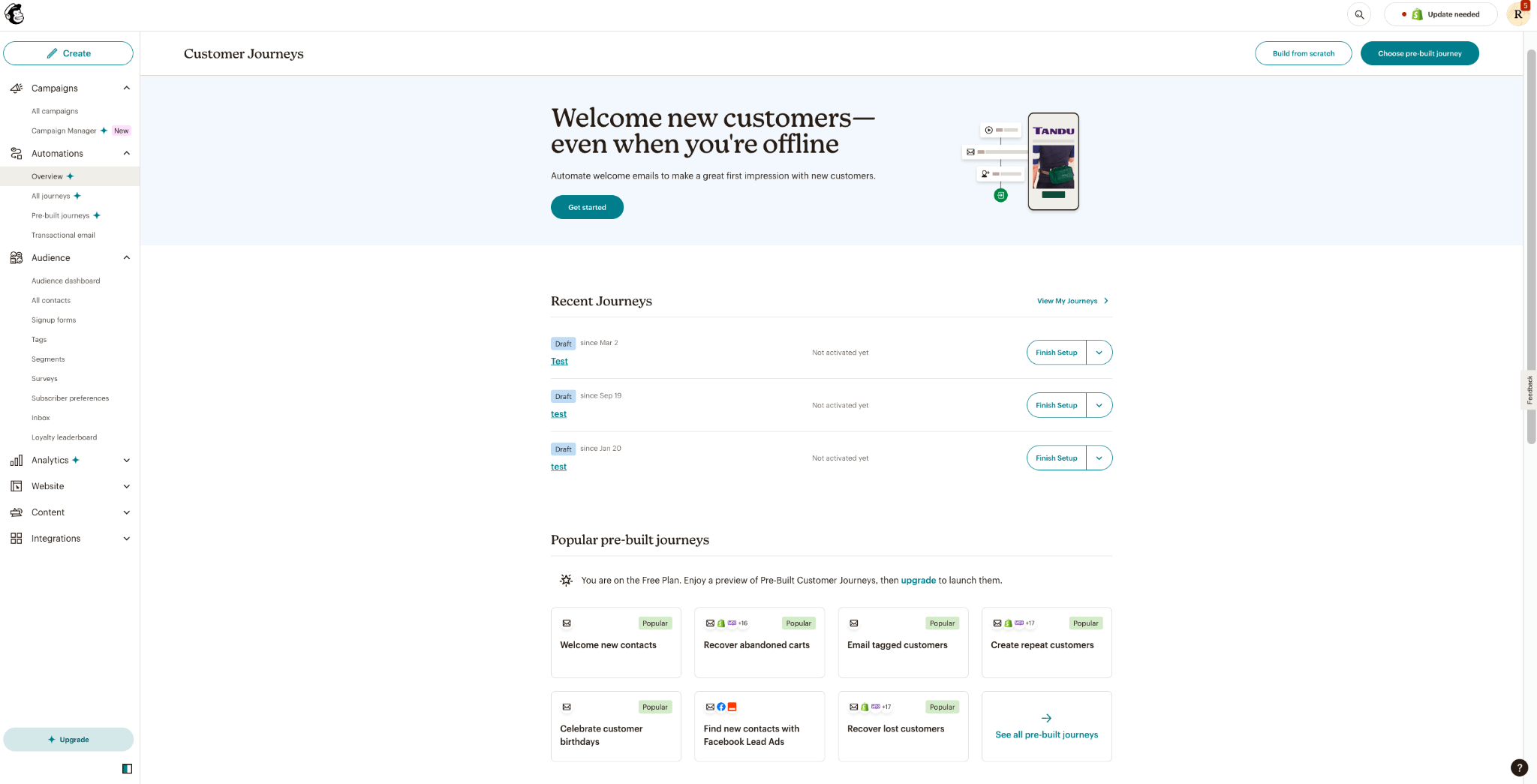
One big disadvantage, though, is that Mailchimp’s automations aren’t available on the free plan. HubSpot is a little more generous with their free plan, as they let you send a limited amount of automated emails based on form submissions (e.g. a welcome email to someone who has subscribed to your newsletter).
What’s more, HubSpot's comprehensive suite enables the creation of highly personalized lead-nurturing campaigns. You can use their advanced CRM and email tools to segment your audience based on their interactions with your website, past purchases, or engagement history.
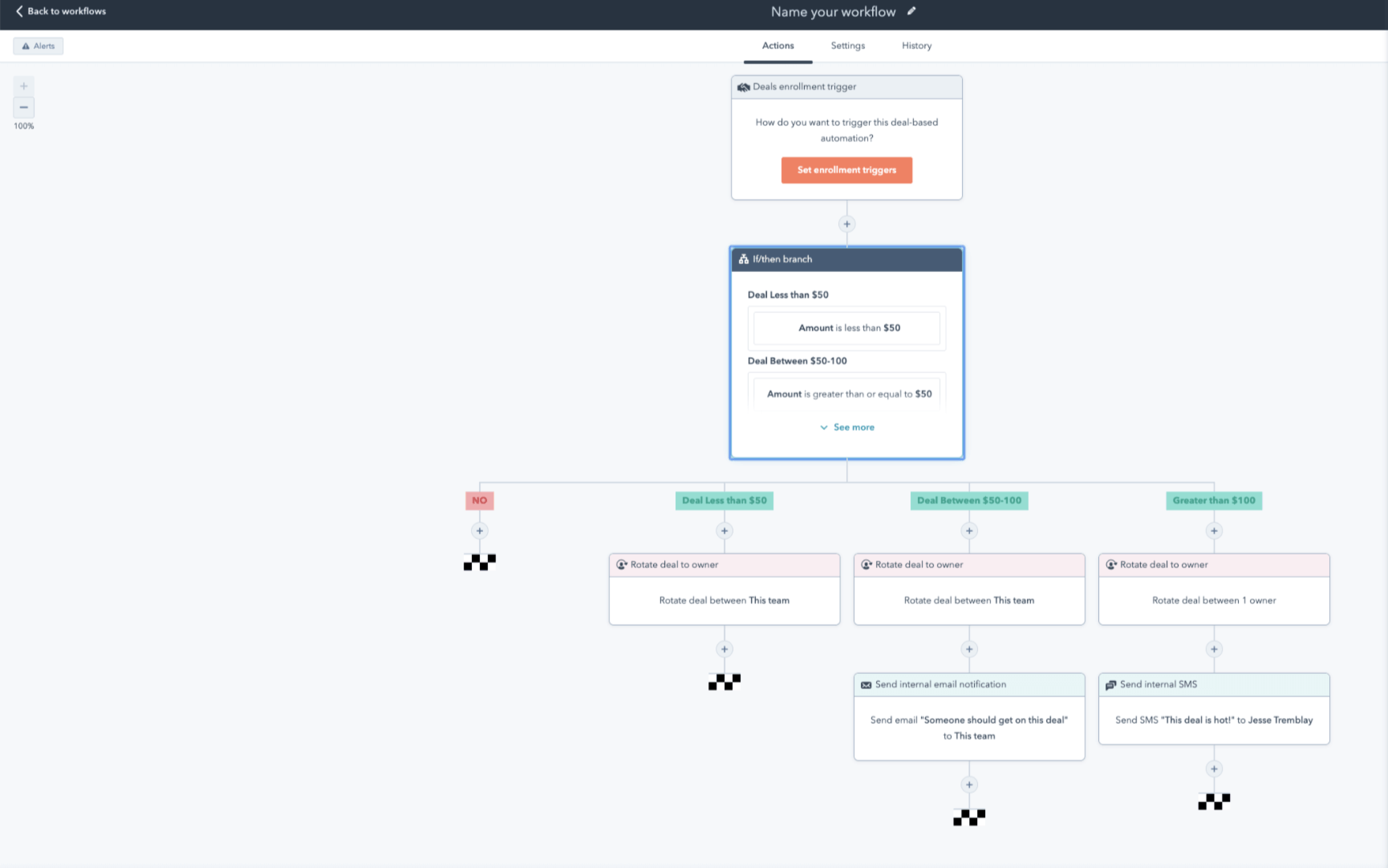
This level of segmentation enables you to craft tailored email sequences that align with each group's unique interests and behaviors. For instance, you can send emails with product recommendations aligned with their past purchases or browsing history, fostering a more personalized and engaging user experience.
Winner: If you're serious about implementing a marketing automation strategy, HubSpot wins this round thanks to its advanced automation capabilities.
Score: HubSpot 2 – Mailchimp 1
Registration Forms
Gathering subscriber information is a key part of email marketing, and this is where registration forms come into play. Mailchimp and HubSpot both offer forms, but the level of customization and versatility differs.
Mailchimp shines with its registration form capabilities. It provides some great options for creating newsletter signup forms, including letting subscribers pick whether they want to receive plain-text emails, and the ability to add translations for different languages. This versatility is handy for businesses that require detailed subscriber information or want to create a unique registration experience.
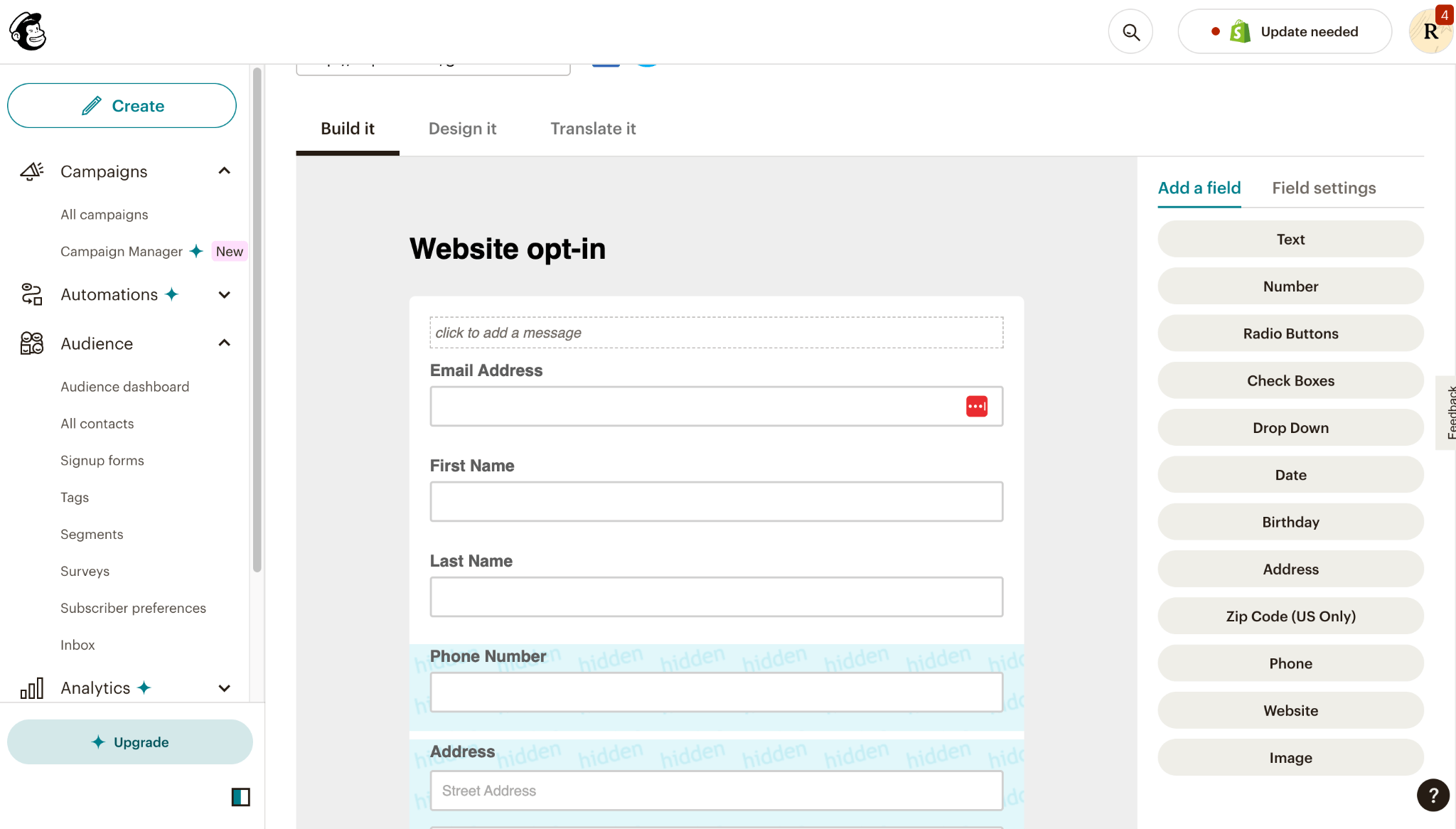
HubSpot also lets you build various types of forms, including embedded forms, popups, and slide-ins. Their forms are user-friendly and serve their purpose. They also offer progressive fields to enhance the efficiency of your forms. This works by customizing questions based on contact’s existing data and helps you to avoid asking the same questions twice.
No wonder, we've previously praised HubSpot for providing the best free form builder on the market.
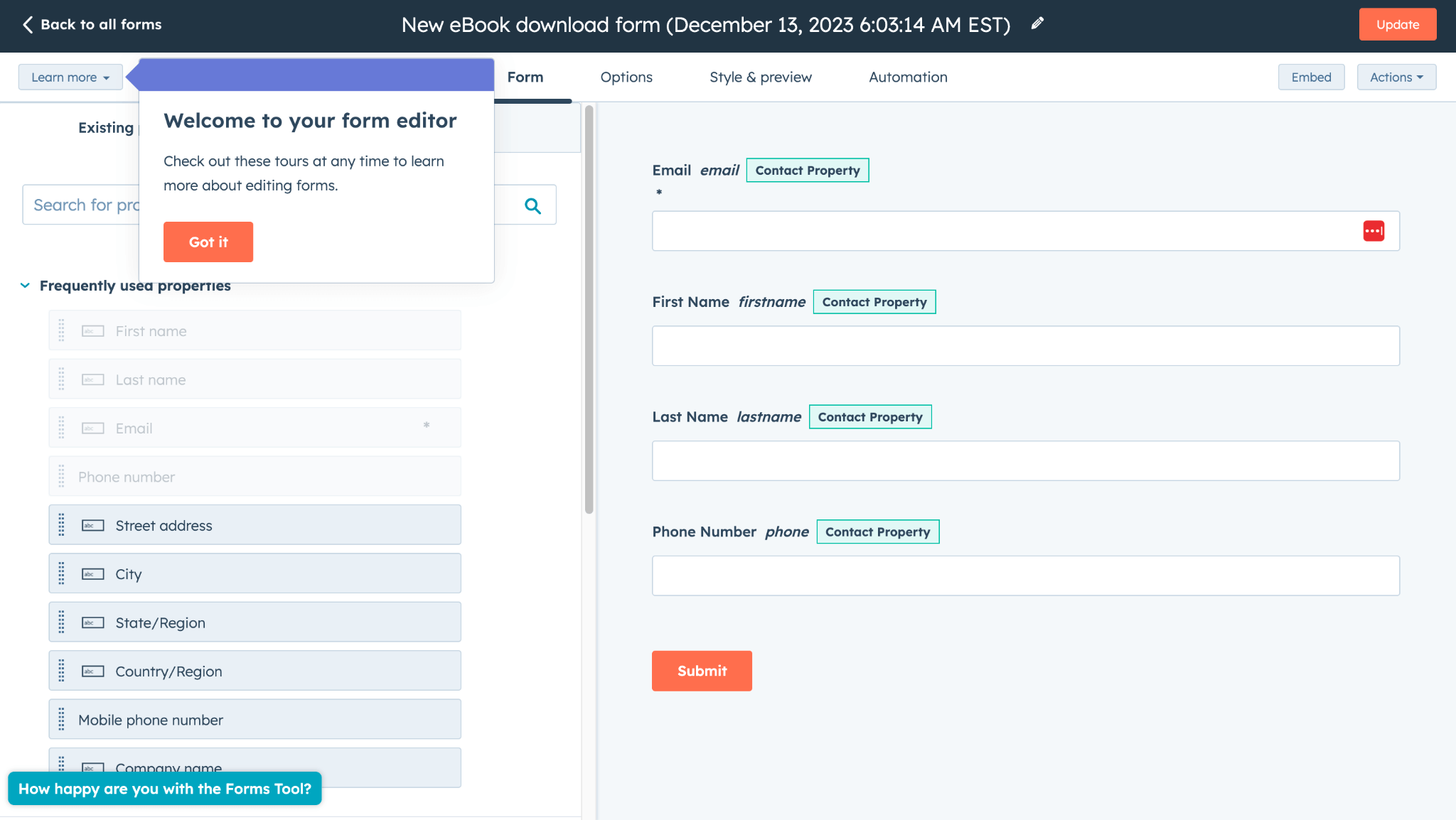
Winner: Hubspot for their extremely user friendly form types.
Score: Hubspot 3 – Mailchimp 1
Landing Pages
Optimized landing pages that encourage users to take action are a key aspect of many businesses’ marketing strategies.
Mailchimp offers basic landing page templates, however, it’s HubSpot that takes the lead with more customizable and personalized landing page options. It also integrates seamlessly with HubSpot CRM. For example, when someone fills out a form on your landing page, their contact information will automatically be added to your CRM, allowing you to manage your leads more effectively.
What’s more, HubSpot has integrated AI technology with its landing page builder that quickly generates content for your page with just a few clicks. You can choose from a library of ready-made templates or build them from scratch in the drag-and-drop editor.
HubSpot’s A/B testing functionality allows you to create different versions of your pages, and test what works best. This is essential for boosting conversions.
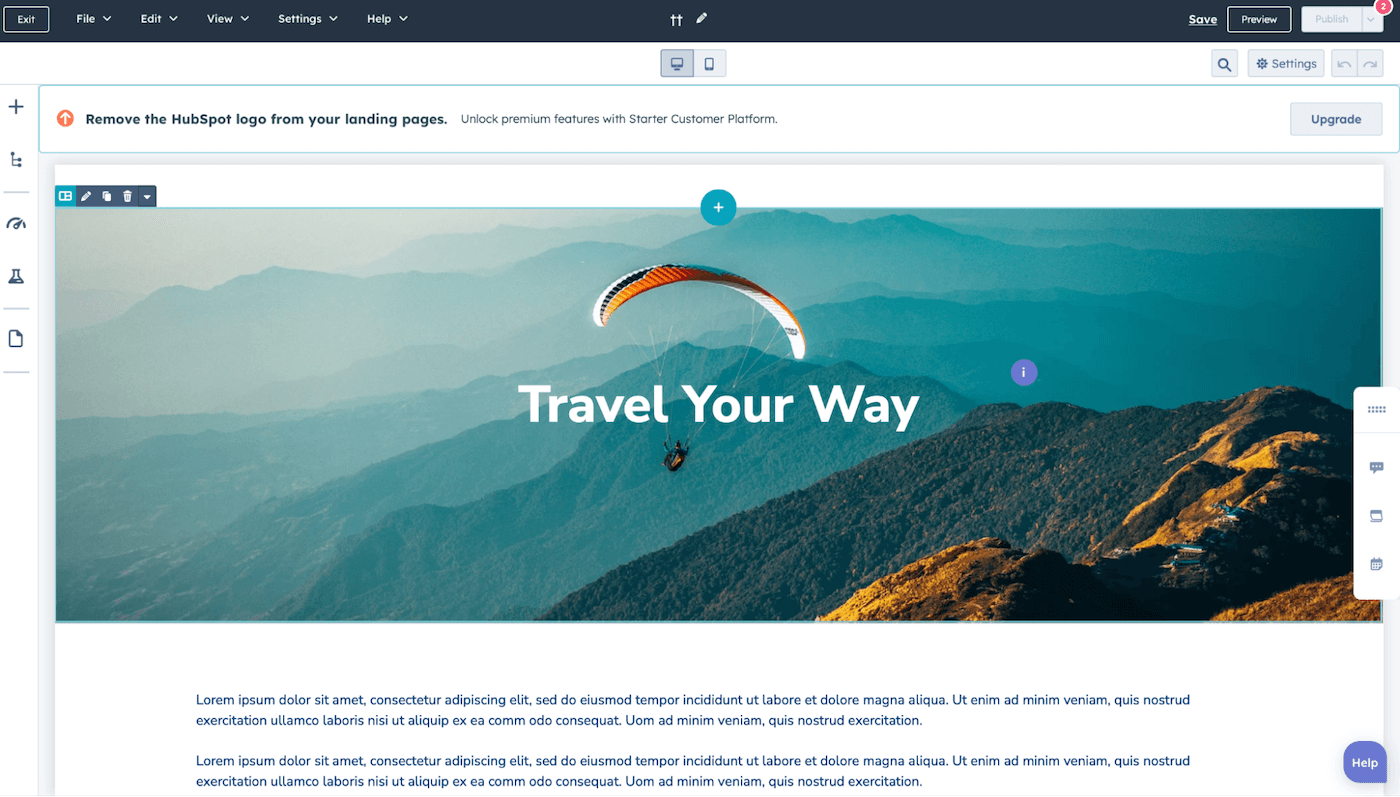
HubSpot Landing Page
Winner: Although HubSpot is our winner for landing pages, Mailchimp puts up a fair fight. Mailchimp’s landing page builder is created with simplicity in mind, with a drag-and-drop design that makes launching your page a quick and pain-free process. Mailchimp also has a great template library, although not as extensive as HubSpot’s.
Score: HubSpot 4 – Mailchimp 1
Reporting
We’ve always been impressed with Mailchimp's reporting features, it seems as though their options are somewhat endless. On top of their basic performance reports, they also offer hourly performance, social stats, opens by location, click maps, performance by domain, ecommerce sales, and more. It’s safe to say, it's hard to find a report that they don’t offer users.
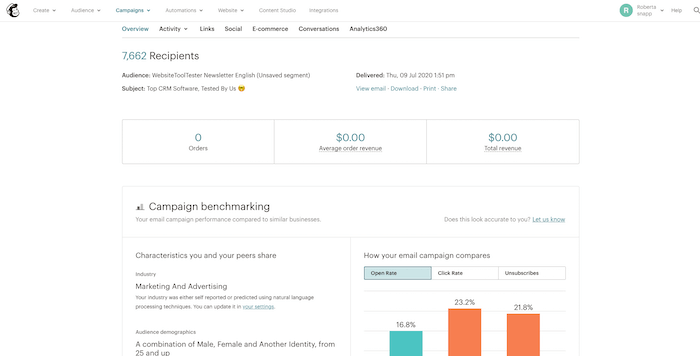
HubSpot reporting features are also impressive. They offer the ability to personalize your report dashboard by allowing you to select which reports you want to see side-by-side. With the option to view sales rep performance data, you can get a good overview of how your business is performing as a whole, you can see both campaign and employee performance data. You can also make your reports public or private and choose who specifically you want to share which reports and data with.
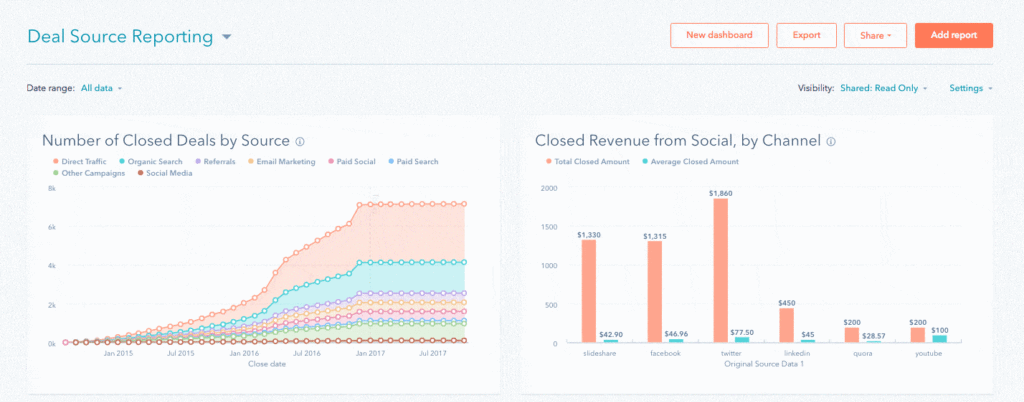
Winner: It's a tie, as both offer pretty impressive reporting abilities.
Score: Hubspot 5 – Mailchimp 2.
Deliverability
The success of an email marketing campaign heavily relies on email deliverability. If your emails end up in recipients' spam folders, your efforts might go unnoticed.
In this aspect, Mailchimp's deliverability rate is consistently higher than Hubspot. Over our last three rounds of deliverability testing, Mailchimp came third place with an average deliverability rate of 92.6% and Hubspot came tenth place with 79.8%.
Results may vary from sender to sender, however we'd recommend doing as much as you can to boost your deliverability with Hubspot. Check out our best practices article for more tips.
Winner: Mailchimp for their noticeably higher deliverability rate.
Score: Hubspot 5 – Mailchimp 3
AI
Mailchimp offers decent machine learning capabilities. Some examples include its predictive insights, such as optimizing email campaigns by highlighting the best time to send them. Mailchimp’s AI content generator tool is great for crafting engaging copy for your campaigns.
HubSpot’s AI tools are much more advanced, including predictive lead scoring, automated email personalization, and recommendations from the built-in content assistant. The AI features are integrated within HubSpot’s CRM system, allowing you to utilize customer information, streamline processes and build intelligent workflows.
What sets HubSpot apart is its intelligent content assistant, which uses AI to suggest topics, craft engaging headlines and even finish your sentences off for you. The assistant can be a valuable tool for creating blog posts, social media posts, landing pages, email campaigns and more.
HubSpot’s campaign assistant, a free AI-powered asset creator, allows you to launch a marketing campaign in minutes. With these tools, you can generate engaging marketing campaigns that truly resonate with your audience, while freeing up your time for tasks that need a human touch.
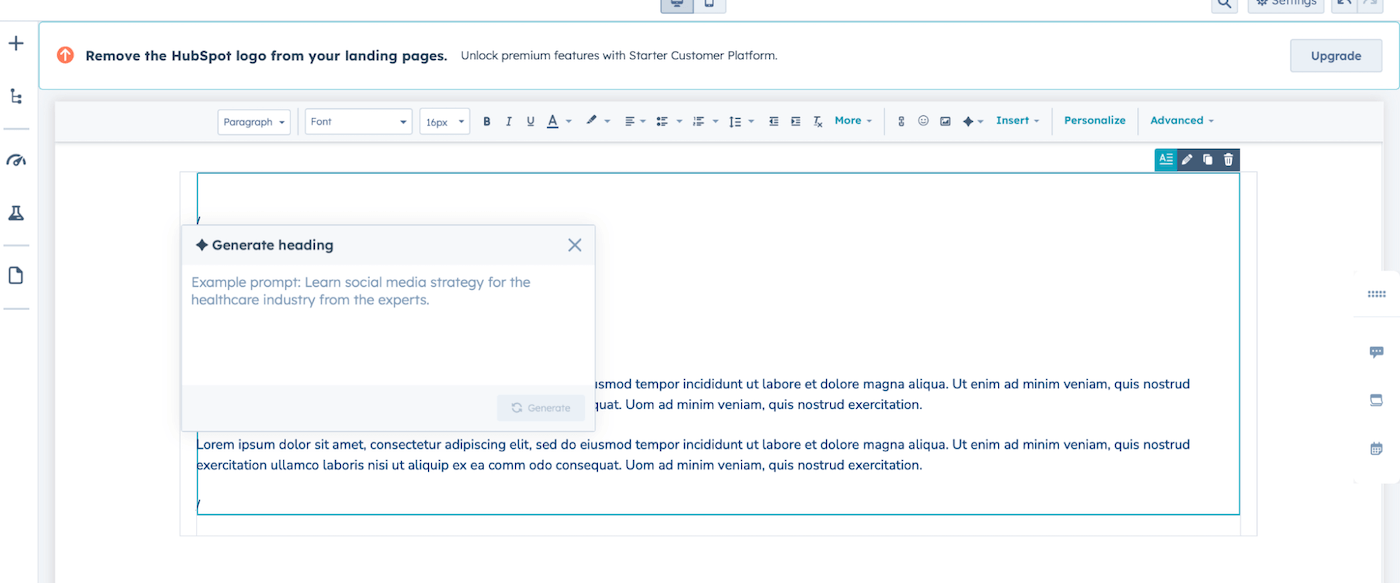
HubSpot content assistant for creating landing page copy
Winner: HubSpot wins when it comes to AI functionality, but it's worth noting that HubSpot is significantly more expensive than Mailchimp. If you’re a smaller business looking for basic marketing features, an email marketing tool with advanced AI capabilities might not be the right choice for you.
Score: HubSpot 6 – Mailchimp 3
Integrations and Extras
Mailchimp and HubSpot approach integrations differently.
Mailchimp boasts a wide range of integrations with hundreds of applications and marketing platforms. Whether you need to connect with e-commerce platforms, CRM software, or social media platforms, you shouldn’t have any trouble connecting to the apps you need.
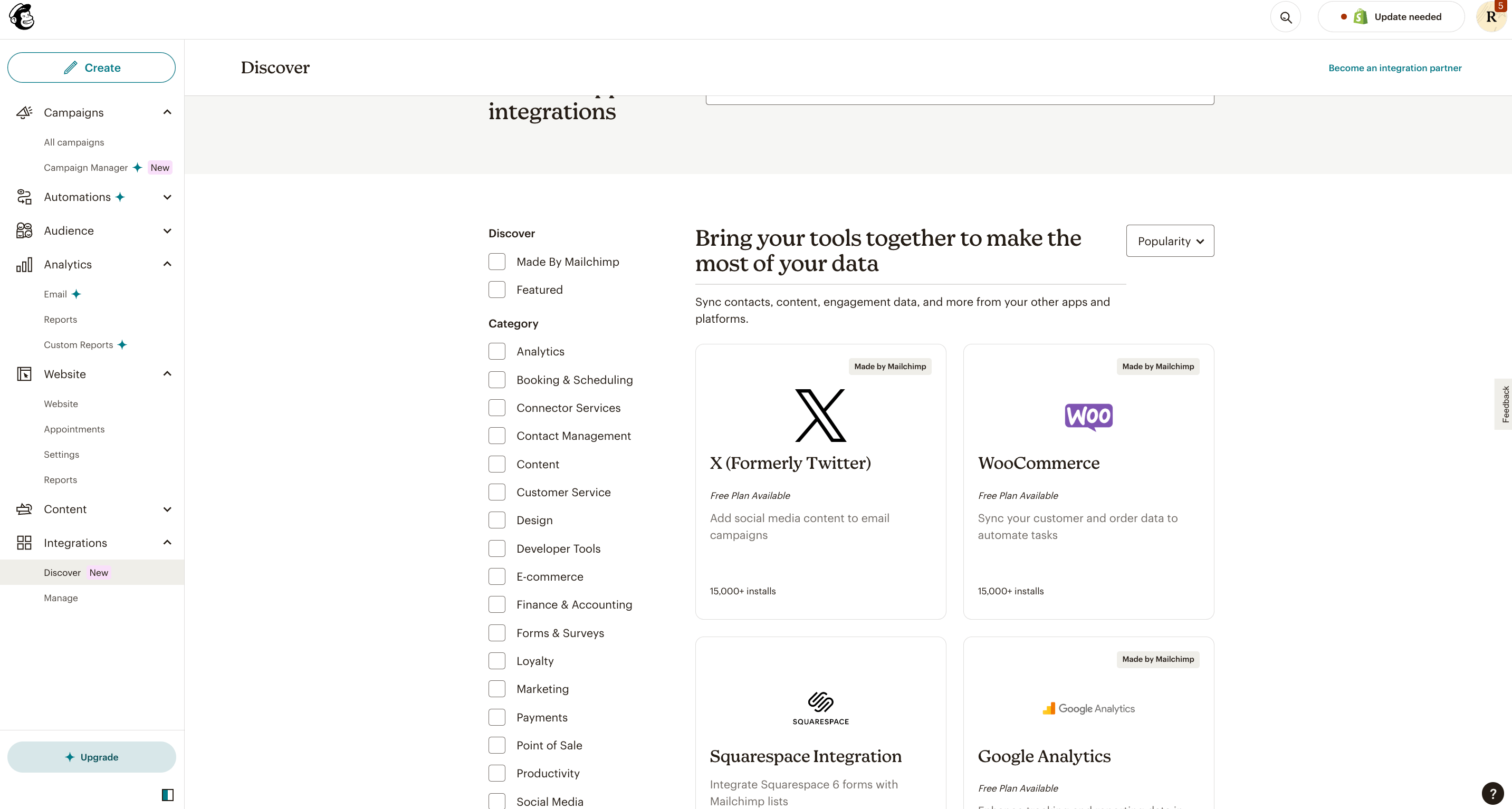
HubSpot also offers a great selection of integrations with popular marketing apps, however, their focus leans more toward offering an all-in-one marketing solution.
Winner: A draw, as both offer a great selection of integrations with a wide range of apps.
Score: Hubspot 7 – Mailchimp 4
Support
Having reliable customer support is essential when you come across issues or just generally, have questions about the tool itself.
Mailchimp provides helpful support options, including 24/7 email support and chat assistance during business hours. This round-the-clock availability ensures that you can reach out for help whenever you need it.
If you are using Hubspot’s free plan, you can seek answers through their Hubspot community. They also offer a good selection of helpful resources for customers in the form of courses, guides, articles, and ebooks.
However, to gain access to their in-app and email support, you’ll need to upgrade to their Starter plan, and if you are looking for phone support, you’ll only be able to take advantage of this on their expensive Professional plan.
Winner: Considering that they both offer a range of support options and resources, I’m awarding a point to each!
Hubspot 8 – Mailchimp 5
Pricing
Mailchimp and HubSpot offer pretty different pricing structures, making it important to choose the one that aligns with your budget.
Mailchimp provides a flexible pricing model that caters to businesses of varying sizes. It offers a free plan with certain limitations (e.g. no automations or email scheduling), making it accessible for small businesses and startups. For larger enterprises, Mailchimp's pricing scales up based on the number of subscribers, ensuring that you only pay for the resources you need.
HubSpot does offer a free plan, however, once you’ve upgraded, it becomes pretty pricey compared to Mailchimp, with paid plans starting at around $20 per month (prices multiply significantly if you need advanced features like omnichannel marketing and custom reports). While HubSpot's pricing may include additional features and capabilities, it's essential to evaluate whether these extra features align with your specific needs and justify the higher cost.
It's also important to keep in mind that HubSpot organizes its plans into two categories: Sales and Marketing. This means you'll need to think about whether your primary focus is on sales or marketing automation. And if you require both, opting for a bundled package that includes both sets of features could entail a monthly investment of around $1,600 – not exactly what I’d call affordable! So it's essential to choose the plan that best fits your specific needs and budget.
Winner: Mailchimp for its slightly better free plan and more competitive pricing model. However, it’s not the cheapest email marketing service on the market – there are better alternatives if cost is an important factor for you.
Comparison Table
| Feature | Mailchimp | HubSpot |
|---|---|---|
| Ease of Use | User-friendly | User-friendly |
| Editor | Modern & intuitive | User-friendly & fast |
| Personalization | Yes | Yes |
| Email Types | Various | Various |
| Template Designs | Customizable | Customizable |
| Email Marketing Automation | Basic | Advanced |
| List Management | Yes | Yes |
| Registration Forms / Opt-in & Opt-out | Customizable | Customizable |
| Deliverability | Good | Excellent |
| Reports and Analysis | Extensive | Standard |
| Languages | Multiple | Multiple |
| Spam and Design Testing | Comprehensive | Basic |
| Bounce Management | Yes | Yes |
| Blocklist | Yes | Yes |
| Storage available for data and images | Unlimited | Unlimited |
| Authentication | Yes | Yes |
| Own Domain | Yes | Yes |
| Different levels of account access | Yes | Yes |
| Integrations | Extensive | Limited |
| Landing Page Builder | Yes | Yes |
| Customer Support | 24/7 email & chat | Chat & phone (business hours) |
| Prices | Varies based on subscribers | Varies based on subscribers |
Winner: In conclusion, both HubSpot and Mailchimp have their merits. HubSpot excels in providing a complete marketing solution for businesses willing to invest in advanced features, while Mailchimp offers better affordability and flexibility, especially for small to medium-sized businesses.
Final score: Hubspot 8, Mailchimp 6
Watch our Hubspot vs Mailchimp video review:
Final Thoughts: Hubspot vs Mailchimp
The choice between Mailchimp and HubSpot ultimately depends on your specific email marketing needs and priorities. If you are looking for an affordable email marketing service with design flexibility, and basic marketing automation, Mailchimp is the better choice. It accommodates businesses of all sizes and provides a range of features to help you succeed in your email marketing efforts.
On the other hand, if you are looking for advanced marketing automation and CRM capabilities combined with user-friendly interfaces, HubSpot may be the better fit for your business. HubSpot's integrated approach to marketing and sales can streamline your digital marketing efforts and provide a comprehensive solution for your needs.
Whether you opt for Mailchimp or HubSpot, both platforms offer exceptional tools to help you reach your audience effectively and drive marketing success. However, although they are both popular and powerful, there are cheaper solutions out there.
For instance, Mailerlite shares many similarities with Mailchimp yet it's considerably cheaper. ActiveCampaign is also known for its powerful automations like Hubspot but also comes at a lower cost. So depending on your budget, it might be worth considering other alternatives to these tools!
We keep our content up to date
10 Jul 2024 - added new sections
28 Feb 24 - Added youtube video
06 Feb 24 - Updated deliverability section
Our Methodology
This article has been written and researched following our EmailTooltester methodology.
Our Methodology