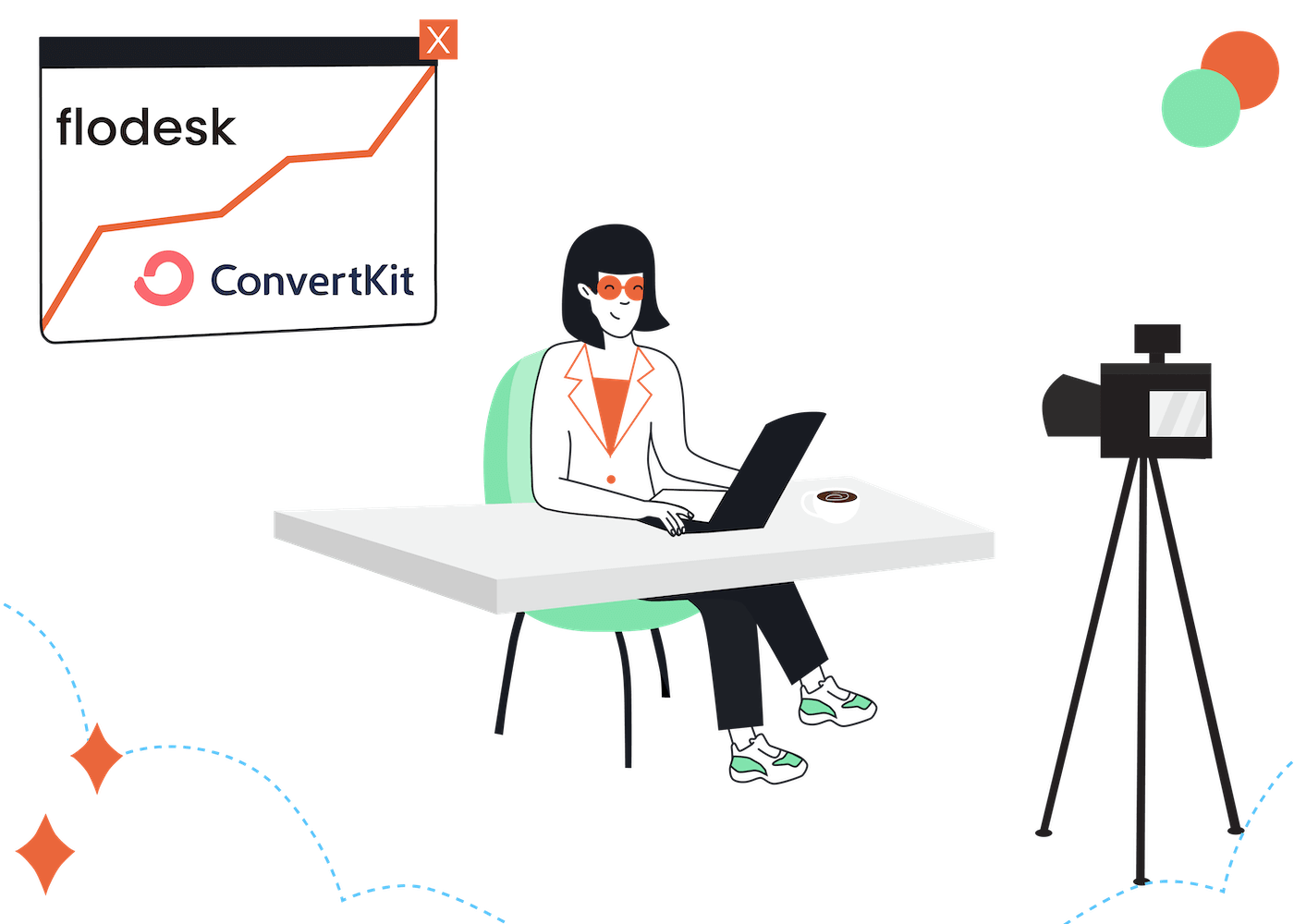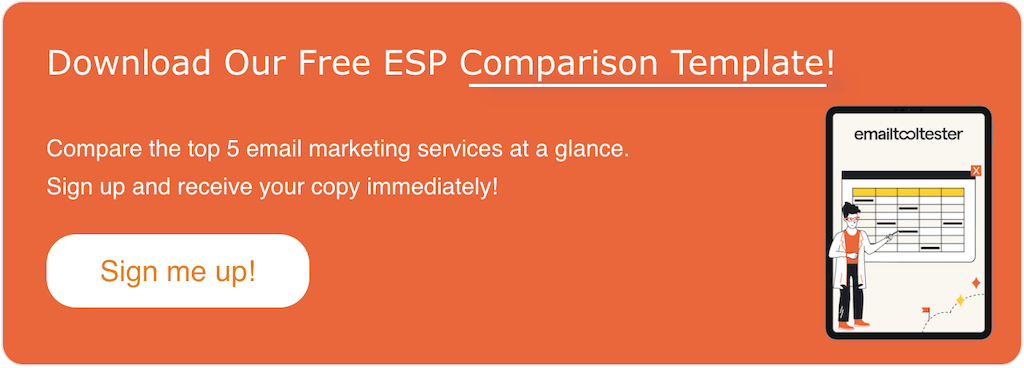EmailTooltester is supported by readers like yourself. We may earn a commission when you purchase through our links. Of course, this won't increase the cost for you.
Choosing the right email tool is a difficult decision when you’re starting out. You want something affordable but that can grow with your brand and vision—trust me, it’s a lot of tedious work migrating from one platform to another when you’ve already got an established list.
I get asked a lot about what email marketing platform is the best for bloggers and creators. I’ve been running my email list for almost 10 years, so it’s a long time since I’ve been “just starting” and there’s a wealth of new tools available now that weren’t when I was getting started. There are platforms for pretty much every occasion, some that are all-singing, all-dancing, and some that take things back to basics.
I currently use ConvertKit, but I’ve noticed a lot of talk about Flodesk recently—a few of my creator friends swear by its simple interface and its visual appeal—so let’s unpick the key differences and explore how Flodesk and Convertkit measure up on their main features.
Flodesk vs ConvertKit: The Main Differences
Flodesk is the new kid on the block. It’s a women-owned company that was built to look good. Its sleek interface and library of stunning templates have made it a quick hit with designers and creators in visual industries. Being much newer than ConvertKit, it doesn’t quite have the full suite of features—yet. But it’s something that the Flodesk team is actively working on.
- The biggest difference between ConvertKit and Flodesk is how they look. When you sign in, you’re greeted by two totally different platforms. Whereas Flodesk is slick, minimalist, and heavy on design, ConvertKit champions substance over style and leans heavily on its robust reporting and analytics features.
- ConvertKit has over 70 supported integrations, which makes it easy to connect to other tools in your tech stack. Flodesk has far fewer — just one native integration (Shopify) — which hints at the type of audience it’s targeting.
- Both platforms have an easy-to-use email editor, but while Flodesk boasts a library of beautiful pre-made templates, ConvertKit is more about plain text messaging. There are still templates to choose from, but they’re a lot more simple than Flodesk offers.
- ConvertKit was built with creators in mind, so it has a ton of features to meet their needs. The Creator Network allows bloggers, influencers, and entrepreneurs to connect with other like-minded people and promote each other’s newsletters on autopilot. I’ve accrued more than 200 subscribers in the past six months from this program.
Round 1: Ease of Use and Editor
Both ConvertKit and Flodesk are easy to use—creating an email on both platforms is pretty intuitive, but the way they go about it is very different.
Flodesk is all about appearance. You can choose from hundreds of beautiful templates to build on and can create a professional-looking email in a matter of minutes. There’s a four-step workflow that asks you questions about when you want to send your email and what settings you want to implement—great for beginners, but it can get a bit annoying having to click through all the options if you know what you’re doing.
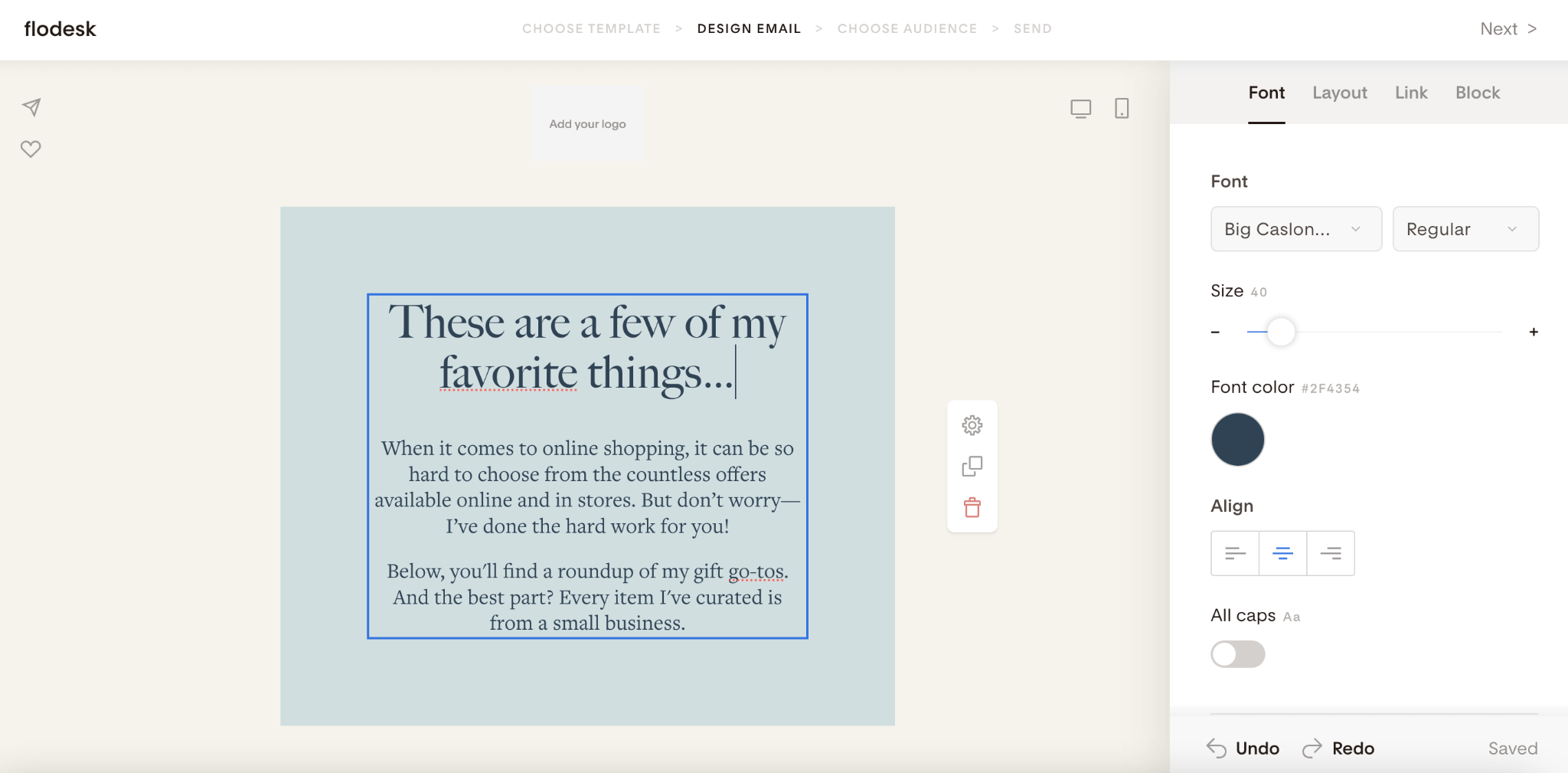
Where Flodesk is all about looks, ConvertKit is more about substance over style. The email editor is simple to use, but there are very few styling options available. You can create your own templates or you can choose from the limited selection already uploaded to the platform. If you want your emails to look anywhere near as good as in Flodesk, you’ll probably have to start learning CSS.
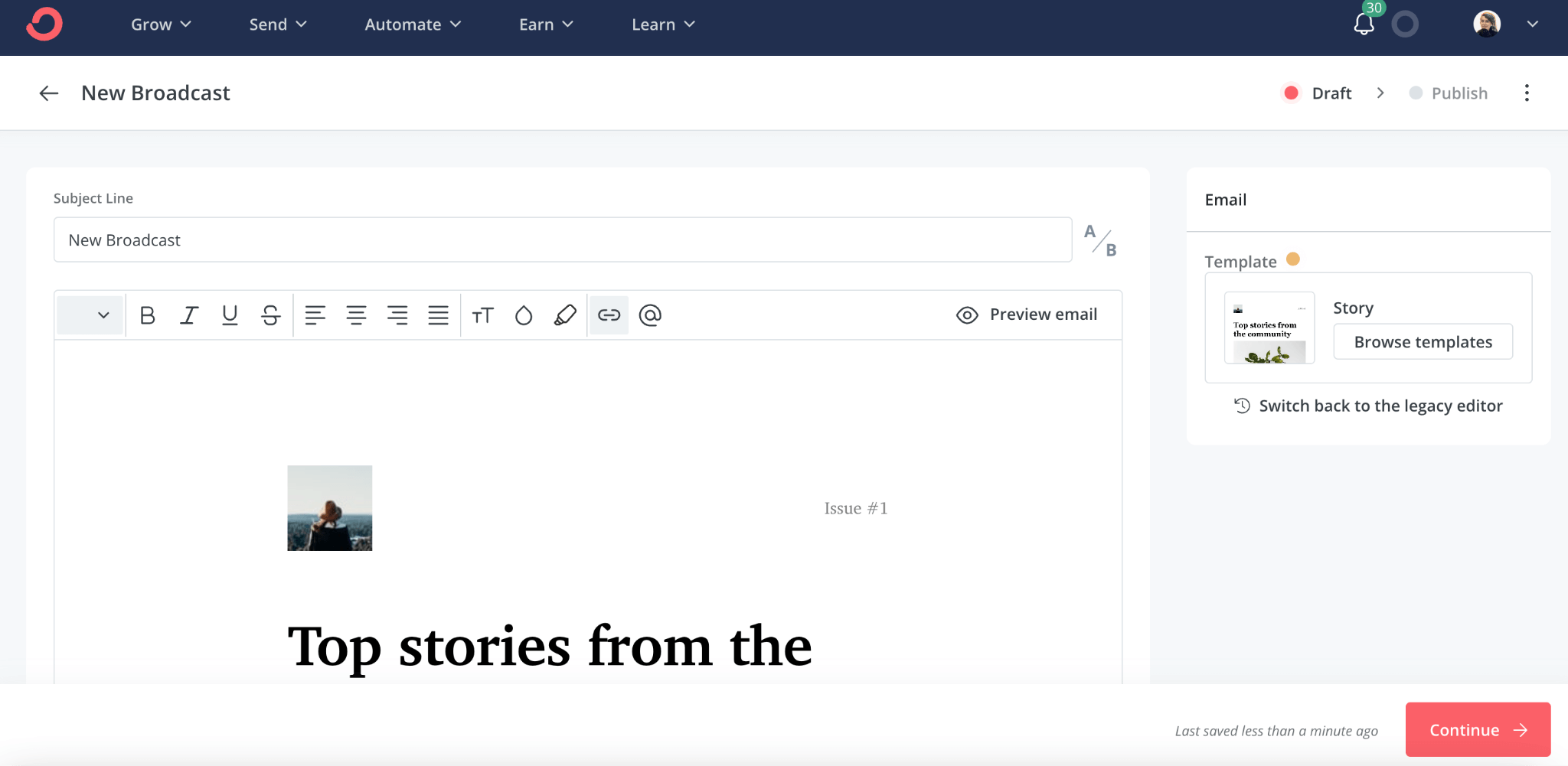
The jury’s still out on whether plain text emails have better deliverability, but I find that Converkit’s pared-back templates are perfect for my newsletter. I want it to feel like people have received a note from a friend, and the plain text formatting does a good job of that. That being said, if I had more prominent branding or I was selling something more visual, I’d be interested in trying out Flodesk’s template library.
To sum it up, it’d be fair to say that ConvertKit’s email editor is ideal for tech-savvy creators who want to send simple emails without the frills. Flodesk is very much suited to beginners or those who prefer a “drag-and-drop” email-building process. The handy step-by-step instructions that pop up as you go are a helpful guide to setting up and sending emails (but once you get the hang of it, you probably won’t need–or want–the extra hand-holding).
Winner: Both email editors are intuitive to use. Flodesk is great for beginners who are learning the ropes. Its handy hints and prompts guide you through the process, whereas ConvertKit lets you manage all your editing on one page. The jury’s out on this one, so let’s call it a draw!
Round 2: Design and Flexibility
You want your emails to stand out in inboxes, which means they’ve got to look good and embody your brand. Sometimes this can be limited by what the email provider offers—for example, you might have a specific vision in mind that’s not possible with the templates or level of customization available.
Luckily, both Flodesk and ConvertKit are pretty flexible in their designs. Both offer pre-built templates as a springboard (particularly useful if you hate staring at a blank screen), but the vibe and feel of the templates are worlds apart.
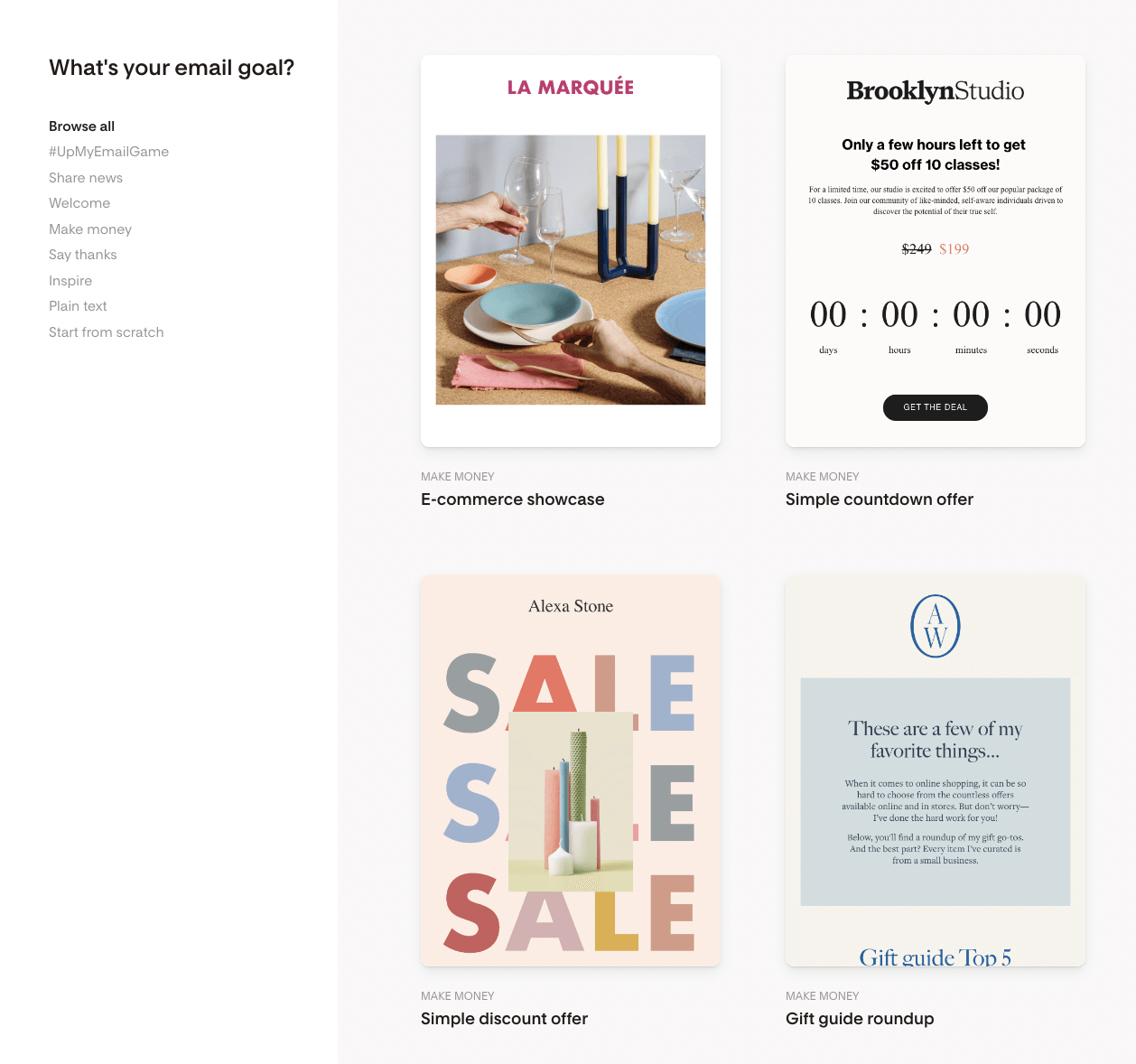
You can filter Flodesk’s templates by goal, whereas ConvertKit’s library is much more limited–there are just a few templates to choose from.
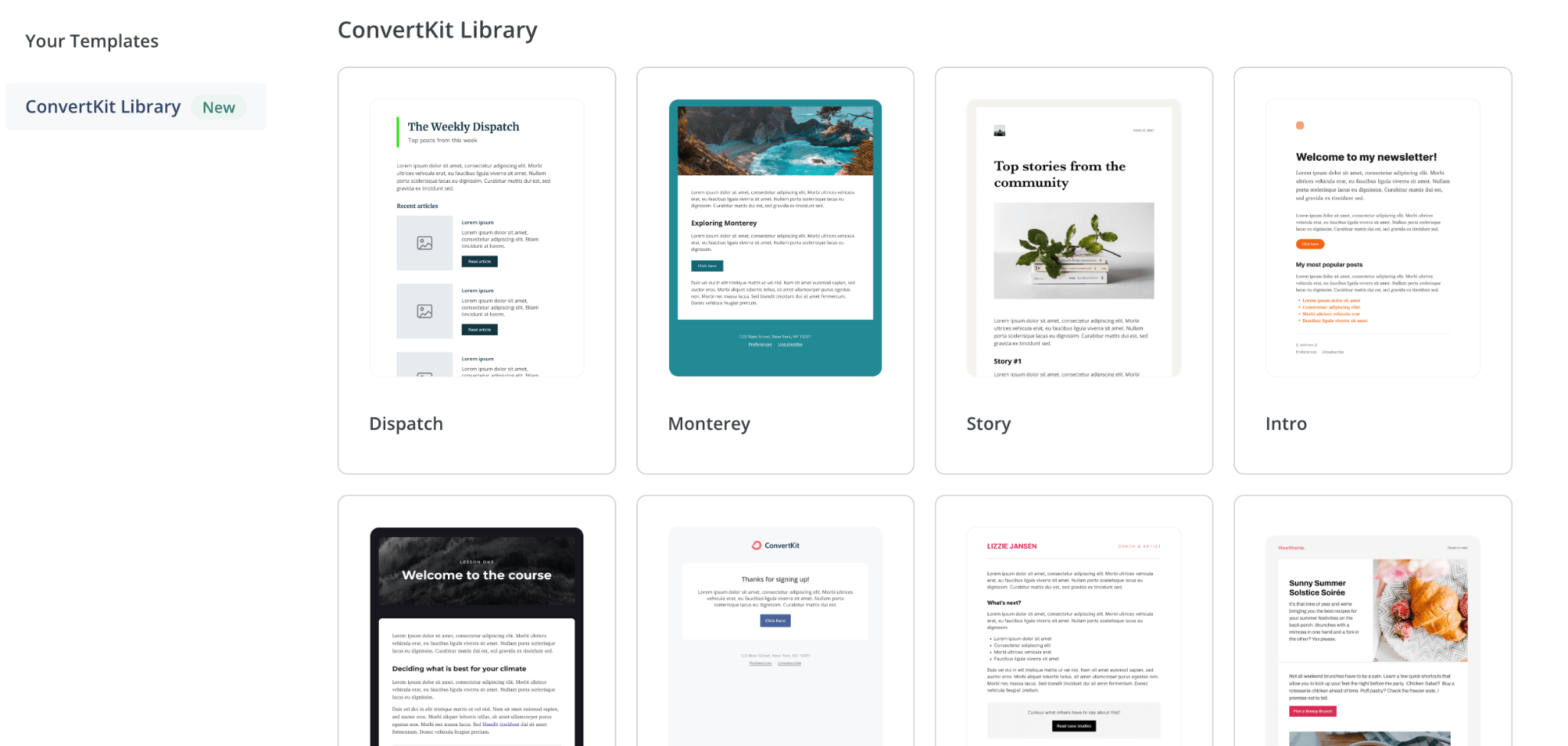
Flodesk is without a doubt one of the most beautiful email providers I’ve ever used. The templates themselves are editable by dragging and dropping different elements and swapping out text and images directly in the template.
But it’s not just the email templates that are visually stunning, the interface itself is sleek and clean. This makes for a great user experience as everything is clear and easy to find. It’s helpful to see the design come to life.
ConvertKit’s design is a lot “busier”. There are more clickable elements on a page, but that can be useful if you’d rather see and do everything on one page. I found the design a bit confusing at first and it took me a while to find different parts of the dashboard. There was definitely a learning curve, but now I know where everything is, it all makes sense and I don’t even think about where I need to click through to.
Winner: Flodesk’s design is beautiful and functional, making it a winner in my eyes. ConvertKit is still very flexible, but the design is functional rather than a joy to look at. If you’re keeping score, that’s Flodesk: 2, ConvertKit: 1.
Round 3: Email Marketing Automation
Sometimes, you just want to set it and forget it.
When I first started my email list, I wrote emails as and when they came to mind and sent them out straight away. As my list grew and my business changed, I needed something a bit more strategic, which is where the automation element of ConvertKit came into play. I was able to set up welcome sequences that were automatically sent to new subscribers with information about my brand and products so that they would (hopefully!) buy something from me.
Automation is particularly useful if you want to send out emails to subscribers on different schedules or want a simple welcome sequence to nurture new people.
Both Flodesk and ConvertKit have visual automation builders where you can drag and drop the steps you want subscribers to go through when they take certain actions. For example, when someone signs up for my newsletter, it automatically triggers my welcome sequence.
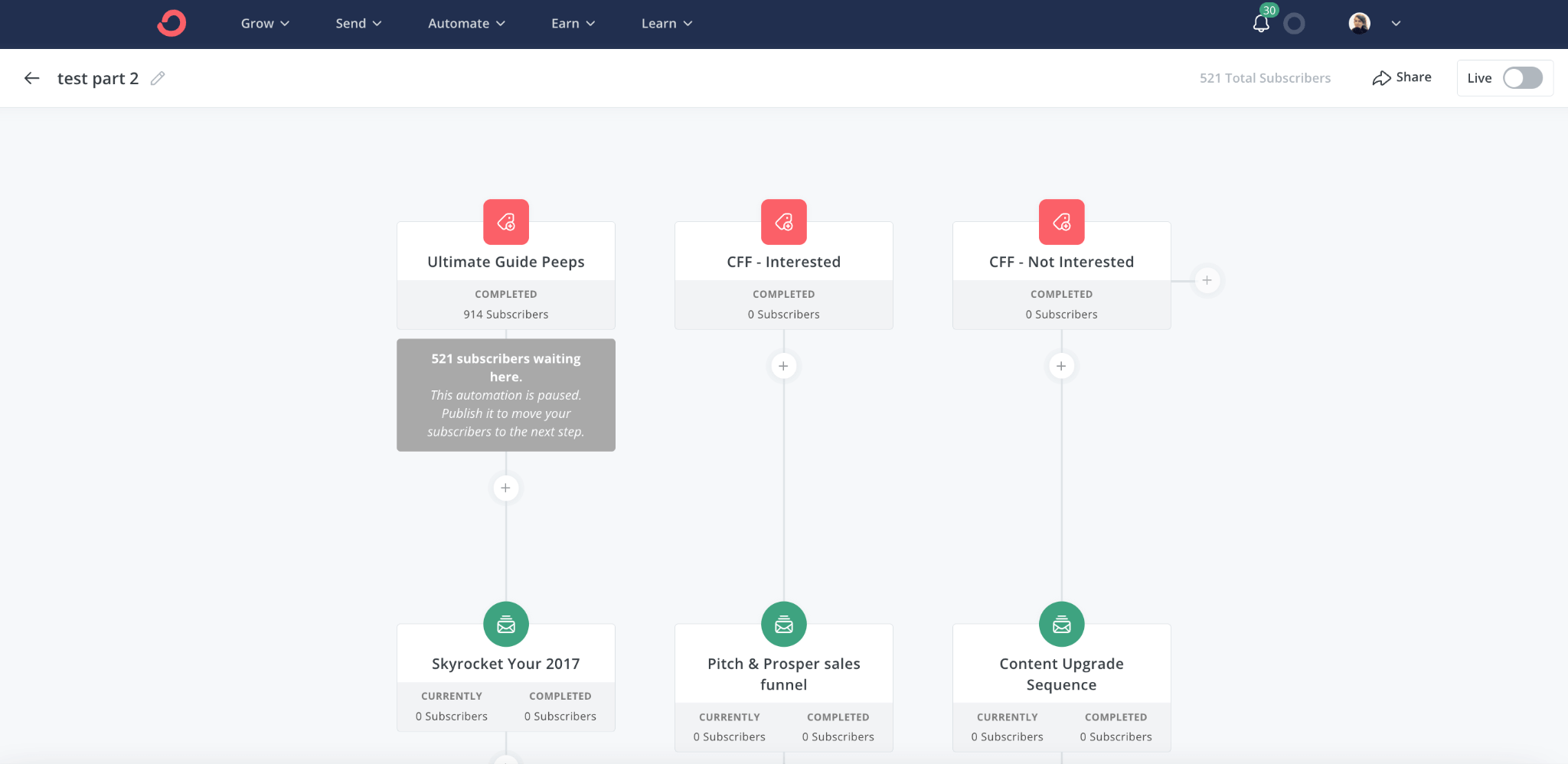
When I first started using ConvertKit, it only had a “rules” feature, so the introduction of visual automation was very welcome. That’s not to say the rules feature hasn’t been useful–it’s nice to see all my chosen “triggers” in one place and you can see who receives what when they sign up for different forms.
Flodesk’s visual automation feature is very similar to ConvertKit’s. You can drag and drop different events to take place when subscribers take specific actions—for example when someone signs up using a certain form, you can add them to a product upsell email sequence or remove them from another, irrelevant sequence.
The nice thing about Flodesk’s visual automation feature is it takes the word “visual” to the next level. Whereas ConvertKit essentially maps out your sequence or flow, Flodesk shows a screenshot of the emails.
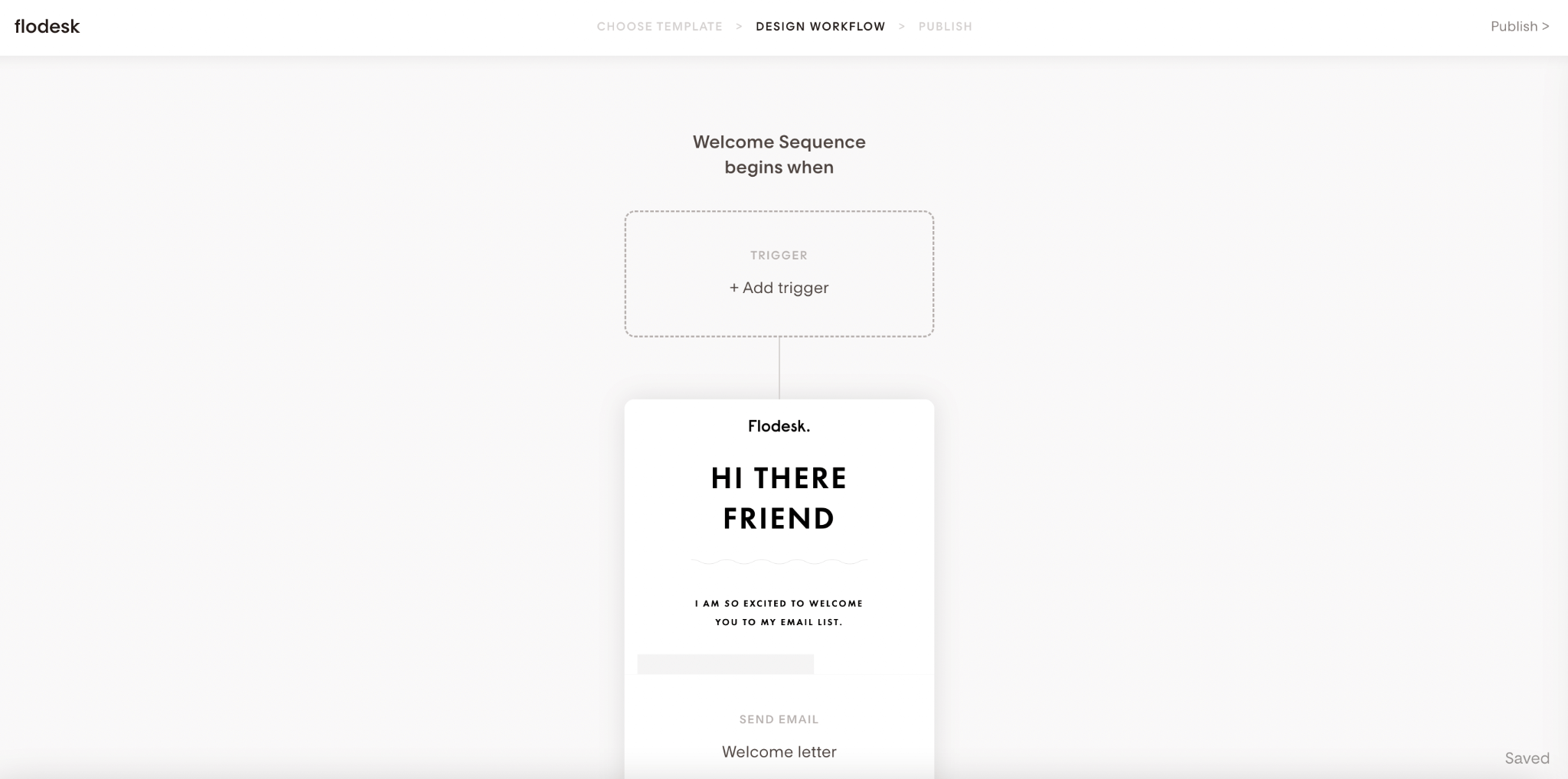
These automation features might not seem like much use in the early days, but they become incredibly useful later down the line. Now, when someone buys a product of mine, I can remove them from my promotional emails altogether so they don’t receive any more marketing messages. This builds trust and ensures I’m only sending the right messages to the right people.
Winner: Both Flodesk and ConvertKit have similar visual automation features, so both are winners here. If I had to pick though, ConvertKit would inch into the lead with its additional rules feature. That takes us to Flodesk: 2, ConvertKit: 2.
Round 4: Segmentation and List Management
Sometimes, you’ll have subscribers with different interests and needs. Segmenting them into categories based on their demographics, behavior, or what form they signed up for ensures you only send useful, relevant information.
There are two ways you can manage your list in ConvertKit:
- Segments
- Tags
Segments are groups of people who share similar interests or who all signed up for the same event or workshop. Tags are assigned to subscribers based on actions they’ve taken, like if they’ve bought a product or clicked a link.
ConvertKit lets you manually assign segments and tags or you can automatically apply them using the visual automation and rules features. You can get quite intricate here too—I have tags for people who have shown interest in a product, who have clicked a link to a piece of content about a specific topic, and who have watched one of my masterclasses.
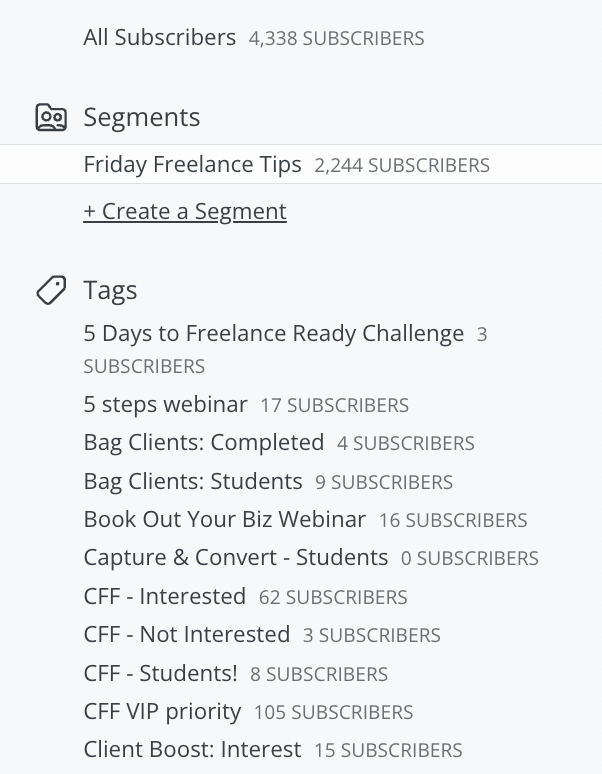
Flodesk’s segmentation capabilities aren’t quite as complex. You can still create segments and automatically add subscribers through the automations feature, but it doesn’t have the extra layer of tags that can help you target your emails even further.
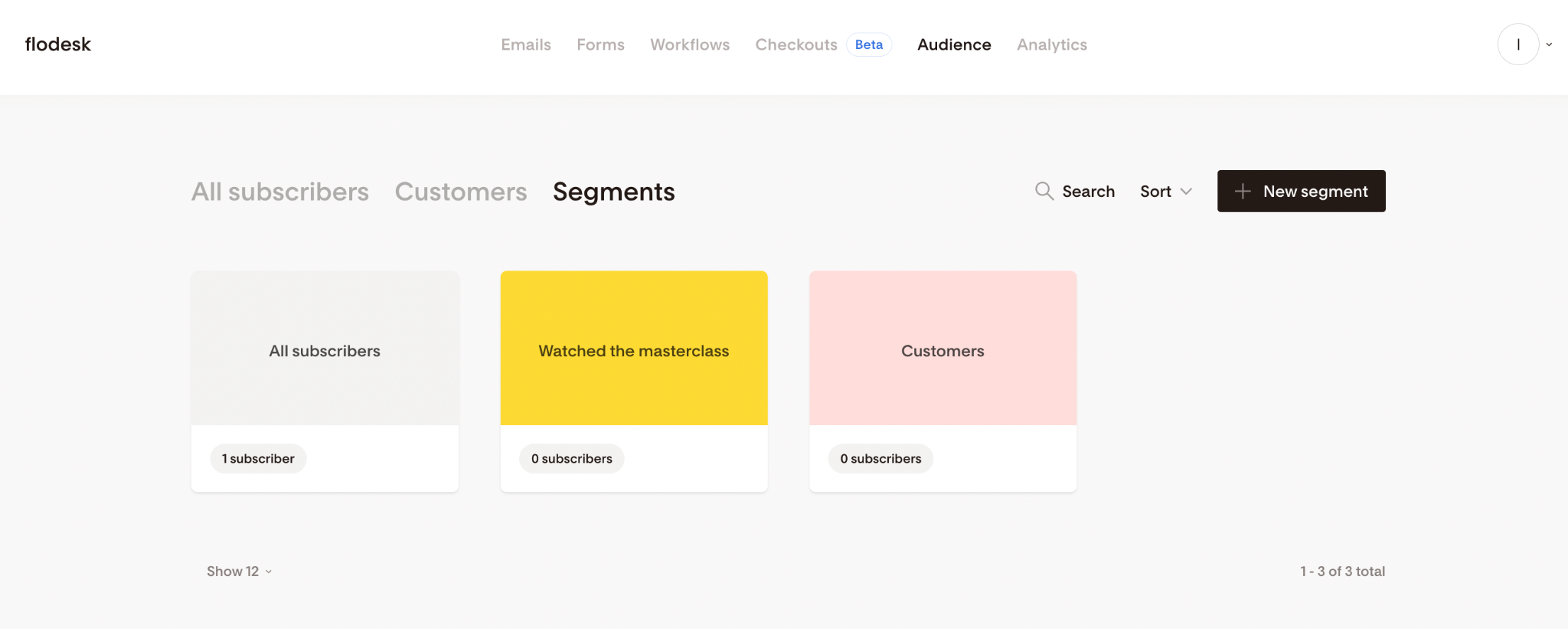
Winner: While Flodesk does let you filter people based on actions they’ve taken, the combined segmentation and tagging features add an extra layer to ConvertKit’s list management, so it wins this round. That’s Flodesk: 2, ConvertKit: 3.
Round 5: Reporting and Analytics
One important thing to note is the underlying messages each of these email providers is putting out there. When I sign into ConvertKit, I’m immediately redirected to a dashboard that shows how many new subscribers I have, my top-performing forms, and a list of my new subscribers.
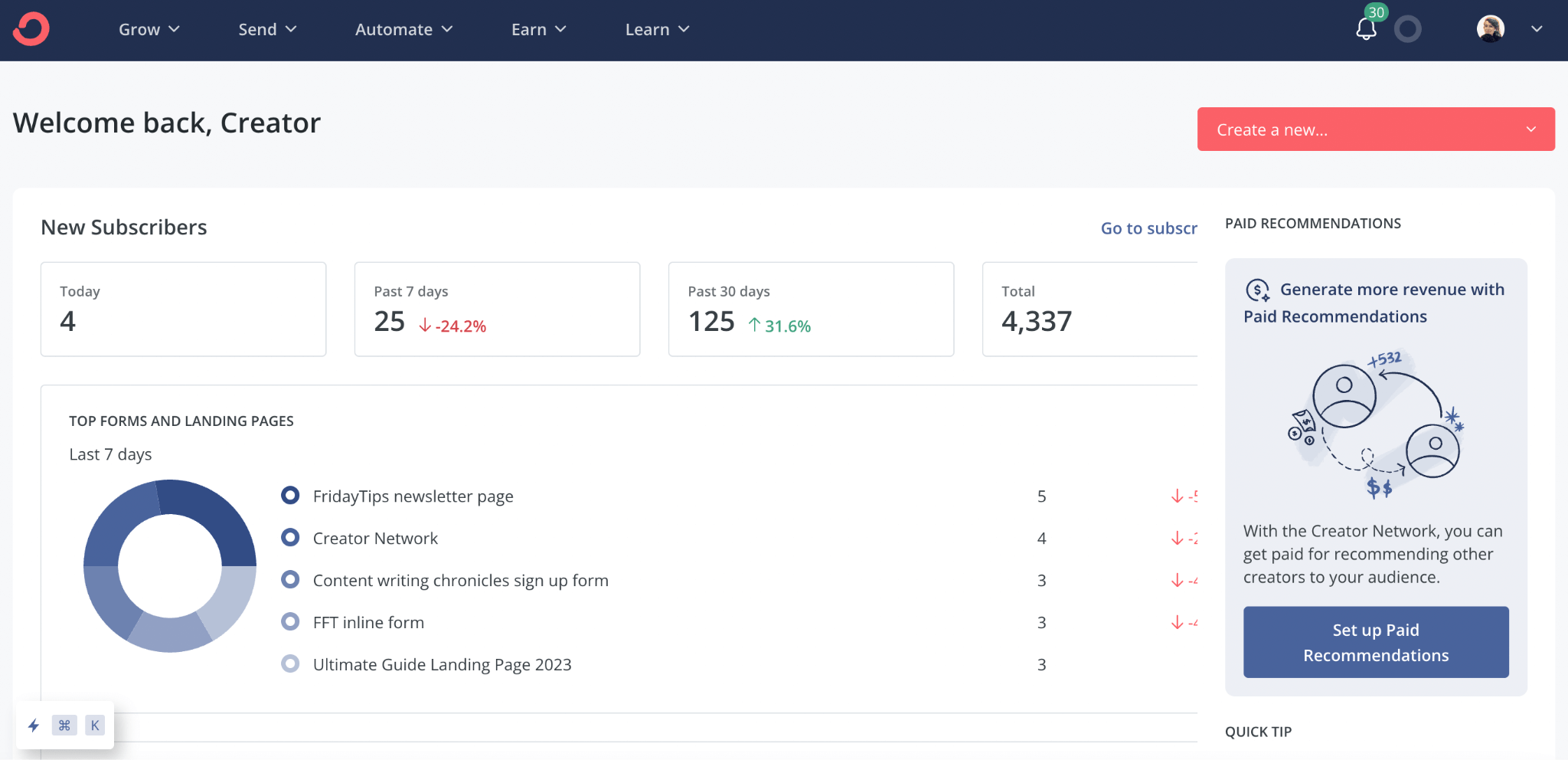
When I sign into Flodesk, I’m greeted with a library of my most recently sent emails—two very different welcomes.
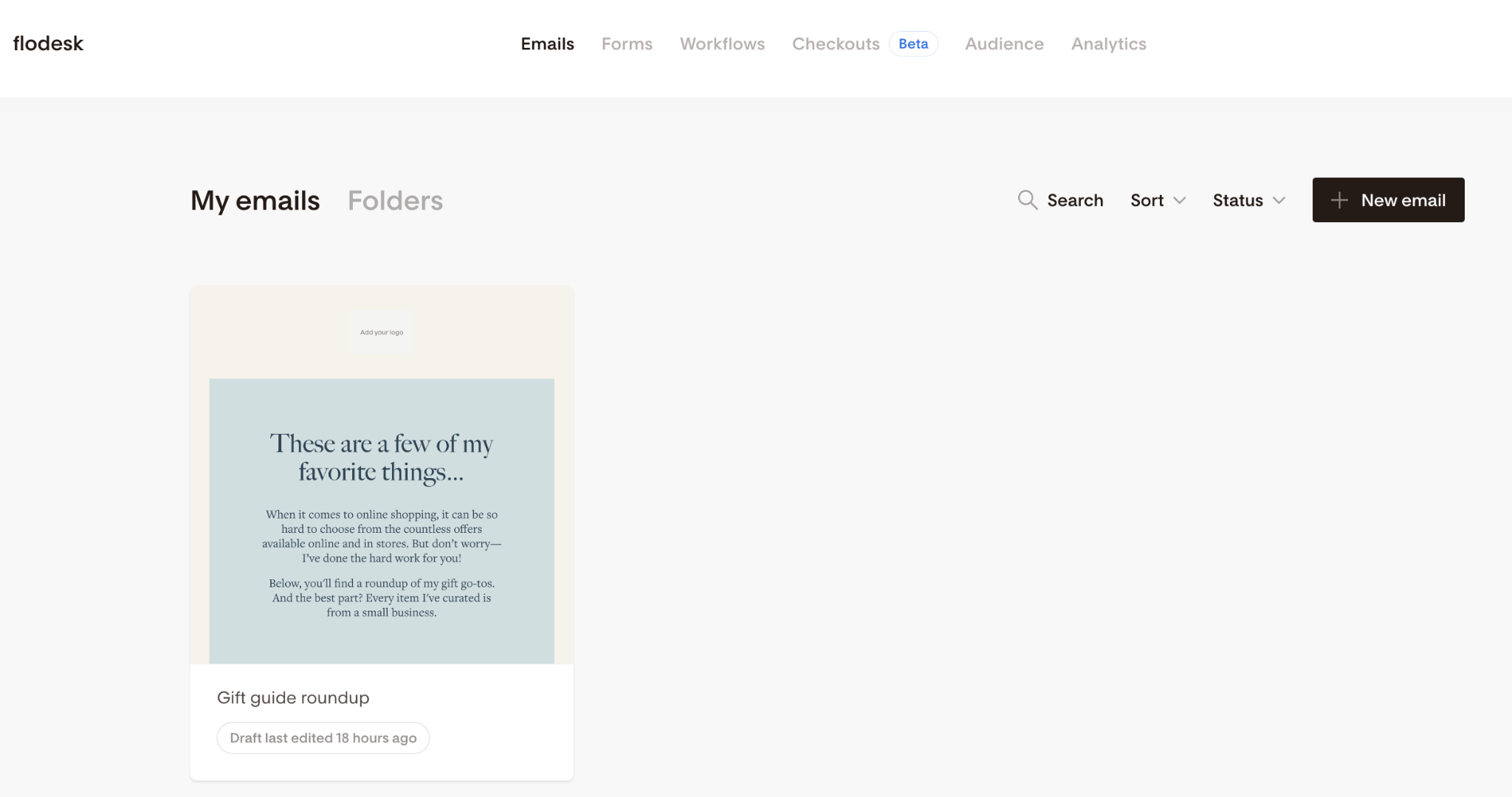
It’s clear that ConvertKit places a big emphasis on growth and stats, and that’s evident in the depth of its reporting and analytics. Not only can I see the stats for each email I send, like open rate, click-through rate, and unsubscribe rate, but I can see granular data about each subscriber. In each subscriber's profile, you can see how they signed up, what emails they’ve received, what emails they’ve opened, and what emails they’ve clicked through on.
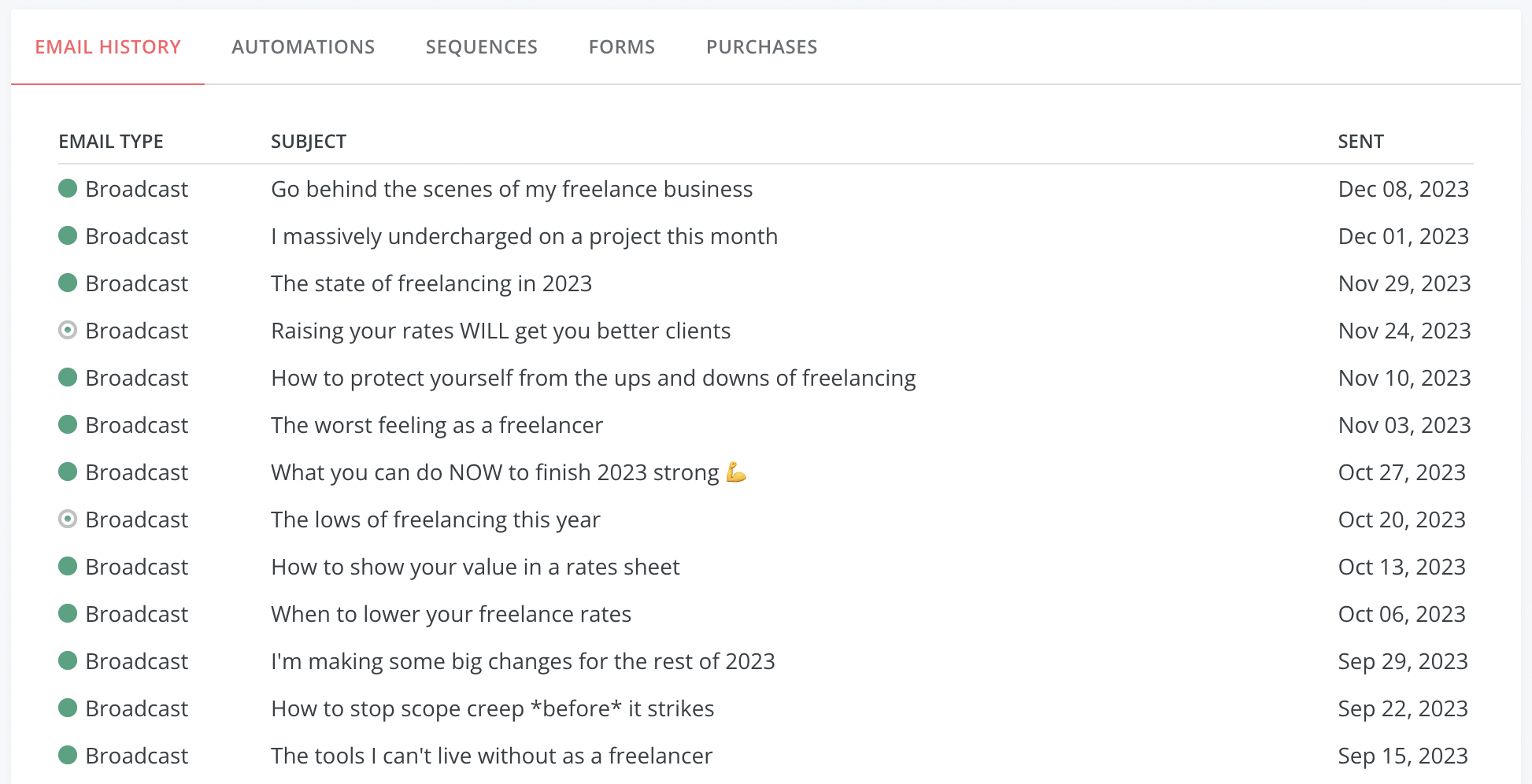
One of my favorite parts of ConvertKit’s reporting is its subscriber engagement score. It shows you how many subscribers are still engaging with your emails and a list of those who have gone cold. This means you can regularly clean your list so that it’s filled with people who actually want to be there (and it could reduce your pricing tier, too!).
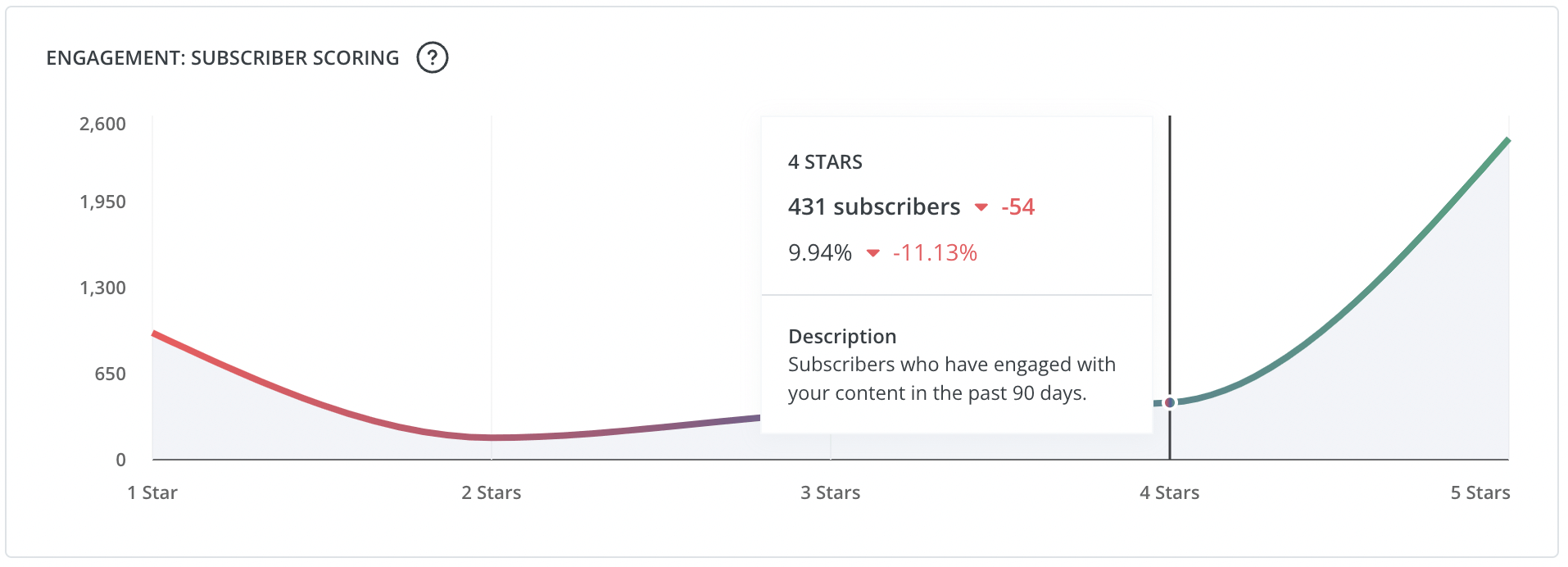
Flodesk released a few extra reporting features earlier this year to bring it in line with Convertkit’s offerings. As well as the open rate, click rate, unsubscribe rate, and the number of clicks on each link, Flodesk also shows you subscribers who marked an email as spam, device data, and when people are opening your emails.
The downside is that Flodesk doesn’t have granular subscriber data on the same level as ConvertKit. You can get a lot of information about the emails you send, but not a lot about the people who are reading them.
Winner: For me, the granular subscriber data from ConvertKit pushes it ahead of Flodesk here. While Flodesk does have some great email-based analytics, I find it helpful to get to know my audience on a deeper level and understand how they’re engaging with my emails. That takes us to a score of Flodesk: 2, ConvertKit: 4.
Round 6: Ecommerce Features
Neither ConvertKit nor Flodesk was built specifically for ecommerce brands, but they still cater to this audience segment with a couple of features.
Flodesk has a basic commerce option called Checkouts, where you can create a checkout, accept payments, and automatically send each item (if it’s digital). The sales page is linked with a Stripe integration, which charges a 3% transaction fee—otherwise, you get to keep all the money you make.
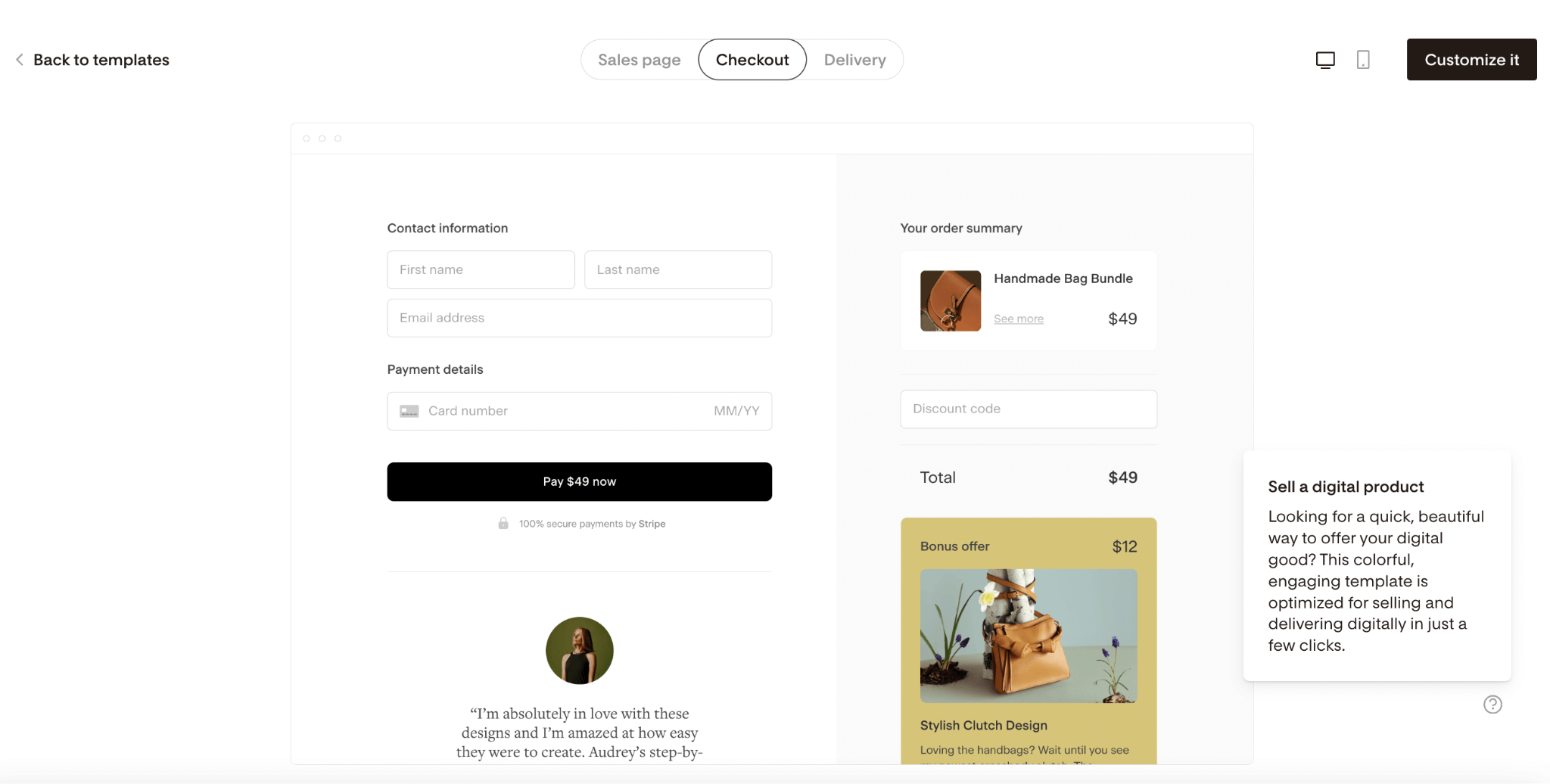
ConvertKit’s ecommerce offering is slightly more advanced. ConvertKit Commerce was built for creators who want to sell digital products quickly and without hassle. I haven’t sold anything through it (yet!), but you can sell books, courses, subscriptions, services, and paid newsletters among other things.
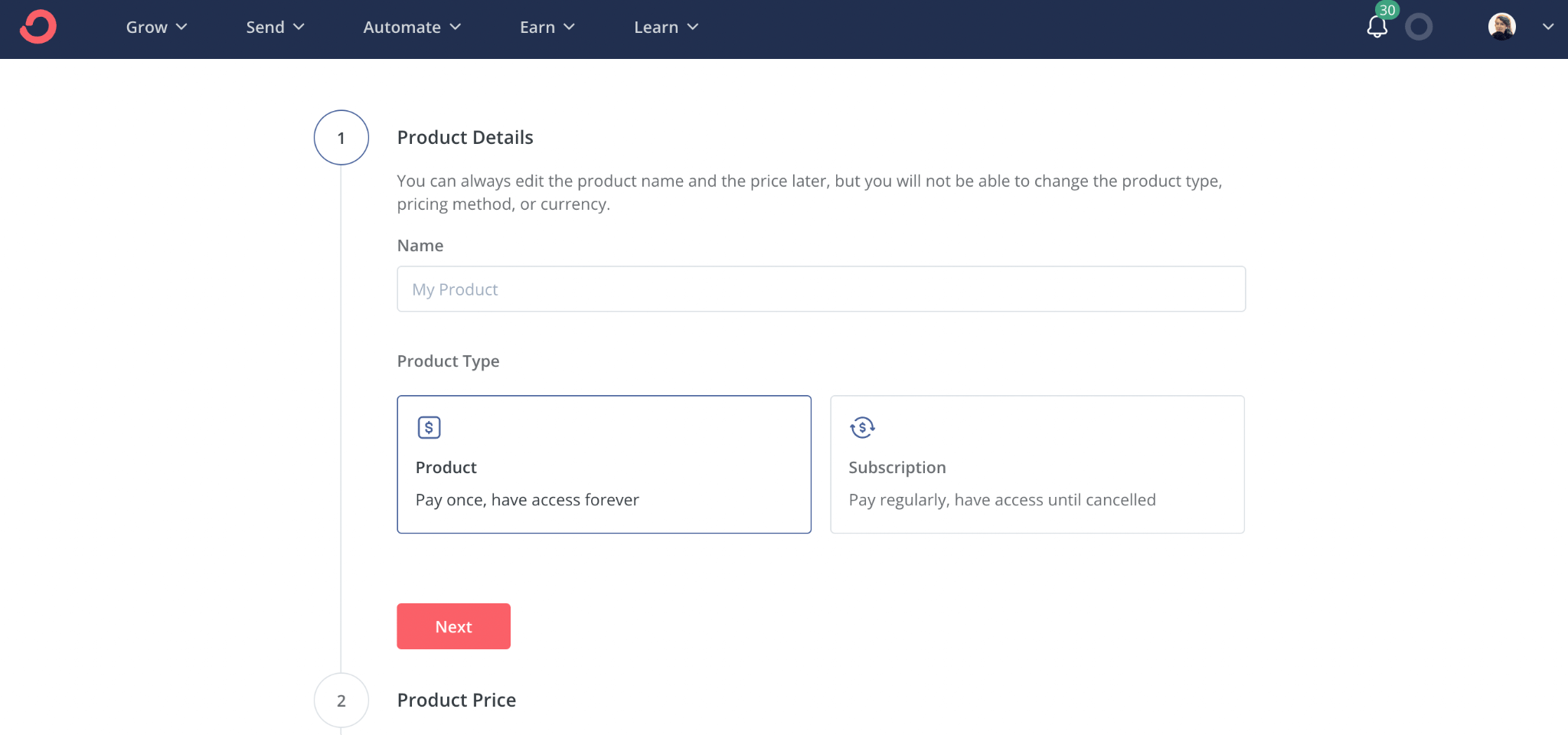
You’re also less restricted on which payment provider you use than with Flodesk. You have much more say over how you want to charge customers and what the product delivery experience looks like in general.
Winner: While Flodesk’s ecommerce feature is great for those just starting out who want a quick and easy way to sell their products, ConvertKit Commerce is far more advanced and gives you free rein on what you want the checkout process to look like. For this reason, ConvertKit wins this round, taking a firm lead with 5 points against Flodesk’s 2 points!
Round 7: Pricing
Price is important when you’re starting out. You don’t want to break the bank, but you know you get what you pay for. It’s much harder to migrate a big subscriber list and multiple automations later down the line than it is to choose the right email provider upfront—but a lot of that decision will come down to price.
Flodesk has one of the best pricing models in the email marketing world. It costs $38 a month, regardless of how many subscribers you have. This is an unusual take because most email providers increase their pricing based on your subscriber count—the more you grow, the more you pay.
ConvertKit falls into the “most” email providers because it has tiered pricing. I’ve watched my monthly expenses go up a couple of times over the years as I hit certain subscriber thresholds which is a bit of a blow, but ConvertKit rightly or wrongly assumes that the more subscribers you have, the more money you make.
That being said, ConvertKit has recently launched a totally free tier. You can now enjoy a free account up to 1,000 subscribers, at which point you’ll be automatically enrolled into the first paid tier. So, if you have under 1,000 subscribers and likely will have for a while, ConvertKit might be a better option, since you’ll pay nothing against Flodesk’s standard $38.
The downside is that you don’t get access to all the paid features from ConvertKit on the free tier. That means you can’t access detailed reports or set up email sequences—two of my favorite things about the platform.
To lay it out side-by-side, here are Flodesk and ConvertKit’s pricing plans:
| Subscriber count | Flodesk | ConvertKit |
|---|---|---|
| 1,000 subscribers | $38 a month | Free |
| Up to 1,000 subscribers | $38 a month | $29 a month |
| Up to 3,000 subscribers | $38 a month | $49 a month |
| Up to 5,000 subscribers | $38 a month | $79 a month |
| Up to 25,000 subscribers | $38 a month | $199 a month |
So, while Flodesk seems more expensive to start with, it will be cheaper when you hit the 3,000 subscriber mark.
Both Flodesk and ConvertKit offer free trials without taking your credit card information. Flodesk offers a 30-day trial before you have to decide whether to join its paid subscription, while ConvertKit offers a 14-day free trial without your credit card information.
As I mentioned, ConvertKit does have a free tier for up to 1,000 subscribers, but to join this you’ll need to hand over your bank details so the platform can automatically upgrade you once you hit 1,000 subscribers.
Winner: It has to be Flodesk. The set price regardless of how many subscribers you have is unprecedented. And, even with ConvertKit’s free tier, you’re still restricted on which features you can and can’t access. That takes the final score to ConvertKit: 5, Flodesk: 3!
Flodesk vs ConvertKit: Final Thoughts
When choosing between ConvertKit and Flodesk, the ultimate decision will be driven by your love of aesthetics and your budget. Flodesk’s stunning email editor and beautiful templates are a designer’s dream, while ConvertKit offers a robust set of automation, segmentation, and reporting features.
If you’re happy to send plain-text emails and don’t care as much about all the bells and whistles, ConvertKit provides an intuitive, simple solution. If you do want bold, beautiful emails without the hassle of designing them yourself, Flodesk is a no-brainer.
Then there’s the price. ConvertKit free tier for up to 1,000 subscribers is hard to ignore, especially if you’re just beginning to grow an audience. But, if you’ve got big plans to grow beyond 1,000 subscribers, Flodesk’s flat-fee is very tempting.
In short: The decision comes down to what matters more. Do you want a feature-full platform that’s been around the block and can grow with your brand? Then ConvertKit is your go-to. Or do you want a straightforward, design-centered tool that’s easy on the budget? If yes, Flodesk is the platform for you.
Both platforms regularly add new features to their arsenal, so there’s bound to be some great additions in the not-too-distant future.
> Try Flodesk for free for 30 days (and get 50% off in the first year when you upgrade!)
You can also read more about how they compare to other popular email marketing platforms in the following guides:
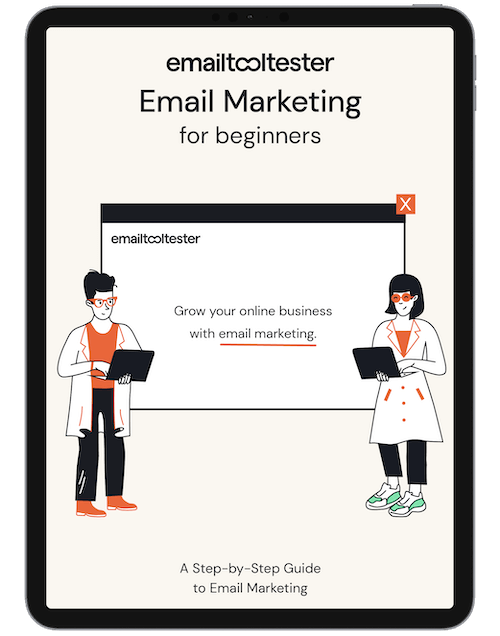
Email Marketing: Beginners Guide
Ideal for small & medium-sized businesses, online stores and bloggers. Avoid common mistakes with this complete guide.
Sign up to receive your free copy!
Our Methodology
This article has been written and researched following our EmailTooltester methodology.
Our Methodology