Pipedrive Pricing (2025): Why There’s Such a Big Difference in Plans
EmailTooltester is supported by readers like yourself. We may earn a commission when you purchase through our links. Of course, this won't increase the cost for you.
You might have read our Pipedrive CRM review and decided the tool was a good option for you. But if you’re confused about the pricing, don’t worry. We’ve broken it all down in this Pipedrive pricing guide.
How Much Does Pipedrive Cost?
Pipedrive now offers five plans: Essential, Advanced, Professional, Power and Enterprise. The total amount you’re invoiced depends on a couple of things: How many users you add to your plan, whether you want to be billed every month or every year. (That’s right, Pipedrive offers a month-to-month option.)
With a starting rate of $14 per user per month on annual subscriptions, the cheapest Pipedrive plan is affordable even for smaller organizations. The price jumps up pretty dramatically depending on how many users you add and whether you’re going with the monthly or annual rate. Each plan comes with tons of features, and there are add-ons you can pay for if you want an extra boost.
If you purchase a more expensive plan and later downgrade to a cheaper plan, Pipedrive will refund you in your future invoices.
Pipedrive Pricing Plans Side-by-Side
So how does it all break down? Here’s a high-level side-by-side comparison of what the rate is each month:
| Essential | Advanced | Professional | Power | Enterprise | |
| Billed annually | $14 per seat | $39 per seat | $49 per seat | $64 per seat | $99 per seat |
| Billed monthly | $24 per seat | $49 per seat | $69 per seat | $79 per seat | $129 per seat |
Note: These prices don’t include add-ons. If you’re curious about what add-ons are available, keep reading to see our breakdown of those prices.
Switching Between Plans
If you’re an admin, Pipedrive makes it easy to switch between Essential, Advanced, and Professional at any point in your billing cycle.
Upgrading: If you’re upgrading your plan, the new plan is effective immediately. Your payment for the existing plan will be prorated and a credit applied to your new plan for the remainder of your billing cycle. For example, if you decide to upgrade six months into your 12-month plan, the payment you made for the remaining six months on your old plan will be credited towards your new plan. You’ll receive an invoice for the difference.
Downgrading: If you’re switching to a cheaper plan, the change will take place at the next billing cycle. For example, if you decide to switch to an Essential plan from the Advanced plan nine months into an annual membership, you will have three months left on the Advanced plan. The switch to Essential will take place when your membership cycle ends. If you anticipate having to switch to a cheaper plan, the monthly plan may be your best bet so that you don’t have to commit for an entire year.
Pipedrive CRM Feature Comparison
Each plan offers a ton of features (some of which you may or may not need). We’ve broken down the features per plan here so you can compare:
| Essential | Advanced | Professional | Power | Enterprise | |
| Pipeline view | Yes | Yes | Yes | Yes | Yes |
| Multiple pipelines | Yes | Yes | Yes | Yes | Yes |
| Customizable pipelines, fields, and activities | Yes | Yes | Yes | Yes | Yes |
| Deal rotting | Yes | Yes | Yes | Yes | Yes |
| Timeline view for contacts | Yes | Yes | Yes | Yes | Yes |
| Marketplace with 100+ apps and integrations | Yes | Yes | Yes | Yes | Yes |
| Contact, Calendar, and Google Drive sync | Yes | Yes | Yes | Yes | Yes |
| Chat and email support | Yes | Yes | Yes | Yes | Yes |
| Sales assistant | Yes | Yes | Yes | Yes | Yes |
| Scheduler | Yes | Yes | Yes | Yes | Yes |
| Web forms (Part of LeadBooster) | Yes | Yes | Yes | Yes | Yes |
| Activity invites | Branded | Unbranded | Unbranded | Unbranded | Unbranded |
| Permission sets | 2 Sets | 2 Sets | 3 Sets | 15 sets | Unlimited |
| Visibility groups | 2 Groups | 2 Groups | Unlimited | 15 sets | Unlimited |
| Insights reporting & dashboard | Yes | Yes | Yes | Yes | Yes |
| Email Sync with all major providers | Yes | Yes | Yes | Yes | |
| Email templates | Yes | Yes | Yes | Yes | |
| Email open and click tracking | Yes | Yes | Yes | Yes | |
| Smart contact data | Yes | Yes | Yes | Yes | |
| Products | Yes | Yes | Yes | Yes | |
| Workflow automation | Yes | Yes | Yes | Yes | |
| SSO / SAML | Yes | Yes | Yes | Yes | |
| Smart docs | Yes | Yes | Yes | Yes | |
| Custom fields in insights | Yes | Yes | Yes | ||
| eSignatures | Yes | Yes | Yes | ||
| Required fields | Yes | Yes | Yes | ||
| Group emailing | Yes | Yes | Yes | ||
| Security dashboard | Yes | Yes | Yes | Yes | Yes |
| Security rules & alerts | Yes | Yes | Yes | ||
| Multiple insights dashboards | Yes | Yes | Yes | ||
| Revenue forecast report | Yes | Yes | Yes | ||
| Teams | Yes | Yes | Yes | ||
| Account management | Yes | Yes | |||
| Professionalized setup | Yes | Yes | |||
| Phone support | Yes | Yes |
All plans are GDPR-compliant and have open API support.
Depending on what your business needs, you might be satisfied with the lower-cost Essential plan. If you’re on the fence, Pipedrive offers a 14-day free trial so you can test the Professional plan (the highest level after Enterprise) without paying upfront. (Try Pipeline free for 14 days.)
Essential vs Advanced Plan
It’s not easy to interpret all these features, so we’ve summarized our recommendations here to save you some time. The most popular plans are Essential and Advanced. These two plans fit what most small or medium companies need.
Essential: Best if you need one or two seats. This is a great starting point if you’re still figuring out your sales pipeline. This plan comes with these popular basics:
- Customizable pipeline stages.
- Communications history for each lead.
- Import, export and merge data.
Advanced: Best for three to twenty seats. Advanced offers the same features as Essential, in addition to these in-demand features:
- Full email integration and sync: You can even synchronize with Microsoft Outlook, Gmail, and other email clients directly to the Pipedrive CRM.
- Products functionality: This lets you add products to a catalog and link them to deals.
- Track email opens and clicks.
- Automate sales tasks: set triggers and subsequent events for routine tasks.
In short, if you’re self-employed or a solopreneur, Essential is likely a good starting point. You can always upgrade to Advanced if you decide to grow your sales team.
What’s Missing?
While Pipedrive didn't offer email marketing features in the past, that all changed in 2022 with the release of its Campaigns add-on, helping it to compete with the other all-in-one CRMs in the market. Features include a drag-and-drop campaigns builder, segmentation, and automations.
Campaigns is priced as an add-on feature, with prices starting from $16/month for up to 1,000 subscribers. More details on costs are available below.
Is There a Free Version of Pipedrive?
There is no freemium plan available with Pipedrive, however, you can try it out for free for 14 days. The good thing about this free trial is that you get to test out the Professional plan’s features. These include group emailing, open & tracking, workflow automations and revenue forecast reports. (If a free plan is important to you, take a look at our list of the best free CRMs.)
Add-ons
Add-ons are available for an additional monthly cost to help you generate leads and grow your business.
LeadBooster (available for all plans):
- LeadBooster adds chatbot, live chat, prospector, and webform features to your plan and starts at $32.50 per month per company (billed annually).
Web Visitors (available for all plans):
Allows you to identify, count, and track leads.
- $49 per month for up to 200 organizations identified
- $99 per month for 201-500 organizations identified
- $299 per month for 501-2000 organizations identified
Campaigns (available for all plans; automations only available on Advanced and higher):
- $16 per month for up to 1,000 contacts
- $42 per month for up to 5,000 contacts
- $72 per month for up to 10,000 contacts
- $132 per month for up to 20,000 contacts
- $267 per month for up to 50,000 contacts
- $417 per month for up to 100,000 contacts
Pipedrive CRM Pricing Conclusion
With its wide range of features and pricing plans, Pipedrive is a good option for both small businesses and large organizations. If you’re in the early phase, you can try the Essential plan and upgrade as your business grows.
Add-ons are available if you want additional features, such as chatbots, lead tracking, or email marketing.
While there isn’t a free plan, the prices are on par with other popular CRM tools. In addition to a free 14-day trial, Pipedrive lets you subscribe month to month, so you don’t have to make any big commitments if you’re not sure if the plan is right for you.
To top it off, despite its myriad of features, Pipedrive is so easy to use, even for busy marketers who have limited experience. Upon signing up, I loved their onboarding process. You can watch an overview video and work your way through a checklist for getting your account set up. Its shallow learning curve makes it easier to ramp up your marketing if your company is trying to scale quickly.
We keep our content up to date
09 Jan 2024 - Pricing updates
01 Aug 2024 - Increase of the Advanced plan
10 Jul 2024 - Pricing updates
20 Mar 2024 - Email marketing prices added
29 Sept 2023 - Added power plan
30 Aug 2022 - Updated prices





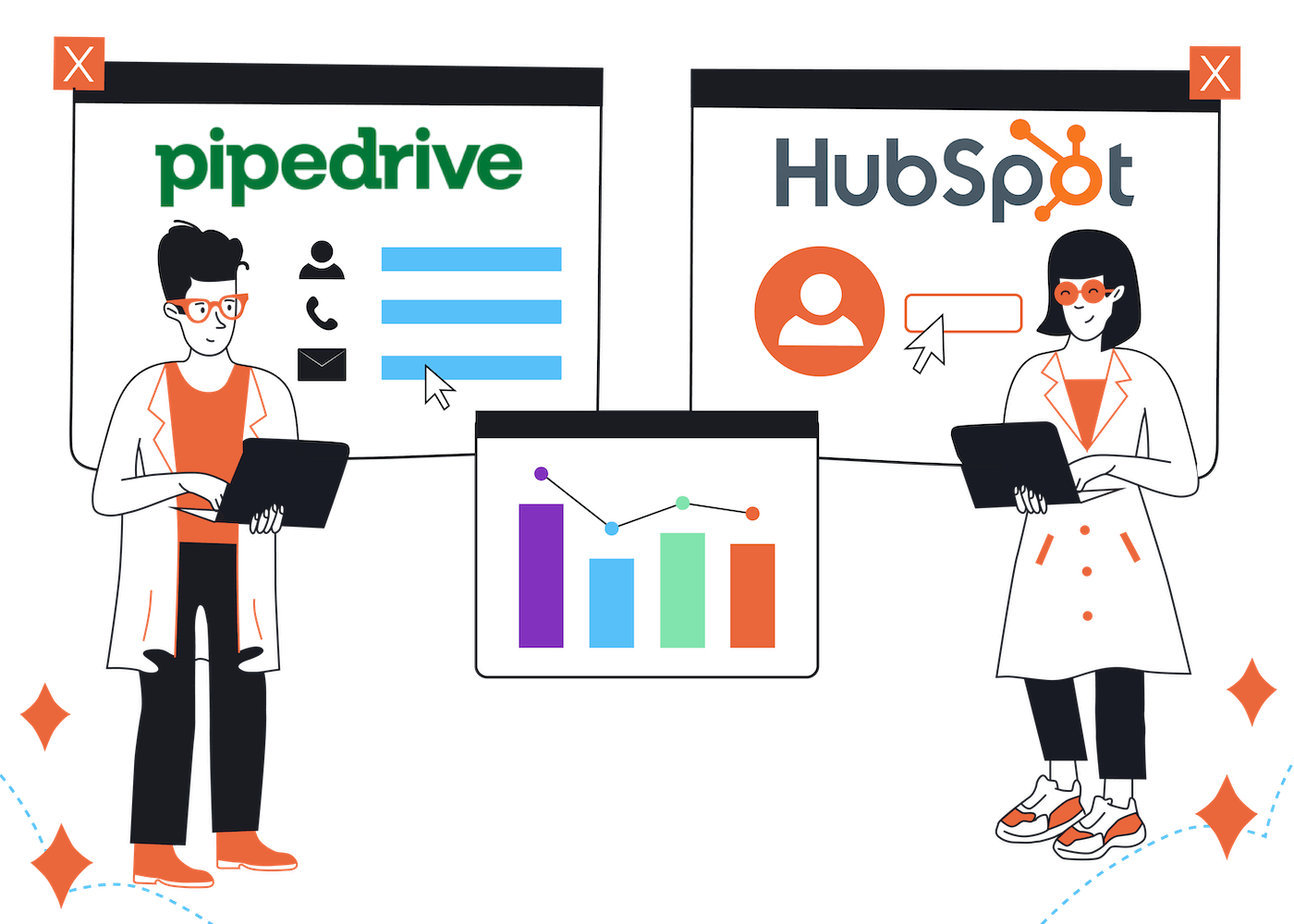

Comments