Mailchimp Pricing: How much will it cost you?
EmailTooltester is supported by readers like yourself. We may earn a commission when you purchase through our links. Of course, this won't increase the cost for you.
At first glance, the Atlanta-based company seems pretty generous, offering free newsletters and landing pages. However, make sure you read until the end as there are a few snags in their pricing model, especially with regard to how they charge for contacts. Recent changes to their plans and inclusions have also made it a much less attractive option for small-to-medium businesses, as we’ll detail below.
Mailchimp pricing in a nutshell
Mailchimp offers the Free plan for up to 500 contacts and 1000 emails per month (with ads). The Essentials plan starts at $13/month for 500 contacts and 5000 monthly email sends. The Standard plan adds advanced automations, starting at $20/month, and Premium gives you all-areas access from $350/month.
Pricing for Mailchimp’s monthly plans is based on how many contacts you have and on top of this, each of these plans has a monthly email-sending limit.
Mailchimp now offers a free trial for their Essentials plan (up to 50,000 contacts) and Standard plan (up to 100,000 contacts). For their "try before you buy" trial, you'll need to provide payment details and you'll be sent an email reminder as you approach the end of your trial. You can also switch plans or cancel at any time during this 1 month period.
Note that new users (and those switching from free/pay-as-you-go plans to a monthly plan) started getting charged per contact, as opposed to just subscribed contacts (which was previously the case). So, new users will also start paying for unsubscribed contacts, and those who haven’t confirmed opt-in. Depending on the proportion of your contacts who are unsubscribed, this could push up your costs significantly. Cheeky move from the chimps!
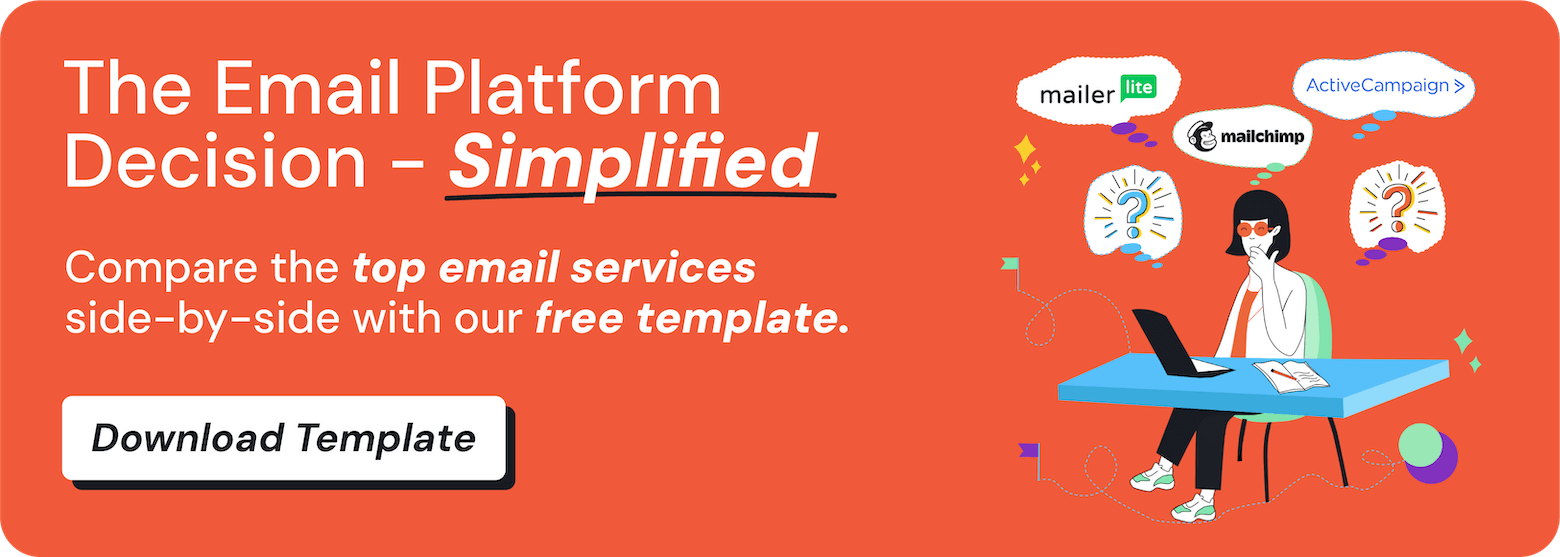
Mailchimp also features a pay-as-you-go pricing system, where you’ll just pay for the number of emails that you send. This plan comes with the same features as the monthly Mailchimp plans.
Let’s have a look at their prices in more detail:
Mailchimp Monthly Marketing Plans and Prices
The advantage of a subscription is that you never run out of credits thus your automations won’t stop on Black Friday because you forgot to refill. However, you will incur additional charges if you go over your contact limit (rather than automatically being bumped up to the next tier), so be sure to keep a close eye on this and, if needed, to change up to the next level of your plan in advance.
| MAILCHIMP PLANS | FREE | ESSENTIALS | STANDARD | PREMIUM |
|---|---|---|---|---|
| Features | ||||
| Single-step automations
(Autoresponders) |
Yes | Yes | Yes | Yes |
| Multi-step automation workflows | No | No | Yes | Yes |
| Monthly email sending limit | 1000 | 10x maximum contact count | 12x maximum contact count | 15x maximum contact count |
| Email templates | Basic | All | All | All |
| Abandoned Cart | No | Yes | Yes | Yes |
| A/B Testing | No | Yes | Yes | Yes |
| Reports | Basic | Basic | Advanced | Advanced |
| Segmentation | Basic | Basic | Advanced | Advanced |
| Landing pages | Yes | Yes | Yes | Yes |
| CRM | Yes
(limited to 1 audience*) |
Yes
(3 audiences) |
Yes
(5 audiences) |
Yes
(unlimited audiences) |
| Chat and Email Support | No (Knowledge base + 30 days email support only) | Yes | Yes | Yes |
| Mailchimp advertisement | Yes (a small banner in the newsletter’s footer) | No | No | No |
| Retargeting (Facebook, Google, Instagram) | No | No | Yes | Yes |
| Social post scheduling | No | No | Yes | Yes |
| Scheduling software | Yes | Yes | Yes | Yes |
| Inbox | Yes | Yes | Yes | Yes |
| Number of users | 1 | 3 | 5 | Unlimited |
| Advanced Features | ||||
| Time Zone delivery | No | No | Yes | Yes |
| Predicted Demographics | No | No | Yes | Yes |
| Transactional Emails | No | No | Add-on (prices vary) | Add-on (prices vary) |
| Comparative Reports | No | No | Yes | Yes |
| Multivariate Testing | No | No | Yes | Yes |
| Mailchimp Cost | ||||
| 500 contacts | Free | $13 | $20 | $350 |
| 2,500 contacts | N/A | $45 | $60 | $350 |
| 5,000 contacts | N/A | $75 | $100 | $350 |
| 10,000 contacts | N/A | $110 | $135 | $350 |
| 15,000 contacts | N/A | $180 | $230 | $465 |
| 25,000 contacts | N/A | $270 | $270 | $620 |
| 50,000 contacts | N/A | $385 | $450 | $815 |
*An audience is where all your contacts are stored. You can then segment or tag subscribers within this.
Mailchimp Pay-as-you-go plans
On Mailchimp's pay-as-you-go plan, which is branded as a "flexible email plan for the seasonal sender" is exactly that. This plan, which is designed for infrequent or seasonal businesses, lets companies buy email credits to send email campaigns without having to commit to a monthly subscription. Although they famously used to offer credits that ‘never expired’, the credits now expire after 12 months. Seems as though all good things come to an end...
| Emails | Price per email | Price |
|---|---|---|
| 5,000 | $0.04 | $200 |
| 10,000 | $0.026 | $260 |
| 50,000 | $0.026 | $1,300 |
| 75,000 | $0.026 | $1,950 |
But what Mailchimp Plan should you choose?
Firstly, you need to choose between a pay-as-you-go account, where you pre-purchase email credits, or a monthly subscription with a contact limit.
Generally speaking, if you send email campaigns regularly, signing up for a monthly subscription is more sensible. However, if you just want to send the odd campaign occasionally (or you are a bit apprehensive about committing to a subscription plan straight away), buying email credits on the pay-as-you-go plan is your best option.
Monthly plans: Mailchimp Prices
Free Plan
Mailchimp lets you start your email marketing efforts for free. This complimentary plan used to be much more generous than it is today, though, it does still include a good amount of features. For example, you have access to the basic CRM features and reporting, a landing page builder, and pop-up forms.
However, you get very limited access to templates, a maximum of just 1 audience/list, and you won’t be able to benefit from any personal support after the first 30 days. Another big disadvantage is that you won't be able to schedule your campaigns, or launch automated campaigns. Most other email services include this feature for free.
You have to be aware that this plan is limited to just 500 subscribers (contacts) and 1000 emails (a month) with a daily sending limit of 500. If you exceed these, you’ll have to purchase a monthly plan or email credits (pay-as-you-go).
Take into account that when sending campaigns, Mailchimp's branding will only be removed once you've upgraded to a paid plan, otherwise, expect to find Mailchimp's logos at the bottom of your newsletters.
We used to be big fans of Mailchimp’s free plan, but, honestly speaking, we like MailerLite’s free plan even more. Theirs allows for up to 1,000 subscribers and 12,000 emails with no daily sending cap. You can also schedule your emails without any problems.
Essentials Plan
Chances are that the Mailchimp Free plan isn’t for you, for example, if you need to send more than 1000 emails per month, you have more than 500 contacts, or want to set up multi-step automations.
The Essentials plan is the cheapest paid plan available and gives you advantages over the free plan such as:
- The Mailchimp branding will disappear from your emails.
- You get access to all Mailchimp email templates.
- A/B testing is available.
- Get chat and email support.
However, restrictions include a maximum of 50,000 contacts, 3 audiences/lists, and a limit of 500,000 emails per month. Disappointingly, you don’t get access to multi-step automations, so overall it’s a pretty basic plan. If you’re likely to go over these limits or need more complex marketing automation, the Standard or Premium plans would be better for you.
Standard Plan
If you need advanced features such as multi-step automations, you’ll need to opt for the Standard plan, which comes with everything included in the Essentials plan, plus:
- Delivery by Time Zone and Send Time Optimization to make sure subscribers receive the campaigns when’s a good time for them, even if they live in different countries.
- More advanced segmentation CRM features (predicted demographics, customer lifetime value and so on).
- The ability to import your own HTML email templates.
- More sophisticated automation workflows - multi-email campaigns, onboarding series, etc.
- Retargeting ads for Facebook, Google and Instagram
With the Standard Plan, you are limited to 100,000 contacts and 1.2 million emails per month. You also get a maximum of 5 users on the plan. If you need any more than that, then you’ll have to go for the Premium plan, which in our opinion is very expensive.
Premium Plan
This isn’t cheap at all, as you’ll need to pay at least $350 a month to get Mailchimp’s cutting-edge features. But let’s see what these Premium features can do for you and your organization:
- Extra speed to send your emails out.
- You also get unlimited users and role-based access - ideal if you need to give access to various team members.
- Finally, you also get phone support in addition to email and chat. And premium migration services.
Is the hefty price tag worth it? Personally, we don’t think so. You’ll find that you get much better value for money with more powerful tools such as ActiveCampaign or GetResponse.
Websites & Commerce Plans
If you're looking to build your website or ecommerce on Mailchimp, you'll need one of the following plans.
| FREE | CORE | |
|---|---|---|
| Price | $0 | $10 |
| Transaction processing fees | + 2% transaction fee and Stripe processing fees | + 1.5% transaction fee and Stripe processing fees |
All Websites & Commerce plans come with the features available on the free email marketing plan.
Transactional Email
| Total Blocks | Emails/Month | Price/Block |
|---|---|---|
| 1-20 blocks | 1 to 500K emails | $20/block |
| 21-40 blocks | 500K to 1M emails | $18/block |
| 41-80 blocks | 1M to 2M emails | $16/block |
| 81-120 blocks | 2M to 3M emails | $14/block |
| 121-160 blocks | 3M to 4M emails | $12/block |
| 161+ blocks | 4M+ emails | $10/block |
Normally, Mailchimp Transactional Email is offered only as a paid add-on to a Mailchimp Standard or higher account. However, new transactional email users can get up to 500 free email sends. Find out more in our guide to mass email sending.
How does Mailchimp's pricing compare to other email service providers?
While Mailchimp markets itself as a small-to-medium business tool, its pricing unfortunately doesn't reflect that. Let's take a quick look at how much it charges for a list of 1,000 subscribers, and a list of 10,000 subscribers, on its cheapest plan (Essentials):
| Email marketing service | Price per month for 1,000 subscribers ↓ | Price per month for 10,000 subscribers |
|---|---|---|
| Mailchimp | $26.50 | $110 |
Now, let's compare that to some of the cheaper tools on the market - many of which offer similar features as Mailchimp (more on that in a second):
| Email marketing service | Price per month for 1,000 subscribers ↓ | Price per month for 10,000 subscribers |
|---|---|---|
| Maildroppa | $5 | $40 |
| Zoho Campaigns | $7 | $49 |
| EmailOctopus | $10 | $36 |
| Sender | $10 | $38 |
| SendPulse | $12 | $53 |
| MailerLite (Top Choice ⭐️) | $15 | $73 |
| Mailjet | $15 (unl. contacts, up to 10k emails) | $15 (unl. contacts, up to 10k emails) |
| Moosend | $16 | $64 |
| Brevo (Top Choice for Large Audiences ⭐️) | $17 (up to 1.5k contacts) | $25 (unl. contacts, up to 20k emails) |
| GetResponse | $19 | $79 |
| Omnisend (Top Choice for Ecommerce ⭐️) | $20 | $132 |
As you can see, you can often get a much better deal with other email marketing platforms - many charge a fraction of what Mailchimp does! Of course, not all of these providers offer the range of features that Mailchimp does, so for a fairer comparison, let's take a look at the ones that are most similar to Mailchimp.
Mailchimp vs Brevo
Brevo (formerly SendinBlue) is one of the most affordable all-in-one email marketing platforms, charging based on the number of monthly emails sent, and offering generous list size allowances. It's ideal for users with large contact lists who send only a few emails per month.
In contrast, Mailchimp has recently reduced its freemium plan allowance, making it less appealing. To access Mailchimp’s advanced features like multistep automation workflows, you need their Standard plan (starting at $90 for 5,000 users). For advanced segmentation, comparative reports, multivariate testing, and premium support, the Premium plan is required.
Brevo’s plans include essential features like marketing automation, advanced segmentation, and CRM software, all at a reasonable price, offering superior value for money.
Learn more in our Brevo vs Mailchimp comparison.
Mailchimp vs MailerLite
MailerLite is an excellent choice for an easy-to-use, feature-rich email marketing tool. It offers more reasonable prices than Mailchimp and simpler list management. The free version includes single trigger automation workflows, a landing page builder, and a survey maker.
MailerLite's free plan also allows unlimited lists, email A/B testing, and basic email support. Paid plans offer the advantage of unlimited email sends.
In contrast, Mailchimp's free plan has become less attractive by removing automations, email scheduling, and reducing the sending allowance.
Learn more in our MailerLite vs Mailchimp comparison.
Mailchimp vs Omnisend
Omnisend is ideal if you're an online store owner. Designed specifically for ecommerce marketing automation, it gives all users—even those on its free plan—access to all its features, including email elements such as product recommenders, scratch cards, gift boxes. There are also powerful ecommerce automation and segmentation options, with a wide range of triggers to choose from (order placed, product viewed, page viewed, added to a segment, etc.).
While Mailchimp and Omnisend's pricing may seem pretty similar, Omnisend does offer slightly cheaper prices overall. And if you run an online store, its offering is likely to be much more attractive.
Learn more in our Mailchimp vs Omnisend comparison.
Conclusion
Unfortunately, the pricing structure Mailchimp introduced in early 2019 doesn’t really seem to benefit anyone other than Mailchimp themselves. New users will end up having to pay more because they’re now charged for unsubscribed/unopted in contacts, and new plans have introduced restrictions such as email sending limits and a cap on the number of different ‘audiences’ (lists) you can have.
Mailchimp’s free plan is also very limited, especially now that you can’t set up automated campaigns. It’s really only suitable if your list is on the very small side (remember, unsubscribed email addresses go towards your 500 contact limit). And, if you don’t mind sending your campaigns manually, having limited or no support and displaying a Mailchimp advertisement at the footer of your email, of course.
Most users would probably find the paid plans to be more realistic options, but be aware that the lowest level marketing plan (Essential) comes with just the basics. And even the higher Standard plan has some contact and email-sending limits, which might not make it ideal for large-volume email senders. Plus, there are other Mailchimp alternatives that are more powerful and also offer much cheaper paid plans.
Mailchimp’s Premium plan is really expensive (and, dare we say, overpriced). Unless your email marketing strategy involves creating complex segmentations, needs an advanced reporting system or necessitates multivariate testing, it’s not worth it.
It may be surprising, but Mailchimp is actually one of the most expensive newsletters tools out there for small-to-medium businesses. If you are looking for a solution that is more in line with a small business email marketing budget, we’d encourage you to try our Newsletter Pricing Comparison Tool and find one that suits you.
Watch our video to hear about 3 worthwhile Mailchimp alternatives:
FAQ
Mailchimp’s pricing is based on the number of contacts you have in your system, regardless of whether they’re subscribed or not. So, you’ll also be charged for contacts who are unsubscribed, inactive, or haven’t opted-in yet.
We don’t think this is a fair subscriber count policy.
These features can do really advanced tasks, however, they are quite expensive. Unless you want phone support, unlimited contacts or premium migration services.
There are no additional set-up fees involved. However, if you want to use a custom domain (e.g. using your own subdomains for landing pages, rather than Mailchimp’s own), it will cost you an extra $137.81 per year, regardless of what plan you’re on.
Also, don’t forget that you’ll be charged (read: penalized) with additional fees if you go over your monthly contact limit at any point. Mailchimp won’t automatically upgrade you to the next plan, so to avoid these extra charges make sure to keep an eye on how many contacts you have, and to adjust your plan before you hit your limit.
Yes, though it comes with some restrictions! You can send up to 1000 emails to 500 contacts on the freemium plan. You’ll also get features like landing pages, appointment scheduling and ecommerce. Note that you won’t be able to schedule your newsletters, though, and the templates available look quite outdated.
Yes! Mailchimp offers a 15% discount to nonprofits and charities. Learn more about Mailchimp’s nonprofit discount.
We keep our content up to date
29 Jan 2025 - General update
15 Jul 2024 - Added pricing comparisons
10 Jan 2024 - Price increases
04 Dec 2023 - Automations no longer available on free plan
30 Mar 2023 - Added free trial
15 Mar 2023 - General update of pricing and video added
19 Sept 2022 - Updated prices
20 Jan 2022 - Mailchimp no longer includes scheduling on freemium plan
1 June 2021 - Added Websites & Commerce plans and Transactional Email
19 May 2021 - New features added
06 Apr 2021 - Updated prices to reflect the increase
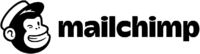


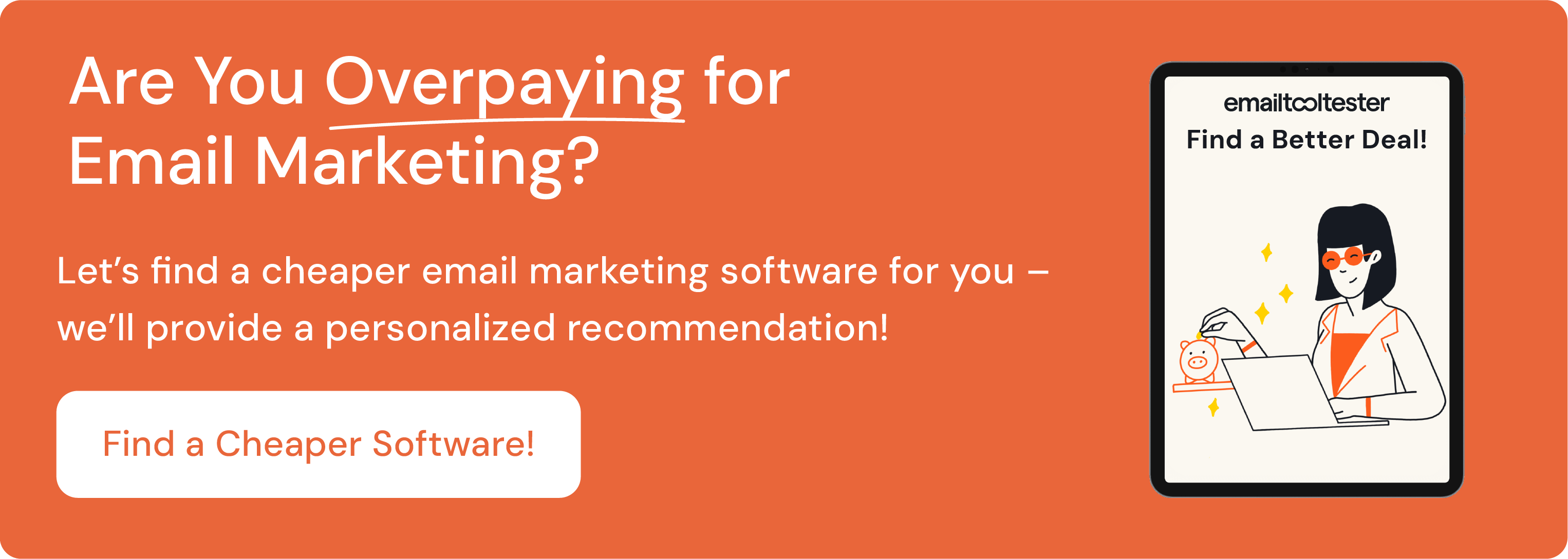



Comments