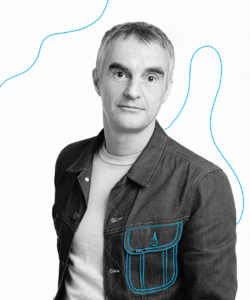When you’re just getting started with email marketing, the language surrounding it can seem a bit overwhelming. There is a huge range of new concepts, acronyms, jargon and buzzwords to get your head around. And many of the terms can seem frustratingly synonymous.
But fear not!
On this page, you will find the most up to date and comprehensive email marketing glossary on the internet. Everything is here (and if it’s not, let us know in the comments and we will add it!).
So let’s dive straight in…
A
A/B Testing
A/B testing in email marketing is a method where two versions of an email are compared to see which performs better. One element, like the subject line or call-to-action, is changed between the two versions. Each version is sent to a portion of the email list, and metrics like open rates or click-through rates are measured to determine the more effective option.
Further reading:
Abandoned Cart Email
An abandoned cart email is a follow-up message sent to customers who've added products to their online shopping cart but didn't complete the purchase. This email aims to encourage them to return and finish the checkout process, often offering incentives like discounts or free shipping to seal the deal.
Further reading:
Accessibility
Accessibility in email marketing refers to making sure your emails are easy to read and interact with for everyone, including people with disabilities. This often involves using clear text, alternative text for images, and making sure links and buttons can be easily navigated using screen readers or other assistive technologies.
Alt Text
Alt text is short for “alternative text,” and it's used to describe images in emails. If the image doesn't load or someone is using a screen reader due to a visual impairment, the alt text helps them understand what the image is about. It's a way to make emails more accessible for everyone.
AMP (Accelerated Mobile Pages)
AMP stands for “Accelerated Mobile Pages”, and in email marketing, it means using special code to make emails more interactive. With AMP, you can do things like filling out forms or checking out products right within the email, without having to click through to a website. It's about making the email experience faster and more convenient.
Further reading:
Anti-spam Laws
Anti-spam laws are rules that say what you can and can't do when sending marketing emails. These laws are in place to stop unwanted or deceptive emails. They usually require things like getting permission before sending emails and including an easy way for people to unsubscribe. Breaking these laws can lead to fines or other penalties. Examples are CAN-SPAM in the United States or GDPR in the European Union.
API (Application Programming Interface)
API stands for “Application Programming Interface”. In the world of email marketing, it's like a set of rules that lets different software talk to each other. So, if you want your website to automatically add new sign-ups to your email list, an API makes that happen by connecting your site to your email marketing platform.
Attachment
An attachment in email marketing refers to a file that's added to an email, like a PDF, image, or document. While attachments can be useful for sharing info, they're generally avoided in mass marketing emails to reduce the risk of being flagged as spam and to ensure quicker download times for recipients.
Authentication
Authentication in email marketing involves using specific technologies like SPF, DKIM, and DMARC to verify that an email is really coming from the source it claims to be. This helps in preventing phishing and spam, ensuring your emails are more likely to land in the inbox rather than the spam folder.
Further reading:
Automation
Automation in email marketing means using software to send emails automatically at certain times or based on specific actions, like when someone joins your email list or makes a purchase. This lets you stay in touch with your audience in a timely and relevant way without having to manually send out each email.
Further reading:
- Marketing automation strategy
- Marketing automation benefits
- Email automation software
- CRMs with automation
- Automated email examples
Autoresponder
An autoresponder is a pre-set email or series of emails that get sent out automatically when someone takes a specific action, like signing up for a newsletter or filling out a form. It's a way to instantly engage with your audience without having to manually send each email.
Further reading:
B
BIMI (Brand Indicators for Message Identification)
BIMI stands for “Brand Indicators for Message Identification”. It's a tech feature that lets you display your brand's logo next to your emails in the recipient's inbox. This not only makes your emails stand out, but also adds a layer of trust, as people can easily identify that the email is actually coming from your brand.
Blacklist/Blocklist
A blacklist (or blocklist) in email marketing is a list of email addresses or domains that are blocked from sending messages to certain inboxes. If you get blacklisted, it's usually because you've been flagged for sending spam or harmful content, and it can make it really tough for your emails to reach your audience.
Bounce (Hard & Soft)
A bounce in email marketing means an email couldn't be delivered to a recipient. There are two types:
- Hard Bounce: This happens when the email address is invalid or the domain doesn't exist. It's a permanent failure, so you'll want to remove these addresses from your list.
- Soft Bounce: This is a temporary issue, like a full inbox or a server problem. You can usually try resending to these addresses later.
Both types of bounces can hurt your email deliverability, so it's important to keep an eye on them.
Bounce Rate
Bounce rate in email marketing is the percentage of emails that couldn't be delivered to recipients' inboxes because of a hard or soft bounce. It's calculated by dividing the number of bounced emails by the total number of emails sent. A high bounce rate can be a red flag that you need to clean up your email list or that there's something wrong with your email setup.
Broadcast
Broadcast in email marketing refers to sending a single email message to a large group of subscribers at the same time. Unlike automated or triggered emails, a broadcast is usually a one-time, manually sent message that goes out to your entire list or a specific segment of it. It's often used for announcements, promotions, or news updates.
Bulk Mail
Bulk mail in email marketing refers to sending the same email to a large group of people at once. It's a way to reach a lot of people quickly, but you've got to be careful. If you're not following best practices like proper targeting and personalization, bulk mail can easily be flagged as spam. Also known as ‘mass mail'.
C
CAC (Customer Acquisition Cost)
CAC stands for “Customer Acquisition Cost.” It's the total amount you spend to get a new customer, from running ads to sending emails and everything in between. In email marketing, understanding your CAC helps you figure out how much you can spend to get a new subscriber or customer while still making a profit.
Campaign
A campaign in email marketing is a planned set of emails sent to a specific group of people with a particular goal in mind, like promoting a sale or sharing news. Unlike a one-off email, a campaign is often a series of messages that aim to engage the audience over time and encourage them to take some kind of action.
CAN-SPAM
CAN-SPAM is a U.S. law that sets the rules for commercial email. It stands for “Controlling the Assault of Non-Solicited Pornography And Marketing.” The law requires things like a truthful subject line, a way for recipients to opt out, and a physical address in the email. If you don't follow these rules, you could face some hefty fines.
Further reading:
CASL
CASL stands for “Canadian Anti-Spam Legislation.” It's a law in Canada that sets the rules for sending marketing emails. Unlike CAN-SPAM in the U.S., CASL is a bit stricter. You need explicit permission to send someone commercial emails, and you have to provide a clear way for them to unsubscribe. Not following CASL can result in some serious fines.
Cold Email
A cold email is a message sent to someone who hasn't had any prior relationship or interaction with your brand. It's often used in sales or networking to introduce yourself and your product or service. Because the person didn't opt-in to receive the email, it's crucial to be respectful and not spammy, or you risk breaking anti-spam laws.
Contact Database
Contact database in email marketing refers to a centralized collection of subscriber details, including names, email addresses, and other relevant information. This database allows businesses to manage, segment, and target their audience effectively for personalized campaigns.
Further reading:
Complaint Rate
Complaint rate is the percentage of recipients who mark your email as spam. It's calculated by dividing the number of spam complaints by the total number of emails delivered, then multiplying by 100 to get a percentage. A high complaint rate is a big red flag that your emails aren't hitting the mark and could lead to deliverability issues. Email providers often monitor this rate and might suspend accounts with consistently high rates.
Confirmed Opt-in
Confirmed opt-in means that someone has to take an extra step to get on your email list. After they initially sign up, they'll get an email asking them to confirm their subscription by clicking a link. This helps make sure that the people on your list actually want to be there, and it can improve your email deliverability and engagement down the line.
Further reading:
Content Plan
A content plan is an organized blueprint of what, when, and how content will be shared in email campaigns. It helps ensure consistent messaging, caters to audience needs, and aligns with broader marketing goals.
CPM (Cost Per Mille)
CPM stands for “Cost Per Mille,” where ‘mille' is Latin for a thousand. In email marketing, it's the cost of sending 1,000 emails. It's a way to gauge how much you're spending to reach a large audience, and it helps in comparing the cost-effectiveness of different email campaigns or marketing channels.
CR (Conversion Rate)
CR stands for “Conversion Rate” in email marketing. It's the percentage of email recipients who take the action you're aiming for, like making a purchase or filling out a form. You calculate it by dividing the number of conversions by the total number of emails delivered, and then multiplying by 100 to get a percentage. It helps you gauge how effective your email is at getting people to do what you want them to do.
CRM (Customer Relationship Management)
CRM stands for “Customer Relationship Management.” It's a type of software that helps you keep track of your interactions with customers and potential customers. In email marketing, a CRM can help you manage your email list, segment your audience, and keep tabs on how people are interacting with your emails, making it easier to send the right messages to the right people at the right time.
Further reading:
CSS (Cascading Style Sheets)
CSS stands for “Cascading Style Sheets.” In email marketing, it's the code that makes your email look a certain way, like setting the colors, fonts, and layout. It helps you keep the design consistent and visually appealing, so your emails catch people's attention and are easy to read. Make sure to use inline CSS tags, as most email clients will strip out CSS codes from the header of the email.
CTA (Call to Action)
CTA stands for “Call to Action.” It's usually a button or a piece of text in your email that tells the reader what you want them to do next, like “Buy Now” or “Learn More.” A good CTA grabs attention and makes it clear what the next step is, helping to drive more clicks and conversions.
CTOR (Click-To-Open Rate)
CTOR stands for “Click-To-Open Rate.” Unlike CTR, which measures clicks against the total number of emails sent, CTOR measures the clicks against only the emails that were actually opened. You calculate it by dividing the number of clicks by the number of opens, and then multiplying by 100 to get a percentage. It gives you a more focused look at how effective your email content is once someone opens the email.
CTR (Click-Through Rate)
CTR stands for “Click-Through Rate.” It's a way to measure how many people clicked on links in your email. You calculate it by taking the number of clicks and dividing it by the number of emails that were actually opened, then multiplying by 100 to get a percentage. It's a good indicator of how engaging your email is and whether your call-to-action is effective.
Custom Fields
Custom fields in email marketing refer to the specific data points or attributes that businesses can set up in their email system to personalize messages. These fields store information about subscribers, such as their names, birthdays, or preferences, allowing for tailored email content based on individual subscriber data.
Further reading:
D
Dedicated IP
A dedicated IP is an IP address that's used only by you for sending emails. Having your own IP means you're not sharing it with others, so your email reputation is totally in your own hands. This can help with email deliverability, especially if you're sending a lot of emails and want to make sure they actually get to people's inboxes.
Further reading:
Dedicated Server
A dedicated server is a server that's used only by you or your business for hosting or sending emails. Unlike a shared server, where you're splitting resources with other users, a dedicated server gives you full control and usually better performance. This can be especially useful in email marketing if you're sending large volumes of email and need to make sure they get delivered quickly and reliably.
Deliverability
Deliverability is all about how well your emails make it into people's inboxes without getting stuck in spam filters or bouncing back. Good deliverability means more of your emails get seen, which is obviously a big win when you're trying to engage your audience. It's influenced by a lot of factors, like your sending reputation and the quality of your email content.
Further reading:
- Deliverability best practices
- The best ESPs, according to our deliverability tests
- Email deliveribility statistics
Delivery Rate (DR)
Delivery rate is the percentage of emails that actually get to the recipient's server, but not necessarily into their inbox. It's calculated by taking the number of emails sent minus the bounces, divided by the total emails sent, then multiplied by 100 to get a percentage. While a high delivery rate sounds good, it doesn't mean all those emails made it past spam filters, so it's just one piece of the deliverability puzzle.
Further reading:
DKIM (DomainKeys Identified Mail)
DKIM stands for “DomainKeys Identified Mail.” It's a way to add a digital signature to your emails so the receiving server knows it's really coming from you. This helps prevent email spoofing and phishing, and it can boost your email deliverability by making you look more trustworthy. It's one of several techy things you can do to help make sure your emails actually get to where they're supposed to go.
DMARC (Domain-Based Message Authentication)
DMARC stands for “Domain-based Message Authentication, Reporting, and Conformance.” It's like an extra layer of security for your emails, working with other methods like DKIM and SPF. DMARC helps receiving servers figure out what to do if an email doesn't pass authenticity checks. So, it helps prevent fraud and phishing, making it more likely your legit emails will reach the inbox.
Domain Blacklist
A domain blacklist is a list of domains that are flagged as sources of spam or malicious content. If your email domain ends up on one of these lists, it's bad news—most of your emails will likely end up in spam folders or not get delivered at all. Getting off a blacklist can be tough, so it's best to follow email best practices to avoid landing on one in the first place.
Domain Reputation
Domain reputation is like a scorecard for your email domain. It tells email servers how trustworthy your emails are, based on past behavior like spam complaints or bounces. A good reputation means your emails are more likely to end up in the inbox instead of the spam folder. It's something you build over time by following email best practices and keeping your audience engaged.
Double Opt-In
Double opt-in is a two-step process for getting people on your email list. First, they sign up, usually by entering their email into a form. Then, they get an email asking them to confirm their subscription by clicking a link. This helps make sure that only people who really want your emails end up on your list, which can improve your email deliverability and engagement down the line.
Further reading:
Drip Campaign
A drip campaign is a series of pre-written emails that get sent out automatically based on a schedule or certain triggers like signing up for a newsletter. The idea is to “drip” information to the subscriber over time, usually to educate them, nurture the relationship, or encourage them to take an action like making a purchase. It's like having a set-it-and-forget-it way to keep your audience engaged.
Further reading:
Dynamic Content
Dynamic content is any part of your email that changes based on who's reading it. For example, you might send the same basic email to everyone, but the product recommendations or the greeting could change based on the subscriber's past behavior or preferences. It's a way to make your emails more personalized without having to create a bunch of different versions.
Further reading:
E
Email Alias
An email alias is basically a fake email address that forwards to a real one. So, you could have multiple aliases like sales@yourdomain.com or support@yourdomain.com, but they all funnel into your main email account. In email marketing, aliases can help you sort and manage incoming emails more easily, like separating customer questions from sales leads.
Email Appending
Email appending is when you take existing customer data, like names or postal addresses, and match it up with their email addresses from another database. The goal is to grow your email list and connect with customers through another channel. While it can expand your reach, it's got some risks. If people didn't explicitly opt in for your emails, you might annoy them or even break some anti-spam laws.
Further reading:
Email Blast
An email blast is when you send a single email message to a large group of people on your email list, all at once. The term is a bit old-school and is often replaced with “email campaign” these days, because it suggests a more thoughtful, targeted approach rather than just blasting everyone with the same message.
Email Client
An email client is the software or app you use to read, send, and manage your emails. Think Outlook, Gmail, or Apple Mail. In email marketing, knowing which clients your audience uses can help you design emails that look good and function well across different platforms, so everyone gets a great experience.
Email Marketing Strategy
An email marketing strategy is a planned approach to using emails to promote products, services, or messages, tailored to a specific audience. It involves segmenting contacts, crafting compelling content, and analyzing the results to optimize future campaigns.
Further reading:
Engagement
Engagement in email marketing is all about how people interact with your emails. Are they opening them? Clicking links? Sharing them? The more engaged your audience is, the more likely they are to take the actions you want, like making a purchase or signing up for a webinar. Tracking engagement helps you figure out what's working and what needs tweaking.
Further reading:
Envelope
The “envelope” in email marketing refers to the behind-the-scenes info that helps route the email from the sender to the receiver. This includes the sender's and recipient's email addresses, which are used by email servers for proper delivery. While you don't see this info when you read an email, it's crucial for making sure your marketing emails actually get to where they're supposed to go.
ESP (Email Service Provider)
ESP stands for “Email Service Provider.” It's a company that offers tools for sending out bulk emails, managing your email list, and tracking how people interact with your emails. Think companies like Mailchimp, SendGrid, or Constant Contact. They make it easier to handle all the techy stuff and focus on creating awesome email content.
Further reading:
ETL (Extract, Transform, Load)
ETL stands for “Extract, Transform, Load.” It's a process used to move data from one place to another, like from your online store's database to your email marketing platform. First, you “extract” the data from the source, then “transform” it to fit the new system, and finally “load” it into the target database. It's a handy way to sync up your customer info, so you can personalize your email campaigns.
F
Footer
The footer is the bottom part of your email that usually has the less glamorous but important things like your contact info, legal disclaimers, and the all-important “unsubscribe” link. It's a standard feature in most email marketing campaigns and helps you comply with anti-spam laws by giving people a way to opt out.
Further reading:
Funnel
A funnel in email marketing is like a roadmap that guides potential customers through different stages, from just learning about your brand all the way to making a purchase or other desired action. You send different types of emails at each stage to help move people along, like welcome emails, product info, and special offers. The goal is to turn casual browsers into loyal customers.
Further reading:
G
GDPR
GDPR stands for “General Data Protection Regulation.” It's a set of rules from the European Union that aims to protect people's personal data. If you're doing email marketing, GDPR means you've got to be really clear about what you're going to do with people's information and get their explicit permission to use it. Violating GDPR can get you some pretty hefty fines, so it's a big deal to stay compliant.
H
Header
The header is the top part of your email, and it usually contains things like your logo, the email subject, and sometimes a menu or navigation links. It sets the tone for the email and helps readers recognize that it's coming from you. In email marketing, a well-designed header can grab attention and make people more likely to read the rest of your message.
Further reading:
Honey Pot
See Spam Trap
HTML
HTML stands for “HyperText Markup Language,” and it's what gives structure to your emails. It lays out where things like text blocks, images, and links will go. In email marketing, HTML allows you to go beyond plain text, so you can include various elements that make your messages more engaging.
I
Image Blocking
Image blocking in email clients prevents automatic image display, showing recipients empty boxes or placeholders instead. This is often for privacy reasons; some images, like web beacons or tracking pixels, can track email openings. By not auto-loading, users avoid unwanted tracking. Given this, email marketers should ensure their message isn't solely image-reliant. The text should be clear and impactful, even if images are blocked.
Inactive Subscribers
Inactive subscribers are people on your email list who aren't engaging with your emails anymore. They're not opening, clicking, or taking any other actions. These “sleepy” subscribers can hurt your email performance metrics and even affect deliverability if you're not careful. Many marketers try re-engagement campaigns to wake them up and get them interested again.
Further reading:
Inbox
The inbox is the main folder where people receive new emails. In email marketing, getting your message into the recipient's inbox (instead of the spam folder or other tabs) is the goal. Landing in the inbox increases the chances of your email getting opened and read, which is why marketers focus on things like deliverability and engagement rates.
IPR (Inbox Placement Rate)
IPR stands for “Inbox Placement Rate,” and it's a way to measure how many of your sent emails actually make it to the recipient's main inbox. The higher the rate, the better your chances are of your email getting opened and clicked on. If your IPR is low, it might mean your emails are getting lost in spam or other folders, which is obviously not ideal for your campaign.
Further reading:
Interactive Email
Interactive email means your email has elements that people can click, swipe, or interact with right inside the email itself. This could be stuff like quizzes, polls, or even a mini shopping cart. The goal is to make your emails more engaging and fun, so people are more likely to take action without having to leave the email.
Further reading:
ISP (Internet Service Provider)
ISP stands for “Internet Service Provider.” It's the company that provides internet access to people, like Comcast or AT&T. In email marketing, ISPs also manage email services and can determine if your email gets to the inbox or ends up in spam. Good relationships with ISPs can help improve your email deliverability.
IP Warming
IP warming is like the “getting to know you” phase with email providers. It's the process of gradually increasing the number of emails you send out from a new IP address. You start slow to show you're not a spammer and then ramp up as you prove you're sending legit, quality emails that ideally get good engagement from your readers. This helps you build a good sending reputation, so your emails are more likely to land in the inbox.
K
KPI (Key Performance Indicator)
KPI stands for “Key Performance Indicator.” These are the specific numbers or metrics you're watching to see how well your email campaign is doing. Could be things like open rates, click-through rates, or sales generated from the email. Basically, KPIs are your scoreboard for success.
Further reading:
L
Landing Page
A landing page is a webpage where you send people after they click a link in your email. It's designed to focus on a single action you want the visitor to take, like signing up for a webinar or buying a product. The idea is to make it super easy for them to say “yes” to whatever you're offering.
Further reading:
Leads
Leads are people who have shown interest in what you're selling but haven't bought anything yet. In email marketing, leads often come from people who've signed up for your email list, downloaded a freebie, or filled out a form on your website. They're potential customers you hope to turn into actual customers through targeted emails and offers.
Further reading:
Lead Magnet
A lead magnet is something cool you give away for free in exchange for someone's email address. Could be an eBook, a cheat sheet, a webinar, you name it. The idea is to offer something so tempting that people are happy to give you their email, which then lets you market to them down the line.
Further reading:
List
In email marketing, a List is basically your roster of email addresses that you send campaigns to. These could be leads, customers, or anyone else who's opted in to hear from you. Managing your list well—like keeping it clean and organized—helps your emails reach the right people and keeps your metrics looking good. Also known as a ‘contact list' or 'email list'.
Further reading:
List Broker
A list broker is like a matchmaker for email marketers. They help you find and buy email lists that fit the audience you're trying to reach. While this can be a quick way to grow your list, it can also be risky if the emails aren't high-quality or relevant to your business. So, proceed with caution (we advise you don’t buy email lists).
List Churn
List churn is when you lose subscribers from your email list over time. People might unsubscribe, change their email, or get bounced off for other reasons. It's a normal thing, but if you're losing subscribers faster than you're adding new ones, it's time to take a closer look at what's going on with your emails.
List Hygiene
List hygiene is all about keeping your email list clean and tidy. This means removing bad or outdated email addresses, taking out subscribers who never open your emails, and making sure you're only sending to people who actually want to hear from you. Good list hygiene helps you get better results and keeps you on the good side of email providers.
Further reading:
Localization
Localization is about tweaking your email content to fit the language, culture, and habits of a specific audience. So, instead of a one-size-fits-all email, you might change up the language, currency, or even the images to better connect with people in different places. It's a way to make your emails more relatable and effective.
M
MAP (Marketing Automation Platform)
MAP stands for “Marketing Automation Platform”. It's a software that streamlines, automates, and measures marketing tasks and workflows, allowing marketers to nurture prospects with personalized content and turn them into customers more efficiently.
Further reading:
Marketing Automation
See Automation.
Mass Mailing
See Bulk Mail.
MBP (Mailbox Provider)
An MBP, or Mailbox Provider, is the service that receives and stores emails for end-users. Think of companies like Gmail or Yahoo; they decide if your email gets to the inbox or ends up in the spam folder.
Merge Tags
See Custom Fields.
Metrics
Metrics are the numbers that tell you how well your emails are doing. This includes things like how many people opened your email, clicked on links, or even made a purchase. Keeping an eye on these numbers helps you figure out what's working and what needs a tune-up in your email campaigns.
Further reading:
MIME Type
MIME Type stands for “Multipurpose Internet Mail Extensions Type.” It's a bit of tech jargon that helps email systems figure out what kind of content is in an email. Like, is it text, an image, or maybe a video? Knowing the MIME Type helps the email client display the content correctly, so it looks good when someone opens the email.
MTA (Mail Transfer Agent)
MTA stands for “Mail Transfer Agent.” It's the behind-the-scenes tech that actually sends your email from point A to point B. Think of it like a postal worker for the digital world, picking up your email and delivering it to the recipient's server. In email marketing, a reliable MTA helps make sure your emails actually get where they're supposed to go.
Multivariate Test
A multivariate test is like a super-charged version of A/B testing. Instead of just changing one thing (like the subject line) to see how it performs, you change multiple things at once (like subject line, images, and call-to-action) and see how all the combos stack up. It's a faster way to test a lot of variables, but it can get complicated. Great for when you're really looking to fine-tune your emails.
N
Newsletter
A newsletter is basically a regular email you send out to your list. It's like a mini-magazine that can include news, tips, updates, or promotions. Unlike sales emails that might push a product super hard, newsletters usually offer a mix of content and are a less aggressive way to stay in touch with your audience.
Further reading:
- How to use newsletters in email marketing
- How to create an email newsletter
- How to write an email newsletter
- Newsletter examples
- Newsletter templates
- Best times to send newsletters
Nurture Campaign
A nurture campaign is a series of emails aimed at building a relationship with your audience over time. Instead of selling right off the bat, these emails provide valuable info, tips, or insights. The goal is to get people to trust and like your brand, so when they are ready to buy, you're the first one they think of. It's a long game, but worth it.
Further reading:
O
Omnichannel
Omnichannel is a fancy way of saying you're reaching out to customers through various ways all at once—email, social media, website, in-store, you name it. The big deal is that you're giving people a seamless experience, no matter where they interact with your brand. It's like having a conversation that keeps going, whether you're texting, calling, or chatting face-to-face.
Further reading:
Onboarding
Onboarding is the intro course for your brand or product. When someone signs up or makes their first purchase, onboarding emails help them get the lay of the land. These emails might show them how to use what they bought, introduce them to your brand's story, or guide them to the next steps they should take. It's your chance to make a killer first impression.
Opt-in
Opt-in is when someone gives you the green light to send them emails. They might tick a box when signing up on your website or type in their email somewhere, basically saying, “Yeah, I'm cool with hearing from you.” This way, you know they actually want to get your emails, which is good for everyone involved.
Further reading:
Opt-out
Opt-out is the opposite of opt-in. It's when someone tells you, “Hey, I don't want your emails anymore.” Usually, there's an “unsubscribe” link at the bottom of the email they can click on to stop getting messages from you. It's like the exit door for your email list, letting people leave if they want to.
OR (Open Rate)
OR stands for “Open Rate,” and it's a percentage that shows you how many people actually opened the email you sent out. It's pretty much the report card for your email subject lines and how appealing they are. Higher open rates usually mean your emails are hitting the mark; lower ones might mean it's time to up your game.
Further reading:
P
Permission-based Marketing
Permission-based marketing is the “ask first, email later” approach. Basically, you only send emails to people who've said they want to hear from you. They might've ticked a box or filled out a form saying, “Yeah, sign me up!” This way, you're not spamming folks who didn't ask for your stuff, and you're keeping it cool with the people who are actually interested.
Further reading:
Personalization
Personalization is when you tweak your emails to make them more “you” for the person getting them. Like, you might use their first name, mention stuff they've looked at on your site, or suggest things based on what they like. It's a way to make each email feel like it's talking directly to them, so they're more likely to engage with it.
Further reading:
Plain Text
Plain text is the no-frills, straight-up text version of your email. No images, no colors, no fancy fonts—just text. Some people prefer it that way, or their email settings make it easier to read plain text. It's like the “manual transmission” of emails—simple and to the point.
POS (Point of Sale)
POS stands for “Point of Sale.” In the email marketing world, this usually refers to the moment someone actually buys something from your email campaign. You might see POS data to track which emails are leading to sales, or to trigger post-purchase emails like thank-you messages or follow-up offers. It's basically the finish line in the race to get someone to buy.
Postcard Marketing
Postcard marketing refers to the strategy of sending physical postcards to potential or existing customers to promote a brand, product, or service. Though it's a traditional form of marketing, it's often integrated with digital campaigns to provide a tactile touchpoint in a primarily digital world.
Preference Center
A preference center is a spot where your email subscribers can manage what they get from you. They can choose things like how often they want emails, what topics they're into, or even opt out if they want. It gives people some control, which makes them more likely to stick around.
Preview Text
Preview text is the little snippet of text you see right next to or below the subject line when you're skimming through your inbox. It's like a trailer for your email, giving people a sneak peek of what's inside. It can help people decide if they want to open the email or skip it.
Promotional Email
A promotional email is an email you send out to push a specific product, service, or offer. Basically, it's your digital sales pitch. These emails aim to get people to take some sort of action, like buying something or signing up for a special deal.
Promotions Tab
The promotions tab is a specific section in Gmail and other email clients, where promotional emails often land. It's like a separate inbox just for deals and offers. Emails that end up here are usually marketing-related and are separated from your main inbox to keep things organized. As an email marketer, you don’t really want your emails to land here, though, as they are much less likely to be seen!
Q
QA (Quality Assurance)
In email marketing, QA stands for “Quality Assurance”. It's basically a final check-up to make sure everything in your email looks good and works well before you hit “send.” This can include checking for typos, making sure links work, and testing how the email looks on different devices.
R
Recommendation Engines
Recommendation engines in email marketing are tools that suggest products, content, or actions to subscribers based on their past behavior or preferences. They make emails more personalized and can help boost sales or engagement.
Re-engagement
Re-engagement in email marketing means targeting subscribers who haven't interacted with your emails for a while. The goal is to win them back with special offers or content, so they start engaging with your emails again.
Further reading:
Rendering
Rendering in email marketing refers to how an email looks when it's opened in different email clients or on various devices. Basically, it's about making sure your email appears as intended, whether someone's checking it on their phone or computer.
Reputation
Reputation in email marketing is like a trust score for your email sending. It's determined by things like how often your emails get marked as spam, or how many of them actually get opened. A good reputation means your emails are more likely to land in the inbox instead of the spam folder.
Further reading:
Responsive
Responsive in email marketing means your email design adjusts itself to look good on any device, whether it's a computer, tablet, or phone. This helps make sure people can easily read and interact with your email, no matter what they're using to check it.
Further reading:
Retention
Retention in email marketing is all about keeping your subscribers interested and engaged, so they stick around and keep opening your emails. High retention means people find your stuff valuable and want to stay in the loop; low retention usually means they're losing interest and might unsubscribe soon.
RFI (Request For Information)
RFI stands for “Request for Information”. In email marketing, it's when a company asks for specific details from vendors or partners, often before making a purchase or signing a contract. It's like saying, “Hey, tell me more about what you offer, so I can see if we're a good match.”
RFP (Request For Proposal)
RFP stands for “Request for Proposal”. In email marketing, this is when a company asks vendors to submit a plan for a project or task. It's basically a formal way of saying, “Hey, can you do this job, and how would you do it?” Vendors then respond with their game plan and costs.
ROI (Return On Investment)
ROI stands for “Return on Investment”. In email marketing, it's a way to measure how much bang you're getting for your buck. Basically, you look at how much money you made from an email campaign and compare it to what you spent. If you're making more than you're spending, that's good ROI.
RPE (Revenue Per Email)
RPE stands for “Revenue Per Email”. It's a way to measure how much money each email you send out is making you. You get this number by dividing the total revenue from an email campaign by the number of emails sent. It helps you see if your emails are actually turning into dollars.
RFM (Recency, Frequency, Monetary)
RFM stands for “Recency, Frequency, Monetary value”. It's a strategy to figure out who your best customers are by looking at how recently they've bought something, how often they buy, and how much they spend. Marketers use this info to target emails more effectively.
S
Safelist
A safelist is a list of approved email addresses or domains that an email client treats as legitimate, bypassing spam filters. To get on a safelist, encourage your subscribers to add your email address to their “safe senders” list.
Scrubbing
Scrubbing is the process of cleaning up your email list by removing inactive or unresponsive subscribers. This helps improve your email deliverability and engagement rates, making sure you're only reaching out to people who actually want to hear from you.
Further reading:
Segmentation
Segmentation is when you divide your email list into smaller, specific groups based on things like age, location, or buying habits. This way, you can send emails that are more relevant to each group. You usually segment your email list through your Email Service Provider (ESP).
Further reading:
Sender Name
Sender name is the name that appears in the “From” field when someone receives an email from you. It helps recipients recognize who the email is from, so it's important to make it clear and relevant to your brand.
Further reading:
Sender Score
Sender score is a rating between 0 and 100 that gauges an email sender's reputation. This score is influenced by factors like spam complaints, email bounces, and engagement rates. Internet service providers use this score to decide whether to deliver your emails to the inbox or filter them into spam. A higher score generally leads to better email deliverability.
Server
In email marketing, a server is a computer system that sends, receives, and stores emails. It's the behind-the-scenes tech that makes sure your emails get from point A to point B. Different types of servers, like SMTP and IMAP, handle specific tasks within the email process.
Shared IP/ Shared Server
A shared IP or shared server means you're using the same IP address or server as other people when sending out emails. This is usually cheaper but comes with a risk. If someone else using the same IP sends spam, it could hurt your email deliverability too.
Single Opt-In
Single opt-in is a subscription process where a new email subscriber joins a mailing list and starts receiving emails without having to confirm their subscription through a follow-up email. This method is quicker and easier for users, but it can result in lower-quality email lists because it doesn't double-check the subscriber's intent to join.
SLA (Service Level Agreement)
In email marketing, an SLA or “Service Level Agreement” is a contract between you and your email service provider. It outlines what kind of service you can expect, like how fast emails will be sent and what kind of customer support you'll get. It's your go-to document for knowing what you're paying for.
SMS Marketing
SMS marketing is the practice of sending promotional messages directly to people's mobile phones via text messages (SMS). While not email marketing, it's often used in tandem with email campaigns to create a more comprehensive marketing strategy. With SMS, you can send timely alerts, offers, and updates to engage with your audience in real-time.
SMTP
SMTP stands for “Simple Mail Transfer Protocol”, and it's the set of rules that allows email to be sent between servers. It's like the postman of the internet, delivering your email marketing messages to people's inboxes.
Further reading:
Solo Ads
Solo ads are a form of email advertising where a marketer pays another email list owner to send a promotional email to their subscribers. These ads are typically sent to a targeted audience, helping businesses reach potential customers who may be interested in their products or services.
Spam
Spam refers to unwanted or unsolicited emails that are often sent in bulk. These emails can harm your email deliverability and are generally considered a bad practice in email marketing. Laws like the CAN-SPAM Act in the U.S. exist to regulate and combat spam emails.
Spam Filter
A spam filter is a tool that sorts incoming emails to weed out or block spam. It checks various elements like the sender's reputation, email content, and user behavior to decide whether an email should go to the inbox or get flagged as spam.
Further reading:
Spam Rate
Spam rate refers to the percentage of emails sent in a campaign that recipients mark as spam. It's calculated by dividing the number of emails marked as spam by the total number of emails sent. This metric is crucial because a high spam rate can lead to poor deliverability and could even get your account suspended by email service providers.
Spam Score
Spam score is a rating that predicts the likelihood of an email being marked as spam by email providers. It's based on various factors like email content, sender reputation, and compliance with email best practices. A lower score means your email is less likely to end up in the spam folder, while a higher score increases that risk. Email marketers use this score to tweak their campaigns and improve deliverability.
Spam Trap
A spam trap (aka a honeypot) is an email address used to identify and filter out spam emails. It is either an outdated email address that has been repurposed or a fabricated address created specifically to catch spammers, as it should never receive legitimate email traffic. Sending emails to these addresses signals to Internet Service Providers (ISPs) and Email Service Providers (ESPs) that the sender may be engaging in spamming activities, potentially affecting their sender reputation and deliverability rates.
Further reading:
SPF (Sender Policy Framework)
SPF, or “Sender Policy Framework”, is a security measure used to verify that an email is actually coming from the domain it claims to be from. It helps prevent email spoofing and phishing attacks by checking the sender's IP against a list of authorized IPs for that domain. Email providers use SPF records to decide whether to deliver, quarantine, or reject an email, making it important for email marketers to set up SPF correctly for better deliverability.
Spy Pixel
A spy pixel is a tiny, invisible image embedded in an email that tracks user activity, like when the email is opened or where it's viewed from. Marketers use this info to gauge engagement levels and better tailor future campaigns.
Subject Line
The subject line is the first line of text that recipients see when they get your email. It's super important for grabbing attention and getting people to actually open the email. A good subject line can make the difference between your email being read or ignored.
Further reading:
- Subject line best practices
- Subject line length guide
- Subject line preview tool
- Using emojis in subject lines
Subscriber
A subscriber is someone who has agreed to be on your email list, usually because they're interested in what you have to offer. They've typically signed up through a form or some other opt-in method and are the people you'll be sending your marketing emails to.
Subscriber Journey
The subscriber journey is the path a person takes from the moment they sign up for your email list to when they become a customer, or achieve some other goal you've set. This journey can include welcome emails, promotional offers, and other interactions that guide them toward conversion.
Further reading:
Subscription
A subscription is the act of signing up to receive emails from a particular sender. Usually, this involves entering your email address in a form on a website, often in exchange for something like a discount, freebie, or regular updates.
Further reading:
Suppression List
A suppression list is a list of email addresses that you should not send emails to. These could be people who have opted out, reported you as spam, or have invalid email addresses. Keeping a suppression list helps you maintain good email practices and avoid spam complaints.
Switching Costs
Switching costs refer to the time, effort, and resources needed to change from one email marketing service or technology to another. These costs can include data migration, retraining staff, and adapting strategies, making it a factor to consider when thinking about changing platforms.
T
Tags
In email marketing, tags are short labels or keywords assigned to subscribers to categorize them based on their behavior, preferences, or interactions with your emails. They make it easier to send targeted campaigns and manage your email list.
Further reading:
Targeting
Targeting in email marketing refers to the practice of sending specific messages to segments of your email list based on criteria like behavior, location, or past interactions. The goal is to send the right message to the right people to boost engagement and conversions.
Further reading:
Template
A template is a pre-designed email layout that you can use multiple times by swapping out text, images, or other elements. It helps maintain a consistent look and saves time when sending out marketing campaigns.
Further reading:
- Free email newsletter templates
- Best email template builders
- Holiday email templates
- Abandoned cart email templates
Throttling
Throttling is the practice of limiting the number of emails sent within a certain time frame to avoid overwhelming servers or to comply with ISP restrictions. It helps improve email deliverability by pacing the send rate.
TCO (Total Cost of Ownership)
TCO stands for “Total Cost of Ownership”, and it's a calculation of all the costs involved in running an email marketing campaign. This includes software, manpower, and any other resources you need to keep things running smoothly. It's a good way to figure out how cost-effective your email efforts really are.
Tracking
Tracking in email marketing refers to the use of specialized tools or software to monitor how recipients engage with your emails. This can include things like open rates, click-through rates, and other interactions. It helps you understand what's working and what needs improvement in your campaigns.
Transactional Emails
Transactional emails are a type of triggered email (see below) that are sent out automatically via SMTP or an API, in response to specific actions taken by the user, like making a purchase or signing up for an account. Unlike promotional emails, they're not primarily about marketing but provide important information or updates.
Further reading:
Triggered Emails
Triggered emails are messages automatically sent based on specific actions or conditions, such as a customer making a purchase or abandoning a shopping cart. Unlike transactional emails (see above), they can be promotional. And they're super useful for engaging customers at the right time with the right message.
Further reading:
U
Unique Clicks
Unique clicks refer to the number of individual people who have clicked on a link in your email at least once. It's not about the total number of clicks; it's about the total number of people who clicked. This helps you understand how engaging your content is on a per-person basis.
Unique Opens
Unique opens count the number of individual people who have opened your email at least once. Unlike total opens, which can include multiple opens by the same person, unique opens give you a clearer picture of how many different people are actually engaging with your email.
Unsubscribe
Unsubscribe is the action a subscriber takes to stop receiving emails from a specific sender. Email marketing campaigns must legally include an unsubscribe link, allowing recipients to easily opt-out.
Unsubscribe Link
An unsubscribe link is a specific link included in marketing emails that allows subscribers to easily opt-out of future communications. It's a legal requirement for most email marketing to include this link.
Unsubscribe Rate
Unsubscribe rate is the percentage of recipients who opt out of your email list after receiving an email. It's calculated by dividing the number of unsubscribes by the total number of delivered emails, then multiplying by 100. A high rate could be a red flag that your content isn't meeting subscriber expectations.
URL
URL stands for “Uniform Resource Locator,” and it's basically the web address where a particular piece of content can be found online. In email marketing, URLs are often embedded as links to direct subscribers to a landing page, product, or other specific location on the internet.
URL Parameter / UTM Parameter
URL parameters are the extra bits added to a URL to track information or specify details. In email marketing, they're often used to track how effective certain links are, or to customize the experience for the user once they land on a webpage.
USP (Unique Selling Proposition)
USP, or “Unique Selling Proposition”, is what sets your product, service, or brand apart from competitors. In email marketing, your USP can be highlighted to grab attention and encourage people to take action, like clicking a link or making a purchase.
W
Web View
Web view is a feature that lets people see an email as a web page. It's useful if the email isn't displaying correctly in the email client. Often, you'll find a link at the top of marketing emails saying something like “View this email in your browser,” which takes you to the web view.
Weighted Scorecard / Decision Matrix
A weighted scorecard or decision matrix is a tool used to evaluate and prioritize different options, like which email campaign to run or which software to use. You assign weights or scores to different criteria, then multiply them by each option's value to make a more informed choice.
Further reading:
Welcome Email
A welcome email is the first message a new subscriber receives after joining an email list. It often includes a warm greeting, an overview of what to expect from future emails, and sometimes a special offer to kick off the relationship.
Whitelist
A whitelist is a list of trusted email addresses or domains that an email client allows messages from without sending them to the spam folder. Being on a whitelist improves deliverability and ensures that emails reach the inbox.
Wireframe
A wireframe is a basic, visual representation of the layout and elements of an email. It's like a blueprint that shows where text, images, and other components will go, helping to plan and visualize the email before actually creating it.
Further reading:
WYSIWYG
WYSIWYG stands for “What You See Is What You Get.” It's an editor used for designing emails where the content appears similar to how it will look when it's sent out. This makes it easy to create and edit emails without needing to know any coding.
Our Methodology
This article has been written and researched following our EmailTooltester methodology.
Our Methodology