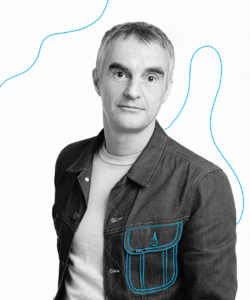How Long Can a Subject Line Be?
This is a fairly common question and the answers can vary significantly. I was never truly satisfied with what I found online on this topic, so I decided to conduct my own tests with various email clients such as Apple Mail and Gmail on different mobile devices.
You will also find some best practices for crafting subject lines at the end of the article. So let's dive in!
Subject Line and Preheader Text: How Much of It Will Be Shown?
Here's my advice on the best length for email subject lines:
Our general advice would be to never exceed 50 characters and to put your main message at the beginning of your subject line (inside the first 33 characters).
Now let's dive into this detailed study showing the real character limits on a variety of devices. We’ll be looking at the inboxes of the iPhone 14, iPad (10th gen.), Google Pixel 7, Samsung S22 Ultra and a desktop computer with the browser version of Gmail and Outlook.
For my testing, I used the phrase “The quick brown fox jumps over the lazy dog” as it contains all the letters of the alphabet (in case you are wondering, this is called a pangram). The number of characters you will be able to fit depend on the letters and symbols you are using, for example, the letter ‘M' needs more space than an ‘i'.
iPhone 14 / iPhone SE with Apple Mail
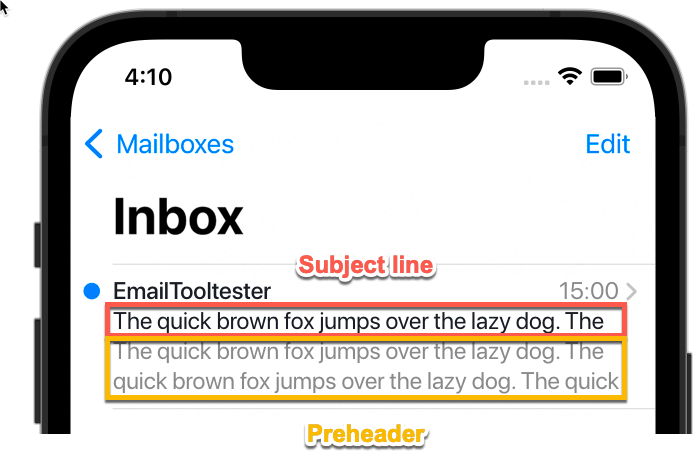
Apple Mail on the iPhone is comparatively generous with its character limits.
Maximum character length subject line: 48 characters
Preheader text: 99 characters
A preheader, also known as the email preview text, is a snippet of text that follows the subject line when an email is viewed in the inbox. Most email clients display the preheader immediately after the subject line. This makes it an important element for improving open rates because it's often the first thing people see after the subject line.
iPhone 14 with Gmail app
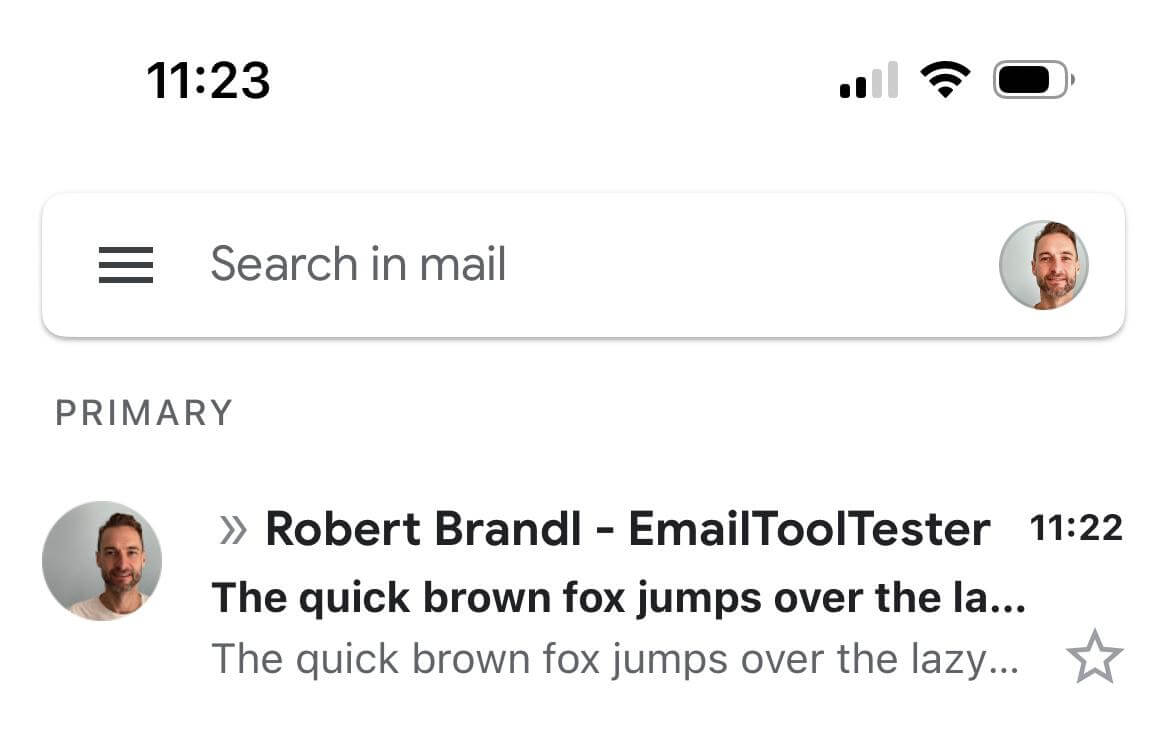
The Gmail app has much stricter limits than the standard Apple Mail app. Especially, the preheader text is much shorter there.
Maximum character length subject line: 37 characters
Preheader text: 39 characters
iPad (10th generation) with Apple Mail
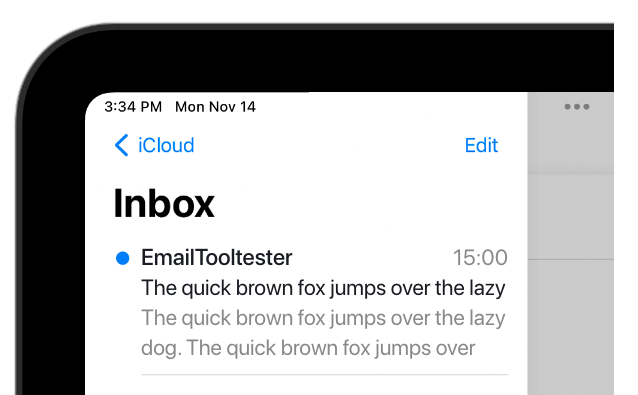
The iPad shows very little of the subject line compared to the iPhone Apple Mail app.
Maximum character length subject line: 39 characters
Preheader text: 75 characters
Google Pixel 7 – Gmail app
![]()
The Gmail app on Android shows a little bit less than on the iPhone.
Maximum character length subject line: 33 characters
Preheader text: 37 characters
Samsung S22 Ultra – Gmail app
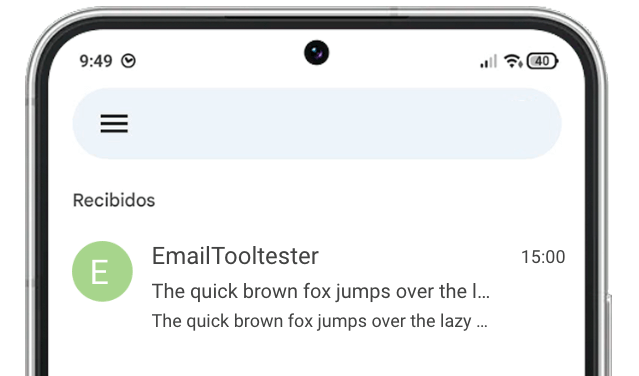
Maximum character length subject line: 36 characters
Preheader text: 40 characters
Gmail on desktop (browser version)
On desktop computers, the sky is the limit for Gmail.
Maximum character length subject line: No limit – it will cut off where your screen ends. However, on a standard sized browser window (1400px width), it would cut off at around 88 characters.
Preheader text: No limit – what is being shown depends on the length of your subject line
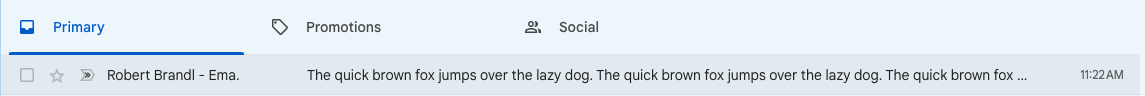
Outlook on desktop (browser version)
Compared to the browser version of Gmail, Outlook shows a lot less subject line.
Maximum character length subject line: No limit – it will cut off where your screen ends. However on a standard sized browser window (1400px width), it would cut off at around 51 characters.
Preheader text: No limit (in theory) – what is being shown depends on the length of your subject line and screen width.
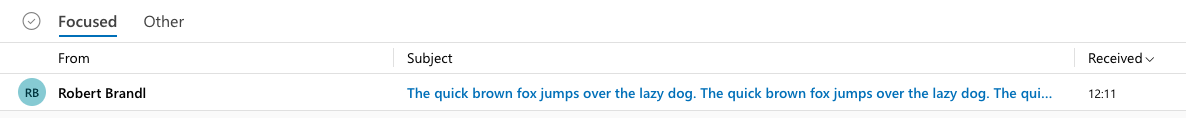
Table: Maximum subject line and preheader length for different devices
For easier access, I created this table for you. It’s sorted from shortest subject line length to longest:
| Device/Browser | App | Max. Subject Line Length ↓ | Max. Preheader Text Length |
|---|---|---|---|
| Google Pixel 7 | Gmail App | 33 characters | 37 characters |
| iPhone 14 | Gmail App | 37 characters | 39 characters |
| Samsung S22 Ultra | Gmail App | 36 characters | 40 characters |
| iPad (10th generation) | Apple Mail | 39 characters | 75 characters |
| iPhone 14 / iPhone SE | Apple Mail | 48 characters | 99 characters |
| Desktop | Gmail (Browser) | No limit (~88 characters for 1400px width) | Depends on subject line length and screen width |
| Desktop | Outlook (Browser) | No limit (~51 characters for 1400px width) | Depends on subject line length and screen width |
Judging by these six different device and app combinations, I can conclude the following:
Here’s an example text of 33 characters:
“The quick brown fox jumps over th”
And these are 37 characters:
“The quick brown fox jumps over the la”
Tips for optimizing your subject lines
To get the most out of your subject lines, follow these tips:
- Try to keep them under 50 characters and put the key message in the first 33 characters. So even if the subject line gets cut short, your message will come across.
- Take advantage of preheaders. But here also, you should make the first 37 characters particularly enticing.
- Use our Subject Line Tester to check for device and email client compatibility.
- Personalize your subject line where it makes sense – people love to read their own name (more on that further below)
- Try out different subject lines using A/B Tests.
- Address trending topics in your subject lines to increase engagement
By understanding these factors and implementing best practices, you can create email subject lines that effectively convert.
Best Practices for Crafting Effective Email Subject Lines
Creating good email subject lines is important because it can help ensure people click through and convert, rather than having misleading subject lines that could damage shoppers’ trust in the brand.
I have a comprehensive guide to the best practices for writing email and newsletter subject lines. Plus some newsletter subject line examples for inspiration. But here is a preview of some of the most important points:
Find the length that works best for you
This Backlinko study found that subject lines between 36-70 characters work best in terms of their response rates. That’s a wide range, of course. But it’s certainly a good idea to stay within this range.
Depending on where your audience is likely to consume their newsletters – mobile device or desktop computer – you can also adapt the length. Your newsletter service’s reports should be able to tell you on what devices and email clients most of your readers are consuming your content.
Prioritizing Key Information
Putting the most important info first and using words that get the recipient’s attention is the key to prioritizing key information in email subject lines. To make the most important information stand out, start with the most important info and use words that emphasize the urgency of the message, such as “Act Now!” or “Don’t Miss Out!”.
By focusing on the most critical details and using language that captures the reader’s attention, you can craft the perfect subject line, ensuring that your subject lines are both informative and engaging, increasing the likelihood that your audience will open your emails and engage with your content.
Using Power Words and Phrases
Power words and phrases are words or phrases that can really grab the reader’s attention and evoke emotion. They can be used to make the subject lines stand out and encourage people to open the email. For example, using words like “exclusive,” “limited time,” or “urgent” can create a sense of urgency and prompt the reader to take action.
When using powerful words and phrases, it’s crucial to consider your target audience and their preferences. Personalizing your subject lines by including the customer’s name, location, or other relevant information can also help make your subject lines more impactful and engaging. According to the aforementioned Backlinko study, subject line personalization increases the open rate by 30.5%.
Summary: Email subject line character limit
Crafting effective email subject lines is a nuanced art: The goal is to capture attention, promote open rates, and engage recipients who are using varying email clients and devices. The knowledge I've shared outlines how character limits, device usage, and the power of words all interact in this pursuit.
And the key takeaway? Try to stick to 36 – 50 characters, and find out on what devices your audience is reading your content.
Power words and personalization can significantly enhance engagement and open rates. Use our Subject Line Tester to optimize across devices and remember, each opened email is an opportunity to connect.
Short, compelling, and focused on the reader, that's the winning strategy for email subject lines. Now, it's your turn to apply this and enjoy the results. Be creative, adapt, and keep the audience at the heart of your message.
FAQ
Emojis can be used in subject lines and preheaders to add color and convey emotions quickly. However, keep in mind that one emoji usually counts as two characters because of how they are encoded. Additionally, emoji display can vary significantly across different devices and email clients, so it’s essential to test your subject lines with emojis to ensure they appear as intended.
The optimal character length that will be visible across all tested devices and email clients is 33 characters for your subject lines and 37 characters for your preheaders. This ensures that your key message is displayed fully whether your recipient is using an iPhone 14 with Apple Mail, Google Pixel 7 with the Gmail app, or even desktop versions of Gmail and Outlook.
We keep our content up to date
12 Jan 2024 – Updates and smaller corrections
04 Dec 2023 – Smaller updates
Our Methodology
This article has been written and researched following our EmailTooltester methodology.
Our Methodology