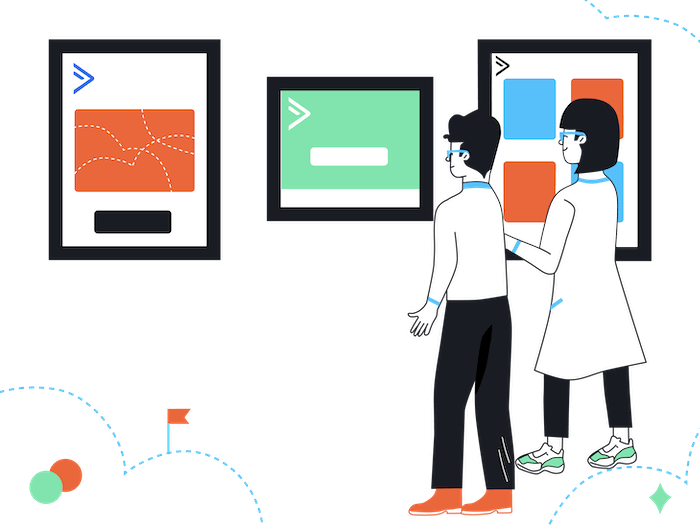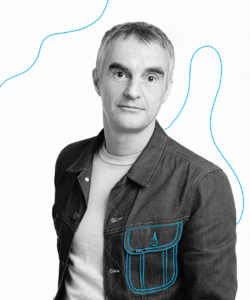If you’re struggling to run effective email campaigns, chances are that you’re not leveraging email personalization to connect with your contacts.
Are you experiencing low open and click-through rates? Or increasing unsubscribes and “mark as spam”? These often happen when you send your contacts boring, one-size-fits-all emails.
You can build a stronger bond that will boost engagement and drive conversion by writing personalized emails to each of your contact’s characteristics and interests.
But, with so many contacts on your list, how can you personalize your emails for each contact?
Continue reading this article to learn email personalization strategies and tips for creating effective personalized email marketing campaigns that engage and convert your contacts.
What is Email Personalization?
Email personalization is an email marketing tactic that involves customizing your emails with your contacts’ personal information.
You know those emails you receive with your name in the subject line? And, those you receive about an event in your city?
That’s personalized email marketing in action. And, it enables you to build a one-on-one connection with each contact on your list.
However, email personalization can go beyond adding names, locations and other demographic data to your emails. To really succeed at email personalized emails, you have to hyper-personalize.
Hyper-personalization involves leveraging your contacts’ behaviors, as well as their demographic data, to send them highly relevant, targeted emails at exactly the right time.
Behaviors such as the emails they open, links they click, landing pages they visit, products they (almost) purchase, and more.
For instance, sending a cart abandonment email when your contacts don’t check out their cart. Or, sending an upsell email when they do purchase a product or service.
With hyper-personalization, you can send unique, personalized emails that don’t just contain personal information, but that also appeal to each contact’s interests. This helps you to build a stronger connection with them and increases your engagement and conversion rates.
It sounds like a lot of work. But you don’t have to customize each email for each contact manually. With the best email marketing services, you can use automation techniques to set up email personalization for every contact on your list.
Why Is Email Personalization Important?
Email personalization is important if you want more contacts to open and engage with your emails.
Because it enables you to tailor your emails with dynamic content that is more relevant to your contacts, email personalization improves your engagement metrics. This means higher open and click-through rates and lower unsubscribes and spam reports.
Although this doesn’t guarantee that your contacts will convert, it increases the chance of conversion. Hence, it’s a crucial aspect of building an effective email marketing strategy.
As you add their names to your emails, celebrate their birthdays, discuss their unique problems, and suggest products they might like, they don’t feel like just another email address in your database.
Instead, they feel a connection to you and your business. And so, they look forward to receiving and engaging with your emails.
In fact, a 2022 McKinsey study showed that at least 7 out of 10 email contacts expect their emails to be personalized and get frustrated when they’re not.
In summary, the benefits of email personalization are:
- Increased open rates: If an email subject line is attractive and has a contact’s name in it, they’re more likely to open it.
- Increased engagement: If a contact gets an email suggesting they check out their abandoned cart at a 10% discount, they’ll likely complete the purchase.
- Increased revenue: The more contacts who open and engage with your emails, the higher your sales and revenue.
Segmentation vs. Personalization
Email list segmentation involves splitting your contacts into different groups (sometimes called customer personas), based on their demographic or behavioral characteristics. You can then run targeted email campaigns to send specific (and more relevant) emails to each segment.
On the other hand, email personalization involves customizing emails with your contacts’ personal information. Personalization is more refined than segmentation, as it goes beyond grouping to creating custom email content for each contact.
Although different, you can combine segmentation and personalization as part of your email list management practices, to get more out of your email marketing campaigns.
Collecting Personal Information To Use In Your Email Campaigns
The first step to email marketing personalization is collecting personal information from your contacts.
You can’t create personalized email campaigns without useful information. For instance, if you don’t collect your contact’s name, you won’t be able to personalize the subject line with their name!
So, what personal information should you collect?
As much data as you can! At the very least, you need your contact’s name. Then, demographic information, such as their age, gender, location, business name, job title, etc, can also be useful.
You could also collect behavioral information such as the emails they open and when they open them, the website pages they visit and the products they purchase.
However, be aware that because email personalization involves people’s personal information, you must put measures in place to protect the data you collect.
Also, ensure you comply with GDPR and CCPA data privacy laws, especially if you have contacts worldwide. These laws include guidelines like:
- Getting explicit consent to email contacts when collecting their emails.
- Having an updated privacy policy on your website and landing pages.
- Not sharing or selling contacts’ personal information to third parties.
- Deleting all your contact information if and when they ask you to.
Here are several different ways to collect contacts’ personal information for your email campaigns:
- Signup forms
When building your email list, you can collect your contact’s first name with a basic signup form. Depending on your industry, you may ask for other information, such as the company’s name and the contact’s job title.
However, be careful not to ask for irrelevant information you may never use. For instance, if you’re not a B2B business, you don’t need the contact’s company name or job title. (Check out our list of the best newsletter sign up examples for more best practices to keep in mind when creating forms.)
- Integrate with other tools
Integrating your Email Service Provider (ESP) with other tools like your CRM, ecommerce or accounting platform enables you to make use of your contact’s behavioral information.
This includes information such as how they got into your sales funnel, what they’ve purchased on your website, and how much they’ve spent on your products or services.
- Surveys
Use surveys to ask contacts relevant questions that will help you personalize their emails. You can use an online form builder to add a survey form on the thank-you page after your contacts double opt-in, or send a separate survey email later.
- Website behavior tracking
You can track your contacts’ activities on your website to collect behavioral information passively, such as their browsing history, how long they spend on your website, and the CTAs they click. Email automation software can help with this.
11 Email Personalization Tips And Best Practices
From basic to advanced email personalization tactics, here are some of my favorite tips and best practices to personalize your email campaigns to get more engagement and conversions.
1. Define your Goals
Before you start, you need to define your goals to figure out how to use email personalization effectively. Don’t personalize just for the sake of it.
Think about what you want to achieve through this personalized communication. Or, check your email marketing metrics to help you set a goal.
Want to increase open rates? Then, you may need to tweak the “from name” and include your contact’s name in the subject line.
Want to increase conversion? Consider personalizing the email copy and CTA to resonate with and engage your contacts.
2. Add your contact’s name to the subject line
Alongside the “from name,” the subject line is the first thing your contacts will read when they receive your email.
Adding your contact’s name to the subject line is the most basic form of email personalization. And frankly, most subscribers are already in on this practice.
However, because people love their names, a personalized subject line will boost your open rate by 50% more than one without your contact’s name.
Besides the contact’s name, you can also personalize the subject line with your contact’s location, job title, and company name to get their attention. Here are some examples:
- Location in subject line – “The best chicken soup in Los Angeles”
- Job title in subject line – “This hack helps doctors prevent burnout”
- Company name in subject line – “How to get more clients for Rob Realty?”
You can also personalize your first line with your contact’s name. For example, instead of “Dear subscriber,” you’ll have “Hey {first_name}.
Or, what about adding their name to the email body copy and CTA? For instance, asking questions like, “Do you also experience this, Cai?”
Adding your contact’s name to a P.S. can also help you connect with skimmers who scan your email and scroll to the end.
Lastly, don’t forget to set a fallback term when personalizing with your contact’s name. This will help you avoid embarrassing situations that may occur when you don’t have a contact’s name.
You want to avoid sending emails that read “Hello [first_name] like the email below: 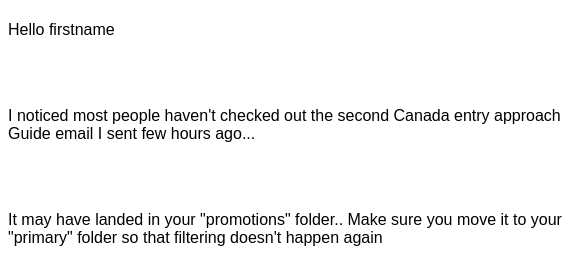
3. Send your emails from a person
When people see an email is from a business, they instantly dismiss it as a sales pitch. If they like your business, maybe they’ll leave it to open later (if they don’t forget).
So, personalize your emails to look like it’s from a real person rather than a business. But, how do you send your emails from a person?
First, use a person’s name in your “From Name.”
You could use the head of marketing’s name or your name. For instance, if you’re a fitness coach, “Coach Ray” is much better than “Ray Fitness Club.” Or, you could combine your name and business name, such as “Ray at Ray Fitness Club.”
Next, use a person’s email address.
For instance, instead of admin@rayfitnessclub.com, or hello@rayfitnessclub.com, use ray@rayfitsclub.com. Similarly, use a person’s picture instead of a logo.
Finally, avoid making your email sound stiff and formal. Use I, We and You to ensure your email content is personable. Depending on your brand voice, you could also use slang and humor in your email content. (For more tips, see our guide on how to write a marketing email.)
4. Use demographic segmentation data
Demographic segmentation data can help you personalize your emails even more.
Besides your contact’s name, you can leverage data such as their gender, age, birthday, occupation and location to send them more relevant messages.
For instance, you can send “Happy Father’s Day” emails to the men on your list. Or, wish contacts a happy birthday on their date of birth. Or, suggest they attend a book signing event in their location, hosted by the author of a book they’ve bought from your store.
With some creative thinking (and the right information), there are endless ways to use demographic data to personalize your emails, directly or indirectly.
5. Use behavioral segmentation data
Like demographic segmentation, you can leverage behavioral segmentation data to personalize your emails.
For instance, when taking the McKinsey Forward Program Course, I was sent personalized emails based on my progress, which motivated me to complete the course.
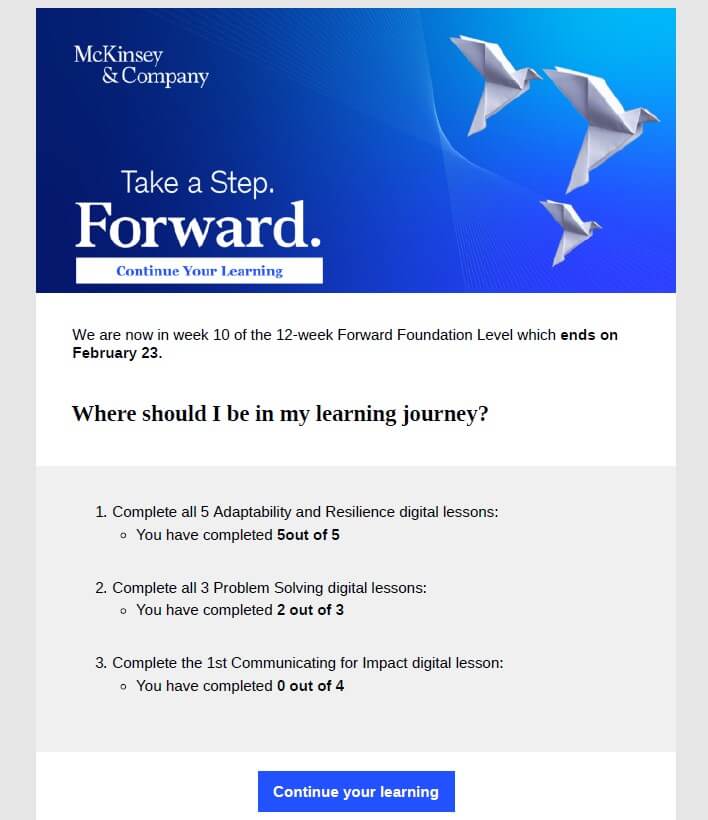
Another example is abandoned cart emails. When a contact fails to complete their ecommerce order, you can send them an email reminding them and linking directly to their abandoned cart.
Check out our list of abandoned cart email templates that you can personalize with behavioral segmentation data to improve customer engagement.
However, there are other ways to use behavioral segmentation for email personalization. These include:
- Recommending products to cross-sell or upsell contacts based on their browsing or purchase history.
- Sending exclusive offers or benefits to existing customers segmented as VIPs based on their spending.
- Creating personalized re-engagement campaigns based on unengaged contacts’ previous interactions.
- Sending webinar replay emails based on whether contacts didn’t stay till the end or didn’t attend at all.
- Creating nurture or sales email campaigns based on contacts’ position in the sales email funnel.
6. Use tags to personalize customer data further
While combining email personalization with segmentation is great, personalizing customer data based on contact tags can also be useful.
Tags are action-based labels that you create in your chosen email marketing platform. And, when you use them for email personalization, you can send personalized emails based on your contacts’ actions.
These are often called triggered emails, as they are sent automatically (triggered), based on certain conditions being met.
For instance, if you’re an investment coach, and a contact downloads a freebie on “how to invest in the stock market as a beginner,” you can set a trigger to send them a personalized nurture email campaign.
7. Personalize your email content
Your email texts, images and CTAs can be personalized depending on each contact’s demographic and behavioral data.
Say you have contacts in the U.S. and the U.K. You can personalize the location mentioned in the email content. Or even the word spellings, such as “favorite” and “favourite.”
You can also personalize images depending on your contact’s gender. For instance, if you run a clothing store, you could send personalized images of a male or female model, depending on the contact’s gender.
Below is an example of how Adidas personalized by gender to market their collection of men's and women's shoes
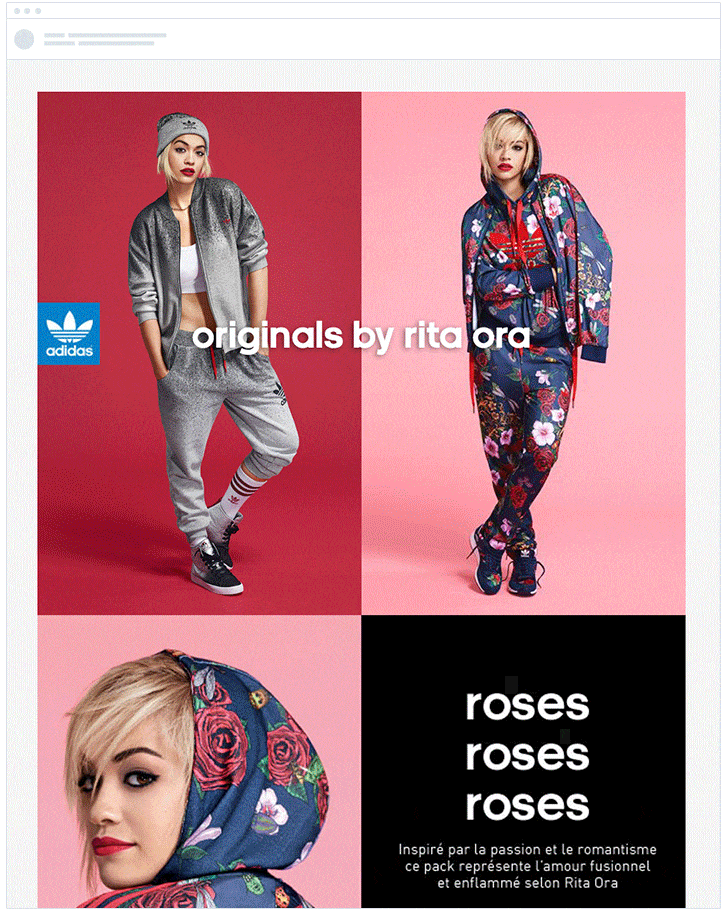
Furthermore, you can leverage behavioral data when using copywriting formulas like AIDA and PAS to create email content that grabs attention and resonates with each contact.
Don’t forget to make sure you abide by email deliverability best practices when personalizing your content, though, such as avoiding spammy words. Otherwise, your emails may get flagged as spam.
8. Personalize the time you send the emails
Although there are claims that a specific day and time is the best, there’s no universally perfect time to send emails to your list.
Instead, the time you send the emails should be personalized based on your contact’s location and/or behavior.
What does this mean exactly?
Well, you should consider different time zones and your contact’s behavior to determine when to send emails.
Considering your contact’s time zone prevents sending emails to them at inappropriate times. And considering behaviors like when they’re likely to check their email, increases the chances of getting your emails opened.
For instance, if your contacts are likely to check their inbox between 9 a.m. and 10 a.m., and you email your list at 9.30 a.m. European time, it’d be delivered to your contacts in the U.S. at 4.30 a.m.
But, with personalization, you can set the emails to be delivered at 9.30 a.m. U.S. time to your contact in the U.S. And you can do the same for each different time zone in your email list.
9. Personalize the landing pages as well
A personalized landing page is a good way to complement your personalized email. If the message in your email content and landing page copy match, it will improve your conversions.
Say, you send an email offering a 10% discount to a contact for being a VIP customer. The landing page should also mention the discount being offered and why.
Another example is the cart abandonment email. To maximize conversion, the CTA in the email should link directly to the contact’s checkout page and not the product page.
Other ways to personalize your landing page include using images that appeal to your contact and words that resonate with them.
Furthermore, you can customize your landing page to add your contact’s name, location and other information. Check out these free landing page builders you can use.
10. Don’t get too personal!
Yes, you can get too personal with email personalization. And, it will turn off your contacts rather than build a strong connection with them.
For instance, don’t mention your contact’s income specifically. Instead, use the information to promote products and services within their income bracket.
Also, don’t behave like a creepy, monitoring spirit – “We saw you’ve checked out the Rainbow Coat five times today. Why don’t you just get it?”
You don’t have to mention how often they’ve checked out the coat or that you saw them visiting the page every time. It’d only make them feel paranoid and suspicious of your business.
Lastly, be careful with sarcasm and humor. And, don’t tell inappropriate jokes. Just because you know an existing customer is plus-sized doesn’t mean you have to make fat jokes when agitating their pain in your email copy!
11. A/B Testing
Not all email personalization ideas work. So, you need to test your email personalization tactics with A/B testing.
Email A/B testing involves testing two versions of your email to determine your contact’s response to your personalization efforts.
“Do they like seeing their names in the subject line?” “Does writing your email copy a certain way help increase conversion?” “How about adding a gif or image with their name on it?”
To conduct A/B testing, you don’t have to write completely different versions A and B emails. You can simply test the subject line, the first line, and the CTA.
When testing, only a subset your contacts would be sent different versions of your email. And then, the version that works best will be sent to the rest of your contacts.
Email Personalization Strategies Conclusion
That’s it! You don’t have to struggle to get your emails opened and clicked. With these email personalization tips and best practices, you can send emails that feel like you created them for each contact.
By doing this, your emails will resonate with your contacts, and you’ll have higher open and click-through rates and, ultimately, better ROI.
However, remember not to over-personalize. Personalized email marketing is effective only when you use it sensitively. So, ensure you create and send personalized emails that are not invasive or off-putting.
You will need an email marketing software or service for all this, so make sure you check our guide to the best email marketing platforms next.
And if you’ve tried any of these email personalization tips and best practices as part of your own marketing strategy, let us know how they worked out in the comments.
Our Methodology
This article has been written and researched following our EmailTooltester methodology.
Our Methodology