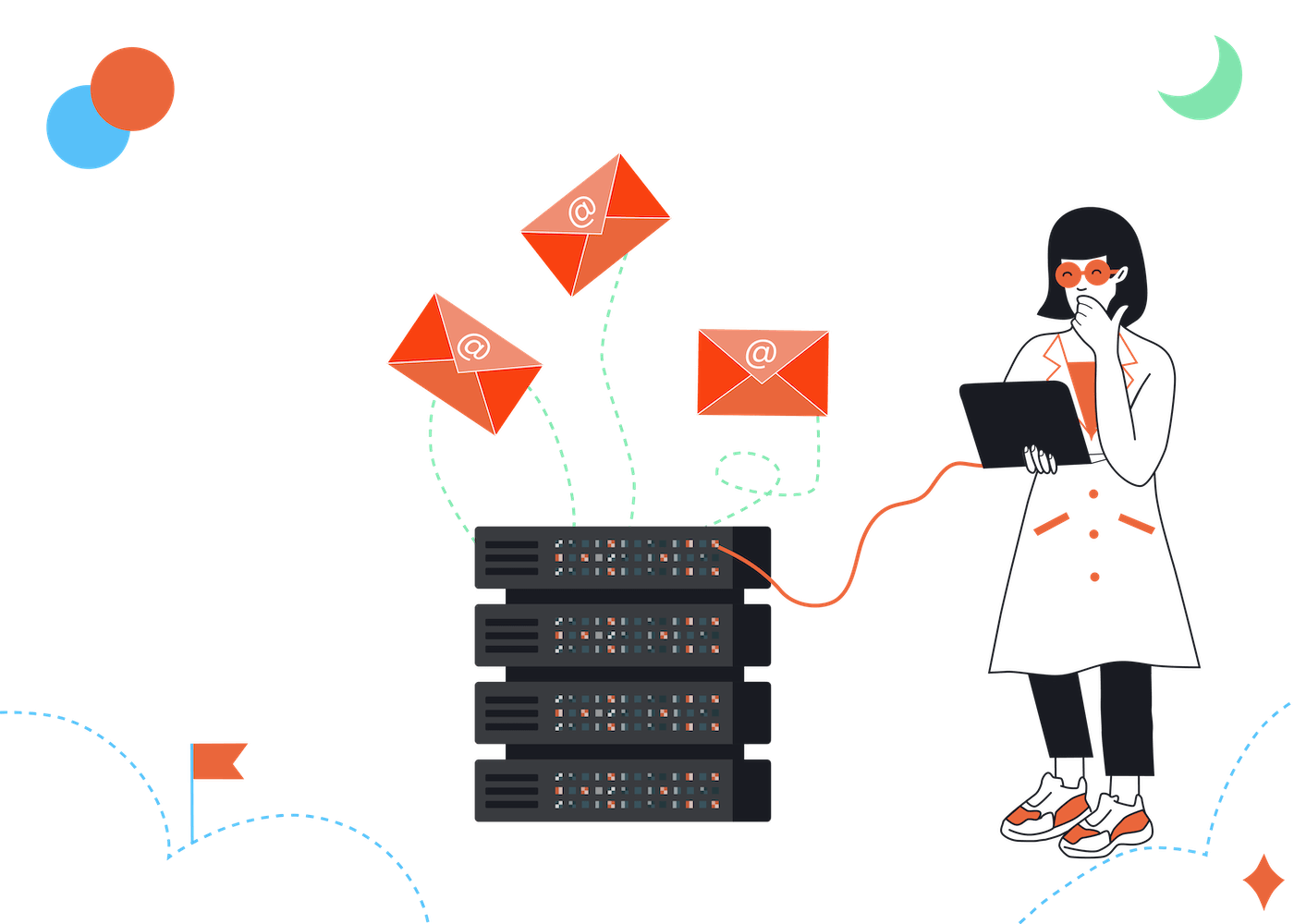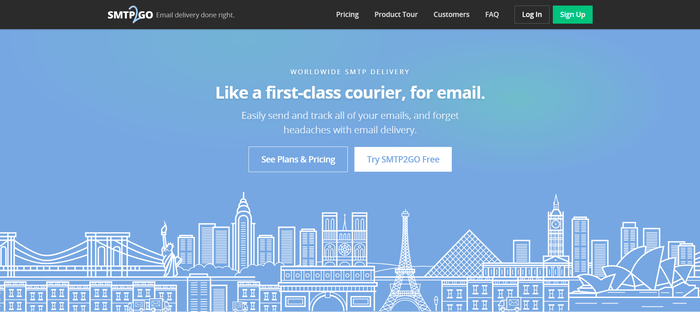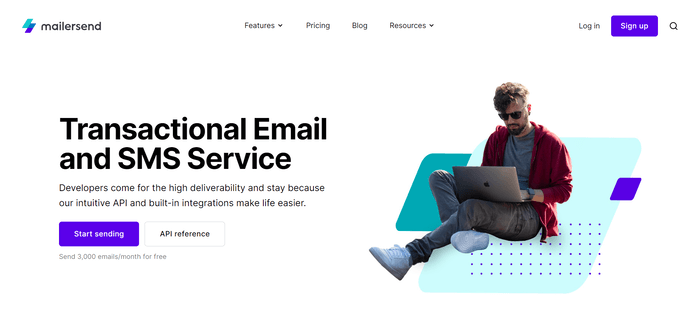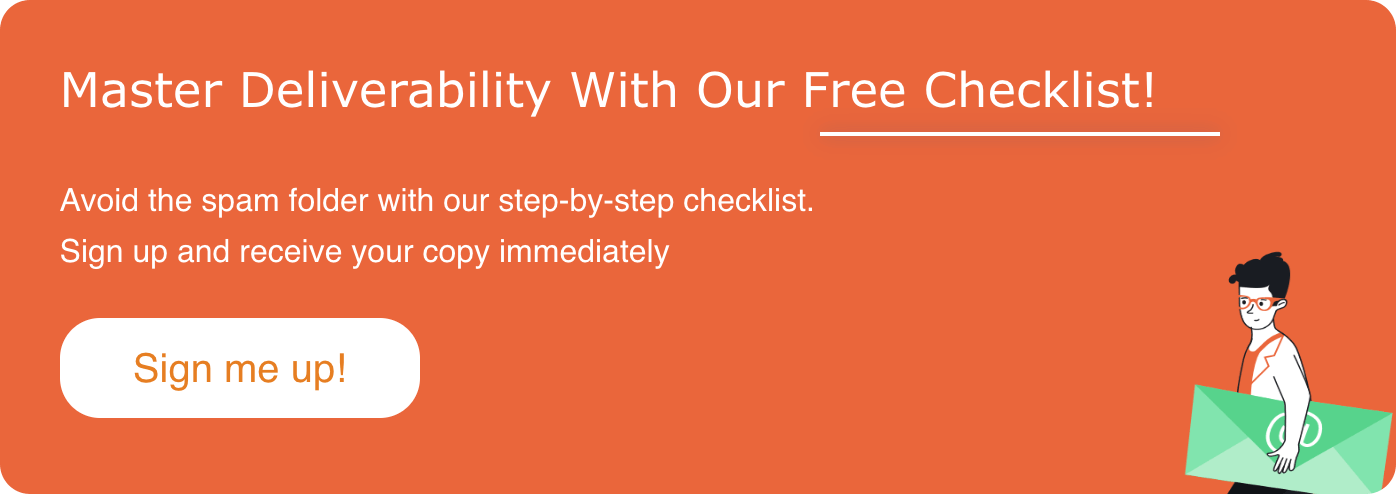EmailTooltester is supported by readers like yourself. We may earn a commission when you purchase through our links. Of course, this won't increase the cost for you.
Setting up an email for your domain or just configuring Outlook for your address? Chances are you've encountered ‘SMTP'. This isn't just another tech acronym; it's the pulse of our digital dialogues. In today's world where email dominates as the primary mode of communication, understanding SMTP is key.
This comprehensive guide will demystify the world of SMTP servers, diving deep into their inner workings, common issues, and industry heavyweights. By the end of this guide, you'll have a clear understanding of the role SMTP plays in email communication. And the best part? Some of the SMTP servers we'll show you are completely free.
Key Takeaways
- SMTP is an essential email protocol for sending messages to intended recipients.
- Components of SMTP servers include mail clients, Mail Transfer Agents (MTAs), and server addresses.
- Choose the right provider or self-hosting solution that meets your needs when learning about SMTP servers.
Understanding SMTP Servers
SMTP servers, following the Simple Mail Transfer Protocol (SMTP), facilitate the sending, receiving, and relaying of emails, ensuring smooth email communication. They act as a digital post office, verifying the sender’s credentials and transporting emails from one server to another.
However, SMTP isn’t the sole email protocol available. The guide also highlights a comparison of SMTP with other email protocols such as IMAP and POP3, which manage email storage and retrieval from user inboxes. Armed with this information, you can select the most suitable email solution for your needs, be it hosting your own SMTP server or leveraging a third-party email service provider.
The Basics of SMTP
SMTP is a widely-used email protocol that enables email clients to send messages between email accounts through the Internet. This protocol allows your email client, such as Outlook or Gmail, to communicate with other email servers and ensure your messages reach their intended recipients.
When you hit “send” on an email, your client connects to an SMTP email server, which then relays your message to the recipient’s SMTP mail server, ensuring successful delivery.
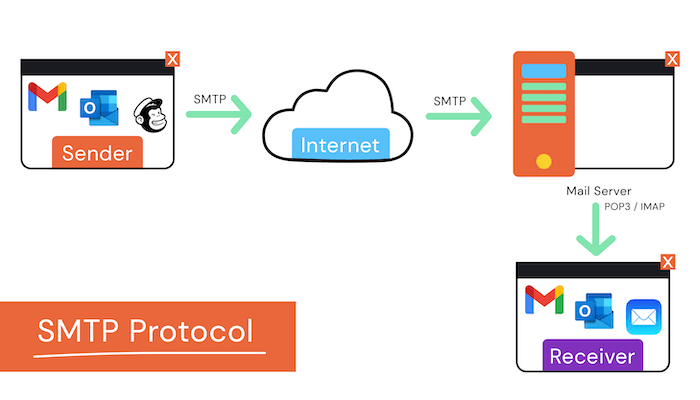
How SMTP works – infographic by EmailTooltester
How SMTP Servers Operate
Similar to a real-life post office, SMTP servers handle the process of sending, receiving, and relaying emails. They use SMTP ports as endpoints for data transfer, ensuring that email data moves smoothly through a network from one server to another. In case of any issues, a backup server can be used to guarantee email delivery.
An SMTP server is composed of mail clients, mail transfer agents (MTAs), and SMTP server addresses. Mail clients are software or applications that send emails using the SMTP protocol. MTAs are responsible for transferring emails between SMTP servers, ensuring messages reach the recipient’s mailbox.
SMTP server addresses are unique identifiers that enable communication between servers and clients, usually starting with “smtp.” or “mail.” followed by the domain name.
Some common examples of SMTP server addresses include smtp.gmail.com, smtp.mail.yahoo.com, and smtp.office365.com.
Key Components of SMTP Servers
The following section will delve deeper into the roles of each component, explaining their contribution to the efficient functioning of an SMTP server.
Mail Clients and Their Role
Mail clients, also known as email clients or message user agents (MUAs), are applications that allow users to compose, send, and receive emails. Examples of popular mail clients include Outlook, Gmail, and Thunderbird. Using a reliable mail client can greatly enhance your email experience.
These clients connect to SMTP servers to send messages, which are then passed on to the recipient’s mail server. Mail clients provide users with a user-friendly interface to manage their email communication, making it easy to stay organized and connected.
Mail Transfer Agents (MTAs)
Mail Transfer Agents (MTAs) are key players within SMTP servers. Their primary role is to transfer emails between SMTP servers, ensuring the successful delivery of messages to their intended recipients. MTAs utilize protocols, chiefly SMTP, to route and relay emails. They handle the behind-the-scenes operations that guarantee your emails reach the recipient’s inbox.
Their inherent reliability and security make them a crucial component of the email communication process.
SMTP Commands and Error Codes
To communicate and diagnose issues during the email-sending process, SMTP servers use commands and error codes. Understanding these commands and error codes can help you tackle any potential problems and ensure smooth email communication. Now, we'll explore common SMTP commands and decoding SMTP error codes.
Common SMTP Commands
Common SMTP commands include:
- HELO: the opening move in the conversation between the email client and the SMTP server, letting the server know the IP address or domain of the email client
- MAIL: specifies the sender of the email
- RCPT: specifies the recipient(s) of the email
- DATA: indicates the start of the email message itself
These commands enable the efficient communication and transfer of email messages between servers.
The MAIL command sets the sender’s email address, the RCPT command designates the recipient, and the DATA command sends the actual message including the subject line.
Decoding SMTP Error Codes
SMTP error codes not only help identify and fix email delivery issues, but they also play a critical role in managing email bounces. These numerical codes indicate the status or error of a message transmission in the Simple Mail Transfer Protocol (SMTP). For example, error codes starting with 4 or 5 indicate temporary or permanent errors, respectively, which can lead to email bounces.
For instance, a 4.2.2 error code means the recipient's mailbox is full, causing a temporary failure. On the other hand, a 5.1.1 error code signifies that the recipient's email address does not exist, leading to a permanent failure.
Email bounces occur when an email can't be delivered to the recipient's mailbox. This could be due to a variety of reasons, such as the recipient's email address being incorrect (hard bounce) or the recipient's mailbox being full (soft bounce).
By understanding SMTP error codes, you can diagnose and resolve email delivery issues more effectively, including managing email bounces. This ensures smooth and successful email communication.
Here are the most important and commonly encountered 4xx and 5xx SMTP error codes:
4xx (Temporary failure)
421 Service not available, closing transmission channel
450 Requested mail action not taken: mailbox unavailable
451 Requested action aborted: local error in processing
452 Requested action not taken: insufficient system storage
454 TLS not available due to temporary reason
5xx (Permanent failure)
500 Syntax error, command unrecognized
501 Syntax error in parameters or arguments
502 Command not implemented
503 Bad sequence of commands
504 Command parameter not implemented
530 Authentication required
550 Requested action not taken: mailbox unavailable
551 User not local; please try <forward-path>
552 Requested mail action aborted: exceeded storage allocation
553 Requested action not taken: mailbox name not allowed
554 Transaction failed
Comparing SMTP to Other Email Protocols
While SMTP is the primary protocol for sending emails, there are other email protocols used for receiving and managing emails in user inboxes, such as IMAP and POP3.
In the next section, we will examine these protocols, and highlight their differences from SMTP in functionality and purpose.
IMAP: Storing and Accessing Emails
IMAP (Internet Message Access Protocol) is used to store and manage emails on a remote server, allowing users to access and configure their emails from multiple devices. Unlike SMTP, which is only for sending emails, IMAP focuses on receiving and organizing emails in your inbox.
This protocol makes it easy for users to access their emails from any device, ensuring seamless communication and organization.
| Aspect | SMTP | IMAP |
|---|---|---|
| Purpose | Sends emails from a client to a server or between servers. | Retrieves messages from a mail server for viewing in an email client. |
| Direction | Outgoing emails. | Incoming emails. |
| Example | You compose and hit “send”; SMTP handles the sending. | You open your email client to view your inbox; IMAP fetches the emails. |
| Advantage | Ensures email gets delivered to the recipient's server. | Multiple devices can access and manage the same mailbox consistently. |
| Comparison to Real-life Scenario | The postman delivering mail. | The mailbox where you fetch and manage your mail. |
POP3: Retrieving and Saving Emails Locally
POP3 (Post Office Protocol 3) is another email protocol that retrieves and saves emails locally on a user’s device, deleting them from the server after retrieval. This protocol is ideal for users who want to download their emails and access them offline, without relying on a constant internet connection. However, unlike IMAP, POP3 does not allow for email synchronization across multiple devices.
It's important to note that while POP3 is primarily for downloading and managing incoming emails, SMTP (Simple Mail Transfer Protocol) is designed for sending emails from a client to a server or between servers. Hence, POP3 focuses on email retrieval, while SMTP centers on email delivery.
API and Its Role in SMTP Servers
An Application Programming Interface (API) can play a significant role in SMTP servers. APIs allow for the interaction between different software, enabling them to communicate and exchange data efficiently. In the context of SMTP servers, APIs can be used to send emails programmatically without the need for a mail client. This can be particularly useful for applications that need to send automated emails, such as transactional emails or notifications.
APIs for SMTP servers can also provide additional features, such as tracking the status of sent emails, managing email lists, or even analyzing email performance. Therefore, when choosing an SMTP server provider, it's worth considering whether they provide an API and what features it offers.
Choosing Between Self-Hosted SMTP Servers and Third-Party Services
When it comes to managing your email communication, you can choose between running your own SMTP server or using a third-party email service. Each option has its own advantages and disadvantages, depending on your needs, resources, and expertise.
Now let's look at the advantages and disadvantages of using SMTP Servers and third-party services:
| Type | Pros | Cons |
|---|---|---|
| Self-Hosted SMTP Servers |
|
|
| Third-Party Email Services |
|
|
For smaller businesses with limited technical resources and a need for reliability, third-party email services are usually the preferred choice. They offer ease of use and decreased maintenance responsibility. Let’s now take a closer look at some of these services:
Top SMTP Server Providers
Several SMTP server providers offer reliable and efficient email-sending services through their outgoing mail server, catering to various needs and budgets.
This section will spotlight the top 3 SMTP server providers SMTP2GO, MailerSend, and Postmark. These providers offer a range of features and pricing plans, allowing you to choose the best solution for your email communication needs.
For a wider selection of free SMTP servers, we recommend you to look at these detailed comparisons: The 10 Best Free SMTP Servers and Best Transactional Email Services.
SMTP2GO
SMTP2Go offers not only SMTP but also a user-friendly API to manage outgoing emails. Its features include:
- Free plan for up to 1,000 emails/month
- Email testing options
- Real-time reports
- High deliverability rates (95%+)
- Email authentication with DKIM and SPF
SMTP2Go’s Starter plan is available for $10/month. It includes 10K emails, SMS messaging, 30 days of reporting, and various forms of support such as tickets, chat and phone.
MailerSend
MailerSend offers the following features for transactional email services:
- Free plan for up to 3,000 emails/month
- Good deliverability rates (86%+)
- Email templates
- Email authentication with DKIM and SPF
- Transactional SMS
- Campaign analytics
MailerSend’s free plan allows users to send 3,000 emails per month, with additional emails available for just $1 per 1,000 emails.
Postmark
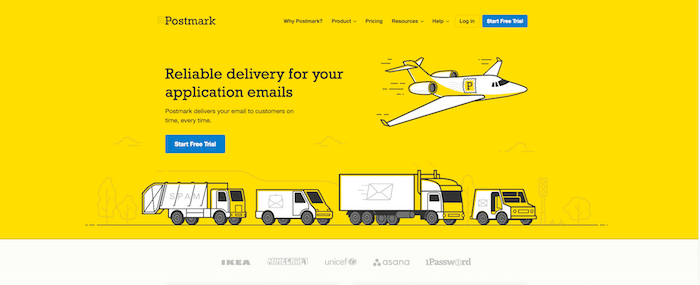
Postmark is a trusted email service that focuses on deliverability, offering a free trial for SMTP sending and additional features like tracking and analytics.
- Free trial for SMTP sending (up to 100 emails per month for free)
- Email tracking and analytics
- High deliverability (93%+)
Postmark is slightly more expensive than the other two providers with paid plans starting at $15/month for 10,000 emails.
Conclusion
SMTP is the backbone of email delivery. For small businesses, diving into the intricacies of SMTP can seem a bit much. That's where third-party SMTP servers come in handy. They're not just affordable; they also add an extra layer of security to your emails. If you're wondering where to start, give SMTP2GO or MailerSend a try. With their great track record of getting emails to their destination and nifty free options, they're a solid bet for most businesses.
If there are still questions left, please leave a comment below!
FAQ
SMTP (Simple Mail Transfer Protocol) is a communication protocol used for sending and receiving emails over the internet. It is mainly used by email clients, such as Gmail, Outlook, Apple Mail and Yahoo Mail, to send and receive messages. SMTP also helps verify that an active email account is sending outbound messages.
SMTP servers facilitate email communication, allowing for sending, receiving, and relaying emails.
We keep our content up to date
18 Sep 2023 – Infographic added
Our Methodology
This article has been written and researched following our EmailTooltester methodology.
Our Methodology