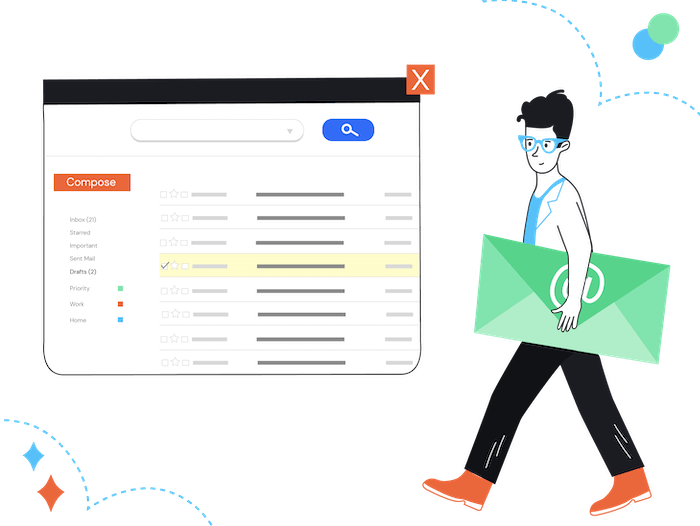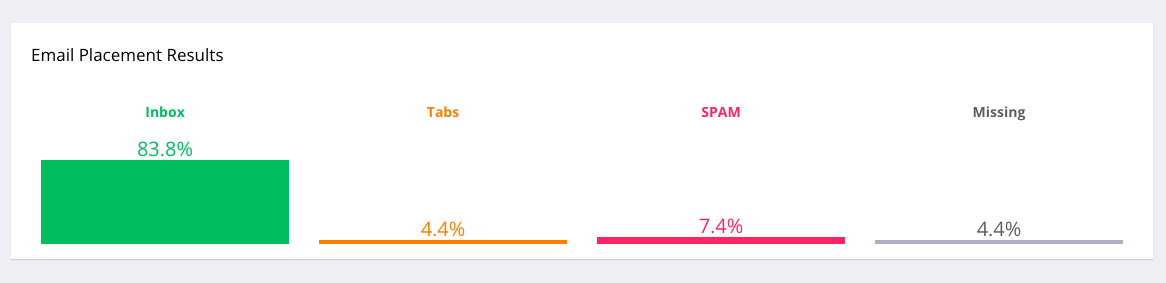EmailTooltester is supported by readers like yourself. We may earn a commission when you purchase through our links. Of course, this won't increase the cost for you.
You probably know that email deliverability and sender reputation are vital if you're sending out email newsletters and campaigns, but why is it important? And what can you do about it? In this post, I'm going to look at the importance of email deliverability and all the things you need to do to achieve a good deliverability rate.
There are many things you can do to improve email deliverability. Some of these are more time-consuming than others, but all of them will help in some way to increase your chance of reaching someone's inbox, instead of joining the other 162 billion emails in the spam folder.
In this article, we'll include information on the most essential practices, including:
- How to authenticate your email account;
- How to improve your sender reputation;
- How to improve your email content;
- How to increase email engagement
Sometimes, it seems like it would take too much time to do things the right way. Or that you don't have enough resources available to make it happen. But there are ways to increase email deliverability without having to spend a lot of extra time or money.
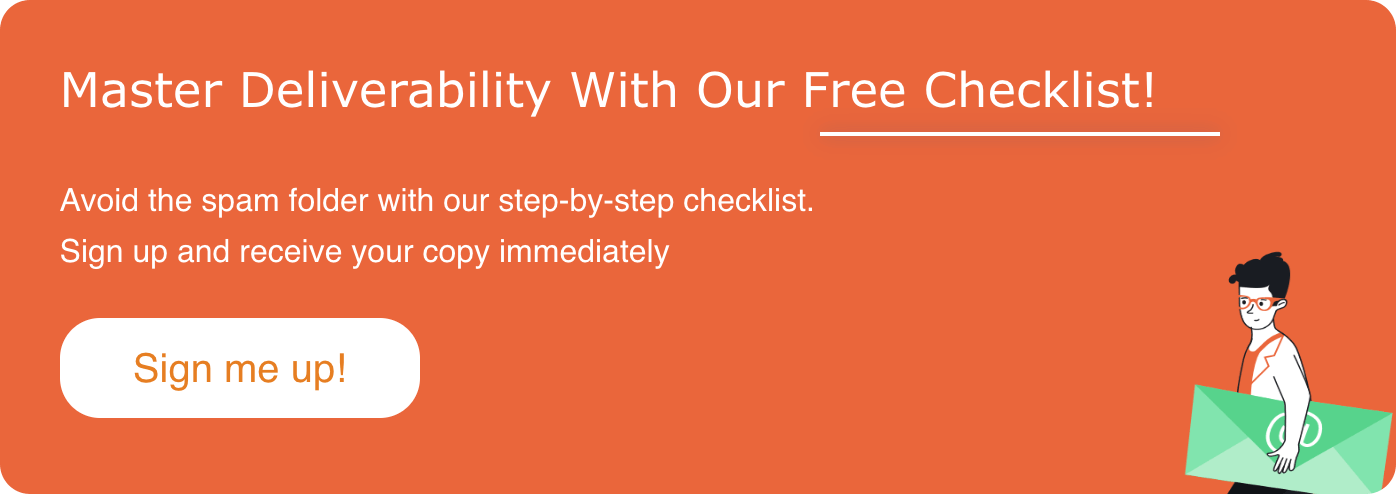
What is Email Deliverability?
Email deliverability is the ability of an email to successfully reach the intended recipient's inbox.
Successfully delivered emails are those that reach the main inbox. In the case of newsletters, this also includes e-mails that end up in the Promotions folder.
Undelivered emails are those that only reach the spam folder or are completely blocked (so that the recipient never sees them).
According to our bi-annual email deliverability tests, we found that email deliverability averages 81%, meaning that 19% of all emails go missing or are caught by spam filters. And other deliverability data suggests that 1 in 7 marketing emails never reach the inbox!
If you’d prefer to learn by watching, follow our Email Deliverability Best Practices video:
6 Email Deliverability Best Practices To Follow
To improve email deliverability, it is important to follow best practices for sending emails, such as using a reputable sending domain and IP address (and in some cases, considering a dedicated IP), avoiding spammy language and formatting, and obtaining consent from recipients before sending them emails.
We’ve put together a list of the most important best practices you must follow if you want to land your emails in the recipient’s inbox.
1. Authentication
Email authentication is the process of verifying the identity of the sender of an email message. It is used to help protect against spam and phishing attacks, and to ensure that emails are delivered to the intended recipient.
There are several methods of email authentication, including:
SPF (Sender Policy Framework) defines the allowed mail servers for a given domain. When someone receives an email, their inbox server can check the SPF record to determine if the server that sent the email is authorized to do so. Example: I want to send newsletters for EmailToolTester.com via Brevo. For this to work, I have to enter Brevo’s mail server as “desired” in the SPF entry beforehand.
DKIM (DomainKeys Identified Mail) provides emails with a digital signature. The recipient's server can then check whether the email is genuine. In comparison to SPF, where only the IP address of the mail server is checked, the DKIM procedure tests the email itself. The digital signature, which is located in the email header, is checked.
DMARC (Domain-based Message Authentication, Reporting, and Conformance) is a system that improves on SPF and DKIM. It lets you specify what should happen if either of the other two methods fail. It decides whether the email should be rejected or moved to the spam folder. There is also a “none” policy, which says that the email will be delivered normally, but the DMARC record will still collect data about failed authentication attempts.
By implementing SPF, DKIM and DMARC, plus other email authentication methods, organizations and individuals can help to protect their email communications and improve the deliverability of their messages.
How to Authenticate Your Email Account
It is important to note that the specific steps for authenticating your email account may vary slightly depending on the email service provider and domain registrar (e.g. Namecheap, GoDaddy, etc.) you are using. Consult your provider's documentation or customer support for specific instructions.
Check out our complete guide to email authentication for more information.
2. Sender Reputation
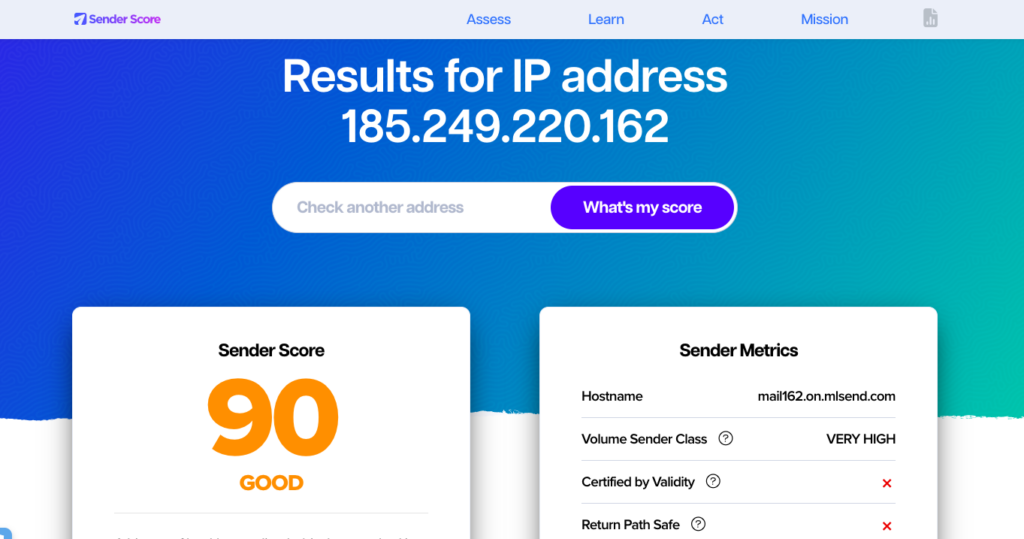
A sender reputation is a measure of the quality of a sender's email. It is used by email service providers (ESPs) to determine how likely it is that an email from a particular sender is spam or legitimate. Of course, the better the sender reputation, the more likely it is that your emails end up in the recipient’s inbox.
Sender reputation is based on a variety of factors, including the IP address and domain of the sender, the content of the emails, and the recipient's interactions with the emails (such as whether they open or mark the emails as spam). ESPs use this information to calculate a sender reputation score, which is used to determine how to handle emails from that sender.
Here are some tips for maintaining a good sender reputation:
- Use double opt-in for email list sign-ups: This ensures that only people who have actively requested to receive your emails are on your list.
- Use a reputable email service provider (ESP): These providers have systems in place to help prevent spam and maintain good sender reputation.
- Warm up your email account: Sending a large volume of emails from a new or inactive account all at once can trigger spam filters and result in a poor sender reputation and high spam score. Gradually increase the volume of emails sent from a new or inactive email account in order to establish a good sender reputation.
- Follow email best practices: This includes using a clear and accurate subject line, not using too many images or links, and including a clear and easy way for recipients to unsubscribe from your emails. (More on this below.)
- Monitor your email list health: Keep an eye on your bounce rate, complaint rate and email delivery rate, and remove inactive or invalid email addresses from your list.
- Use authentication methods: These include SPF (Sender Policy Framework) and DKIM (DomainKeys Identified Mail) to help protect your sender reputation. (See above.)
- Pick your email sender address wisely: there is a case for and against using subdomains that we discuss in our separate article.
By following these tips, you can help maintain a good sender score and ensure that your emails are delivered to your recipients' inboxes.
3. Email Content
Spam filters use algorithms to analyze the content of an email and determine whether it is likely to be spam or legitimate.
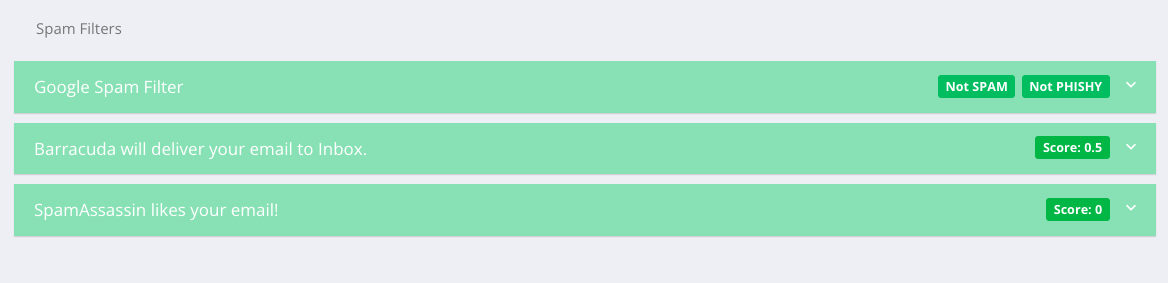
If an email contains content that is commonly associated with spam, such as excessive use of images, links, or certain keywords, it is more likely to be flagged as spam and delivered to the recipient's spam folder, or rejected entirely. On the other hand, if an email contains high-quality, relevant content that is likely to be of interest to the recipient, it is more likely to be delivered to the recipient's inbox.
Email subject lines
- Avoid spammy language: Avoid using words and phrases that are commonly associated with spam, such as “Free,” “Congratulations,” or “Earn money fast.”
- Keep it short: Subject lines should be concise and to the point. Aim for around 50 characters or fewer. Test your subject lines with our free email subject line tester.
- Personalize the subject line: Use the recipient's name or other personal information to make the subject line more relevant and engaging. Email personalization results in a higher open rate and click-through rate.
Email body
Don’t:
- Use ALL CAPS and lots of exclamation points!!!
- Use colorful and different-sized fonts
- Send emails with broken HTML code
- Include links to sketchy websites
- Add an excessive amount of images
- Add an excessive amount of links
- Use spammy language
Do:
- Add an easy way for readers to unsubscribe
- Produce well-written, concise content
- Add a clear call to action (CTA)
- Personalize your email content (e.g. use the recipient’s name)
- Only send content your recipients want to receive
- Make sure your email is optimized for mobile
For example, here is an email we sent our subscribers communicating the results of our latest deliverability test, which uses the contact name tag provided by Brevo. You’ll also see we included a clear CTA button and link to the unsubscribe form:
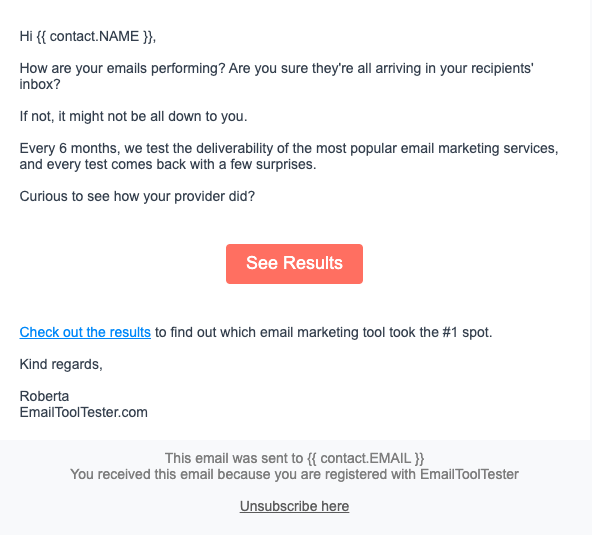
>>Check out our guide on how to create an email newsletter.
4. Email Engagement
Email engagement refers to the actions that recipients take with the emails they receive, such as opening, clicking on links, and responding to the email. These actions can help improve deliverability because they signal to email providers that the recipient is interested in receiving the email and that it is not spam.
Here are a few ways in which email engagement can help improve deliverability:
Higher open rates: When a high percentage of recipients open the emails they receive, it can indicate to email providers that the email is relevant and not spam. As a result, email providers may be more likely to deliver future emails to the recipient's inbox.
Lower unsubscribe rates: If a high percentage of recipients unsubscribe from an email list, it can be a red flag to email providers that the emails are not wanted. Keeping the unsubscribe rate low can help improve deliverability.
Lower complaint rates: If recipients mark emails as spam, it can hurt deliverability. Keeping the complaint rate low can help improve deliverability.
More clicks: When recipients click on links within an email, it can indicate to email providers that the email is relevant and not spam. This can help improve deliverability.
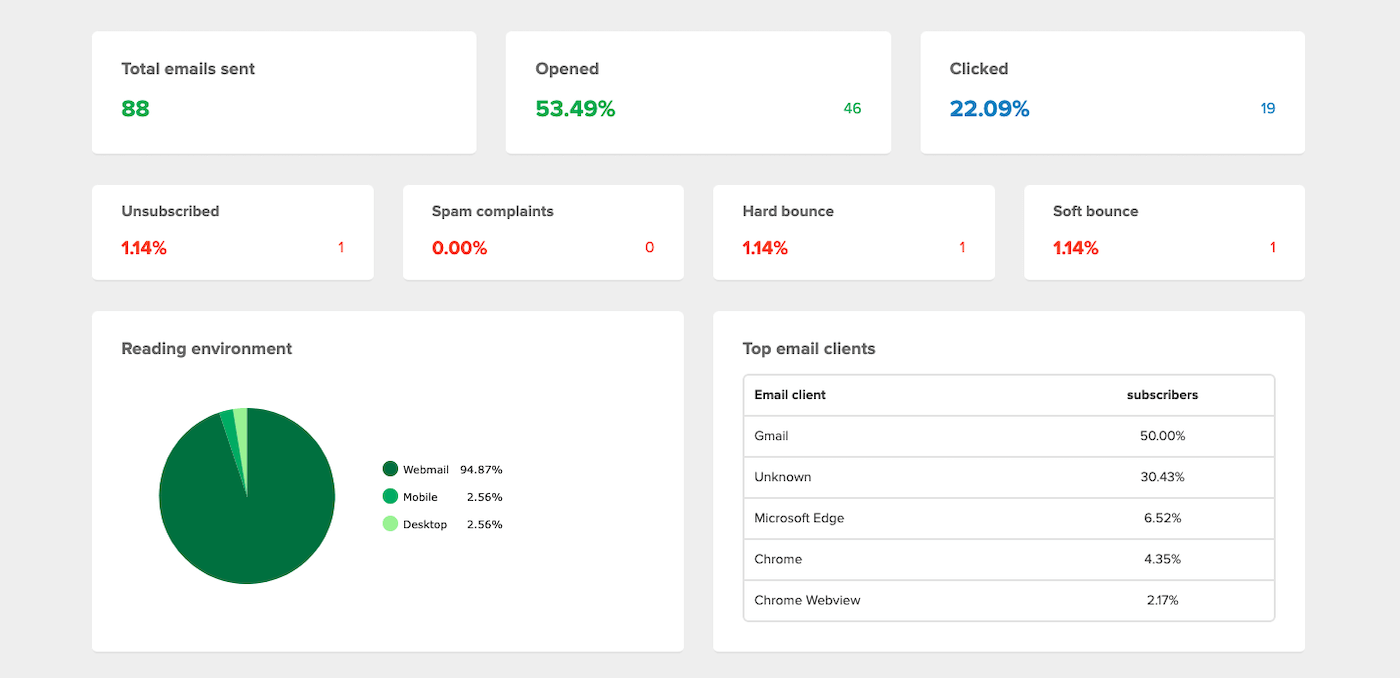
MailerLite Report
Interaction: If you receive regular responses to your emails or newsletters, this is a positive signal. Especially if you respond to them again. I have even come across email senders who actively ask their recipients to reply to autoresponder emails. Normally, the purpose of this is to improve the deliverability rate and thus also to get into the main inbox (and not only into the Promotions folder).

The Exit Five newsletter encourages its readers to hit reply
How to Get Higher User Engagement
So, how do you secure higher engagement from your recipients? Aside from personalizing your subject line and optimizing your email for mobile (which we’ve covered above), the following best practices will help you increase user engagement:
Segment your email subscribers: It’s important to segment your email subscribers so that you send them tailored, relevant content. If you get it right, this will really boost your open and click-through rate.
Send welcome emails: Welcome emails have an open rate of 86.03%, much higher than other email communications. It’s a simple thing to set up but can be very effective in getting you more engagement.
List hygiene: Actively remove inactive users from your mailing lists. There’s no point in emailing contacts that no longer wish to hear from you. This will increase your user engagement stats and keep your spam score low.
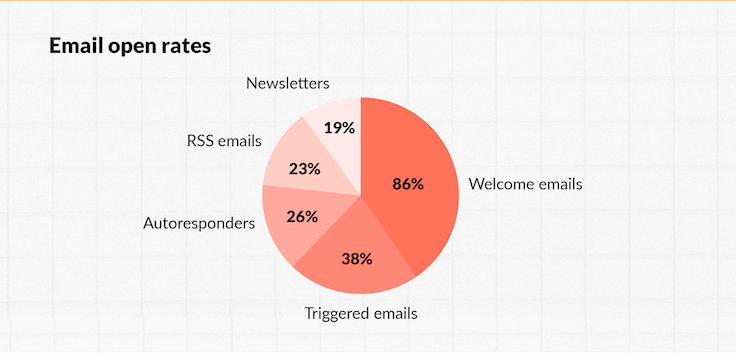
Use visually appealing design: Using eye-catching images and an attractive layout can help grab the recipient's attention and increase the likelihood that they will engage with the email. Need inspiration? Check out these newsletter examples for various industries.
Test and optimize: Use A/B testing to try out different subject lines, email formats, and calls to action to see what works best. Analyze the results and use them to optimize future emails.
5. Email Deliverability Testing Tools
Once you’ve gone through all the above steps, it’s time to test your email.
Some email marketing services come with spam testing features, but many do not, so it’s a good idea to use an email deliverability testing tool.
We use Glockapps. Its free spam checker tool will tell you if your email is being delivered to all major ISPs like Gmail, Outlook, AOL, etc. It also gives you insights & action steps to improve your deliverability.
Other deliverability testing tools include Warmy, Mail Tester and ZeroBounce.
6. Selecting an Email Marketing Service
Our bi-annual email deliverability tests show that not all email marketing services are made equal. So even if you’ve put in the work and followed all the email deliverability best practices, you may still see lower-than-expected deliverability rates.
MailerLite averages very good deliverability rates, along with CleverReach and ActiveCampaign.
How to Improve Email Deliverability? Conclusion
Email deliverability is an important email marketing KPI (key performance indicator) to be tracking. By following the best practices listed above, you can improve the chances that your emails will be delivered to the recipient's inbox and increase engagement with your recipients.
As you can see, there are a number of things you can do, and overlooking them would be a big email marketing mistake. If you don't follow these best practices, you will end up with poor deliverability rates and it will be difficult to rectify. Time really is of the essence, so make sure to start implementing these practices today!
And Finally, Test Your Knowledge With Our Quiz
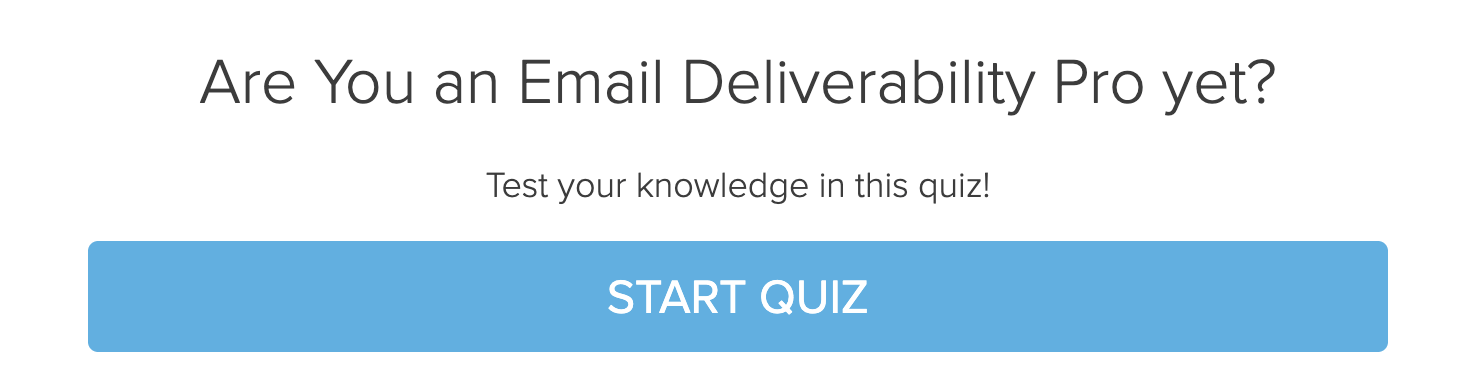
If you have any questions, please drop them in the comments section below and we’ll do our best to answer them.
Do you want to collect more email subscribers? Check out our guide to email marketing lead generation.
Are you interested in making money via email marketing? Learn how to monetize your newsletter here.
We keep our content up to date
22 Aug 2023 - Added YouTube video
01 Mar 2023 - General update
Our Methodology
This article has been written and researched following our EmailTooltester methodology.
Our Methodology