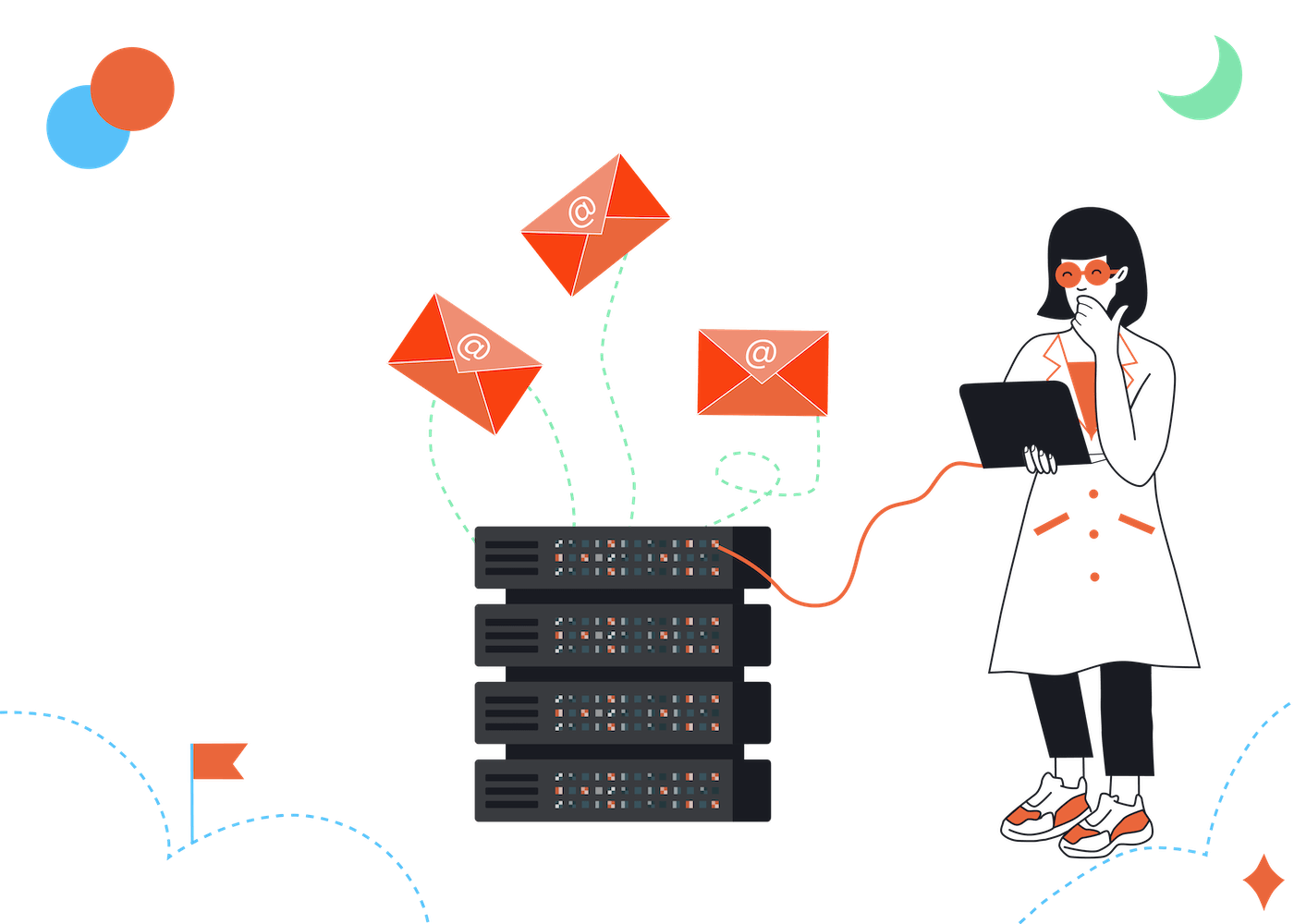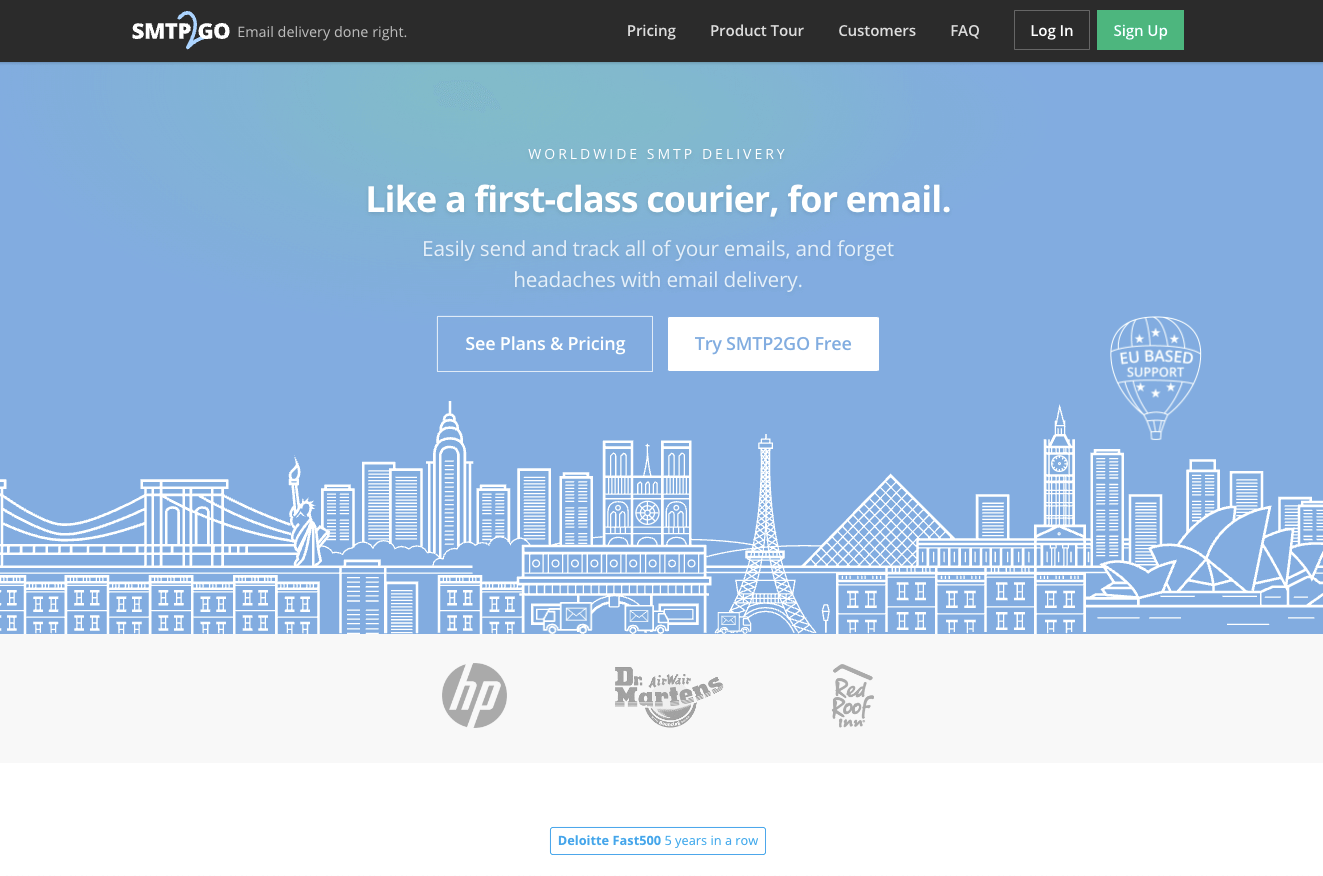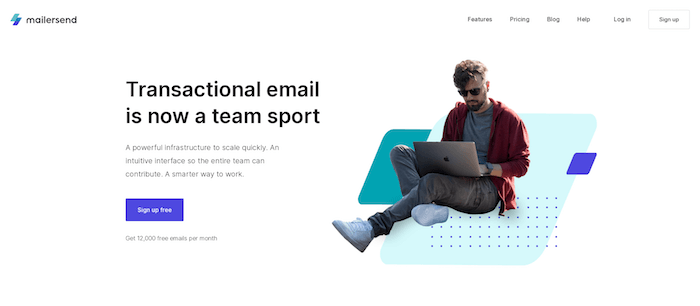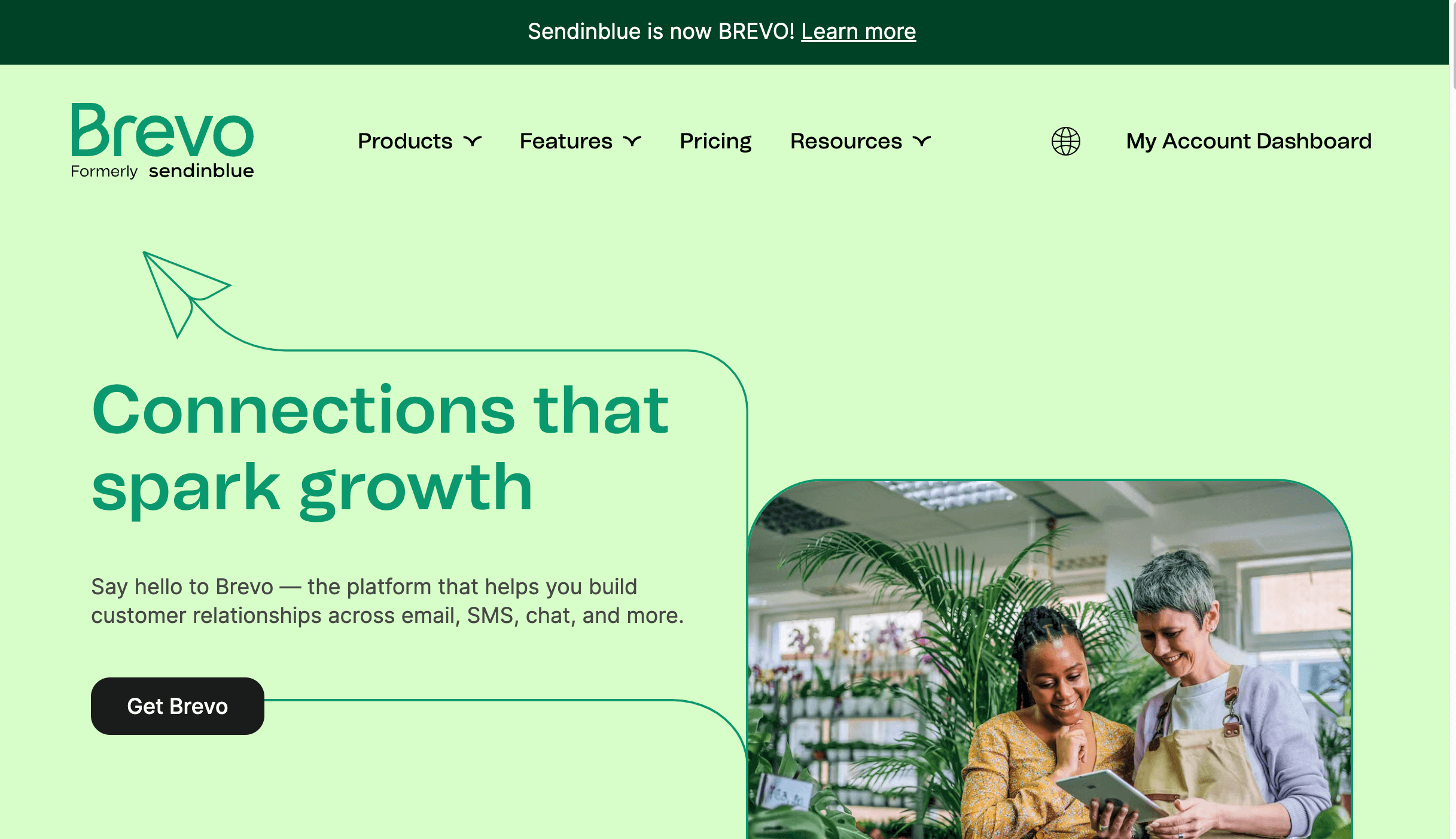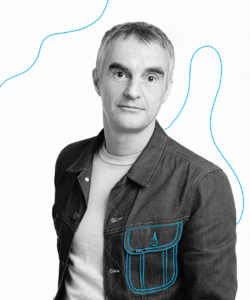EmailTooltester is supported by readers like yourself. We may earn a commission when you purchase through our links. Of course, this won't increase the cost for you.
Picture this: You've just launched your new website or mobile app. Sleek design, top-notch content, and you're ready to see the registrations pour in.
You've thought of everything – or so you thought. After a while, you start noticing that your customers are not getting your transactional emails. Signup confirmations, order receipts, password resets – all of these emails seem to be going into a digital black hole.
But what’s going on?
If you're a WordPress user, you might be relying on PHP mail to send your emails (the standard method for WordPress). The problem with this is that it's a less than reliable method. After all, spammers are known to abuse PHP mail, leading major email providers like Gmail and Outlook to often block it.
This issue might have brought you here: you need a reliable, free SMTP server – and no, it's probably not the one provided by your web hosting company. It may work better than PHP mail, but it could still get blocked if you're sending more than a handful of emails each day.
The 10 Best Free SMTP Servers
To get your transactional emails successfully delivered, we've put together a list of free SMTP servers (also called SMTP relay service) that have gone through our rigorous deliverability tests. And here's the best part – they are not just reliable, they're also completely free to use with certain limitations – which is much better than just a free trial. So, you can keep your credit card tucked away—you won't need it.
Setting one of these email servers up is straightforward – you don't need to be a developer or programming languages, as all the necessary information for setup is provided in an easy-to-understand manner. These servers include secure connections using SSL/TLS encryption.
Let's see if you like the little TikTok video I created. Everybody around me told me that SMTP servers aren't good content for TikTok 🙈
But judge for yourself:
@tooltester Free email marketing? Top 3 totally free SMTP servers you need to know!
So, without further ado, here is our comprehensive list of the best free SMTP servers, ranked on a variety of quality factors:
- SMTP2Go – free plan: up to 1,000 emails per month
- MailerSend – free plan: up to 3,000 emails per month
- SendPulse – free plan: up to 12,000 emails per month
- Brevo (formerly Sendinblue) – free plan: up to 300 emails per day
- Mailjet – free plan: up to 200 emails per day
- Mailtrap – free plan: up to 1,000 emails per month
- Postmark – free plan: up to 100 emails per month
- SendGrid – free plan: up to 100 emails per month
- Gmail – free plan: up to 500 emails per day
- Elastic Email – free plan: up to 100 emails per day
Deliverability Scores
In order to find out which free SMTP services get your emails delivered, we’ve done four rounds of deliverability tests for nine different transactional email service providers.
Similar to our regular deliverability tests we run for a range of different email marketing providers, I used Glockapps for our testing. This testing tool allows us to send test emails to a seed list of more than 20 international mailbox providers such as Gmail, Outlook and Yahoo. Glockapps then automatically analyzes where the emails arrived correctly, where they didn't arrive at all and which email clients moved them into the spam folder. It also looks at the server reputation, authentication (DMARC, DKIM and SPF) and whether it appears on any blacklists.
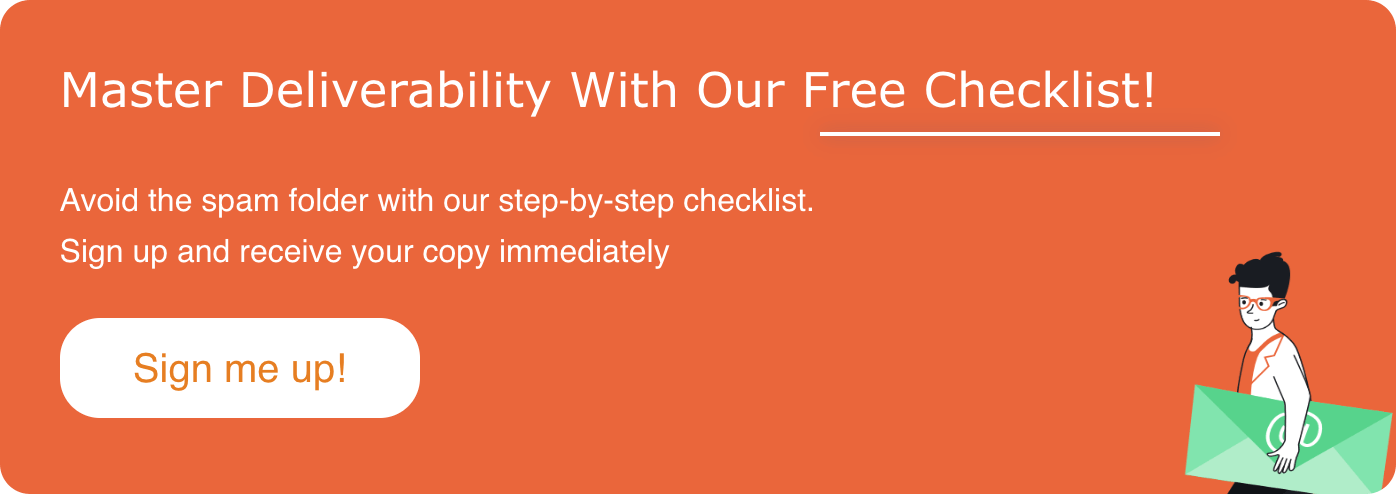
Please keep one thing in mind: email deliverability is mainly influenced by your domain's sender reputation. The more people actually want to receive your emails, the higher this reputation will be. Although the selected SMTP service does play a role (we estimate it's around 30%), the more emails you send, the more your deliverability will depend on your sender reputation.
These are the results for our free SMTP server providers:
| Rank | Provider | Test 1 | Test 2 | Test 3 | Test 4 | Average |
|---|---|---|---|---|---|---|
| 1 | SMTP2GO | 95% | 94% | 97% | 96% | 96% |
| 2 | Postmark | 97% | 95% | 96% | 87% | 94% |
| 3 | Mailersend | 92% | 75% | 86% | 94% | 87% |
| 4 | Mailjet | 84% | 92% | 72% | 92% | 85% |
| 5 | SendGrid | 82% | 86% | 87% | 73% | 82% |
| 6 | Brevo (Sendinblue) | 84% | 72% | 78% | 85% | 80% |
| 7 | Mailtrap | 66% | 91% | 64% | 87% | 77% |
| 8 | SendPulse | 56% | 84% | 80% | 74% | 74% |
| 9 | Elastic Email | 60% | 41% | 79% | 58% | 60% |
- SMTP2GO is the winner in our deliverability test. It offers exceptional deliverability rates, with its only setback being Yandex.ru, where the emails ended up in spam. It's worth noting that none of the other SMTP services succeeded in delivering to Yandex.ru either.
- Postmark is a very close second, with only 2% less than SMTP2GO on average score.
- MailerSend generally exhibited strong performance, with the sole exception being in round 2, where it encountered issues with AOL and Yahoo.
- Mailjet mirrored this performance, generally strong, but facing delivery issues to AOL and Yahoo in round 3.
- SendGrid also experienced issues, specifically with AOL, Yahoo, Mail.com, and the German providers GMX/Web.de.
- Brevo encountered similar difficulties with AOL and Yahoo. Moreover, during round 2, many of Brevo's emails to Outlook and Hotmail were classified as spam.
- Mailtrap‘s performance was a mixed bag, with two strong rounds and two weaker ones, making it difficult to anticipate their reliability.
- SendPulse had a very bad first round and improved slightly afterward. Doesn't look like the most consistent deliverability.
- Elasticemail, on the other hand, faced deliverability issues across the board. Their performance might improve with a paid plan, but their free SMTP servers, unfortunately, lack reliability.
While deliverability is indeed the most critical factor in choosing an SMTP sending software, it isn't the sole deciding factor. Therefore, let's delve deeper into the unique features and advantages that each of these services offers:
SMTP2GO – Our Clear Winner
 We awarded SMTP2GO our Best SMTP Server badge for 2023!
We awarded SMTP2GO our Best SMTP Server badge for 2023!
Hailing from New Zealand, this company offers the ability to send up to 1,000 emails for free per month via their SMTP server infrastructure. Despite the company's website and web dashboard having a somewhat old-school appearance, it would be a mistake to underestimate their service due to this facade. Indeed, they provide top-notch deliverability!
Another standout feature of the free plan is the ability to invite other team members to your account. Something most other free SMTP service providers require a paid plan for. Let's now check out the details:
Benefits of Using SMTP2GO
- Outstanding deliverability: they accomplished a fantastic deliverability rate of 96% on average.
- Generous free plan: the free SMTP server allows sending up to 1,000 emails per month at no charge and with no daily cap. Even the paid plans are very affordable compared to other providers.
- Effective customer service: I experienced fast and efficient live chat assistance
- Availability of hosting in the EU: an essential feature if compliance with GDPR standards is mandatory
Drawbacks of Using SMTP2GO
- Rate limits: The free plan permits sending only 25 emails each hour, though I was able to get this limit removed after talking to support. On top of that, you are limited to a maximum of 200 emails per day.
- Reporting: unless you pay, you only get statistics for the last 5 days, making it harder to monitor your email performance.
MailerSend – Great Value at $0
If you're seeking a generous amount of free emails without a daily limit, MailerSend might just be your ideal SMTP service provider. As a branch of MailerLite, an established email service provider from Lithuania, MailerSend specializes in delivering your transactional emails for free, or for a nominal fee if you're sending in bulk.
While there are other SMTP relay servers allowing a similar monthly email count, what sets MailerSend apart from many other email service providers is what it doesn't impose: a daily cap. With a fully approved account, you have the flexibility to send all 3,000 emails in a single day.
And if you have even more to send? The cost of additional emails is attractively low, at just $1.00 per 1,000 emails. MailerSend can even be scaled up to millions of emails if needed.
Benefits of Using MailerSend
- Generous free package: On offer is a monthly quota of 3,000 emails at zero cost! Ideal for larger contact lists.
- Excellent deliverability: MailerSend came out third-best in our deliverability tests.
- Quality at a low cost: Their pricing plans rank among the most competitive in the market.
- Fast approval: The speed of their approval process outpaced many of the other transactional email services.
Drawbacks of using MailerSend
- Data retention: in the free plan your activity and statistics data will only be retained for 7 days.
SendPulse: Free Plan Par Excellence
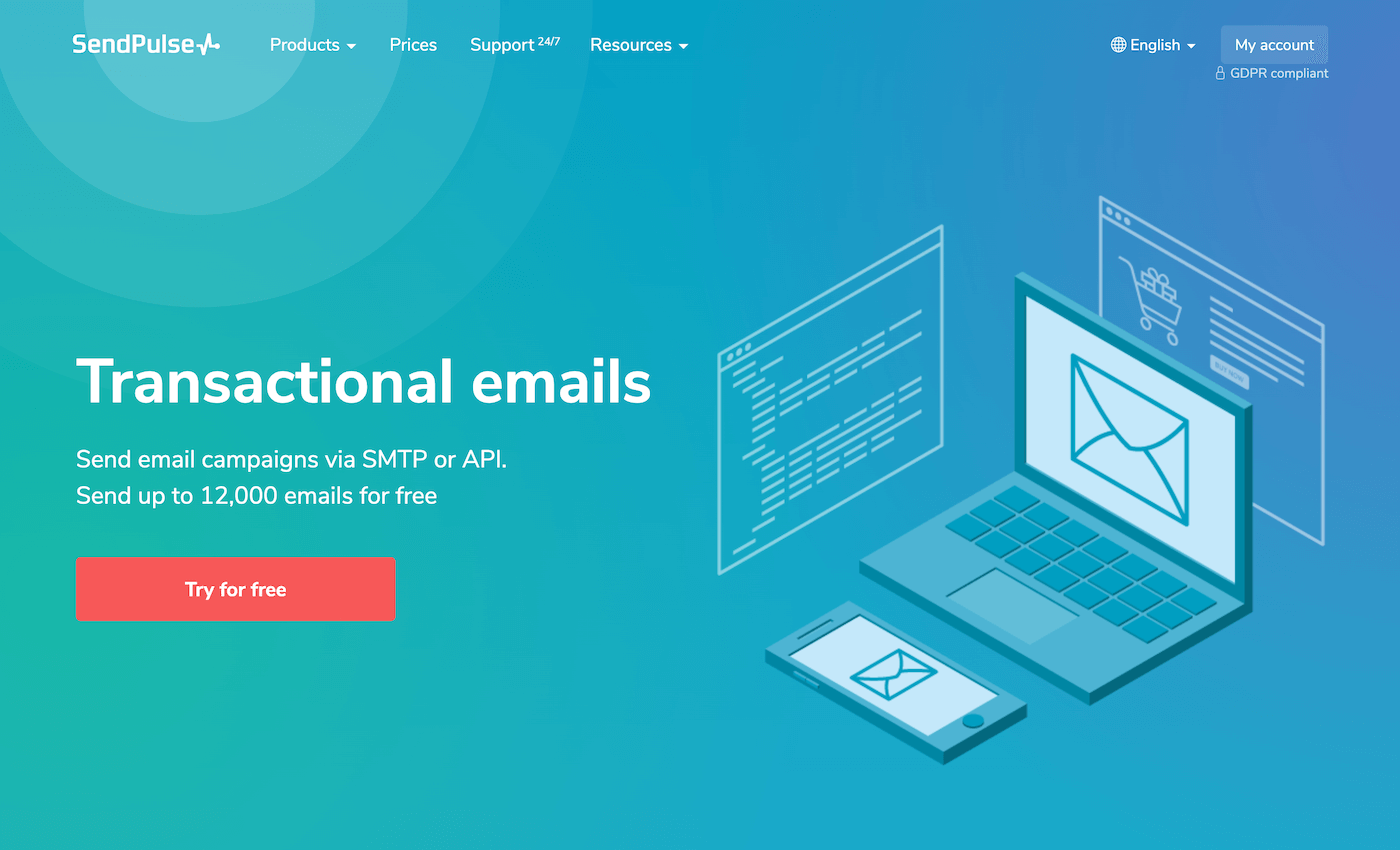
For those seeking an email software that offers the largest quantity of free emails, your search ends here. SendPulse, a Ukrainian company with a global presence, provides you with the liberty to send up to 12,000 transactional emails every month for free via SMTP or API.
Additionally, they offer a comprehensive newsletter editor complete with email templates, also free for up to 500 subscribers (and 15k emails). That means classic email campaigns are also covered, making it great for email marketers. If you have an affinity for the latest technology, you'll be delighted to know that SendPulse supports AMP for Email, which enables you to add interactive elements and forms to your mailing.
Benefits of Using SendPulse
- Highly generous free plan: Includes 12k emails every month
- Complete marketing platform: Comes with a newsletter editor, CRM, email automation, chatbots, SMS, landing page editor, and more
- Affordable paid plans: Even when you outgrow the free plan, the transition to a paid one won't hurt your pocket too much
- Reporting: you can access the last 30 days of your analytics data
Drawbacks of Using SendPulse
- Deliverability concerns: Average deliverability stands at only 74%, leading to many emails landing in spam or not being delivered at all. Notably, issues primarily arose with AOL and Yahoo
Brevo (formerly Sendinblue) – Send up to 9,000 emails per month
If securing a high volume of free emails is your primary concern, French-based Brevo may well be the match for you. With an allocation of up to 9,000 free emails, it offers more than most other SMTP providers. However, there is a catch: a daily limit is set at 300 emails.
Brevo brings more to the table than just high volume; it's a comprehensive email marketing suite that includes a CRM, newsletter templates for all kinds of email campaigns, and even functionalities like landing pages and live chat, all of which you can also use for free. If you're a marketer with a large mailing list searching for an all-encompassing marketing suite, Brevo might be just what you need.
Benefits of Using Brevo
- All-in-one marketing suite: comes with a featured email marketing service with a drag and drop editor, templates, SMS marketing campaigns and even a CRM.
- Free plan: send up to 9,000 emails per month at no cost. Paid plans are very affordable too.
- Unlimited contacts: upload as many contacts to Brevo as you like
- Wide range of Plugins: integrates with WordPress, WooCommerce, Shopify and all the major CRMs.
Drawbacks of Using Brevo
- Deliverability rate: the main downside is their weak deliverability results. Their scores aren’t the most consistent, which can lead to lost transactional messages.
- Rigid pricing: while the email allowances are very generous, other services allow you to purchase emails in increments of 1,000. With Brevo, you need to upgrade to the next-higher pricing tier.
Mailjet – Versatile Newsletter Service
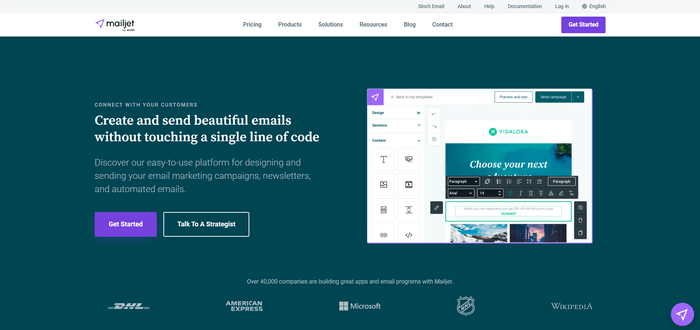
Much like Brevo, Mailjet is a great choice if you require not only a free SMTP server but also a comprehensive newsletter service for bulk emails. It's part of the Sinch company, who also owns Mailgun, another transaction email solution (targeting large-scale senders). This includes templates, basic email automations, A/B testing, and a user-friendly drag-and-drop editor.
Although their free quota of 6,000 emails appears generous, it's important to note that the number of emails you can send daily is capped at 200.
Benefits of Using Mailjet
- Free plan: an allowance of up to 6,000 emails monthly with a cap of 200 daily
- Good deliverability: The mean score across our four rounds of testing was a commendable 85%.
- Newsletter editor included: Access their template editor for creating newsletters without any extra charges!
Drawbacks of using Mailjet
- Configuration slightly more complicated: Relative to other services I evaluated, the setup process for Mailjet was more complex.
- Limited support: I found that for certain issues, support won’t help on the free plan (I asked them about their poor deliverability performance to Yahoo). You'll have to rely on their documentation instead.
Mailtrap – Email Testing Experts
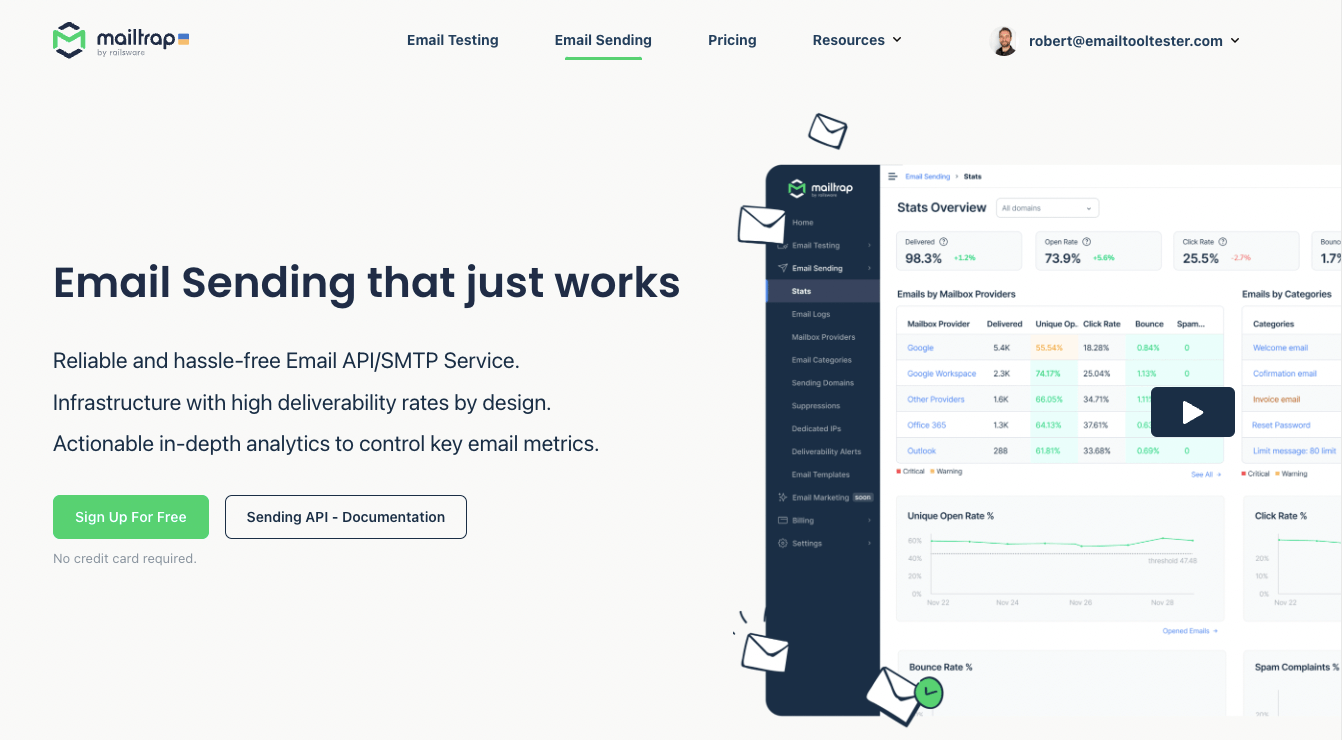
Primarily, Mailtrap operates in the field of email testing, offering, for example, a sandbox environment for inspecting and debugging emails across staging, development, and QA environments – services targeted to developers. Complementing this, they also have a service for marketers: a free SMTP server that permits the sending of up to 1,000 emails per month.
Given their somewhat inconsistent deliverability rate, Mailtrap may not be our first choice for an SMTP server. However, it might be a compelling option if you also wish to leverage their email testing functionality.
Benefits of Using Mailtrap
- Decent free plan: 1,000 emails per month at no cost
- Unique testing features: they offer a fake SMTP server that doesn't send any actual emails
Drawbacks of Using Mailtrap
- Deliverability seems inconsistent: our results were highly volatile (round 1 and 3 very good, round 2 and 4 quite the opposite).
Postmark – High Quality But Pricey
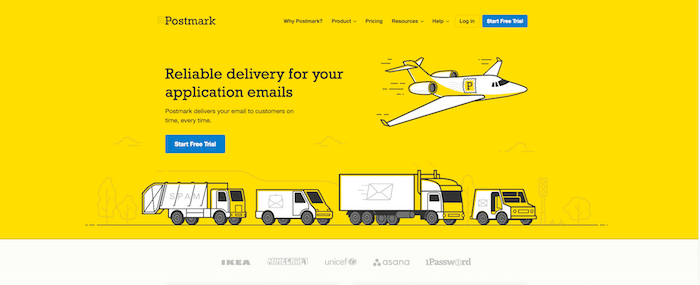
Postmark is part of the ActiveCampaign company, an email marketing service we rate highly here on EmailTooltester.
If a good deliverability rate is your main concern, Postmark might be the one for you. But their free SMTP servers only allow up to 100 emails per month, so it’s not the best service if your budget is $0.
Paid plans are also more pricey than with other transactional email providers, starting at $15 for up to 10,000 emails per month.
Benefits of Using Postmark
- Excellent deliverability rate: Averaging 94%, they rank among the top in our comparison.
- Integrations with ActiveCampaign: connect Postmark to your ActiveCampaign automations.
Drawbacks of Using Postmark
- Only 100 emails for free: not the most generous free plan
- Expensive: quality comes at a price. Postmark charges top Dollar for their paid plans.
- Not ideal for use in the EU: if you need to comply with the GDPR, you need to know that Postmark doesn’t offer data hosting options inside the European Union. All their data is hosted in the United States.
SendGrid – For High-Volume Senders
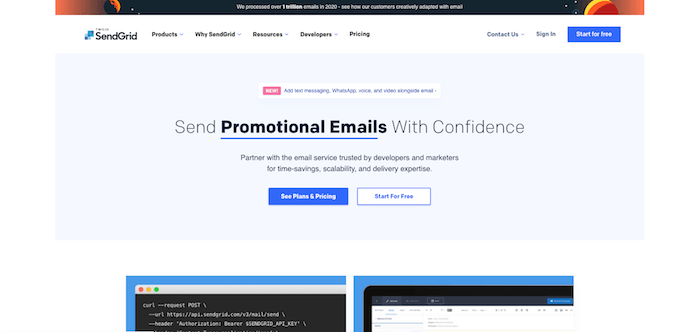
Like Postmark, SendGrid also lets you send 100 emails per month for free. Where they differentiate themselves from other SMTP email providers is in their interpretation of ‘bulk email' – with them, it truly means high volume.
Their paid plans start at 50,000 emails per month for only $19.95. So, while their free plan may not be particularly noteworthy, SendGrid could emerge as an interesting choice if your operation involves sending bulk emails in very large quantities.
Benefits of Using SendGrid
- Low prices for high-volume email: especially useful if you have a large contact list
Drawbacks of Using SendGrid
- Very limited free plan: many other Sendgrid alternatives offer much more for free
- High threshold for paid plans: the lowest paid plan requires you to sign up for 50k emails per month.
Gmail – Using Google’s free SMTP servers
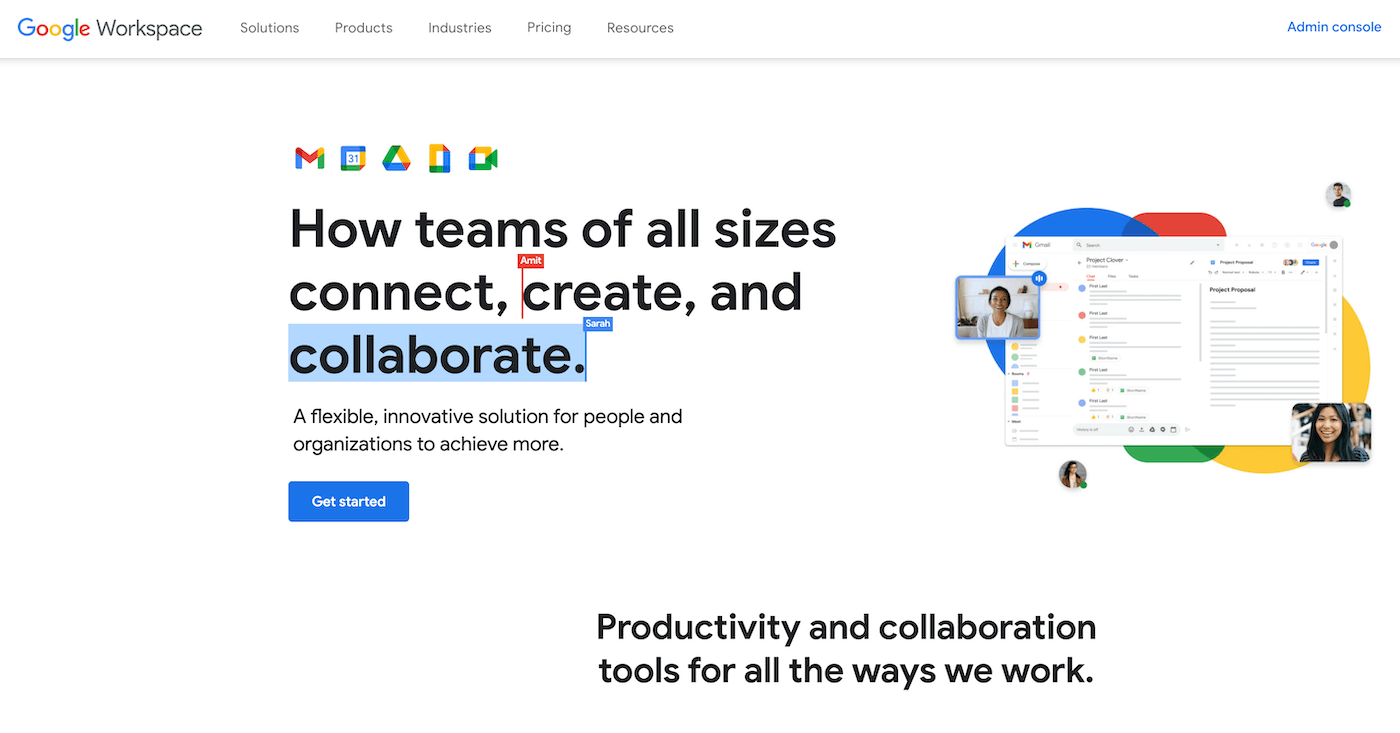
With a commanding market share of around 35%, there’s a chance that you're already a Gmail user. So, why not consider their email server infrastructure? Their offer is quite compelling: the ability to send up to 500 emails per day for free.
However, there is a catch: with a standard Gmail account, you're restricted to using your @gmail.com email address as the sender. In a business context, you'd likely prefer to send emails from your own domain name.
To accommodate this need, there's Google Workspace, which provides a generous 2,000 SMTP emails per day. Sounds significantly better, doesn't it? There's just one caveat: you have to be a paying Google Workspace customer to use it.
Benefits of Using Google’s SMTP servers
- Relatively high allowance: send up to 2,000 emails daily as a paid Google Workspace customer
- Use Google’s trusted servers: while I wasn't able to include them in my deliverability testing, I assume Google’s deliverability is very high.
Drawbacks of Using Google’s SMTP servers
- Must use your @gmail email address: it’s only completely free if you use your Gmail address.
- Hard limits: once you hit the sending limit, you won’t be able to send any further email for 24 hours. Also important: the number of recipients per message can’t be higher than 100 – this in particular might be a dealbreaker for many.
- Complicated to set up: while the regular Gmail setup is straightforward, using it via Google Workspace (which is required if you want to use your company domain) is a lot more complicated.
> Learn how to set up SMTP for Google Workspace
Elastic Email – Doesn’t Deliver
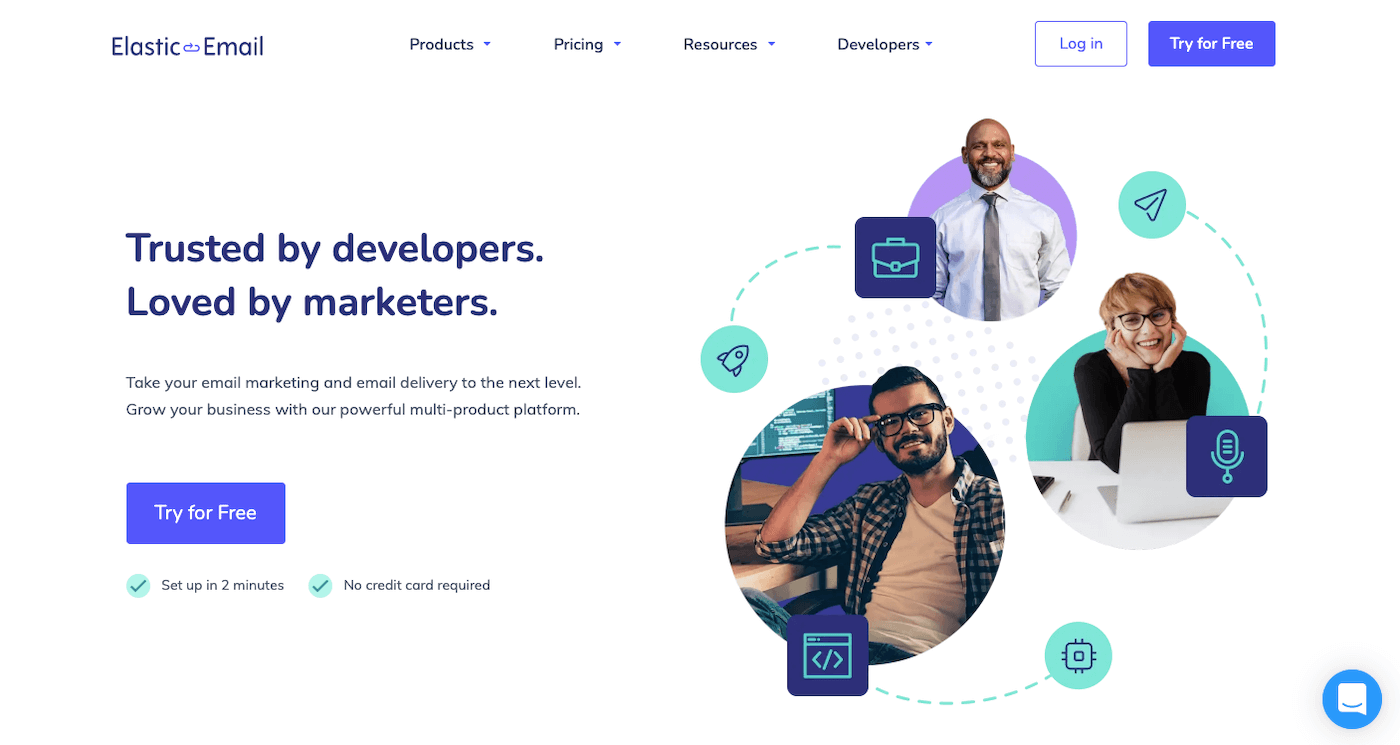
Operating from Poland, this email service provider offers two primary services: their Email API and Email Marketing tools. If you're in the market for a transactional email provider, their Email API product, which includes a free SMTP server, might pique your interest.
However, with a limit of 100 emails per day, the free plan is very restrictive. This limitation becomes more significant given the fact that their email deliverability rate was the poorest among all providers I tested. According to their support, this is due to the shared IP addresses utilized in their free accounts. It's essential to bear this in mind if you're considering their free plan.
Benefits of Using Elastic Email
- Cheap prices: yes, their prices are low. I am not sure about the value, though.
- Live chat support: thankfully, I had a very patient support staff who helped with the setup
Drawbacks of Using Elastic Email
- Poor deliverability: they had the lowest scores of all the providers – Outlook, Yahoo and AOL sent our messages to the spam folder. When I talked to support about it, they explained to me that free users only get a shared IP address, which seems to be responsible for the poor results due to its sender reputation. But as we see with other services like SMTP2GO, even free plans can achieve top email deliverability rates.
> Try Elastic Emails free plan
How does an SMTP server work?
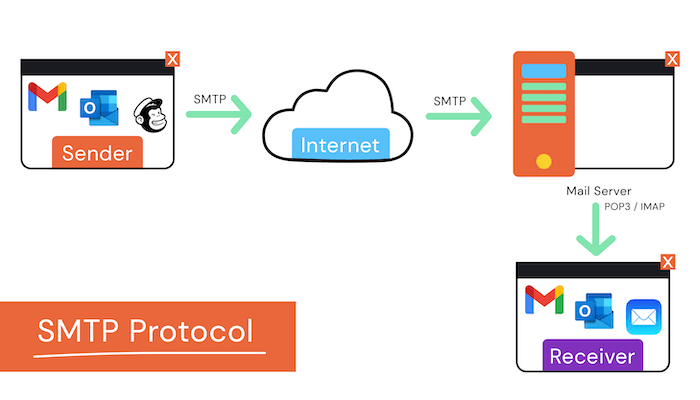
The SMTP protocol and how it works
An SMTP server uses the Simple Mail Transfer Protocol to handle the sending of emails. When you want to send an email, your email client first connects to the SMTP server on a specific port, typically port 25, 465, or 587, using your credentials for authentication. After successful authentication, your outgoing email message is sent to this server.
Then the server queries the DNS (visualized by the Internet cloud) to find out which SMTP server is responsible for the recipient's domain and forwards the email there. In this context, the server acts as an SMTP relay server, taking on the role of relaying the email to the recipient's mail server. That mail server will then verify the recipient's email address and either place the email in their inbox or handle errors, like bouncing back the message if it can't be delivered.
In cases where immediate delivery isn't possible, the SMTP server queues the email for later attempts. The server's configuration is crucial in this regard, as it determines the specific protocols and security measures, such as encryption, that are employed. Additionally, it may use verification methods like SPF, DKIM, and DMARC to combat spam and ensure email integrity. These can be configured via your domain's DNS records.
SMTP servers work in tandem with other types of servers, like POP3 or IMAP, which handle incoming emails, creating a seamless email experience.
Conclusion: Which is the best free SMTP server?
By now, you should have a much clearer idea of which email service might be the best fit to deliver your transactional emails to your customers. There's a plethora of solutions available, but we've done our best to separate the wheat from the chaff.
Our comparison revolved around two primary considerations:
- The free email allowance
- The deliverability rate
Best Overall SMTP Provider: SMTP2GO. They provide a strong deliverability rate along with an appealing free plan that allows up to 1,000 emails per month.
Best Service by Quantity: SendPulse gives you 12,000 emails for free – however, their email deliverability is not ideal. Alternative: MailerSend enables you to send up to 3,000 emails per month while maintaining an above-average delivery rate.
Best Free All-in-One Newsletter Service: Brevo. With Brevo, you can send up to 300 emails per day and also take advantage of features such as a drag-and-drop editor and email marketing automation.
If you're still uncertain, don't hesitate to leave your questions in the comments below!
FAQ: Free SMTP Providers
SMTP stands for Simple Mail Transfer Protocol. It’s a protocol used to send email messages between servers. Most email systems that send mail over the Internet use SMTP for sending messages from one server to another.
SMTP isn’t the only way of sending emails. Pretty much all the SMTP services we discuss also allow you to send email via an Application Programming Interface (API). APIs are generally faster and more flexible than SMTP, but may require a developer for their implementation due to their complexity.
In our tests, we found SMTP2GO to be the best free provider. It offers exceptional deliverability and includes a free allowance of 1,000 emails every month.
If you want to switch your SMTP server in WordPress, you need to install a plugin. On EmailTooltester, we use WP Mail SMTP, which is free and works quite well. The only disadvantage is that it comes bundled with the WPForms plugin, so you will have two new plugins to update.
We keep our content up to date
24 Jan 2024 - TikTok video added
21 Sep 2023 - Technical explanation of SMTP added
24 Jul 2023 - Small update for Postmark
04 Jul 2023 - Smaller updates and corrections
30 Jun 2023 - SendPulse added
Our Methodology
This article has been written and researched following our EmailTooltester methodology.
Our Methodology