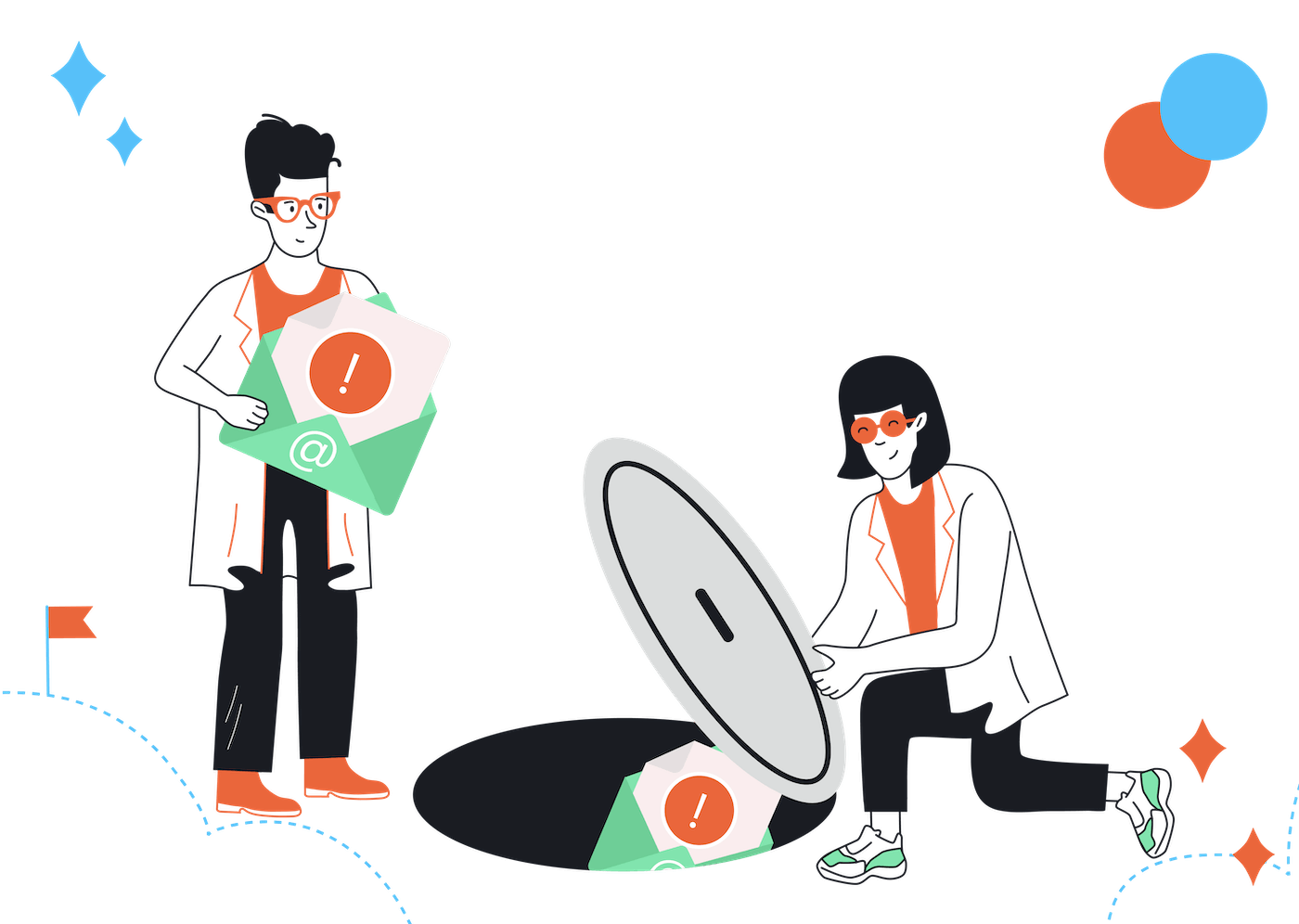Are you wondering how to verify the authentication of your emails? The three key forms of email authentication—SPF, DKIM, and DMARC—can be easily checked with just a Gmail account. Use it as your personal Gmail Authentication Checker:
A Guide to Checking Your Email Authentication (4 Simple Steps)
1. Send the Email or Newsletter for Testing to Your Gmail Address.
After sending the email you want to test, wait for it to arrive in your Gmail inbox.
2. Open the Email and Click the Three Dots:
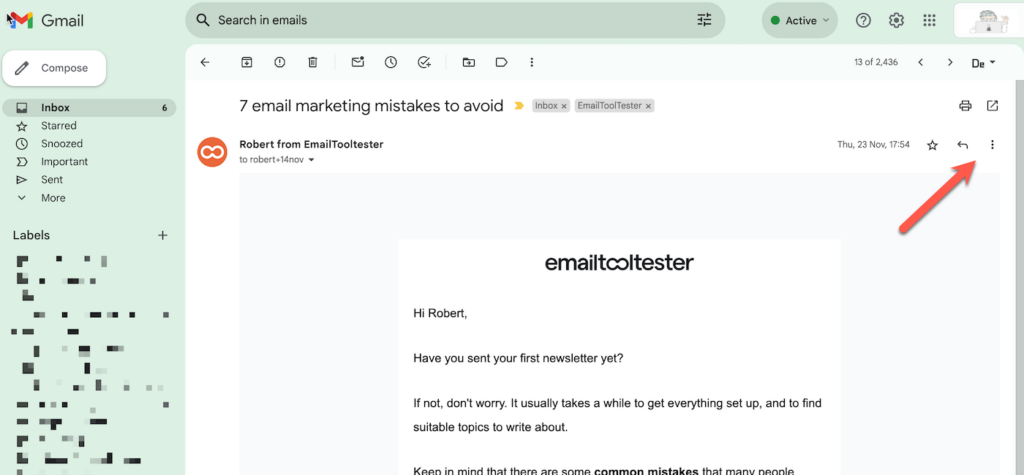
3. Select “Show Original” to View the Source Code:
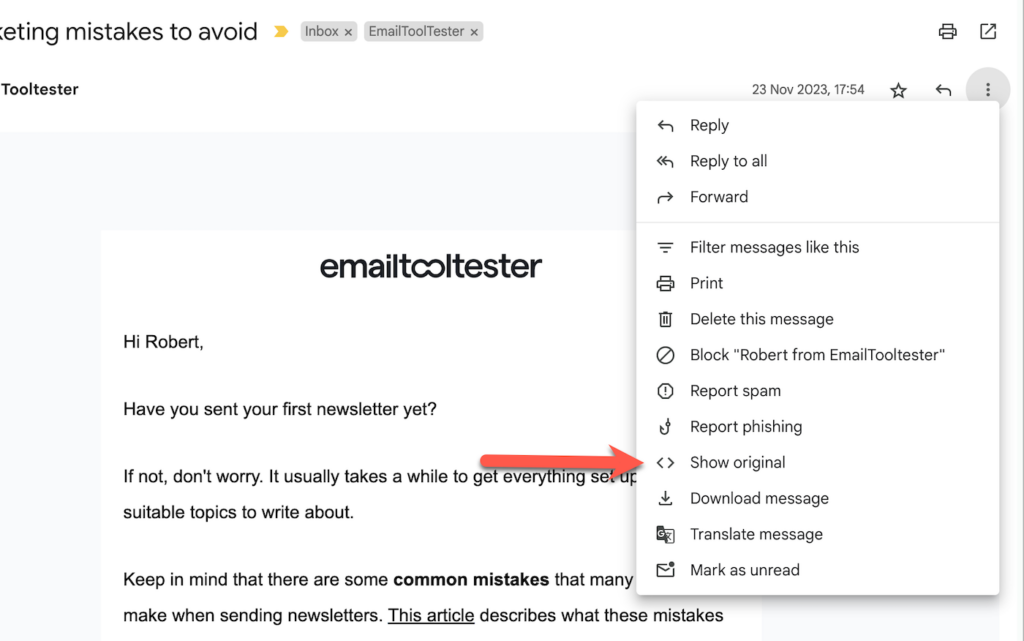
4. Analyze the Authentication Results.
You'll see a display similar to the following:
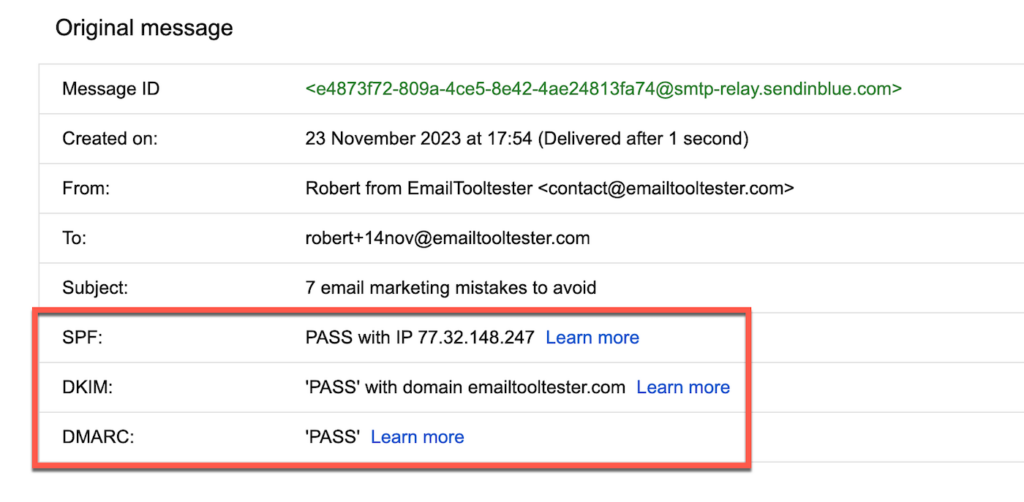
If SPF, DKIM, and DMARC all show ‘PASS’, your setup is perfect. No further action is needed.
If SPF and DKIM pass, but DMARC is missing, you should establish a DMARC record. This is particularly crucial for larger senders (5000+ emails a day), considering new rules from providers like Yahoo Mail and Gmail. Learn more about DMARC here, and how you can monitor your DMARC reports with free tools.
If either SPF or DKIM (or both) show a ‘FAIL’, it's essential to correct these records, as they significantly affect email deliverability.
Here is How to Resolve These Authentication Issues:
To address these issues, consult your email service provider (e.g., Mailchimp, Constant Contact, MailerLite). They will supply the necessary SPF and DKIM records.
You can then add these records to your domain registrar (such as GoDaddy or Namecheap). If you're confident in your technical skills, you may opt to do this yourself. Alternatively, seek assistance from your domain registrar's support team, which is often very helpful.
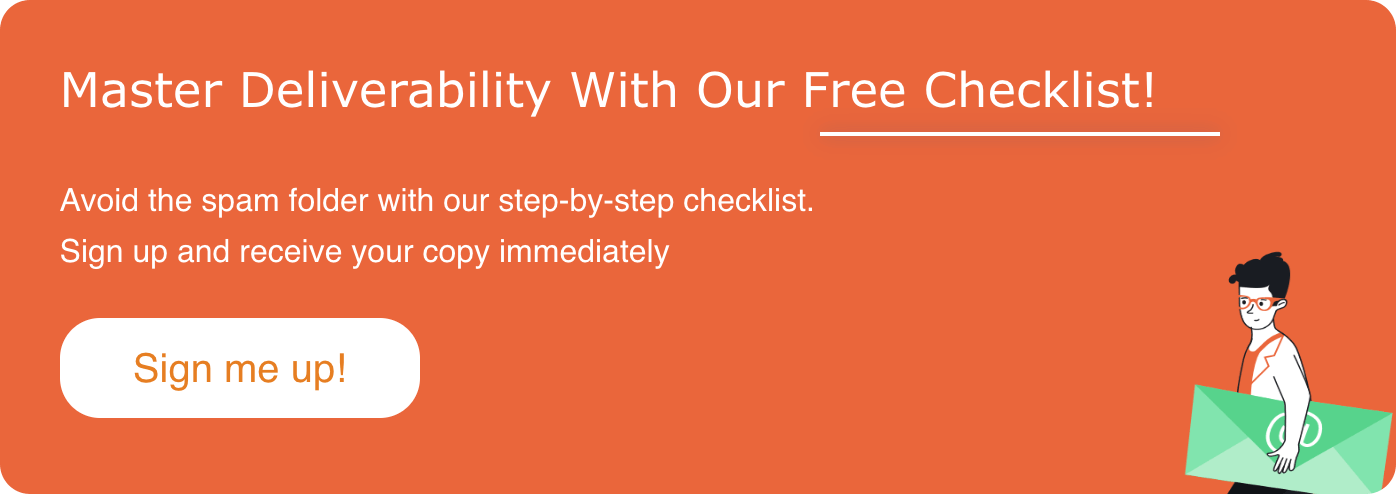
Need Additional Help?
Consider booking a consultation for our Email Authentication Service. In a 20-30 minute video call, we’ll walk you through the setup process.
And if you have any questions, please feel free to leave a comment below!
FAQ
SPF (Sender Policy Framework): This is an email authentication method that specifies the mail servers authorized to send emails on behalf of your domain. It helps in preventing spammers from sending messages with forged ‘From’ addresses at your domain.
DKIM (DomainKeys Identified Mail): DKIM provides a way to validate a domain name identity that is associated with a message through cryptographic authentication. It ensures that the content of your emails remains trusted and hasn’t been tampered with or compromised.
DMARC (Domain-based Message Authentication, Reporting, and Conformance): DMARC builds on SPF and DKIM protocols, adding a critical function: it specifies how mail receivers should handle messages from your domain that fail SPF or DKIM checks. DMARC also provides reporting on email delivery and authenticity.
Find more detailed information in our email authentication guide.
Our Methodology
This article has been written and researched following our EmailTooltester methodology.
Our Methodology