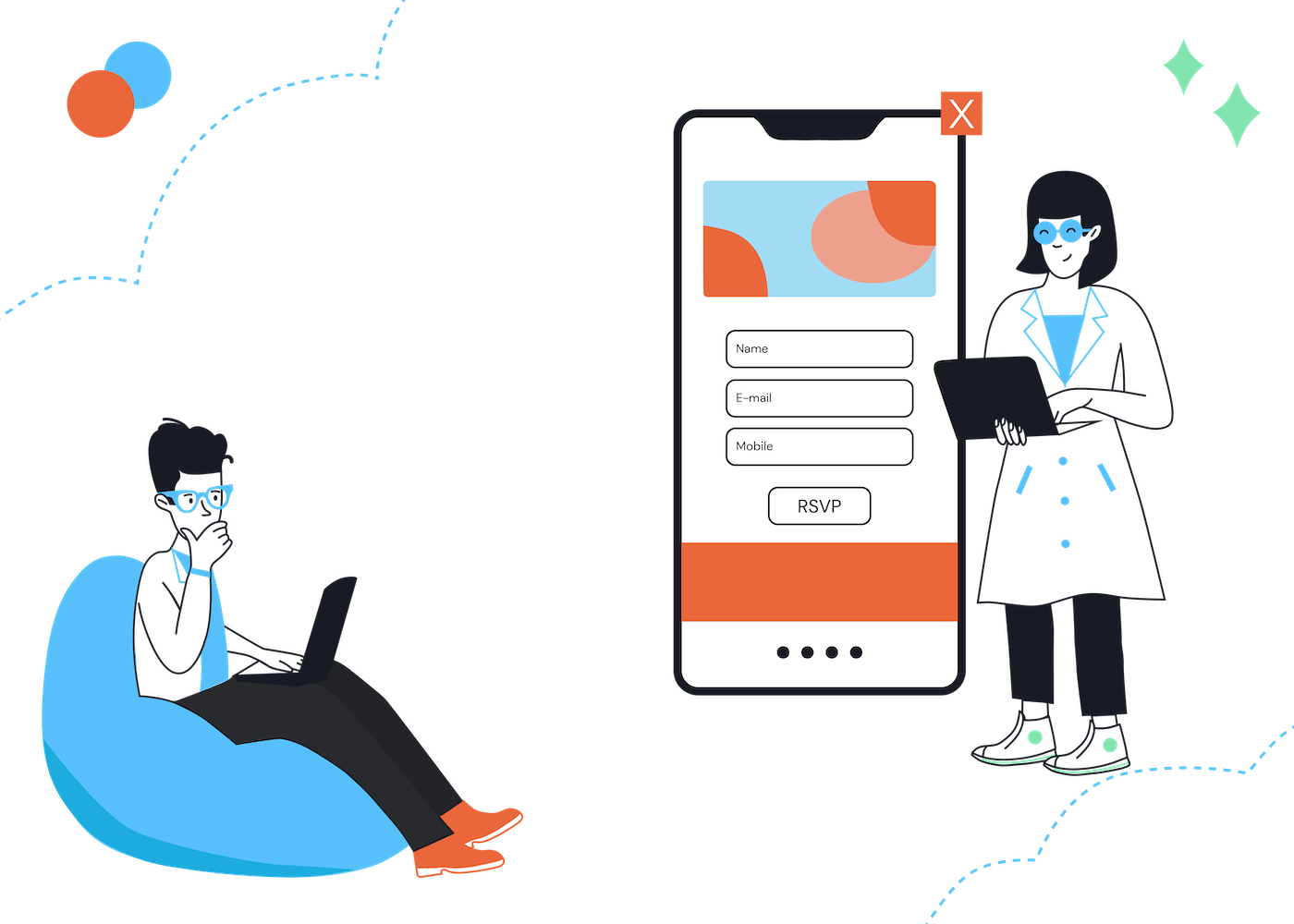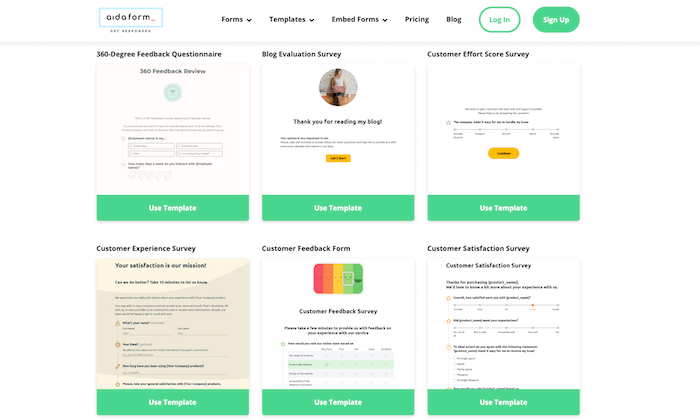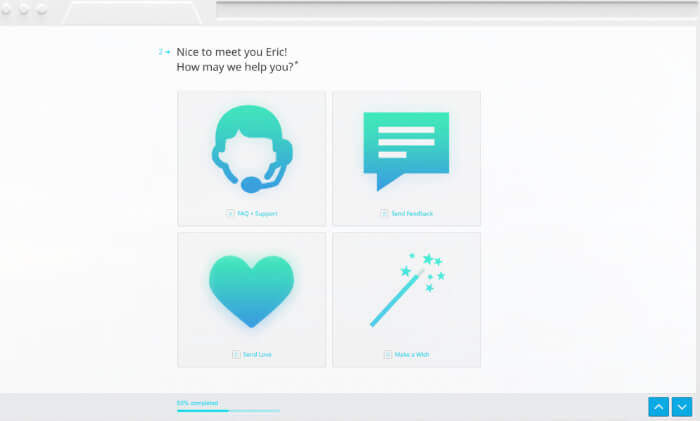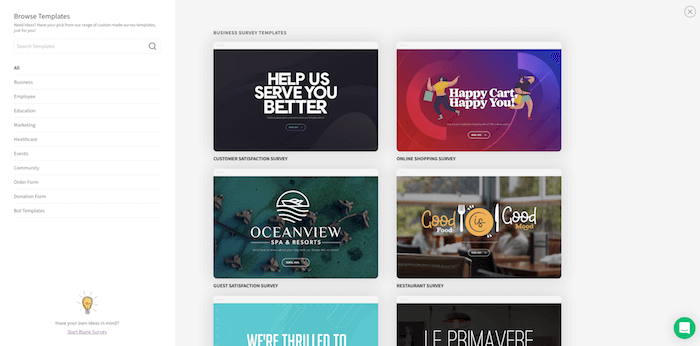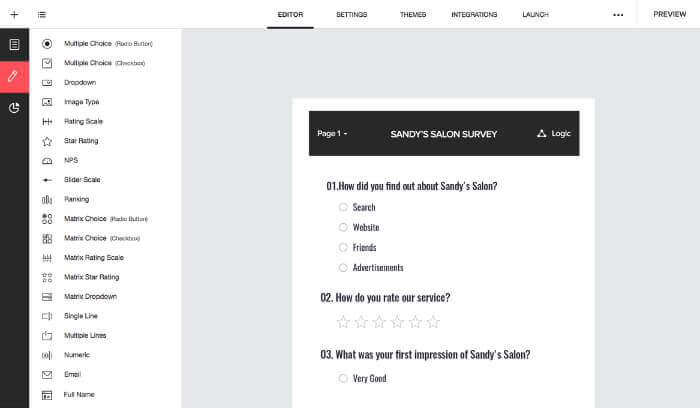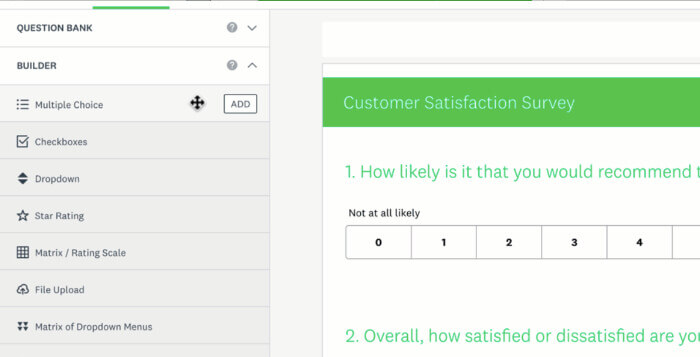EmailTooltester is supported by readers like yourself. We may earn a commission when you purchase through our links. Of course, this won't increase the cost for you.
Surveys are a great tool for gathering any kind of data in an effective, cost-free manner.
Allowing the respondents to answer the questions anonymously, free online survey tools provide you with a non-intrusive way of collecting information without having to leave the office.
The ways in which you can use surveys are practically endless, meaning that companies of all sizes and industries are using online survey tools to gain invaluable insight into their customers and bring up their ROI. Sounds pretty appealing, right?
But how much does it cost to create a survey? Absolutely nothing. That’s right, you’re about to be introduced to 16 of the best free survey tools on the market!
I also reviewed online form builders – make sure to check those tools out too, as they might meet your needs better.
What’s the best free online survey tool?
In order to answer this question, it's important to know what your objective is. Do you want to:
- Get to know your clients better
- Carry out detailed customer research
- Create buyer journey maps
- Collect emails for email marketing
- Find out your Net Promoter Score
- Create targeted email marketing strategies
- Enhance customer service
- Bring up your company’s ROI
- Collect anonymous employee feedback
- Get feedback on an event you’ve run
- A number of the above?
Perfect, then the online survey tools on this list are just what you need.
As you go through our selection, keep in mind the following:
- How many surveys do I want to send?
- How many questions will my survey include?
- How many people do I need to send the survey to?
- Do I need a custom design or the ability to brand my survey?
- Do I need to export the data collected?
*Please note: In the free plans the survey tool companies will always show their logo and you won’t be able to customize the domain name your survey is hosted on. The only way to remove the ad and fully customize your survey is by switching to a paid plan.
**Google Forms is the only provider that allows you to add your own logo to your survey without paying.
So, let’s explore the online survey tools in more detail!
| PROVIDER | WHAT’S INCLUDED FOR FREE? |
| Survey Planet | Surveys: Unlimited
Questions: Unlimited Respondents: Unlimited Data export options: No |
| MailerLite | Surveys: Unlimited
Questions: 10 per survey Respondents: Unlimited Data export options: Yes |
| AidaForm | Surveys: Unlimited
Questions: Unlimited Respondents: 100/month Data export options: Yes |
| Involve.me | Surveys: Unlimited
Questions: Unlimited Respondents: 100/month Data export options: Yes |
| Responster | Surveys: Unlimited
Questions: Unlimited Respondents: Unlimited Data export options: Yes |
| SoGoSurvey | Surveys: Unlimited
Questions: Unlimited Respondents: 200/year Data export options: No |
| Mailchimp | Surveys: Unlimited
Questions: Unlimited Respondents: Unlimited Data export options: Yes |
| LimeSurvey | Surveys: Unlimited
Questions: Unlimited Respondents: 25/month Data export options: Yes |
| Survey Anyplace | Surveys: Unlimited
Questions: Unlimited Respondents: 20/month Data export options: Yes |
| Google Forms | Surveys: Unlimited
Questions: Unlimited Respondents: Unlimited Data export options: Yes |
| Typeform | Surveys: Unlimited
Questions: 10/typeform Respondents: 100/typeform/month Data export options: Yes |
| SurveySparrow | Surveys: Unlimited
Questions: 10 Respondents: 100 Data export options: No |
| Zoho Survey | Surveys: Unlimited
Questions: 10 Respondents: 100 Data export options: No |
| SurveyMonkey | Surveys: Unlimited
Questions: 10/survey Respondents: 100 Data export options: No |
| CrowdSignal (formerly Polldaddy) | Surveys: Unlimited
Questions: Unlimited Respondents: Unlimited Data export options: No |
| SurveyGizmo | Surveys: 3
Questions: Unlimited Respondents: 100 Data export options: Yes |
1. Survey Planet
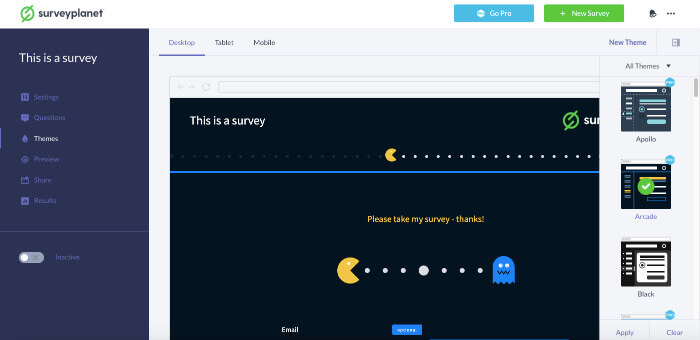
Surveys: Unlimited
Questions: Unlimited
Respondents: Unlimited
Data export options: No
SurveyPlanet is a great tool for first-time survey makers because of its intuitive clean design and excellent user experience.
Offering over 90 pre-written surveys and a number of basic themes, creating a survey that reflects your brand or industry is made easy! With the free plan you can personalize your surveys by adding opening and closing messages, and, once you’ve got the design just right, you can duplicate the survey with a single click. This is a big time-saver and not a feature that all tools offer.
If your business is present in many different countries, you might want to create a survey in various languages. Survey Planet’s got you covered! With their free plan, you can create surveys in 20 languages.
When you might need to upgrade:
There are a couple of key features you’ll only have access to if you upgrade to their paid account. For example, custom themes, the ability to upload images and export or print your survey results are all only available when you go pro.
SurveyPlanet’s pro plan costs $20/month / $180 (billed yearly).
2. MailerLite
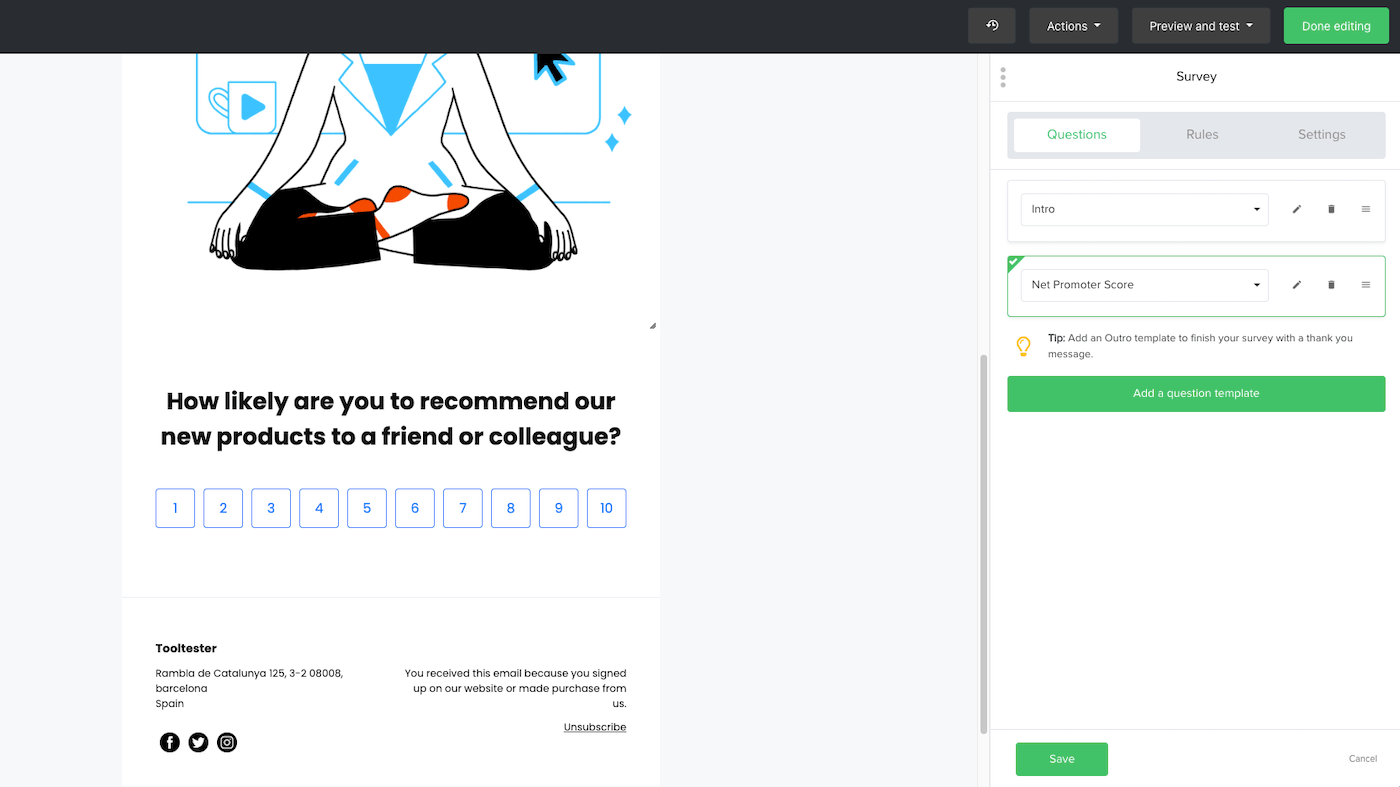
Surveys: Unlimited
Questions: 10 per survey
Respondents: Unlimited
Data export options: Yes
What MailerLite does well:
In order to use the survey feature, all you need to do is add the survey block to your newsletter in MailerLite’s super easy-to-use drag-and-drop email builder. The email questionnaire works like a carousel (the questions rotate to the next when you answer them), and your subscribers will view and answer the questions directly in your newsletter. The great thing is, there are a number of newsletter templates focused around surveys.
MailerLite’s surveys allow you to set your own rules and build dynamic surveys. For example, you can skip to a question depending on the participant's response.
You can also segment, tag and group users based on the survey results, and then send them autoresponder messages. What’s cool is that you can even check the survey results of each subscriber in their profile, keeping all your email and survey data in one place.
When you might need to upgrade:
MailerLite’s survey maker is available across all plans. As it doesn’t set a limit on the number of surveys you can make, you’ll only need to upgrade to a paid plan if you want to send more than 12,000 monthly emails to 1,000 subscribers.
3. AidaForm
Surveys: Unlimited
Questions: Unlimited
Respondents: 100/month
Data export options: Yes
With AidaForm, creating surveys and forms is a simple affair due to their awesome templates and well-designed interface. There are 12 survey templates, plus many more form templates – of course, you can always start from scratch, too. What’s nice about AidaFrom is that all templates are available for free.
In fact, AidaForm’s free plan is pretty generous; you’ll get 100 responses a month, unlimited forms and surveys, unlimited fields and up to 2 subdomains.
You can also export responses as a CSV, Excel or PDF file.
When you might need to upgrade:
If you need unlimited responses and video questions then the Lite plan will only cost you $9/month and the Pro plan allows you to take payments, upload files and use logic jump for $19/month.
4. Involve.me
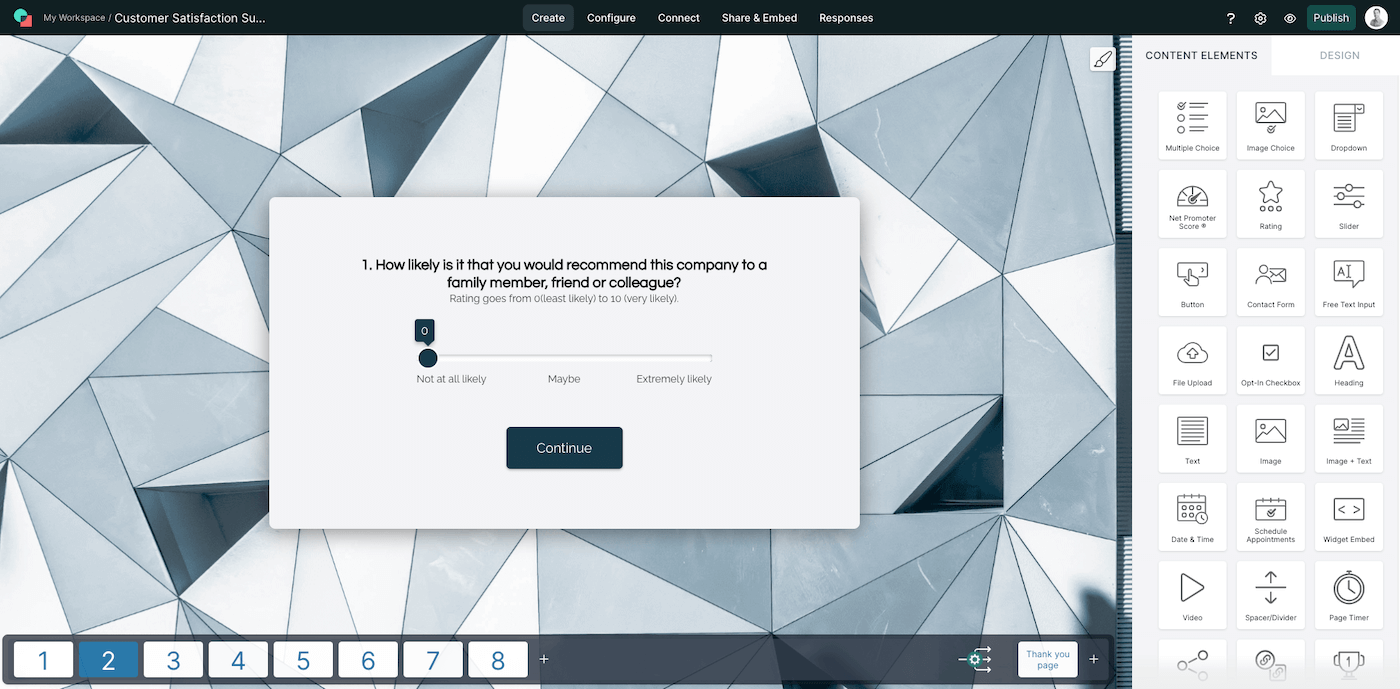
Surveys: Unlimited
Questions: Unlimited
Respondents: 100 monthly submissions
Data export options: Yes
What Involve.me does well:
Involve.me offers a number of features: landing pages, widgets and popups, forms, quizzes and, of course, surveys.
There are 200+ design templates overall and 55 survey templates. These are really modern-looking and well-designed. They are also easy to edit. In fact, the survey builder has so many elements that you can build really any kind of survey you have in mind.
Its integration with Calendly means your participants can schedule an appointment with you, which is a pretty unique feature. You can also add coupon codes and take payments (though you’ll need to upgrade to make the most of this feature). It also integrates with email marketing software such as ActiveCampaign, Aweber, Omnisend and Moosend.
You can download your data as XLS & CSV files.
When you might need to upgrade:
The free plan only allows for 100 monthly submissions, and you won’t be able to share it via email. Instead, sharing options include embedding it on your website or as a popup. If you expect/require more monthly submissions and would like to share the survey with email subscribers, you’ll need the Starter plan ($25/month).
The good thing is you can trial the paid features for 14 days.
5. Responster
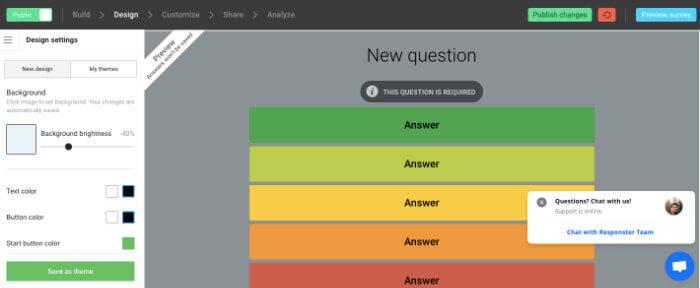
Surveys: Unlimited
Questions: Unlimited
Respondents: Unlimited
Data export options: Yes
Responster boasts a super simple drag and drop survey builder, meaning that you can create your surveys in record time! It also provides you with a nice-looking, pretty complete dashboard where you can do everything from building the survey to analyzing the results.
As the free survey maker allows you to play around with the design, add images and customize each survey, with Responster you’ll be able to achieve a professional look without much effort.
Another great feature is that your survey automatically adapts to any device. This is key if your respondents are going to be filling out your survey on their mobile phones or iPads (we’re going to bet many will be).
Data export options is an important feature to consider. Luckily, Responster allows you to export your data as an Excel, CSV, or PDF file, making it easy to analyze and report on your results.
When you might need to upgrade:
If you’re in need of more advanced analytics, the paid plan will cost you $19/month (billed monthly) / $190 (billed yearly).
6. SoGOSurvey
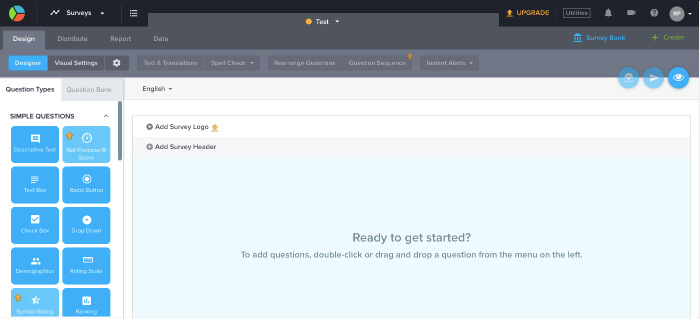
Surveys: Unlimited
Questions: Unlimited
Respondents: 200/year
Data export options: No
SoGoSurvey promises to provide survey software that is simultaneously powerful and easy to use, they even provide free 24/7 support regardless of the plan you’re on.
Allowing you unlimited surveys and questions, this survey maker made the best free online survey tools list for a reason.
With its simple, fully comprehensive dashboard you’ll be away in no time. And as soon as the responses are in, you’ll be able to see your results under the Report tab.
When you might need to upgrade:
One to note, if you want to add a custom Thank You page or add your own logo to the survey you’ll need to upgrade to their paid plan for $25/month (billed monthly) / $299 (billed yearly). You also won't be able to download your data on the free plan.
It also isn’t possible to copy your survey with their basic plan – something that could be a deciding factor if you need to send out a large number of similar surveys without too much effort.
7. Mailchimp
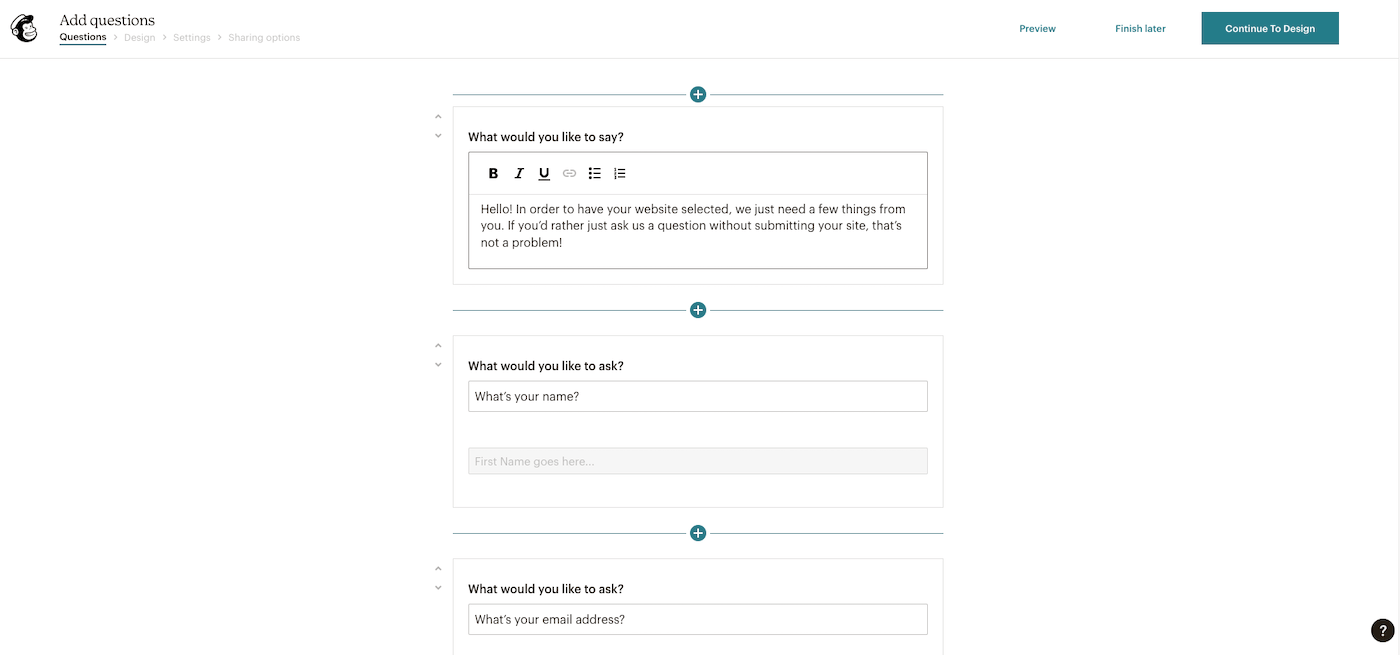
Surveys: Unlimited
Questions: Unlimited
Respondents: Unlimited
Data export options: Yes
What Mailchimp does well:
It’s very easy to build simple surveys with Mailchimp. Because it’s primarily an email marketing tool, you can direct subscribers to your surveys via your newsletter campaigns by simply adding a link.
You have a number of question types, allowing you to add multiple answer checkboxes, videos and images to your questions. Once your survey has been completed, you can download your survey responses as a .CSV file, and a note will be added to the profile of contacts who complete the survey.
With Mailchimp, you can tag and segment contacts and then trigger a single-step automation to these subscribers.
What Mailchimp could improve:
It’s not possible to build dynamic surveys (e.g. skip a question based on the answer given). Also, if you choose to add an “open text” response, it’s not possible to limit the number of words.
When you might need to upgrade:
There are no limits to Mailchimp’s free survey maker. However, if you’re using Mailchimp as your email marketing tool, you might find the limit of 500 subscribers too low.
8. LimeSurvey
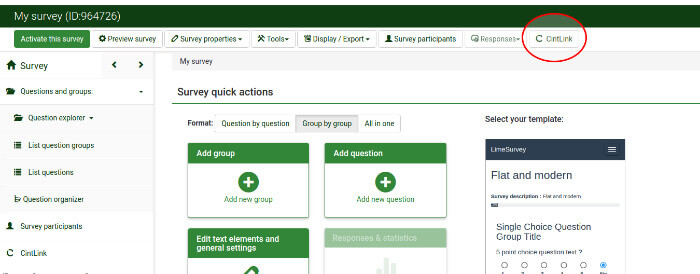
Surveys: Unlimited
Questions: Unlimited
Respondents: 25/month
Data export options: Yes
LimeSurvey has an extremely comprehensive list of features, and the great majority of these are available with their free plan.
With more than 80 different languages available and equipped with quick translate mode and GoogleTranslator support, LimeSurvey is a great tool for international businesses.
In terms of technology and customization, LimeSurvey’s free account is very comprehensive. In fact, it allows you to edit the HTML and insert your own JavaScript code. Survey logic is also included in the free plan and you can even export your data to SPSS, R, Stata, CSV, Microsoft Excel, and PDF.
When you might need to upgrade:
With only 25 responses per month, you might find this survey software slightly limited if you need to gather a lot of data in a short amount of time. If branding is important then you might want to take a look at the paid account as this allows you to add your own logo and get rid of LimeSurvey’s bright green one.
Their basic paid plan costs $24/month.
9. Survey Anyplace
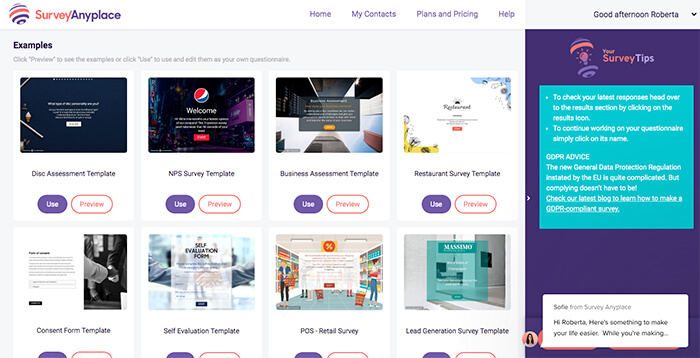
Surveys: Unlimited
Questions: Unlimited
Respondents: 20/month
Data export options: Yes
Branding: Add your own logo!
Survey Anyplace is a breeze to use. We particularly liked their attractive template designs, which have been adapted per industry and purpose. Of course, they’re all mobile responsive and offer a good selection of question types.
The dashboard and survey builder are very simple to navigate, meaning you can create and send out your surveys in just a few minutes.
Though you can’t remove the Survey Anyplace branding in the free account, you can include your own branding (logo, background image and color settings) – most other free survey software makes you upgrade to a paid account if you want to do this.
When you might need to upgrade:
20 survey responses a month is not that many, so if you need to gather data in a short amount of time then you’ll find their free plan limiting. Also, if you need to use multiple languages, you’ll need to upgrade to their Professional plan ($42 per month).
Their Essential plan will cost you $29 per month billed monthly / $25 billed yearly
10. Google Forms
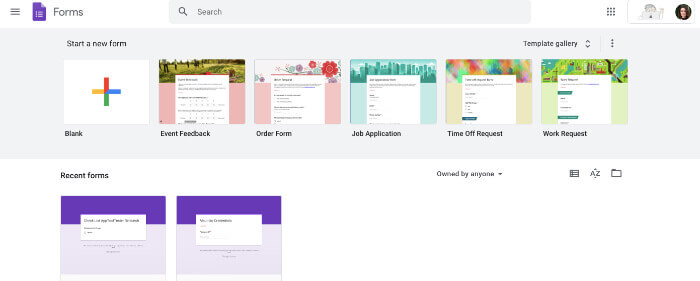
Surveys: Unlimited
Questions: Unlimited
Respondents: Unlimited
Data export options: Yes
Branding: Add your own logo!
Did you know that Google Forms started as a Google Sheets feature and then finally turned into its own standalone app in 2016? What’s so great about this is that the two are fully integrated, allowing for simple import and export of your data. This is a pretty cool feature because it allows you to easily create both your survey and your reports and charts all under the same roof that is the Google Workspace.
So, what else is so great about Google Forms? Well, for a start, it’s completely free! Because there are no paid plans you’re never going to be left wondering what you could gain access to if you just unlocked that premium account. In fact, with Google Forms you can build an unlimited number of surveys with as many questions and survey responces as you like!
It’s also very simple and easy to use, offering a number of basic themes and templates. You can add images, YouTube videos, and graphics to give your survey a little more character and use branching logic to have the respondent jump to the appropriate next question.
And the best thing of all? You can add your logo to your survey! This is an important thing to note because if you want to do this on other platforms, nine times out of 10 you’ll have to take out a paid account.
When you might need to switch to another platform:
Its simplicity might come up short when it comes to design as this free survey tool only offers a limited number of basic templates.
At the end of the day, it really depends on what is important to you when sending out your survey: design or unlimited reach and responses.
11. Typeform
Surveys: Unlimited
Questions: 10 per typeform
Respondents: 100 per typeform/month
Data export options: Yes
Typeform is a Barcelona-based survey and online form builder that is quickly becoming a household name in the survey world. Its drag and drop builder and attractive interface make it very intuitive and easy to use. Most likely a reason for its increasing popularity.
Typeform prides themselves on providing a platform where humans can ask questions to other humans in a natural, conversational way, using natural progression and survey logic.
It allows you to integrate your form with Google Sheets and download your data to a spreadsheet in Excel (XLS) or CSV file formats. You can also integrate your Typeform account with your Mailchimp, which simplifies things a lot.
When you might need to upgrade:
With a limit of 10 questions per typeform or survey, this free survey creator could be a bit limited for those who want to create longer, more in-depth surveys.
A paid account with Typeform will cost you $35/month (billed monthly) / $350 billed yearly).
12. SurveySparrow
Questions: 10 per survey
Respondents: 100 per month
Data export options: No
SurveySparrow is a great option for those wanting to include chat surveys on their site for free. They provide you with plenty of templates to help you get started quickly and easily. Their designs are modern looking, and the editor is well laid out and offers an overall good user experience.
The options available to you within the editor are bountiful, so you shouldn’t have any issues setting up your surveys exactly how you want them, with a range of question types and clickable icons. That said, you won’t be able to use display and skip logic on the free plan.
Custom reporting and embedding options are both included.
When you might need to upgrade:
The free plan doesn’t include data export. You’ll need to move up to the Basic plan ($29/month charged quarterly) to export CSV, PDF and XLS. If you need to create more complex surveys using display and skip logic, you’ll need to be on a paid plan.
With just 10 survey questions and 100 responses a month, the free plan is quite limited, though perhaps it’s enough in your case?
13. Zoho Survey
Surveys: Unlimited
Questions: 10
Respondents: 100
Data export options: No
If you work in marketing you’ve most likely come across or heard of Zoho’s very robust, fully-featured customer relationship management (CRM) system.
But Zoho doesn’t just stop there. In fact, they offer a wide ecosystem of business solutions, including a free survey creator.
Like their other tools, their survey maker is very intuitive and easy to use. What’s more, the free plan offers 200 survey templates, meaning that whatever the purpose of the survey, you can surely find a theme that fits both your brand and your objective.
Though you can’t export your reports as a CSV or XLS file, you can export them as a PDF, which will help give you an overview of the data collected.
You can embed your survey in your website if necessary and, of course, share it across social media.
When you might need to upgrade:
As you’re only able to include 10 questions per survey with Zoho’s free plan, for those who need to send out lengthy questionnaires, it might be worth looking at their paid plan. Also, like most free survey makers, if you want to brand your survey by including your logo you’ll have to upgrade.
Also, if you upgrade to their paid plan you can integrate Zoho Survey with their CRM and other marketing tools.
Their Plus plan is charged at $29 (billed monthly) / $240 (billed yearly).
14. SurveyMonkey
Surveys: Unlimited
Questions: 10/survey
Respondents: 100
Data export options: No
SurveyMonkey is a big name in the world of online survey tools. What’s the reason for this? It’s ease of use. The clean interface allows you to build and send your survey out in record time, which is definitely a plus.
SurveyMonkey is easily integrated with a number of email marketing platforms including Mailchimp, Benchmark, and CleverReach, meaning that you can import your survey links to your email account and send a survey in your email campaigns. Whether this feature is available to you or not will depend on the plan you have with the email marketing provider and some may ask you to upgrade your SurveyMonkey account.
When you might need to upgrade:
The platform’s free plan comes up a bit short when it comes to features. Custom themes and data export are all things reserved for the Standard, Advantage, and Premier plans, which, when compared with the other tools, are on the pricier side of the spectrum.
Their most economical paid plan will cost you $37/month (billed monthly) / $372 (billed yearly).
15. CrowdSignal (formerly Polldaddy)
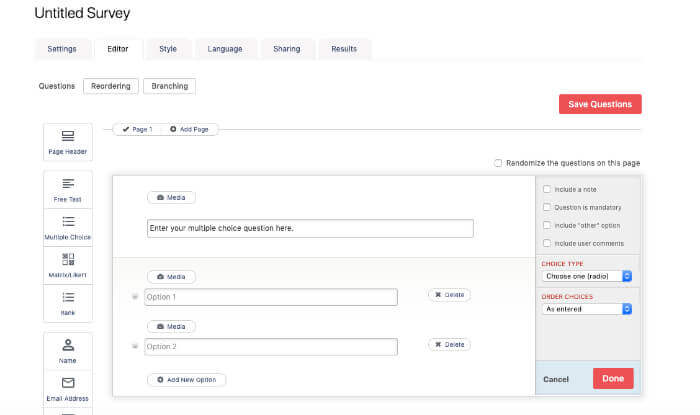
Surveys: Unlimited
Questions: Unlimited
Respondents: Unlimited
Data export options: No
CrowdSignal is definitely easy to use and a big plus is that it allows you to create all the surveys you need with a variety of question formats (19). It also offers you 15 themes to choose from, which should be enough to get you started. Unlike some free online survey tools, CrowdSignal allows you unlimited surveys, questions, and respondents – definitely a big plus!
When you might need to upgrade:
Of course, if you want to remove the Crowdsignal.com link from your poll or survey, you’ll have to go pro. Additional reporting features will then also become available on both your new and old surveys.
If you feel their free plan features aren’t quite enough for you, you can upgrade for $29 (billed monthly) / $204 (billed yearly) – not bad at all.
16. SurveyGizmo
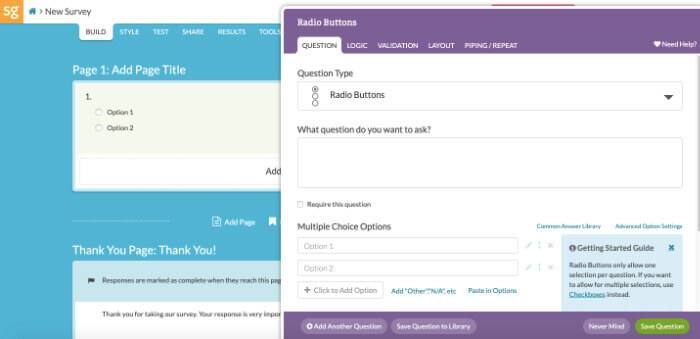
Surveys: 3
Questions: Unlimited
Respondents: 100
Data export options: Yes
SurveyGizmo allows you to include an unlimited number of survey questions and you can choose from between 10 different question types.
A real plus is that their free plan allows you to export the data you collect to an Excel/CSV file and provides the user with some basic reporting. They also have a number of basic themes you can use, which help with design inspiration.
When you might need to upgrade:
As this survey creator only allows you three surveys per month to 100 respondents, SurveyGizmo is likely to suit those who want to conduct one-off surveys to a relatively small group of people.
If you need to survey a larger group of people, you can upgrade for $35/month (billed monthly) / $300 (billed yearly).
If you upgrade, you’ll also be able to integrate SurveyGizmo with your Mailchimp account (if you use this email marketing provider).
Which of the 13 free survey tools is right for you?
Gathering rich data has never been easier with so many free online survey tools to choose from. Perhaps the more difficult task is not creating the survey, but picking the right platform to create it with.
That said, we hope that after reading our reviews this decision has been made that little bit easier.
Here’s a quick summary so you can decide on the best survey tool for you:
Data export and reporting: AidaForm, SurveyGizmo, Typeform, Google Forms, LimeSurvey, Survey Anyplace, Responster, MailerLite, Mailchimp, Involve.me
Unlimited number of respondents: SurveyPlanet, Responster, Google Forms, CrowdSignal, MailerLite, Mailchimp
Unlimited number of surveys: All except SurveyGizmo
Unlimited number of questions: All except Typeform, SurveyMonkey, Zoho Survey, MailerLite
Cheapest branding-free paid plan: SurveyPlanet or Responster
Have you used any of these survey makers or do you use one that isn’t included on our list? Which one would you recommend? Leave your comments below.
We keep our content up to date
Nov 28th 2022: Added new providers
May 10th 2021: Addition of SurveySparrow
July 28th 2020: Addition of AidaForm
July 16th 2019: Addition of Survey Anyplace
Our Methodology
This article has been written and researched following our EmailTooltester methodology.
Our Methodology