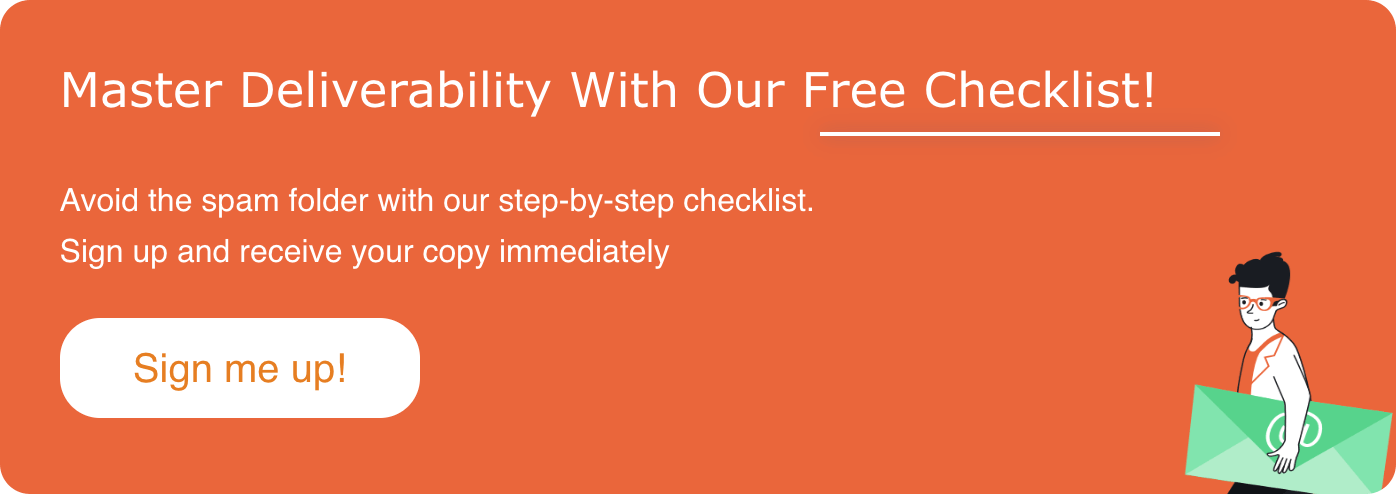EmailTooltester is supported by readers like yourself. We may earn a commission when you purchase through our links. Of course, this won't increase the cost for you.
Free email verification tools are essential when managing email marketing lists.
Many marketers don’t realize that their lists decay at a rate of 25%+ per year, meaning the quality of the list is continually decreasing. And invalid email addresses are often to blame.
Invalid email addresses come from all kinds of sources. They could be a result of:
- Typos
- Disposable or made-up email addresses
- People changing jobs or abandoning their email accounts
- Full mailboxes
- Spam trap email addresses, designed to catch unauthorized senders.
Sending emails to these invalid email addresses increases your bounce rate. That can hurt your sender reputation.
Over time, it becomes a vicious circle; increasing deliverability problems drag your scores down even more.
That’s why email verification tools are super important.
What Is an Email Verification Tool?
Email verification tools are your best defense against email list decay.
These tools flag invalid email addresses by running them through automated checks. When you get the results, you can decide whether to remove low-quality email addresses from your list.
You might be thinking: doesn’t that mean my list will get smaller? And yes – it does. But list size isn’t important. You should focus on getting high open rates and a low bounce rate, and removing invalid addresses helps keep those numbers under control.
Also, let’s not forget that large, low-quality lists are expensive. If your email provider charges you according to the number of subscribers, it doesn’t make sense to pay for email addresses that no longer work.
How Often Should I Use an Email Verification Tool?
If you’re actively using your email list and have clear unsubscribe links, your list should be relatively healthy.
We recommend that you validate your email lists in the following situations:
- You’ve noticed that you have poor delivery metrics in your email marketing tool (for example, a high number of bounces)
- Platforms like Google’s Postmaster Tools show spikes in spam complaints after you send emails
- The list has not been used frequently or has been dormant for more than a few months
- You acquired the email list from someone else (for example, you purchased a business and took over the email marketing platform)
- You’ve run a successful lead generation campaign and rapidly grown your list.
Your engagement metrics will tell you when list validation is needed. Even though decay happens, the rate of decline will be fairly slow if your list is managed well.
Next, let’s look at the best email verification tools for different use cases. We tested all of these tools with the same list so you can see how the results stack up.
10 Free Email Verification Tools
1. Zerobounce
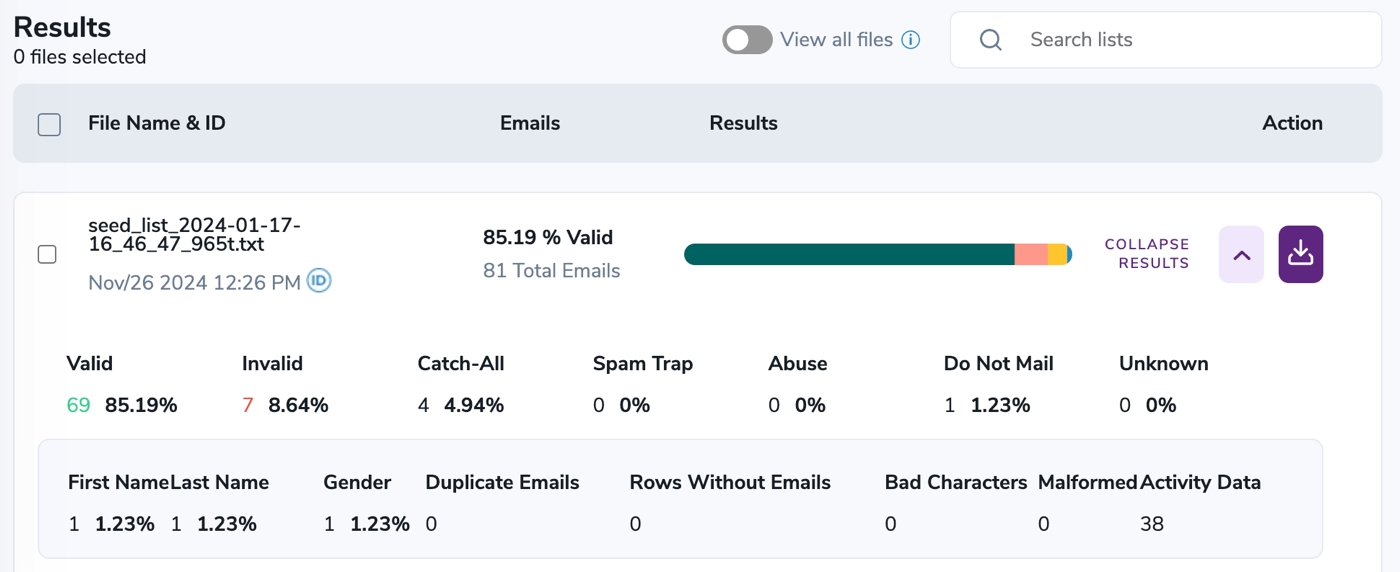
Zerobounce promises 99% accuracy when validating emails on your list. It’s one of our top email deliverability tools.
You can check emails in real time via its API. Its Activity Data information will help you to determine whether email addresses are worth keeping on your list.
Zerobounce has a free plan that allows you to check up to 100 emails each month. It’s a good way to test the accuracy of its email checks.
However, most email marketers will need a paid plan to increase the limit. You can choose to pay a fixed fee each month, or pay-as-you-go by purchasing credits on demand. The paid plan includes 24/7 support, and we like the fact that paid-for credits never expire.
From our test list, Zerobounce detected 7 invalid addresses, 4 catch-all addresses, and 1 Do Not Mail address. It scanned the list very quickly, taking less than two minutes to verify the file, and it wasn’t fussy about the format.
If you handle sensitive data, Zerobounce could be a good option. It’s AICPA, SOC 2 Type 2, ISO 27001, and HIPAA certified. It’s also CCPA and GDPR compliant and your data is encrypted and automatically deleted after 30 days.
Pros:
- 100 free credits per month
- Quick, clear results in our test
- Credits never expire
- API access included
- Simple, transparent pricing
- HIPAA and GDPR compliant
Cons:
- Limited support on the free plan
Pricing: Zerobounce’s pay-as-you-go plan costs $20 for 2,000 credits. Its monthly subscription costs $18 for 2,000 credits.
> Try the free Zerobounce email verification tool
2. Verifalia
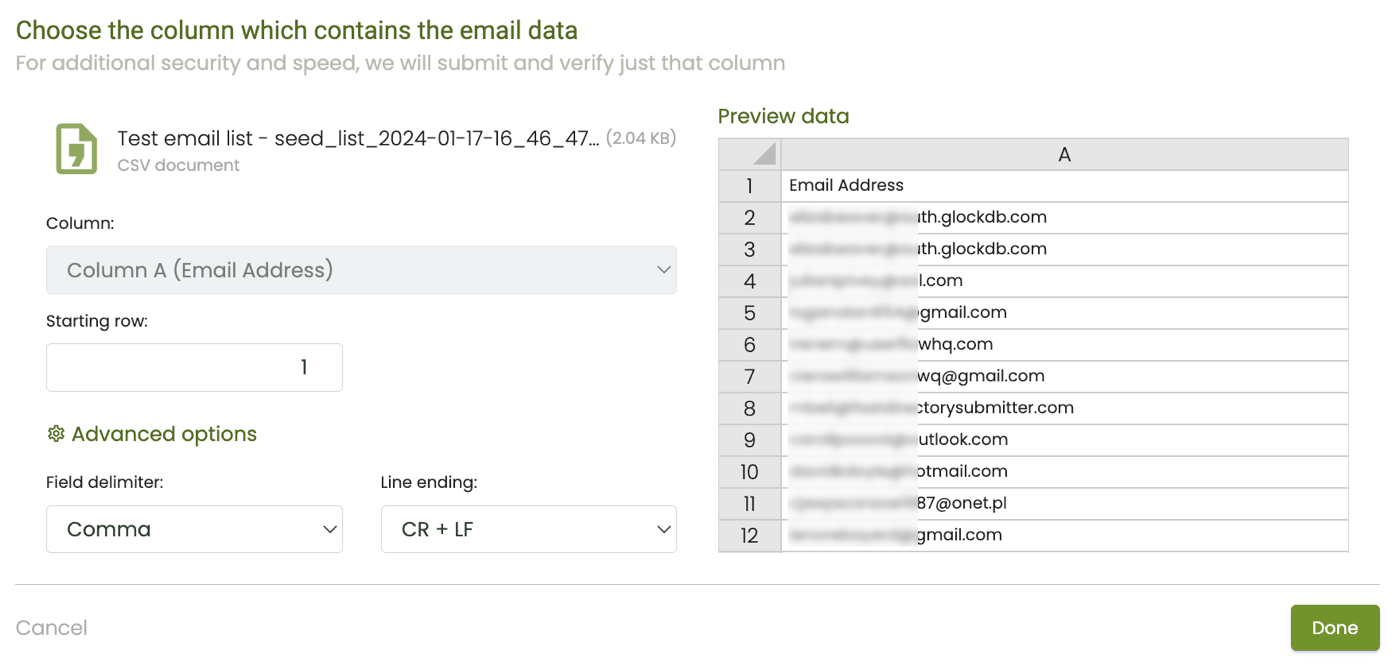
Verifalia allows you to check approximately 25 email addresses each day for free.
It checks for most of the invalid email issues that we talked about: typos, bouncing addresses, disposable email addresses, and spam traps. After it has scanned your list, it will assign around 40 different status tags so you can see the issues close-up.
While Verifalia has a generous daily allowance, there’s no option to roll over your free credits. Checking a portion of your list every day is going to be challenging after a while, so you’ll want to upgrade to make the most of the service.
In testing, Verifalia was not quite as intuitive as its competitors. We tested it with an invalid file and the documentation wasn’t very helpful. There’s also no option to analyze the list for free before cleaning it.
On the paid plan, you can integrate with 6,000+ apps and services to validate emails in real time. That means you can check email addresses as they’re being captured, which helps to keep your bounce rate low. It also has an API for easy integration into your software, and you can use it to check email addresses in Google Sheets.
The fastest verification speeds are only available if you spend $499/mo. For that reason, we’d suggest this tool for larger businesses with a substantial number of email addresses to check.
Pros:
- 25 free credits per day
- 6,000+ integrations, including Google Sheets
- Paid credits don’t expire
Cons:
- No analysis on the free plan
- Daily credits don’t roll over on the free plan
- Processing is slower on cheaper plans
- Support is more limited on cheaper plans
Pricing: Verifalia’s pay-as-you-go plan costs $15.80 for a pack of 2,000 credits. Its monthly subscription starts at $9.90/mo and gives you 250 credits per day.
> Try the free Verifalia email verification tool
3. Neverbounce
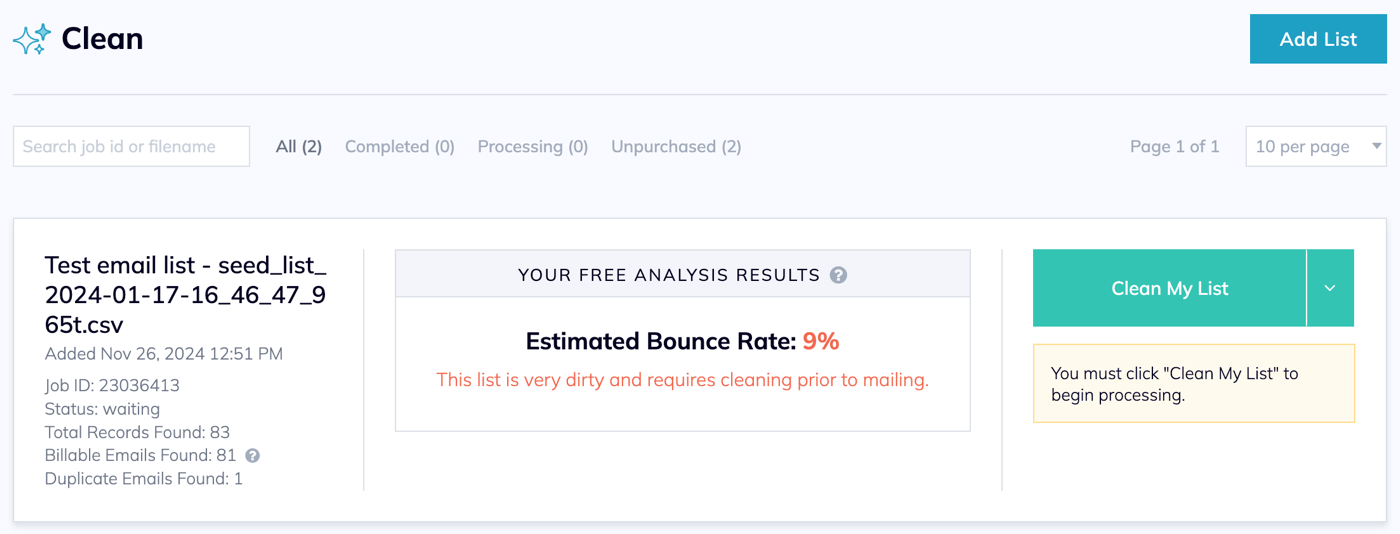
Neverbounce lets you test its free email verification tool instantly on its website. If you create an account, you get 10 more credits for free.
This is a low limit, so you’ll need to upgrade to check an entire list. However, we liked the fact that Neverbounce has a nonprofit discount, which could make it attractive to small community organizations or 501(c)s who need an email checker.
Upgrading lets you analyze up to 10,000 emails in less than 10 minutes. If you need real time verification for your platform or app, you can connect to Neverbounce using its API, webhooks, or just upload your list through your account dashboard.
Neverbounce promises 99% accuracy when verifying email addresses. It also shows you the likely bounce rate for your list upfront, which is free.
In testing, we were able to analyze our list for free. It estimated a 9% bounce rate, which is in line with other tools that we tested. However, Zerobounce doesn’t tell you why the emails will bounce unless you pay.
On paid plans, you’ll get a money-back guarantee: it says no more than 3% of emails will bounce. If your bounce rate exceeds this, Neverbounce will refund the difference.
Pros:
- Money-back guarantee
- API and webhook support
- Includes checking SMTP, DKIM, and MX records
- Nonprofit discounts available
Cons:
- Free plan is very limited
- List analysis is lacking some detail
- Fewer integrations compared to other providers
Pricing: Neverbounce offers a pay-as-you-go plan. It costs $16 for a pack of 2,000 credits. Alternatively, you can sign up for a monthly subscription, which starts at $10/mo for up to 1,000 emails. Nonprofit customers can apply for a discount.
> Try the free Neverbounce email verification tool
4. MailerCheck
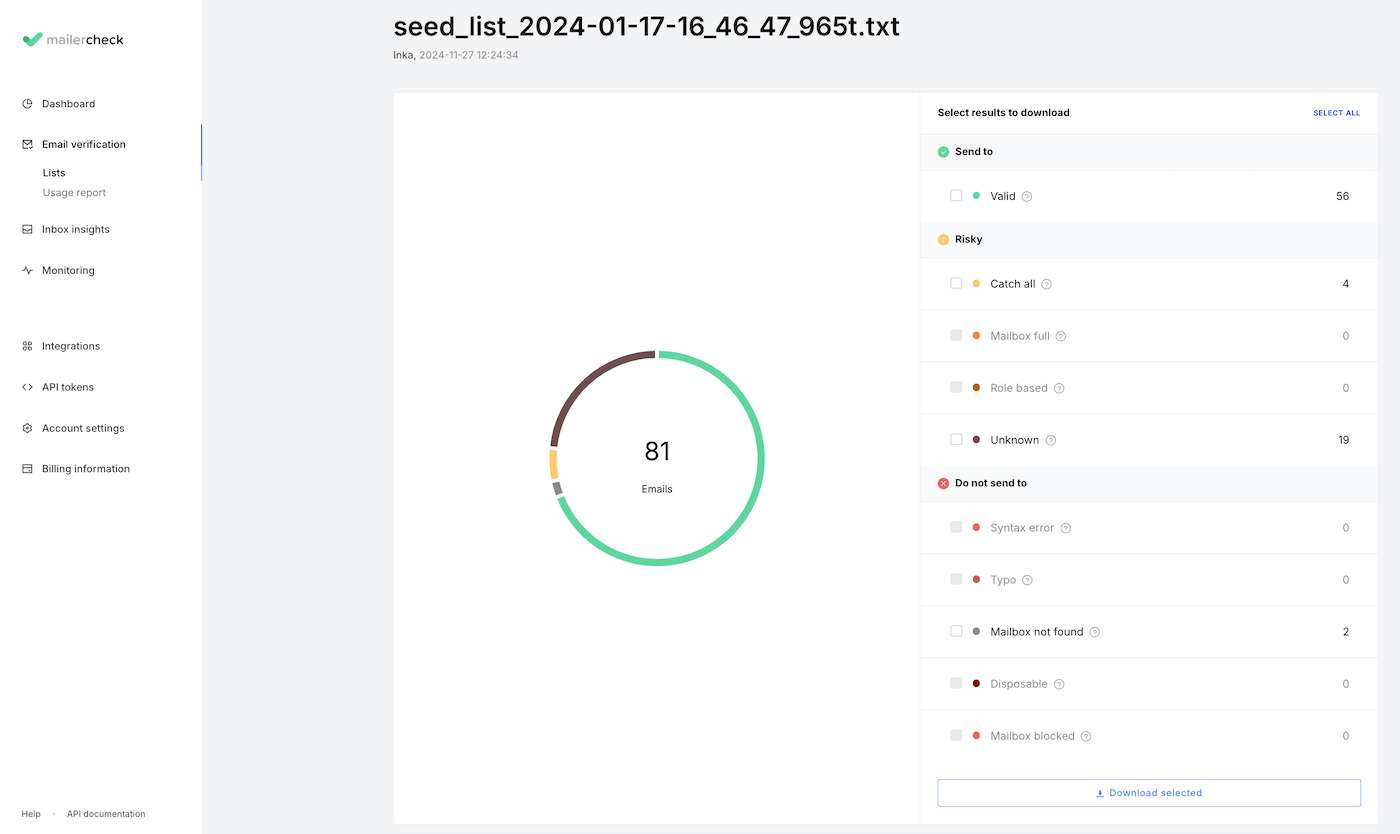
MailerCheck is a list verification tool provided by email marketing platform MailerLite. It's part of a wider deliverability testing service that also checks inbox placement, monitors DMARC records, and keeps track of any blocklists you might have landed on.
When you sign up to their free plan, you can verify up to 200 email records. You can purchase credits if you need more, but otherwise, it's a pretty generous starting point.
If you're familiar with MailerLite, you'll appreciate MailerCheck's clean interface, and how easy it is to navigate from feature to feature. I also really liked how easy it was to upload my list (although you need to make sure it's correctly formatted; it can't read comma-separated lists), and how it delivered the results in just a couple of minutes.
Pros:
- Easy to use
- Can verify lists by uploading a file, or by integrating directly with Mailchimp, ActiveCampaign, Kit, GetResponse, and of course, MailerLite. Not many other tools we tested offer this feature
- Detailed reporting breaks down email addresses into useful categories (catch all, role based, mailbox not found etc)
- Its API lets you validate email addresses as they're being entered (e.g. into your signup form), and can ask users to re-enter their email address if there is an error
Cons:
- The monthly subscription gives you access to the deliverability testing tools (such as inbox insights and DMARC monitoring), but doesn't include email verification credits – you'll need to purchase these separately
- Seemed to generate more “Unknowns” compared to other verification tools, where it wasn't able to determine the validity of an email address
Pricing: You can purchase credit packages starting at $10 for 1,000 credits. If you want to use MailerCheck's other deliverability tools, subscriptions start at $125/month.
5. Emailable
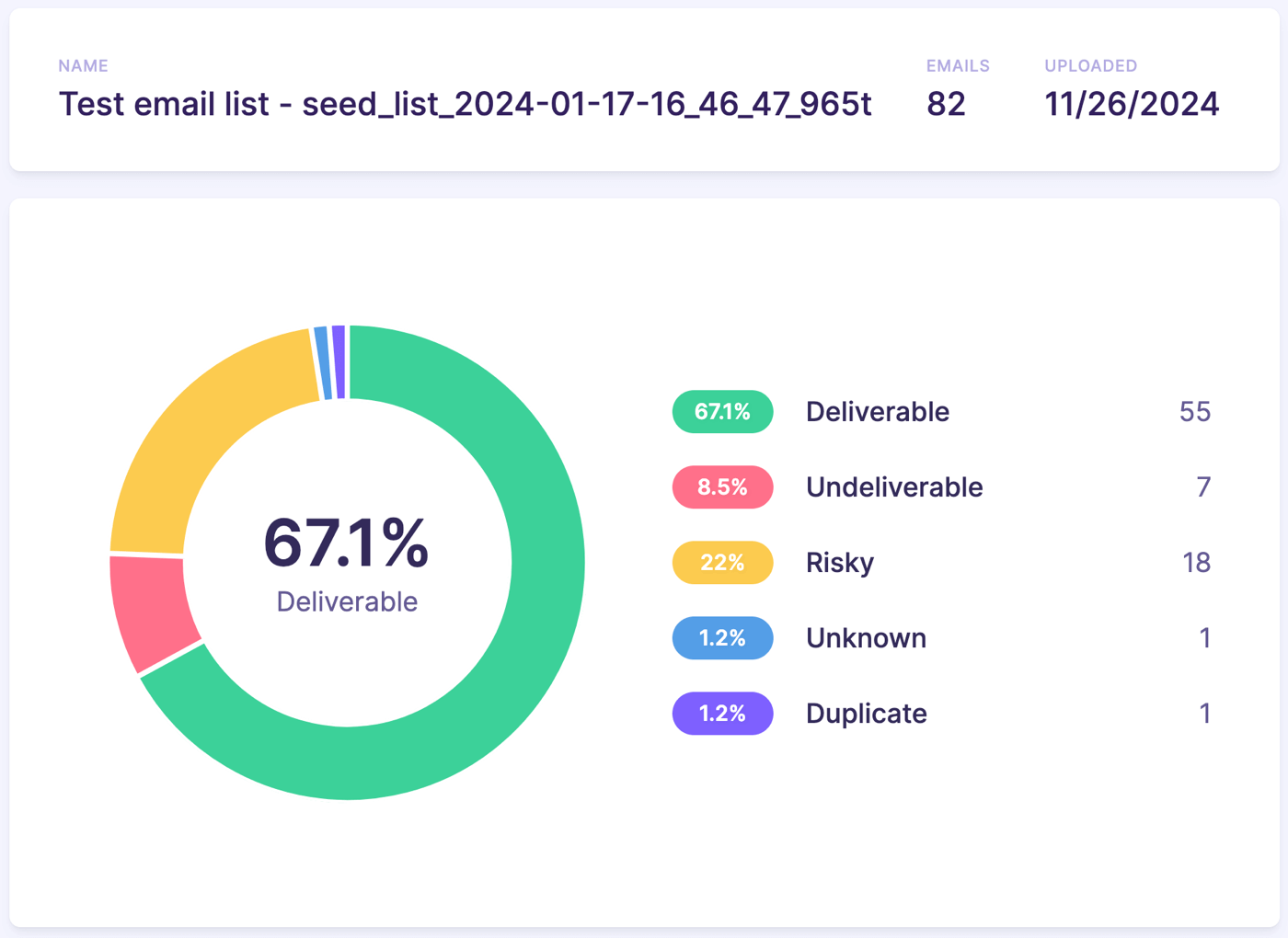
Emailable has a simple, free email verification tool on its website. It also offers a free trial with 250 credits.
It claims to be used by some of the world’s largest companies. We believe its paid plans reflect that, with higher pricing compared to some of its rivals.
Emailable looks for disposable email addresses, catch-all addresses, role-based emails (such as support@ or info@), full mailboxes, and no reply addresses. Once it’s completed those checks, it returns one of 4 statuses for each email address: Deliverable, Risky, Undeliverable, or Unknown.
Results are based on real time deliverability, so that means that the status of the email address is no more than 5 minutes old when you get the results. And if the status of an email address is Unknown, you won’t be charged for it.
We tested Emailable and found it to be one of the fastest tools on the list, with near-instant analysis. In addition to finding the decayed email addresses, it identified some that were ‘risky’, which other tools missed.
Emailable promises 99%+ email deliverability for all email addresses except those managed by Microsoft. Those have a lower guarantee of 97%+. It offers a money-back guarantee based on this, although there are quite a few rules to qualify.
Finally, Emailable also has mechanisms in place to get around greylisting, which is a technique some email servers use to deter unknown senders.
Pros:
- Money-back guarantee
- Greylisting checks
- Risky emails are flagged
- Unknown results are free
- Paid credits never expire
Cons:
- Limited free plan
- Less affordable than some other verification tools
Pricing: Emailable’s pay-as-you-go plan starts at $38 for 5,000 credits. Its monthly subscription includes blacklist monitoring and starts at $149/mo.
> Try the free Emailable email verification tool
6. SafetyMails
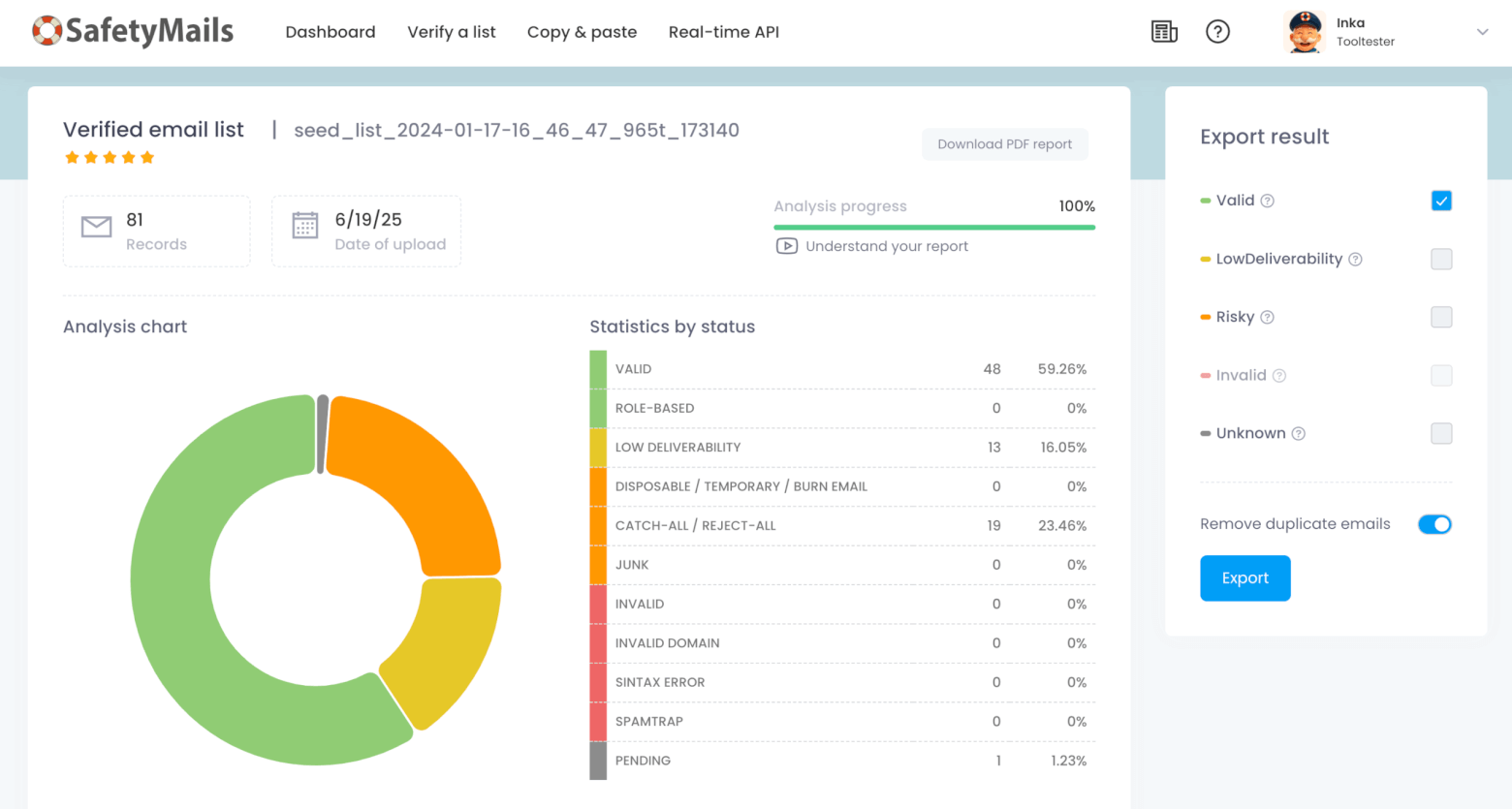
SafetyMails is a Brazil-based email verification platform that offers both bulk list cleaning and real-time verification via API, making it suitable for one-time list hygiene as well as ongoing lead capture validation. SafetyMails uses a comprehensive validation process to evaluate each email, checking for syntax issues, MX records, domain status, spam traps, catch-all domains, and more.
Using SafetyMails is fairly straightforward: you upload your list, wait for the scan to complete, and then review a categorized report. Emails are labeled as valid, invalid, risky, or unknown — with further details provided for each type. There's also a detailed breakdown of why specific emails were flagged, which is helpful if you want to dig deeper into list quality. The interface is clean and responsive, and the downloadable reports come with color-coded insights to help you take action quickly.
The platform offers 100 free credits on sign-up and includes a 15-day free trial of their real-time API, giving you a good opportunity to test how well it integrates with your lead forms or CRM.
Pros:
- 100 free credits per month and a generous 15-day API trial
- 19-step verification process with detailed reports and they promise 99% accuracy
- Credits on all paid plans never expire
- Direct integrations with email marketing platforms like ActiveCampaign, Brevo, SendGrid, HubSpot and more
Cons:
- Need to tighten up the sign-up experience — for example, at times we were shown content in Portuguese
- Verification felt slow — our 81-address test file only finished processing after 30 minutes
Pricing: SafetyMails’ pay-as-you-go plan costs $33 for 5,000 credits. A monthly subscription starts at $31.35 /mo for 5,000 credits, and unused credits never expire.
> Try the free SafetyMails email verification tool
7. Email Hunter
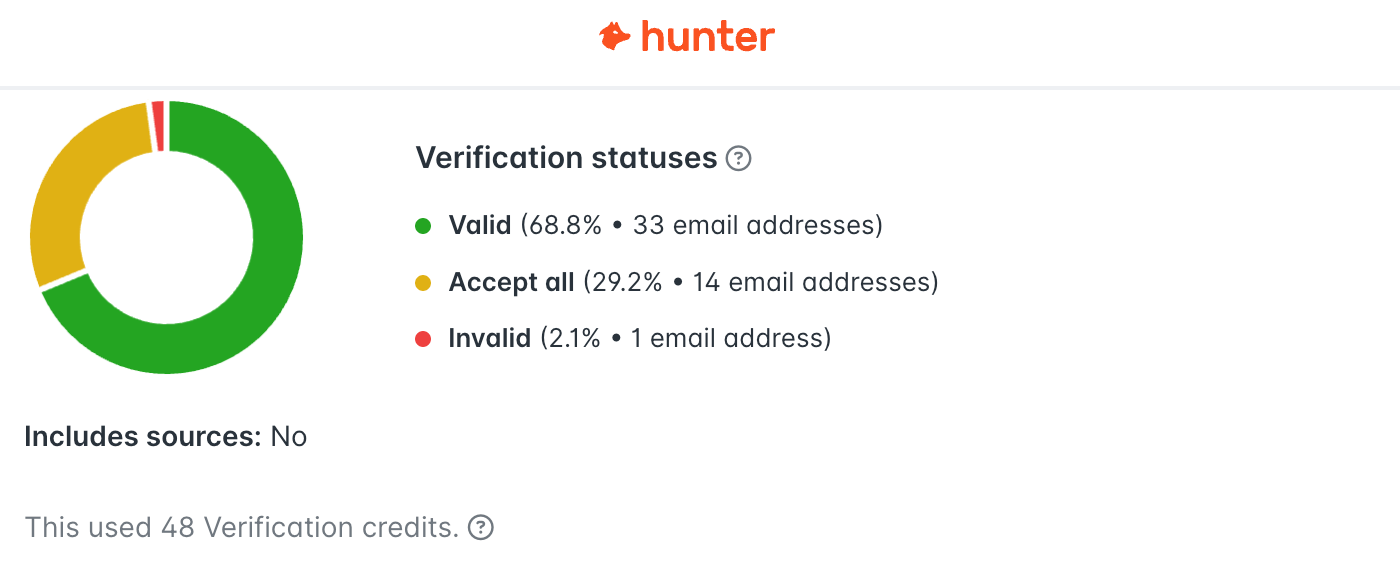
Email Hunter is a service that lets you look up email addresses by name, which is ideal if you need to set up cold email campaigns. (Our advice is to get the recipient’s consent to cold email them; this is a requirement of GDPR and similar laws.)
Email Hunter has a free email verification tool on its website where you can check a single email. It also lets you try looking up email addresses for specific people. (We tested the lookup tool and found that it was pretty accurate.)
On the email verification side, Email Hunter allows 50 credits each month, although failed checks are not deducted from your balance.
It uses multiple stages of checks to verify that email addresses work. It checks the syntax of the address, checks the server response, and validates emails against its internal database of email addresses.
Since this tool is designed for professionals, it makes sense that you can flag email addresses from free webmail accounts. It gives you the option to exclude them from your list and focus only on valid business email addresses.
The verification tool can be accessed in various ways: list upload (CSV or TXT format), API, or Google Sheets integration.
We were able to test 48 email addresses on the free plan. Hunter.io was slightly slower to report its results, and status information is less detailed compared to other email verification tools.
One downside of this tool is that it’s part of a bigger platform, which means it’s more expensive. But the extra features will be valuable to some sales teams.
Pros:
- Webmail account checks
- Internal email database for verification
- Google Sheets and API
Cons:
- Less affordable than basic email verification tools
- Fewer delivery statuses after verification
Pricing: Email Hunter monthly subscriptions start at $49/mo for 1,000 credits. Monthly plans also include the ability to search for email addresses of specific people.
> Try the free Email Hunter email verification tool
8. Bouncer
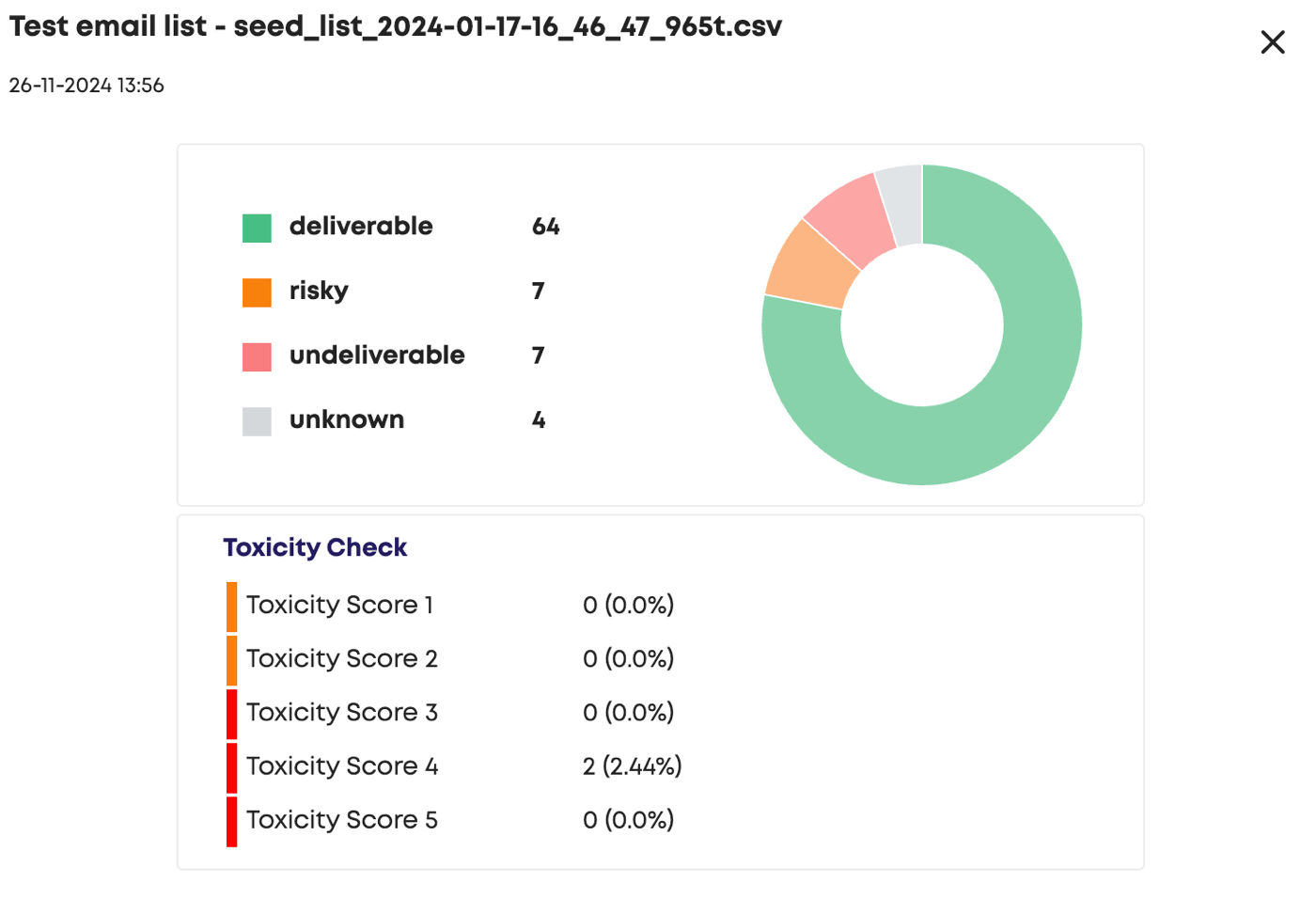
Bouncer claims to be one of the most accurate email verification tools on the market with a bounce rate of less than 2%.
It uses multiple levels of checking and verification, just like many other tools on our list. It will look at the email syntax, the DNS records, and the server response, and it will check to see if the user’s mailbox is full.
In addition, it uses AI-powered algorithms that test mail servers in different ways, although there isn’t much information on how this works. It does say that its service is SOC2 and GDPR compliant.
We also like the fact that you can get a quality rating for your email list for free. You can then choose to pay to verify it if you want to. This is a good compromise between a limited free plan and a monthly commitment since you can try some aspects of the service before you pay.
Just note that it only checks a sample of your list for free – not the entire file.
In testing, we had enough credits to test and verify a small list, which took about 3 minutes. It reported a higher bounce rate estimate than other tools (12.5%), but it doesn’t report detailed scores in the browser. Instead, you’ll have to download a file.
Pros:
- Free quality rating to try the service
- Bounce rate prediction
- Team management features
Cons:
- Not much detail on the AI-driven features
- Detailed results aren’t available in the online dashboard
Pricing: Bouncer offers a pay-as-you-go plan. It costs $16 for a pack of 2,000 credits. Alternatively, you can sign up for a monthly subscription, which starts at $13 for the same limit.
> Try the free Bouncer email verification tool
9. Clearout
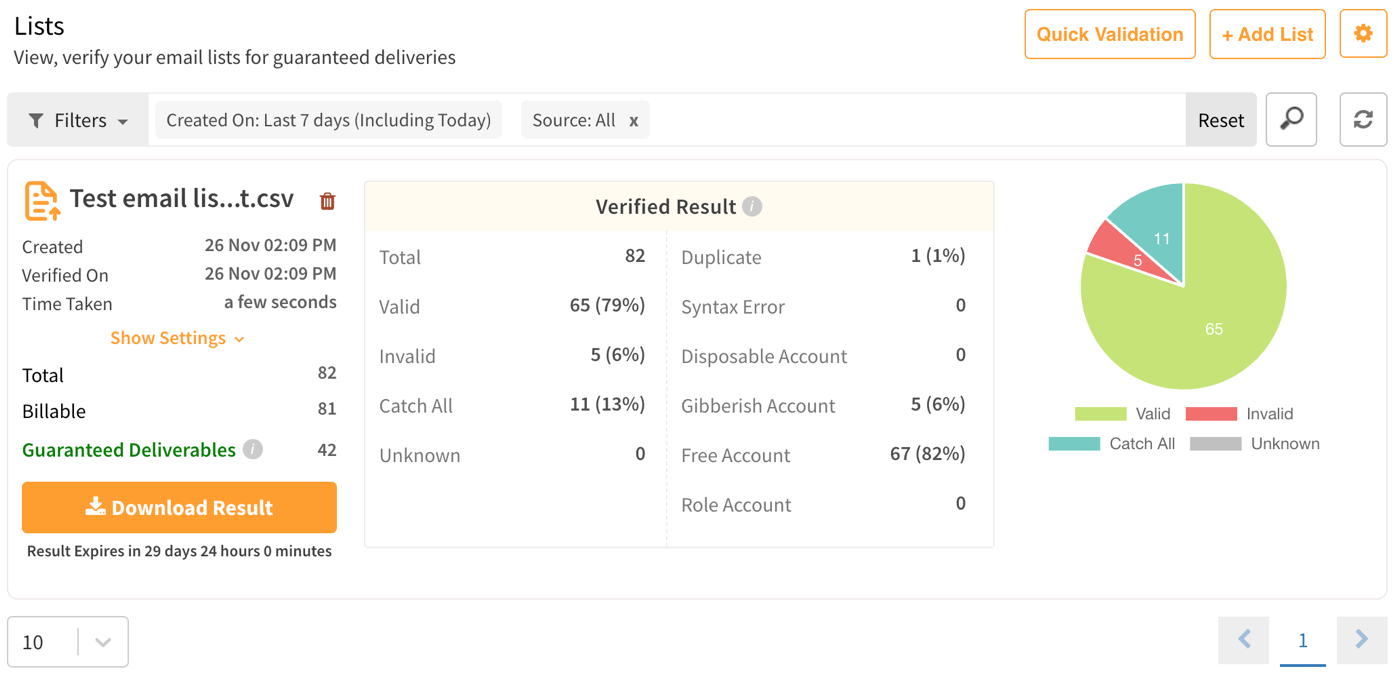
Clearout promises to reduce your email marketing bounce rate to 3% or less.
It runs the list through 20+ checks to look for typos, disposable email addresses, spam traps, and emails that are likely to be used by bots.
It can also tackle SMTP servers that are greylisting, meaning it has a better chance of getting a meaningful response from the server.
In addition, it uses AI to filter nonsense emails (such as random characters). It says that its AI is constantly learning and improving so it can catch more of these.
In our test, Clearout provided the most detailed status report. The dashboard isn’t as clear as some other tools, but it didn’t take long to figure out how to upload a list, and the verification was fast.
You can use the platform through your browser or its email verification API and you’ll get 100 credits for free. You can also validate email addresses in your forms at the point that the form is submitted.
Pros:
- AI-powered email list filtering
- Detailed reports
- Greylisting checks
- Affordable pay-as-you-go option
Cons:
- Low amount of free credits
Pricing: Clearout offers an affordable pay-as-you-go plan. As an example, 2,000 credits cost $14. Monthly subscriptions start at $18 for up to 3,000 credits.
> Try the free Clearout email verification tool
10. Email Hippo
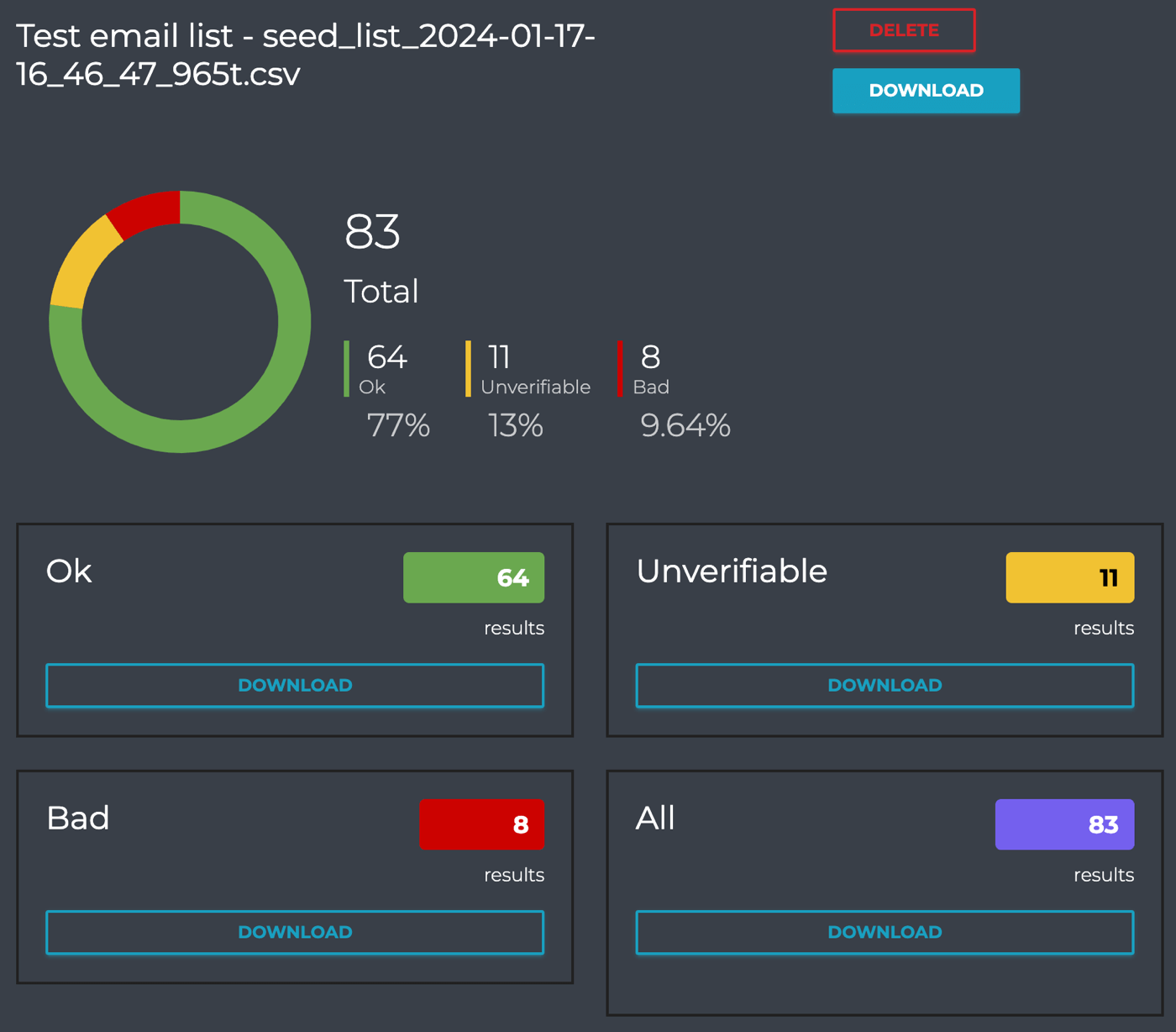
Email Hippo has a quick email address verification tool on its website, which you can use for free. You can also validate 100 emails for free when you sign up.
The paid plan is called Core. When you subscribe or purchase a pay-as-you-go credit package, Email Hippo will analyze your list against 74 different deliverability factors. It promises 98% accuracy and 99.99% uptime.
It also has an API, but there’s no information about easy integrations on its website. Overall, we found it a little challenging to get detailed information about Email Hippo.
Once logged in, things are a lot clearer. We found the dashboard easy to navigate. However, verification was the slowest of all the tools we tested and took 9 minutes in total. We were disappointed to see that 13% of our list couldn’t be verified.
Despite that, its commitment to security is encouraging. You can try it for free before committing if you want to see how the results compare to other providers.
Pros:
- Free verification trial for 100 emails
- ISO 9001 and ISO 27007 compliant
- Clear dashboard
Cons:
- Pricing information is not very clear
- Slow verification compared to competitors
Pricing: Email Hippo’s pay-as-you-go pricing starts at $9 per file. Using its calculator, we determined that our example list of 2,000 subscribers would cost $19.76 to process. On its monthly plan, pricing starts at $9.88/mo for 1,000 emails, then jumps up to $24.70 for up to 2,500 emails.
> Try the free Email Hippo email verification tool
Best Practices for Managing Your Email List Quality
Verifying emails isn’t something you can do once. It should be part of your regular email list management workflow.
We recommend that you check that your double optins are working and keep an eye on engagement metrics. At the same time, it’s a good idea to scan your list and decide whether it’s time for a cleanup.
For more email list management tips, check out these guides:
- Learn how to build an email list the right way, avoiding issues with unverified or junk emails right from the start. If you incorporate good list hygiene into your plan, you’ll save money and achieve good deliverability from day one.
- Once your list is growing, check out our email deliverability best practices to ensure your sender reputation remains strong.
- If you’d like a deep dive into the topic of invalid email and list hygiene, check out our detailed guide to email scrubbing.
More Helpful Tools & Resources to Grow Your Email Lists
For your email marketing campaigns to generate revenue and traffic, you’ll need to be proactive about managing your lists and staying on top of technical changes.
For more ideas and help, check out our roundup of the best email deliverability tools.
We keep our content up to date
19 Jun 2025 - Added SafetyMails
Our Methodology
This article has been written and researched following our EmailTooltester methodology.
Our Methodology