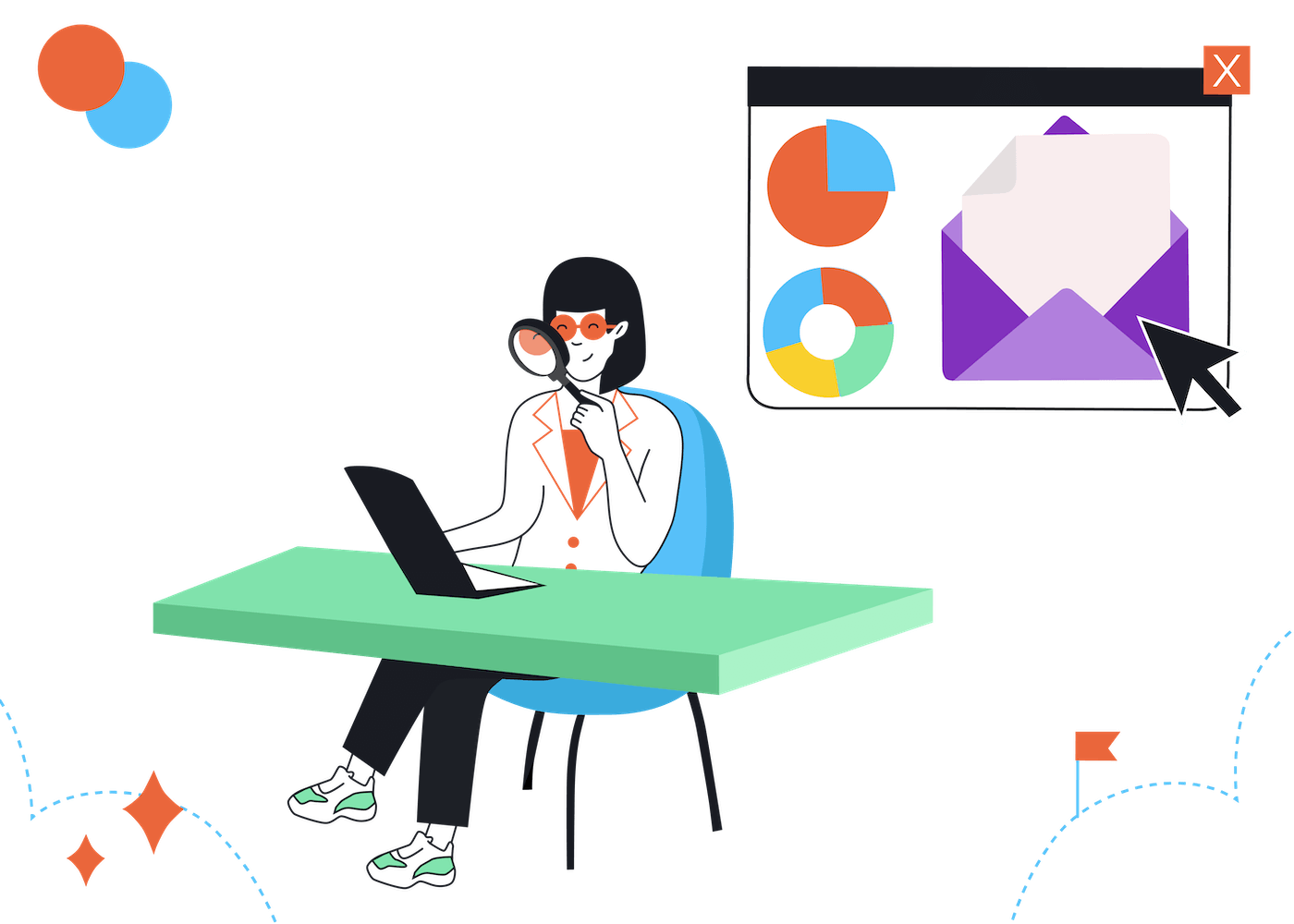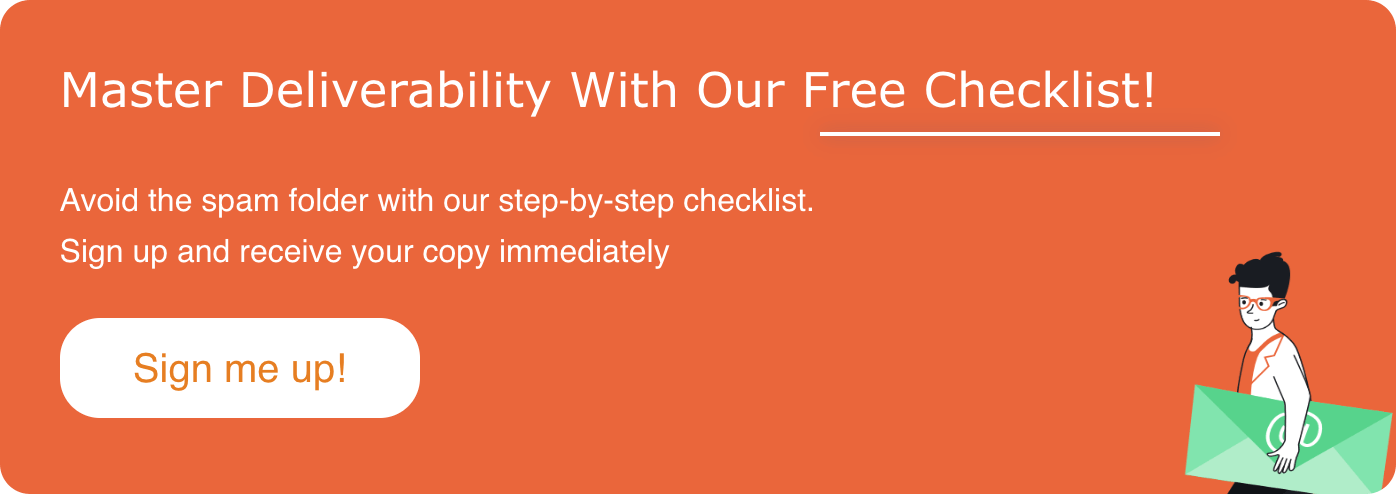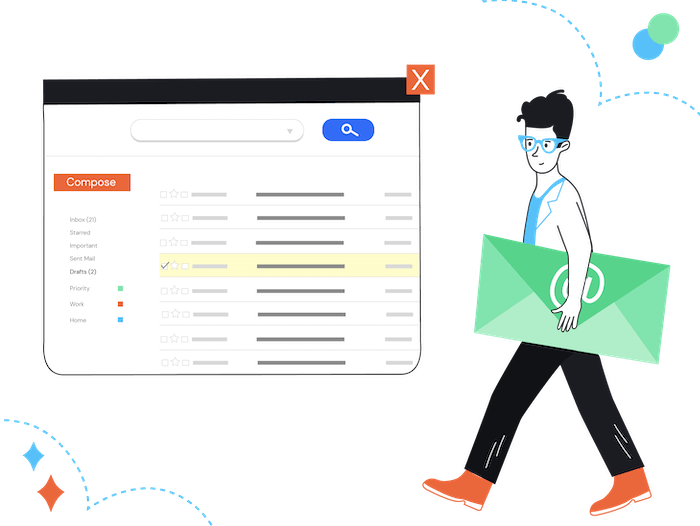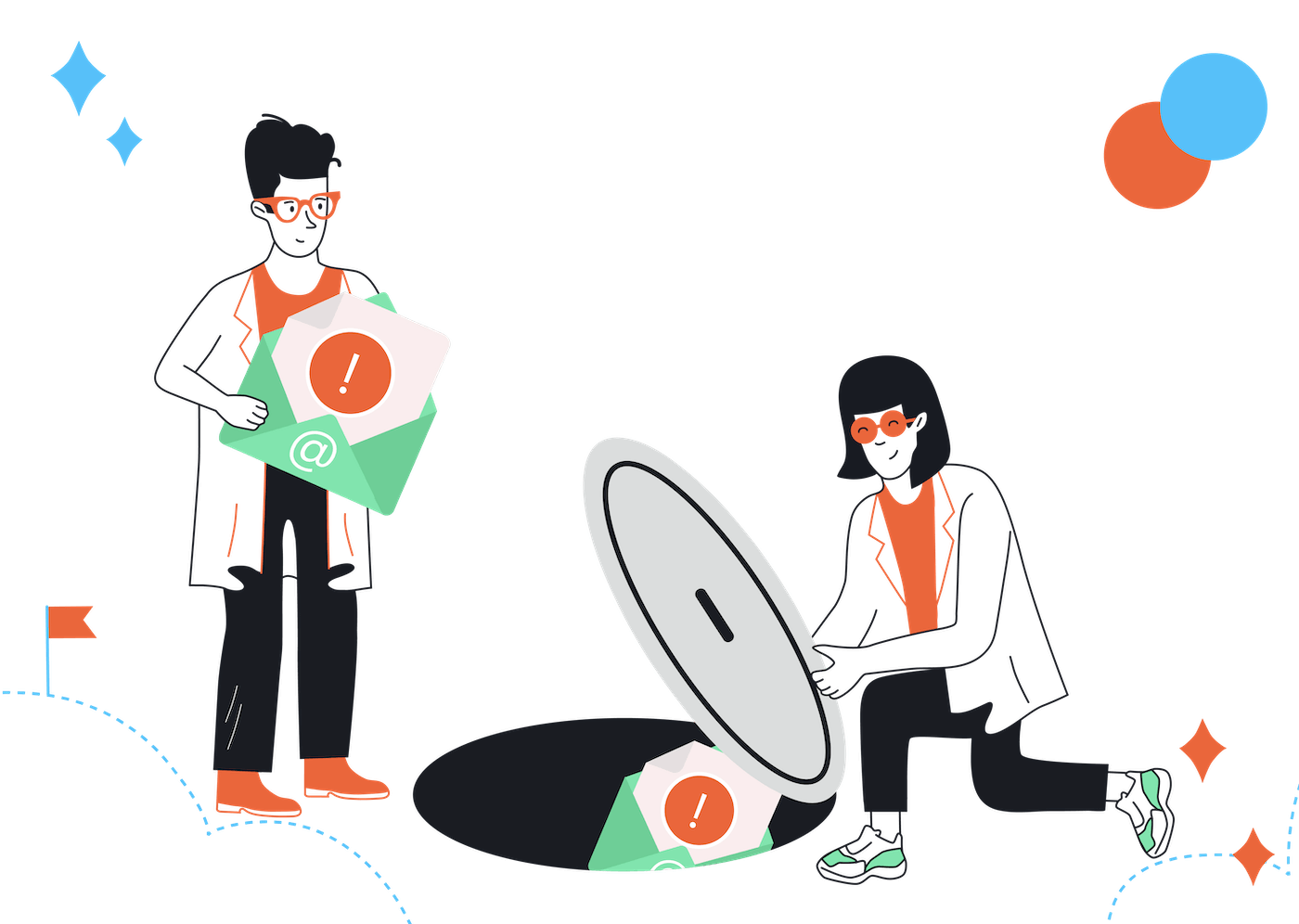EmailTooltester is supported by readers like yourself. We may earn a commission when you purchase through our links. Of course, this won't increase the cost for you.
For nearly a decade, we've been running our bi-annual email deliverability tests to try to understand why some marketing emails land in inboxes, while others end up in spam folders.
One key lesson we've learned is that following best practices, like authenticating your emails, can give you a much better shot of getting through.
However, as we've also learned in our work helping small-to-medium businesses with deliverability issues, it's easy to overlook a critical step. If you're not closely monitoring your delivery rates, your campaign performance could plummet without a clear reason.
The solution lies in regularly reviewing and testing your email deliverability, and the simplest way to do this is by using an email deliverability tool. While we no longer rely on our traditional testing methods, we now focus on the actual tools and email deliverability features that email marketing platforms offer to improve deliverability.
In this article, I'll share my top picks for the best email deliverability tools to ensure your emails reach your subscribers' inboxes. If you’re looking for affordable, user-friendly services that help you get to the bottom of deliverability issues quickly, keep reading!
What is an Email Deliverability Tool (and Do I Need One)?
Email deliverability – that is, the proportion of your emails actually make it to your subscribers' inboxes – depends on a variety of factors.
Some Email Service Providers (ESPs), like ActiveCampaign or MailerLite, come with basic deliverability features, like simple authentication processes, reputation checks, and basic reports.
But if you need more detailed insights and control over your deliverability, there are specialized third-party email deliverability tools. These tools dive deep into deliverability, making sure your emails are properly authenticated, monitoring your reputation, testing where your emails end up (and which mailbox providers they are more likely to reach), as well as tracking how well your emails are delivered.
So, depending on your needs, it might be enough for you to stick with your ESP's basic features. But if you really want to understand and fine-tune your email deliverability, here are the best email deliverability testing tools to help you do that.
8 Best Tools for Email Deliverability: A Quick Snapshot of Features Offered
| Inbox placement | Spam checker | Authenti- cation checker | Reputation monitoring | Email validation | Engage- ment simulation | |
|---|---|---|---|---|---|---|
| Glock Apps | Yes | Yes | Yes | Yes | ||
| Mailgun | Yes | Yes | Yes | Yes | ||
| Mailtrap | Yes | Yes | Yes | Yes | ||
| Validity Everest | Yes | Yes | Yes | Yes | Yes | |
| Warmy | Yes | Yes | Yes | Yes | Yes | |
| ZeroBounce | Yes | Yes | Yes | Yes | Yes | Yes |
| Folderly | Yes | Yes | Yes | Yes | Yes | |
| MxToolbox | Yes | Yes | Yes | Yes |
A quick explanation of each of these email deliverability features
- Inbox Placement: This feature checks if your emails are landing in the main inbox, spam folder, secondary folders like Promotions, or if they go missing, helping you understand where your emails are actually being delivered.
Do keep in mind that emails sent via these tools are essentially cold emails, as they never generate any interactions. Your real deliverability rate will likely be higher than what these email deliverability testing tools indicate. - Spam Checker: A spam checker analyzes your email content and structure to identify elements that might trigger spam filters, such as spammy words or poorly formatted HTML, helping you improve your emails so they don’t end up in the spam folder.
- Authentication Checker: Some email deliverability tools offer this feature to check that your emails have proper authentication (like DKIM, SPF, and DMARC), which verifies your email is legitimate and not forged, increasing the likelihood it will be delivered successfully.
- Reputation Monitoring (e.g. IPs): This email deliverability testing tool monitors the reputation of your sending IP addresses (regardless of whether they’re shared or dedicated) as well as your domain, checking for blacklists or negative scores that might harm your email deliverability and suggesting ways to improve your sender reputation.
- Email Validation: This feature verifies the accuracy and validity of email addresses on your list, reducing the chances of sending emails to invalid or non-existent addresses, which can hurt your sender reputation.
- Engagement Simulation: Engagement simulation interacts with your emails in ways that real users would, like opening and marking them as important, to help build a positive sender reputation and improve future deliverability. Some email deliverability software tools offer this as part of their service.
A Detailed Look at the 7 Best Email Deliverability Tools
1. Glock Apps
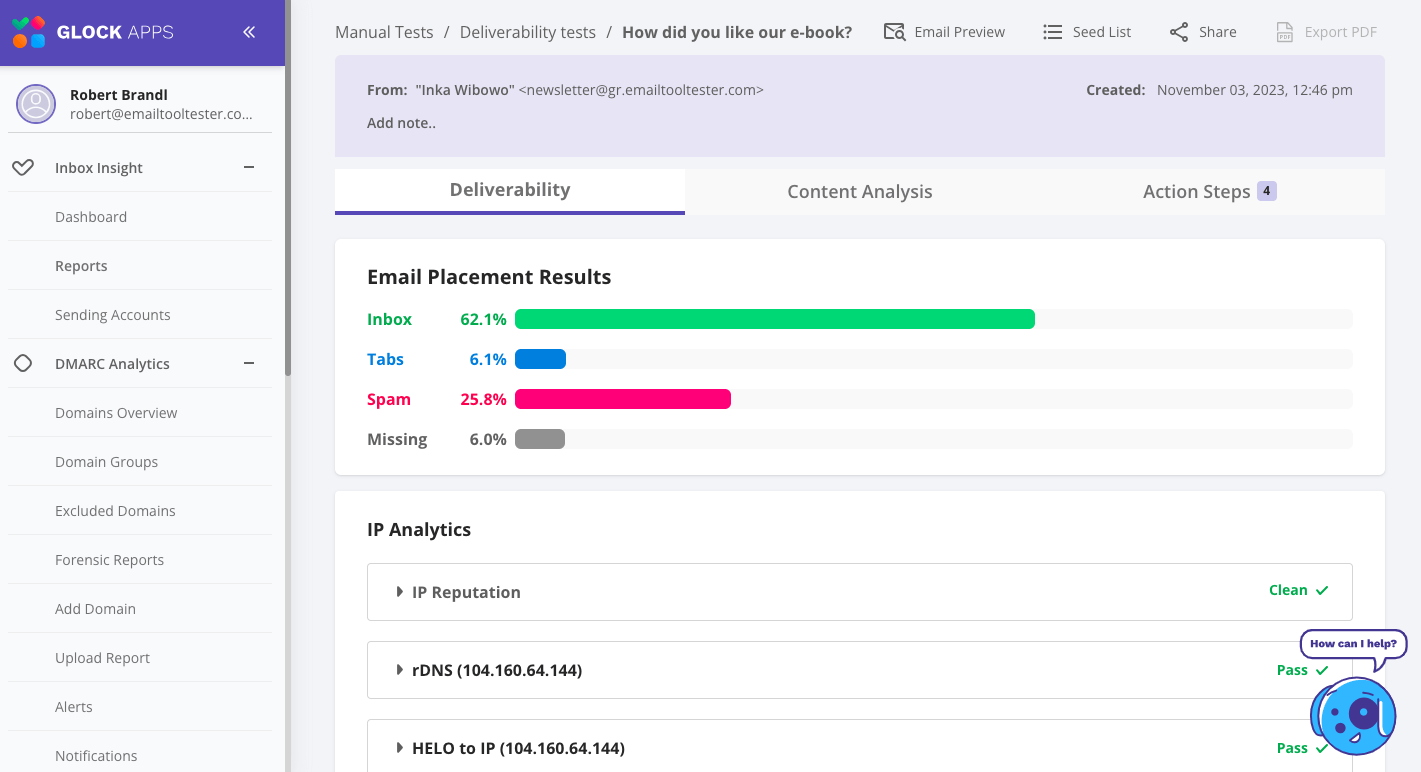
At EmailTooltester, we use Glock Apps for our email deliverability testing. It’s an affordable and easy-to-use toolset that helps improve email deliverability by monitoring and optimizing email campaigns.
Glock Apps’ main offering is inbox placement monitoring, which tests if your emails are landing in the inbox, spam, or getting lost across different email providers through the use of seedlists. The spam testing feature evaluates your emails for spam score, content issues, and header problems that might trigger spam filters.
Additionally, Glock Apps provides DMARC, DKIM, and SPF monitoring to ensure your emails pass essential authentication checks, offering guidance on setting these up correctly. It also includes IP reputation monitoring, tracking your sending IP addresses for blacklist appearances and monitoring reputation scores to help you maintain a positive sender image.
While there are some things we love about this email deliverability software, there are definitely a few areas for improvement.
Pros
- The inbox placement seed list includes a wide range of ISPs, including major global providers (Gmail, Hotmail, Yahoo etc.) and country-specific providers (e.g. GMX, Web.de)
- For some mailbox providers (e.g. Gmail), it lets you see the proportion of emails that landed in the Primary inbox vs secondary tabs like Promotions
- Checks against 50+ popular blacklists
- Detailed and easy-to-understand reports
- Decent range of free tools, including 2 free monthly spam tests, domain checker, and Gappie bot (integrates with Telegram or Slack to deliver real-time reports about any domain or security issues)
- Can set up automated tests if you use an SMTP server, simplifying the testing process
Cons
- In the past, we’ve encountered minor errors with calculations and data accuracy, although Glock Apps claim these have been fixed with the latest version
- As you’re working with a relatively small seed list (with around 100 mailboxes), you need to be mindful not to draw too many conclusions from the results. Use them instead for identifying potential issues and as a starting point for further testing
- We’ve also encountered issues where some ESPs haven’t allowed us to upload the seedlist to their platform, although this can sometimes be resolved by speaking to their customer support
Pricing
- Free plan: Includes 2 spam test credits and up to 10,000 DMARC checks per month
- Essential plan ($59/month): Includes 360 spam test credits and 600,000 DMARC checks per month
- Growth plan ($99/month): Includes 1,080 spam test credits and 1.2 million DMARC checks per month
- Enterprise plan ($99/month): Includes 1,800 spam test credits and 12 million DMARC checks per month
> Try Glock Apps for free here
2. Mailgun Optimize
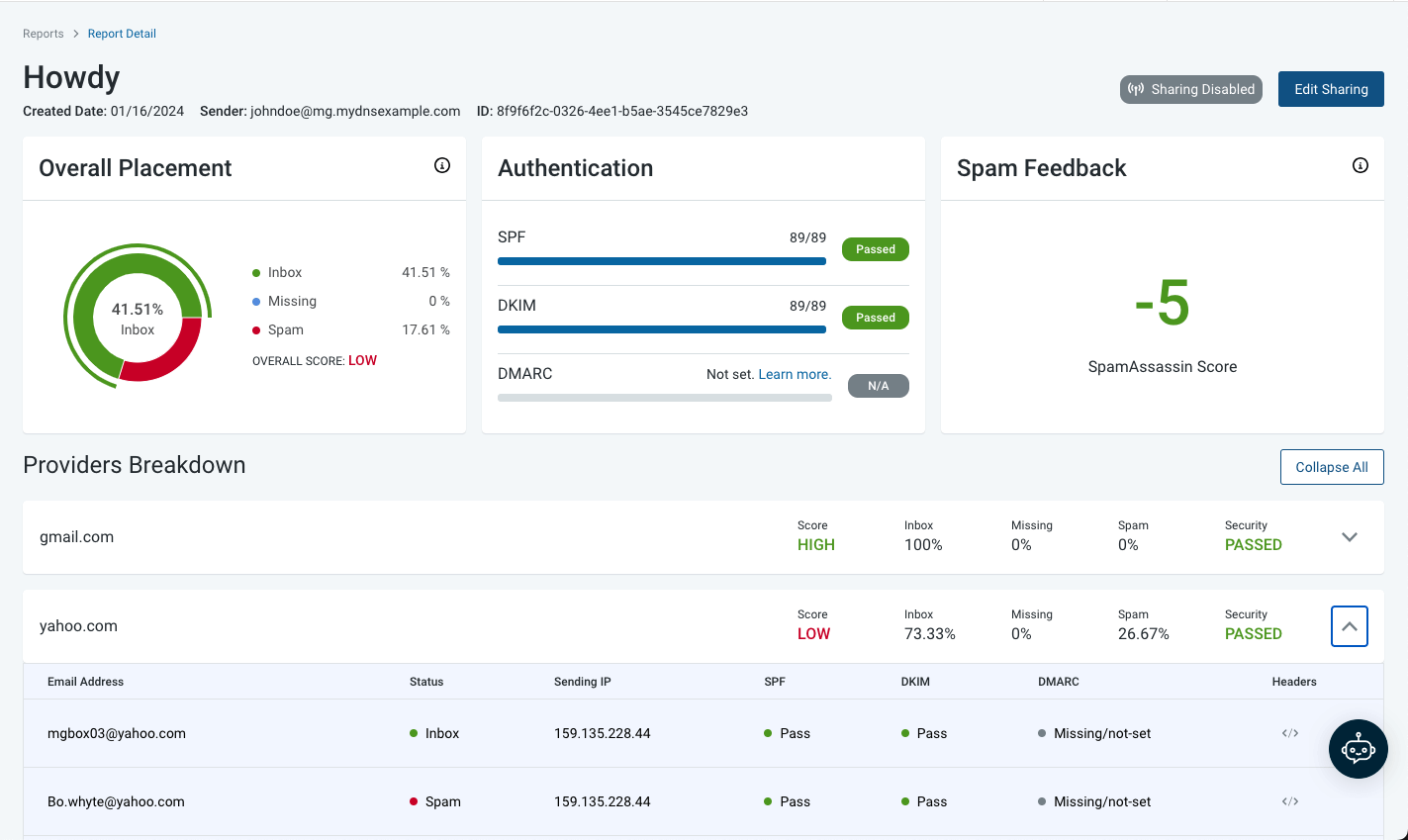
Mailgun by Sinch is another comprehensive platform that offers SMTP-based email sending services (Mailgun Send), in addition to deliverability tools (Mailgun Optimize). However, you don’t need to use them as your email service provider – Mailgun’s email deliverability testing tools can be used with any ESP.
Similar to Glock Apps, Mailgun’s Inbox Placement tests let you send an email to a seedlist, and assess your deliverability to various mailbox providers. But it also offers additional deliverability tools, such as email validation and spam trap monitoring to improve list hygiene, domain and IP monitoring, and email previews.
Mailgun Optimize also benefits from Mailgun’s expertise as an email service provider, which helps it to provide knowledgeable support and a reliable service.
Pros
- Seed list covers a wide range of mailbox providers
- Ideal if you’re already using Mailgun for sending emails, or are looking for a transactional email provider
- Google Postmaster Tools integration is easy to set up
- Can easily switch between regions (North America or Europe) to specify where you want your message data to be processed
- Flexible APIs and webhooks such as email validation service and message events
Cons
- Inbox placement tests don’t differentiate between emails that land in the Primary folder vs Promotions folder – you just get an overall Inbox rate
- Only checks against 8 blocklists
- Due to its technical nature, it’s generally more suited to developers than marketers
- Doesn’t provide email spam checks within the control panel like most other deliverability tools though
- After we canceled our subscription, Mailgun continued to charge our credit card, which was a major annoyance. Additionally, they immediately close your account, even when your current term hasn't ended yet.
Pricing
- Pilot plan ($49/month): Includes 2,500 email address validations, 25 inbox placement tests, and 500 email previews
- Starter plan ($99/month): Includes 5,000 email address validations, 50 inbox placement tests, 1,000 email previews, spam trap monitoring, blocklist monitoring, and Google Postmaster Tools integration
> Try Mailgun Optimize for free here
3. Mailtrap
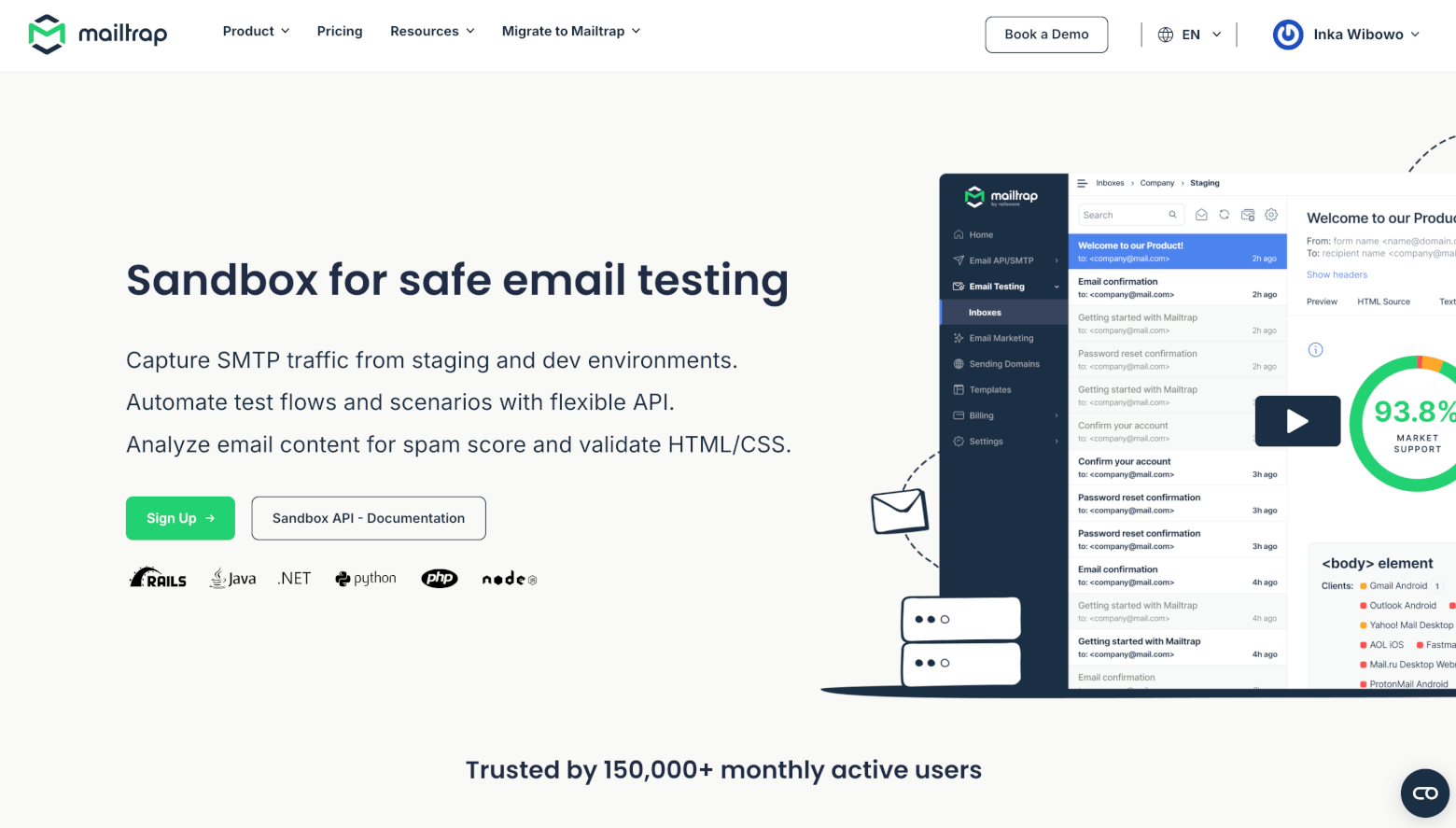
Mailtrap is a comprehensive email testing platform built with developers and QA teams in mind. Its strength lies in helping teams debug, authenticate, and optimize emails before they’re ever sent to real users, making it especially useful during the development and staging phases of an email workflow.
At its core is the Email Sandbox, which captures outgoing emails in a safe virtual inbox for inspection. Beyond that, Mailtrap includes tools to analyze spam scores, check authentication protocols (SPF, DKIM, and DMARC), validate email formatting and structure, and detect potential deliverability issues. It also verifies DNS settings, checks for blocklist status, and reviews email headers for anomalies.
Unlike some deliverability platforms, Mailtrap doesn’t provide inbox placement testing using seed lists or engagement simulation. Instead, it focuses on pre-send diagnostics that help reduce the chances of emails being flagged or blocked once they’re live.
Pros
- Email sandbox ensures safe pre-send testing
- Built-in spam score checker with actionable insights
- Validates SPF, DKIM, DMARC, and DNS records
- Blocklist check and email header analysis
- Email structure and formatting validation
- Developer-friendly UI and strong API support
Cons
- No inbox placement testing (no seed lists)
- No engagement simulation or open/click modeling
- More developer-focused — some features require technical setup
- Reporting is more technical, less visual than some alternatives
Pricing
- Free plan for basic email testing, with 100 emails per month and 1 inbox
- Paid plans start at $14.99/month for 5,000 emails and 5 inboxes.
4. Validity Everest
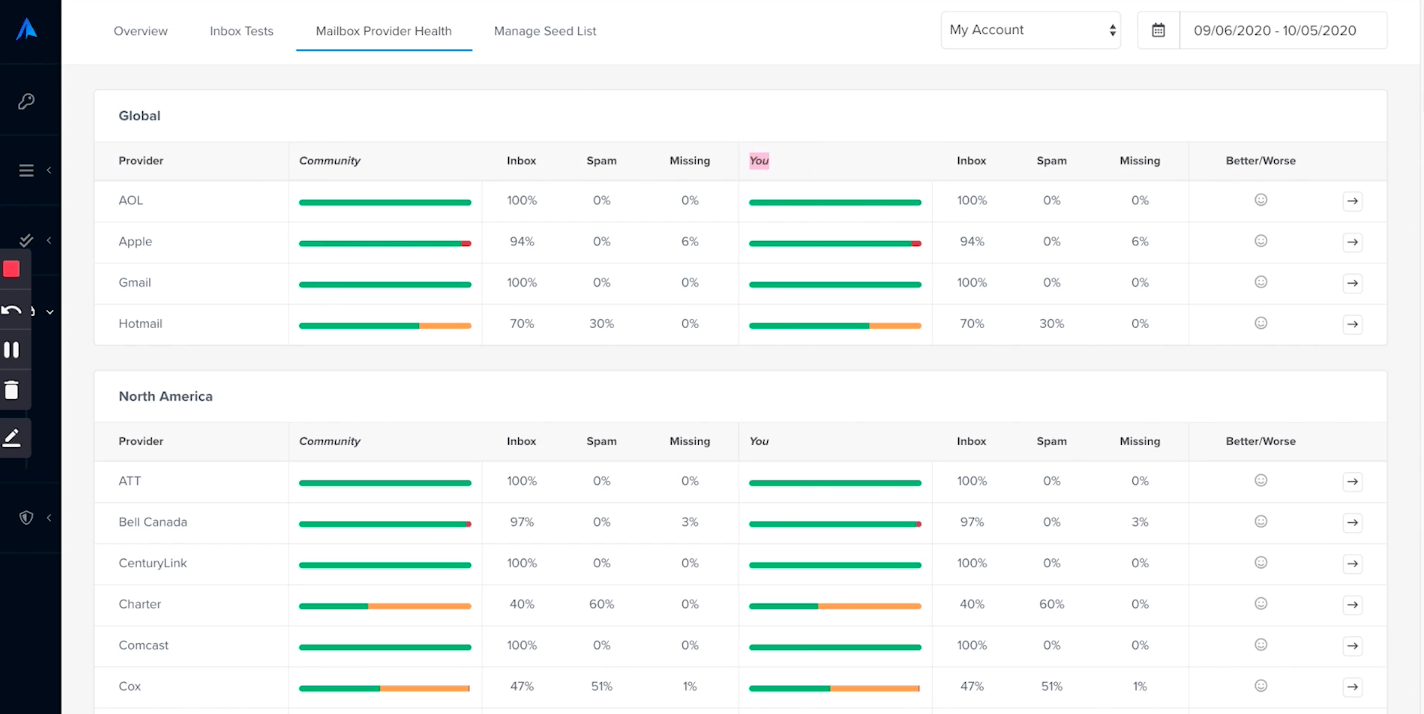
After acquiring not one, but three popular email deliverability and verification platforms (Return Path, 250ok, and BriteVerify) in 2020, Validity merged these together and launched Everest, one of the most compelling deliverability solutions in the market today.
Validity Everest is targeted to B2B organizations, with the ability to choose whether to include hosting and filtering providers within seedlists, and have more granular control over how seedlists are weighted.
Its lowest-level plan includes additional features such as reputation monitoring and email validation. Upgrading to the higher level plan adds design testing (allowing you to preview what your emails will look like across various devices), spam tests, and advanced analytics.
Pros
- Claims to offer the largest global seedlist of any email deliverability software, with thousands of seeds across over 100 different webmail, hosting and filtering providers
- Seed List Optimizer helps you analyze which mailbox providers are the most used in your mailing list, so you can adjust the weighting of your seed list accordingly
- Provides insights into competitors’ sending practices
Cons
- No free plan or free trial offered
- Huge jump in pricing from lowest plan (Everest Elements) to next level (Elements Plus), which is required if you need access to design testing, ESP integrations, APIs, engagement and tracking analytics. Pricing is also based on send volume of your business as estimated by Validity, and overages are charged if you exceed your limit
- Requires add-ons for features such as spam tests, view time optimization, competitive intelligence, and sender certification
- Not ideal for lower-volume senders
- Support could be better. Its Help Center lacks detailed tutorials and some users report that customer support can be slow to respond
Pricing
- Elements (from $20/month): Includes 5 inbox placement tests, 100 email validations, and reputation monitoring.
- Elements Plus (from $525/month): Includes 10 inbox placement tests, 1.4k email validations, 10 design tests, reputation monitoring, engagement and tracking analytics, and ESP integrations.
- Professional and Enterprise plans: Custom pricing. Gives you options to add-on competitive intelligence, APIs, send time optimization and sender certification.
5. Warmy
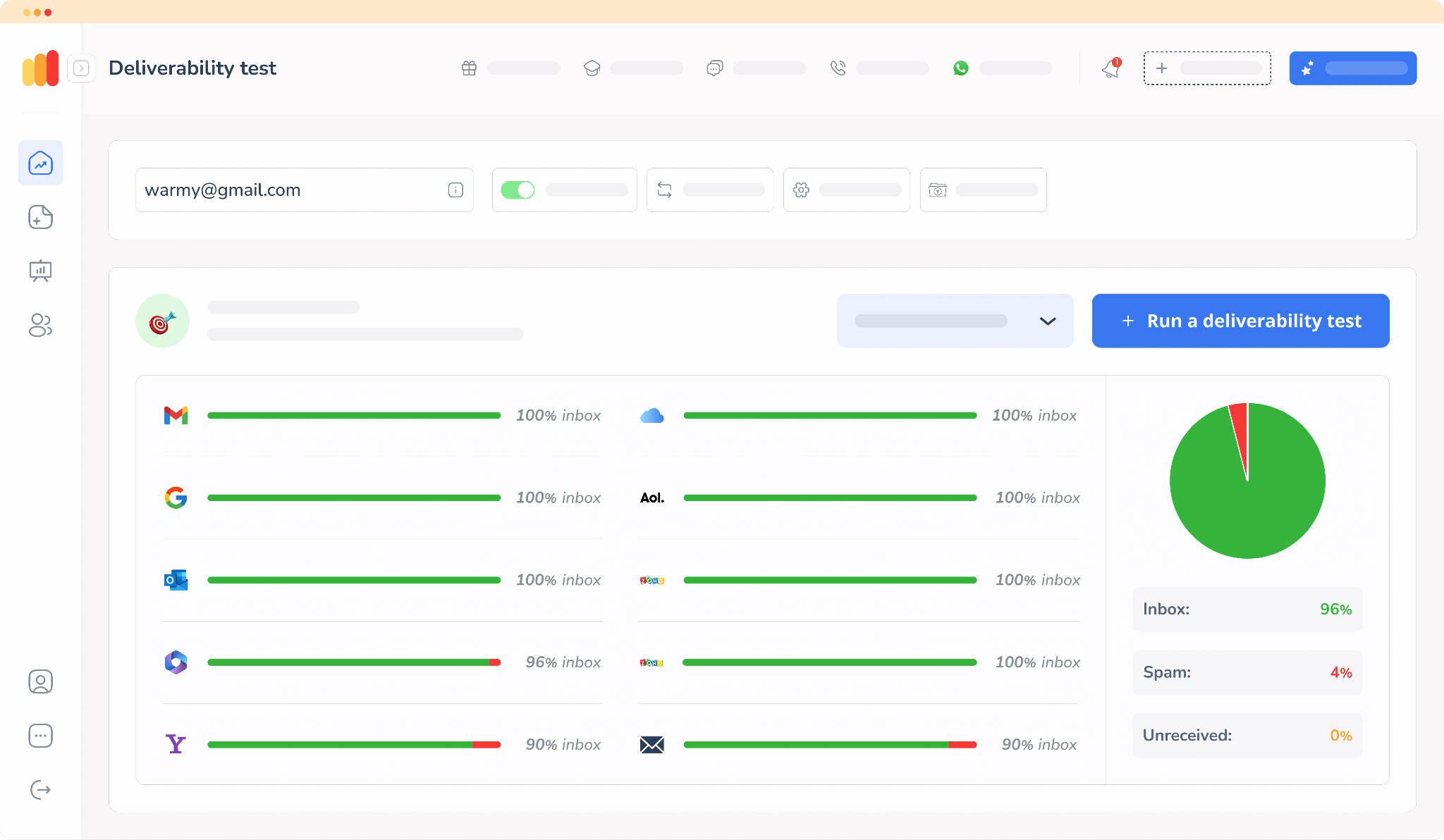
While the email deliverability tools we’ve looked at so far are primarily designed to give you insights into your deliverability, Warmy goes a step further by helping you proactively improve your deliverability.
Warmy is a specialized email deliverability software that helps you warm up your email accounts and IP addresses. This involves gradually increasing the volume of emails sent from a new or inactive email address or IP to build a positive sending reputation with ISPs, and improve inbox placement rates.
Using its test mailboxes, Warmy can also automate the opening of and replying to emails, as well as marking emails as important. This simulates real engagement, which in turn can help build a positive sender reputation more quickly than manual methods.
Of course, you also get access to other deliverability features, such as inbox placement tests, DNS records tests, APIs, and weekly autotests. Note however that inbox placement tests aren’t its main focus – in fact, on Warmy’s lower level plans, you can only run a very small number of tests each month.
Pros
- Offers a range of free tools, including email deliverability tests, email spam checkers and DMARC generators
- Able to select warm up “temperature” to define intensity of warming up activities
- 23 different “warm up” languages available, as well as numerous warm up “topics”, so you can tailor them to your target market
- 24/7 chat support on all plans, as well as access to a deliverability consultant
- API is available, as well as an integration with Google Postmaster Tools
Cons
- Works with a small seedlist of around 40 mailboxes. Also includes a limited number of ISPs (Gmail, G Suite, Outlook, MS 365, Yahoo, iCloud, Zoho, Zoho PRO, SMTP)
- Relying heavily on simulated engagement might offer short-term improvements in deliverability but may fail to build sustainable, long-term sender reputation. For example, if ISPs identify the warm-up activities as non-genuine, it could lead to penalties, such as reduced deliverability or blacklisting
- Not yet able to select ISPs to target in warm up process, although this feature will be introduced soon
- Limited integrations – only integrations with Hubspot and Monday are available. If you use another email service provider or CRM, you need to connect via SMTP. Tools like ActiveCampaign are not directly supported – you’ll need to warm up using Warmy’s seedlist, which is only available on request.
Pricing
- Starter ($49/mailbox/month): Includes 100 daily warm up emails, 1 DNS records test, 1 inbox placement test, API access and premium support.
- Business ($129/mailbox/month): Increases limits to 300 daily warm up emails, 3 DNS records tests, 3 inbox placement tests, and ability to choose warm up language.
- Premium ($189/month): Increases limits to 1,000 daily warm up emails, 10 DNS records tests, 10 inbox placement tests. Adds Google Postmaster Tools integration, ability to use own templates in warm up, and ability to choose warm up topics.
- Expert and Premium plans also available
6. ZeroBounce
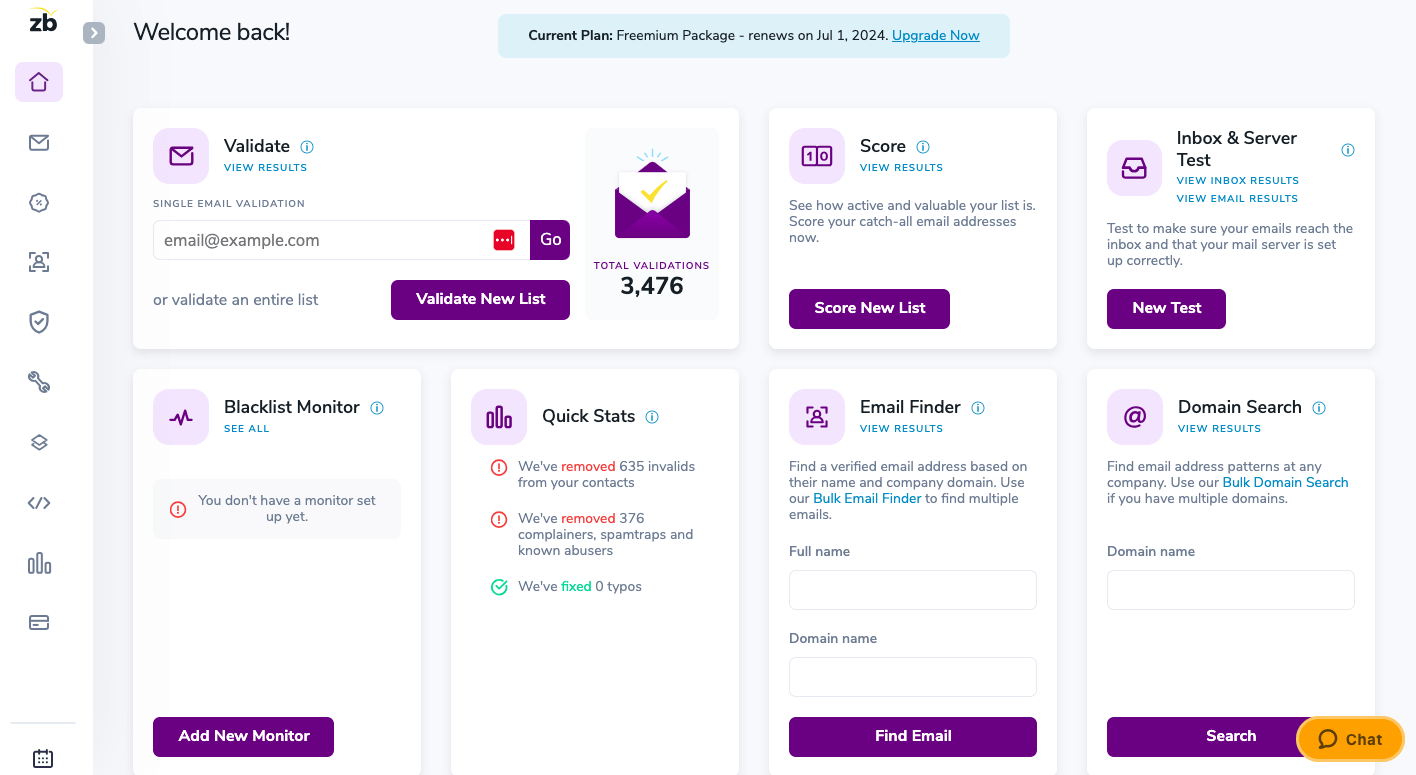
If you’re after a complete solution that will take care of every crucial aspect of your deliverability, ZeroBounce is a tool you can’t go past. Its feature set boasts a long list of email deliverability tools including email list validation, inbox placement tests, email server test, blacklist monitoring and DMARC monitoring. In fact, it’s the only platform on our list to tick all the boxes in our table above.
But a few little extras make ZeroBounce stand out even more: you can append activity data to contacts to see their engagement within a specified period. AI-powered email scoring helps to identify the likelihood of reaching a contact. There’s even an email finder to help with your lead generation efforts, and a warmup tool to simulate email engagement (similar to Warmy).
Not bad for a platform that throws in many of these tools for free, and whose paid plans start at an affordable $18/month!
Pros
- Most comprehensive set of email deliverability tools we’ve seen in a single platform
- Direct integrations with a wide range of ESPs and apps (plus Zapier)
- 24/7 live chat support and detailed Help Center
- Decent range of free tools available, including a free email verification tool
Cons
- The various pricing options (including multiple plans and pay as you go vs subscription options) can be confusing
- The cost per email verification can add up quickly
- The verification process can sometimes be slow (taking several hours in some cases), particularly with very large lists, which may be a drawback for users needing quick turnaround times
- As a security measure, the tool automatically logs users out after a few minutes of inactivity, which can be frustrating
Pricing
- Email verification plans start at $18/month for 2,000 credits (pay as you go option also available)
- Free Deliverability Toolkit plan: Includes 1 inbox test, 1 email server test, 1 blacklist monitor and 10 email finder/domain searches
- Starter Deliverability Toolkit plan ($49/month): Includes 50 inbox tests, 50 email server tests, 10 blacklist monitors, 1k email finder/ domain searches, and 2 DMARC monitor domains.
- Team Deliverability Toolkit plan ($99/month): Includes 100 inbox tests, 100 email server tests, 20 blacklist monitors, 10k email finder/domain searches, 5 DMARC monitor domains, 10 warmup accounts and 50 warmup actions/day
- Pro and Enterprise plans also available
7. Folderly
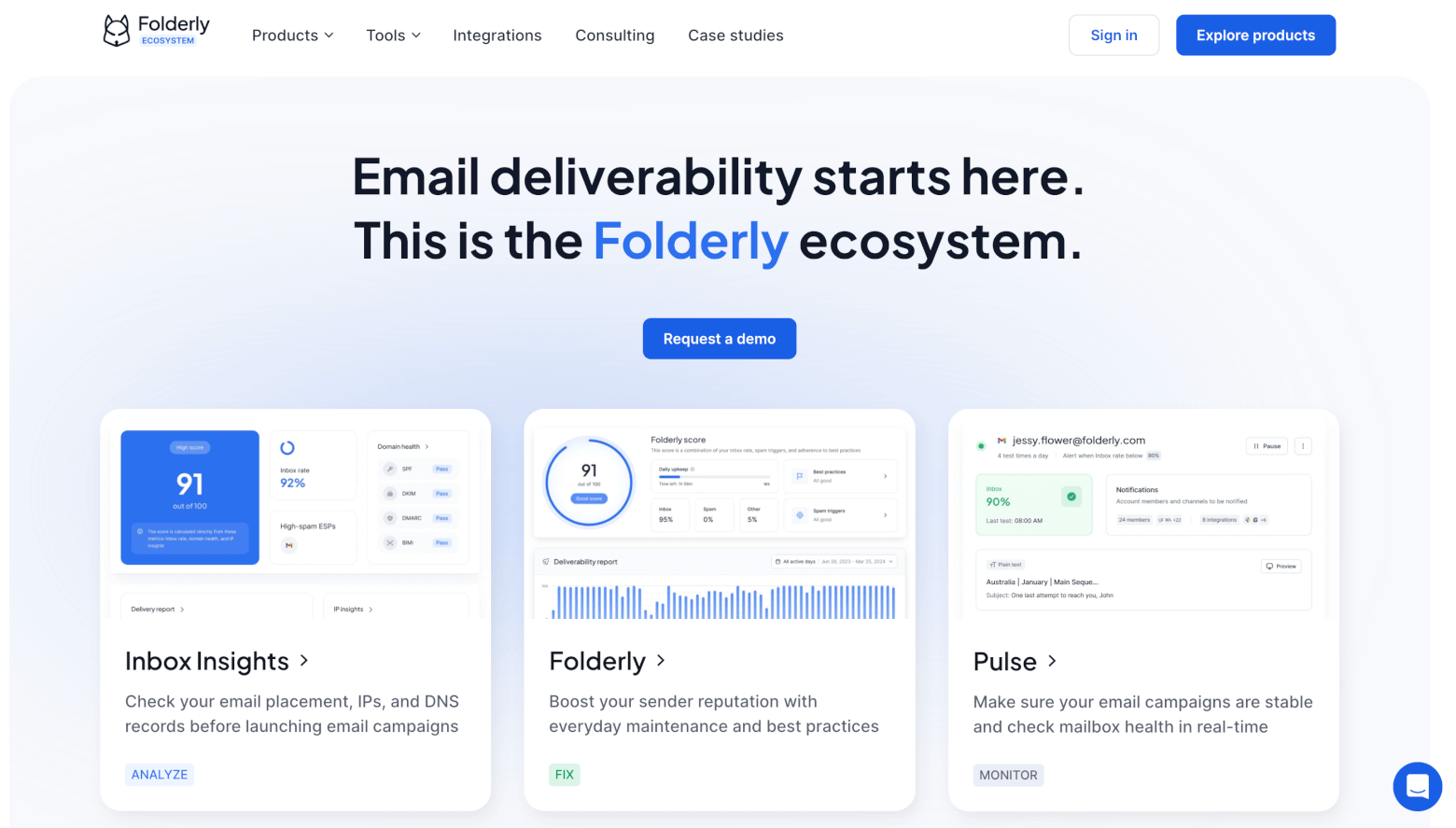
Folderly is primarily marketed to those focused on sending outreach campaigns to new contacts. Its biggest draw is its ability to put your email deliverability program on autopilot. By keeping close tabs on your sending mailboxes, and helping to automate the process of “warming up” mailboxes, Folderly helps you boost your chances of landing in inboxes.
Folderly’s daily sending program provides you with a real-time, in-depth analysis of all aspects of email deliverability, from whether your technical setup is correct to elements of your campaigns that could be triggering spam filters.
It also helps to build your sender reputation by engaging with your campaigns, replying to emails and moving them from the spam folder to the inbox – all of which are intended to help improve deliverability rates in the real world.
For more detailed email placement reports, as well as insights into IP reputation and blacklists, you’ll need to add-on the Inbox Insights product, which comes at an additional cost.
Pros
- Send test emails directly from within Folderly after connecting your mailbox (no need to upload seedlists to your ESP)
- “Daily upkeep emails” automate the process of sending emails to Folderly’s test mailboxes to help build your sender reputation
- Can connect via SMTP or through direct integrations with a wide range of ESPs
- Suitable for both warm and cold outreach
Cons
- Can get pricey due to Inbox Insights being an add-on product that’s separate to the main Folderly product
- Only supports testing to major ISPs (Gmail, Yahoo, Outlook)
- Because you’re giving Folderly permission to manage your mailboxes on autopilot, there is always a risk of damage to sender reputation if something goes wrong
- Help Center is not very detailed with just a handful of articles
Pricing
- Main Folderly product starts at $96/mailbox/month. The price per mailbox goes down once you start using it for more than 9 mailboxes
- Inbox Insights add-on is free for 2 tests per month. You can upgrade to access unlimited tests from $64/month.
8. MxToolbox
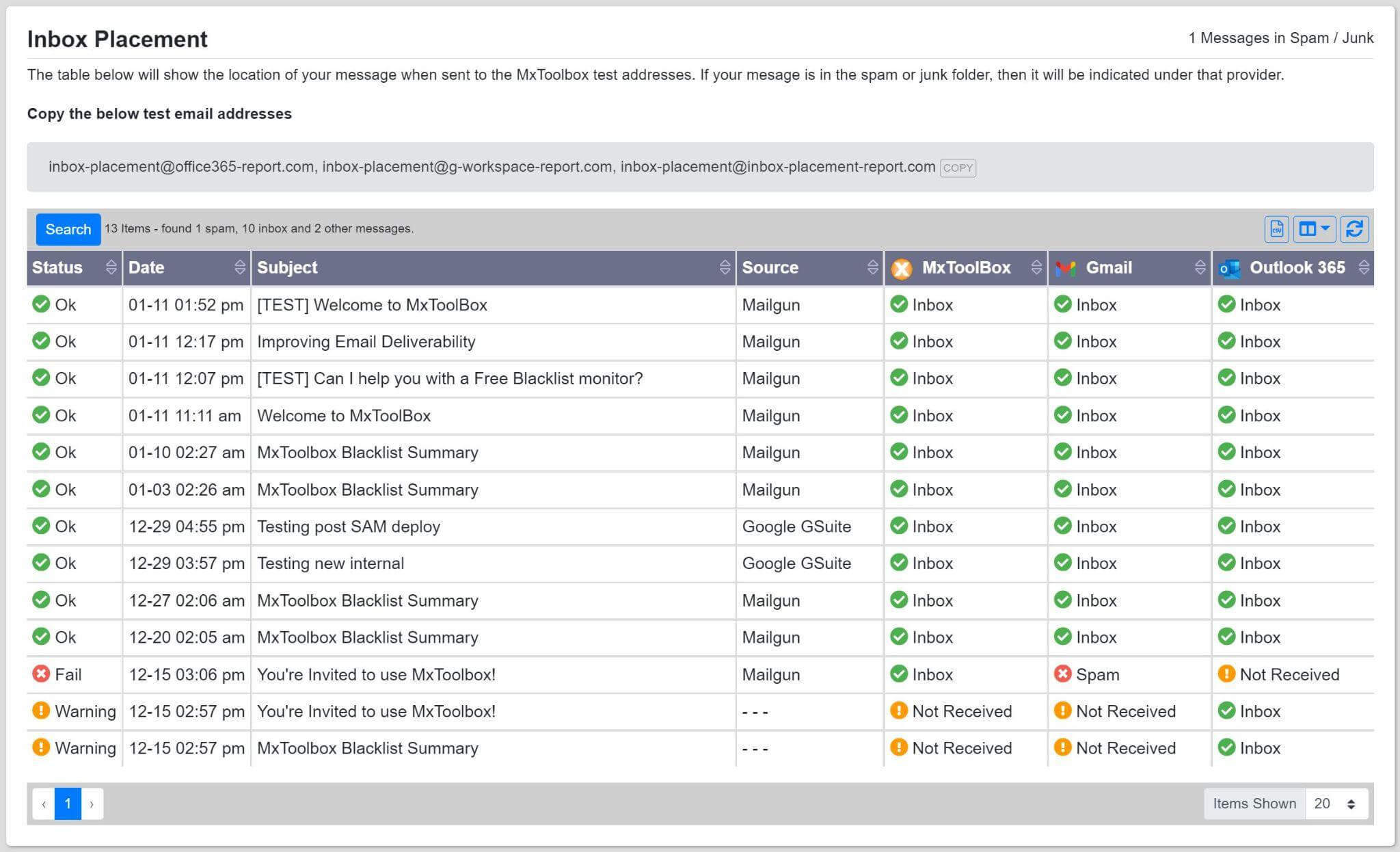
MxToolbox stands out from other email deliverability tools, thanks to its wide range of diagnostics for email, DNS, and network performance. It provides detailed blacklist monitoring, sends real-time alerts, and fits well into IT workflows.
The platform's holistic approach to managing and optimizing online presence is particularly helpful for IT professionals and businesses looking to maintain a smooth-running email infrastructure.
However, less-technical users might struggle with its extensive range of features and diagnostic tools.
Pros
- Extensive feature list, including inbox placement analysis, recipient complaints reports, email configuration analysis, blacklist monitoring, mailflow monitoring, and domain impersonation protection
- Offers a wide range of tools for email, DNS, and network performance, providing thorough diagnostics and insights
Cons
- Website is difficult to navigate and the backend of the tool is also complex (with an outdated design)
- Steep learning curve
- Knowledge base is not very detailed
- Expensive compared to other tools
- No free trial – need to pay to start using the service (although you can request a refund at the end of the month)
- Known issues with sending inbox placement tests when using Hubspot – it often requires double opt-ins to be enabled
Pricing
- Free plan: Limited to just blacklist monitoring
- Delivery Center ($129/month): Includes features listed above. Allows for monitoring for up to 5 domains. For up to 500k email messages.
- Delivery Center Plus ($399/month): Includes everything listed in previous plan. Adds advanced email delivery threat tools and SPF Flattening. For up to 5 million email messages.
Best Email Deliverability Tools: Final Thoughts
Using a specialized email deliverability tool can really transform the performance of your email campaigns, and boost their chances of staying out of the spam folder. As we’ve seen, these tools come packed with features that go beyond basic spam checks, offering advanced capabilities like inbox placement analysis, reputation monitoring, and even engagement simulation.
Choosing the right email deliverability software is all about understanding your specific needs. If you're after a comprehensive solution with detailed reporting and insights, Validity Everest is a great pick. If your focus is on warming up new email addresses and IPs, then Warmy or Folderly might be more up your alley.
Whatever your choice, incorporating one of these deliverability tools into your email marketing strategy can help you stay ahead of any potential issues. This knowledge can help your messages land in your audience's primary inbox, leading to better engagement and higher conversion rates.
Want to boost the chances of having your emails reach subscribers’ inboxes? Download our free email deliverability checklist to make sure you’re on the right track.
FAQ
While tools like Litmus and Email on Acid examine aspects of emails that have an impact on deliverability (e.g. email design), they don’t measure deliverability itself and don’t include inbox placement features.
Kickbox used to offer deliverability tools, but these are no longer available to new users.
We keep our content up to date
30 May 2025 - Added Mailtrap
19 May 2025 - Added info about new testing method
Our Methodology
This article has been written and researched following our EmailTooltester methodology.
Our Methodology