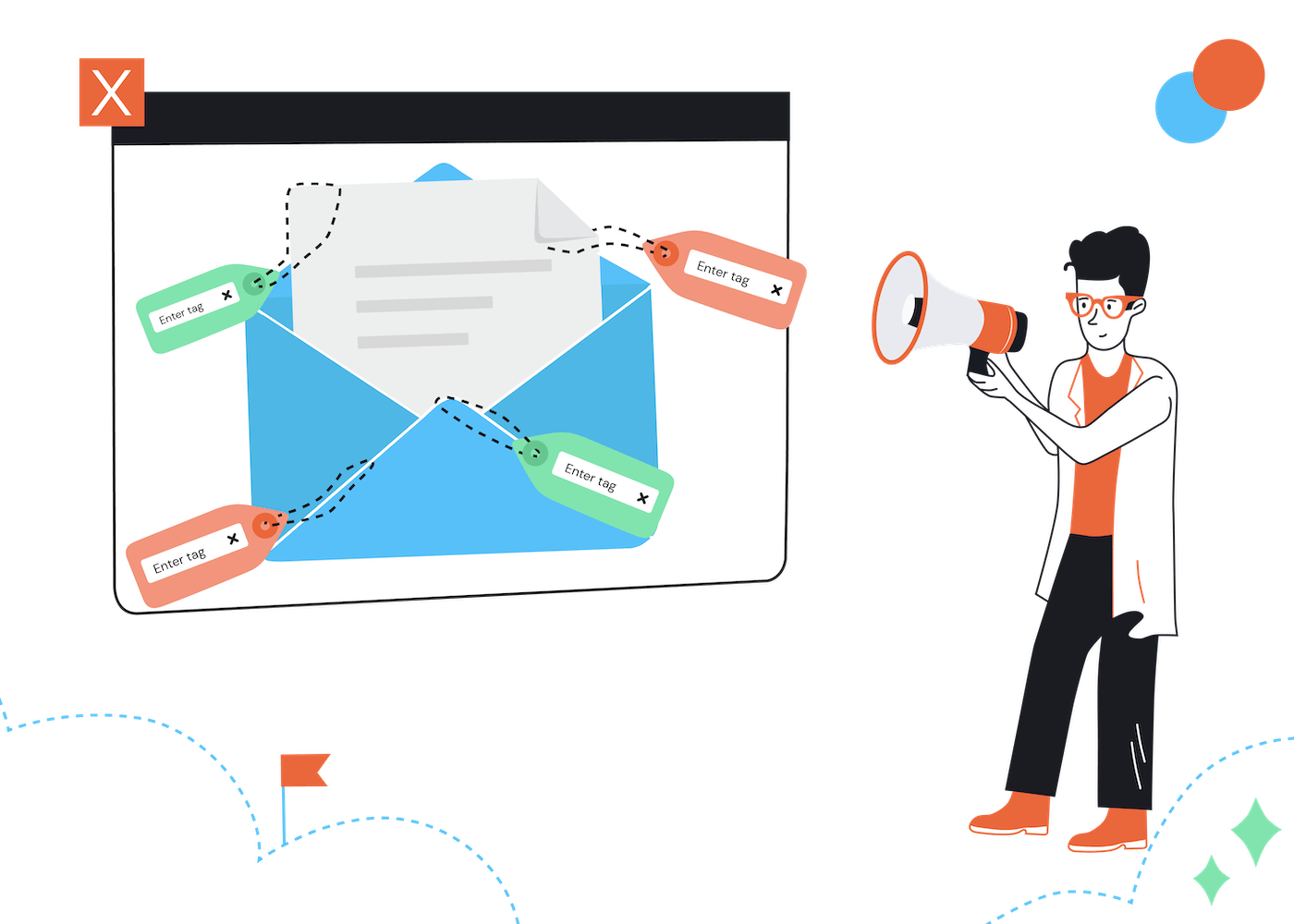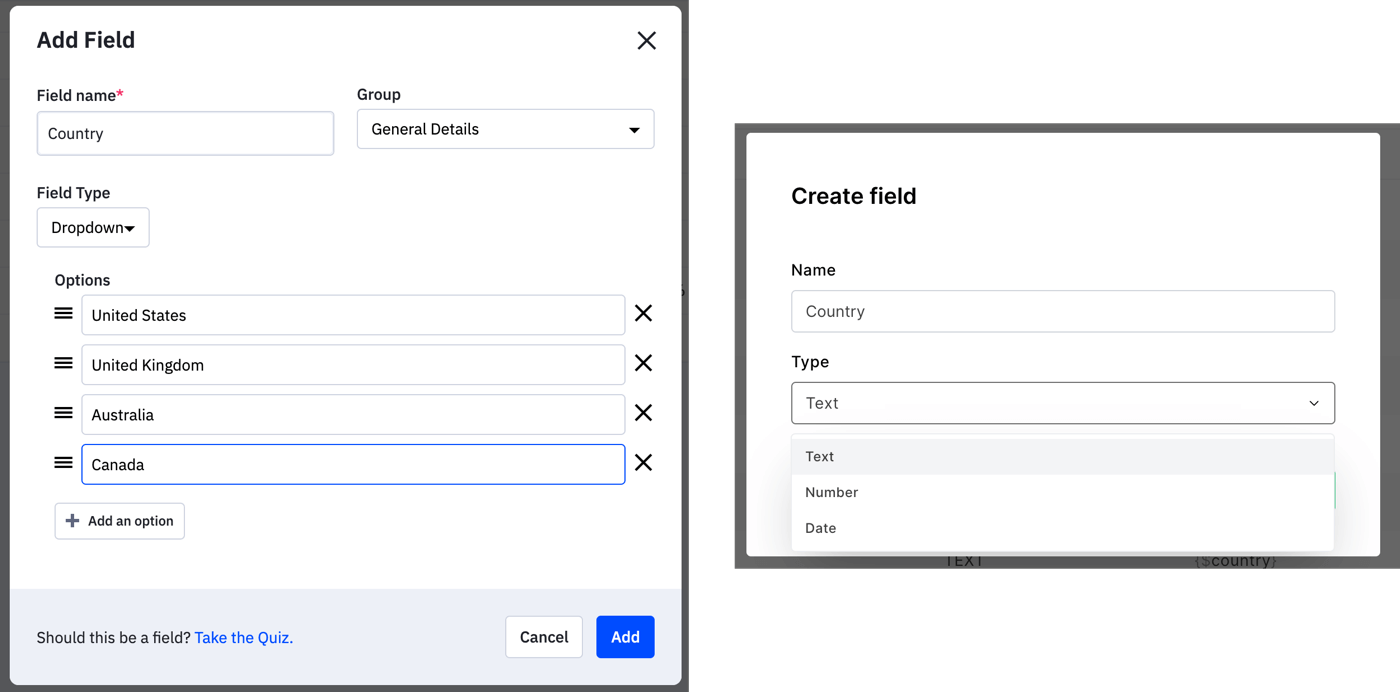Imagine being able to send highly targeted email campaigns tailored to each individual subscriber's interests, behaviors, and preferences. It's not just a fantasy; it's possible with the power of email tagging.
This not-so-secret weapon can transform your email marketing efforts and dramatically improve engagement. Who wouldn't want that?
Let's dive in and explore the world of tagging in email marketing.
Definition of Email Tags (and how they differ to regular fields)
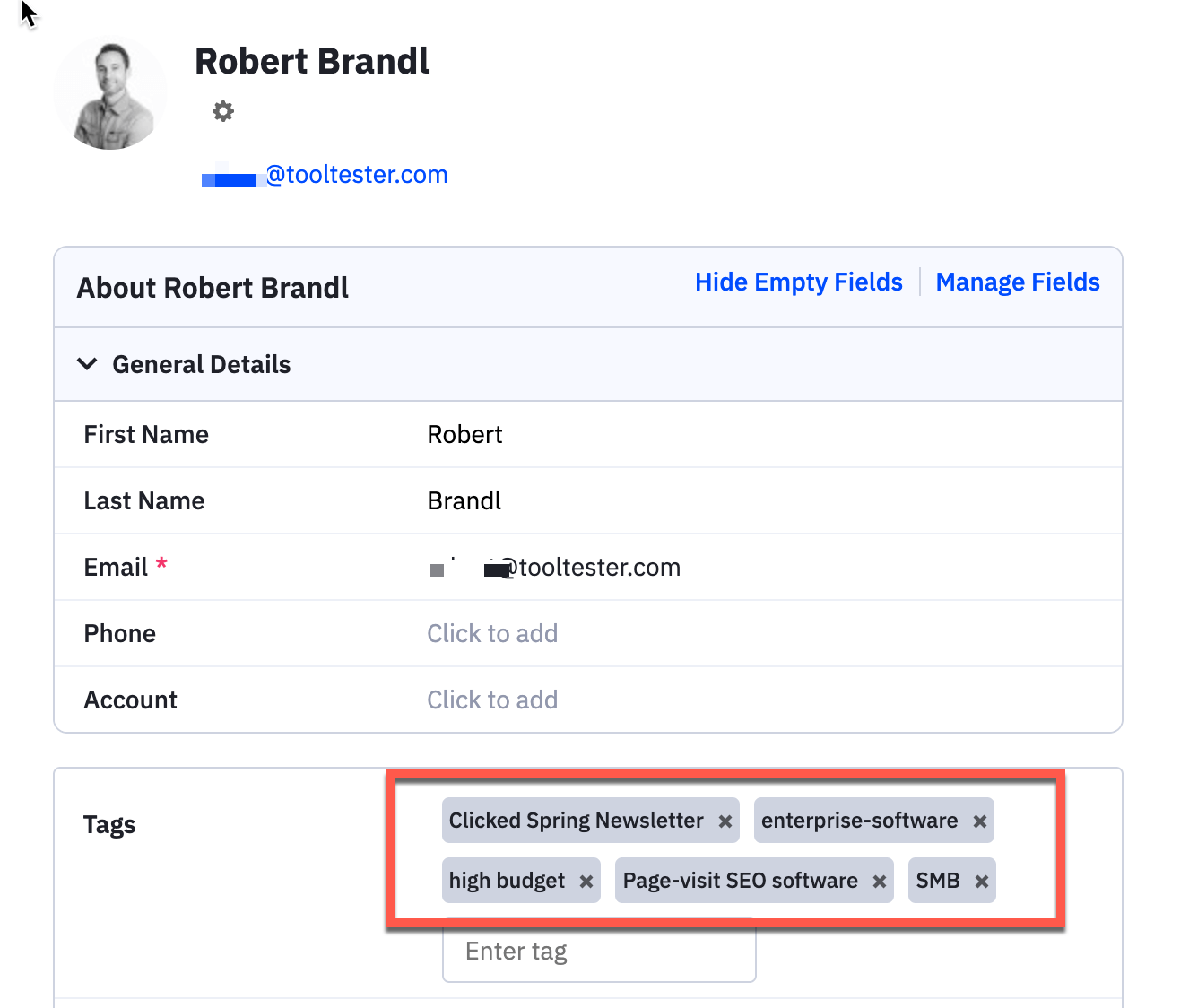
Tagging in ActiveCampaign
Fields, in contrast, are predefined data points for each contact, like name, email, or job title. They are more static, usually updated manually or via an automated process, and used for personalization and demographic-based segmentation.
Examples of different types of fields include: Text, Number, Date, and Multiple-Choice. The type of field determines the kind of input it can receive. For instance, in a text field, users can input virtually any alphanumeric information (such as a company name), whereas a multiple-choice field provides users with predefined options from which to choose (e.g. company revenue bracket).
Can multiple-choice fields be used for tagging?
A multiple choice field in ActiveCampaign (left) vs. the more limited field options in MailerLite (right)
Technically you could use the individual options of a multiple-choice field to emulate the function of tags, but there are some limitations and considerations to keep in mind:
Scale and flexibility: Tags are designed to be highly flexible and can easily be added, removed, or changed. With a multiple-choice field, adding (and removing) new options can become more cumbersome, especially if you have a large number of potential tags.
Usability: If you have a lot of tags, finding the right one in a long list of multiple-choice options can be inconvenient for both you and your contacts (if they're selecting their own tags).
Reporting: Tags allow for more robust reporting, enabling nuanced insights and segmentation, while ESPs (email service providers) typically don’t provide the same level of insights for multiple-choice fields.
Both should be strategically used in email marketing based on your audience and goals.
Note that there are also email marketing services that don’t even offer multiple choice fields – with these it’s much more complicated to make a tagging-like system work, if not impossible. For that reason, you should choose your ESP carefully.
Role of Email Marketing Tags
Using tags enables you to keep track of key campaign elements more easily. For example, who opened an email, clicked a link, or made a purchase. Based on this information you could then deliver specific content to particular groups of people.
For example, you could send re-engagement emails to inactive subscribers, offer exclusive promotions to loyal customers, or create targeted segments of those who clicked on a specific link or used a particular coupon code.
By segmenting your audience and personalizing your emails this way, you can significantly improve the performance of your campaigns.
Just to be clear: you can do all that also without a tagging feature, using a multiple-choice field. But as described above, using tags is much more convenient and easy to do. Hence the probability will increase that you'll actually run these types of campaigns.
Implementing Tags in Your Email Marketing Strategy
To harness the full power of email tagging, it's essential to create meaningful tags, automate the tagging process, and manage and update tags regularly. By doing so, you'll ensure that your tags remain accurate, relevant, and effective in driving engagement and conversions for your email campaigns.
It is a pretty common trap to create too many tags, which can get overwhelming. It can also be difficult to delete unnecessary tags afterward if you have forgotten who created the tag or whether it is still in use (ideally your email marketing software will be able to tell you that).
Creating Meaningful Tags
Creating meaningful tags starts with understanding your subscribers and their preferences. Categorize subscribers into groups based on criteria such as demographics, interests, or behaviors, and assign appropriate contact tags while importing subscribers into your email marketing tool.
This will help you organize your contact list more efficiently, making it easier to create targeted email campaigns that cater to the preferences and needs of each group.
By segmenting your contact list, you can send more relevant emails to each group. This will help you increase engagement and conversions, as well as increase conversions.
Automating Tagging Process
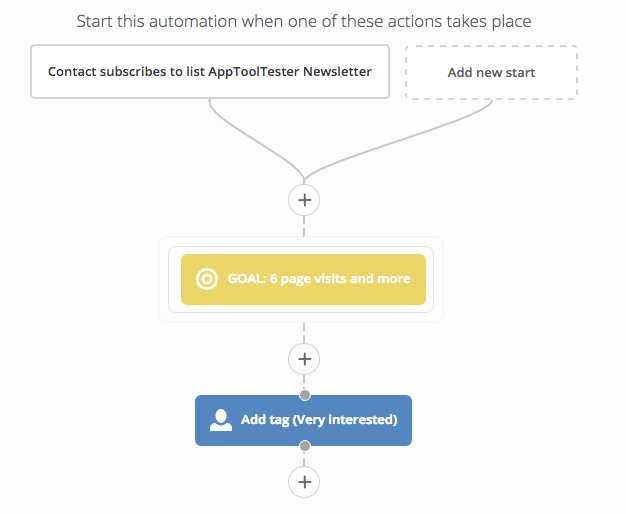
Automatic tag creation for 6+ page visits in ActiveCampaign
Automating the tagging process is crucial to save time and ensure accuracy. By setting up triggers based on customer behavior, your email marketing software can automatically apply tags to subscribers, allowing you to send targeted emails based on their actions or preferences.
For example, you could set up a trigger to automatically tag subscribers who visit a specific product page on your website, enabling you to send them personalized product recommendations that match their interests.
Managing and Updating Tags
Regular management and updates of tags are essential to keep your email list organized and accurate. Review and update your tags periodically to ensure they remain relevant and accurately reflect your subscribers' preferences and behaviors.
In addition, by analyzing the data collected through tags, you can gain valuable insights into the effectiveness of different campaigns and strategies, allowing you to make data-driven decisions and optimize your marketing efforts.
For example, you might find that a new product launch email performed better with contacts tagged “registered for webinar” rather than “downloaded ebook”. You could therefore tailor your next webinar to focus on a demo of this new product.
Types of Tags to Enhance Your Email Campaigns
There are several types of tags that can enhance your email campaigns, including behavioral and preference tags. Each type of tag helps you segment your subscribers in different ways, enabling you to create targeted, personalized email campaigns that resonate with each group and drive engagement.
Behavioral Tags
Behavioral tags identify subscribers based on their actions or behaviors, such as making a purchase, submitting support tickets, or clicking on calls-to-action (CTAs).
By tracking customer interactions and segmenting subscribers based on their behavior, you can create highly targeted automated emails that improve the overall customer experience. These could be onboarding emails to free trial sign-ups, discount codes to cart abandoners, or nurture campaigns based on the subscriber’s email funnel stage.
Preference Tags
Preference tags are used to customize content by dividing your email list into different categories based on subscribers' interests or location. This enables you to send personalized content that caters to their unique preferences, resulting in higher engagement, increased loyalty, and a better overall customer experience.
For example, your pet grooming business might have tags for “dog owners” and “cat owners”, allowing you to send dog-related product recommendations only to the first group. Adding another tag for location, e.g. “california”, can let you send out emails promoting special dog-related events in the area.
Effective Tagging Tactics for Better Engagement
To maximize the benefits of email tagging, consider implementing effective tactics such as re-engaging inactive subscribers, rewarding loyal customers, and sending personalized product recommendations.
Re-engaging Inactive Subscribers
Use tags to segment inactive subscribers and send them a targeted re-engagement email reminding them of your brand and encouraging them to re-engage with your content.
This not only helps revive their interest, but also provides valuable feedback on your email campaigns and helps you optimize your marketing efforts. You can also use it as an opportunity to clean your email list by removing subscribers who don’t re-engage.
Rewarding Loyal Customers
Use tags to identify your most loyal customers and offer them exclusive discounts, promotions, or other rewards as a token of appreciation for their continued support.
This not only increases customer satisfaction, but also helps strengthen customer loyalty and potentially attract new customers through word-of-mouth referrals.
Personalized Product Recommendations
Sending personalized product recommendations is another powerful tagging tactic that can significantly improve engagement and conversion rates.
Analyze the tags associated with a customer's purchase history to generate personalized product recommendations, and then send these recommendations to customers through email marketing.
For example, if your ecommerce store sells beauty products, you can email those tagged with “purchased perfume” with recommendations for scented lotions or soaps.
By providing tailored suggestions based on their interests, you can enhance the customer experience and drive more sales.
Summary
Tagging is a powerful method to segment your subscriber base, which can in turn increase engagement and sales.
As we have seen, it isn't absolutely necessary for your email service provider to offer a tagging feature. As long as you can create multiple choice fields, you can emulate email tagging.
However, if you haven't got an email marketing tool yet, we recommend you to pick one that provides a tagging feature. The most advanced email service providers on the market that offer tagging are ActiveCampaign, GetResponse, Omnisend and Drip. In this article, you find further information about the best email automation software.
If you have any further questions, please leave a comment!
Our Methodology
This article has been written and researched following our EmailTooltester methodology.
Our Methodology