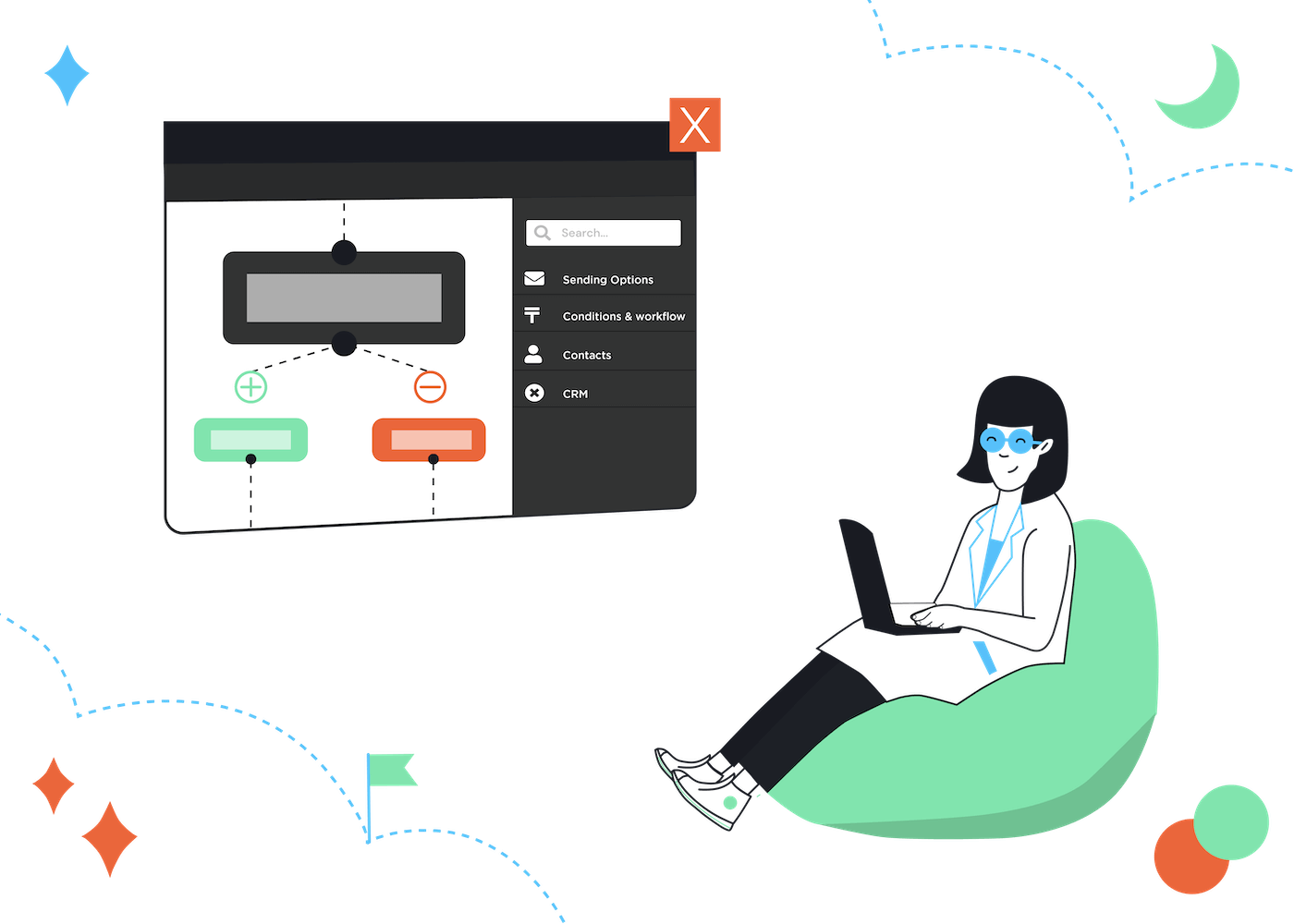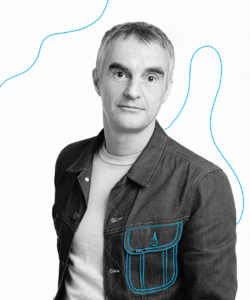I used to think email marketing was all about building an email list and writing engaging marketing emails.
Over the years, I’ve come to learn that creating successful email marketing campaigns also requires sending emails that resonate with my audience – ideally with every single one of my contacts!
But how can we do that at scale? Enter email segmentation.
To really resonate with your contacts, you need to segment your list into different groups and then send each group emails that are tailored to meet the specific interests and needs of the people in the group.
Email segmentation was reported by HubSpot to be the most effective email marketing strategy. And in one study from Optimove they found that segmentation lead to a 33% increase in customer lifetime value.
Unfortunately, people often find email segmentation complex and don’t bother to use it, even though they know it would improve their email marketing results.
If you’re one of these people, this guide will show you the nitty-gritty of segmenting an email list. You’ll find simple and advanced strategies, as well as lots of examples to give you an idea of what to do.
Let’s dive in!
What is Email Segmentation?
Email segmentation is a marketing strategy that involves dividing an email list into smaller groups of contacts, based on their shared characteristics or interests.
These groups or “segments” are then targeted with emails that are designed to resonate with those specific characteristics and interests.
The primary purpose of email segmentation is to deliver more relevant and personalized content to subscribers, which can improve engagement rates, increase conversions, and reduce unsubscribes.
For example, a clothing retailer might send different emails to men and women, or a software company might send different emails to users who have just signed up versus those who have been customers for a year.
Common Types of Segmentation
While there are many different ways to divide your email list, the most common types of segmentation include:
- Demographic segmentation: Grouping contacts based on demographic characteristics such as age, gender, job title, and education.
- Geographic segmentation: Grouping contacts based on location. This could be as broad as segmenting by country or as narrow as segmenting by city.
- Psychographic segmentation: Grouping contacts based on characteristics like habits, interests, lifestyle, personality, social status, and values.
- Behavioral segmentation: Grouping contacts based on their action when interacting with your business, such as email engagement, website browsing history and purchase behaviors.
- Lifecycle stage: New subscribers, active customers, inactive subscribers, etc.
Later on, I'll show you how to segment your list using these common segmentation types, as well as share less common segmentation ideas.
Segments vs Cohorts
You’ll sometimes see “segments” and “cohorts” used interchangeably in email marketing. However, while the two terms are related and as groups, they can be targeted in the same way, they are quite distinct.
While a segment is simply a group of contacts defined by shared characteristics, a cohort is a group of users defined by shared experiences within a specific time frame. So there is a time frame element to cohorts that is absent in segments.
For example, a group of customers who made their first purchase during a specific promotional campaign could be classed as a cohort, because they made their first purchase within a designated time frame.
Micro-Segmentation vs Targeted Emails vs Personalization
So, segmentation is the process of grouping your contacts into groups with similar characteristics.
You can then send those groups targeted emails that address the specific characteristics of those groups.
Personalization, is the process of customizing your emails with your contacts’ personal information.
So an email can be both targeted at the specific characteristics of the group (e.g. promoting men's clothes to a group defined by its maleness), and personalized for a specific recipient (e.g. adding their name to the email subject line).
Also, you may re-divide a segment into even smaller groups in a process called micro-segmentation. The smaller your segment, the more targeted the group.
For instance, after segmenting your list into prospects and customers, you can micro-segment the customer segment further based on their clothing size or what each customer purchased. Another example is micro-segmenting a contact from a country segment to a city/zip-code segment.
Why is email segmentation important?
Email segmentation is important because it enables you to send the right email to the right contact at the right time.
Your contacts are not all the same.
Some contacts are on your list because of the free value you provide (discounts, tips, etc.). Others are on it to learn more about your business or brand. Maybe your competitors even signed up for “market research.”
So, you need to group contacts with similar characteristics and interests to enable you to send targeted email campaigns that are relevant to their needs.
If you’re still wondering why segmenting your list is really important, here are 6 clear benefits of email segmentation:
1. Increased open rates
Take an email with a subject line about winter coats, for instance. A contact who lives in a tropical country would definitely not bother to open the email, as they never experience cold weather!
But with segmentation, only those who live in temperate regions would be sent the email, thereby increasing the chances of the email being opened.
2. Increased click-through rates
With segmentation, you can send targeted email content with compelling CTAs to contacts who are likely to click through.
An example is blasting an email to your entire list asking contacts to leave you a review. Contacts who have never purchased your product would certainly not click on the feedback link.
On the other hand, only sending the feedback request email to a segment of contacts who have purchased your products or used your services will get you more clicks.
3. Increased conversion rates
High open and click-through rates drive more conversion. You’re likely to convert more prospects when 30 contacts open and click your emails than when 5 contacts do.
Moreover, segmentation helps you target contacts with relevant emails that are highly likely to convert them.
For instance, sending a cross-sell email to a segment of contacts who have purchased a similar product would result in a higher conversion rate than sending it to contacts who may or may have never bought the similar product.
4. Decreased unsubscribes
Contacts hit the unsubscribe button when they get emails that neither meet their needs nor interest them. Some may even “report as spam” if the emails are too markety or pushy.
Segmenting your email list prevents this. It ensures that you send only relevant emails that are valuable to your contact at the right time, thereby decreasing unsubscribes.
5. Increased deliverability
Email segmentation helps you avoid getting your emails delivered in the promotions tab (or, worse, spam).
As contacts engage with your emails by opening and clicking, ISPs will regard your emails as important and deliver them to your contact’s primary inbox. You can check out other best practices for email deliverability here.
6. Better ROI
All the benefits above will result in better ROI. Increased deliverability and decreased unsubscribes mean more of your target audience would receive your emails. And, higher engagement and conversion rate means more of your audience would convert to customers without an increase in investment.
Beyond all these benefits, there's an additional softer factor that will positively impact your business over time: your network's increased appreciation for your brand.
Email Segmentation Ideas
Any and all contact characteristics and interests can be used to segment your list in different ways. However, I’ve outlined below some email segmentation ideas that I and other expert email marketers have used successfully over the years.
Simple Segmentation Ideas
First, let’s take a look at simple segmentation ideas that you can implement no matter your business size or budget.
One-click segmentation
If you like the idea of getting your contacts to segment themselves, then this idea is for you!
Yes, one-click segmentation involves your contacts choosing their own groups. Here’s how to do it.
On signing up to your email list, send a welcome email asking your new contact about who they are or what they are interested in. And voila, in one click, your email service provider (ESP) would segment them based on their choice.
An example is this email below. Shortly after clicking on “I’m a freelance copywriter,” I got an email with the subject line, “you’re in the cool copywriter’s club,” indicating I had been added to a segment.
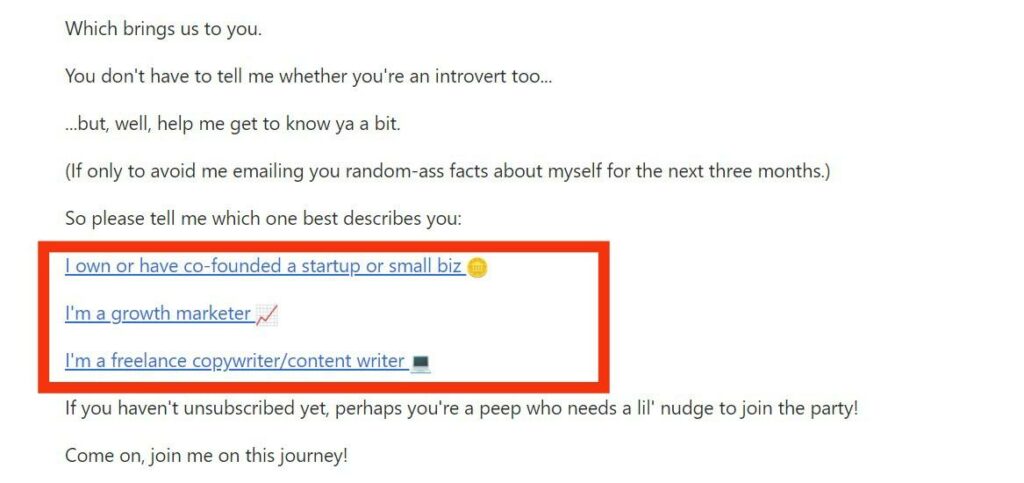
By preferences settings
Each contact on your list will have their own preferences regarding their relationship with you. From the number of times they want to hear from you to the type of email content they want to receive.
So, segment your list by your contacts’ preferences to avoid sending unwanted emails (that may push them to unsubscribe).
Take this DataCamp preference page, for instance. Those who select “special offers” will be in a segment that would receive 1 email max per month. While those who select “newsletter” will be in a separate segment that would receive 4 emails monthly.
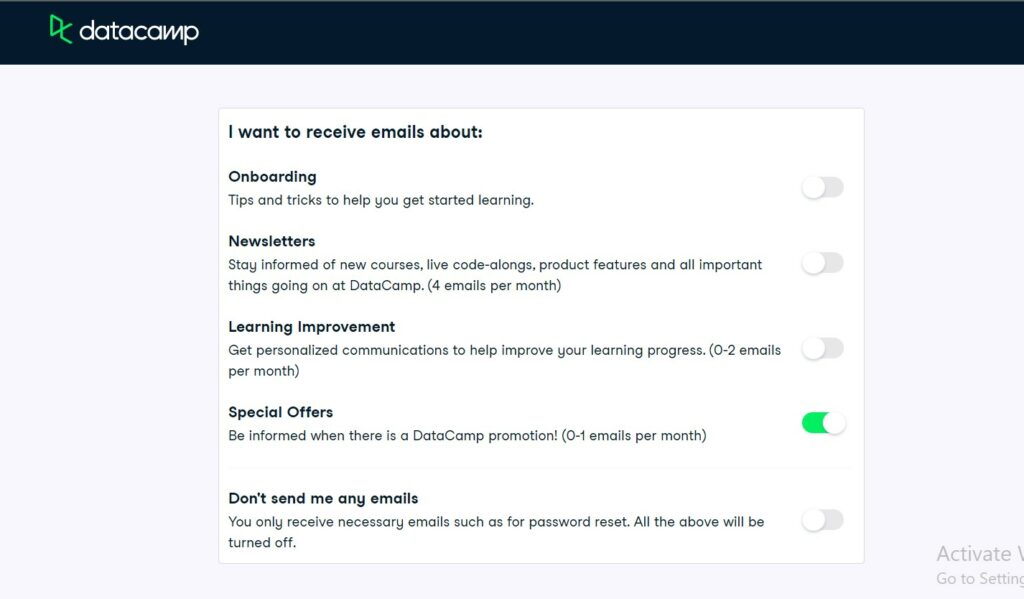
To find out your contacts' preferences, create and direct contacts to a settings page where they can choose their preferences (this is something that can be set up in your particular ESP or CRM).
You could also add preference checkboxes to your sign-up form, as well as add preference options to your unsubscribe page.
By sign-up channel
It’s important to know the channel through which contacts join your list, as it gives you an idea of their needs and interests.
Say you run a pet store. Did the contact download a lead magnet PDF on how to train a dog? Or, did they sign up for more cat tips after reading a blog post about what to look for when adopting a cat?
Set up your ESP to segment contacts by sign-up channel. And, use the information to send them targeted emails about their interests and to get them further down your sales funnel.
Here are some sign-up channels you can segment by:
- Contacts who signed up to your list from your homepage
- Contacts who downloaded a blog post content upgrade
- Contacts who downloaded a lead magnet from a digital marketing ad
- Contacts who signed up from the link on your social media pages
A quick note from my own experience: it is always tempting to think, “oh, the dog owner is a pet lover, really, so why not also send them information about cats and rodents”. You really should not do that unless you have a plausible indication that this is true – such as a tracked click on a cat or hamster-related page on your website.
By sign-up date
A great idea for segmenting by sign-up date is grouping new contacts in a separate segment.
A contact who just signed up to your list shouldn't immediately start getting the same emails as someone who signed up last month.
Instead, create a welcome email sequence for new contacts. I’ve found that a 5 to 7 day welcome sequence helps build a bond with new contacts. Just make sure that the emails are relevant and engaging.
After delivering all your welcome emails, you may then add them to the general segment of contacts who receive your regular emails. Or, add them to other segments based on their characteristics or interests.
What you should absolutely avoid is them getting your welcome emails as well as regular newsletters on the same day.
By demographics
Demographic segmentation is crucial, especially if you run a business that targets different demographics.
It enables you to create segments based on personal characteristics, such as age, gender, job, and income, which vary from contact to contact.
You can easily segment by demographics by including questions like gender, industry and job title in your sign-up forms.
An example is the lead magnet form on our homepage at EmailTooltester. The form has an industry field, which enables our ESP to automatically segment our contacts by industry.
So, those who are in the financial services industry, for instance, would be grouped separately from those in arts and entertainment.
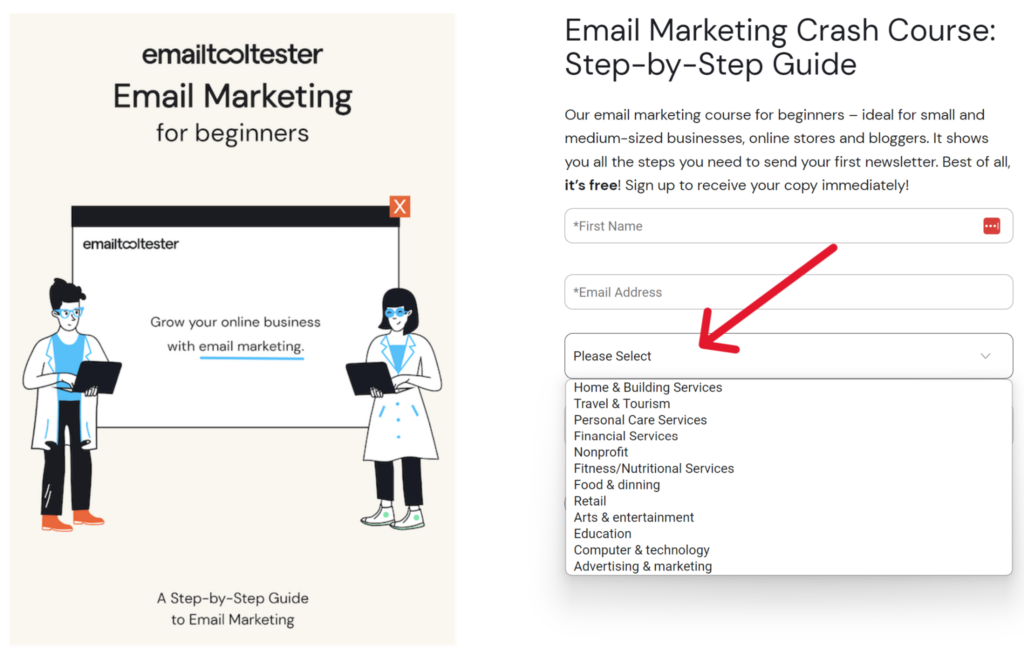
By location
Whether your contacts are scattered all over the world, or they all reside in one country, you can segment by location. Two main ideas you can implement with this segmentation type are:
- Sending location-based email content to your contact. Say, you’re opening a new physical store in California. You could segment by city and send emails promoting the new store to only the group of contacts residing in California.
- Sending emails at the right time to contacts in different time zones. For instance, sending an email at 10a.m U.S. time and setting it up to deliver to contacts in Europe at 10 a.m. their time.
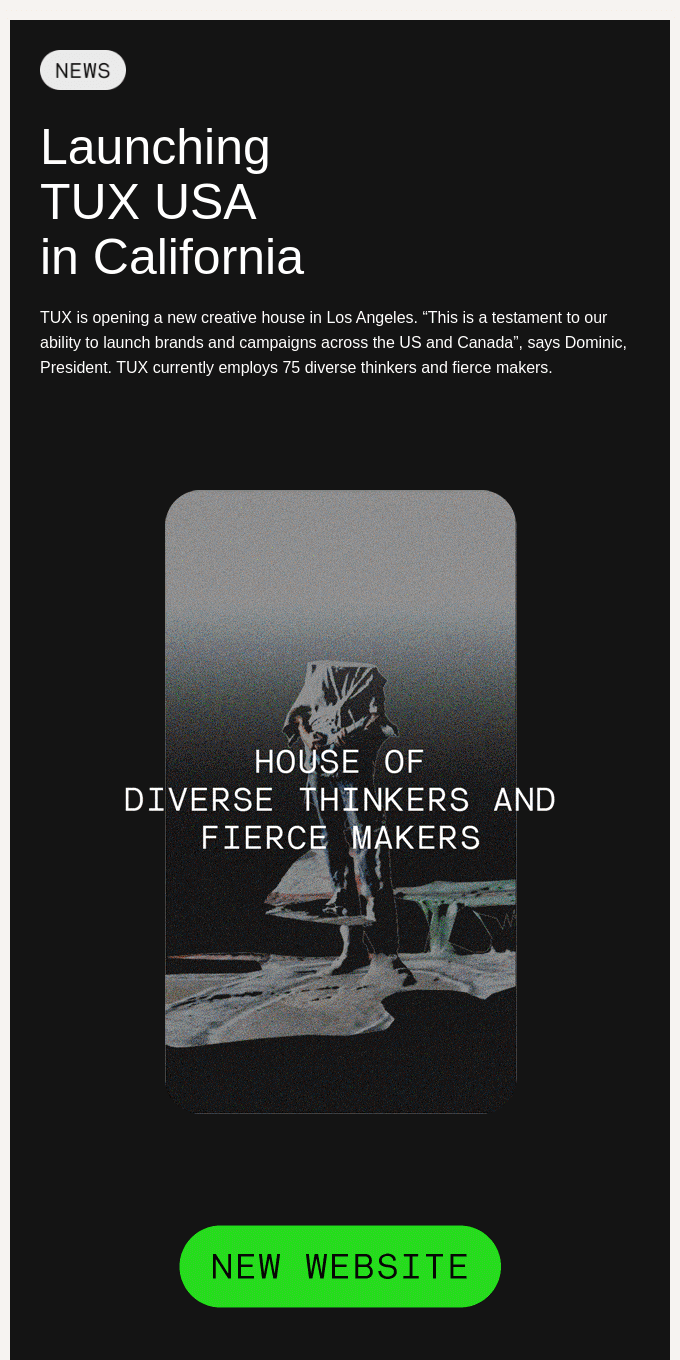
Image Credit: Really Good Emails
By email engagement
Did your contact open and click on your last email? No? Okay, when was the last time they did?
Take a look at your opens and clicks to see the engagement level of your contacts and segment them accordingly.
You could segment into two broad categories: engaged and unengaged contacts. Who you assign to each group will depend on your segmentation threshold (more on that later).
Another example, if you're running a sales campaign, is to create 3 segments after sending the first email in the sequence – those who didn’t open, those who opened, and those who opened and clicked but didn’t purchase.
For the last segment, you may send a conversion email to convince them to make the purchase. Then, send the segment of those who opened but didn’t click a nurture email to get them to click.
And, for those who didn’t open at all, you could resend the same email with a different subject line to boost opens.
Take the two emails in the pic below. They’re the same email with different subject lines. But, it was the second email that got the recipient to open.
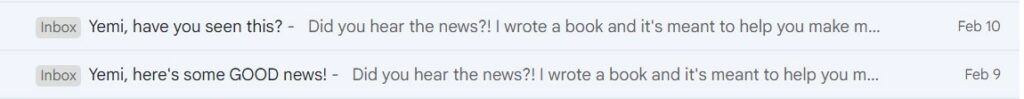
More Advanced Segmentation Ideas
These advanced segmentation ideas may require more difficult to access data or more complicated work flows.
By funnel position
Each contact on your list is at a different stage of the customer journey. While some are already customers who have purchased from you before, others still need nurturing.
So, you can segment your list based on contacts' position in your sales funnel, which broadly includes the awareness, the interest, the consideration and the conversion stages.
Let's say you run a home-building business. You could segment contact who joined your email list through your homepage sign up form as being in the awareness stage. And, segment those who scheduled a free consultation as being in the consideration stage.
By segmenting your list this way, you’ll be able to send targeted emails that will move contacts from one point in your funnel to the other, until they become loyal returning customers.
Here are some email funnel examples you can model in your business.
By website behavior
What action do contacts take on your website? Are they reading blog posts or viewing sales pages? Did they make a purchase?
You can segment your contacts based on these website behaviors. The most popular idea for this type of segmentation is the abandoned cart segmentation.
This involves grouping contacts who added items to their cart, but didn’t complete a purchase. And then, sending them an abandoned cart email (like the one below) to nudge them to complete their order.
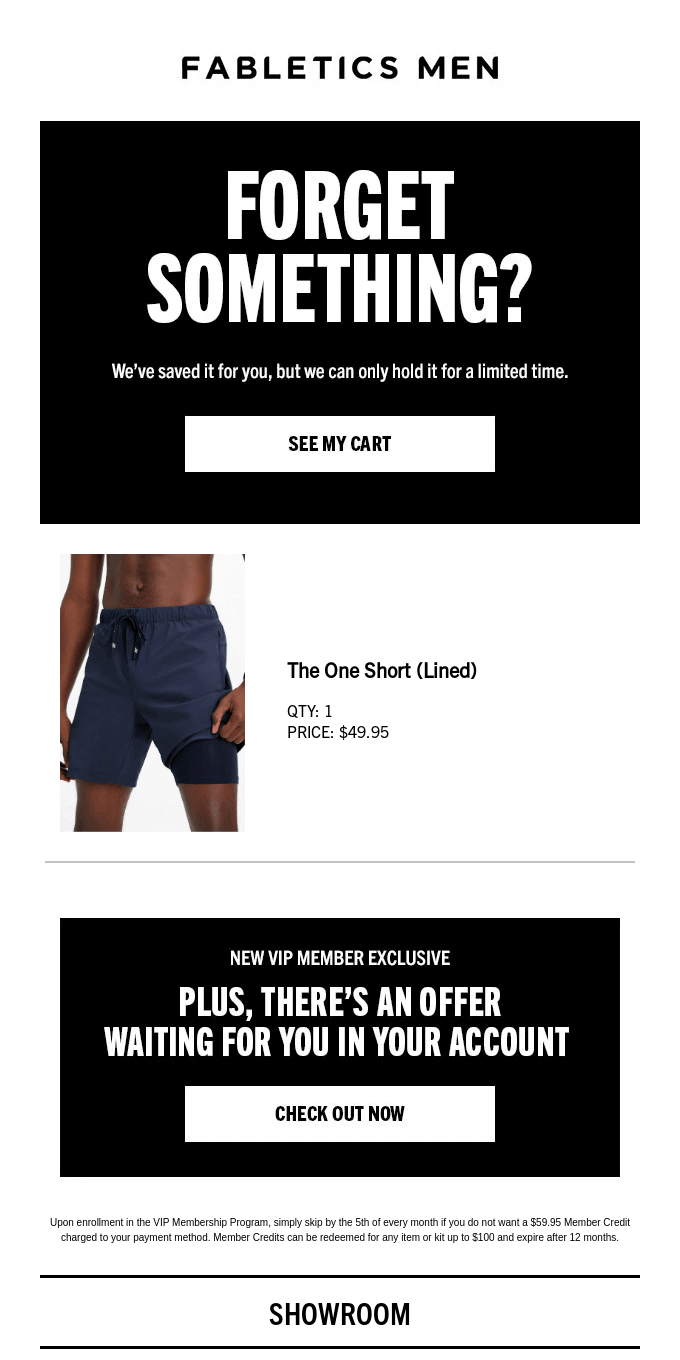
Image Credit: Really Good Emails
By purchase history
Your contact’s purchase history provides a lot of information that you can use for customer segmentation.
One of the best uses of this type of segmentation is sending upsells and cross-sell emails to contacts based on the products they purchased previously.
For instance, an electronic gadget ecommerce store could group contacts who purchased a laptop in a segment. Then, send them cross-sell emails promoting additional products such as laptop cases and external hard drives.
You can also apply the RFM segmentation model to group contacts by purchase history.
- R (Recency): How long ago was the contact’s last purchase?
- F (Frequency): How many times has the contact purchased?
- M (Monetary): How much have contacts spent on purchases?
By changes in behavior
Human behaviors are not static. So, expect changes in your contacts’ behaviors and leverage them to send targeted emails.
For instance, you could create a segment of contacts who used to engage with your emails but stopped engaging in the past couple of weeks. And then, send them a re-engagement email that will get them to open and click.
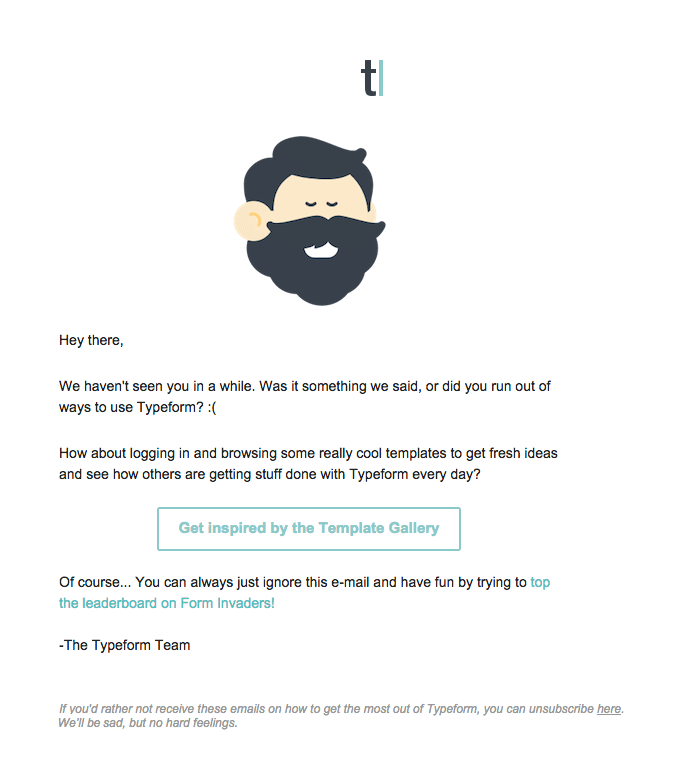
Image Credit: Really Good Emails
By survey results
Survey results can help you segment your list based on the interests and needs of your contacts.
Let's say you offer dance lessons, and some contacts responded in your survey that they would be interested in salsa dance classes. You could create a segment based on this interest and send them an email when you decide to organize the class.
You could also use feedback surveys about your business for email segmentation. For instance, segmenting those who rated your business less than 4 out of 5 stars and sending them a follow-up email to address the problem and offer to make it right.
How to Segment Your Email List
With numerous ways to segment your email list, it can quickly get overwhelming. Not to worry, I'll show you step-by-step how to segment your email list. Let’s get into it.
Step #1: Define the ultimate goals of your segmentation strategy
The first step to doing anything well (email segmentation included) is setting a goal. So, don't segment your list just because expert email marketers say it's a best practice for email marketing.
Think about what you want to achieve with your email segmentation strategy.
Do you want to increase your open and click-through rate? Or, you just want to engage and nurture contacts?
Step #2: Decide on which types of segmentations to use
With your goals defined, you can then decide on the type of segmentation to help you achieve them.
Let's say you want to increase your open rate, then you may consider segmenting your list by engagement.
This will enable you to send targeted emails to each segment. For instance, those who haven't opened your email in the last couple of weeks may get an email with a curiosity-laden or giveaway subject line that will compel them to open.
If you're trying to increase your click-through rate, then you may segment by interest. This way, you can write compelling emails about what interests each segment to entice them to click on the link.
Step #3: Define the thresholds of your segmentations
The threshold of your segmentation is the point at which a contact moves from one segment to another. This step is important, not least because the group each contact belongs to may change over time.
The most basic illustration of segmentation thresholds is the movement of new contacts. Say a contact in the financial services industry joins the EmailToolTester list.
They would first be segmented as a “new finance contact” and sent a welcome email sequence. Then, at the end of the sequence, they would be moved to the “regular finance contact” list and sent our newsletters.
In this case, the segmentation threshold is the point at which the contact received the last welcome email. Immediately the email is delivered, they’re moved out of the new contact list.
Another example is a prospect who abandoned their cart. They should be promptly moved from that segment into the purchased segment as soon as they buy the product they abandoned earlier.
Both of the examples above have clear-cut thresholds. In many other instances, you’ll have to choose the threshold of your segmentation.
For instance, deciding the number of days a contact fails to engage before they are segmented as inactive. Is it after they haven’t opened or clicked your emails in the last 30 days? 60 days? Or more?
The bottom line? Define your segmentation threshold to account for changes in contacts’ characteristics, behaviors and interests.
Step #4: Collect your data
Since email segmentation is about dividing contacts into groups based on specific characteristics or interests, data collection is an essential next step.
You can use these online form builders to create sign-up forms and surveys to collect demographic data and other personal information. You may also use tracking tools to collect data like website behaviors.
Furthermore, the best email marketing tools have data tracking features that you can use to collect different types of data.
Bear in mind that you could collect some data from your contacts directly. Other data you would get indirectly, especially behavioral data.
For example, you will need to use tracking tools to collect data on the website pages your contacts view, the type of ads they click, and even the emails they open.
On the other hand, personal data like name, email address, and age would be collected from contacts directly. Remember to get explicit permission from your contacts to use this data, at the point at which they volunteer it, though.
Furthermore, ensure data accuracy, especially those collected indirectly.
For instance, say a contact purchases women's clothing from your website. It’s indirect data you may want to use to infer their gender. But, what if they are actually male, and made the purchase to gift their spouse?
Another example of inaccurate data is when contacts deliberately submit fake email addresses. You can counter this with a double opt-in process.
As for indirectly collected data, you can validate it by asking contacts to update their information.
Step #5: Create email campaigns for each segmentation
The point of email segmentation is to enable you to send more targeted emails to your contacts. So, you have to send different emails to each segment.
Say you run an SEO company, and you segmented your email list by your contacts' business size. You would send emails about affordable SEO solutions to the smaller businesses. Then, send larger businesses emails about advanced SEO techniques to get them ahead of their competitors.
Also, you should create specific email sequences that trigger automatically when a contact is added to a segment. For instance, you could:
- create a drip email sequence that is triggered immediately a new contact joins your list.
- create a loyalty discount email to be sent when contacts spend a certain amount on your business.
- create a re-engagement campaign to be sent to a segment of contact who haven't engaged with your emails in the past couple of weeks.
For the last example, imagine sending the same emails to all segments. That would mean people who opened your last email would get a re-engagement email saying you miss them. It wouldn’t look good at all!
Email List Segmentation Best Practices
Now that you’ve learned how to segment your list, make sure you use the email segmentation best practices to get optimal results.
1. Start simple
There are numerous ways you can segment your list. But, you don’t have to try them all at once.
Start with a simple strategy.
Something as simple as one-click segmentation is a great place to start. Or even, just segmenting new contacts to send a welcome email sequence before adding them to the rest of the list.
Understand that segmentation is an ongoing process that you can build on as you continue to interact with your contacts. What’s important is getting started.
2. Use clearly defined customer personas/cohorts
Who are your ideal customers?
People often think a buyer persona is just about their customer’s demographic characteristics. But, your customer persona should also include details like their goals, needs and biggest challenges.
If your business targets different types of customers, you most definitely need a buyer persona to group those who are alike together in a cohort or segment.
And even if you have a single type of ideal customer, you can still create different personas.
Say you have a clothing store that only caters to millennial men aged 26 to 35; it may seem like you only have one customer persona. But, you can create other personas in different ways.
For instance, you could create customer personas based on preferred style, how they joined your list, if they’ve made a purchase, how much they spend, and more.
The customer persona of a contact who buys expensive brands would differ from one who only orders affordable wears.
3. Prioritize customer preferences
What your customers prefer will always trump what you think they should want or what you want them to want.
So, make what your contacts want a priority. It's the only way to get them to engage with you.
If contacts don’t want to hear from your business weekly, no level of segmentation would make them engage with your emails.
Conversely, if they want to unsubscribe from your list, don’t make it difficult. It’s better to let them off your list than leave them on without being engaged. It would only affect your open rate and increase spam reports.
4. Keep data up to date
Of course, there is some contact data that will never change, such as gender and race. But, you have to make sure that dynamic data is up-to-date.
For instance, does your contact still reside in the US? Or, have they migrated to Europe? How about their age and employment status? Did they join your list 3 years ago, and now they are no longer young adults in college?
Keep your data up to date to ensure that contacts are in the right segments. You can do this by analyzing the location information with your newsletter software, using surveys, or asking your contacts to update their personal information and preferences.
5. Automate
If you've been thinking email segmentation sounds like a lot of work, you're right! But, only if you try to do it manually.
Fortunately, you don't have to group contacts into different segments one at a time. You can automate a major part of it.
Advanced ESPs, such as Omnisend, ActiveCampaign or GetResponse, have segmentation features that you only need to set up once, and then the entire process will run itself.
For instance, you could set your ESP to automatically segment contacts who joined your list via a lead magnet separately from those who joined from an opt-in form on your home page.
If you're using ActiveCampaign, for example, here's how you could automate your email segmentation using tags. Say, you want to segment your list by sign-up channel.
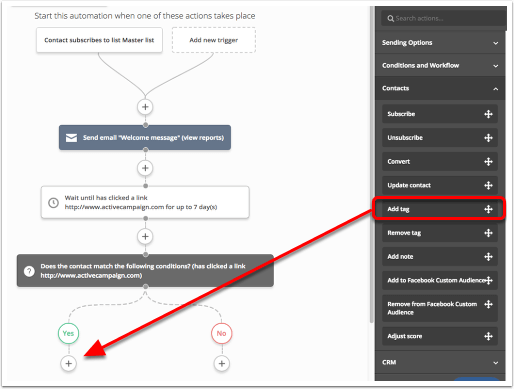
First, you would create tags for all the different sign-up channels, such as lead magnet ads, homepage sign-up forms, and blog post content upgrades.
Next, create the automation rule that applies to the tag. For example, if a contact joins your list by clicking on your ad to download an ebook, they will automatically get the “downloaded ebook” tag.
Then, all contacts with the tag can then be filtered to create a segment of contacts who joined the list via a lead magnet ad. And, you may send them targeted email campaigns about their interest.
6. Track Results and Optimize
Although you can automate the process, email segmentation is not a set-and-forget tactic. You don't just do it once and leave it at that!
You have to keep tracking the results of your segmentation strategy to see how well it worked and optimize for better performance.
For instance, what happened when you segmented by age and gender, and then location? Was engagement better before or after?
Routinely track metrics such as open and click-through rates, especially after implementing a segmentation strategy. And use the information to tweak or optimize your segmentation.
Email Segmentation: Conclusion
If you’re sending the same emails to your entire list, you’re missing out on the chance to convert more contacts to loyal customers.
Of course, every active contact in your email list should get emails from you.
But, effective list management involves dividing your contacts into groups based on shared characteristics and sending targeted emails that will really resonate with them, and therfore result in higher open and conversion rates.
Fortunately, there are numerous ways to segment your email list using any and all the information you have about your contact.
And with the email marketing tips in this guide, you can create a segmentation strategy for your business that will increase your email marketing ROI.
I look forward to reading in the comments how segmenting your email list improved your email marketing campaign results.
Our Methodology
This article has been written and researched following our EmailTooltester methodology.
Our Methodology