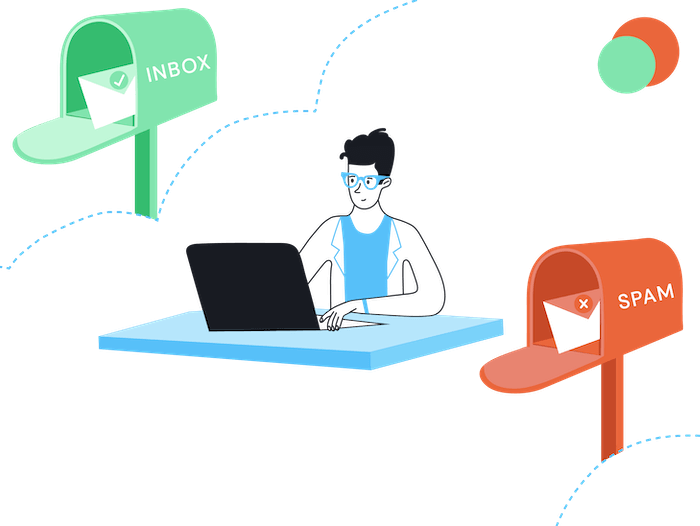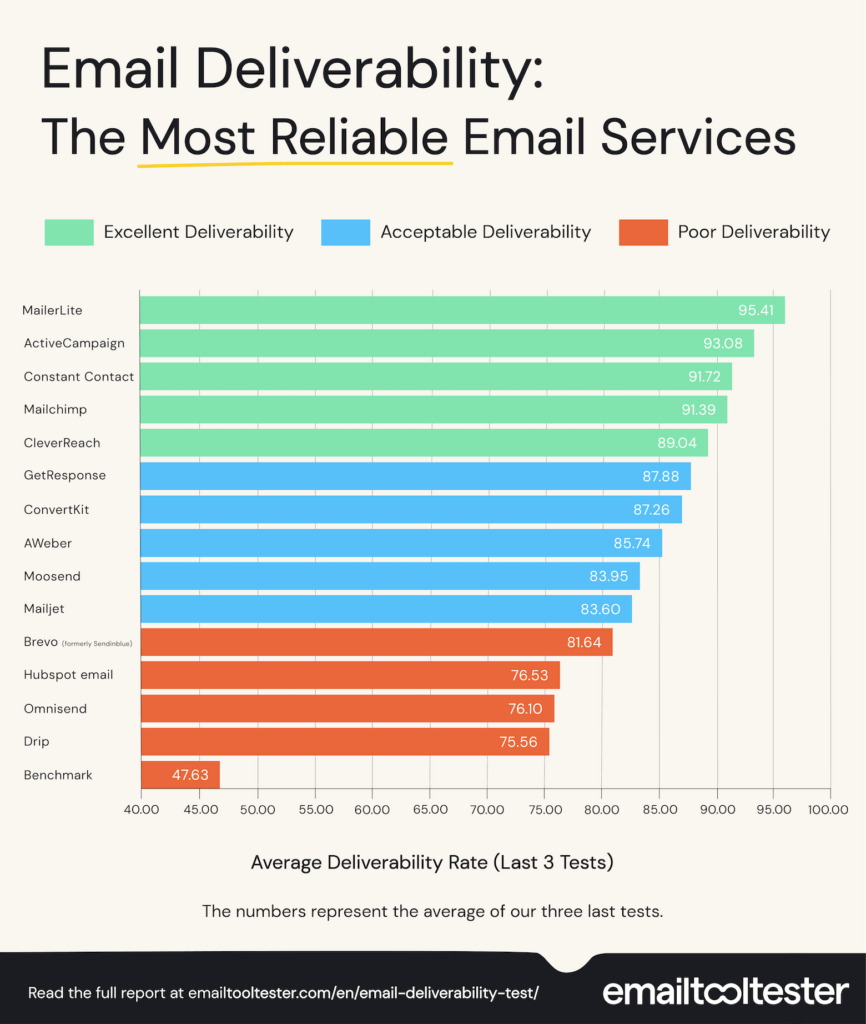Microsoft's email services are among the most challenging for email marketers, as I have seen again and again in our email deliverability audits.
Outlook, Hotmail, and the business-focused Microsoft 365 use the same spam filters, meaning that if your newsletters are blocked by one, they will also be blocked by the other two.
Why Are My Emails Getting Blocked?
Blocked or lost emails typically result from these three key issues:
Missing authentication
Getting your emails authenticated is crucial. Incomplete or incorrect authentication can lead to emails being marked as spam or rejected by email servers.
This involves setting up records like SPF, DKIM and DMARC in your domain's DNS settings.
Learn more here.
Proper authentication helps in verifying that the email is legitimately coming from the claimed domain and not being spoofed, thereby increasing the likelihood of your emails reaching the inbox rather than the spam folder. Learn more about email authentication here.
Low Engagement
Microsoft monitors interactions with your newsletters. If recipients aren’t opening your emails, frequently unsubscribing, or, even worse, marking them as spam, Outlook and Hotmail often reroute them to spam folders.
Using the Wrong Email Marketing Service
Our tests show significant variances in delivery success across different email service providers:
We regularly see high delivery rates to Outlook, Hotmail and Microsoft 365 with ActiveCampaign, MailerLite, and Constant Contact.
Email marketing services like AWeber, Omnisend, and Brevo on the other hand face frequent issues.
Find a more detailed deliverability analysis for different email providers here.
What if Changing Your Email Marketing Service Isn't Feasible?
If you are seeing some of your emails going to spam, here are some action steps you can take:
- Upon signing up, instruct users on the confirmation page to check their spam/junk mail folder in addition to their inbox.
- Advise them to mark your message as safe and to add your email address to their list of trusted senders.
- Contact Microsoft using this form to explain your situation.
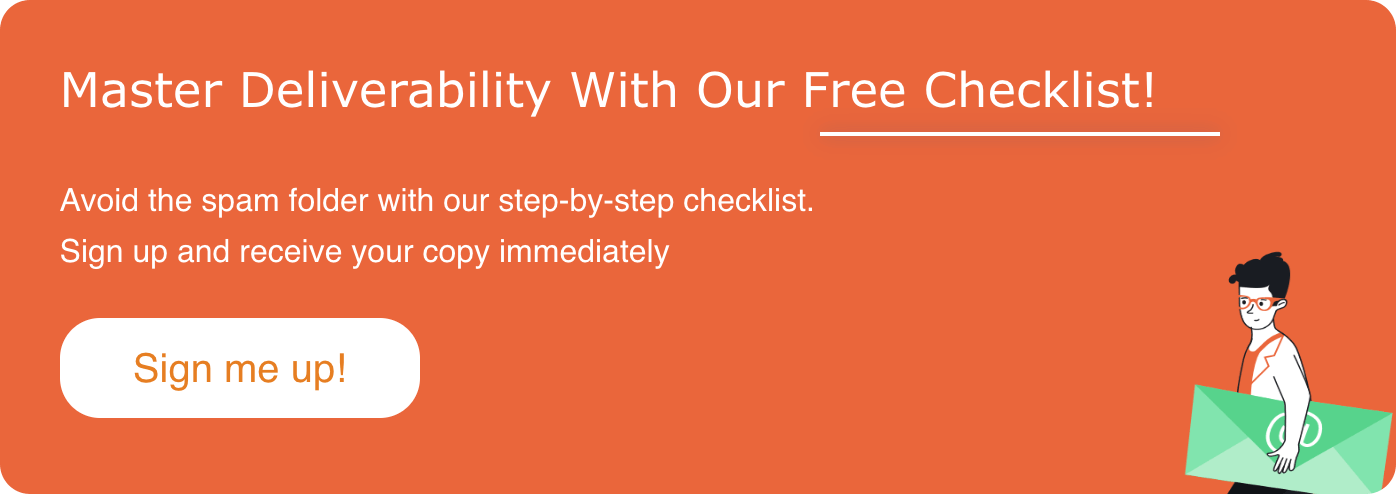
For more severe deliverability issues, consider adopting sustainable, long-term strategies such as the following:
Action plan to improve your deliverability:
1. Build a segment of engaged subscribers with Outlook and Hotmail email addresses (e.g. people who recently bought from you or had any other form of interaction).
Aim for at least 20-30 recipients. If you have a fairly large subscriber list (10,000+) you should aim for more recipients, but I wouldn’t go over 100 in one go.
2. Send a Personalized Plain Text Email: I put together an example for you:
Hi [first_name],
Robert from EmailTooltester here.
We are currently experiencing issues with our emails being delivered to Outlook email addresses. For that reason, I'm reaching out to ask for your help.
Please hit ‘reply' and let me know whether you received this email in your main inbox or in the junk mail folder. Your response is incredibly helpful.
As you can imagine, not being able to reach our customers poses a significant challenge for a small business like ours. As a token of our appreciation, we will send you a 15% discount code.
Many thanks,
Robert
P.S. If this message ended up in the spam folder, please mark it as safe so we can ensure our future emails reach you.
The discount code is optional, of course. But this way you might even make some sales from this email. You can also limit the discount to the first 20 respondents, for example.
3. Wait a few days and analyze the responses: if you are getting good replies you can send another batch of emails. The more interaction you can create, the better.
If, on the other hand, hardly anyone is getting back to you, you should look into your segmenting or refine the email copy.
Important: Ensure Reply-to Address is Monitored: make sure any replies will be received and answered. The more interaction you can create, the better.
Obviously, not all recipients will respond, but by personalizing this email, you'll likely receive a decent number of replies. This will send a strong signal to Microsoft that your emails should be delivered to the main inbox. This effect is particularly noticeable if many recipients mark your email as safe.
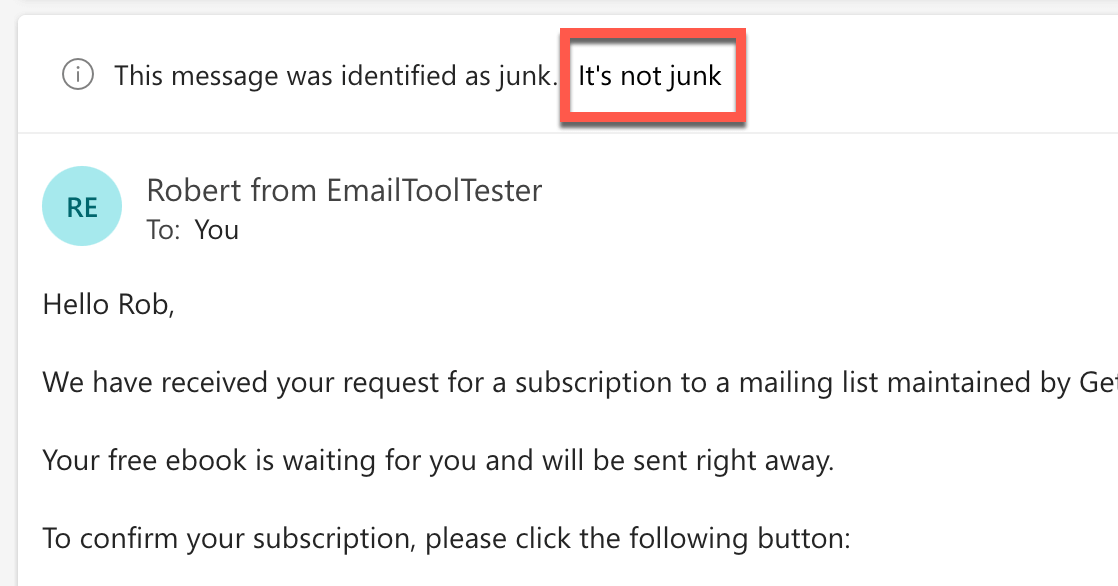
Marking an email as “It’s not junk” in Outlook
The goal of this exercise is, of course, not having to send such an email ever again.
This approach will result in higher open and click rates as well as fewer spam reports, leading to improved overall deliverability.
Tools for Improving Your Email Deliverability
If the action plan mentioned above is impractical for you, there is also a more programmatic approach.
There are dedicated deliverability tools that provide an email list for you. This list contains email addresses from all major email providers, such as Gmail, Outlook, Yahoo, AOL, etc.
These aren't real accounts, but rather ones created by the deliverability tool companies. After you send your newsletter, these emails will be opened, clicked on, and even “read” by simulating the scrolling behavior of a real human.
Most importantly, your emails will be moved out of the spam folder, should they ever land there. You'll even receive AI-generated replies to your emails—a signal of high engagement.
I know this sounds slightly strange, but it is indeed a way to improve your deliverability. These services are not designed for spammers but rather as a temporary fix for imminent deliverability problems. For a permanent fix, it's important to follow deliverability best practices.
If you are interested, I recommend checking out InboxAlly and Warmy.
Final thoughts
Deliverability issues are often viewed purely as a ‘technical challenge'. Many believe that simply choosing the right email marketing service will resolve these problems.
However, I recommend a more strategic approach. Certainly, selecting a newsletter service known for excellent deliverability is wise.
It's important to remember that the goal isn't just to temporarily bypass spam filters, but to build a long-lasting, trustworthy relationship with your subscribers. The more they want to receive your emails, the more likely they are to find them in their main inbox.
With patience and the right strategies, you can ensure that your emails consistently reach their intended destinations, thus maintaining effective communication with your audience.
We keep our content up to date
23 Feb 2024 – Tool recommendations added
Our Methodology
This article has been written and researched following our EmailTooltester methodology.
Our Methodology