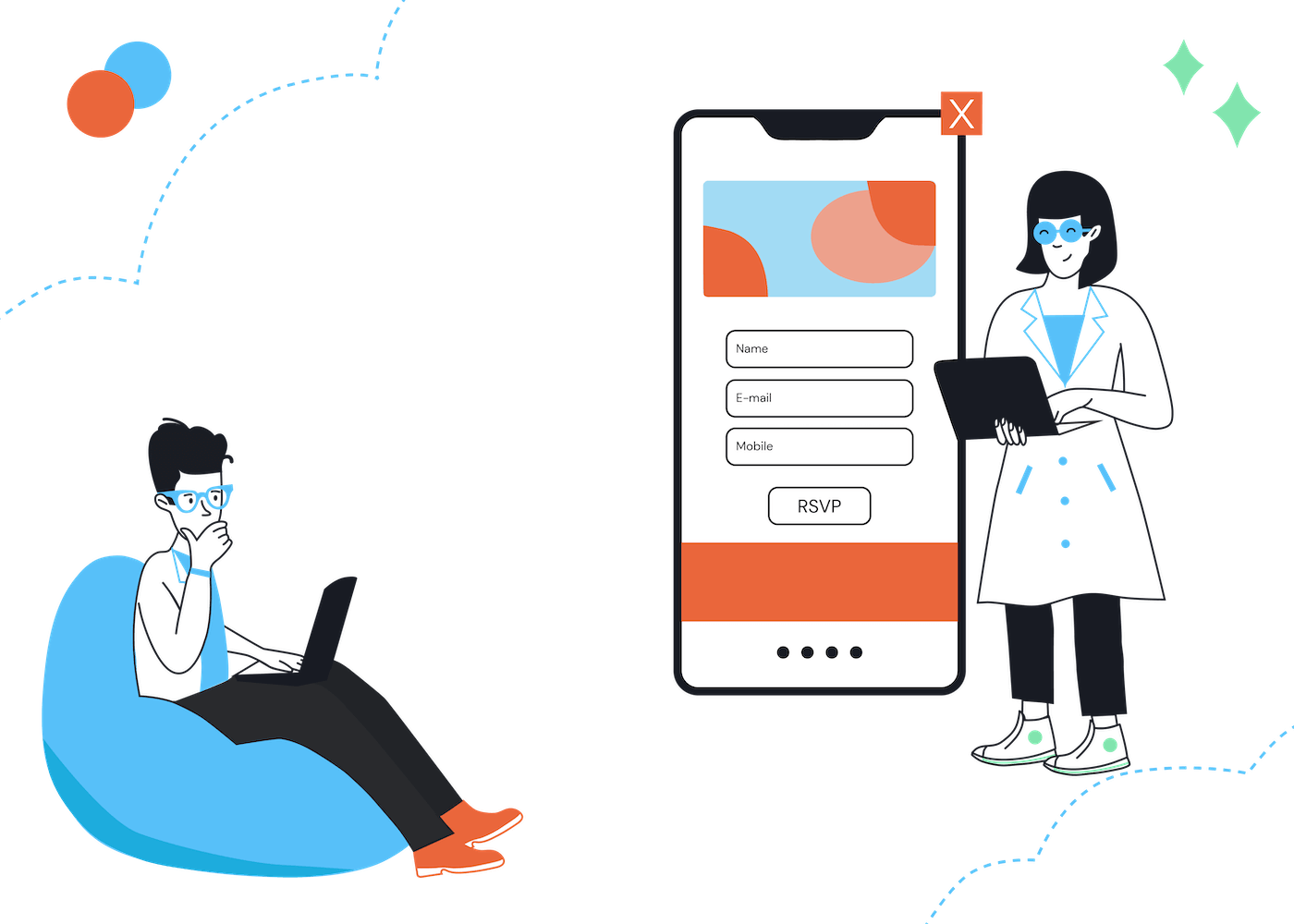AMP (Accelerated Mobile Pages) for emails is the biggest innovation in the email marketing industry since the first newsletter was sent decades ago. But not that many people know about it.
So, how does it help you as a marketer?
It offers amazing new possibilities to engage with your audience and move beyond those everyday static emails.
Let’s get started and understand how AMP Emails work and how they can benefit your email marketing strategy.
What is AMP for Emails?
With AMP Emails, marketers can create interactive email newsletters that allow users to perform various actions, such as filling out forms, adding products to shopping carts, and scheduling meetings, all without leaving their inboxes. It's like having a miniature website right in your email.
According to Mailmodo, their clients have seen conversion rates improved by as high as 833% using their AMP-powered emails.
AMP emails allow for more engaging and interactive email experiences, with the ability to include forms, quizzes, and product carousels. These features can help increase engagement and conversions, as well as provide valuable insights into your audience's preferences and behavior.
Additionally, interactive AMP emails can be more personalized and dynamic, allowing for real-time updates and customized content based on the user's actions or preferences – just look at the examples below.
It’s important to note, though, that AMP for Email currently doesn’t work in all email clients. Find the full list of email clients that support it here.
7 Popular Use Cases And Examples For AMP Emails
There are many use cases for AMP Emails. In this section, we will discuss the most popular ones that can be beneficial for your business.
1. AMP Accordions
AMP Accordions lets your users expand or collapse each header in your email. You can send an email that includes tons of information while keeping it easy to navigate and visually appealing.
By adding this interactive element to your emails, you can avoid overwhelming your users and keep your email design minimalistic.
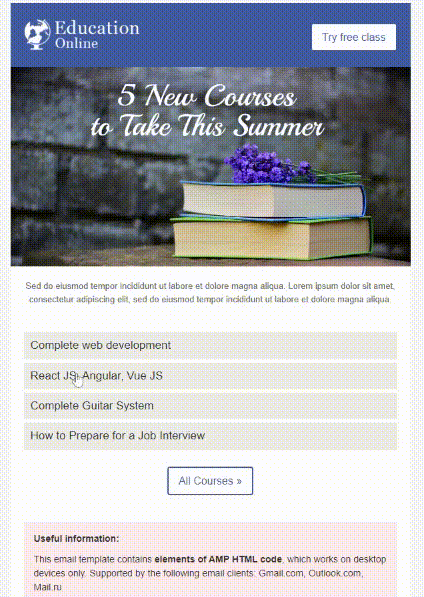
AMP Email Accordions on Stripo
2. AMP Email Forms
Forms are a great way to increase engagement with your users. These forms help you capture surveys, take event registrations, generate leads, accept sign-ups for webinars, and much more — all without making your users leave their inboxes.
According to Dyspatch’s A/B testing, they saw a 5.2x conversion rate for the number of form submissions when they used AMP-powered emails.
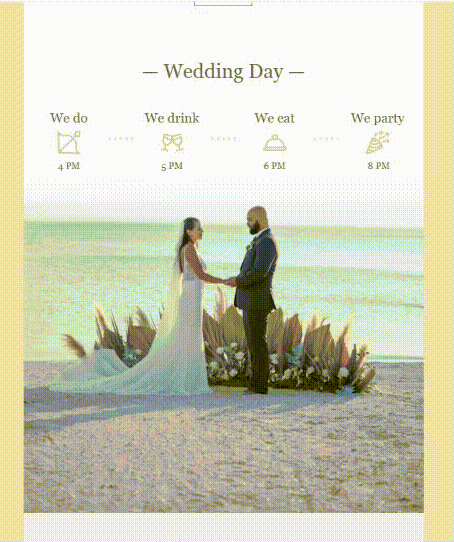
AMP Email Forms on Stripo
3. Cart Abandonment
Abandoned carts are a bummer for any e-commerce business. But what if we told you there's a solution that can boost user experience and revenue all in one go?
Make it easy for your customers to add products to their cart and checkout right from their email, removing any friction that may have stopped them from purchasing.
It's a win-win situation that not only improves user experience but also increases your bottom line.
According to a case study reported by Ecwid, an e-commerce platform, using AMP Abandoned Cart emails led to an average 82% increase in recovered sales for their merchants.
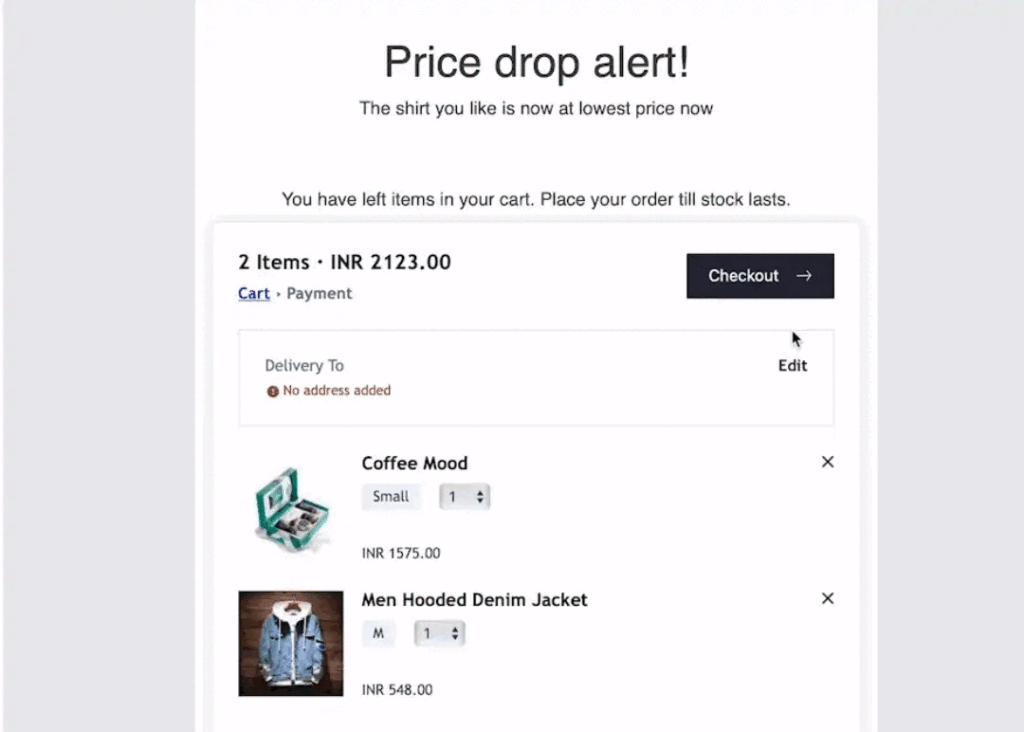
AMP Email Cart Recovery on Mailmodo
4. NPS Surveys
Many users want to share their feedback with companies when they receive a survey email, but often give up halfway due to the multiple step process and endless redirects.
With interactive AMP Emails, you can send out Net Promoter Score (NPS) surveys to your users and reduce this friction. They can fill out the form right in the email, making it more convenient for them to submit their feedback.
Razorpay, a full-stack financial solutions provider, experienced a 257% increase in response rates for their survey forms when they used AMP emails.
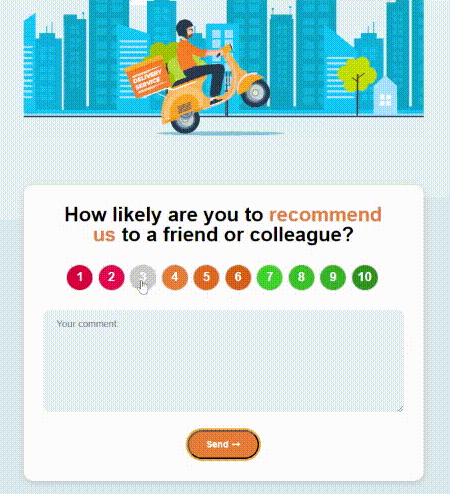
AMP Email Survey form on Stripo
5. Event Booking
Booking for events or registering for webinars has now become hassle-free with AMP Emails. Email clients like Google now support interactive calendars and widgets within the email.
According to Mailmodo, Mudrex, an automated crypto asset management platform, saw a 280% increase in their webinar sign-ups using AMP Emails.
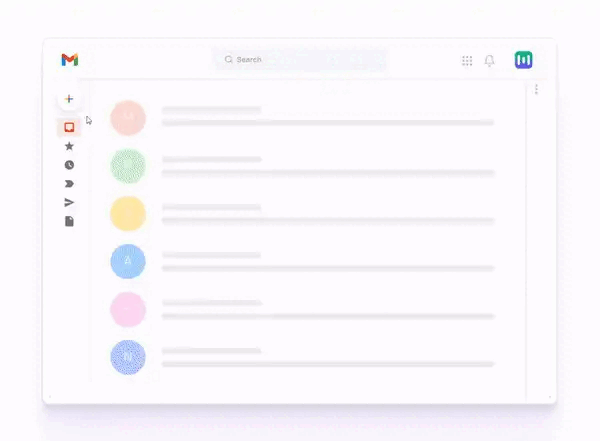
AMP Email Calendar booking on Mailmodo
6. Product Recommendations
AMP Emails can enhance your user's experience by providing personalized product recommendations.
To make your emails more effective, send up-to-date information on your products. This helps you avoid suggesting irrelevant and expired items to your customers.
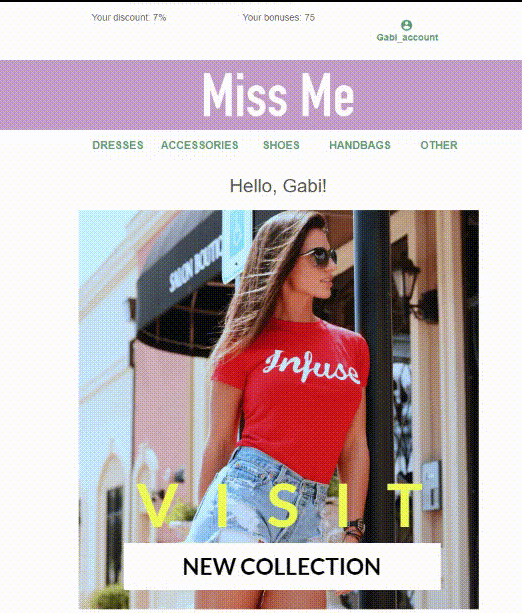
AMP Product recommendations on Stripo
7. Onboarding Flow
Make it easy for users to complete their onboarding flow with interactive AMP Emails. Ecwid, for example, sends a confirmation email that allows users to confirm their email without having to leave their inbox.
It’s a great way to ensure users finish the most important steps in the onboarding process and get the most out of your service or product.
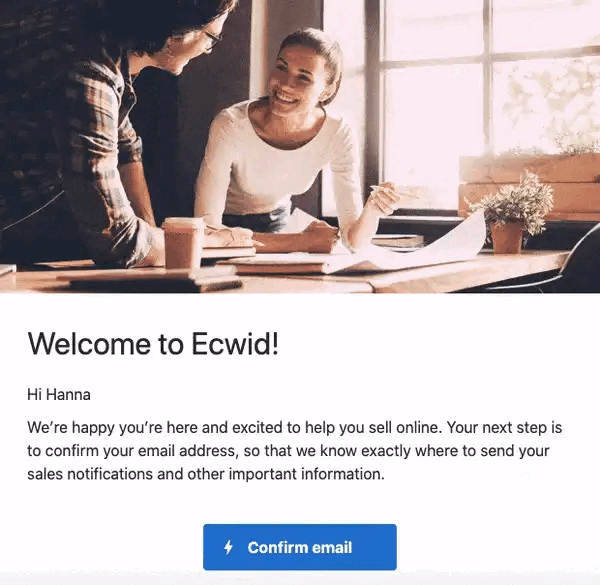
AMP Email Confirmation on Stripo
Pros And Cons Of AMP For Emails
Before fully committing to using AMP Emails, it's important to consider the initial effort and investment required to educate your marketing team so that you can take full advantage of its benefits.
Consider the below pros and cons to make an informed decision about whether AMP Emails are right for your email marketing strategy.
Pros:
- Stand-out from competitors: With interactive AMP Emails, you get to stand out from the rest of your competitors, since most emails tend to be static.
- Dynamic content: Replace your static emails with dynamic content using AMP emails. Send better-personalized recommendations to your users.
- Increased ROI: AMP Emails can help reduce the number of steps in your buyer journey, leading to increased ROI.
- Improved engagement and customer relationships: By using interactive AMP Emails, you can greatly improve your users' experience and engage them by allowing them to submit forms or checkout without ever having to leave their inboxes.
Cons:
- Complex coding: With AMP Technology being less flexible and more complex than HTML/CSS, marketers are expected to know a bit of coding to fully understand and make use of AMP code. However, there are existing drag-and-drop tools that need not require any coding.
- Quality Assurance: One of the downsides of using AMP for Emails is that ensuring its quality can take a lot of time. It's important to make sure there are fallbacks where the AMP code is not supported so that the email can still be read.
- Limited Email client support: According to AMPDEV, there are only four email clients that support AMP Emails: Gmail, Yahoo Mail, Mail.ru, FairEmail.
- Performance measurements: Click-through-rates (CTRs) and Click-To-Open-Ratios (CTORs) are a little difficult to measure for AMP-powered emails.
Email clients that support AMP Emails
As mentioned in the above section, currently, AMP is supported by only 4 email clients. They are:
- Gmail
- Yahoo Mail
- Mail.ru
- FairEmail
Since there are only a few email clients currently supporting AMP-powered emails, it's important to create an HTML fallback version of the email so that the email will still be readable.
Email Service Providers that Support AMP Emails
Since Google announced AMP in March 2019, more and more email service providers are supporting AMP-powered emails within their platforms. This means that it's becoming easier for both email providers and marketers to create and send interactive emails that engage users and drive conversions.
Here are all the ESPs that currently support creating and sending AMP-powered emails:
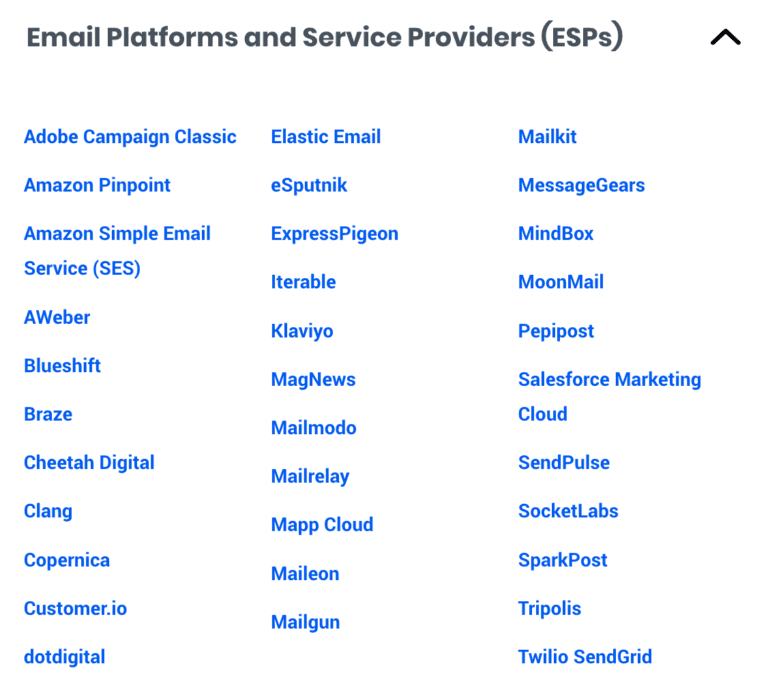
Visit the official AMP site for the most up-to-date list.
Related: The 16 Best Free Email Marketing Services.
3 Popular Email Template Editors that support AMP emails
Many ESPs provide an option to customize email templates and export them from Email Template Editors. Here are 3 well-known email template editors that support creating AMP emails:
1. Stripo
Stripo is an email template builder that allows you to create beautiful and effective email campaigns without any coding knowledge. With Stripo, you can create responsive email templates that look great on any device.
One of the standout features of Stripo is its full support for AMP-enabled emails.
Pricing:
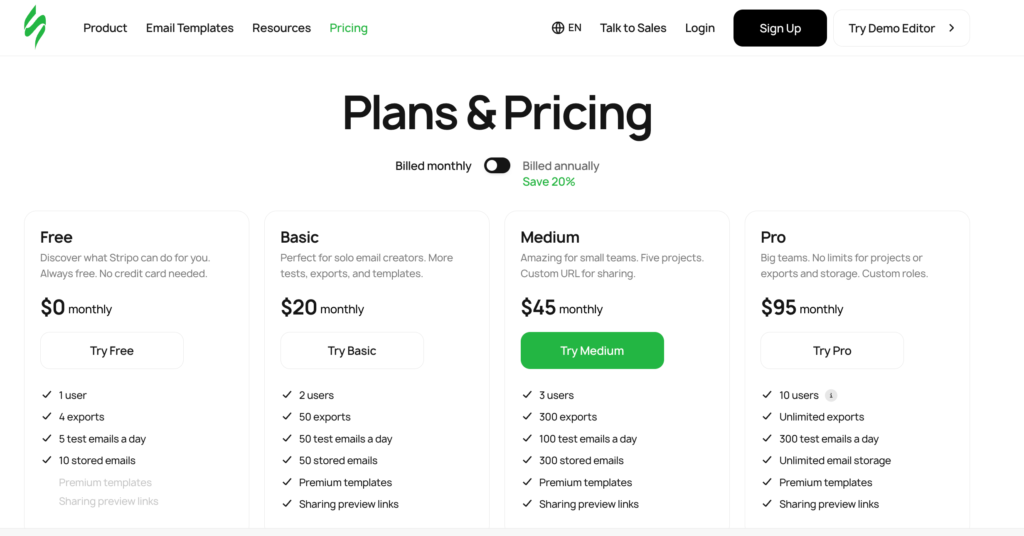
Stripo’s Pricing
2. Email2Go
Email2Go claims to be a 100% free modern code editor with unique features for creating AMP templates. You can also create renderers for AMP HTML email templates to test them on Email2Go.
Pricing:
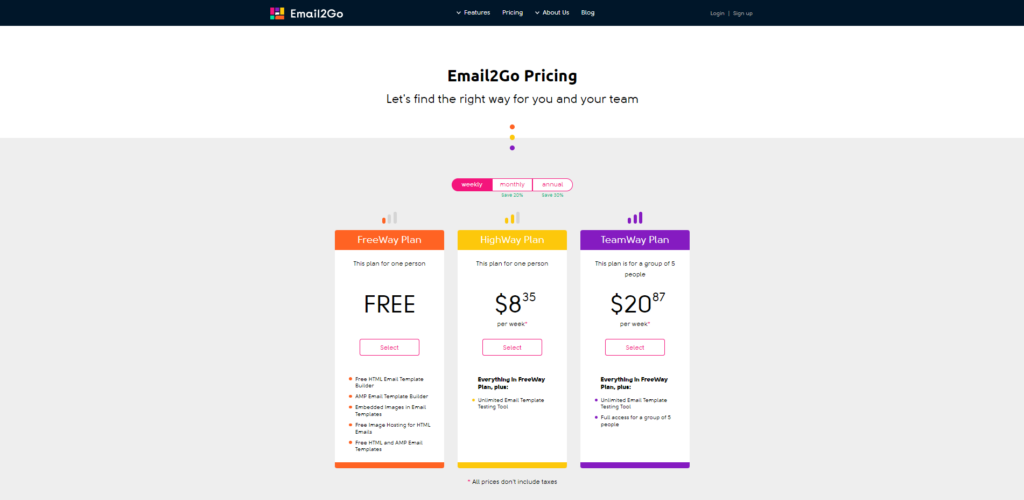
Email2Go’s Pricing
3. Dyspatch
Another platform that's great for creating and delivering interactive experiences to users is Dyspatch. They're one of the leading players in the market and offer a range of features to help you make the most of AMP emails.
Pricing:
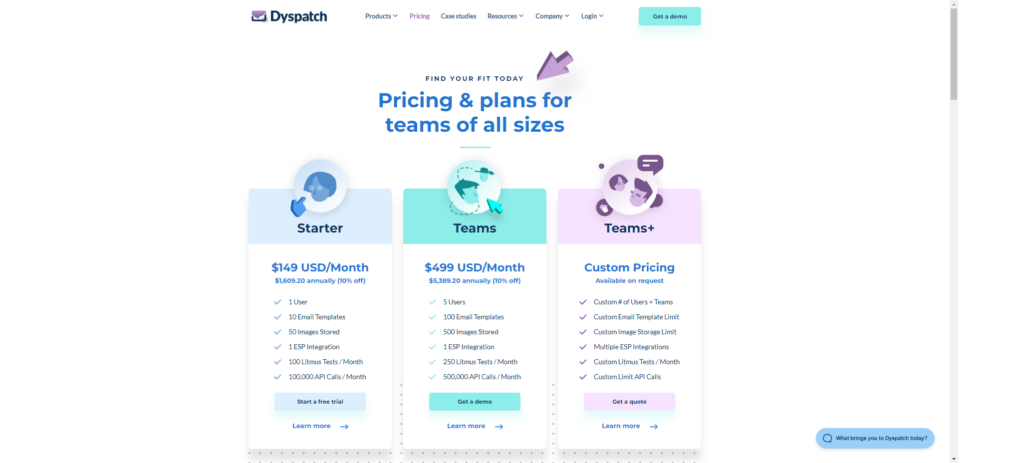
Dyspatch’s Pricing
Related post: The 9 Best Email Template Builders.
How To Create AMP Emails
In this section, I will show you how to design and send an AMP email.
1. Choose an ESP or build an AMP Email in a Template Editor
You can choose an ESP based on 3 types of AMP-powered emails you want to target your users with:
Not all ESPs support AMP in all three types. Take an informed decision based on your marketing needs. You can also choose to build your AMP email using an Email Template Editor. This template can then be exported to your ESP.
In this example, I am choosing Stripo to build and design an email template.
2. Build an AMP Email Template without coding
Step 1: Go to Stripo’s dashboard.
Step 2: Click on Prebuilt Templates.
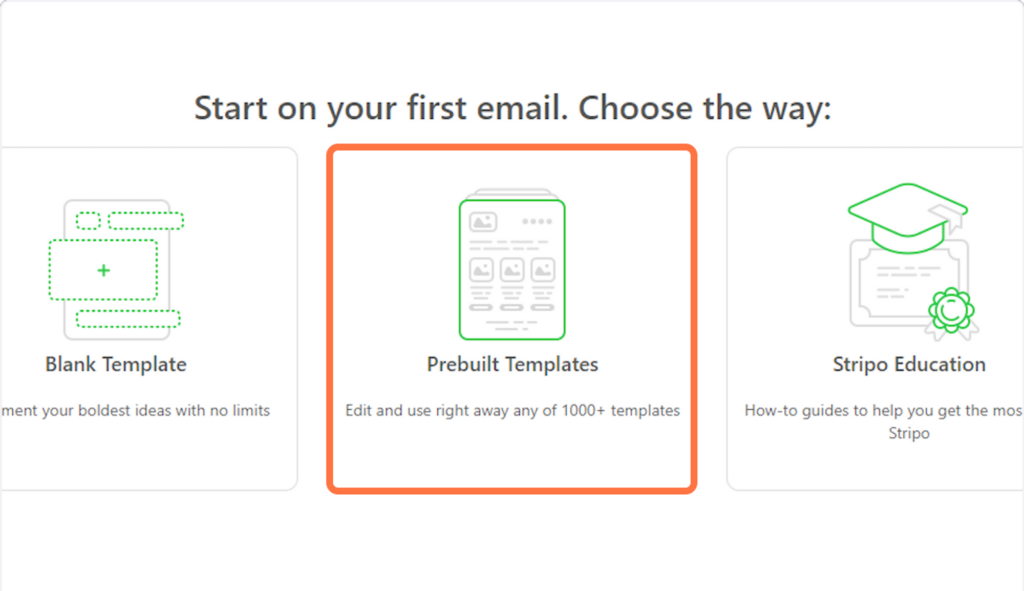
Step 3: Click on “Feature” and select “AMP” only to display all pre-built AMP Templates.
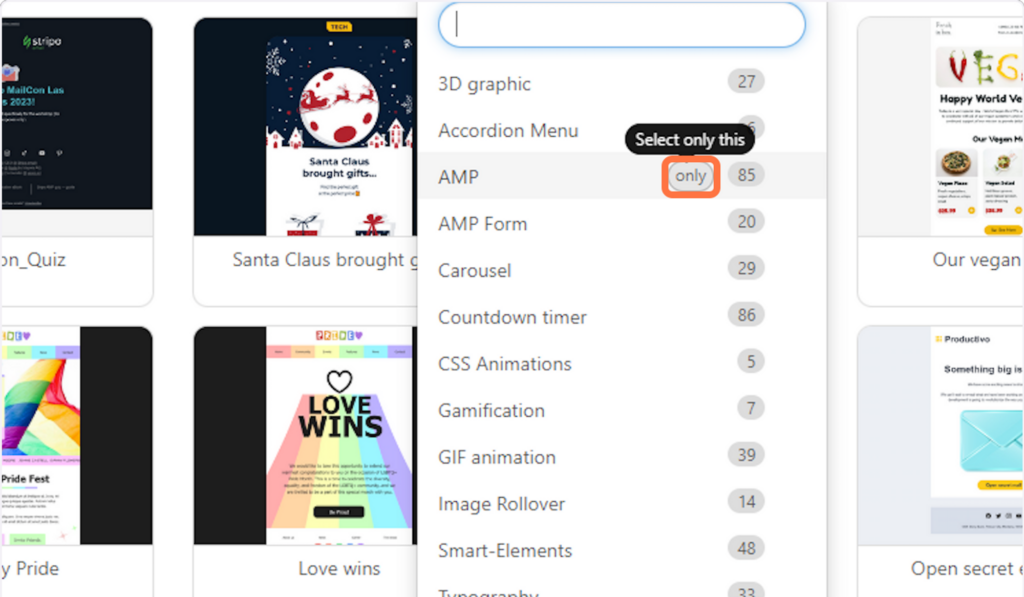
Step 4: Select a template from the gallery to continue editing it in the next step.
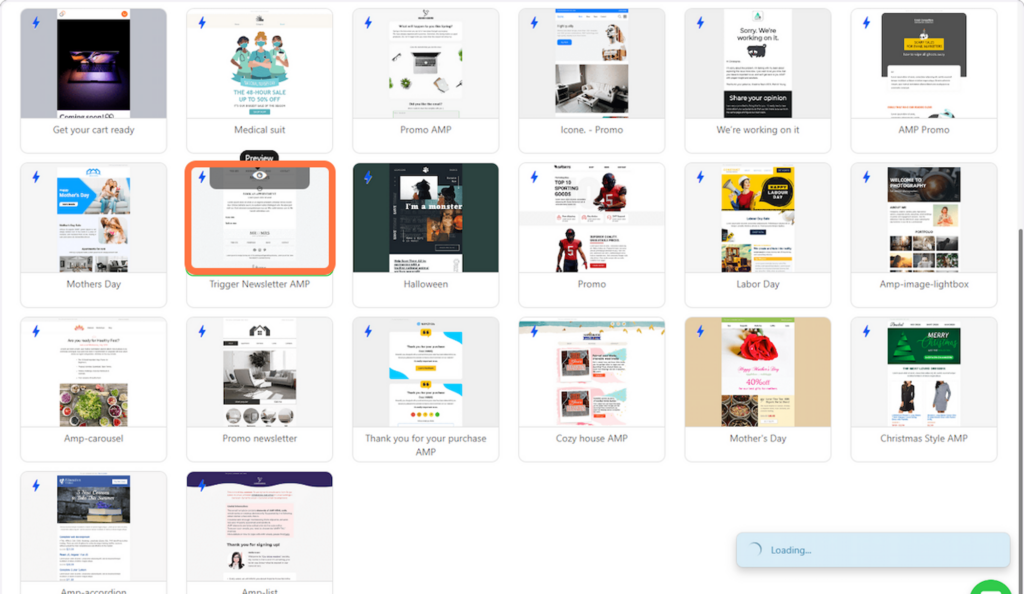
Step 5: In this screen, you can add or remove email blocks based on your design choice.
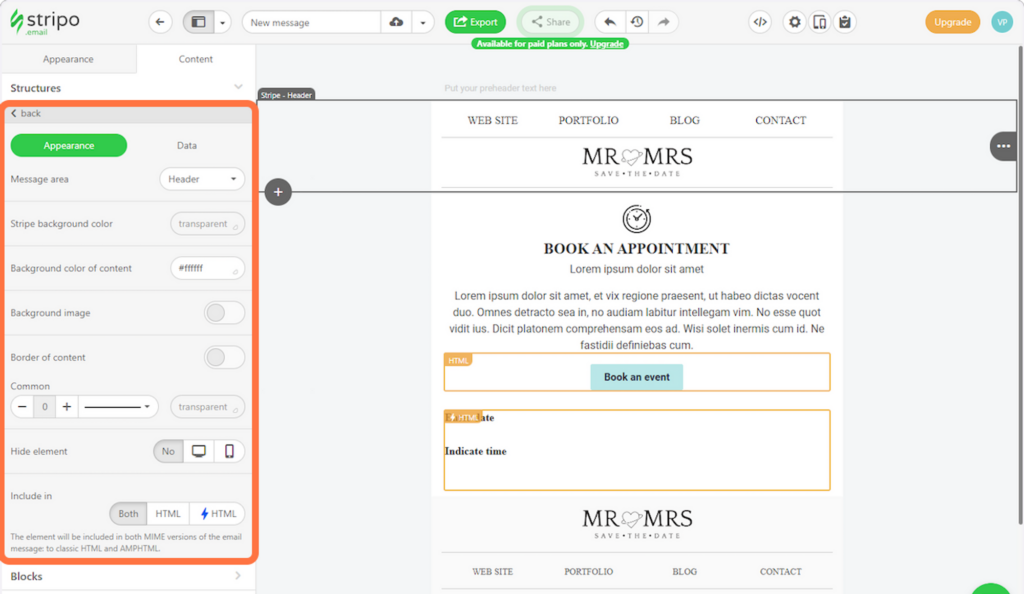
Step 6: Once you’re done editing the template, you can export it in different file formats or connect your Email Service Provider directly from this screen.
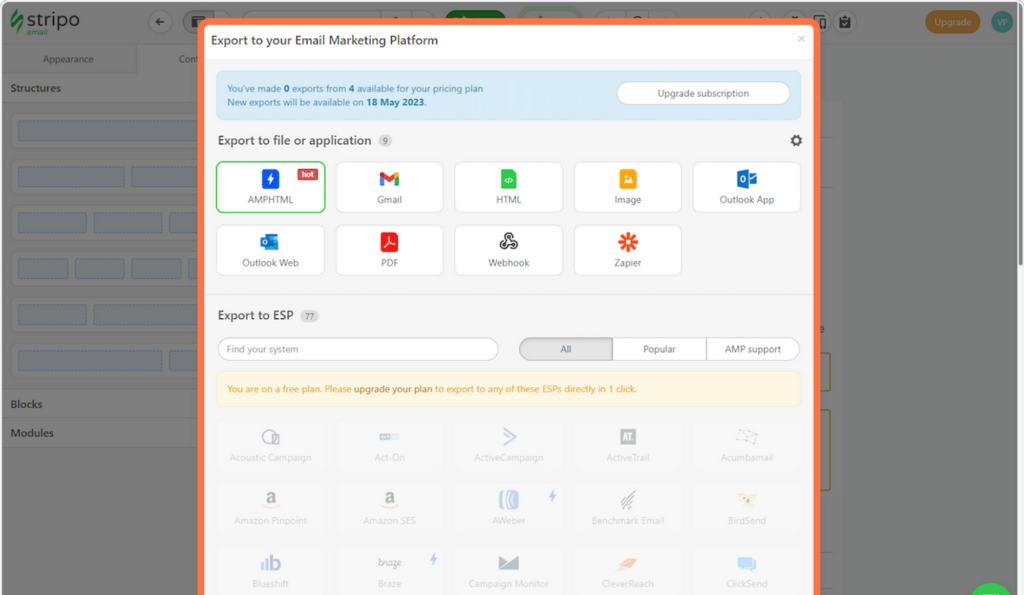
That’s it! Now, you’re ready with your first AMP Email.
3. Register with Email clients
To ensure that your emails are sent safely to subscribers, it's important to follow and update the necessary security protocols and certifications, such as DKIM, DMARC, and SPF.
Additionally, you need to register with AMP-supported email clients such as Google, Yahoo Mail, Mail.ru, FairEmail to whitelist your sender addresses and domain. This will help ensure the authenticity of the sender and make it safer for your subscribers to receive your emails.
4. Previewing Your Email
Before testing your email, it’s important to make sure you preview your email both on desktops and mobile devices. It’s the same as previewing any other HTML email.
5. Testing and Validating Your Email
It’s recommended to thoroughly test AMP emails before sending them.
Here are two ways to do that:
- Gmail’s AMP Playground: Get a preview of what your AMP email will look like on various devices. It also helps you validate your emails and highlights the errors in code if any.
- Internal Testing: Before sending out your AMP emails to your subscribers, it's important to test them internally among your team members or colleagues. This can be done by whitelisting an email address in your email client’s “Developer Settings”. For example, if you’re testing with Gmail, go to Settings > General > Dynamic email and click Developer settings. Here, enter an email address to whitelist them so you can send dynamic emails for testing purposes. This will help you identify any issues or errors, in a particular email client, that need to be fixed before sending them out to your subscribers.
Valid AMP markup guarantees emails are safe and exceed user experience standards thus validating your AMP-powered emails.
6. Sending AMP Emails
After making sure you’ve previewed, tested, and validated your AMP emails, it’s time to send them through your Email Service Provider.
Best practices and tips for AMP email design
Follow these best practices while designing your AMP Emails:
- Ensure that your AMP email has an HTML fallback for email clients that don’t support AMP content. This is done by adding a new MIME part to the MIME tree.
- Ensure that you create content for all three MIME types, i.e., language (lang), encoding (enc), and content-type (type).
- Design using familiar UI conventions so it’s easier for users to navigate in your email.
- Test AMP emails with the validator AND in email clients.
For more advanced tips check out this resource by Salesforce.
Conclusion
With interactive AMP emails gaining adoption, it’s a game-changer in the email marketing industry, allowing for more engaging and interactive email experiences that can help increase engagement, conversions, and ROI for businesses.
So, have you sent your first AMP-powered email yet? Let me know in the comments!
Our Methodology
This article has been written and researched following our EmailTooltester methodology.
Our Methodology