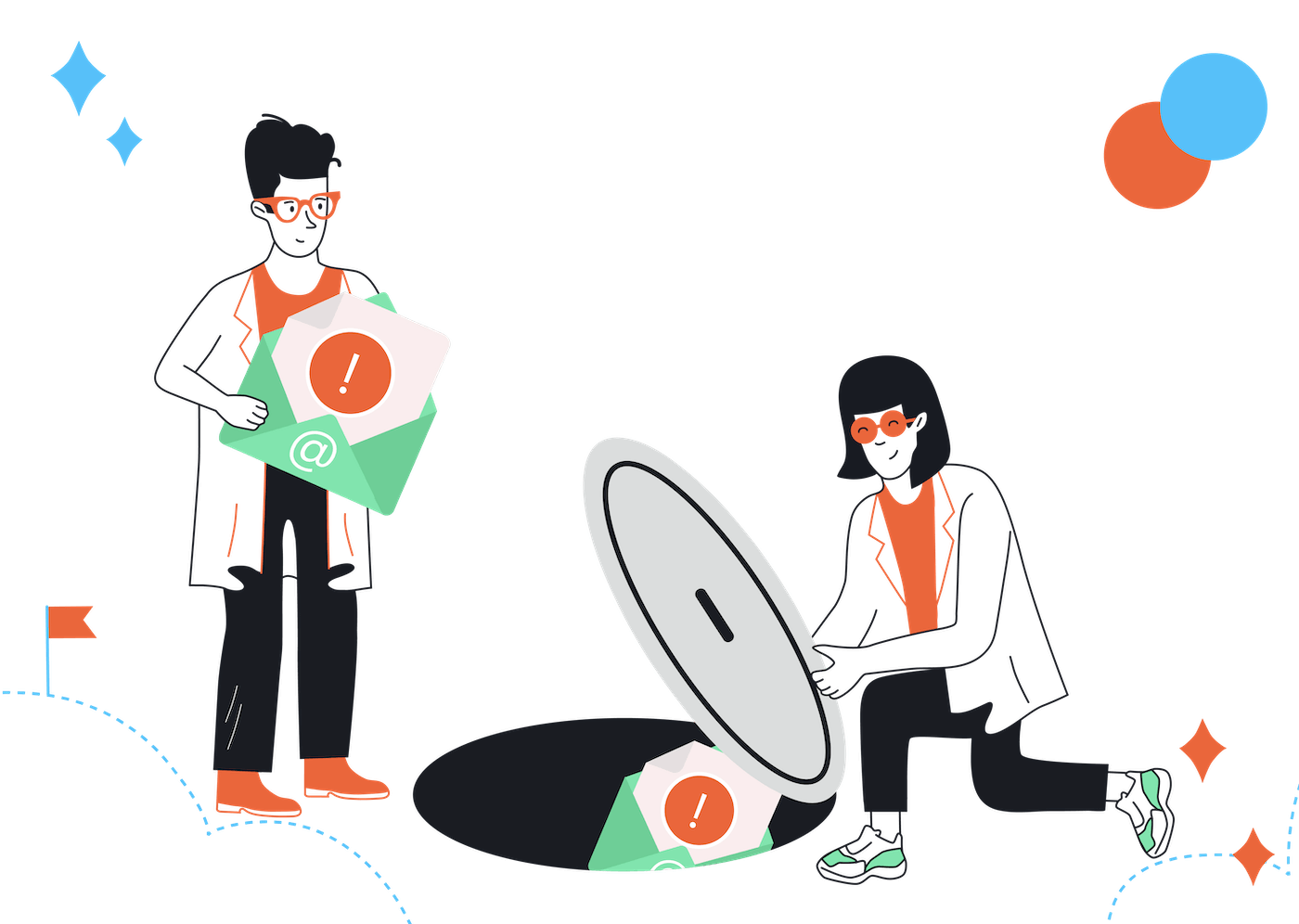Despite your best efforts to adhere to email marketing guidelines, finding your meticulously crafted emails relegated to the dreaded spam folder can be frustrating.
If you're constantly grappling with the question of ‘Why are my emails going to spam?', this comprehensive guide is designed specifically with you in mind.
In it, we'll take a look at the often-hidden culprits behind this issue, ranging from authentication errors to not-so-obvious content issues.
I'll also offer practical solutions to help you avoid spam filters and improve the chances of your messages consistently landing where they belong – in your recipients' primary inboxes.
Key Takeaways
- Email authentication with SPF, DKIM, and DMARC is essential to prevent messages from being flagged as spam and to protect your domain from unauthorized use.
- Proper audience targeting and personalization improve engagement and sender reputation, reducing the chances of your emails landing in spam. Re-engaging inactive subscribers and adhering to permission-based email marketing practices such as the CAN-SPAM Act are also important.
- Maintaining an ideal text-to-image ratio, avoiding spam-trigger words in subject lines, warming up IP addresses, and consistent email volumes are important strategies for improving email deliverability and avoiding spam filters.
Now, let's take a look at some of the potential reasons your emails might be going to spam.
Reason #1: Email authentication issues
One often-overlooked but crucial aspect of email marketing is authentication. Email authentication protects your brand’s reputation by preventing unauthorized use of your domain in email messages. It’s the key to ensuring your legitimate emails don’t get mixed up with the unsolicited or dangerous emails that spam filters are designed to catch.
With Gmail and Yahoo mandating the use of SPF and DKIM authentication, and requiring the setup of a DMARC record on domain FROM addresses, the importance of email authentication has never been higher.
But, it's not just about having these authentication mechanisms in place – it's about having them correctly configured. Missteps in the setup process can inadvertently make your emails appear shady to spam filters. So, what can you do?
SPF, DKIM, and DMARC Explained
First of all, what are SPF, DKIM, and DMARC? Let's break it down:
- SPF (Sender Policy Framework) is used to specify which IP addresses are authorized to send email from a domain. As a marketer, you need to set up SPF records correctly, listing the authorized servers that are allowed to send emails on your business's behalf. Misconfigured SPF records can make your emails look suspicious, and land them in the spam folder.
- DKIM (DomainKeys Identified Mail) takes it a step further by digitally signing emails to verify their authenticity. If your DKIM signature doesn't match up or is missing, spam filters might think something is amiss.
- DMARC (Domain-based Message Authentication, Reporting & Conformance) uses SPF and DKIM to guide email receivers on handling emails that fail authentication. DMARC enhances security by allowing the domain owner (that is, you or your business) to receive reports on where emails using your domain in the FROM address are being sent from.
Setting up DMARC policies correctly is vital. If they're too lenient, they might allow spoofed emails to slip through, and if they're too strict, even legitimate emails might be deemed suspicious.
So, how can you make sure you get authentication right? By following these next steps.
Setting Up Email Authentication
Setting up SPF, DKIM, and DMARC might sound complex, but they are vital in preserving your sender reputation and avoiding the spam label on your emails. In a nutshell, here’s how to set them up:
- SPF: Create a TXT record in your DNS settings specifying the allowed IP addresses.
- DKIM: Generate a private key, create a corresponding public key in DNS TXT records, and activate email signing.
- DMARC: Create a TXT record in your DNS settings specifying your DMARC policy, and outlining the procedures for dealing with unauthenticated emails. To improve the chances of your email getting delivered, it's a good idea to start with a more lenient policy before moving to a more restrictive policy like “quarantine” or “reject”, based on the feedback from the reports.
Finally, regular checks of your SPF, DKIM, and DMARC records can help improve your email deliverability and protect your domain against unauthorized use, so don't forget to regularly review your strategy.
Reason #2: Not targeting the right audience
Email authentication is just the first step. To steer clear of the spam folder, your emails also need to resonate with your recipients.
This is where targeting the right audience comes into play. By segmenting your audience based on demographics and interests, you can create more customized content. This not only increases engagement and revenue, but also minimizes the likelihood of your emails being marked as spam.
However, zeroing in on the right audience involves more than just segmentation. Personalization plays a significant role too.
By tailoring your email content based on where your recipients are in the purchasing cycle, you can achieve higher open rates and engagement levels. It all starts with setting clear expectations about content and frequency from the first welcome email.
Segmentation and Personalization
The impact of segmenting and personalizing your email content on deliverability can be substantial. By ensuring your content is relevant to your audience, you can:
- Increase your open rates
- Improve overall engagement
- Improve your sender reputation
- Reduce the chances of your emails landing in the spam folder.
Segmentation can be done using various criteria such as demographics, behavior, and engagement. But personalization goes beyond addressing your subscribers by their name. It includes considering their history with your brand for more bespoke communication.
By doing so, you can make your emails more engaging and relevant, thus improving your sender reputation.
Reason #3: Low engagement
Not all subscribers are created equal. Some may lose interest or forget about your brand over time. But that doesn’t mean you should give up on them. Re-engaging inactive subscribers with tailored strategies can help maintain a healthy email list and improve overall engagement.
To re-engage inactive subscribers, consider taking the following steps:
- Identify inactive subscribers.
- Reach out to these subscribers with a re-engagement email.
- Offer incentives or an easy unsubscribe option in the email.
- Improve engagement and clear your email list of non-responders (a painful but necessary step!).
- Maintain a clean, engaged email list to maintain a healthy engagement rate and avoid spam filters.
Reason #4: Not gaining subscribers' permission
Another critical element in dodging the spam folder is permission-based email marketing. It ensures that your subscribers are genuinely interested in your emails, leading to higher engagement rates and lower spam complaints.
One of the best ways to do this is through double opt-in. This verification method not only confirms subscriber interest but also helps in keeping your email lists clean, improving your overall email campaign performance and deliverability.
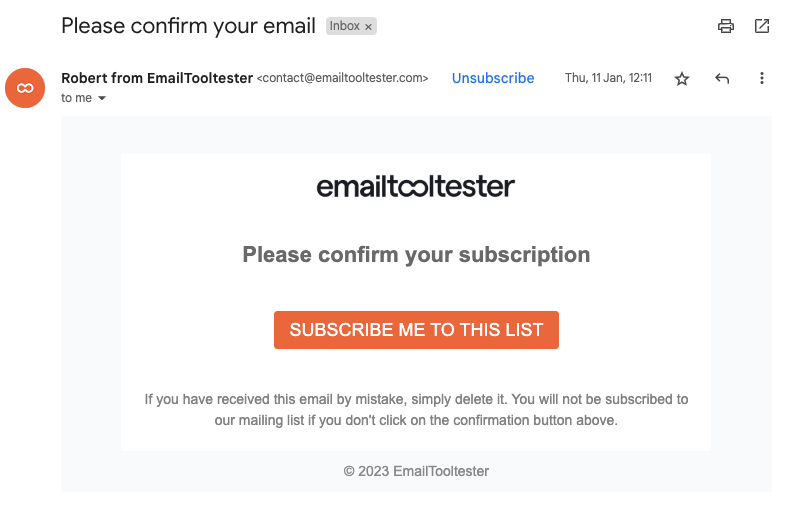
An example of a double opt-in email, asking people who have signed up to receive our newsletters to confirm that they want to subscribe
But it’s not just about the interests of your subscribers. It’s also about legal compliance.
Email privacy laws, such as the EU's General Data Protection Regulation (GDPR), require express permission from recipients. This means explicit opt-ins are essential for legal email communication. So, it’s important to make sure that your opt-in practices are clear, straightforward, and compliant with these laws.
CAN-SPAM Act Compliance
If you send emails to subscribers in the US, adhering to the CAN-SPAM Act’s rules is another important step in preventing your emails from being marked as spam.
This act sets the rules for commercial email and establishes requirements for commercial messages, including a physical address in your emails and accurate sender’s information.
One of the most important requirements is providing a viable opt-out method. This allows recipients to refuse further communications easily.
Failure to comply with the CAN-SPAM Act can lead to your emails being filtered automatically into spam folders. So, make sure to familiarize yourself with these rules and ensure your emails are compliant.
Handling Unsubscribes
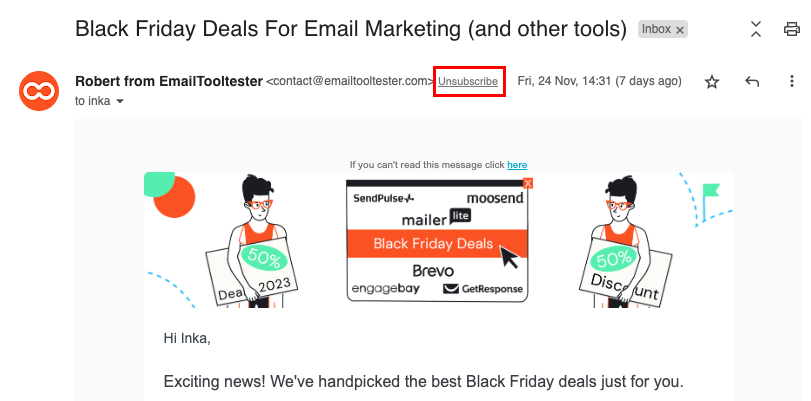
Make it easy for recipients to unsubscribe by including unsubscribe links in your email headers and enabling one-click unsubscribes
How you handle unsubscribes can also affect your deliverability. It’s best practice to:
- Make unsubscribing easy by including an unsubscribe option in both the email header and footer.
- Provide a one-click unsubscribe option, as required by Gmail and Yahoo’s new policies.
- Process unsubscribe requests within a reasonable timeframe, typically within two days.
Making the opt-out process straightforward and compliant with legal requirements can help maintain an engaged and relevant email list. Providing an easy-to-find unsubscribe link in your emails ensures that subscribers can easily opt-out if they choose to.
And even if a subscriber chooses to unsubscribe from your emails, it doesn’t mean the end of the relationship. Providing alternatives for customers to stay in touch, such as through social media channels or regularly updated blog entries, can maintain a connection even after they unsubscribe.
Reason #5: Poorly crafted subject lines
Your email’s subject line can be likened to a newspaper headline. It’s the first thing your recipients see, and it can greatly influence whether they open your email or not.
In fact, 69 percent of people will classify an email as spam based on the subject line, so it’s important to craft strong, clear, and compelling subject lines that accurately convey your email content.
Creating compelling subject lines involves more than just clarity and appeal. Consistency and recognizability are just as important.
Consistency in the sender name and the recognizability of the brand can improve the likelihood that your emails are opened, as they contribute to recipient trust. So, be sure to maintain a consistent image and voice in your subject lines.
Avoiding Spam Trigger Words
Spam trigger words are like red flags for alert spam filters. They’re keywords or phrases that email providers recognize as indicators of spam.
To mitigate the risk of triggering spam filters and your emails going to spam, you need to carefully craft your subject lines and email copy to avoid these triggers.
Avoid using words with excessive guarantees like ‘100% free’, ‘miracle’, or ‘money back’. Also, avoid phrases that suggest unethical behavior like ‘bulk email’, ‘hidden charges’.
By avoiding these spam trigger words, you can increase your chances of bypassing spam filters and landing in your recipients’ inboxes.
Best Practices for Subject Lines
So, how can you craft effective subject lines? One way is by creating a sense of urgency using words like ‘urgent,’ ‘breaking,’ or ‘important’. This can boost open rates by capturing your recipients’ attention and encouraging immediate action.
You can also employ curiosity-driven subject lines, use numbers for clarity, or start with action-oriented verbs.
Some other best practices for creating effective email subject lines are:
- Personalize subject lines with the recipient’s name or other details
- Feature offers, trending topics, or exclusive opportunities
- Accurately convey the importance of your email content and foster trust in your brand
- Avoid using deceptive or misleading subject lines. Instead, write subject lines that accurately reflect the content of the email.
Remember, the goal of your subject line is not just to get your email opened, but to engage the recipient and encourage them to take action once it lands in their recipient’s inbox.
Reason #6: Using too many images or attachments
The text-to-image ratio in your emails can significantly affect your deliverability. Emails that are image-heavy without much text can trigger spam filters.
However, it’s not just about the ratio. The types of images incorporated can also influence your deliverability. Using off-brand or inappropriate images can distract subscribers and negatively impact your message.
Similarly, image-heavy emails may trigger spam filters due to email services’ inability to scan images for content. Use relevant and supportive images that enhance, not detract from, your message.
Ideal Text-to-Image Ratio
Maintaining an ideal text-to-image ratio in your emails is crucial for avoiding spam filters and ensuring content relevance. Common recommendations suggest a 60/40 or an 80/20 ratio, with a higher proportion of text generally being more advisable.
Ideally, this balance should be tailored to fit your campaign’s objectives while taking into account your target audience's email viewing habits.
And while images can enhance your message, it’s also important to start your emails with text. This ensures that your primary message is conveyed, even in cases where images are not displayed. (This is also why it's important to add descriptive ALT text to images, in case images don't load.)
This email from watch brand MVMT looks great, but is mostly made of images. When the images don't automatically load, viewers will see the email on the right – not a great look!
Also, remember to regularly check how your emails render across different email clients and devices to maintain a professional look and a satisfactory user experience. Some email service providers offer this kind of testing – if yours doesn't, take a look at tools like Litmus and Email on Acid.
Alternative to Attachments
Attachments in emails can be a red flag for spam filters because they can be easy vectors for malware and viruses.
Instead of including attachments, consider providing links to download files from a trusted source or cloud storage. This can help with file security and management.
For videos, you can insert a screenshot of the first frame into the email and link it to the video’s online hosting location. There are also tools like DocSend that allow you to share documents securely without including them as email attachments.
By using these alternatives to attachments, you can improve your email deliverability and avoid triggering spam filters.
Reason #7: Not maintaining a consistent sending volume
Consistency in sending volume is key to preserving a positive sender reputation.
Think about it this way – when you send a consistent number of emails over time, you're essentially creating a rhythm that mailbox providers can consistently follow. They like knowing what to expect from you. This predictability fosters trust and reliability, two qualities that internet service providers (ISPs) appreciate.
By sending a consistent volume of emails, you signal to ISPs that you're a reliable sender. You're not bombarding inboxes with a sudden flurry of emails one day and then going radio silent the next.
And when ISPs trust you, they're more inclined to let your emails into the coveted inbox, rather than sending them off to the spam folder.
However, maintaining a consistent volume is not the only concern. If you have a dedicated IP address, warming up your IP address is equally important.
IP warming is essential if you have a large subscriber list and are using a new, dedicated IP address to send to them. It's a process that involves starting with a low volume of emails and gradually increasing them to build a positive sender reputation with your new IP address.
Your sender reputation plays a significant role in your email deliverability. It’s an evaluation score used by ISPs to gauge your trustworthiness as a sender.
As you can guess, a high sender score (close to 100) means you're seen as a top-notch sender, which opens doors to even better inbox placement and deliverability rates. Meanwhile, a score around 50 is neutral.
That's why it’s important to monitor your sender reputation and take steps to maintain or improve it.
You can monitor your sender reputation by:
- Checking your sender scores through real-time analytics. This allows you to quickly detect and address any deliverability issues.
- Regularly tracking and managing spam complaint rates.
- Checking for IP address and domain blacklists to preserve your positive sender reputation.
Strategies for IP Warming
When it comes to IP warming, it’s all about starting small and scaling up gradually. This process involves:
- Starting with smaller email volumes
- Gradually increasing the volume of emails
- Establishing your IP’s credibility IP warming typically follows a consistent volume of emails to a limited database regularly over 2-3 months, after which the volume can be gradually increased.
During the IP warming phase, it’s also important to:
- Maintain a consistent frequency and timing of email sends
- Prioritize active and engaged recipients in the initial stages of IP warming to lead to better response rates and help solidify your IP’s reputation
- Carefully manage your email volumes during this phase to safeguard the health of your email campaigns and your sender’s reputation.
Reason #8: Not monitoring your deliverability
Keeping track of deliverability is an essential component of a successful email marketing strategy.
Your sender reputation, which is determined by factors such as email list quality, sending volume, engagement rates, and sending history, is a key factor in your email deliverability.
So, it’s important to monitor changes in your sender reputation on a domain-by-domain basis to pinpoint specific deliverability issues.
It's also a good idea to keep a close eye on deliverability to ISPs like Hotmail and Outlook, as we've found that these can be the trickiest to deliver to (check out our guide on overcoming Outlook and Hotmail delivery issues here.)
But it’s not just about keeping a watchful eye. Improvement plays a major role too. Evaluating your email campaign performance against industry benchmarks, analyzing bounce rates, and tracking open and click-through rates over time can give you valuable insights into your deliverability obstacles and provide opportunities for improvement.
By measuring your email delivery rate and deliverability rate consistently and assessing the effectiveness of the changes you implement, you can make meaningful improvements to your email campaigns.
Spam Filter Testing and Checkers
Testing tools like Glockapps or Sendforensics can be extremely helpful in verifying your email deliverability. These tools offer spam testing features to help you measure your email performance and navigate past spam filters when working with email service providers.
By using these tools, you can test your emails for potential deliverability issues before hitting the send button. This allows you to make necessary adjustments to your emails and ensure they reach your recipients’ inboxes, not their spam folders.
You just need to keep in mind that the tests you send via these tools are essentially cold emails. Their test email addresses will never open, click or reply to any of your messages. For this reason, your real deliverability rate is likely higher than what the tools indicate.
Reason #9: Not using a reputable email service provider
Email deliverability plays a critical role in email marketing success. However, the reality is that email service providers (ESPs) yield different deliverability results – and the discrepancies can be significant.
Internet service providers (ISPs) like Gmail and Outlook hold the key to inbox placement, relying on the reputation of your email server, which corresponds to the service you employ.
Some ESPs excel at maintaining their server's reputation, while others fall short. When selecting an email service, it's important to know how reliable their track record is in deliverability – which is exactly why we started testing this for ourselves a few years back.
Our twice-yearly email deliverability tests look at the deliverability rates of some of the most popular email marketing services. Based on our tests, we've found the following ESPs consistently hit the highest deliverability rates (over 90%):
On average, the worst performers (<75%) were:
- Brevo
- Sendpulse
- Benchmark
Of course, results can vary from sender to sender. But if you're concerned that the reason for your dwindling deliverability rates could be because of your ESP, I'd strongly encourage you to test out other alternatives by using deliverability services like GlockApps.
This is something we can also help you out with at EmailTooltester – if you're interested, learn more about our email deliverability audit here.
Using dedicated IP addresses (as opposed to shared IPs) is another option to help improve deliverability, but they come at a cost and are typically unnecessary for small senders (those sending fewer than 3,000 emails a day).
Reason #10: Not learning from feedback and mistakes
Learning from feedback and mistakes is an integral part of improving your email marketing strategy.
An optional survey asking contacts why they unsubscribed can provide critical insights for improving your tactics. Monitoring soft bounces and distinguishing between hard and soft bounces can also provide insights into your deliverability obstacles.
Benchmarking your email performance against industry standards enables realistic goal-setting and serves as a guide for ongoing enhancement of your email campaigns.
Similarly, low open or read rates can signal the need to understand and rectify underlying issues.
By learning from feedback and mistakes, you can continually improve your email marketing strategy and ensure your emails land in your recipients’ inboxes.
How to fix broken email deliverability?
Here are some steps you can take:
- Identify problematic inbox providers
It's helpful to know which providers are sending your emails to spam or even blocking them completely. We frequently see issues with Outlook/Hotmail, for example.
- Create segments of engaged subscribers
For these problematic providers, create segments of engaged subscribers and send your emails only to them.
- Send an email that fosters engagement
The emails you send should aim to encourage your subscribers to open, click, and ideally reply to them. This will send a strong message to the email provider that your emails are welcome.
- Optional: Contact subscribers
You could also contact your subscribers individually, for example, via SMS or even a phone call if you know them well. Ask them to move your emails out of spam and to send a reply if they've received your message.
- Optional: Contact inbox providers
After addressing any problematic sending behaviors, you can contact major email providers through the following forms:
Gmail: https://support.google.com/mail/contact/gmail_bulk_sender_escalation
Yahoo Mail: https://senders.yahooinc.com/contact
Outlook: https://support.microsoft.com/en-us/supportrequestform/8ad563e3-288e-2a61-8122-3ba03d6b8d75
- Once you see an improvement: increase your email volume slowly
Don’t revert to your old email volumes immediately. Instead, send your emails in smaller batches and monitor your email deliverability closely.
- Use specialized deliverability tools
There are tools available that can help improve your email deliverability. These tools allow you to send emails to a seed list of email providers, such as Gmail, Outlook, and Yahoo, among others.
Once sent, the deliverability tools will receive these emails and perform actions like moving them out of spam, opening them, clicking on links, and even sending replies.
It's worth noting that email providers are not particularly fond of these tools, so they don't always work. However, they can still be effective in more severe cases.
Summary
In conclusion, avoiding the dreaded spam folder involves more than just crafting compelling content. Here’s a checklist of the key things you can do to make sure your emails don’t land in the spam folder:
- Email authentication: ensure your emails are properly authenticated to avoid spam filters.
- Audience targeting: tailor your messages to the right audience for better engagement.
- Permission and opt-in practices: respect subscriber preferences and seek permission before sending.
- Effective subject lines: grab attention with compelling subject lines.
- Balancing text and images: maintain a good text-to-image ratio for improved deliverability.
- Consistent sending volume: avoid sudden spikes in email volume to build trust.
- Monitoring and improving: continuously assess and enhance your email deliverability – and test out deliverability with other ESPs if needed.
By implementing these strategies, you can navigate the complexities of email marketing, ensuring your messages reach their intended recipients. Remember, the path to the inbox begins with understanding and addressing these challenges. It's a journey that can make a huge difference to the success of your email marketing strategy, so there’s no better time to get started!
Frequently Asked Questions
To stop your emails from going to spam, avoid spam trigger words and phrases, while also cleaning up your email list regularly and monitoring your email engagement metrics. This will help improve your email deliverability.
Your emails might be going to spam all of a sudden because of inconsistent sending volume, which can trigger spam filters. Try to maintain a consistent email-sending frequency to avoid this issue.
Spam in Gmail refers to unsolicited and often bulk email messages, including unwanted newsletters, chain letters, and fake offers. It can take many forms and is more common today than ever before.
Email authentication involves using methods like SPF, DKIM, and DMARC to ensure the security and authenticity of emails and prevent them from being flagged as spam.
Our Methodology
This article has been written and researched following our EmailTooltester methodology.
Our Methodology