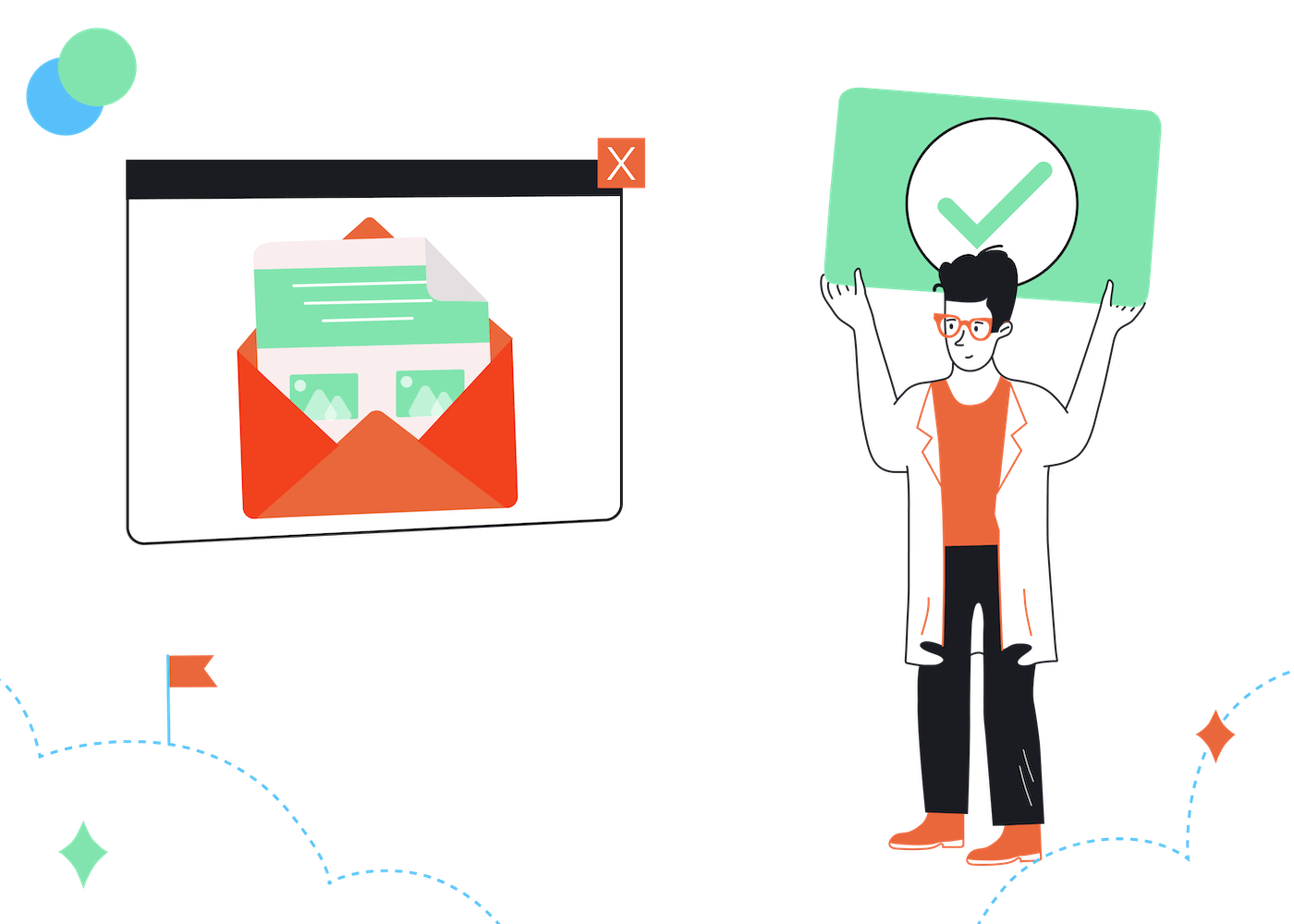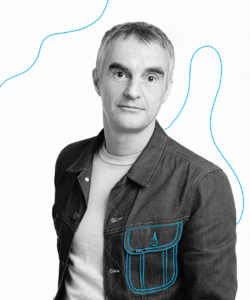As a company, do you ask for customer consent before sending marketing emails to your contacts? Do you think you even need permission from your customers?
If your answer to any of these questions is “no”, then you need to readjust your email marketing strategy to develop long-lasting relationships!
In this article we’ll explain what permission based email marketing is, why it's important for effective brand promotion, and share proven strategies and best practices for gaining and retaining your contacts’ permission and improve your email marketing campaigns and the relationships you have with your customers. We even included it as part of our essential email marketing checklist for beginners, it's that important.
Let’s get started!
What is Permission Based Email Marketing?
Permission based email marketing (also known as opt in email marketing), is a digital marketing strategy that involves only sending marketing emails to contacts who give express permission for your company to do so.
Unlike traditional marketing, with this model, potential customers are not bombarded with unsolicited emails. Instead, customer permission must be sought and received from contacts, thus establishing trustful relationships and allowing you to send them marketing emails.
This means that when practicing permission based email marketing, your potential customers must willingly opt into your email lists and explicitly consent to receive marketing emails from your company.
By the way, if you’re wondering whether consumers will actually permit your brand to market to them, the answer is “yes”.
When you offer something valuable that actually solves their problems, people will permit you to send them marketing emails as a customer-friendly company. In fact, according to an ExactTarget study reported by Salesforce, 77 out of 100 users prefer permission based email marketing.
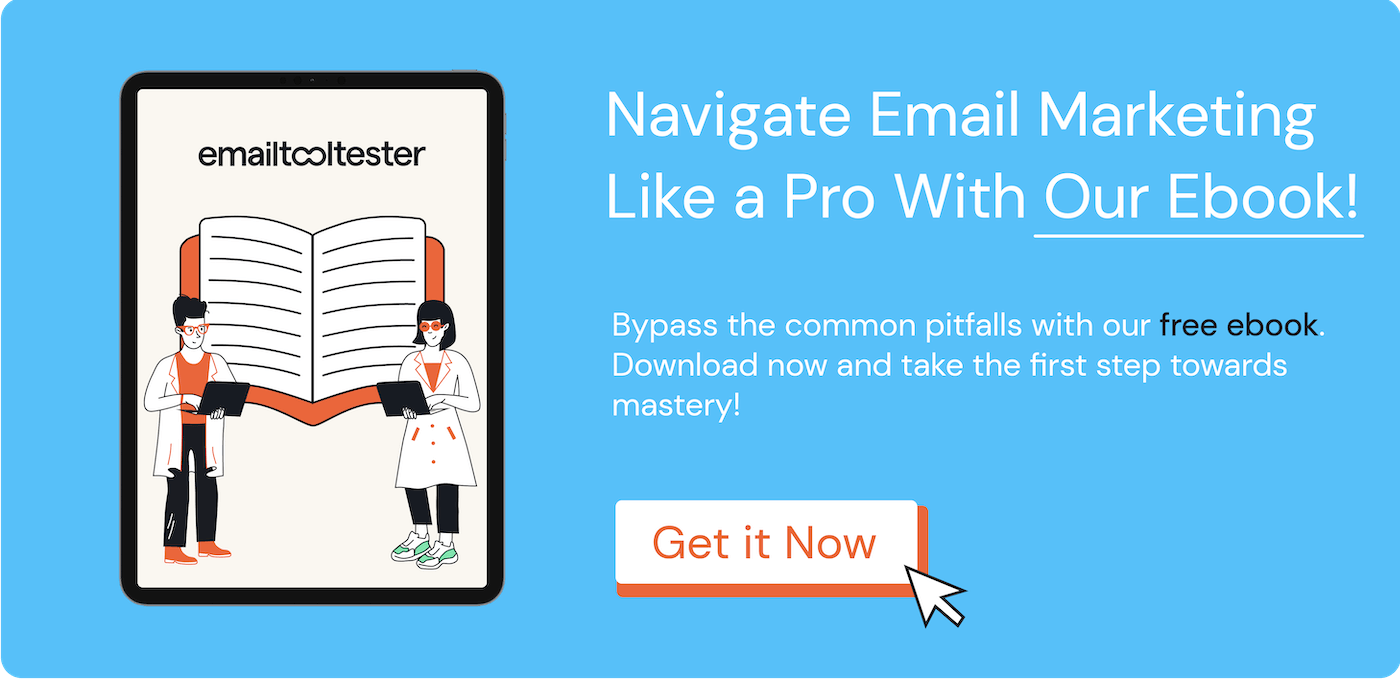
Permission Based Marketing: Delivering Anticipated, Personal & Relevant Emails
The concept of permission based marketing was popularized by Seth Godin, when he published his best-selling book, “Permission Marketing: Turning Stranger into Friends and Friends into Customers”.
According to the renowned marketing expert, permission marketing requires delivering anticipated, personal, and relevant emails to contacts who invite you into their inbox willingly.
So, as a compnay, you not only need customer consent to send your contacts marketing emails, but you also have to make sure that:
- They look forward to receiving your emails (anticipated)
- The emails are written specifically for them (personal)
- The emails provide value to them (relevant)
This means your company should only reach out to those customers who invite you into their inbox willingly, providing content that will develop customer relationships with your brand.
Why all email marketing should be permission based
Sending marketing emails without permission is spammy. If your inbox has ever been cluttered with unsolicited spam emails, you know how annoying it can be and how it can negatively impact your relationships with customers.
However, besides annoying recipients and pushing them to report your email as spam, it’s unethical and there are even laws that make it illegal in some countries, and can mean serious implications for your company or brand.
In Europe, for example, you can be fined up to 20 million Euros for violating the GDPR regulations depending on the nature and gravity of the violation.
Below are some legal requirements that make it compulsory for all email marketing to be permission based. As a company, following these guidelines is crucial not only for staying on the right side of the law, but also for maintaining a strong brand image and trustful customer relationships.
GDPR Regulations
The GDPR regulations, which apply in all EU (European Union) countries, require businesses to get consent from contacts to send them marketing emails.
Under these regulations, your contacts (or potential customers) must actively and willingly consent to receive your marketing emails. This means that they must take action to indicate that they want to receive emails from your brand.
CAN-SPAM Act
The CAN-SPAM Act, which applies in most U.S. states, allows your company to send emails to people who didn’t give express permission. However, you must include an opt-out link in the emails.
Similarly, in countries like Canada, your company can send marketing emails to people without express permission. But the email addresses must be publicly available.
ESP Requirements
Adding names and email addresses of people to an email list without their permission is against most ESP terms of service. And they usually require you to set up double opt-in to confirm that your contacts want to receive your emails.
ESPs frown at sending emails to people without permission because it can lead to numerous spam reports that would affect their sender’s reputation and deliverability rate.
Bottom line?
Times have changed, privacy is of paramount importance. While it isn’t illegal to send marketing emails without asking permission in all countries, it’s best to use permission based marketing, especially if your business targets clients worldwide. Neglecting to follow these guidelines, could lead to severe penalties!
Advantages of permission based email marketing
If you’re still on the fence, here are the benefits of permission based email marketing that make it worth the effort.
1. Higher open rates
Consenting to receive your marketing emails means that recipients are interested in what you have to say, look forward to your emails, and are therefore much more likely to open them.
For instance, if someone subscribes to your newsletter to learn how to grow their business online, they’ll open your emails in a sea of irrelevant emails in their inbox that they didn’t consent to receive.
2. Fewer spam reports
Permission based email marketing reduces the chances of your marketing messages being reported as spam. After all, your emails are personal and relevant, and your contacts consent to receive them.
3. Better email deliverability rates
A higher open rate and less spam reports will result in better deliverability. So, your product or service promoting marketing emails won’t land in the spam folder, but will be delivered to your contact’s inbox.
4. Higher conversion rates
When your emails are delivered right into your contact’s inbox, and are opened, they are more likely to convert. Your contacts will click through links to check out or buy what you’re offering. So, you can expect to have higher conversion rates.
All together, these benefits will result in a better ROI (Return on Investment), which is what we are all looking for!
Now that you know how permission marketing can benefit your overall email marketing strategy, what kind of permission do you need to get? The following guidelines should give you some idea…
Implied Permission vs Express Permission
Do you need to get express permission? Or is implied permission enough?
Let’s first take a look at what implied and express permission mean.
Implied permission is when a contact gives you their email address for something else (e.g., they made a purchase), and you take that exchange as permission to send them marketing emails.
On the other hand, express permission is when you outrightly ask contacts for their email address in order to send them marketing emails. Or, you get explicit consent to send them marketing emails in addition to whatever they’re giving you their emails for.
A popular example of businesses using implied permission is the lead magnet opt-in form without a consent checkbox.
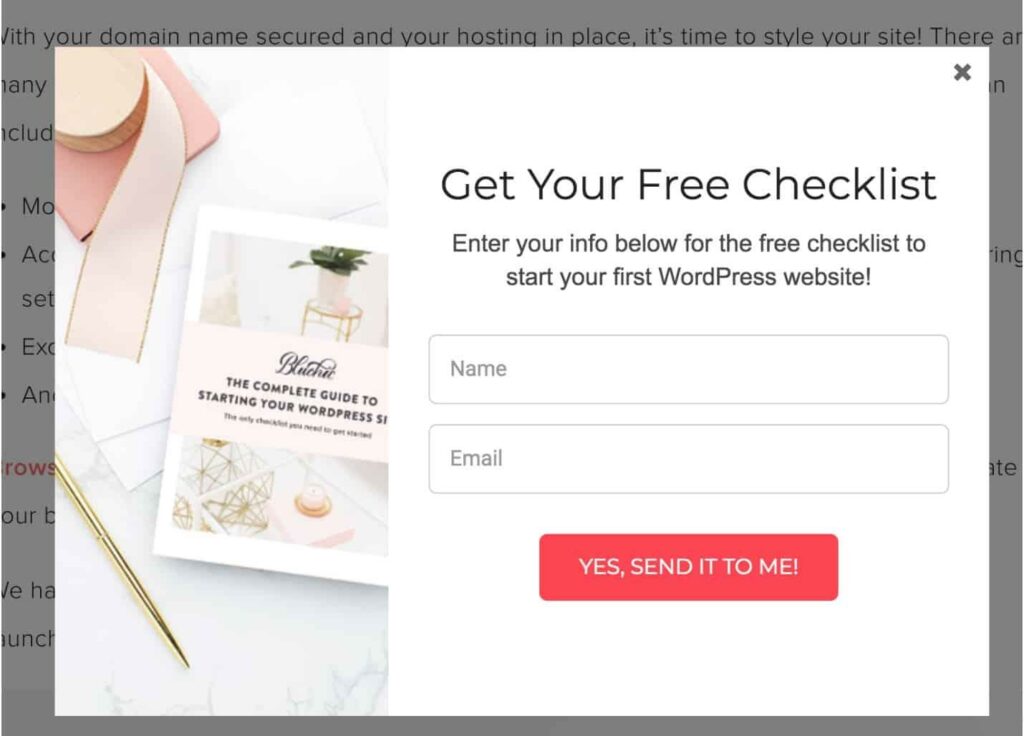
Lead magnet opt-in without consent checkbox
Businesses often assume that because contacts submitted their email to get a freebie, they’ve also gotten permission to send them marketing emails.
But, on the contrary, just because a recipient gave you their email address, that doesn’t mean they want to be subjected to your latest email marketing campaign!
And it’s often counterproductive…
Ultimately, these contacts will probably unsubscribe from your mailing list, and will most likely select the “I didn’t subscribe to receive these emails” checkbox in the unsubscribe feedback form.
So, how does a marketer get express permission from contacts to send them marketing emails, while enuring compliance with the guidelines?
We’ll explore different ways to do this later on. But, two major ways to get express permission as a marketer are to add a consent checkbox to your opt-in form and set up a double opt-in.
A consent checkbox is especially important on forms that aren’t directly about receiving marketing emails, such as lead magnet and inquiry forms.
And double opt-ins (more on these later), ensure your contacts actively confirm that they want to receive your marketing emails.
These methods ensure compliance with your contact's preferences and will build trust between you the service provider and your potential customers.
Next: how to gain and retain permission as a marketer…
How To Gain and Retain Permission
If you’re ready to use permission based email marketing, here are some proven strategies for gaining and retaining permission from potential subscribers and contacts.
1. Offer an incentive to sign up
Building a mailing list with permission based marketing requires hard work. People will rarely grant permission without receiving something in return. And that’s something that, as a service provider, you need to create.
This doesn’t mean you should take the easy option and buy an email list. That is the antithesis of permission marketing. And besides the rock bottom engagement levels you’ll get from a bought email list, it’s a recipe for getting blacklisted.
However, don’t just create an email newsletter and offer it in exchange for emails. “Subscribe to our newsletter to get the latest update” isn’t a good enough reason for anyone to give you their email address.
Instead, offer an incentive to entice your audience to give you their email address willingly and consent to receive your email marketing campaign.
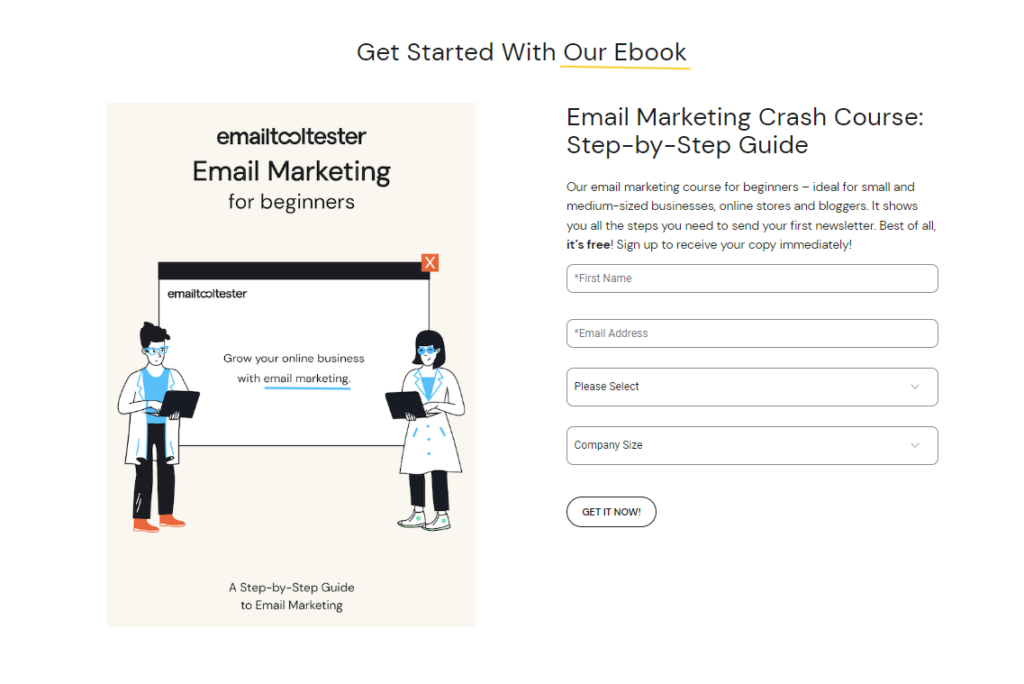
Lead generation with ebook incentive
Think about something of value you can give away for free. This may be an ebook guide, white paper, checklist or how-to video that helps them solve a problem. You may also offer discounts and add-ons to generate leads.
But ensure that the incentive is unique to your target audience. This will help you avoid attracting people who are not your target audience.
For instance, if you run a fitness studio, offering a free Amazon gift card would attract all and sundry. A more targeted incentive would be a one-week home workout challenge for busy professionals.
Many email marketing software platforms provide pre designed templates to make this easier.
2. Add a checkbox on newsletter and lead magnet forms
Downloading a lead magnet or signing up for a newsletter isn’t consent in itself. Don’t take it as permission to bombard your contacts with your email marketing campaign.
To gain permission, add a consent checkbox to your newsletter and lead magnet opt-in forms.
Doing this would enable these new contacts to consent to receive your marketing emails, in addition to downloading the lead magnet or joining your newsletter list.
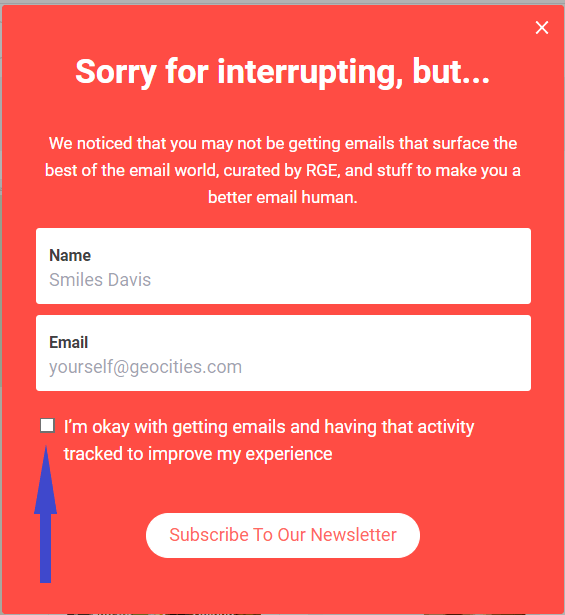
Sign-up form with consent checkbox
Yes, some people may not click the checkbox to give permission. But, not to worry.
As a savy marketer, you can always gain consent later on when you send them the lead magnet or newsletters by sharing the benefits of opting in to receive your marketing emails.
To avoid contacts not clicking the checkbox, some businesses add a disclaimer at the bottom of the opt-in form instead of a checkbox. But this isn’t a great practice for permission based email marketing:
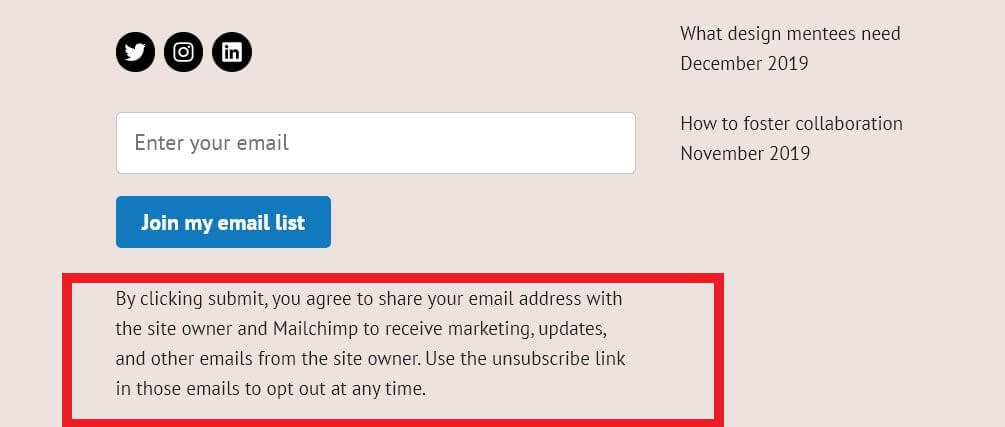
Sign-up form with a disclaimer
If you’re currently doing the same, make sure you also set up double opt-in to be GDPR-compliant (your email marketing software can help you with this). Remember that GDPR regulations require email recipients to actively consent to receive marketing emails.
3. Set up double opt-in to confirm consent
Whether your audience is signing up to receive your newsletter or entering their email to download a lead magnet, you should set up double opt-in to confirm consent.
Unlike a single opt-in, which adds people to your list immediately they hit subscribe, a double opt-in is a two-step process that confirms consent.
- First, you collect a contact’s email address via an opt-in form (preferably with a consent checkbox).
- Next, you send them an email asking them to confirm that they want to receive marketing emails from you.
Only after they click the confirm button do you add them to your marketing mailing list.
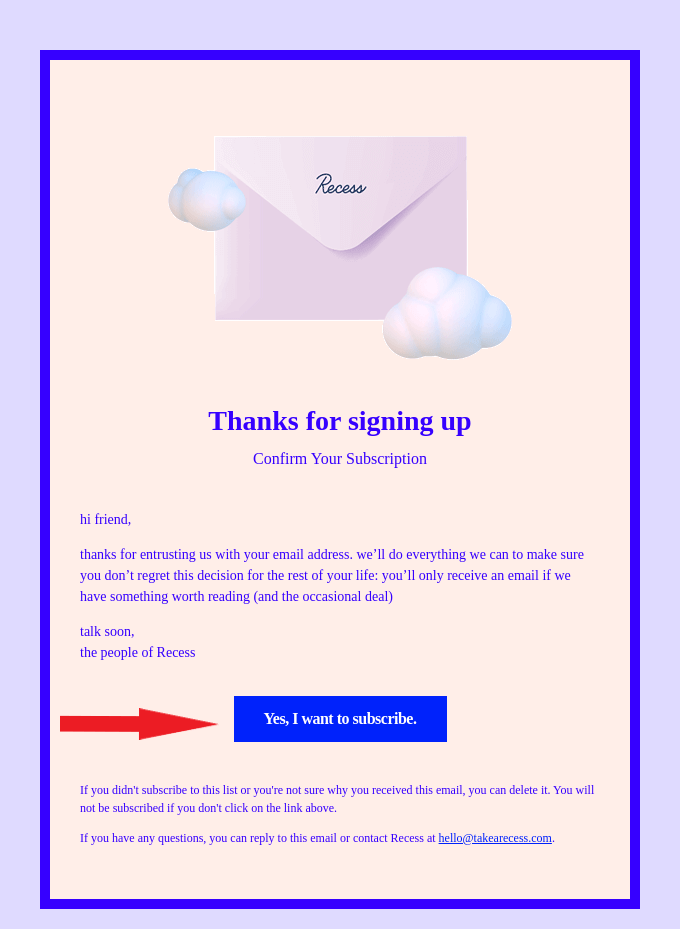
Double opt-in confirm subscription
Although some marketers skip the double opt-in when they have a consent checkbox, I recommend doing both. This is because double opt-in also allows you to confirm that a contact’s email is valid.
Granted, some people may enter their email addresses to access your incentive and won’t confirm their subscription.
Still, you shouldn’t add those who don’t double opt-in to your marketing email list. People who are truly interested in your business and email campaigns will confirm their subscription.
Another benefit of setting up double opt-in with your email marketing software, is the positive impact on your click-through rate (CTR). A Mailchimp study revealed that double opt-in lists had 114% higher click-through rates and 48.3% lower bounce rates than single opt-in lists.
4. Add an unsubscribe button to every email
Unsubscribes are not your enemy. Embrace them, and don’t take them personally.
When contacts unsubscribe from your email list, it simply means they’re not a right fit for your business. And trust me, it’s much better for a contact to unsubscribe from your email campaigns than for them to remain on your list.
Contacts who unsubscribe wouldn’t open your emails if they remained. They would just occupy space, cost you money, and skew your metrics.
So, don’t hide the unsubscribe button to prevent contacts from unsubscribing from your email campaigns. In fact, this may even cause some contacts to report your emails as spam.
Always add an obvious unsubscribe link or button at the bottom of marketing emails you send to your contacts. Again, your email marketing software will have templates that make this easy.
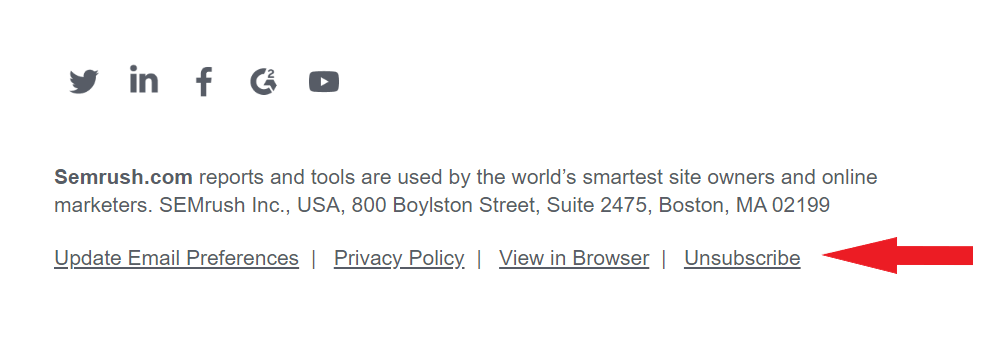
Unsubscribe button at the bottom of an email
Or, add list-unsubscribe to your header, so they don’t have to scroll all the way down to unsubscribe.
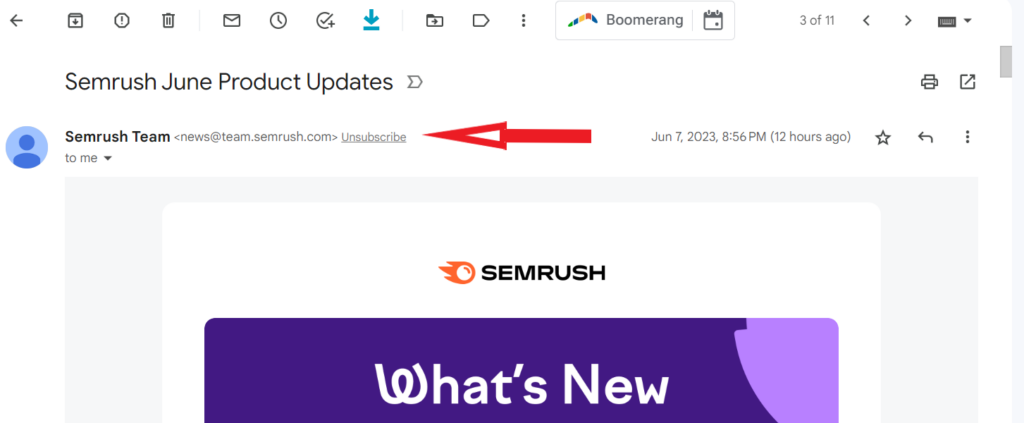
Unsubscribe button in email header
If you’re feeling audacious, you may also ask contacts outrightly to hit the unsubscribe button if they don’t like the marketing messages they are getting from you.
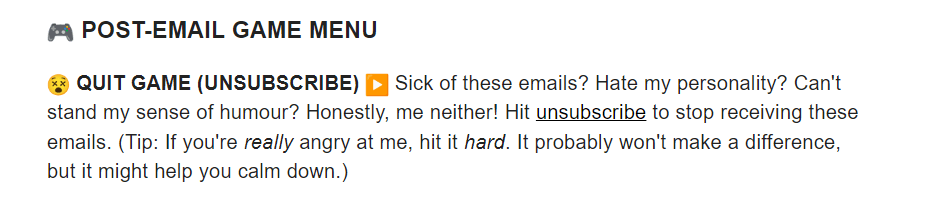
Daniel Throssell's audacious unsubscribe section.
5. Be upfront with what they can expect
As part of your opt in email marketing, will you send them only emails marketing your products and services? Or, will you also share helpful tips and updates? If yes, tell them what the tips and updates will be about.
Let your contacts know exactly the kind of emails to expect from you. You can provide this information in the welcome email you send them after they confirm their subscription to your email list.
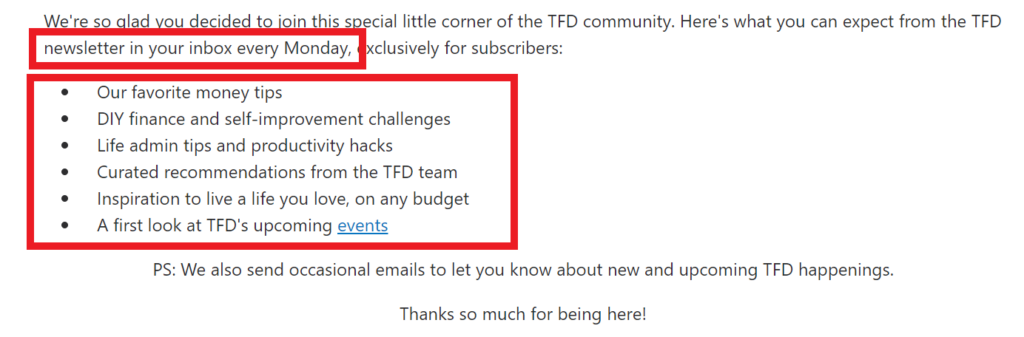
Setting expectations in welcome email
You could also specify how often they will receive marketing messages from you. Whether it’s daily, biweekly, or only during sales campaigns, letting them know upfront will set their expectations.
6. Provide preference settings
With preference settings, contacts can control their level of interaction with you. It allows them to choose what kind of content they want to receive from you and how often they want to hear from you.
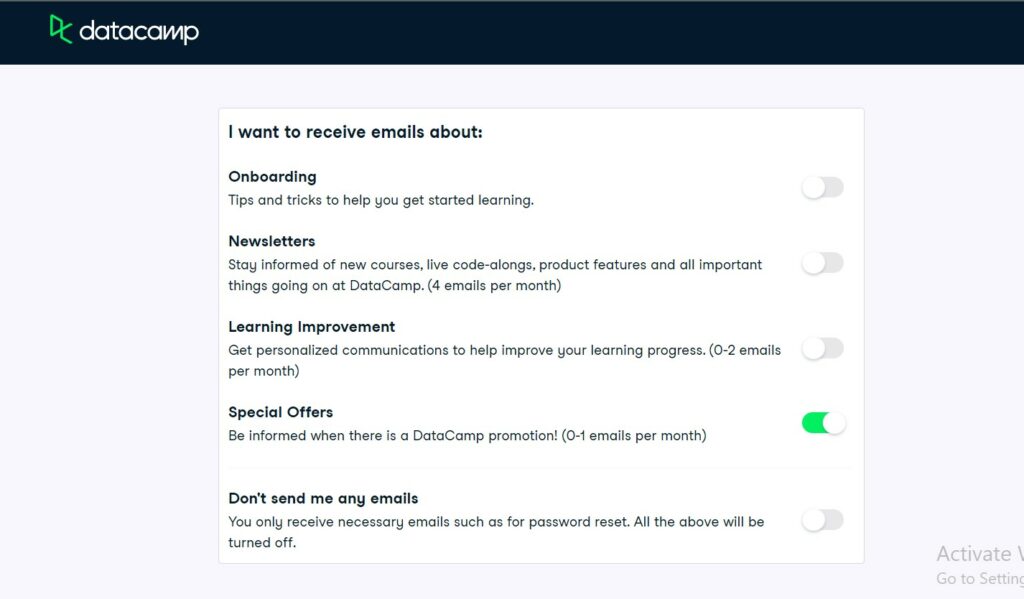
DataCamp preferences page
So, in addition to getting consent to send them emails, you’ll also receive permission for what and when to email them.
You can include a link to the preference settings at the bottom of every email, or send contacts a special email asking them to set their preferences.
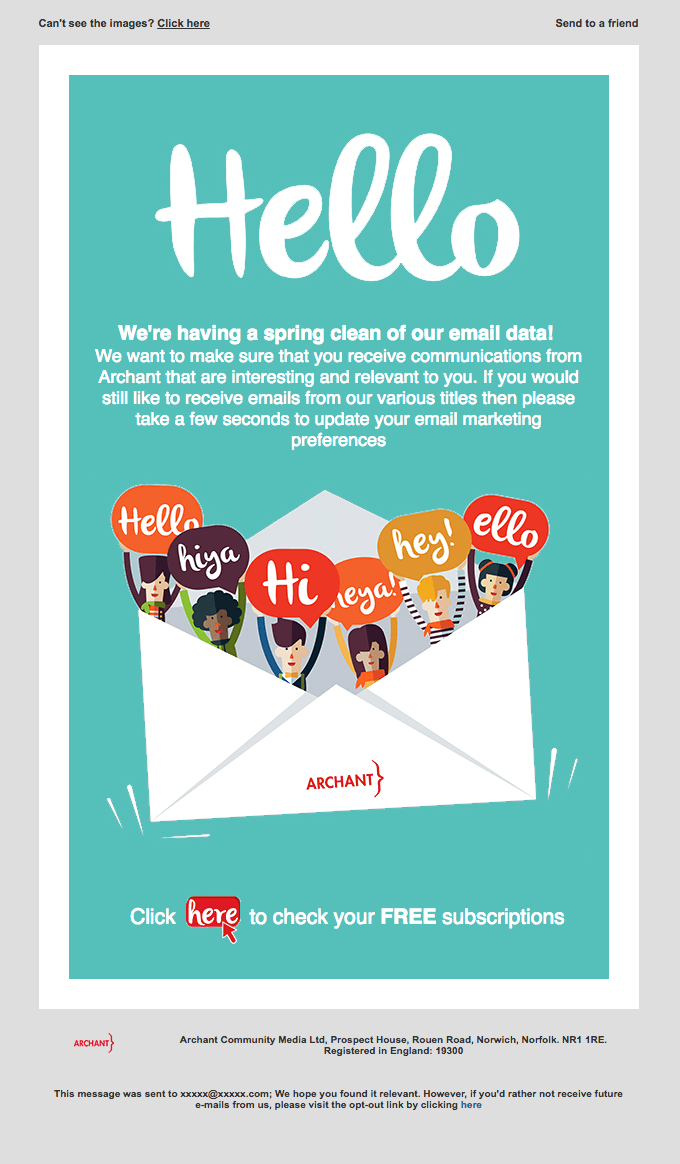
7. Allow short-term unsubscribing
While some subscribers don’t mind receiving all your marketing emails, others may not be interested in every marketing campaign.
You can avoid getting on the latter’s nerves and pushing them to unsubscribe by offering the option to unsubscribe temporarily.
For instance, if you’re having launching a new offer, you may ask contacts if they would like to opt out of getting the marketing emails related to this offer.
So they would remain subscribed to your main email list, but will not get the new offer sales emails.
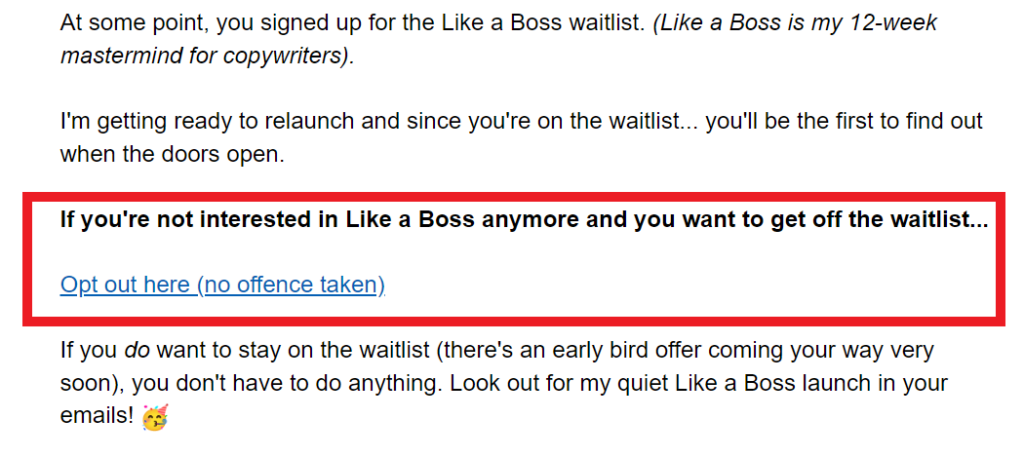
Opt out of new offer email
Alternatively, you can create a waitlist from your master contact list.
You can do this by sending a waitlist email asking those who may be interested in your Black Friday offer to opt in. And, when the marketing campaign starts, only those who opt in will get the marketing emails.
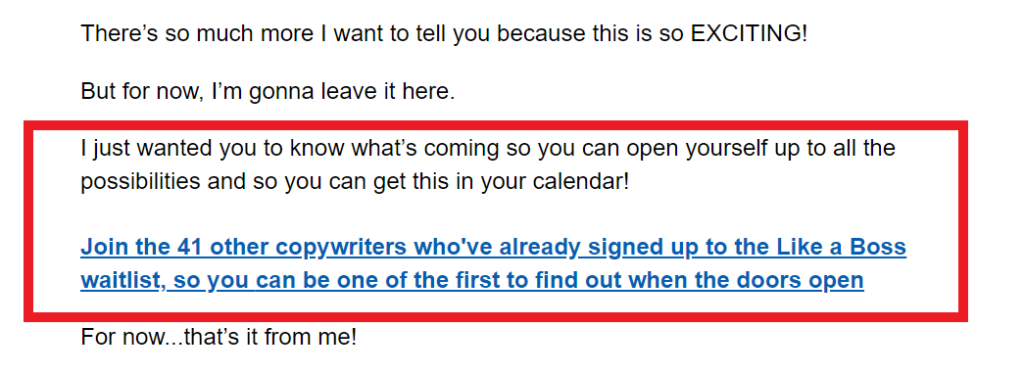
Join waitlist email
8. Send fewer emails
Nobody wants to get bombarded with emails. Unfortunately, many businesses send too many marketing emails, especially during sales campaigns.
“12 hours left.” “This expires in 4 hours.” “Last chance to grab discount.”
These emails end up cluttering your contact’s inbox. While you want to be at the top of their minds, sending too many emails will just irritate them.
In fact, 51% of people reported that they unsubscribe from marketing emails because the “emails come too often,” according to HubSpot.
So, don’t be too aggressive and spammy with your email marketing. Sure, you have their permission to email them. Still, you should send fewer emails, that are relevant and helpful. Remember, quality is better than quantity.
But what does fewer emails mean exactly?
Well, let your contacts decide. While some contacts can’t stand to receive emails more than once a week, others may not mind receiving an email from you daily.
Use the preferences settings to learn how frequently each contact wants to receive your emails.
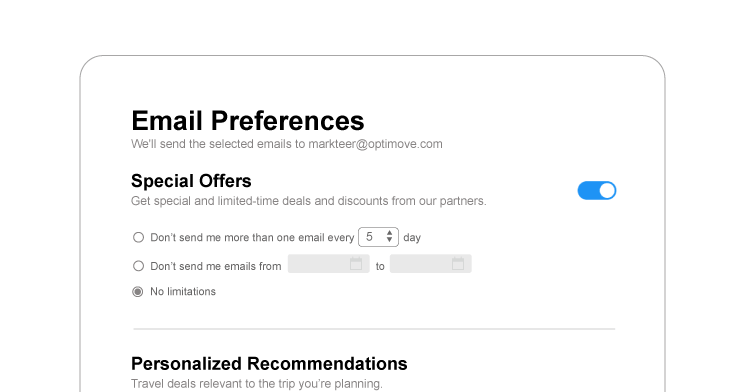
Email frequency in preference settings
Also, I recommend sending more helpful or value-laden emails than marketing emails when you’re not running a sales campaign. Personally, I send one marketing email for every four value emails.
9. Segment contacts into groups
Segmenting contacts involves dividing them into groups based on their characteristics, interests, and behaviors.
This will help you retain permission for your email marketing efforts by enabling you to send targeted emails that are specifically relevant to your contacts.
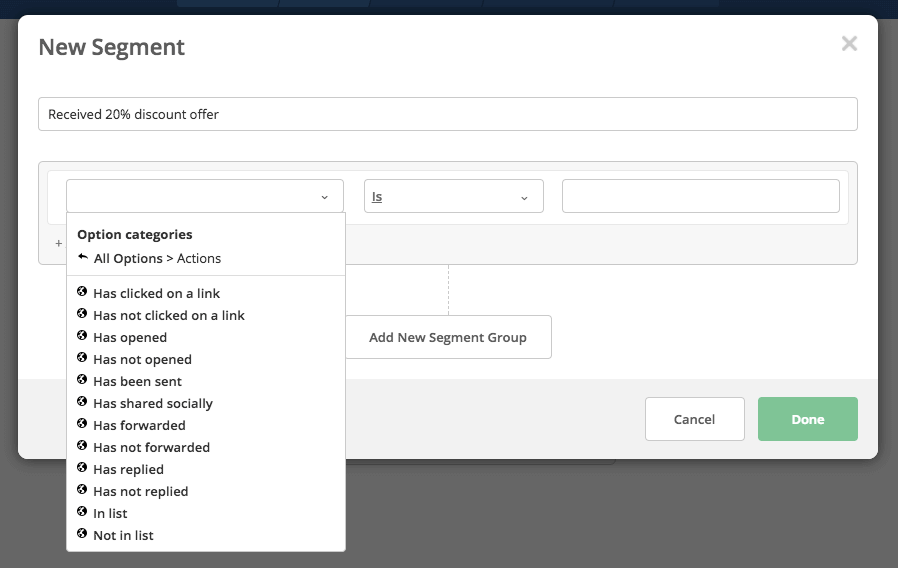
Email segmentation in ActiveCampaign
For instance, if you run an online boutique, you may segment based on gender to send separate marketing emails to the men and women on your email list.
Imagine sending an email about discounts on high heels to the men on your list. That would certainly be a turn-off that may lead to unsubscribes.
Segmentation allows you to send the right email to the right contact at the right time. And a research study by Campaign Monitor found that it increases email revenue by up to 760%
You may use several strategies to segment your list, including one-click segmentation on your opt-in form and preference settings. Check here for the email segmentation ideas I’ve used successfully in many email marketing campaigns over the years.
It sounds like a lot of work, but you don’t have to do it manually. The best email marketing services have marketing automation features that will enable you to set up everything to run automatically.
10. Personalize your emails for each contact
Personalization enables you to tailor your email content to each contact by customizing the emails with their personal information.
For instance, you could include your contact’s name in the email subject line. Or, use images of men or women in an email, depending on the contact’s gender.
You may also hyper-personalize by leveraging your contacts’ behaviors, such as suggesting products they might like based on the web pages they visit or links they click.
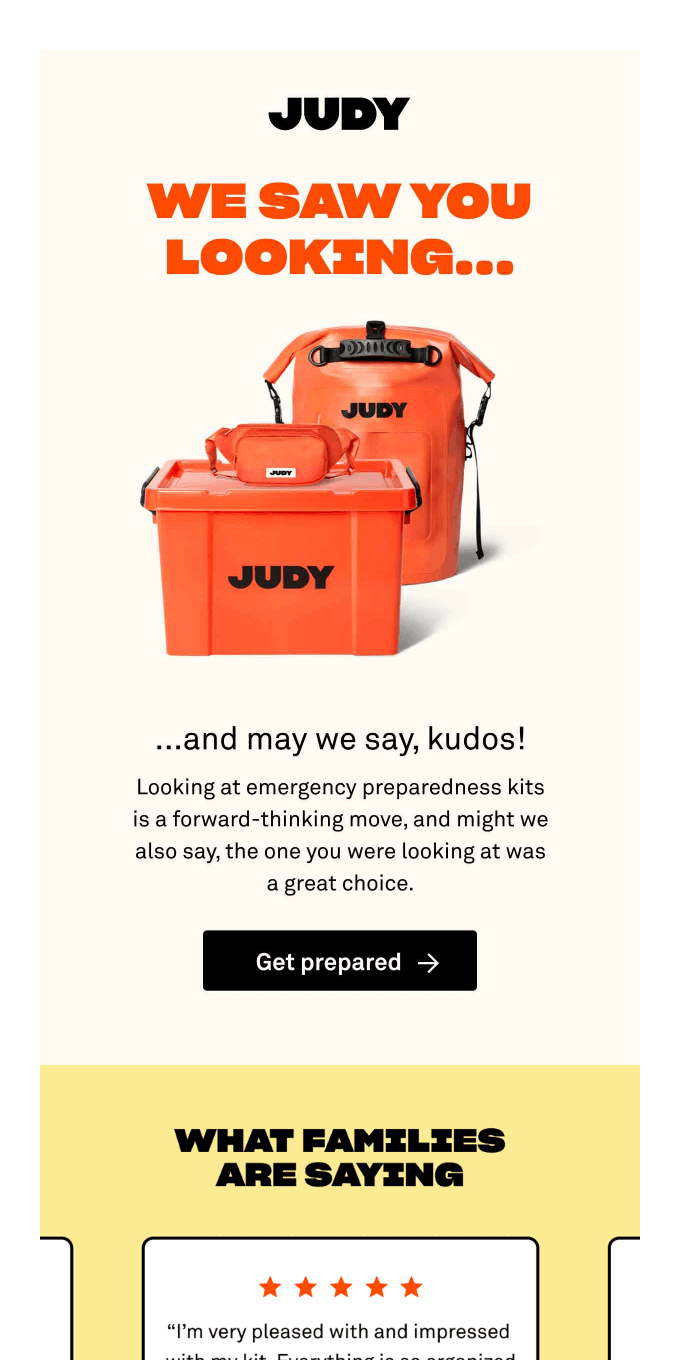
Email personalized with contact’s name and behavior
Personalized emails appeal to the interest of each contact on your list. So, it helps you build a strong connection with them and retain permission to send them emails.
To personalize effectively, ensure you collect your contacts’ information, such as their name, when offering an incentive. You may also collect other data, such as age, gender, and location, indirectly.
However, be careful not to get too personal to avoid coming across as a creep. Check out this guide to learn the best email personalization strategies to use in your permission based email marketing campaigns.
11. Re-engage cold subscribers
Before you scrub cold subscribers off your email list, try re-engaging them.
Reactivating contacts who haven’t opened or interacted with your emails in months is an email list management best practice.
With a re-engagement email campaign, you can remind contacts of why they consented to receive marketing emails from you in the first place. You may also send an email asking them to confirm if they would like to remain on your list.
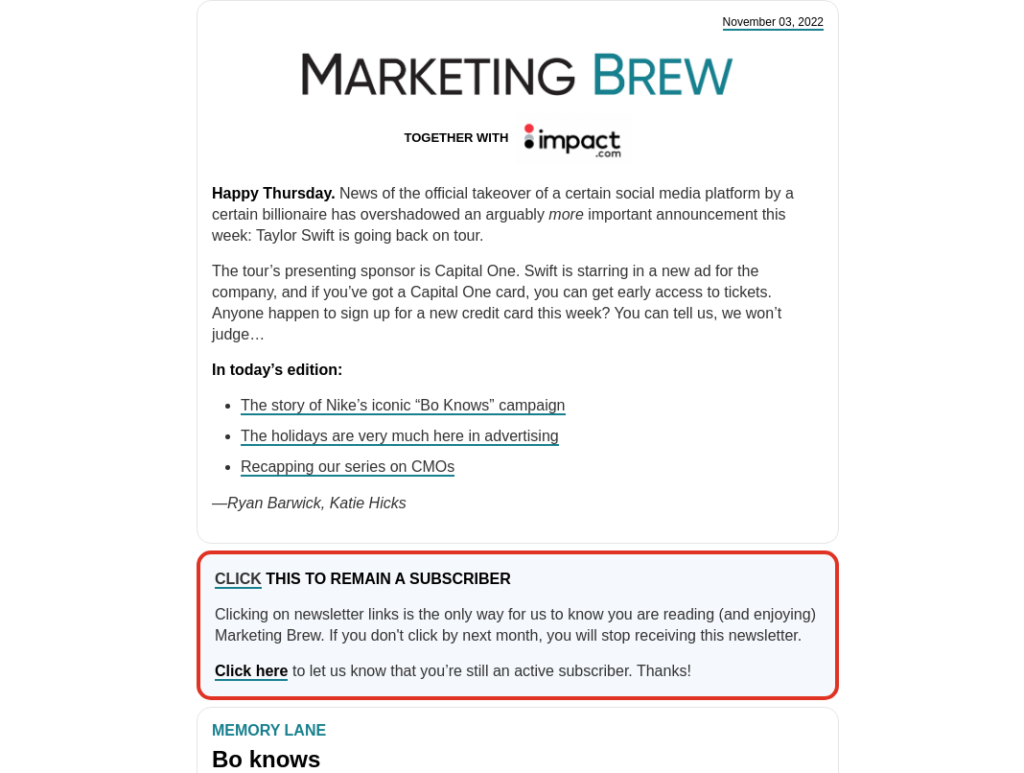
Re-engagement email from Marketing Brew
Re-engagement campaigns can also work if you’re the one who went AWOL in the past couple of months.
You can offer an incentive to apologize for your disappearance. And ask for permission again to continue to send them emails.
Permission Based Email Marketing Conclusion
That’s it! Now that you have a solid understanding of consent in email marketing, you can start running permission based email marketing campaigns in your business.
Instead of bombarding your contacts with unsolicited emails, gain and retain permission to send them personal and relevant marketing emails. This will enable you to build a strong relationship with your contacts based on trust and respect for their privacy.
And remember that people who willingly invite you into their inbox will be more interested in what you’re selling and more likely to make your email marketing campaigns successful.
Feel free to share how opt in email marketing works out for you in the comments.
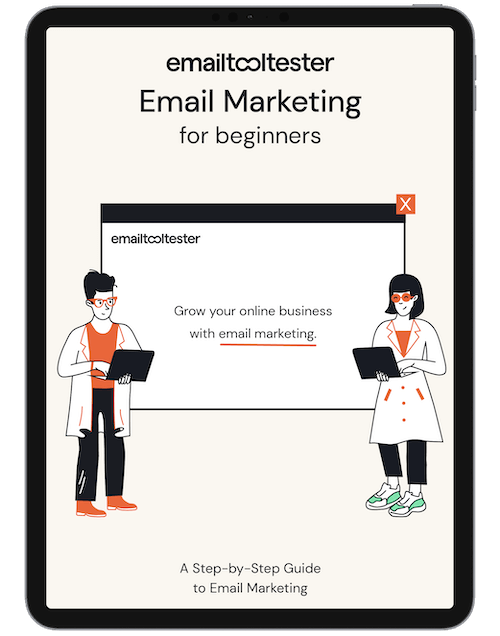
Email Marketing Ebook: Beginner's Guide
Sign up to receive your free copy and avoid common mistakes!
Our Methodology
This article has been written and researched following our EmailTooltester methodology.
Our Methodology