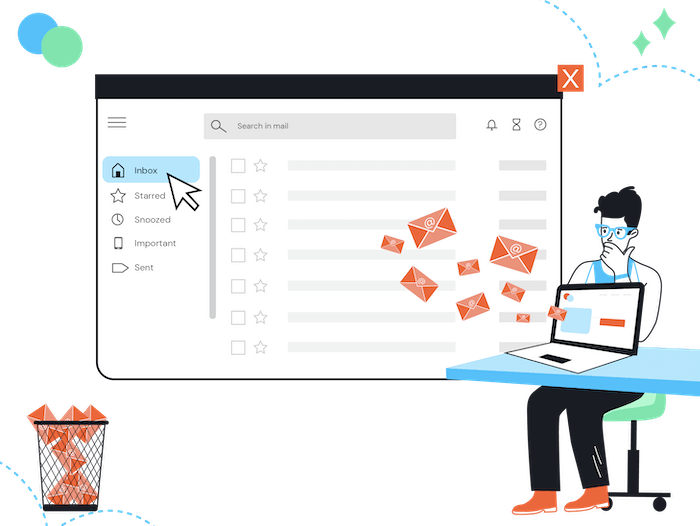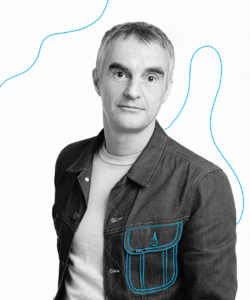What’s the best type of email marketing for businesses? Newsletter, promotional, or lead nurture emails?
Well, the answer is none. No single type of email marketing is the best. They all have different purposes.
Newsletters are great for building trust. Promotional emails help market your business. Lead nurture emails are crucial for converting leads to customers.
There are many more types of email marketing that can help grow your business. And, if you want to succeed, you should be sending several types of email campaigns to your contacts.
Keep reading this article to learn the 15 types of email marketing campaigns you can create to engage and convert your contacts and customers. To help you create these emails, I’ve also included what each email type should contain and when to send them.
Let’s get into it!
Transactional vs Direct Emails
Transactional emails and direct emails are the two major categories of email marketing. Most types of email marketing campaigns fall into one of them. Let’s take a look at these two categories and their differences.
What are transactional emails?
Transactional emails are emails that are triggered when your contacts or customers take a specific action. That is, these emails are sent automatically, depending on what your contact does (or sometimes doesn’t do).
Here’s a simple example. Say, a contact receives a welcome email after confirming their subscription in your double opt-in email. The welcome email is a transactional email that was triggered because they clicked on the “confirm subscription” button.
Transactional emails are sometimes called automated emails, as they are sent automatically by your email service provider (ESP). Read more about transactional email services and the free SMTP servers that focus on transactional emails.
What are direct emails?
Direct emails are any marketing emails that are not automatically triggered by your contacts’ actions. Instead, you send them to your contacts manually, whenever you want. Direct emails are sometimes referred to as manual emails.
However, this doesn’t mean that direct emails are typed and sent individually to each contact. Like transactional emails, you can set them up on your email service provider and broadcast to your selected contacts all at once.
A popular example of a type of direct email is the newsletter email. These emails are sent to all your contacts at a specific time and day, irrespective of what each contact does or doesn’t do.
What’s the difference between transactional and direct emails?
The major difference between both categories of emails is that transactional emails are automated, while direct emails are not.
Transactional emails are sent automatically, when a pre-set trigger action is taken by your contact. On the other hand, direct emails are sent manually, whenever you decide to send them.
Here are some more differences between the two email categories:
- Transactional emails usually contain a specific call to action. While direct emails are mainly informational.
- Transactional emails usually require more email personalization to the contact's characteristics, actions, and interests than direct emails.
When creating email campaigns, you have to create a balance of transactional and direct emails to send to your contacts. It doesn’t necessarily have to be an equal balance. But, you should have a mix of both.
15 Different Types of Email Marketing Campaigns
1. Welcome Email Sequence (Transactional)
Welcome emails are the first emails you should send to new contacts. Don’t just disappear after collecting their email addresses. Or worse, bombard them with promotional emails.
Because they are your first interaction with contacts, welcome emails have high open and click-through rates. According to this Invesp Infographic, they generate 4x more opens and 5x more clicks than other types of email marketing campaigns.
So, create a welcome email sequence that will make a good first impression and help you connect with contacts and increase their engagement with your subsequent emails.
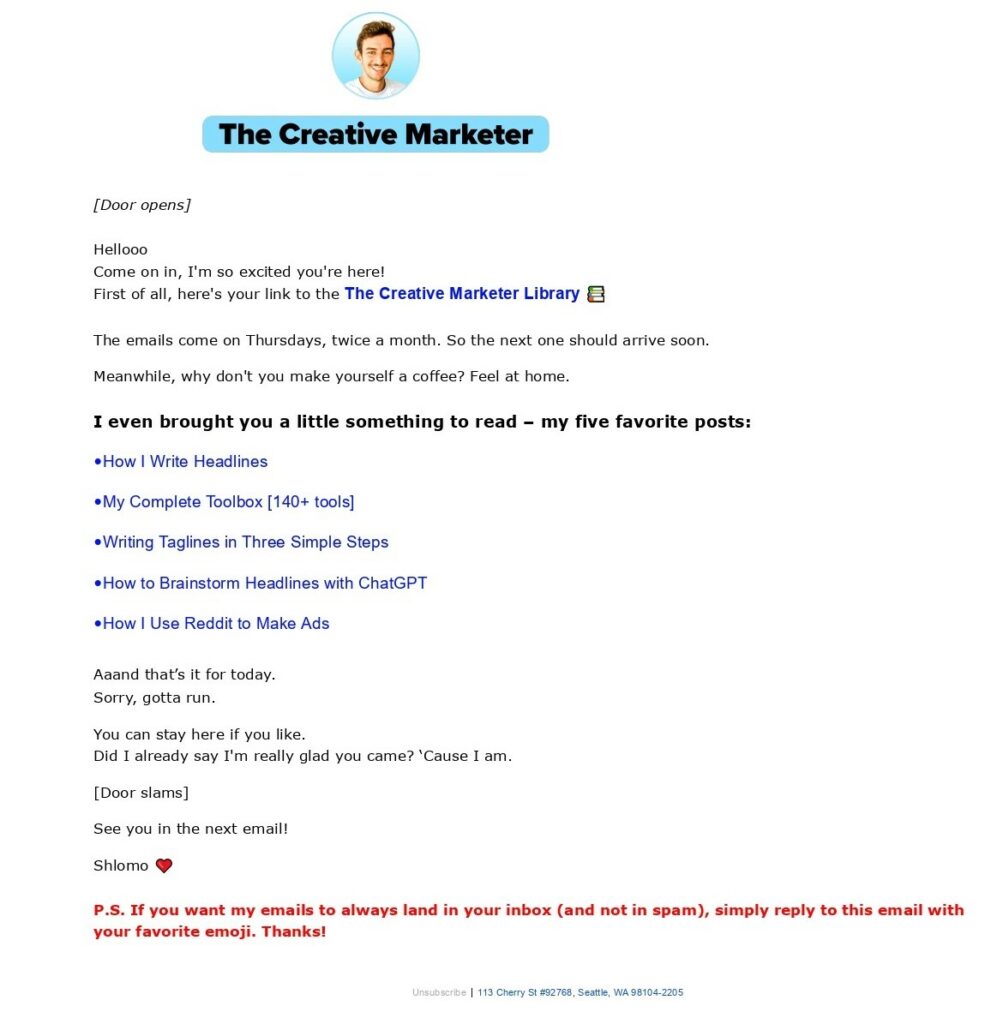
Example of a welcome email that makes a good impression
Your welcome email sequence should usually have 3 to 5 emails, although you might also send a single welcome email, especially if the contact only subscribed to your newsletter.
Some marketers send a 2-in-1 email that doubles as both a confirmation and welcome email. But, I’d advise against it, as contacts may just hit the confirmation button without reading the email.
I’d suggest separating the emails. Send a double opt-in email first. And after confirmation, send your (first) welcome email.
What to include in a welcome email sequence?
- Thank them for joining and welcome them to your list
- If they signed up via a lead magnet form, deliver the lead magnet.
- Reassure them that you won’t bombard their inbox with promo emails
- Share the type of content you’ll send and what the emails will contain
- Tell them how often you’ll send emails and let them set their preferences
- Introduce yourself or your business by sharing your founder’s or origin story
- Encourage interaction by asking them to send a reply or click a button
- Ask them to move your email to their primary tab or add you as a contact
When to send welcome emails?
Welcome emails should be sent to new contacts immediately after they join your email list and confirm their subscription.
2. Newsletters (Direct)
Newsletters are the most popular type of email marketing. There’s probably a “join our newsletter” form on almost every business website on the internet.
Unfortunately, not many businesses send great newsletters. Often, they send emails choked full of promotions disguised as newsletters.
The purpose of a newsletter is to provide a specific type of content to engage your contacts regularly. They are basically e-magazines that help you build brand awareness and trust.

Newsletter email example. Source: Campaign Monitor
And, when contacts hear from you regularly, your business will be top of mind, and they’ll be inclined to engage with you.
Remember to deliver the specific content type you promised when they signed up for your newsletter. If you promised the latest news or blog updates, that is what you should send.
This isn’t to say that you should never promote your business offers in newsletters. But you should promote subtly, not blatantly. Check out this guide to learn how to create email newsletters.
What to include in newsletters?
- If you have a business blog or YouTube channel, your newsletter might be a summary of the content you shared in the past week or month.
- If you run an ecommerce business, you might round up the best-selling items and new products in your newsletter, weekly or monthly
- Your newsletter could include company news or industry news highlights that may impact your contacts, especially if you’re a b2b business.
- You might share behind the scenes of your product creation or service offerings to bond with your contacts.
Note that how you format your newsletter depends on your business type and audience needs. You might include any or all of the items listed above in your newsletter.
However, make sure that you have a specific and repeatable format that you can plug in and play anytime you want to send a newsletter.
Take James Clear’s 3-2-1 Thursday Newsletter, for instance. It’s formatted into three sections – 3 ideas, 2 quotes, and 1 question.
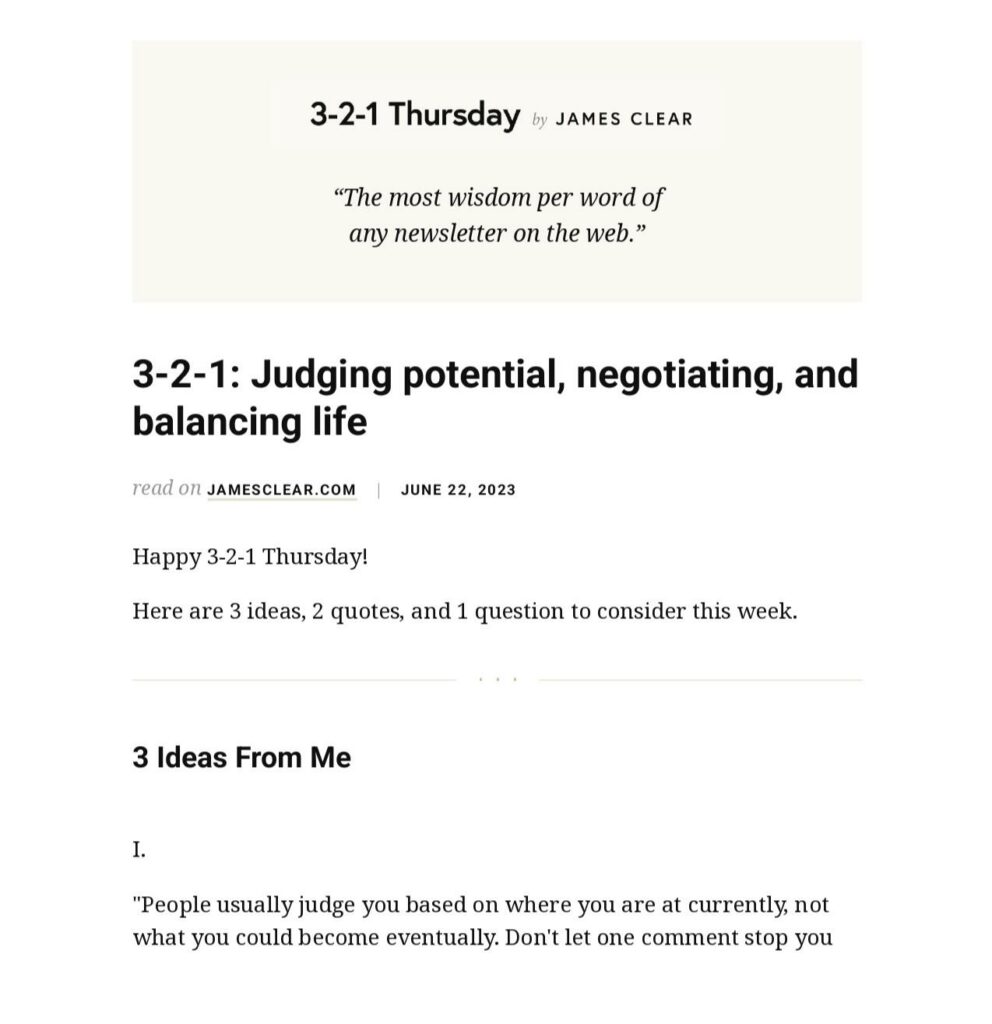
James Clear’s 3-2-1 newsletter formatted into 3 parts.
When to send newsletters?
Newsletters can be sent any number of times depending on you and your audience’s preferences. You might send a newsletter once a month, bi-weekly, or weekly.
3. Promotional Emails (Direct)
Yes, every email you send promotes your business one way or the other. However, promotional emails are primarily written to market your business offers.
These emails offer less “free value,” and are more “buy what we’re selling” type of email. They enable you to share the features and benefits of your products and services with your contacts.
Besides promoting your existing offer, you can also use promotional emails to introduce new products or updates to your contacts.
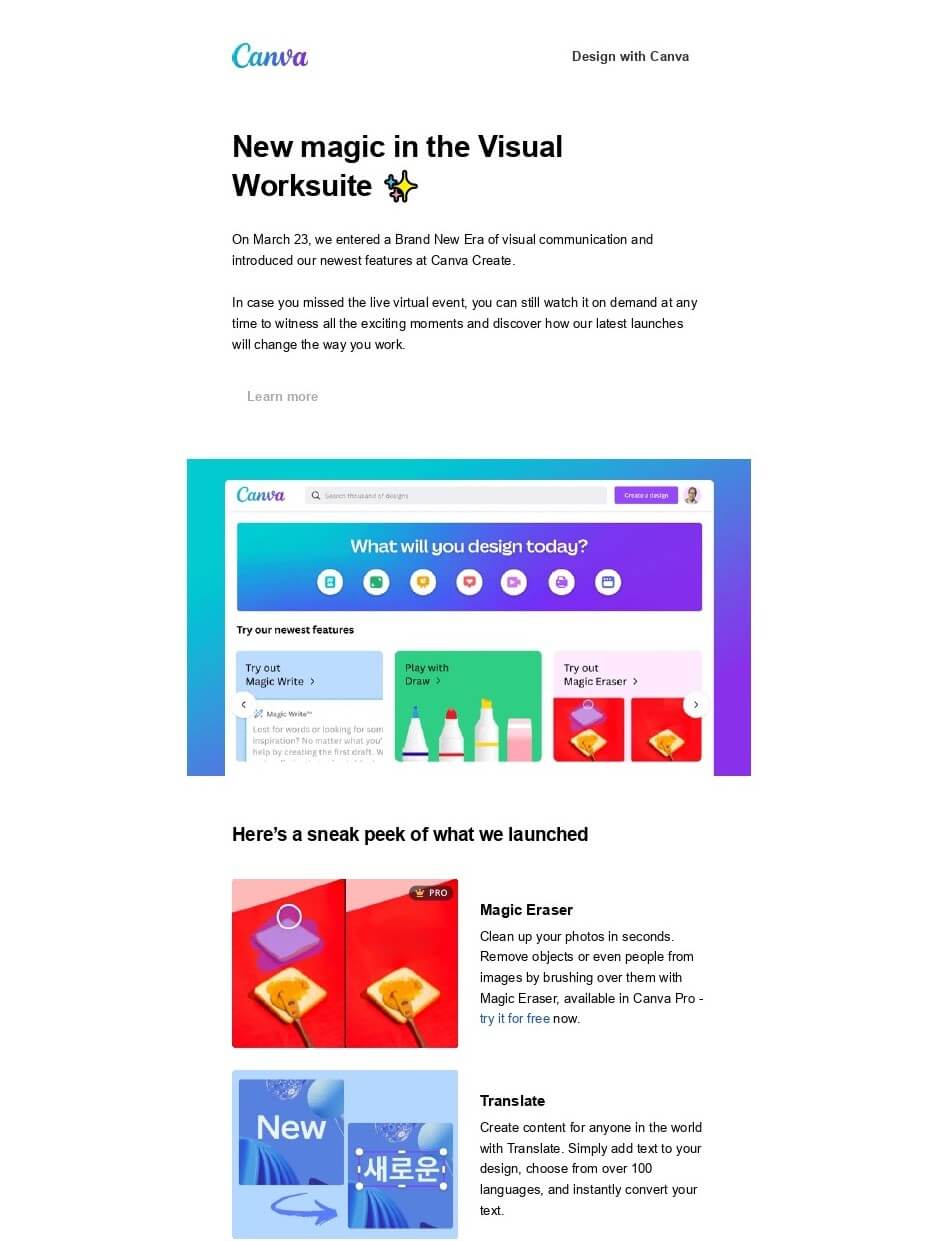
Canva’s email promoting new features
Promotional emails could also be emails asking contacts to get on a waitlist for a new product or signify interest in a new service you plan to offer.
A downside of promotional emails is that they’re likely to have a lower open rate. This is mostly because contacts see promotional emails a mile away.
One look at the subject line and they can tell they’re about to be marketed to, and swipe left to delete.
However, you can increase your chances of success by creating interesting promotional emails.
Use subject lines that will pique your contacts' curiosity. Write relatable email content that will provoke their emotions. And, create captivating designs that will grab their attention.
What to include in promotional emails?
- Share information about what the product is, why you created it, and how it can benefit contacts.
- In addition to listing the features and benefits, provide case studies or use cases that show exactly how beneficial the new product can be.
- If you’re sharing new features updates, only send promotional emails for major updates that customers have been demanding.
- You could offer contacts a promotional deal, such as a discount for early birds or free shipping, to convert more customers.
- Add a clear and concise call-to-action (CTA) button that will compel contacts to take action quickly.
When to send promotional emails?
Send promotional emails when you have a new product or product update. If you don’t have something new, you can also promote your existing offers. However, make sure you send promotional emails sparingly.
4. Lead Nurturing Drip (Transactional)
Many businesses make the mistake of marketing their offers immediately after generating new leads. This usually doesn’t work and they end up losing the lead.
Leads don’t just magically convert to customers with promo emails. You have to nurture them with a lead nurturing drip email.
But, what does lead nurturing mean exactly?
Lead nurturing is the process of nudging leads from one position in your sales to funnel to the next, until they convert to customers.
For example, if a lead is in the awareness stage, you would have to nurture them through the consideration stage, along your various touch points, until they decide to make the purchase.
Lead nurturing drip emails involve sending a series of emails to connect with your leads’ needs, as well as to educate and provide free value. This enables you to position your products or services as the solution they need to solve their problems.
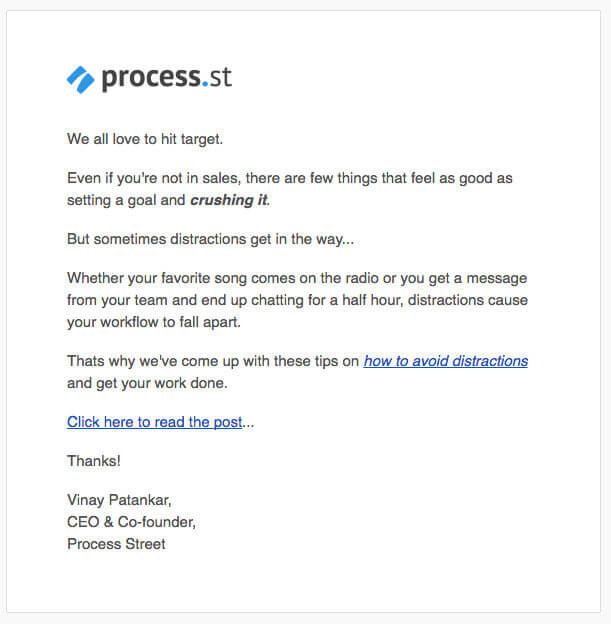
Lead nurturing email example. Source: Sales Wings App
The first step to creating lead nurturing drip emails is creating buyer’s personas for each type of lead your business captures.
This is because leads have different needs and pain points. And even when they have the same needs and pain points, they’re likely in different stages of your sales funnel.
Then, segment your leads based on these personas, so you can create and send targeted email campaigns to each segment. You might also create segments based on where you captured the leads.
For instance, leads captured from your website are different from those captured with a Facebook ad campaign. You can check out this comprehensive guide on segmentation to learn how to segment your list.
What to include in lead nurturing drip emails?
- Personalize your lead nurture emails to connect with leads, such as adding their names to the subject line.
- Use storytelling to share relatable experiences with leads, especially those related to their pain points and needs.
- Provide something valuable for free that will benefit your leads, such as tips and tricks, guides, and freebies.
- Write captivating email content that will attract leads' attention, pique their interest, and build their desire for your solution.
- Add a clear and concise CTA, not necessarily to get them to make a purchase, but to get them to actively engage with your emails.
When to send lead nurturing drip emails?
Send lead nurturing drip emails immediately you capture a lead, such as via a lead magnet form (this would be part of your welcome sequence). The drip email should also be triggered when a contact takes an action that qualifies them as a lead. For instance, when a contact opts-in to your waitlist for a new product.
5. Abandoned Cart Emails (Transactional)
Abandoned cart emails are crucial for ecommerce email marketing. Online shoppers who abandon their cart are strongly interested in purchasing your product. With abandoned cart emails, you can remind them of their unfinished purchase and get them to complete their order.
According to the Baymard Institute, 70% of online shoppers abandon their carts. And Moosend reports that abandoned cart emails have a 45% open rate and a 50% purchase rate.
This means that of the 70 (out of 100), people that are likely to abandon their cart, 32 would open your email reminding them to complete their order and 16 would complete their purchase.
That’s a lot of orders to leave on the table if you don’t send the email!
However, it isn’t just about reminding them. To get them to actually complete the order, you should offer extra incentives, such as a discount or free shipping.
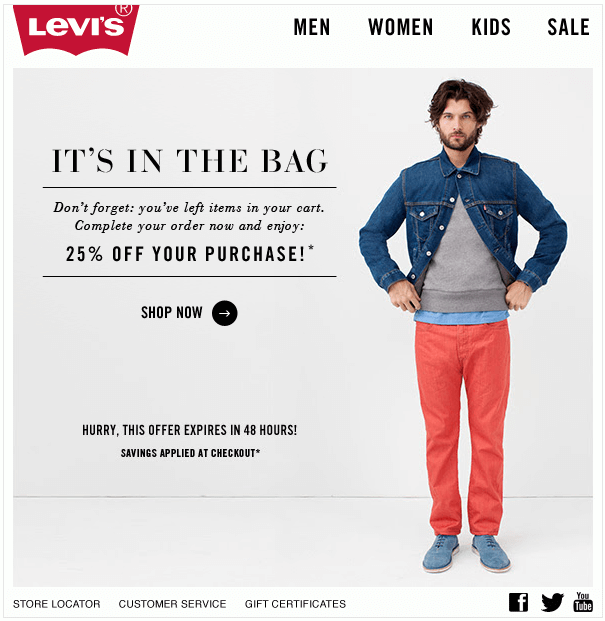
Abandoned cart email example. Source: Pinpointe
You can also use abandoned cart emails to address common issues that may have caused them to pause the order. For instance, you can share positive customer reviews and offer a 100% no quibble refund policy to handle product quality doubts.
Furthermore, your abandoned cart emails can be a sequence, instead of a single email. But, be careful not to overdo it; 2 to 3 emails should be the absolute maximum. The first may be a reminder email, the second a follow-up or a discount offer, and the third an objection killer.
What to include in abandoned cart emails?
- Personalize the email with the customer’s name in the subject and first line.
- State the specific products they abandoned in their cart and use attractive images.
- Don’t just remind them to complete the order, offer incentives like discounts and freebies (be careful not to teach them to wait for the discount, though!).
- Use a clear CTA and make sure it’s linked directly to their cart, not your website homepage.
- If you’re sending an abandoned cart email sequence, create different content for each email in the series.
When to send abandoned cart emails?
Send abandoned cart emails an hour after they paused the order. If you want to send a sequence, send the series of emails 1 to 2 days apart.
6. Post Purchase Drip (Transactional)
You know those emails you get immediately after purchasing an item? The ones that make you nervous if you don’t get them after entering your card details and clicking pay?
Yes, those order confirmation and shipping notification emails are an example of post-purchase emails. And, they are crucial for your customers’ peace of mind.
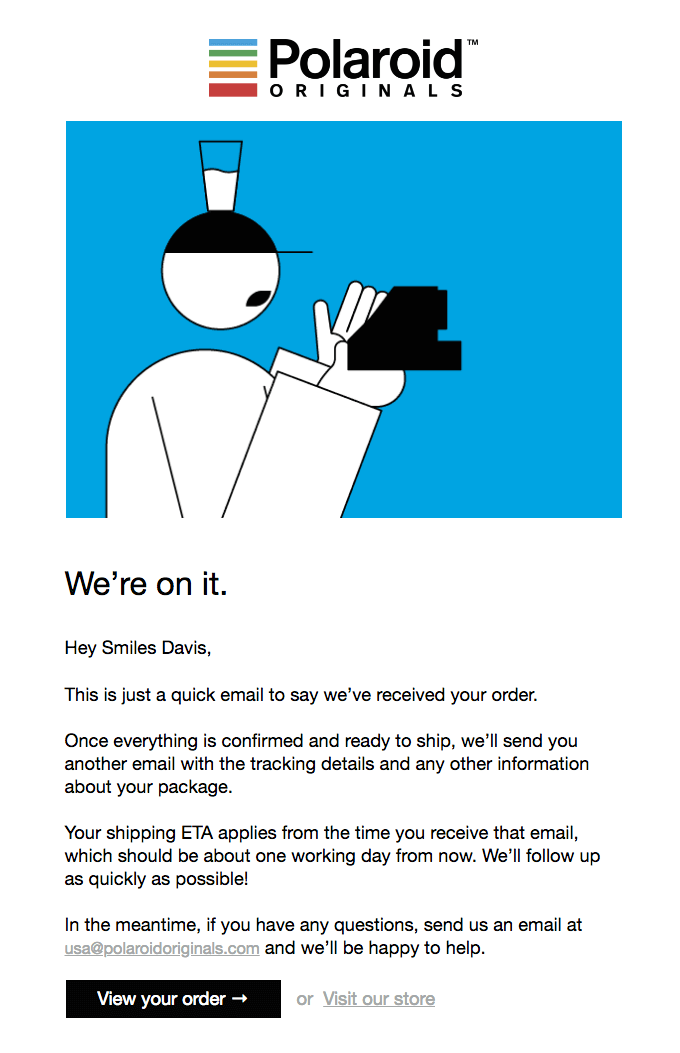
Order confirmation email. Source: Really Good Emails
However, your post-purchase interaction with customers shouldn’t end there. You need to set up a post-purchase drip to improve your customer experience and even convert existing customers to returning customers.
A post-purchase drip email campaign may include product tutorials, reorder reminders, cross promotions, onboarding (for services), and review request emails.
You can send product tutorial emails to guide your customers on how to use or care for the product they purchased. This will help them get the value of their purchase quickly.
And, cross-promote products that work well with what a customer already purchased. For instance, if you’re a b2b business selling tools to other businesses, you can cross-promote packages to train their staff on how to use the tools.
You should also send a reorder reminder email or a renewal email if you’re offering a subscription-based service.
Review request emails are important post-purchase drip emails as well. Positive reviews and ratings are social proof that helps you build trust and maintain an excellent online reputation.
However, customers don't often remember to leave a review, even if they love your products or services. So you should remind them to do so with a review request email.
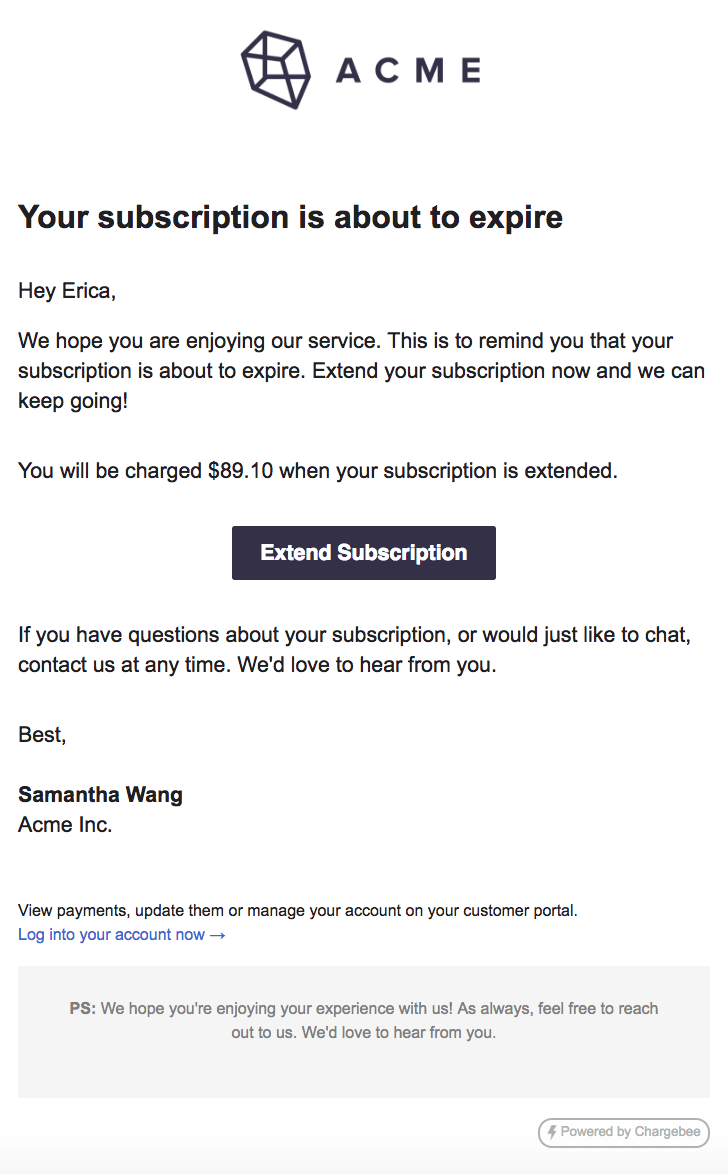
Renewal email example. Source: Chargebee
What to include in post-purchase drip emails?
- For order confirmation and shipping notification emails, include details of what was purchased and share information on how to track delivery.
- For product tutorial emails, share step-by-step guides, and you could link to helpful articles and videos.
- For onboarding emails, share your processes and the next steps for providing services to the client.
- Remember to personalize each post-purchase drip email to improve open and engagement rates.
When to send post-purchase drip emails?
Send post-purchase drip emails after a contact makes a purchase. However, make sure each email in the series is timely. For instance, you should send the product tutorial email only after the product has been delivered.
7. Invitations (Direct)
Invitation emails are sent to invite contacts to attend physical or online events. Essentially, they help you promote your upcoming events and get contacts to sign up as attendees.
However, they are also used to invite contacts to participate in an offer. For instance, you may invite contacts to be beta testers for a new product, or ask them to join your loyalty program.
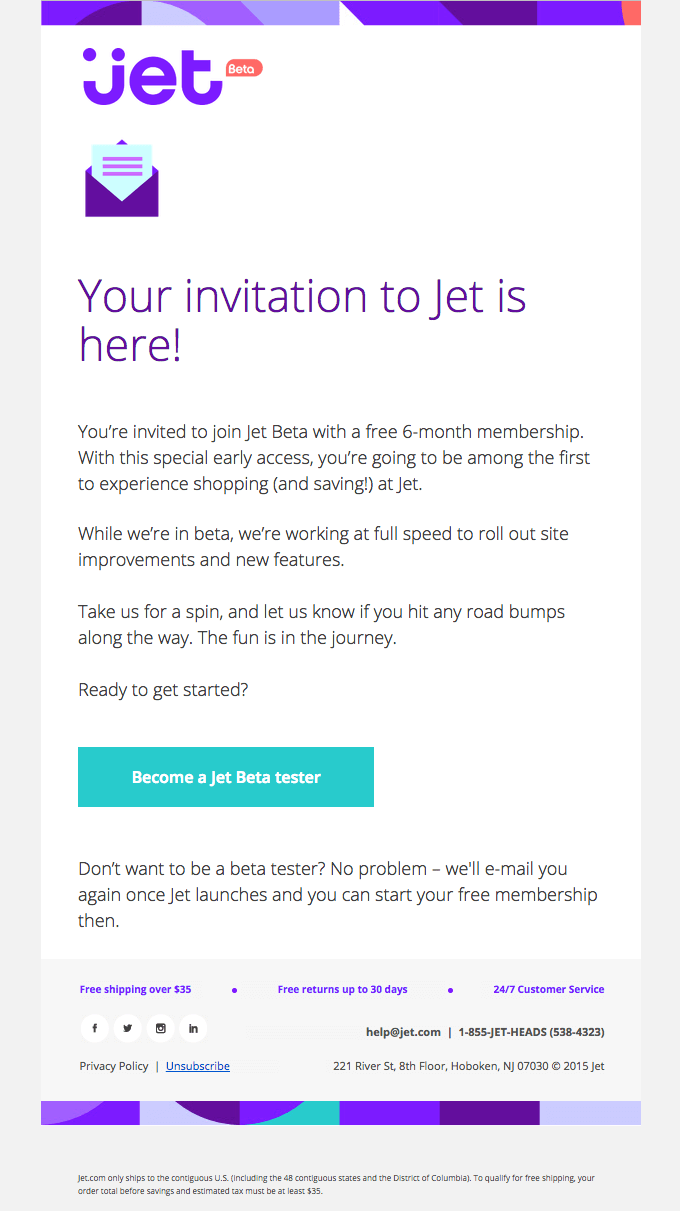
Beta test email example. Source: Really Good Emails
Just sending a one-off invitation email isn’t enough. Even if your contacts sign up, you have to do more, such as sending follow-up emails and offering incentives, to ensure they actually show up.
Also, remember to segment your contact list before sending invitation emails. For instance, if you’re hosting an in-person event in Los Angeles, you should segment your list and send invitation emails only to those who reside in and around the city.
In the same vein, when hosting an online event, such as a webinar, emails should be sent to only the segment of contacts who indicated interest.
What to include in invitation emails?
- State what the invite is about, why you’re hosting it, and where it will be held (offline or online).
- Share how participating or attending the event will benefit them, and offer an incentive to get them to attend.
- Include a clear CTA asking them to register or indicate interest, and even set a reminder to attend the event.
When to send invitation emails?
Invitation emails should be sent at least a week before the event to generate enough buzz. Depending on the event, you could also send a series of emails over several days.
8. Connect via Social Campaign (Direct)
It doesn’t always have to be a case of one or the other (email marketing vs social campaigns). After all, they’re both excellent digital marketing strategies with high ROI.
You can leverage email marketing to improve the success of your social campaigns, and even grow your social media profiles.
If you’re running a social media campaign, say a contest or challenge, you can let your email contacts know about it and invite them to participate.

Canva social media challenge email
You could also ask your customers to share pictures of themselves using your product on social media and tag you, in exchange for a gift.
For instance, if you're a fashion brand, you could ask customers to post their pictures in the clothes or accessories they purchased from you on Instagram and tag your profile.
What to include in social campaign connection emails?
- Provide the details and rules of the social media campaign you want contacts to join.
- Share your social media handles and ask your contacts to follow and tag you.
- Offer prizes and gifts for connecting with you on social media.
When to send social campaign connection emails?
Send social connection emails when you’re running a social campaign. You could also send them after a purchase to connect with customers on social media.
9. Seasonal Emails (Direct)
Seasonal emails are sent on specific celebratory days or periods. This doesn’t only mean Christmas, New Year, Easter, and Thanksgiving emails. Also think, Valentine’s Day, Mother’s Day, Father’s Day, and even Black Friday and Cyber Monday.
Seasonal emails can simply be messages wishing your contacts the best for the season. You might also take the opportunity to offer them special deals and discounts to generate more sales.
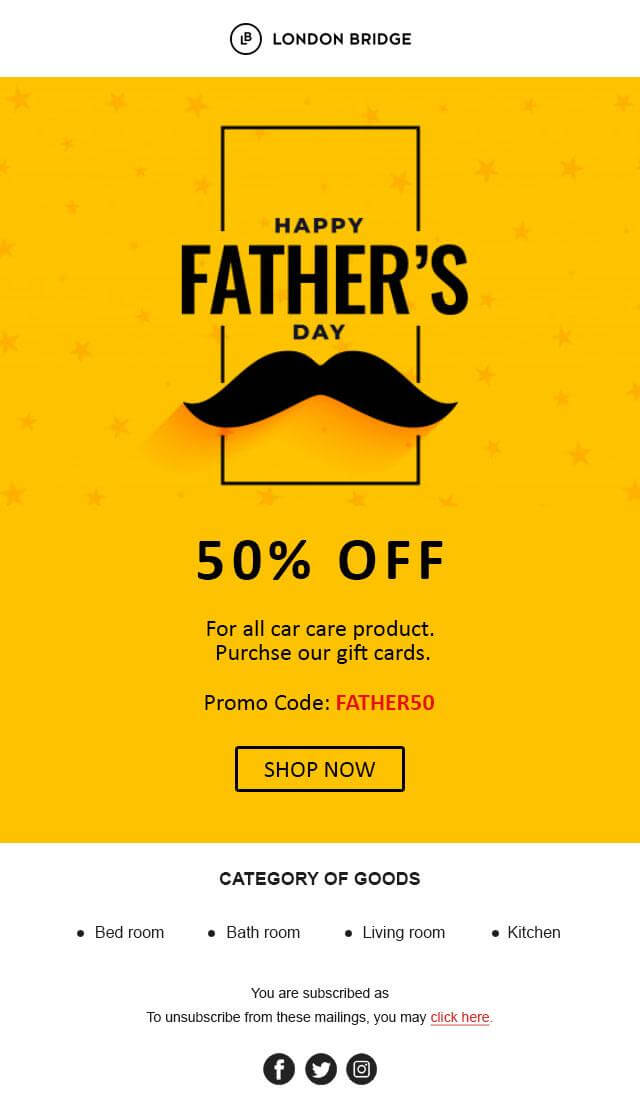
Father’s Day email example. Source: TargetBay
Remember, you don’t have to send seasonal emails to celebrate every season or holiday. Celebrate only those that align with your business. For instance, if you run a female clothing store, you don’t need to set up a Father’s Day email campaign!
What to include in seasonal emails?
- Make your seasonal emails fun and graphic with emojis, gifs, and images.
- If it’s the holiday season, include festive designs and use the holiday catchphrases.
- If you’re offering a seasonal discount or sales, include the offer in the email and use a clear CTA.
- Add a countdown timer to create a sense of urgency that will compel your contacts to grab your offer.
When to send seasonal emails?
If you’re just sending holiday best wishes (such as a Merry Christmas), send the email on the day itself. But, if you’re offering seasonal discounts and sales (such as for Black Friday campaigns), send the email days or even weeks before.
10. Milestone Emails (Transactional or Direct)
These emails are for marking milestones in your relationship with your contacts. For instance, you might send a milestone email to customers who have been using your product or services for a year.
You could also send milestone emails to celebrate your contact’s milestone, such as their birthday. Or, to share your business achievements, such as hitting 100k subscribers on Instagram.
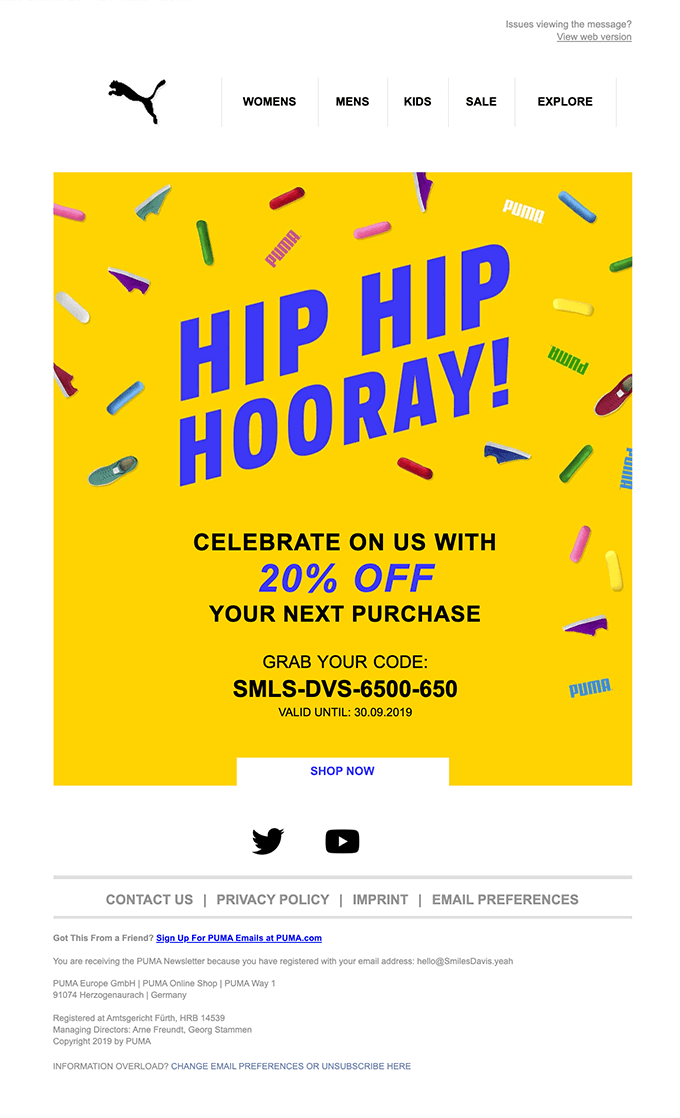
Milestone email example. Source: Email Uplers
Besides celebrating milestones with your contacts, you can leverage this email type to make them a celebratory offer and generate more sales.
For instance, you could offer them a 10% discount because it’s their birthday. Or, free shipping on their next order because they’ve been using your product for a year.
Also, when you share milestones about your business accomplishments, it can make you more personable and your contacts will feel more connected to you.
What to include in milestone emails?
- Celebrate your contact’s milestone and give them your best wishes
- Offer freebies and discounts to celebrate milestones with your contacts.
- If you’re sharing a milestone your business achieved, share details of the process.
- Make the email fun and engaging with graphics, and personalize it if it’s about the contact’s milestone.
When to send a milestone email?
Send milestone emails on your contacts’ birthdays, graduation, or anniversary. Also, share when your business accomplishes a goal or when your relationship with contacts reaches a milestone.
11. Survey Emails (Direct)
Do you know exactly what your contacts think about your business? How about the things they would like you to improve?
Surveys can help you gather invaluable feedback about your business. Customers can tell you about new features that they want and share ways to improve your products or services.
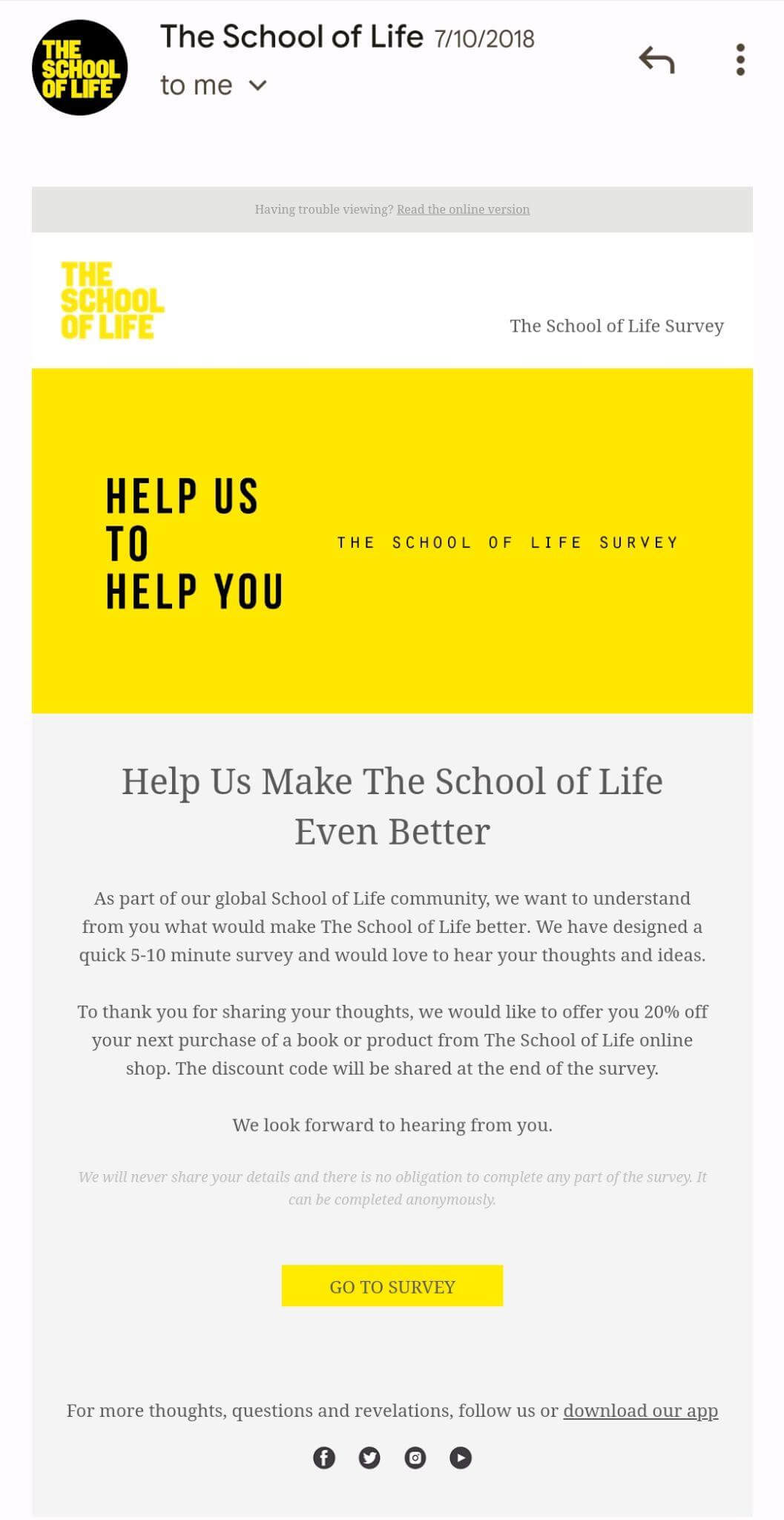
The School of Life survey email example
You can set up a survey with an online form builder, and then send the form link in a survey email to your contacts, asking them to participate. Note: you may have to offer an incentive to get a positive response!
Also, remember to segment your list when sending a survey email to make sure it’s delivered to only the right people. For instance, you don’t want to send a survey about an event to contacts who didn’t attend.
What to include in survey emails?
- An interesting subject line that will get them to open the email.
- A request to participate in the survey and what’s in it for them if they participate.
- A clear and concise CTA linked to the survey form.
When to send survey emails?
You can send survey emails at any time when you need customer feedback or opinions. However, make sure you send it to the right segment of contacts.
12. Gift Emails (Direct)
Gift emails are emails that offer freebies. What’s an email marketing strategy without the occasional freebie, right? Almost nobody says no to gifts, especially if it’s something valuable.
Your gift could be the freebie delivery email you send after your contact submits your lead magnet form. This may be a pdf download, a video tutorial, or even an email course.
Other gifts you could offer include exclusive discounts for VIP subscribers, buy 1 get something extra, free shipping, and more.
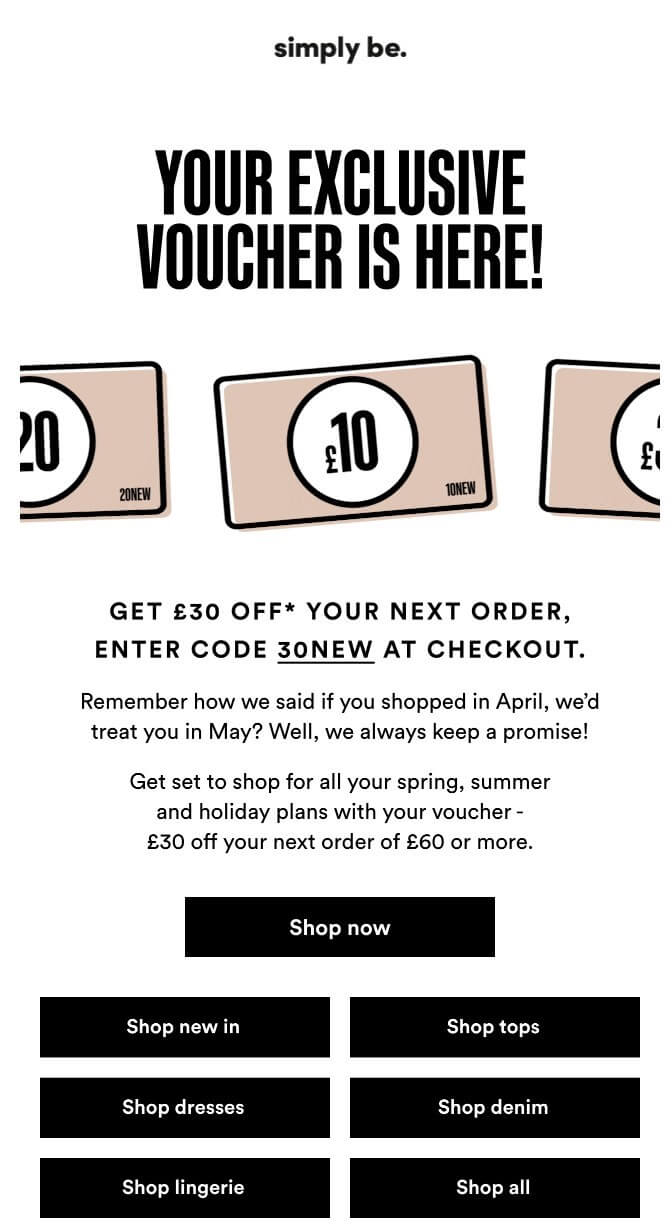
Exclusive gift email. Source: Really Good Emails
What to include in gift emails?
- A subject line that specifically states the gift you’re offering.
- Details of the gift’s benefits and how to access or use it.
- If it’s a downloadable gift, you could attach it to the email.
When to send gift emails?
Besides lead magnet freebies, which you should send immediately after a contact submits the lead magnet form, you can send gift emails any time the urge takes you!.
13. Referral Emails (Direct)
Referral emails are emails asking your current customers to refer your product or service to their family and friends.
They are one of the best ways to land new customers, especially if you run a service-based business. But unfortunately, not many businesses send referral emails.
As long as you provide exceptional service, your customers should be happy to sing your praises to everyone in their circle. However, it may not occur to them to do so if you don’t ask.
So, send a referral email to ask contacts to refer your business. And, offer an incentive to give them an extra reason to do so.
Again, make sure you send the email to a segmented list. You don’t want to be sending referral request emails to contacts who have never purchased from you.
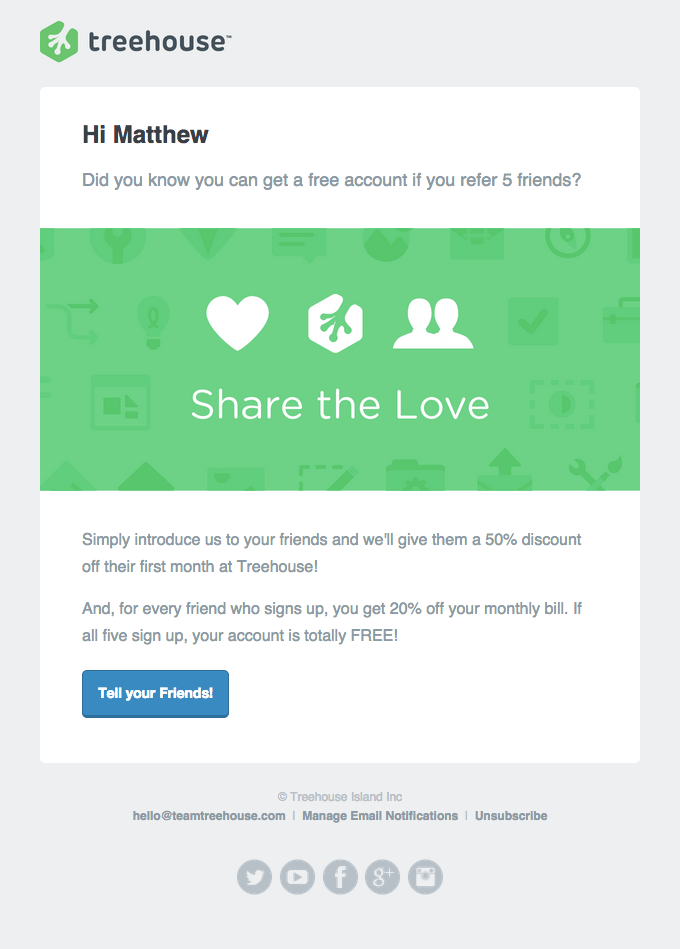
Referral email example. Source: Really Good Emails
What to include in referral emails?
- State your referral request and suggest the people they may refer.
- Share what’s in it for them when they refer a new customer to you.
- Highlight the benefits of your business solutions, products, and services.
- Provide a unique link they can share with their contact to make referral easy
When to send referral emails?
You can send referral emails to your existing customers at any time. But, try not to overdo it.
14. Re-engagement Emails (Transactional)
Re-engagement emails are emails you send to reactivate contacts who haven’t been engaging with your emails. The goal is to see if they are still interested in your business before removing them from your list.
But, that’s not all they are good for. You can also use re-engagement emails to win-back customers who haven’t patronized your business in a while.
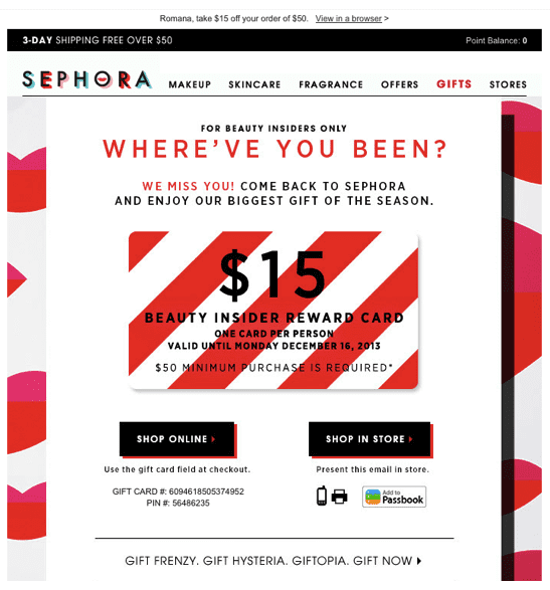
Win-back re-engagement email. Source: Optimonk
To entice these contacts to re-engage with your business, make them a special offer. For customers who have been AWOL, you could personalize the email by giving them a special offer on a related item to one they bought previously.
What to include in re-engagement emails?
- Use an attention-grabbing subject line that will compel contact to engage.
- Share how long it’s been since you heard from them and what they’ve missed.
- Give them a special offer they can claim if they engage or make a purchase now.
When to send re-engagement emails?
Send a re-engagement email when contacts or customers haven’t engaged with your business in the last 3 to 6 months. You can set the emails to go out automatically.
15. Thank you Emails (Transactional or Direct)
Send thank you emails automatically to contacts for subscribing to your list, purchasing a product, or submitting feedback. They are a great way to show your contacts that you value them.
The most popular example of thank you emails are those sent to contacts when building an email list with lead magnet freebies or newsletter subscriptions.
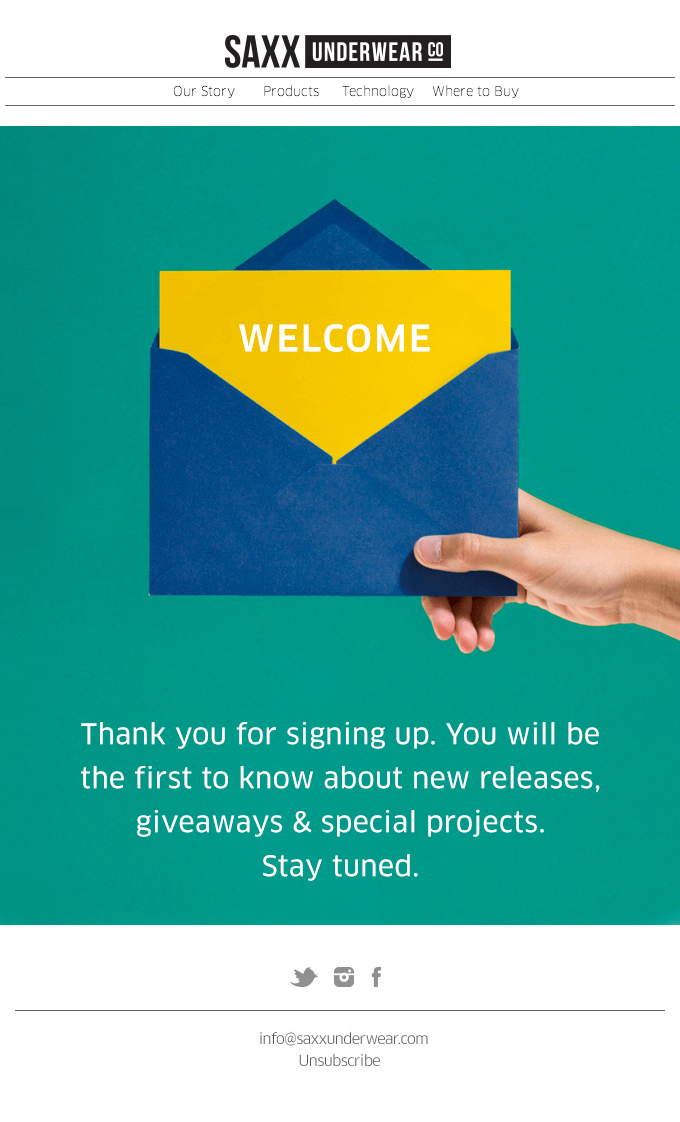
Thank you email example. Source: Really Good Emails
You can also use this email to acknowledge contacts who submit the inquiry form on your website. You can set up automated emails thanking them and letting them know you’ll respond to their inquiry as soon as possible.
Furthermore, if you’re a service provider, you might just send direct thank you emails to clients to show that you appreciate them for working with you.
What to include in thank you emails?
- Thank your contacts for whatever it is they did, such as subscribing to your list.
- If you’re giving them a freebie, include a clear CTA linked directly to the item
When to send thank you emails?
Send thank you emails when contacts subscribe to your list, download lead magnets, complete survey forms, purchase your product, and submit reviews.
Types of Email Marketing Conclusion
You don’t want to be the business that sends an endless barrage of promotional emails every week. Or worse, the business that disappears only to appear during Black Friday campaigns, leaving contacts wondering how they got on the list.
You need to mix things up to keep your contacts engaged and convert more of them to loyal customers. You can use some or all of the different types of emails shared in this article to achieve success with email marketing.
It may seem like a lot of work, but don't be overwhelmed. With an effective marketing automation strategy and the best email list management practices, sending different types of emails to your contacts will be a breeze.
Now, let’s play a game of “spot the email type.” How many transactional and direct emails were shared in this article, and how many are you using in your campaign? Share your answer in the comments.
Our Methodology
This article has been written and researched following our EmailTooltester methodology.
Our Methodology