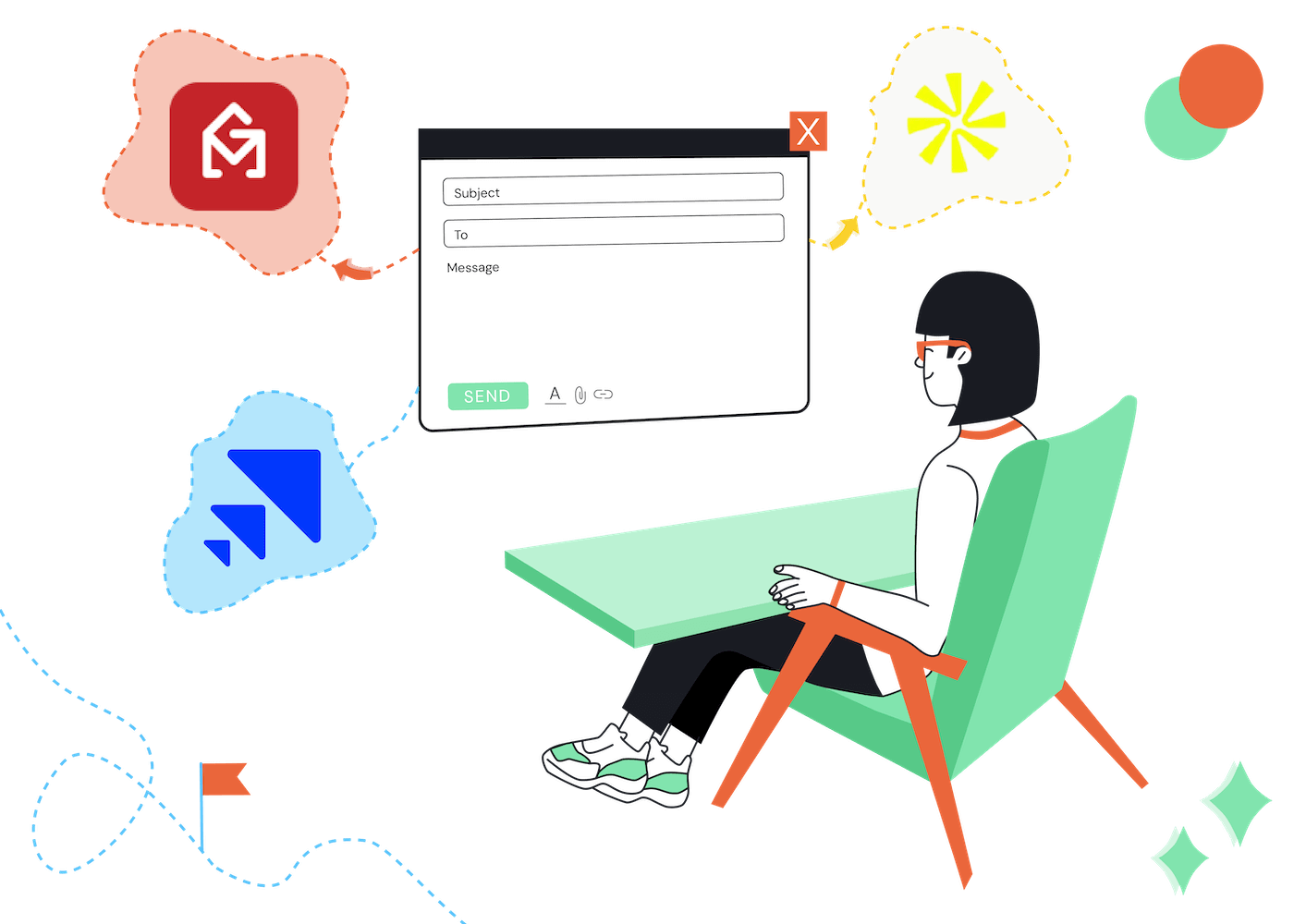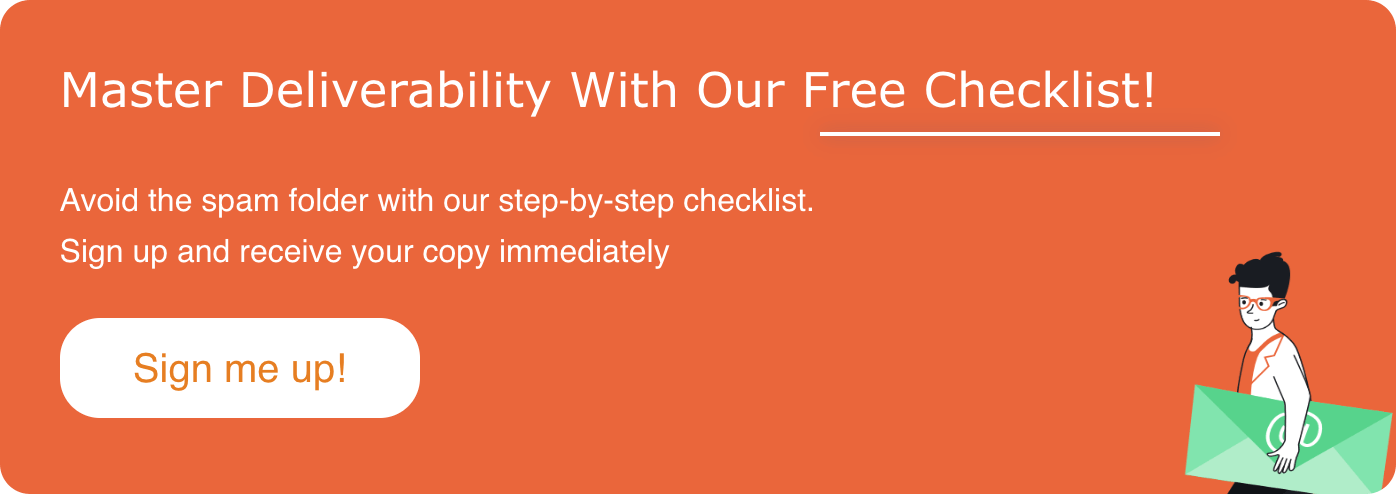EmailTooltester is supported by readers like yourself. We may earn a commission when you purchase through our links. Of course, this won't increase the cost for you.
We receive questions about the best email outreach tools regularly.
And it’s easy to see why it’s still a popular marketing method. Cold emails can achieve open rates as high as 60%, and the response rate is typically between 1-5%.
Cold email is not everyone’s first choice. But it can be super effective, and it saves a ton of time when you don’t have time to create an email marketing list.
With the right tools, and by using best practices (like unsubscribe links), you can use outreach to grow your business while being respectful to your recipients’ preferences.
We tested the most popular email outreach platforms to see how the sequence builders and contact management features worked.
We also looked at lead finding tools or databases, if they were included, to see how easy it is to narrow your search.
Best Email Outreach Tools: Our Top 5
The main differences between Gmass, Apollo, Saleshandy, Lemlist, and Smartlead are the level of complexity and the price range they fall into.
When selecting tools for this article, we decided that they should have a free plan or trial so you could fully evaluate what you’ll get.
We skipped one popular outreach tool, Mailshake, since there is no free trial.
1. Gmass
Gmass integrates directly with Gmail to allow you to send outreach emails from your Gmail mailbox. It calls itself a “mail merge” tool, which should give you some clues about how it works.
We got started with the Chrome extension, which is free. Once signed in, you can head to your Gmail inbox to start the Gmass onboarding tutorial, which is well-designed and helpful.
In our screenshot, you can also see a glowing red dot toward the top-right of the screen. The icons in that area allow you to access Gmass without leaving your Gmail inbox.
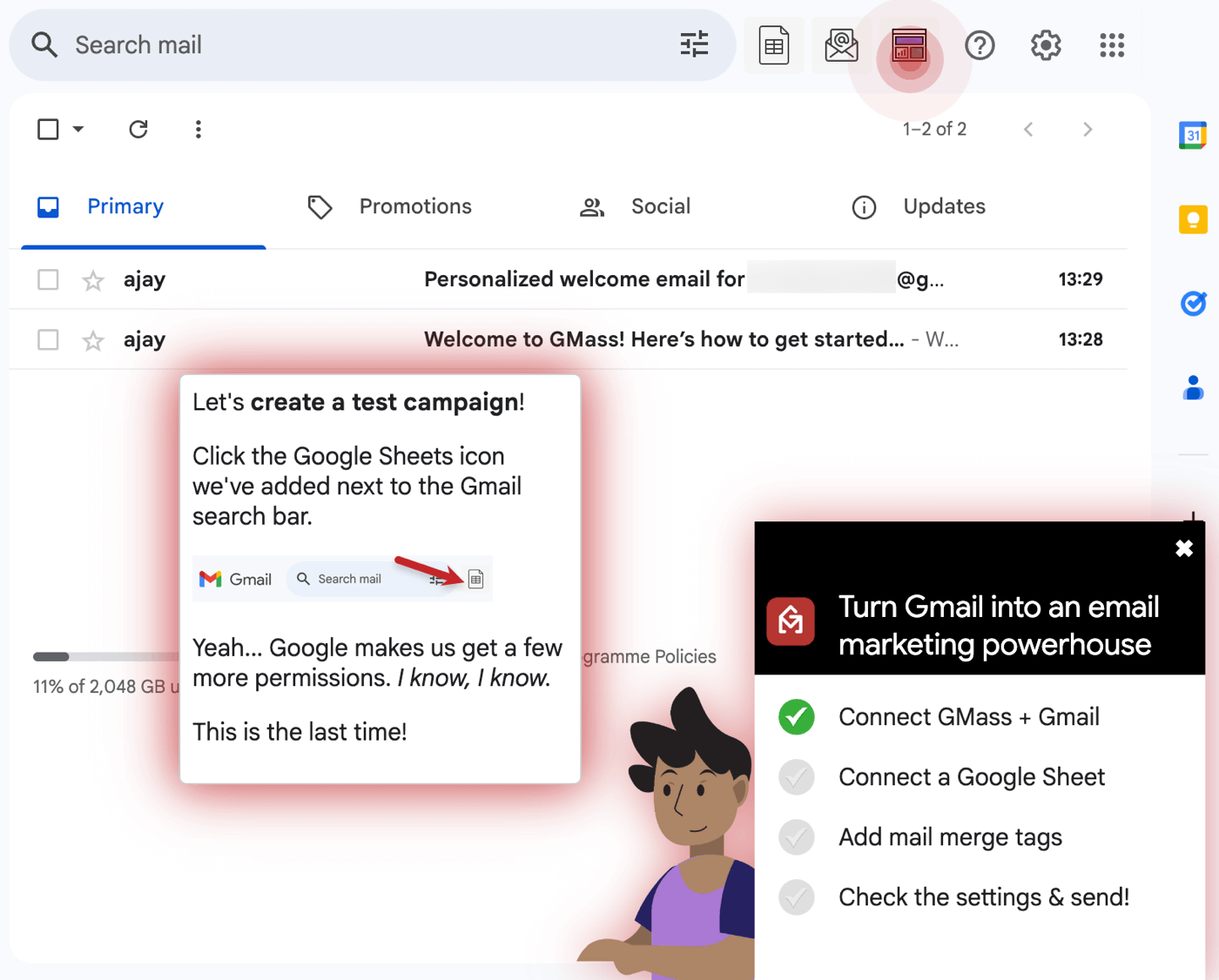
The extension adds a list of sample contacts to your Google Drive so you can test it out immediately. It works by converting a Google Sheet full of email addresses into one address that appears in the “To” field. You can then use information from the Google Sheet as a variable in the email to give it a personalized touch.
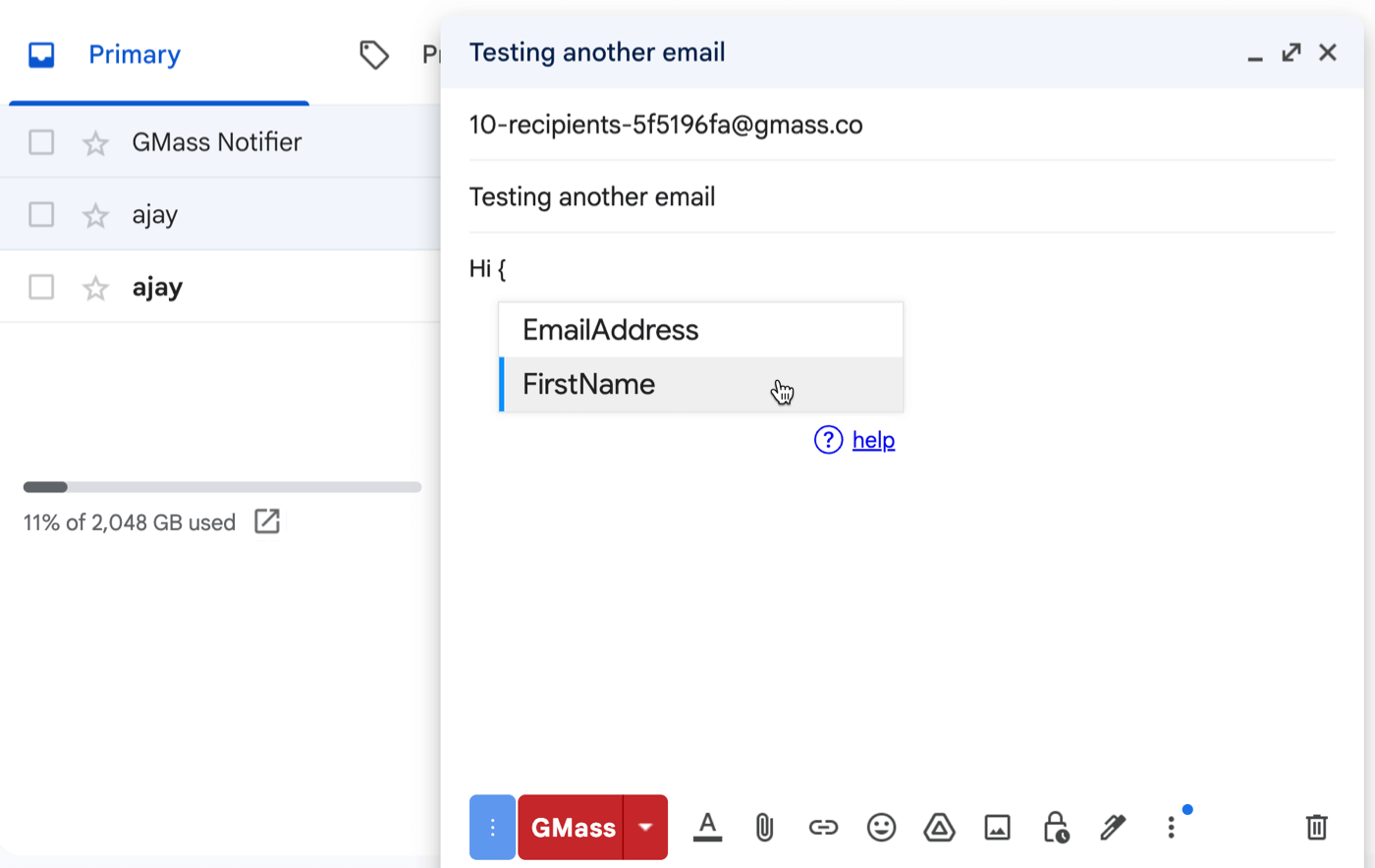
Every outreach email appeared in our regular Sent Items folder for easy review. Based on the recipient’s behavior, you can send automated or manual replies, and these appear in a threaded conversation.
Gmass supports a surprising number of features considering how simple it looks. You can A/B test your emails, set up sequences, and review reports about email performance.
And to avoid hitting Gmail’s sending limits, you can route emails through an external SMTP server.
When we tested it, it had just launched its new Spam Solver deliverability tool. Spam Solver tests different versions of an email to see if it lands in Inbox, Promotions, or Spam.
Gmass is a functional, no-frills solution for small companies, freelancers, and solopreneurs. It combines good features with low cost and is easy to learn. If your business is already embedded into the Google Workspace ecosystem, or you’re starting out on a low budget, this tool will appeal to you.
The downside is that the extension requires pretty extensive access to Google Drive. There’s also no lead finder, but you could use something like Email Hunter, which we covered in our article on free email verification tools.
Pros
- Great onboarding
- Analytics dashboard
- Supports SMTP to work around Gmail sending limits
- Supports team accounts
- API and Zapier support
Cons
- No email warmup
- No integration with LinkedIn or phone dialling
- Requires permissions to access Drive and Gmail
Pricing
During the free trial, you can send up to 50 emails per day. For unlimited emails, Gmass pricing starts at $25/ month for basic sending features, and that includes free email address verification. If you need more tools, you’ll want to get the Professional plan ($55/ month). And for teams, pricing starts at $120/ month for 5 users.
2. Apollo
Apollo is a comprehensive sales platform that is super powerful. During onboarding, we picked the features most likely to align with cold emailing and selected ‘beginner-level’ experience.
From there, we were catapulted into a user interface that feels quite overwhelming. Where Gmass does an excellent job of onboarding beginners, Apollo assumes you have some experience in sales engagement platforms.
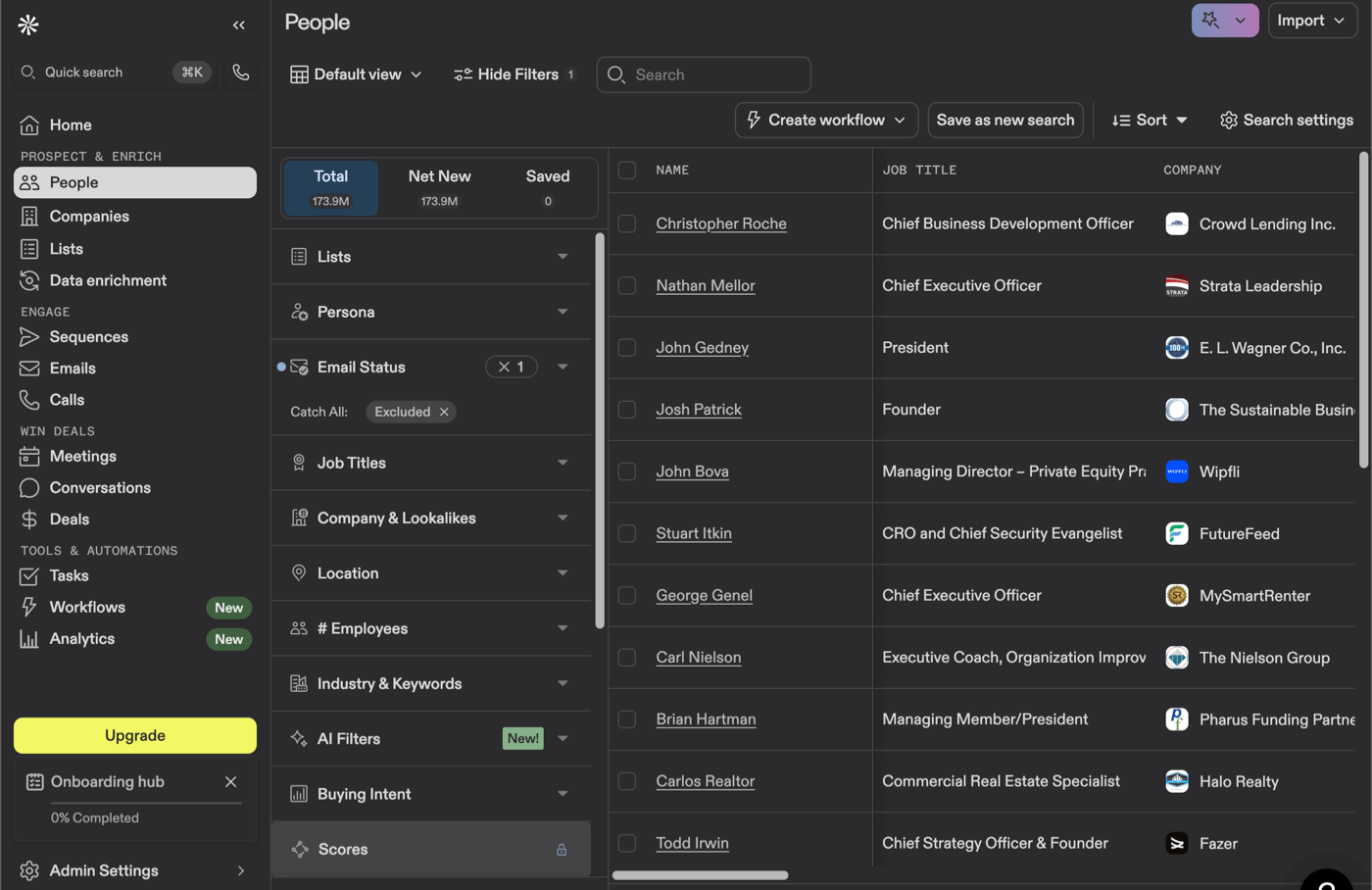
Fundamentally, this is a platform designed for larger businesses and agencies.
To use the email outreach tools, you need to connect Apollo to your email account. This gives it access to your emails, calendars, and company profile information. You can immediately start warming up the address, which means Apollo will send an increasing amount of email over time to develop a sender reputation.
You can use AI to build an email sequence, use a template, or create your own from scratch. The AI builder requires a lot of information upfront, so we’d recommend using a template the first time you try this out.
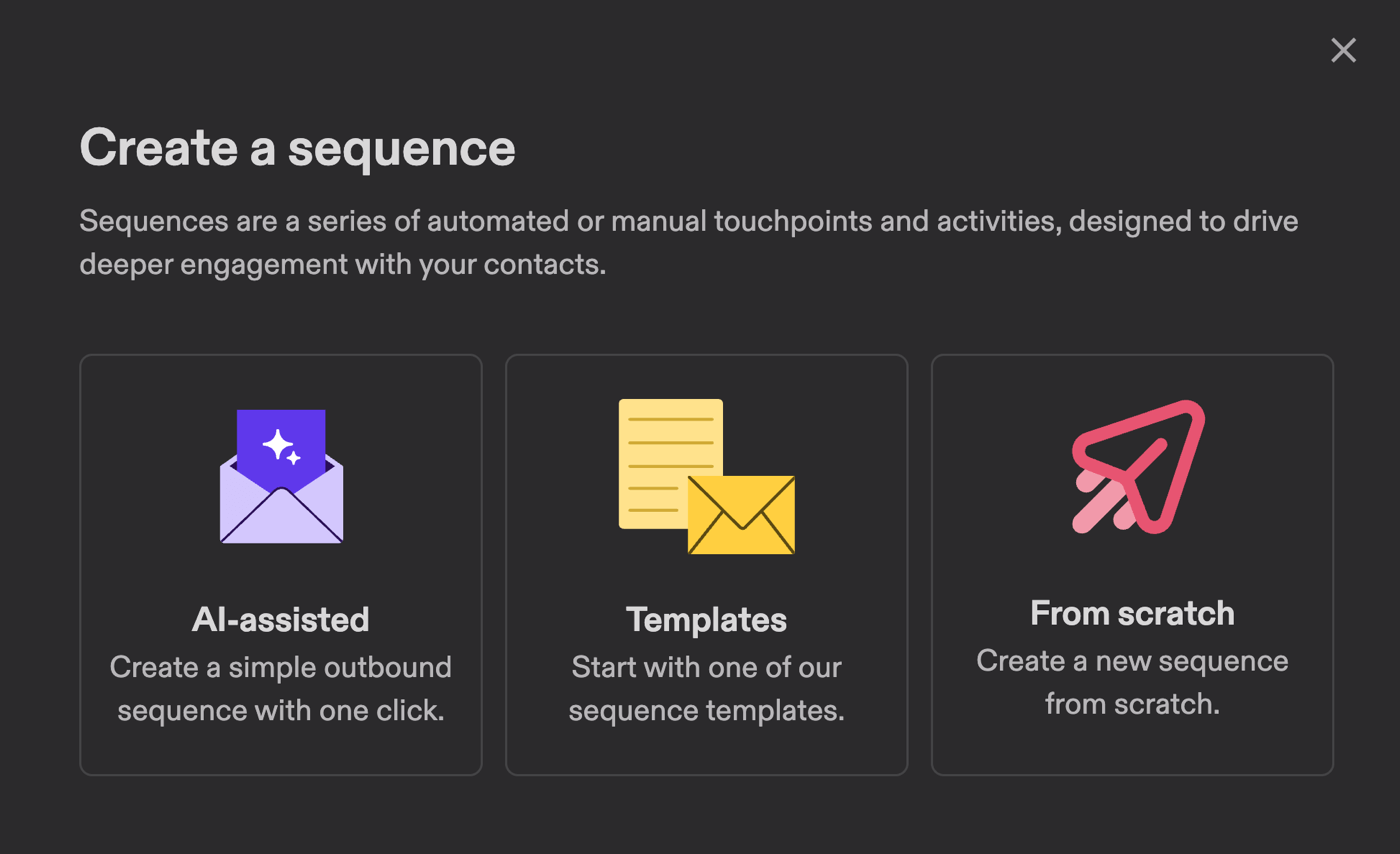
From there, building an email sequence looks like most cold email tools and is a little easier to work with.
We felt that this platform would be best suited to people who know sales and marketing well already. For a beginner, it’s quite difficult to know what to do at some stages. The onboarding will guide you, but it still feels like there’s some friction to overcome.
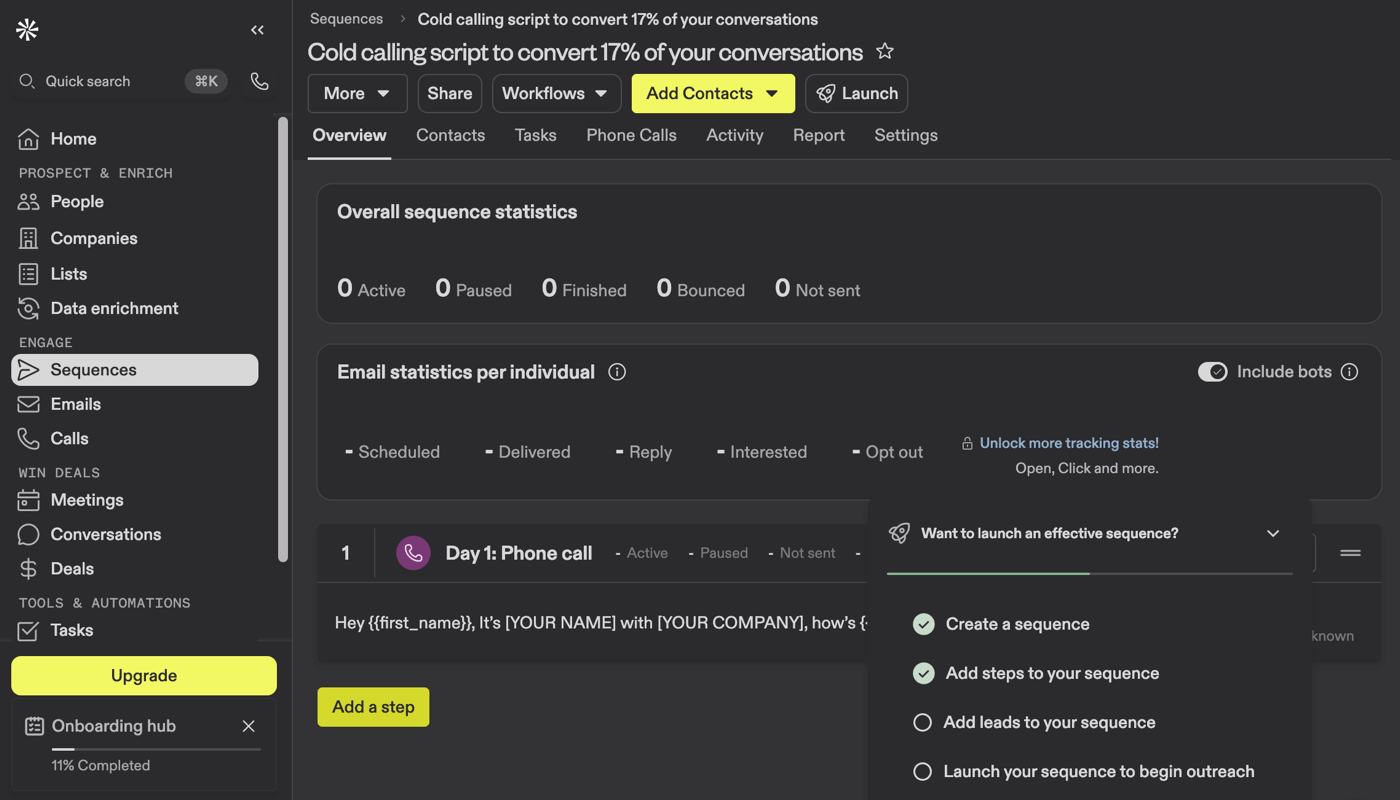
Apollo has an AI email writing tool to help you create cold email campaigns. It integrates with Zapier to give you the tools to build a broader workflow and can sync lead information with Salesforce and HubSpot.
The free plan is great; it gives you time and space to learn how things work before upgrading. The downside is that you only get 1 inbox to send from on the free and Basic plans. Even the professional plan only increases it to 15. Many powerful tools offer unlimited senders, including Saleshandy, which is coming up in our list.
The complexity of the interface may be a barrier for small businesses. But if you’re used to working with email outreach and sales tools, you’ll find the learning curve is less of an issue.
Pros
- Free plan
- Free Chrome extension for lead info
- Build in lead finder database
- Custom reports and analytics
- Salesforce and HubSpot integration
- Zapier and API support
Cons
- Complex interface
- Provides tools you may not need
- Low sender email addresses
Pricing
Apollo is unusual in offering a forever free plan which provides 100 credits each month. Paid plans are per user and start at $59/month, 5,000 credits, and 2 sequences. Scaling all the way up, the Organization plan costs $149/month for a minimum of 3 user seats.
3. Saleshandy
Saleshandy is an AI-powered cold email outreach tool built for teams that want to scale without complex setups or rising costs.
The platform feels approachable from the start. Even if you are new to cold emailing, the workflow is easy to understand and does not feel overwhelming. Campaign creation follows a simple structure.
There are four steps to sending an outreach campaign:
- Creating a sequence
- Adding prospects (these are your leads or contacts)
- Connecting email accounts
- Launch your sequence.
It’s easy to see the steps at the top left, and there are help videos inside the product if you need them.
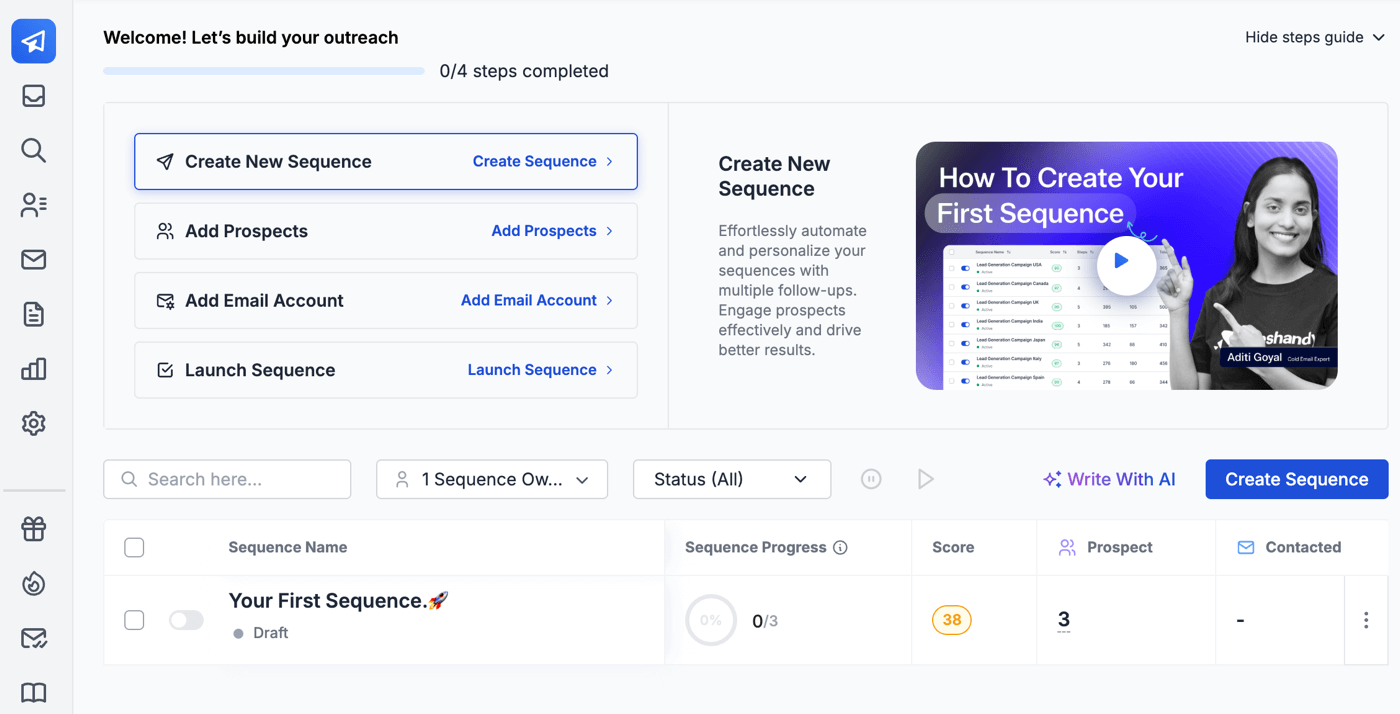
It’s easy to create emails, too. There isn’t much help on the campaign creation screen, but the variables and spintax settings are intuitive enough for you to figure it out on your own.
My favorite feature is the AI Sequence CoPilot because it genuinely saves time. You share your website URL and prospect list, and it creates complete email sequences with subject lines and personalized opening lines. Company names and key details are filled automatically.
The output is solid, although you may want to fine-tune the tone to better match your brand voice.
Another feature I found genuinely useful is the Content Guide. It scores your email copy in real time and suggests improvements as you write. This makes it easier to spot weak phrasing early and avoid common mistakes that can hurt deliverability and replies.
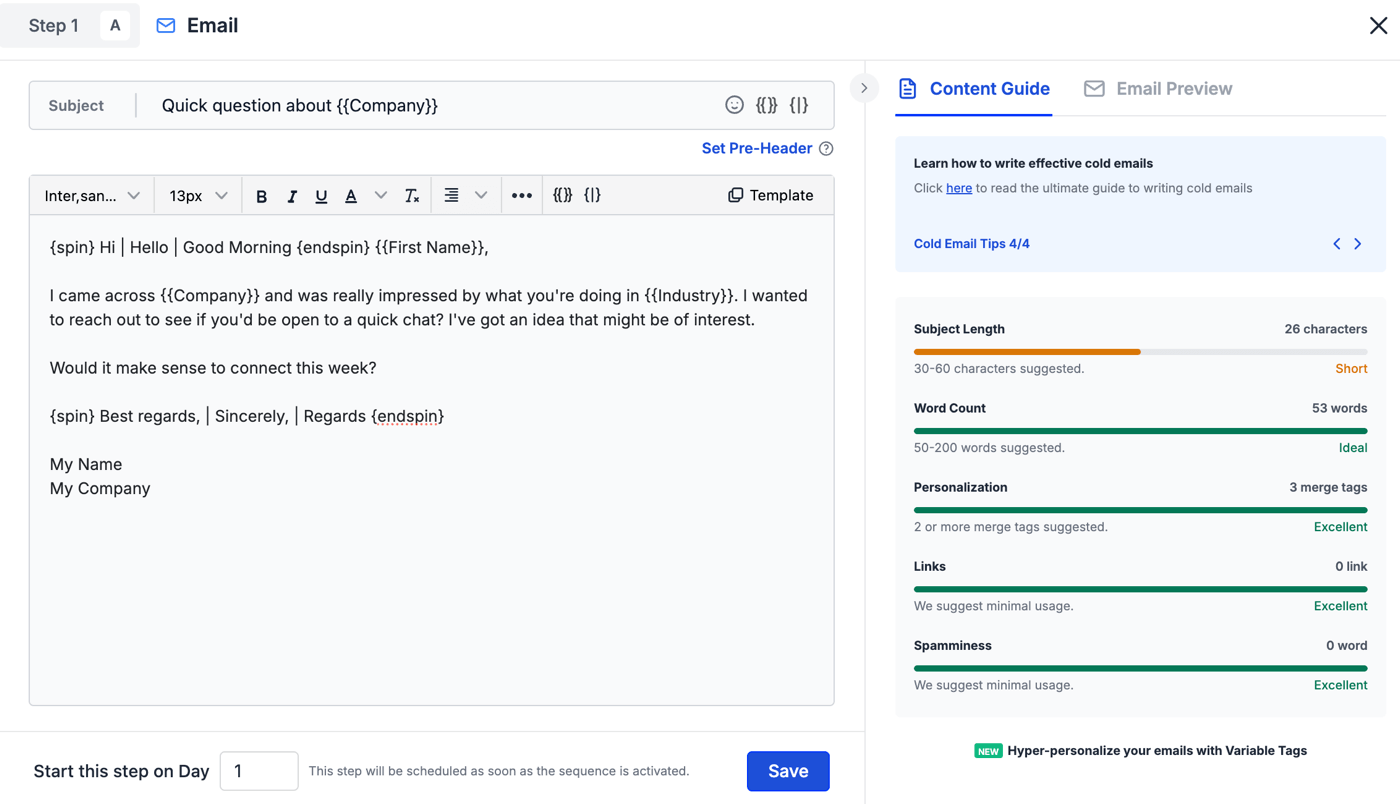
Saleshandy also simplifies lead sourcing. With its AI-powered B2B Lead Finder, you can find matching prospects from a database of 800M+ contacts.
You can refine results by role, location, company size, and industry. Emails are verified in real time, so you only work with valid contact information.
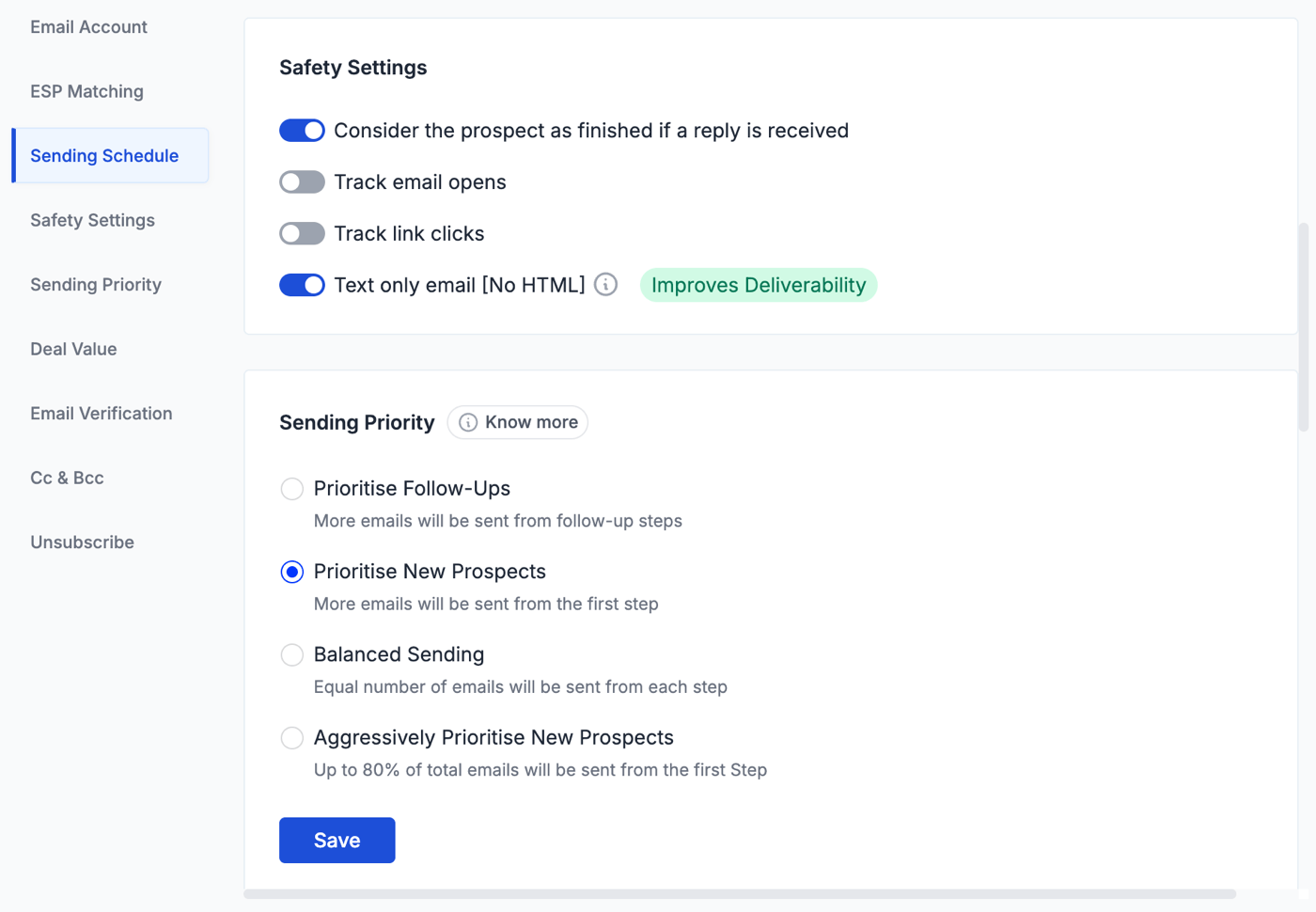
All paid plans include unlimited email accounts and unlimited team members, starting at $25/mo.
Unlimited email warm-up is included on every plan, along with sender rotation and a built-in email verifier. These features are essential for maintaining deliverability and are available from day one.
Saleshandy is a strong fit for small businesses, agencies, and B2B sales teams that want reliable outreach features without paying for tools they do not need.
If we had to search for a downside, the lack of LinkedIn automation or phone dialling might be a limitation for some customers.
- Simple interface
- Unlimited email senders and team members on all paid plans
- Automated sequences
- AI Sequence CoPilot builds full email sequences
- Real-time email verification and enrichment
- AI-powered B2B database
- Analytics and A/B testing
- CRM integrations with Hubspot, Pipedrive, and Zoho.
- CMS integration
Cons
- No support for phone calls
- No direct LinkedIn integration
Pricing
Saleshandy offers a 7-day free trial. You can send 100 emails during the free period. Pricing starts at $36/ month, which includes unlimited sender emails, unlimited contacts, basic sender rotation, and unlimited warmups (provided by TrulyInbox). You’re limited to 2,000 prospects and 6,000 emails each month. Lookalike domains cost an additional $4/ month, if you need them.
> Try Saleshandy for free for 7 days
4. Lemlist
Lemlist and Saleshandy look very similar at a glance. But as soon as you start using the Lemlist platform, you realize that the flow is not designed as well as Saleshandy.
Like some other tools, Lemlist expands its outreach beyond email. It offers LinkedIn messaging and phone calls on top. The main issue is that the workflow is not clearly divided between them. For example, on the campaign dashboard, it would help to have a single call-to-action, or a simplified onboarding flow.
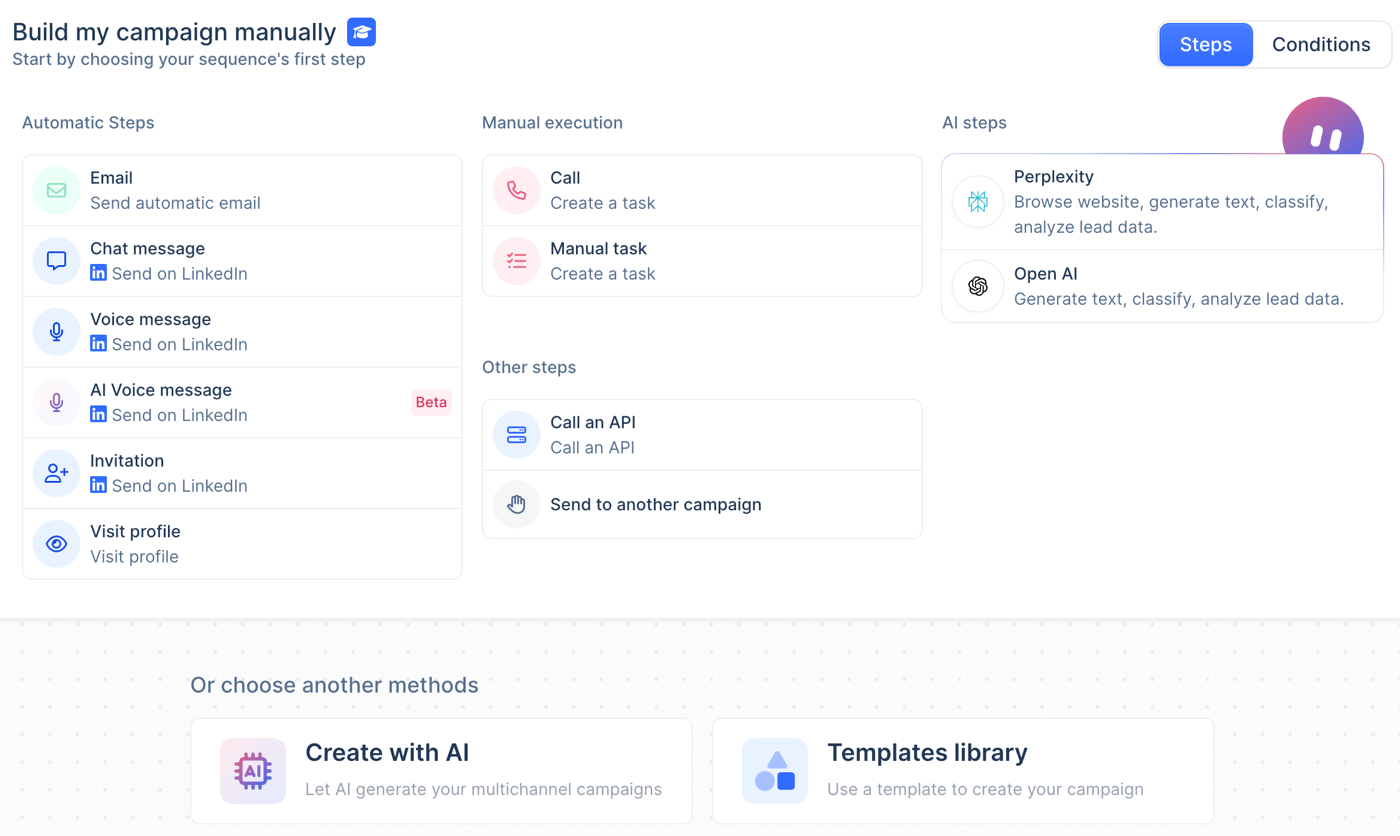
Instead of clicking around in the manual campaign creation screen, we decided to create a campaign with AI. We started by adding campaign details, which will determine how the sequence is built.
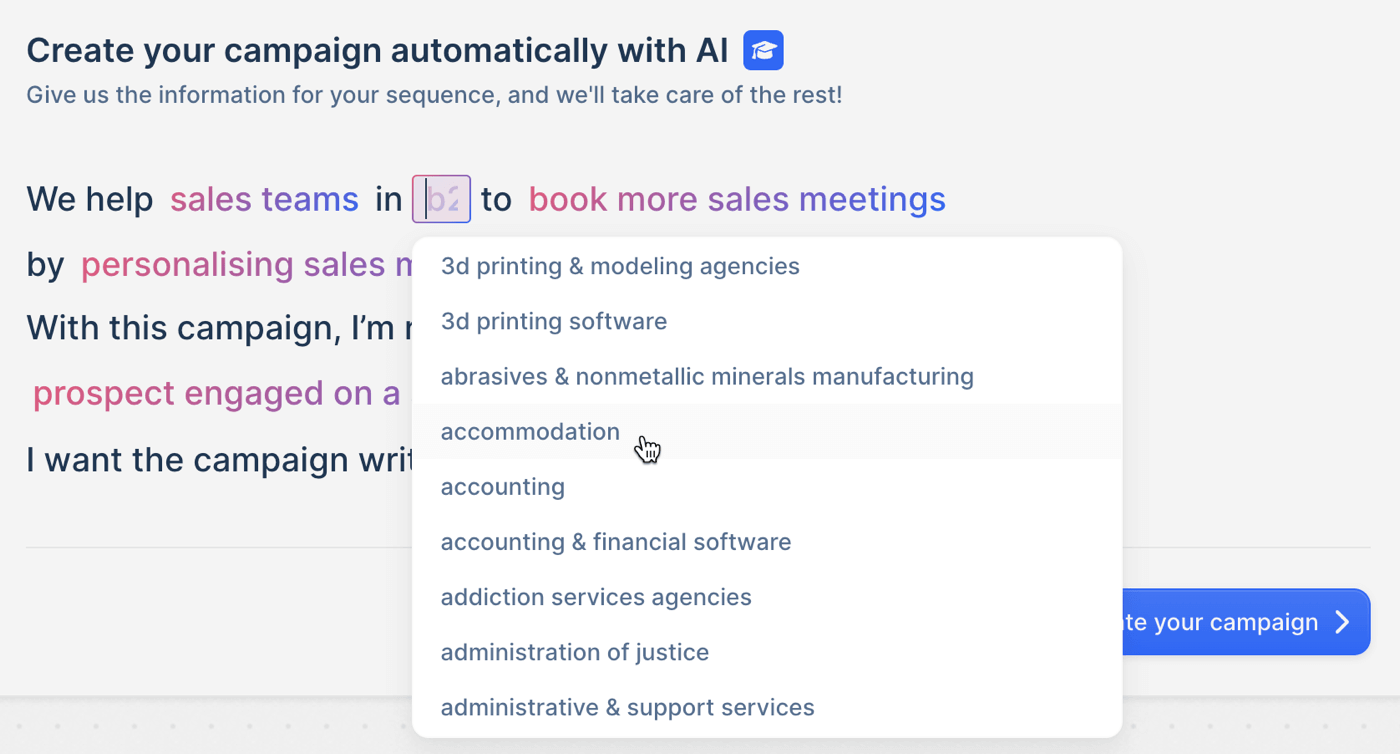
After that, you’re dropped right back into another complicated interface. There is a single tooltip here, but no other guidance, and there’s a lot to do before this outreach campaign will be ready to send.
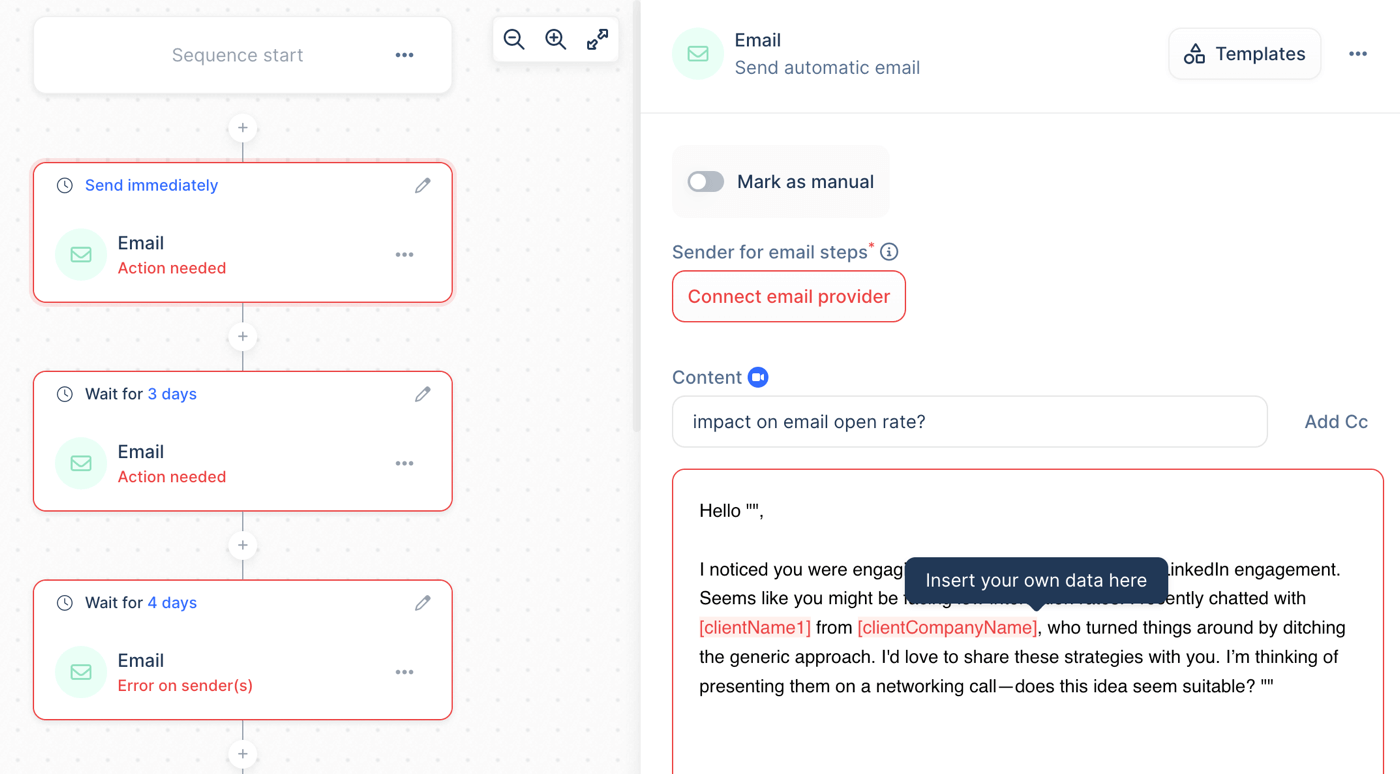
There are a ton of neat features in Lemlist, like the retargeting feature that tracks website visits. It allows you to follow up with those visitors directly via automated email sending.
But you’ll need to buy credits for some tasks, and we felt the UI needs some work. Everywhere we looked, the interface feels busy. If you’re open to a steep learning curve, it’s worth trying it out for 14 days to see if it works for you.
Pros
- Feature-rich
- Lead database
- LinkedIn and phone integration
- Website retargeting
- Good AI campaign builder
Cons
- Interface can be unclear
- Requires monthly payment and credits for some features
- Max 5 sending emails (adding more costs $9/ month/ email)
Pricing
Lemlist has a 14-day trial and pricing starts at $59/ month. Campaigns, sent emails, and follow-ups are unlimited. However, this plan limits you to verifying 200 emails or calling 50 phone numbers. Paid credits are needed for many activities.
> Try Lemlist for free for 14 days
5. Smartlead
Smartlead is a complex platform that takes time to master. We couldn’t test this tool with a Gmail account. You’ll need to use an email address with your own custom domain name.
This restriction is probably in place because Smartlead is designed for large businesses. It promises to achieve great deliverability for companies sending thousands, or even millions, of emails every month. While this sounds like a lot, it’s easy for large corporations to need this kind of capacity.
We started out by testing the contact upload feature. Unlike Gmass and Saleshandy, Smartlead doesn’t provide a test list for you to use, so you’ll need to have a CSV file prepared.
The email builder looks very similar to Saleshandy, although it was more difficult to work with. There’s no spintax, and Saleshandy had more default variables to choose from. While editing, an error occasionally popped up and interrupted me mid-sentence.
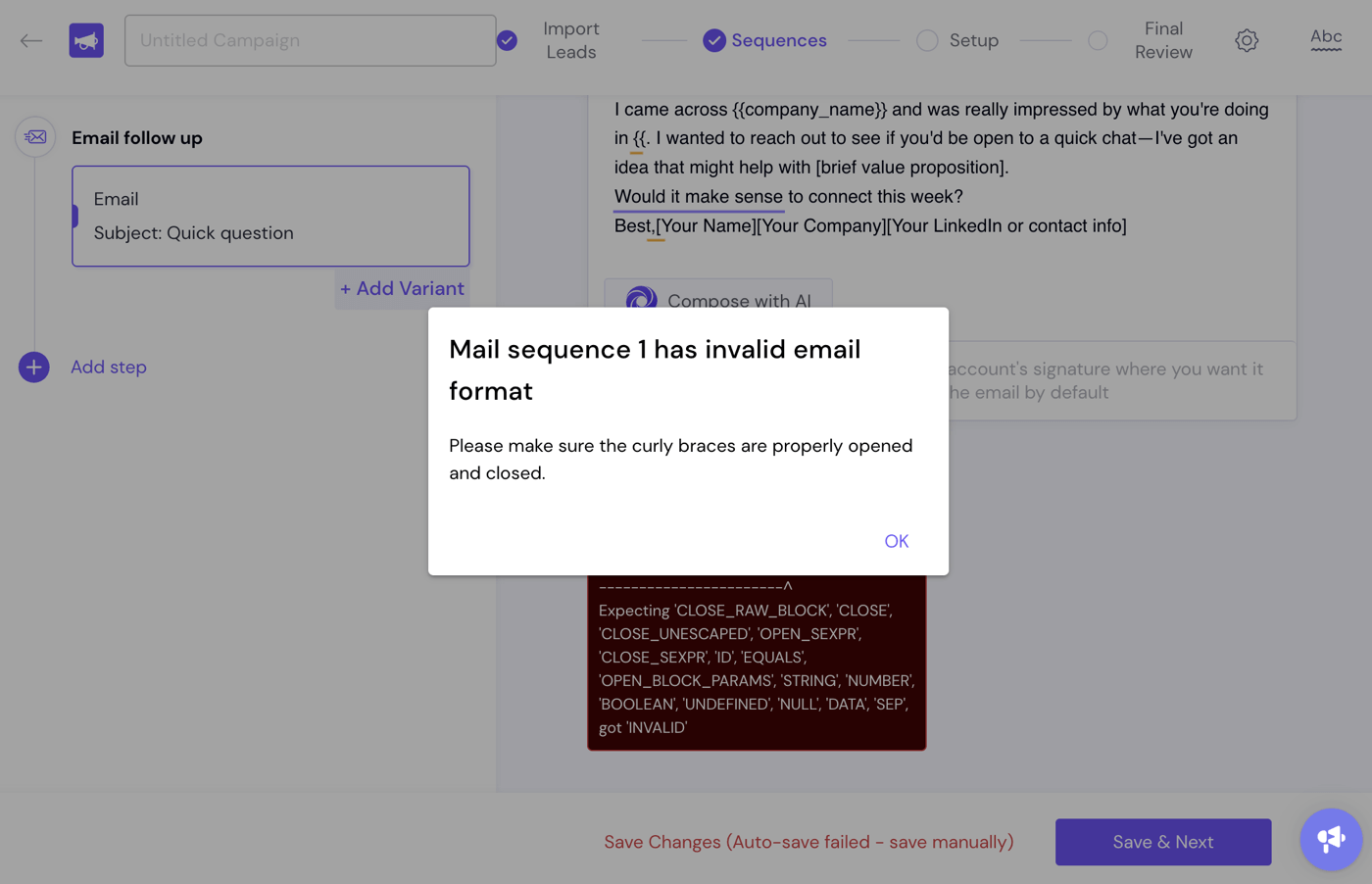
AI email writing is available that supports GPT-4. You’ll need to bring your own OpenAI key for this.
Once we had a sequence, we moved on to settings. This is where we got stuck. When we clicked “Sender Accounts” here, there was a “No data available” message with no help. There was no option to add a sender account, so we couldn’t move on from here without digging around in the documentation.
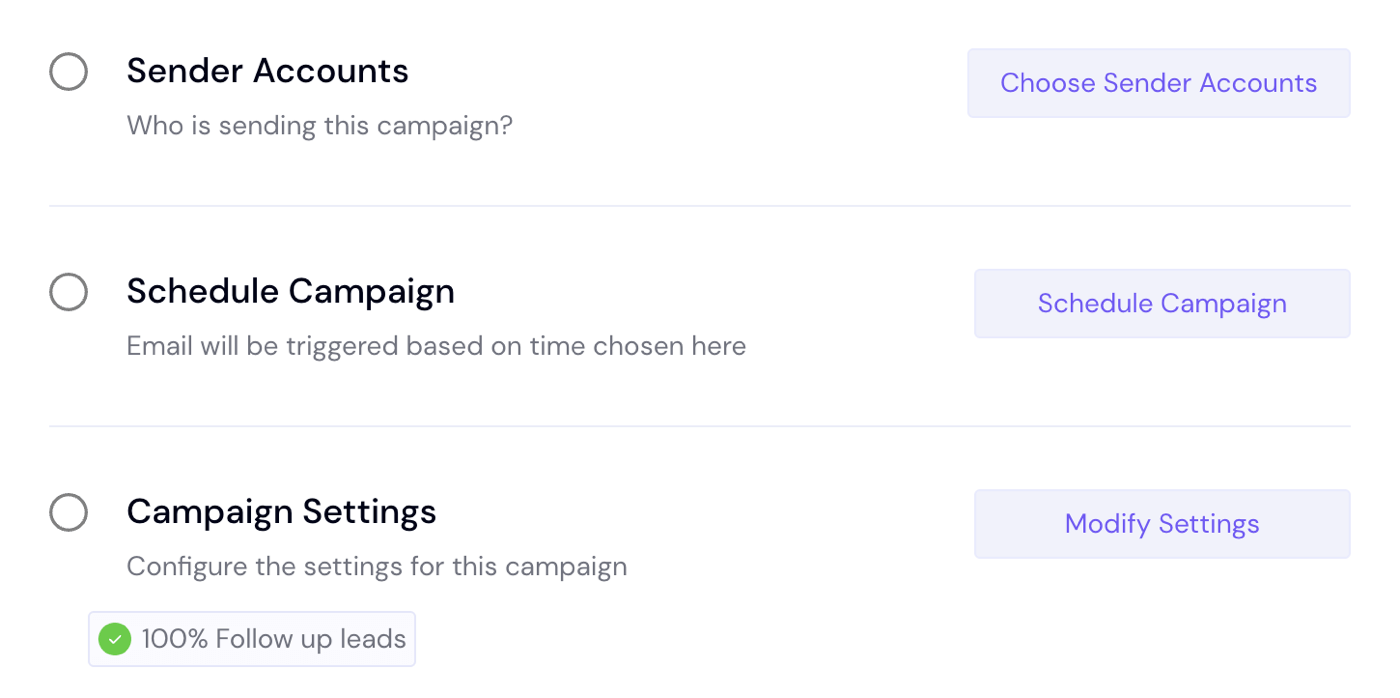
Issues like this are easy to overcome with practice. The learning curve is just steeper because this isn’t a beginner’s tool. Is this a barrier? Your view on that will vary depending on how much email outreach you’ve done before.
Perhaps the biggest issue here is the pricing. Smartlead allows you to build your own plan, but this means you’ll need a basic subscription plus up to four additional subscriptions on top: there are plans for email deliverability, additional mailboxes, dedicated servers, and verification credits.
- Unlimited senders
- Unlimited warmups
- Automated spam testing and email recovery
- CRM integration
- API and webhooks
- Mobile app
Cons
- Confusing interface for beginners
- Not as intuitive as other tools
- Pricing is very complex
Pricing
Smartlead offers a 14-day free trial. You can upload 1,250 leads and send 2,500 emails while testing. You’ll then need to combine subscriptions to build your plan. The Basic Plan costs $39 per month before bolting on any additional mailboxes or services, and the most expensive plan (before add-ons) costs a staggering $24,266.10 per month.
> Try Smartlead for free for 14 days
Final Tips to Succeed with Email Outreach
You can make the most of email outreach with the right platform. And when it’s done right, you can limit risks to email deliverability.
If you test these tools yourself, we recommend that you use a throwaway Gmail account. Testing each tool involves sharing access to your emails and, in some cases, your Google Drive data.
Regardless of the tool you decide to use, there are three principles we’d recommend:
- Provide value in your emails. A promotional offer can drastically improve response rates.
- Target messages carefully. More than 51% of email users are happy to receive marketing emails, but this drops when the emails aren’t relevant.
- Make sure opt-out requests are handled quickly. This is an important best practice for good email deliverability.
- Make sure you have permission to email your leads if required by local laws. Even if you can legally email people without permission, it’s best to include an opt-out or unsubscribe link.
So, which email outreach tool is our top pick?
If you’re new to cold email, we highly recommend Gmass (for Gmail/ Google Workspace fans), or Saleshandy if you prefer a more integrated platform.
The other email outreach tools are best saved for more experienced marketers.
Before setting up your first campaign, be sure to download our free email deliverability checklist so you can protect your sender reputation.
We keep our content up to date
27 Jan 2026 - Updated Saleshandy
Our Methodology
This article has been written and researched following our EmailTooltester methodology.
Our Methodology