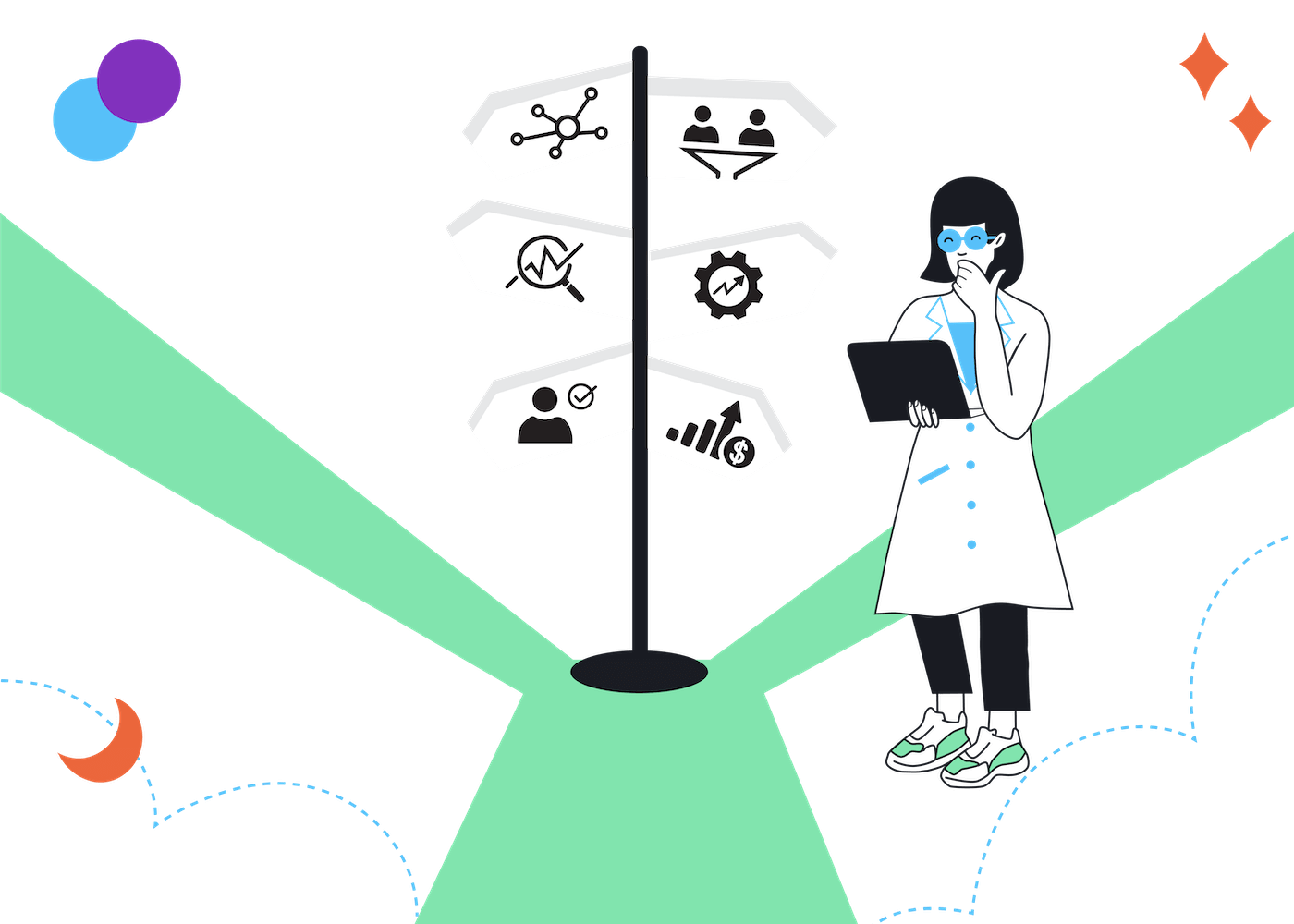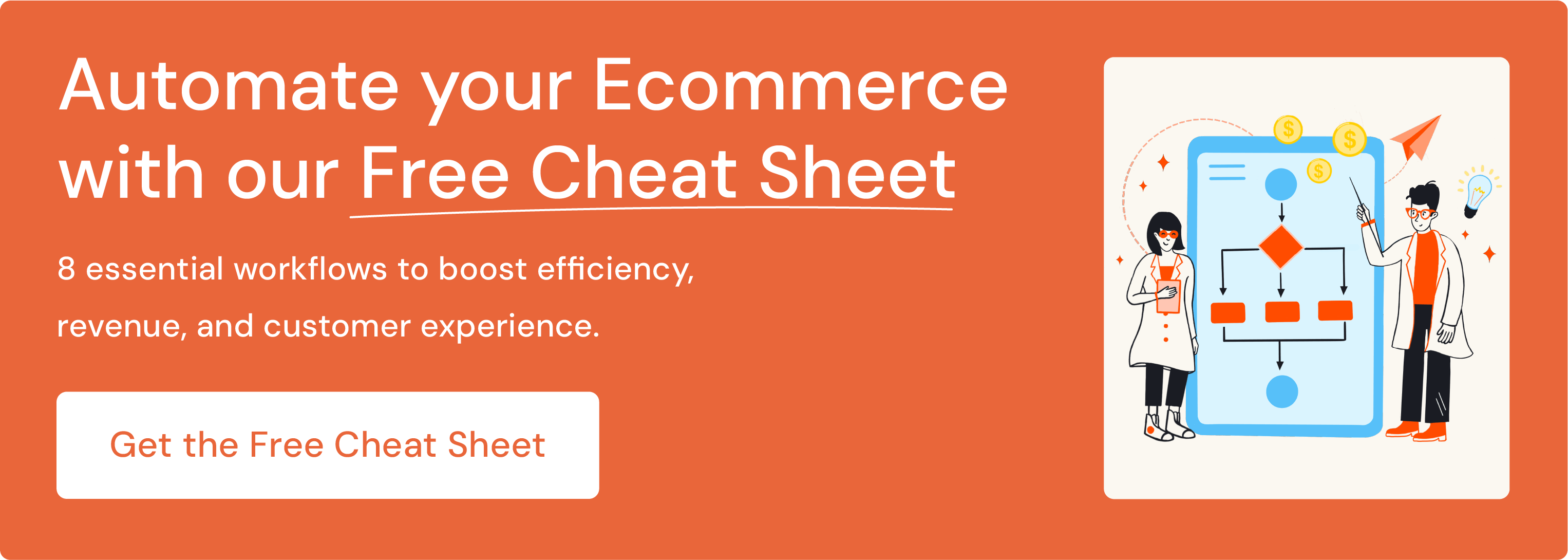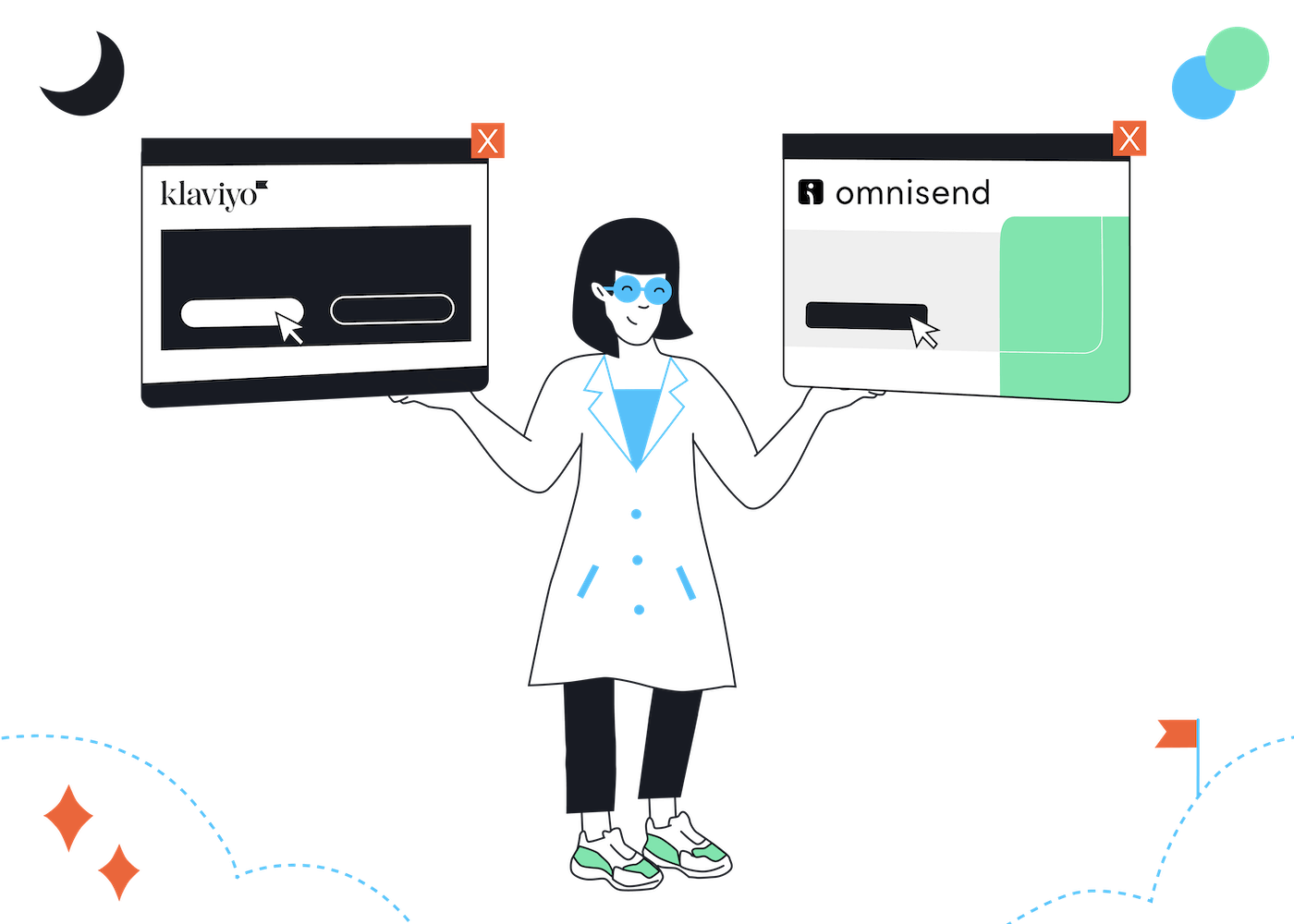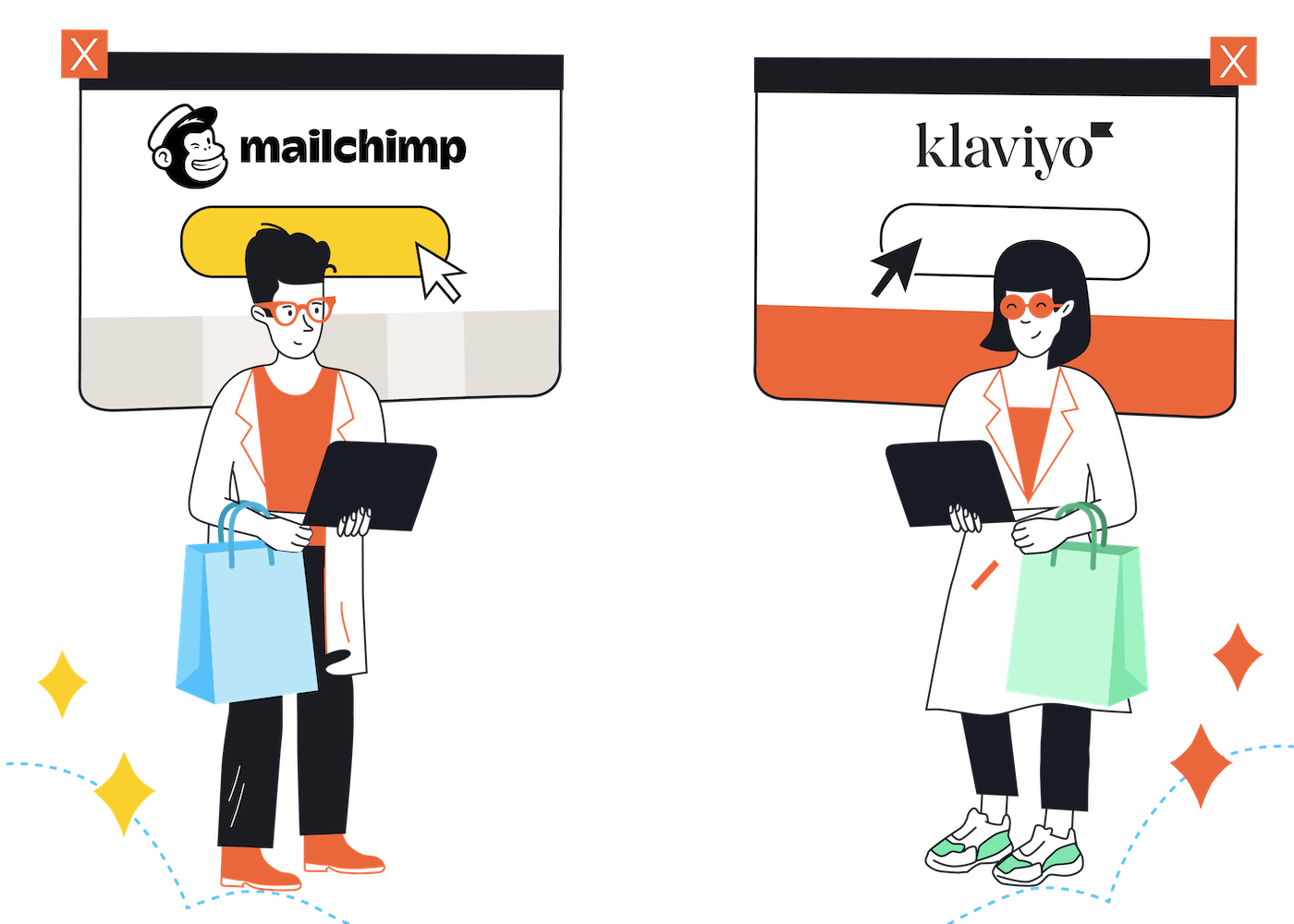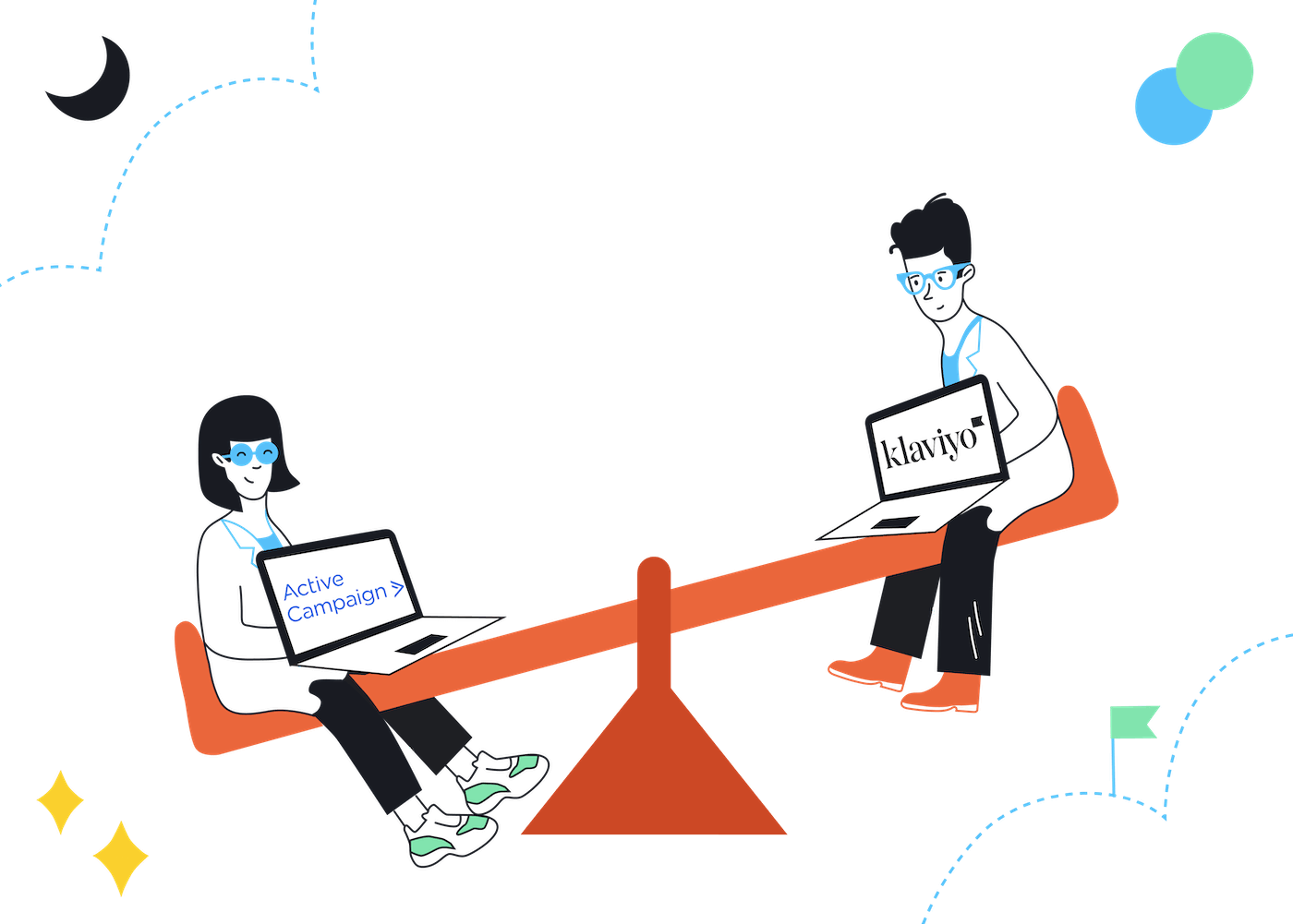EmailTooltester is supported by readers like yourself. We may earn a commission when you purchase through our links. Of course, this won't increase the cost for you.
Running a successful ecommerce business requires wearing many hats, from managing inventory to providing top-notch customer service. But one crucial aspect that can make or break your online store's success is marketing.
In order to stay competitive, ecommerce store owners need a marketing automation strategy. The main challenge is choosing the right tool for the job because not all marketing automation software is built equally. For small-to-medium sized online stores, finding the right marketing automation software that is both affordable and intuitive may seem like a huge challenge – but the good news is, it doesn't have to be.
We've been testing and reviewing marketing automation software for a few years now. We've found important differences in the most popular ecommerce marketing automation tools, but also lots of similarities between them.
In this article, we'll explore some of the best options available, tailored to meet the needs of store owners and marketers alike who want to streamline their email automation efforts without breaking the bank. We’ll look at the pros and cons of each individually, highlighting some standout features to help you choose the best ecommerce marketing automation software for your ecommerce business.
The Best Software for Ecommerce Marketing Automation
Based on our research, we can safely say that pretty much every email marketing service has got the basics down. But when it comes to picking the right one, it's all about the little details. Let’s dive into where each tool shines and where they might fall short.
Omnisend
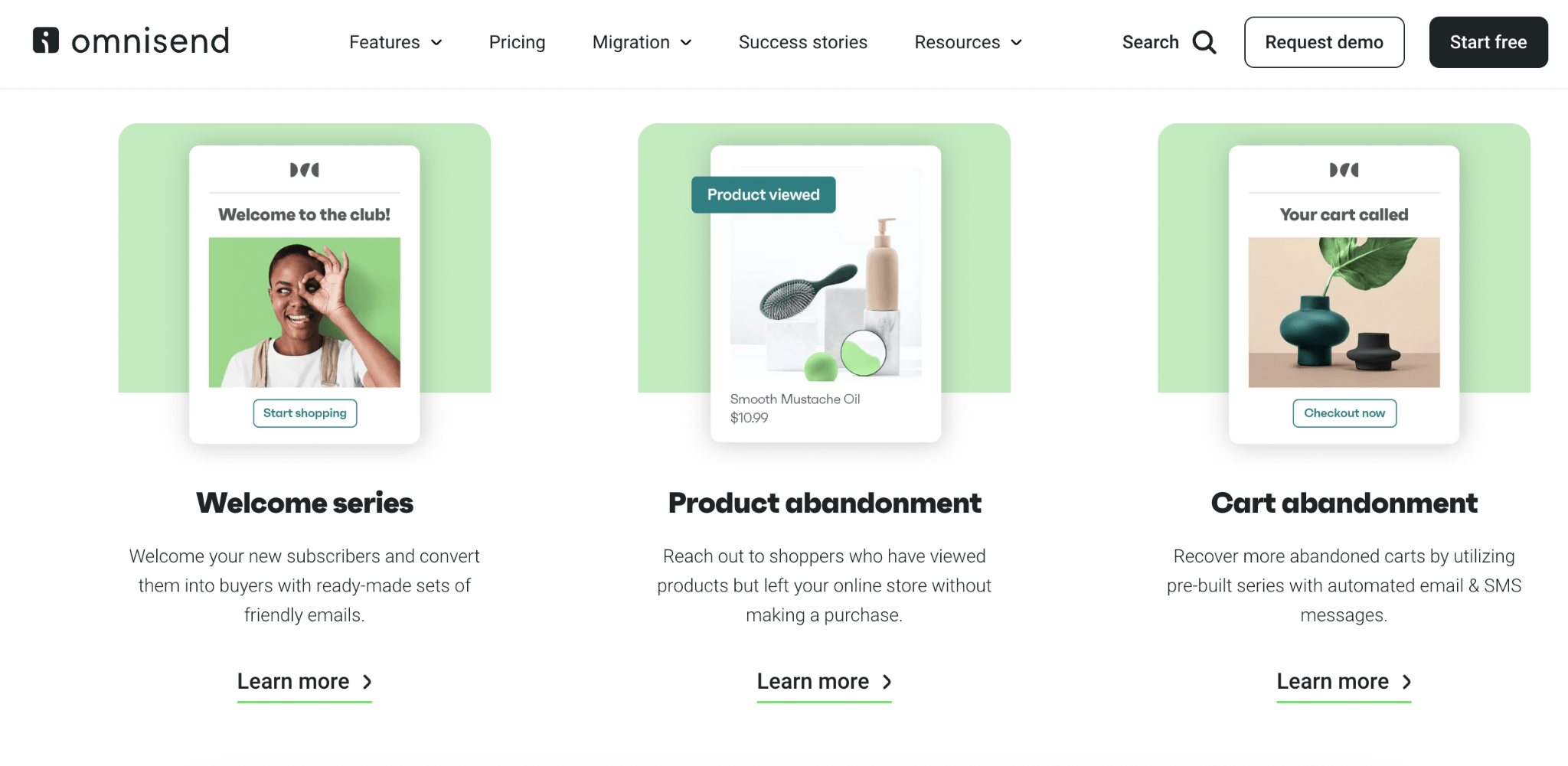
We often recommend Omnisend because its focus is entirely on ecommerce businesses and it offers a solid array of features- including automation workflows. Plus, they have a generous free plan that provides access to marketing automation for email, SMS, and push notifications.
Omnisend also offers tools for automated social media marketing.For instance, if a customer browses products in your store but leaves without buying, Omnisend tracks this and places them in a dynamic segment. This segment can be synchronized with Facebook Custom Audiences, so your ads appear in that customer's Facebook and Instagram feeds.
If that customer makes a purchase, they’re automatically removed from the segment. That way you’re not wasting money showing ads to people who have just bought something. Doing this manually would be extremely time consuming, but with Omnisend it’s all completely automated.
One drawback is that Omnisend’s templates for automated marketing are currently quite limited. Only 14 options are available, and almost half of these fall into the transactional email category (like order confirmations and shipping notifications) rather than true marketing flows.
Pros
- All ecommerce marketing automation features are available on the free plan (500 emails per month, up to 250 contacts)
- Excellent for automating marketing across multiple channels (email, SMS, social media, etc)
Cons
- Billed for non-subscribed contacts
- Poor email deliverability based on our tests
- Only 14 pre-built automation workflows, and some are for transactional emails rather than marketing
Omnisend Pricing
- 500 emails to 250 contacts: $0
- 2,000 contacts: $30/mo
- 5,000: $81/mo
- 10,000: $132/mo
- 50,000: $330/mo
Learn more about Omnisend pricing.
Who is Omnisend best suited to?
Choose Omnisend if you’re looking to automate email marketing and social media marketing all from one platform. It’s also a solid choice if you have a small subscriber list and want to take advantage of advanced features for free.
> Read our full Omnisend review
Klaviyo
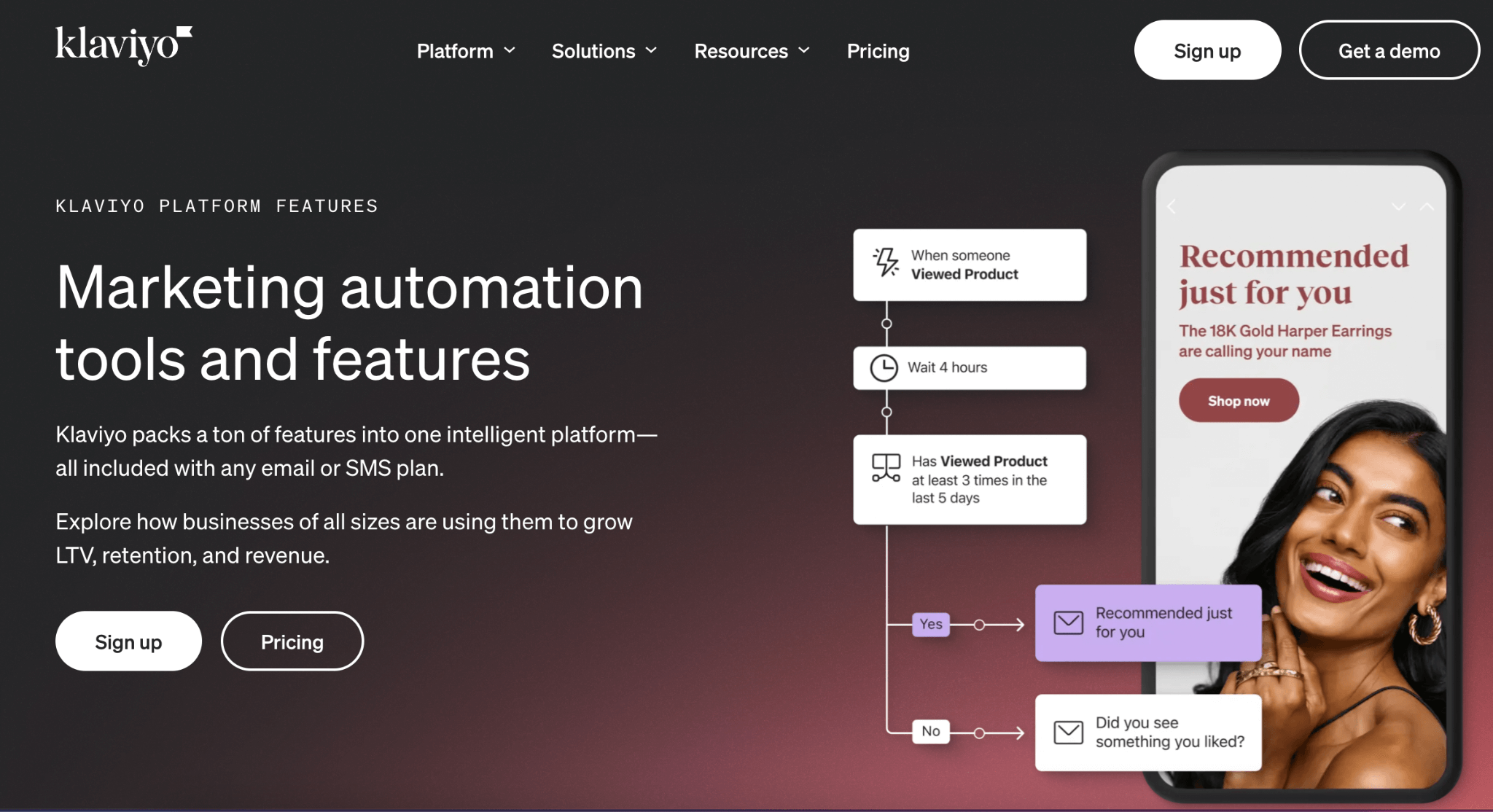
Klaviyo has a few ecommerce marketing automation features that stand out. We love that Klaviyo prevents you from accidentally sending your customers too many emails. This smart tool ensures that customers who have just received an email aren't sent another one too soon, even if they’re on several different email lists. This is a very good way to prevent spam reports or unsubscribes. After all, no one likes to be bombarded with emails.
Another area where Klaviyo excels is its hyper-segmented flows. For example, you can segment abandoned cart emails by sending one version to high spenders and another to those with less in their cart. Or, send special offers only to customers who are likely to spend more in the future based on Klaviyo’s powerful predictive analytics.
I didn’t find Klaviyo’s flow builder to be the most intuitive, but they are currently testing a “new flow experience” which can be toggled on at the top of the page. I recommend using this new editor which is less cluttered and easier to navigate.
Pros
- Klaviyo excels at data management and analytics
- Super specific segmentation
- Klaviyo’s Flow Library has over 70 marketing automation templates that are easy to customize
Cons
- Not the best UI for crafting automated flows from scratch, but improved when “new flow experience” is toggled on
Klaviyo Pricing
- 500 emails to 500 contacts: $20/month
- 10,000 emails to 1,000 contacts: $30/month
- 50,000 emails to 5,000 contacts: $100/month
- 105,000 emails/month to 10,000+ contacts: $175/mo
Who is Klaviyo best suited to?
Klaviyo is a great choice for data lovers who want to take advantage of fine-tuned segmentation for highly targeted automated marketing.
> Read our full Klaviyo review
ActiveCampaign
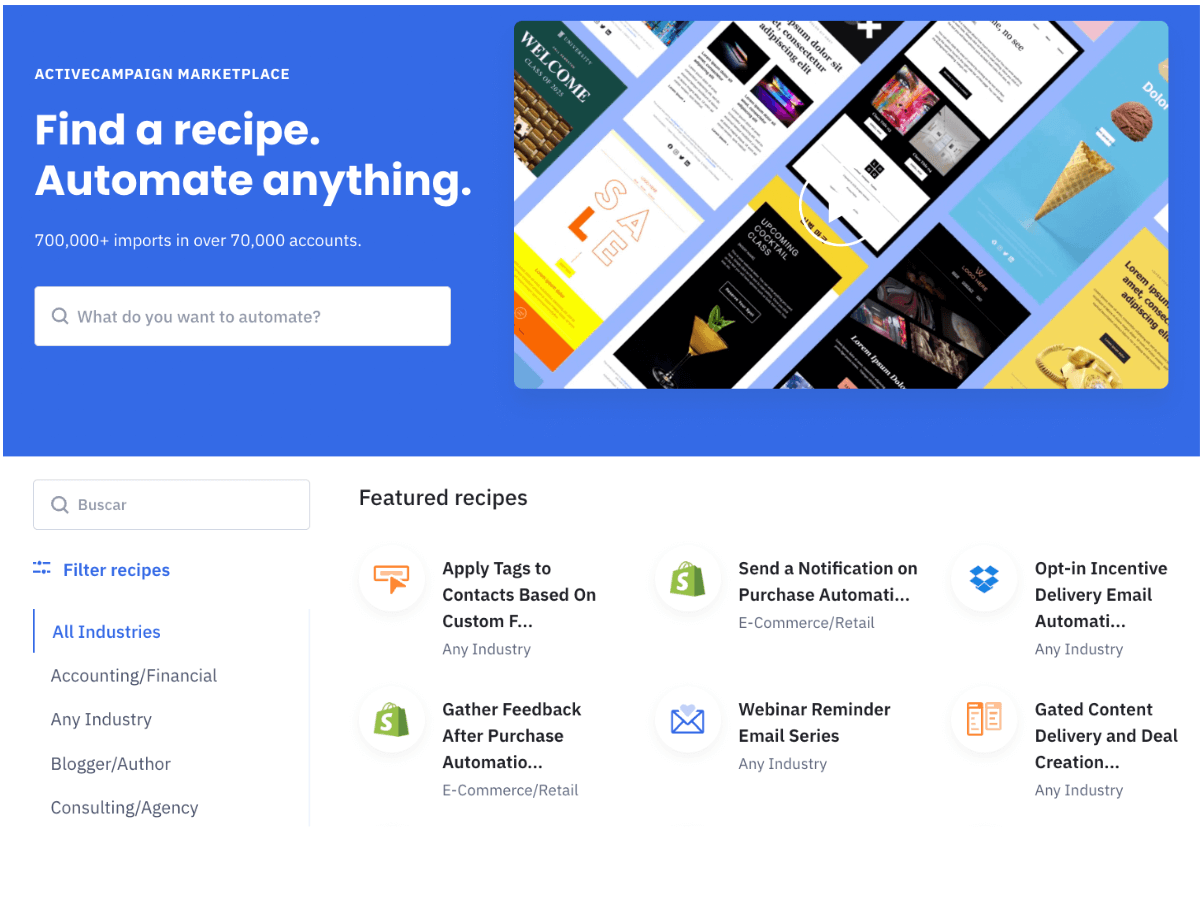
ActiveCampaign takes an innovative approach to automation templates with its user-generated “recipes.” Anyone can upload a marketing automation flow (recipe), then ActiveCampaign makes it available for others to use in its marketplace.
You can currently find over 7,000 marketing automation options in this recipe marketplace- far more than are available on other platforms. However, not all these recipes are free, and since they're created by users the quality can vary.
With ActiveCampaign, you can even build an automated marketing flow with the help of AI. Simply type out what you want your automation to do in your own words, and ActiveCampaign’s AI builder will do the work for you. Keep in mind that this is a very new feature, so be sure to double-check for accuracy before launching.
Pros
- Almost infinite options for automated flow templates in the Recipe Marketplace
- Excellent email deliverability based on our tests, which is great news if you're concerned about store emails (e.g. from Shopify) landing in spam
Cons
- The AI automation builder needs some polishing
- Pricier than other tools, especially as you need to be on the higher-tier Plus plan to access ecommerce automations
Active Campaign Pricing
To integrate ActiveCampaign with your online store, you need the Plus plan or higher. Pricing depends on your list size:
- 1,000 contacts: $59/mo
- 2,500 contacts: $119/mo
- 5,000 contacts: $179/mo
- 10,000 contacts: $239/mo
- 50,000 contacts: $759/mo
Learn more about ActiveCampaign pricing.
Who is ActiveCampaign best suited to?
With over 7000 templates and AI assistance, ActiveCampaign is perfect for anyone who doesn’t want the hassle of creating ecommerce marketing automations from scratch. (Although you can if you want to!)
> Try ActiveCampaign in a free trial
> Read our full ActiveCampaign review
GetResponse
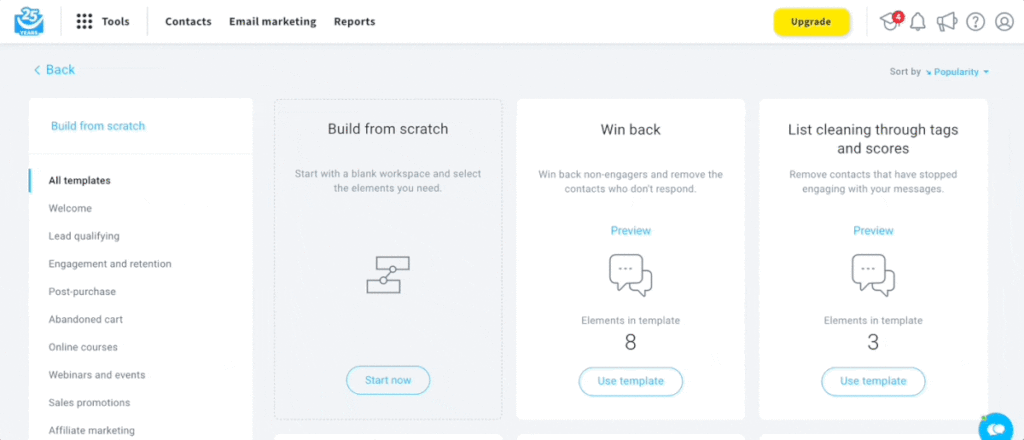
GetResponse has over 40 automation templates available, which include far more than the basics. Some of GetResponse’s more complex templates have over 15 elements, like their Christmas marketing flow that sends a whole series of offers and tracks customer engagement. Plus, you’ll find a handy “how does this flow work” button above every template. If you find all those boxes and lines a bit mind boggling, this button offers an explainer in plain English for each pre-built flow.
If you want to build your own automated flow or customize a template, GetResponse’s editor has embedded help videos and interactive tutorials. This is great if you’re new to automated marketing and need some help along the way.
With GetResponse, you can also score your leads to identify potential high spenders and use tags to track customer activities. Plus, these tools are neatly integrated right into your automated flows.
One thing to keep in mind is that GetResponse only allows ecommerce integrations and automations (e.g. abandoned cart reminders, product recommendations) on its pricey Ecommerce Marketing plan.
Pros
- Acceptable email deliverability rates based on our tests (although there is room for improvement)
- Great template selection, including complex and seasonal automated marketing flows
Cons
- Marketing automation is only available at the 3rd pricing tier, which starts at $49/month.
- Essential ecommerce features (ie; segmentation based on store data, abandoned cart campaigns, product recommendations) are only available at the highest tier, which starts at $119/month (more details below)
GetResponse Pricing
To integrate GetResponse with your online store, you need the Ecommerce Marketing plan.
- 1,000 contacts: $119/mo
- 2,500 contacts: $139/mo
- 5,000 contacts: $169/mo
- 10,000 contacts: $199/mo
- 50,000 contacts: $444/mo
Learn more about GetResponse pricing.
Who is GetResponse best suited to?
If you’re ready to commit to a paid plan, GetResponse is ideal for established business owners who can benefit from its integrated help tools and solid template library.
> Read our full GetResponse review
MailerLite
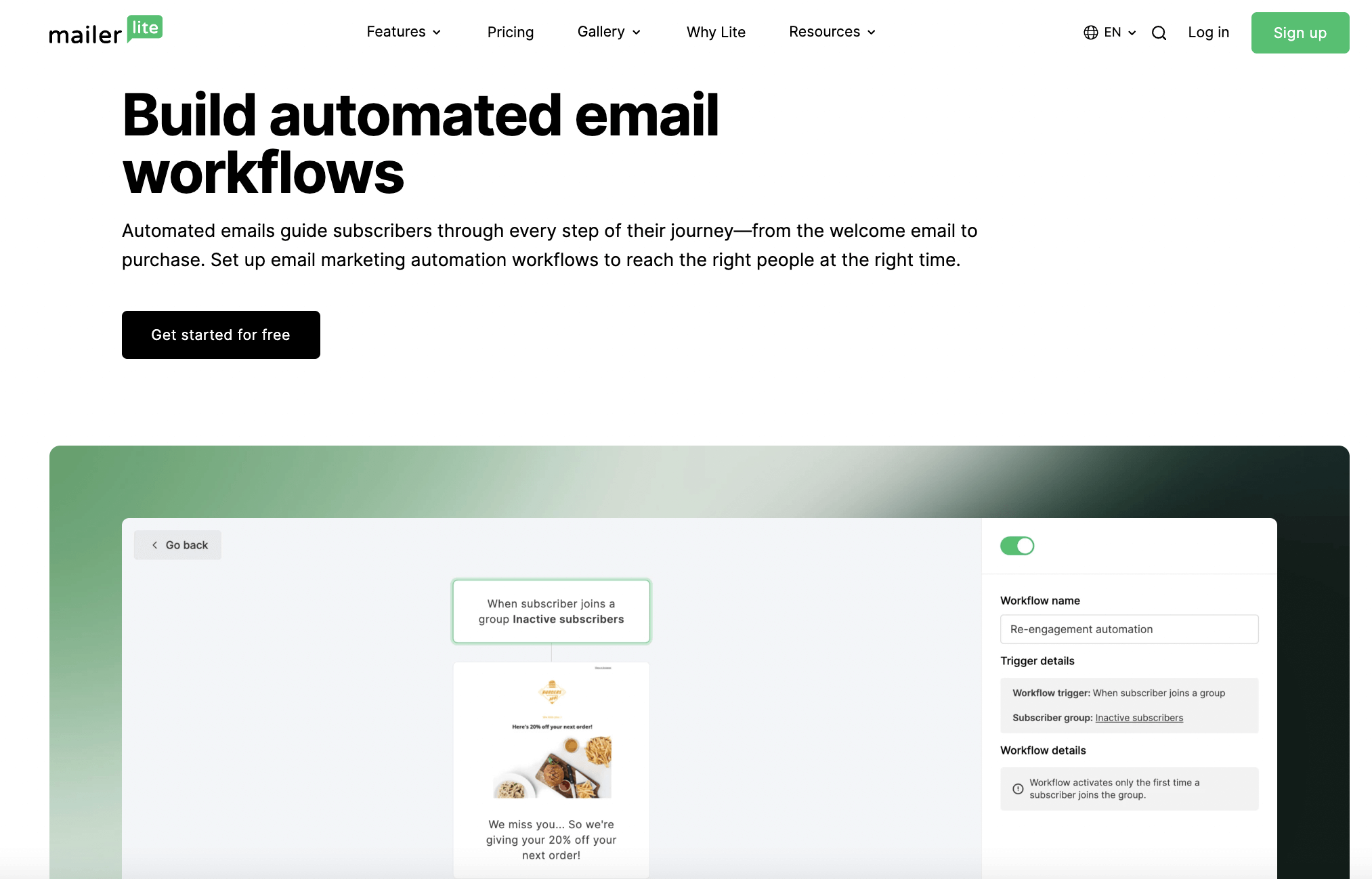
We're fond of MailerLite here at EmailTooltester for its ease of use and clean interface. Though we've found its automation features a bit basic in the past, MailerLite has stepped up by adding many of the essential tools we value in ecommerce marketing automation. There are currently 15 automation templates available, including birthday emails, membership renewals, and an email series to win back inactive subscribers.
It’s also possible to create an automation flow from scratch, but we found the triggers available to be somewhat limited. You have to choose from a drop-down menu with only 6 available options. Other platforms we’ve tested offer a broader range of triggers for initiating an automated marketing flow.
MailerLite compensates for this by allowing multi-trigger workflows, where more than one customer action can result in automated marketing. For example, you can make a flow where a customer will receive a discount email when they purchase a specific product OR abandon a cart with that product. (Two different triggers, one automated email.)
The only downside is that multi-trigger automated marketing is only available for Advanced plan subscribers.
Pros
- Excellent email deliverability based on our tests
- Simple, beginner-friendly automated marketing.
Cons
- Limited triggers available for custom automations
- Multi-trigger workflows only for Advanced Plan subscribers
MailerLite Pricing
- 1,000 contacts: $0/mo
- 2,500 contacts: $25/mo
- 5,000 contacts: $39/mo
- 10,000 contacts: $73/mo
- 15,000 contacts: $109/mo
Learn more about MailerLite pricing.
Who is MailerLite best suited to?
Anyone who doesn’t want to get bogged down by decision fatigue will appreciate MailerLite’s straightforward template options and ease of use.
> Read our full MailerLite review
Brevo (formerly Sendinblue)
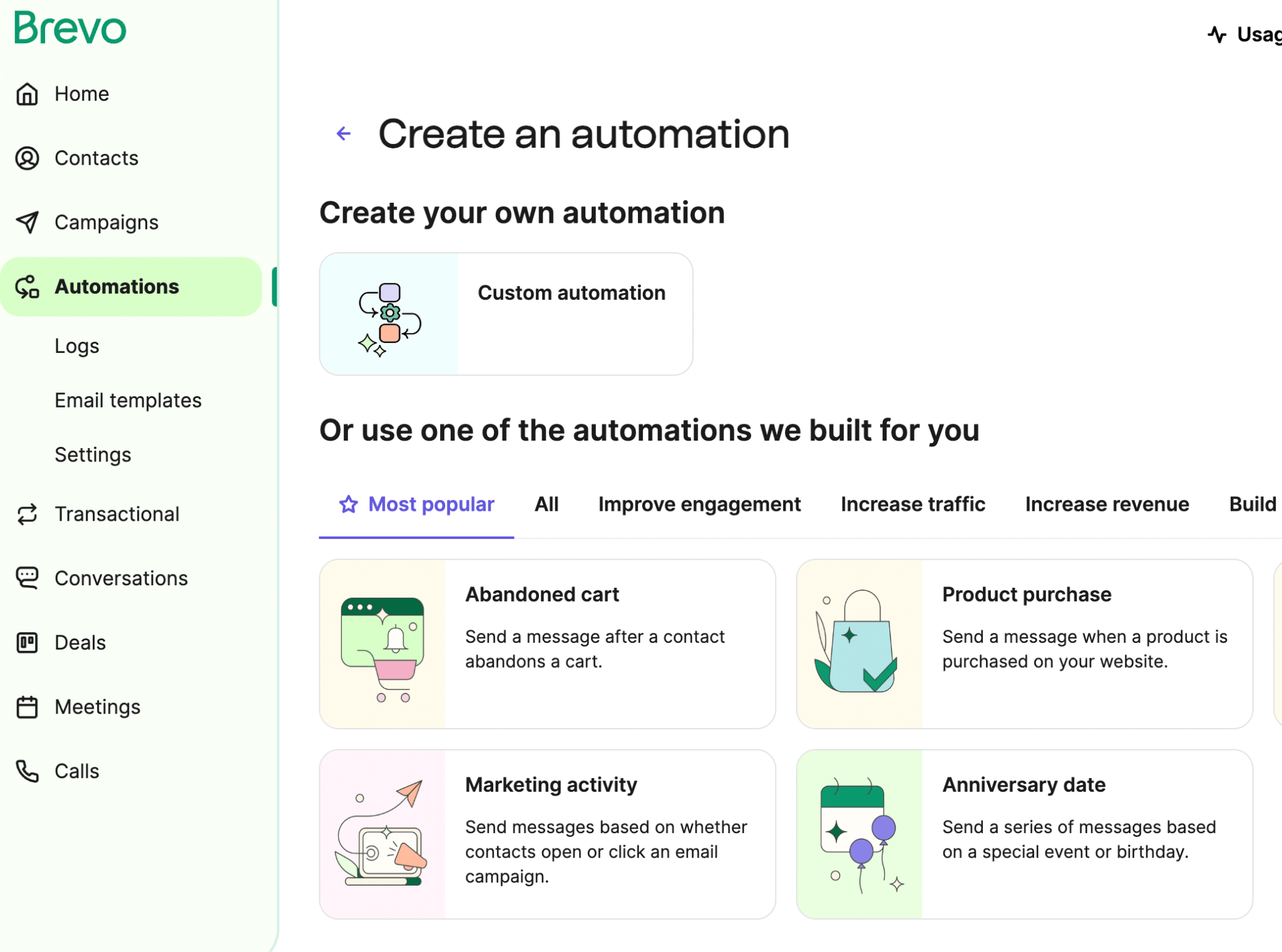
Brevo makes it easy to find automation templates based on specific marketing objectives such as boosting engagement or driving traffic. However, the selection is limited to just 8 templates, which you'll find recycled under various categories. Despite limited templates, Brevo offers great value with ecommerce marketing automations available on its free plan. You can send automated messages to up to 2000 contacts with a limit of 300 emails per day.
Brevo also impresses us with its adaptable segmentation features. Brevo offers simple segmentation setups for beginners and the capability to evolve into more complex, multi-condition segments as your marketing strategies develop.
We also like Brevo’s lead scoring system, which tracks customer behaviors and automatically updates their score based on activities like email clicks or website visits. This helps you quickly identify your most engaged customers and determine the right marketing strategies to keep them interested.
Pros
- A generous free plan for basic email campaigns and automations
- Smart segmentation and lead scoring tools
- Marketing automation for SMS campaigns
Cons
- Limited automation templates available
- Poor email deliverability based on our tests
Brevo pricing
- 300 emails/day: $0/mo
- 5,000 emails: $9/mo
- 10,000 emails: $17/mo
- 40,000 emails: $39/mo
- 60,000: $55/mo
Learn more about Brevo pricing.
Who is Brevo best suited to?
Brevo is a strong choice for those who prefer crafting their own automations from scratch (or only need a few basic templates) and ecommerce businesses that need lead scoring capabilities. It’s also great for small-scale campaigns that can take advantage of its free plan.
Mailchimp
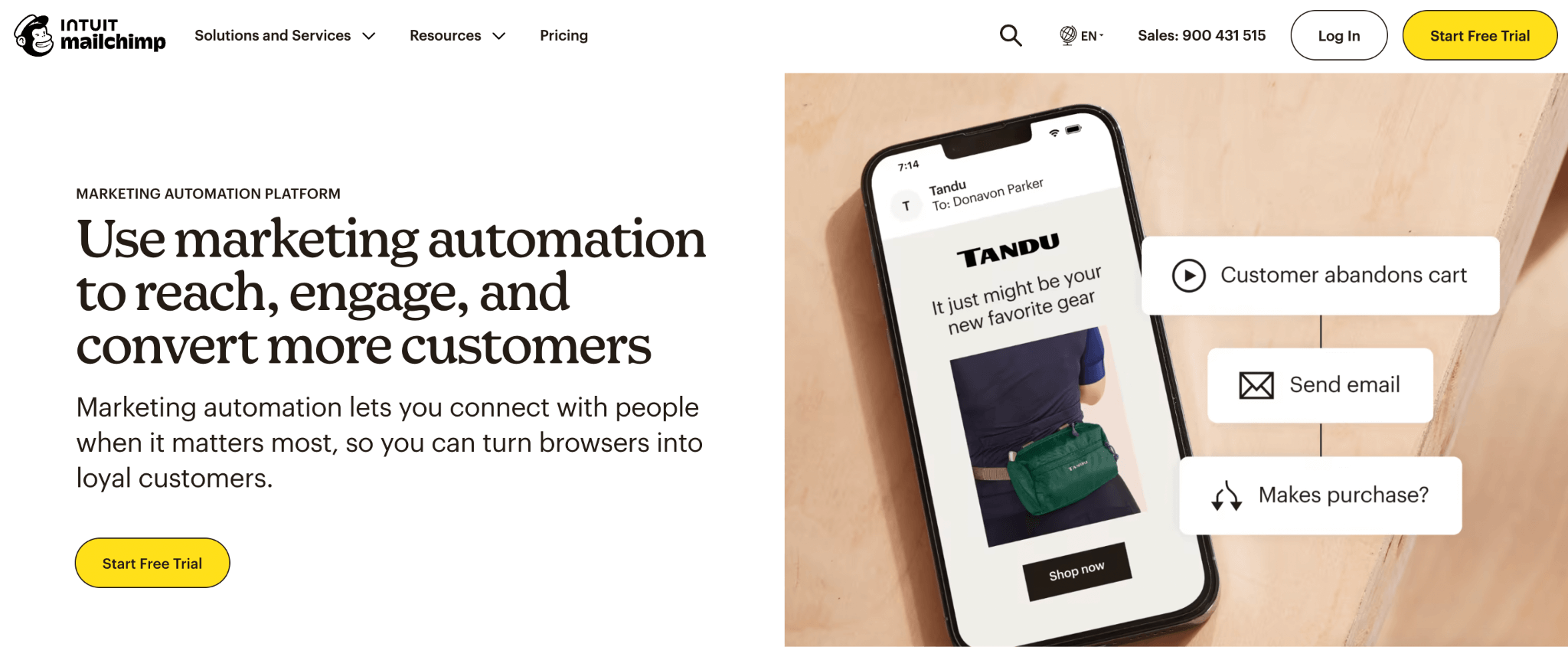
Mailchimp is certainly a veteran in the automated marketing space.
Mailchimp’s automated marketing flows are called “Journeys”. There are currently about 75 pre-built journeys (templates) available, which is more than enough to get started. Mailchimp includes all the essentials, like abandoned cart recovery, rewarding VIP customers, and price drop alerts. Of course, you can also build your own automation if you have marketing needs beyond what Mailchimp’s pre-built journeys offer.
We like that on the free plan you can view and edit all of these automated features to get a good sense of what Mailchimp can do. You have to upgrade to launch them, but fortunately automations are available on the “Essentials” pricing tier.
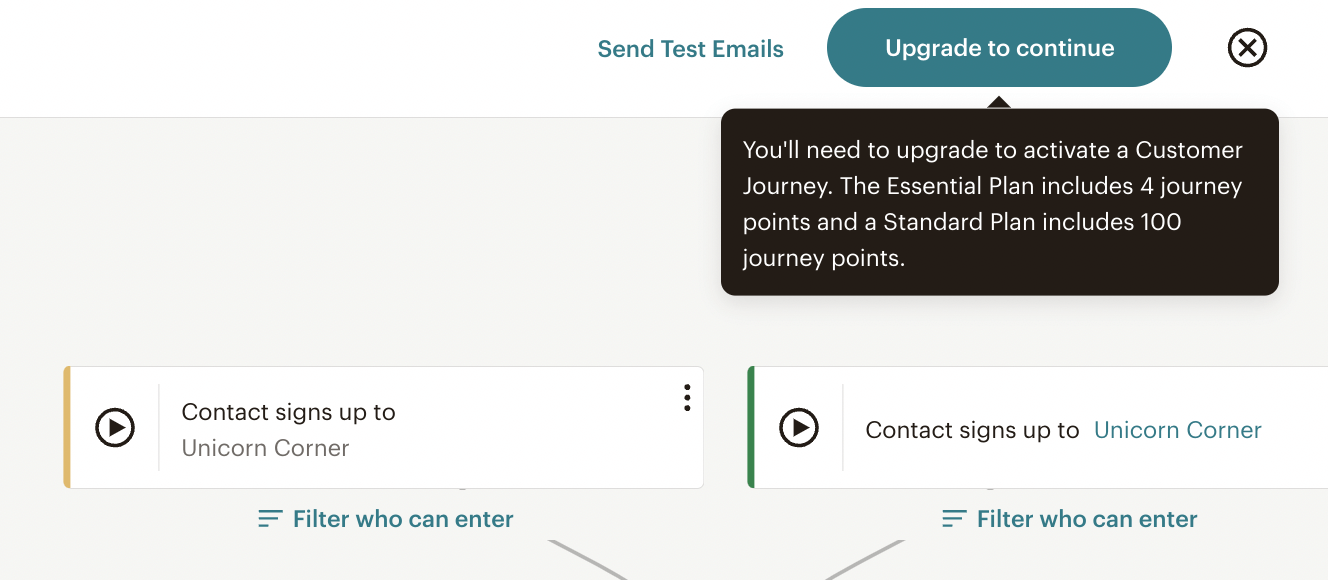
Be prepared to upgrade if you’re investing a lot of time into creating marketing automations on Mailchimp.
Mailchimp goes beyond email marketing automation and includes both social media and digital ad management. You can use Mailchimp to publish or schedule posts to Facebook, Instagram, and Twitter . Then, Mailchimp produces a report for each post so you know how many people have viewed, commented, or liked your post.
Once you have this data, you can use Mailchimp to automate ad campaigns targeting just the right group of potential customers.
Pros
- Manage email, SMS, social media, and digital ad marketing automations all from the same platform
- Good email deliverability based on our tests
Cons
- Mailchimp charges you for unsubscribed and inactive contacts
- List management features aren’t as flexible as with other providers – you can’t easily move subscribers from one audience to another or combine different audiences in a single campaign
Mailchimp Pricing
- 500 contacts: $13/mo
- 2,500 contacts: $45/mo
- 10,000 contacts: $110/mo
- 30,000 contacts: $300/mo
- 50,000 contacts: $385/mo
Learn more about Mailchimp pricing.
Who is Mailchimp best suited to?
Mailchimp is ideal for anyone looking for omnichannel automated marketing centralized all on the same platform.
> Read our full Mailchimp review
Drip
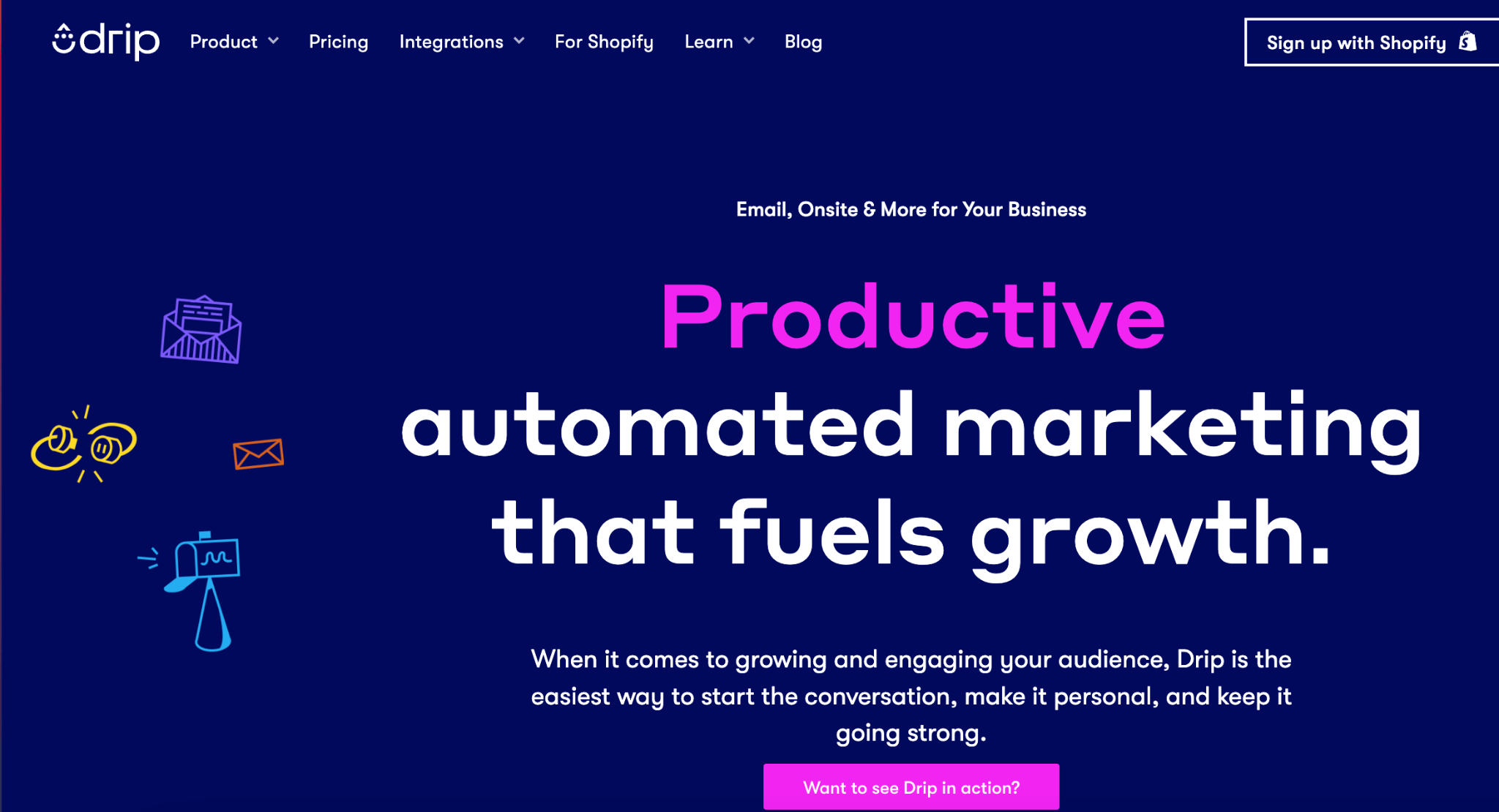
Drip boasts a modern interface and a minimalistic menu, making it quick to learn and easy to navigate. Drip’s custom automation editor is a breeze. I was able to set up a basic marketing automation flow in just minutes. The options are logically organized and the editor is really simple to use.
We appreciate that Drip charges based on your subscriber count and email send volume, not by features. This means that all marketing automation tools are included even in the lowest pricing tier.
Drip offers 37 automated workflow templates, though compatibility varies by ecommerce platform. Shopify users, for example, only have 16 templates available. Nonetheless, the collection includes all the essentials, such as abandoned cart reminders, requests for product reviews, and emails aimed at winning back customers.
Pros
- Drip doesn’t charge for inactive contacts
- It’s possible to integrate with Facebook to add contacts to Custom Audiences
Cons
- Some templates are platform specific, which can be frustrating if the automation you want is incompatible with your ecommerce store
- You have to connect an online store to get started
- Poor email deliverability rates based on our testing
Drip Pricing
- 2,500 contacts: $39/mo
- 5,000 contacts: $89/mo
- 10,000 contacts: $154/mo
- 50,000 contacts: $699/mo
Who is Drip best suited to?
Drip is ideal for any ecommerce business that wants comprehensive ecommerce marketing automation at a fair price, with an easy-to-use editor and essential automation templates built in.
Shopify Automations
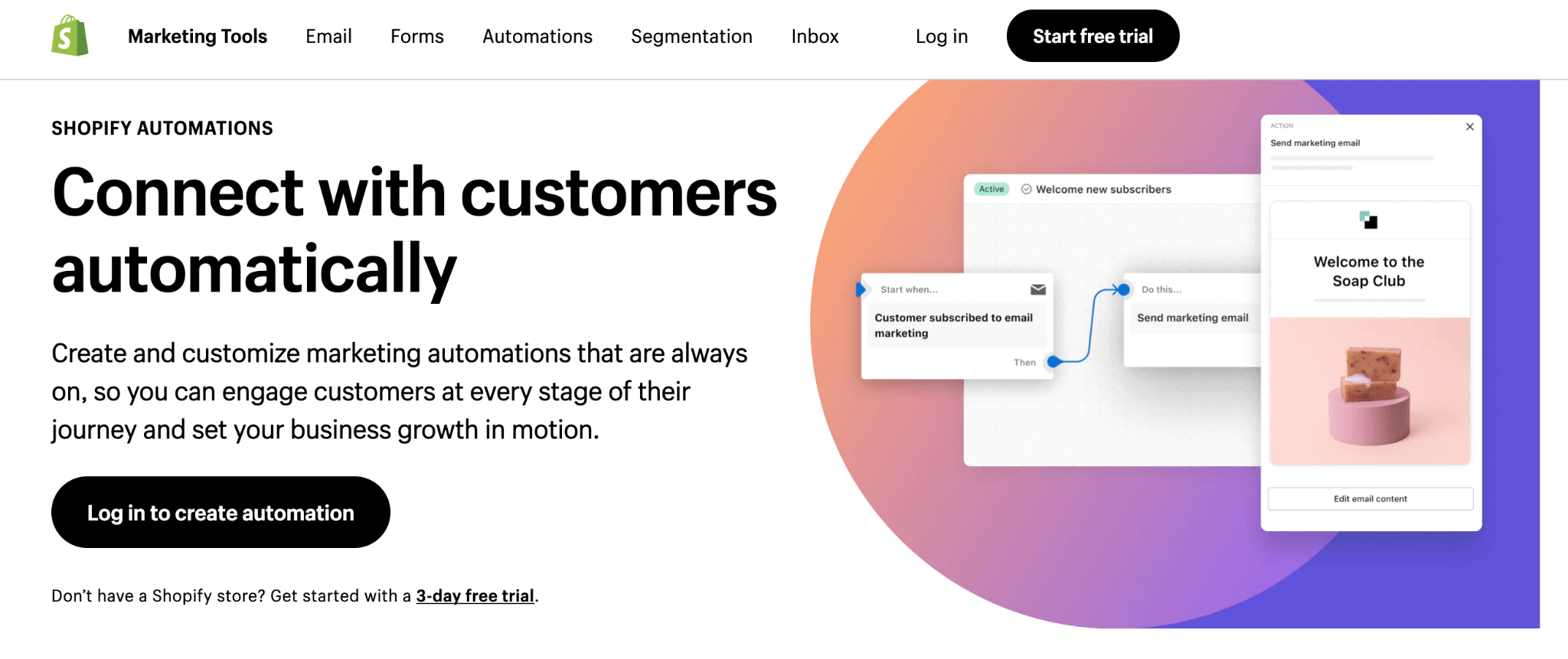
If you’re already using Shopify as your ecommerce platform, you can also take advantage of its built-in marketing automation tools. You can encourage repeat business with post-purchase upsells, or welcome new subscribers with personalized messages. These automations (and more) can be easily set up using pre-built templates or customized through Shopify Flow.
A drawback of Shopify Automations is that it often relies on third-party integrations for specific functionality. This can quickly get very expensive.
For example, if you want to send back-in-stock emails, Shopify recommends using an app called Seguno, which costs $35/month. Or, if you want to send push notifications for product releases, Shopify suggests PushOwl, which costs $19/month. As you can see, adding piecemeal functionality with paid third party apps can be more expensive (and complicated!) than using dedicated marketing automation software.
But, if you’re able to use Shopify’s core automated marketing features without expensive add ons, it’s a great place to start.
Pros
- Manage your marketing efforts directly from your Shopify dashboard
- Ecommerce marketing automations are accessible on plans starting from Basic Shopify
Cons
- Shopify’s primary focus is on ecommerce functionality, so the rollout of new marketing features tends to be a bit slower
- Just 12 automation templates currently available
Who is Shopify best suited to?
Shopify store owners who want to get some automated marketing experience before upgrading to a dedicated marketing platform.
> Read our full Shopify review
> Learn more about Shopify Email vs Mailchimp in our detailed comparison
Which ecommerce marketing automation tool is right for your online store?
We know that sifting through endless options can be overwhelming. Here are a few final thoughts on how to pick the right tool for your ecommerce store.
If you value simplicity and ease of setup, MailerLite has an intuitive automation flow builders for beginners. GetResponse is also worth considering, especially with its helpful video tutorials and information buttons within the editor.
If you are keen to learn more about your customers’ behaviors, platforms like Klaviyo, ActiveCampaign, and Brevo (Sendinblue) are top contenders, offering in-depth data analytics and lead scoring capabilities.
For those prioritizing social media marketing, Omnisend stands out with its built-in social media automation features.
Finally, if you’re already using Shopify and are looking for straightforward marketing automation solutions, Shopify Automations is an excellent starting point.
Don’t forget that you can test these tools with a free trial or free plan, so explore them yourself before deciding which will become part of your ecommerce email marketing strategy. Good luck!
We keep our content up to date
20 Nov 2024 - Video reviews added
29 Oct 2024 - Added ActiveCampaign automation tutorial video
20 Jun 2024 - ActiveCampaign price increases
Our Methodology
This article has been written and researched following our EmailTooltester methodology.
Our Methodology