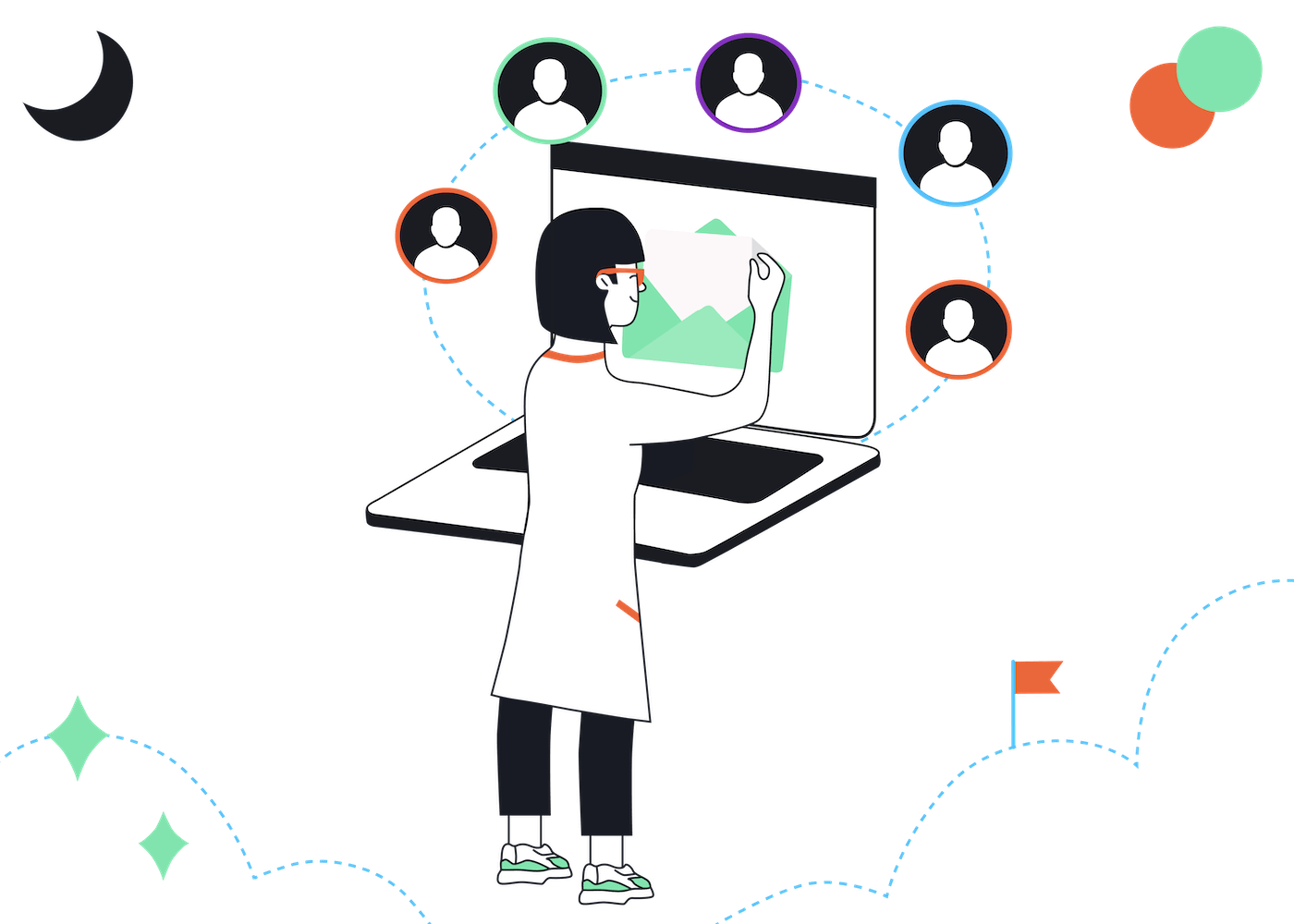Do you run a B2B SaaS? So do I! Since 2017, I’ve been running Feature Upvote, a feature request voting tool for product teams.
Do you regularly send out an email newsletter for your product? If not, you are missing a key part of your marketing strategy.
In this article, I’ll tell you the process I use for my B2B SaaS’s email newsletter. You might hear different advice; you might have different ideas. That’s fine, but this is what works for me, and makes a great starting point for creating your own process for an email newsletter.
Oh, an important point before continuing: there’s lots of ways to use email to improve your B2B SaaS business. Here, I’m strictly talking about email newsletters, as opposed to “onboarding sequences”, “transactional emails”, and so on.
Let’s start with a summary. Here’s the basics of how I run the newsletter for my B2B SaaS:
- Aim of the newsletter: By far the most important aim of your newsletter: to remind current and past trial customers that you exist. There are other secondary aims, but they are much less important.
- Who’s on the list: Mostly, your trial customers. Below, I’ll explain why this is the case.
- How often to send: Once per month. Not more often; that’ll annoy people. And not less often; that’ll give them time to forget who you are.
- When to send: Tuesday at 9am. Don’t worry too much if you send it on other days and at other times. But not weekends!
- What to write about: Announce something you’ve recently added to your product.
- How much to write: Don’t write much; a couple of paragraphs suffices.
- What writing style to use: conversational, as if you were writing directly to someone you know personally.
- What format to use: plain text, with little formatting. Make it look similar to a personal one-on-one email. No fancy graphics and classy photos.
- What newsletter provider to use: take a look at our detailed comparison of the best newsletter services.
Now let’s go through that list again, with more details.
Aim of the newsletter
By far the most important aim of your newsletter is to remind current and past trial customers that you exist.
A secondary aim is keeping customers informed of what’s new in your product. But this is way less important than reminding trial customers that you exist.
Here’s why:
Many B2B customers take ages to finally get started with your product. They often try out 2 or 3 competing products during an exploratory phase. This exploratory phase can be well before they’ll actually need your product.
How long do I mean when I say ages? Some customers can take 12 to 18 months from first contact to finally starting a paid subscription. And the longer they take to start, typically the more money they eventually spend with you. So you really want those customers who take months to decide.
So from the time they start the trial, until the time they are finally ready to buy, you need to keep reminding them that they tried you.
Because you don't want them to say one day, “ok, we are finally ready to implement that product we tried. What was the name OF it? Hmm, I forget, guess I'll start my research all over again.” Or worse, go with your competitor who did email them every month.
Who is on your email list
The main source of newsletter signups is from people starting free trials.
Sure, you might have a “sign up for our newsletter” form on your blog posts. And you might have some “gated content” such as a “lead magnet” that requires sharing an email address. These get you the occasional email address. But for B2B SaaS companies, the signup rate via these methods is often tiny, especially compared to trial signups.
Now, most free trial signups never convert to paid customers. That means that paid customers are also just a small percentage of newsletter subscribers.
Hence, the bulk of your email list are people who signed up for a trial and haven’t yet converted to being a paying customer.
What does this mean for you?
- You need to encourage all trial and/or freemium customers to sign up for your newsletter – with all the right processes for opting in and unsubscribing of course.
- When writing your email newsletter, keep in mind that this is who you are writing to.
How often to send
Not more than once a month, because your customers are busy people and they already get a ton of email. More than once a month might annoy some people, and they’ll unsubscribe – or mark your email as spam.
Not less than once a month, because people will soon forget who you are. Then when they do get an email from you, they’ll ask themselves “who on earth is that?”, and delete or unsubscribe.
That means, you should send your email newsletter exactly once a month. Not less often, not more often.
Most important is that, once a month, your expired trial customers see in their inbox that an email has arrived from “you @ your product”. e.g. In my case, the emails come from the sender email address “Steve at Feature Upvote”.
It must be a real person, not a corporate-y “Newsletter at”. And never a “no-reply@” address.
That little “From” section in their inbox reminds them:
- that you exist,
- that they tried you,
- the name of your product.
Even if they don’t open the email, you’ve managed to remind them of these three important pieces of information.
When to send
Some people argue that ideally your email newsletter should arrive in the recipient’s inbox on Tuesday mornings just before 9am. So when they get started for the day, your email is hopefully near the top of their inbox.
This is tricky to achieve, given that you usually don’t know what timezone your recipients are in, nor do you know what time they actually start.
I think people stress far too much about finding the optimal time to send. If you send at all, then you’ve already achieved so much more than your competitors who didn’t send a newsletter. Finding the perfect day and time is merely a tiny optimization.
Really, any weekday is fine, preferably Tuesday, Wednesday, or Thursday. But be careful – if you send on Friday at 6pm, your email will be completely buried by other emails when your recipients are checking their email the following Monday morning.
Find more information about when to send your newsletter here.
What to write about
I’ve tried various things, and have now settled on “what's new in our product”.
Creating really good newsletter content that competes against the ton of stuff your customers already don’t find time to read? That’s really tough and time-consuming.
The reality is that the recipients don’t really care about getting notified of your latest blog posts, or news about your company’s culture.
Whereas “what’s new in our product”? Easy! As a bonus, it can also work as a forcing function to actually get new features done so that you have something to mention in the newsletter.
As a double bonus, this also serves the secondary aim of your newsletter, which is to keep customers informed of what’s new in your product.
How much to write
Keep it brief. Get straight to the point.
I tend to write a couple of paragraphs, with a link to a relevant blog post or help doc for those who want to know more.
What writing style to use
I like to write in a plain, personal style as if I was writing to one individual. I pepper the email content with “I” and “you”.
In fact, there is one specific customer of ours I imagine I am writing to when writing the newsletter. This helps avoid the wordy, impersonal, dreary style of writing that plagues the business world. (Psst: I’m actually doing that right now as I write this article. It’s a great tip for ensuring what you write is actually readable.)
What format to use
After trying various formats, I've concluded that the format is not very important.
So keep it really simple. This makes it easy to create and to edit.
For B2B customers, a glossy, heavily-designed format doesn’t help too much. I don’t have evidence to back this up, but I suspect if your email looks too stylish, it can actually dissuade people from reading it, because it looks like an advert.
Remember you are not Nike or Apple, with a globally famous brand. You are not writing to consumers. So don’t try to make your email look like a famous brand writing to consumers.
You’ll do just fine using a plain-text format, like you’d get if you simply hit the “Compose” button in your email client. For branding, add your logo in the email header or footer.
Here’s a recent edition of the email newsletter I sent for my B2B SaaS, Feature Upvote. Note the use of “I” and “you”, the plain formatting, and the simple branding.
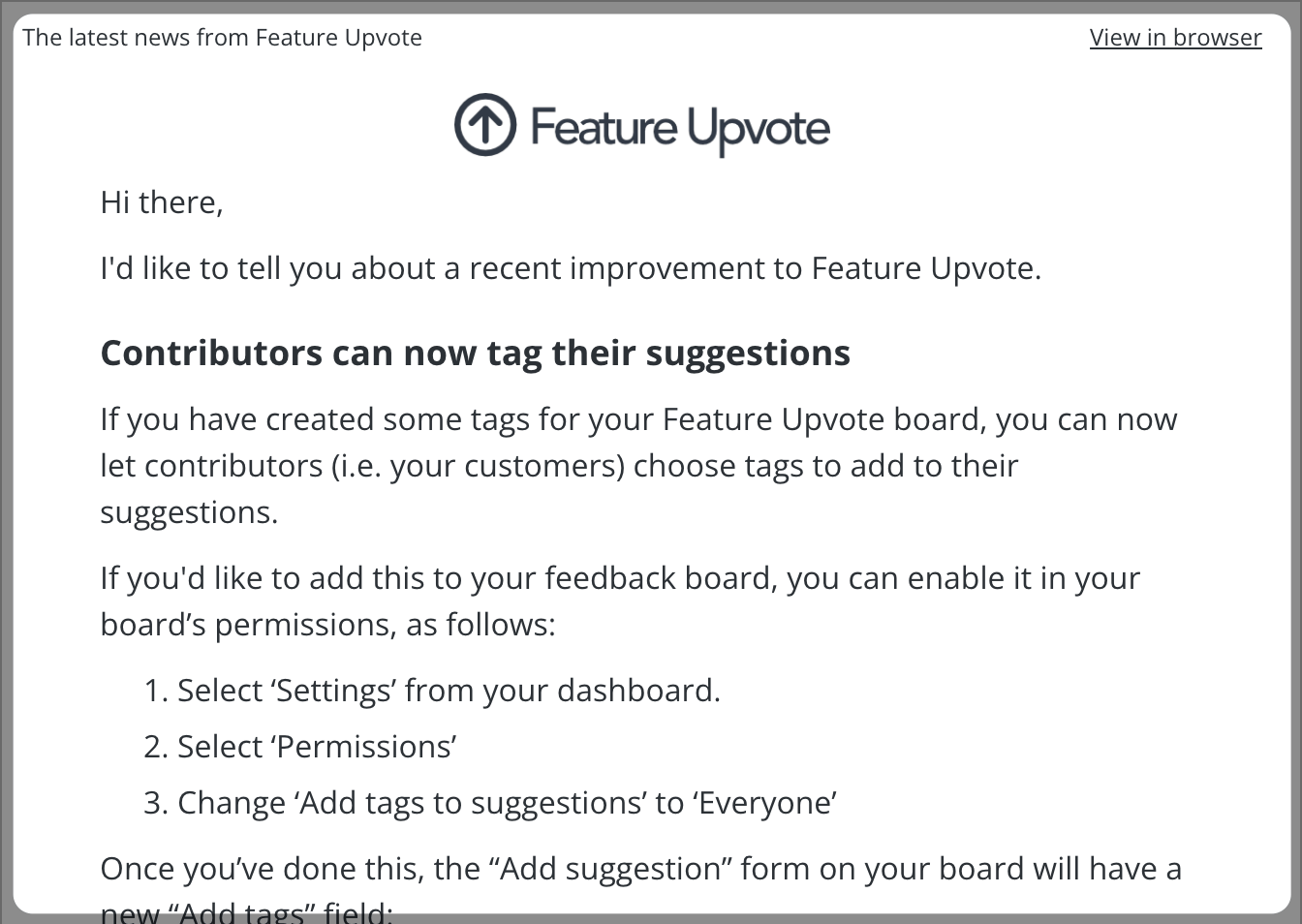
Here’s a newsletter from Refiner (a B2B SaaS that offers surveys for SaaS and digital products) that follows a similar format. In this SaaS email marketing example, you can see Refiner’s newsletter is shorter, slightly warmer in tone, and includes a recent blog post. Yes, emojis in moderation are okay in a B2B newsletter!
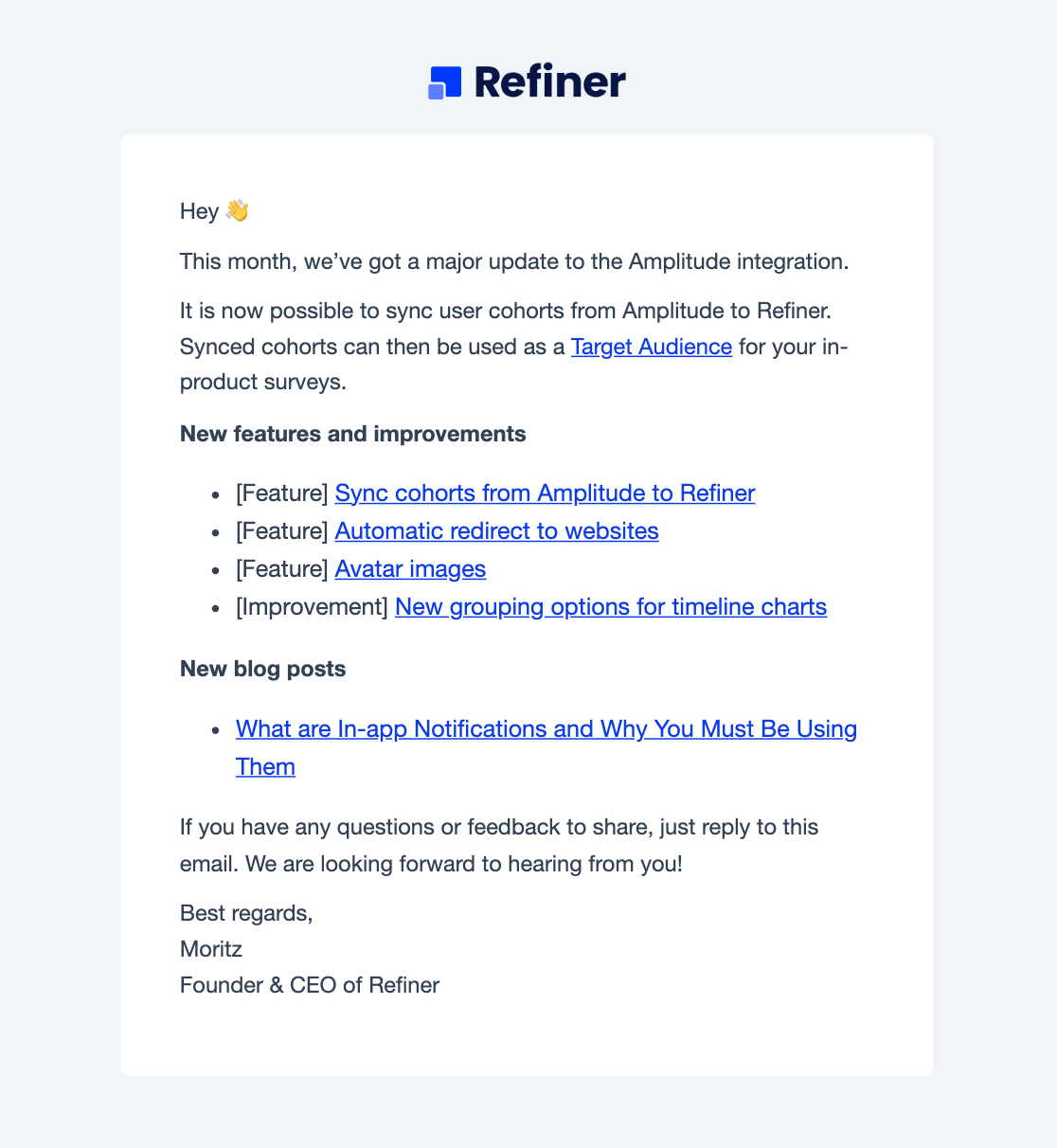
Thanks for reading my highly opinionated guide to B2B SaaS Email newsletters. I'm now handing you over to my friends at EmailTooltester, who will run you through the best email marketing tools for SaaS newsletters.
6 email marketing tools for SaaS newsletters
Let’s see just what SaaS email marketing tools are best for helping you tackle all of the above points.
ActiveCampaign
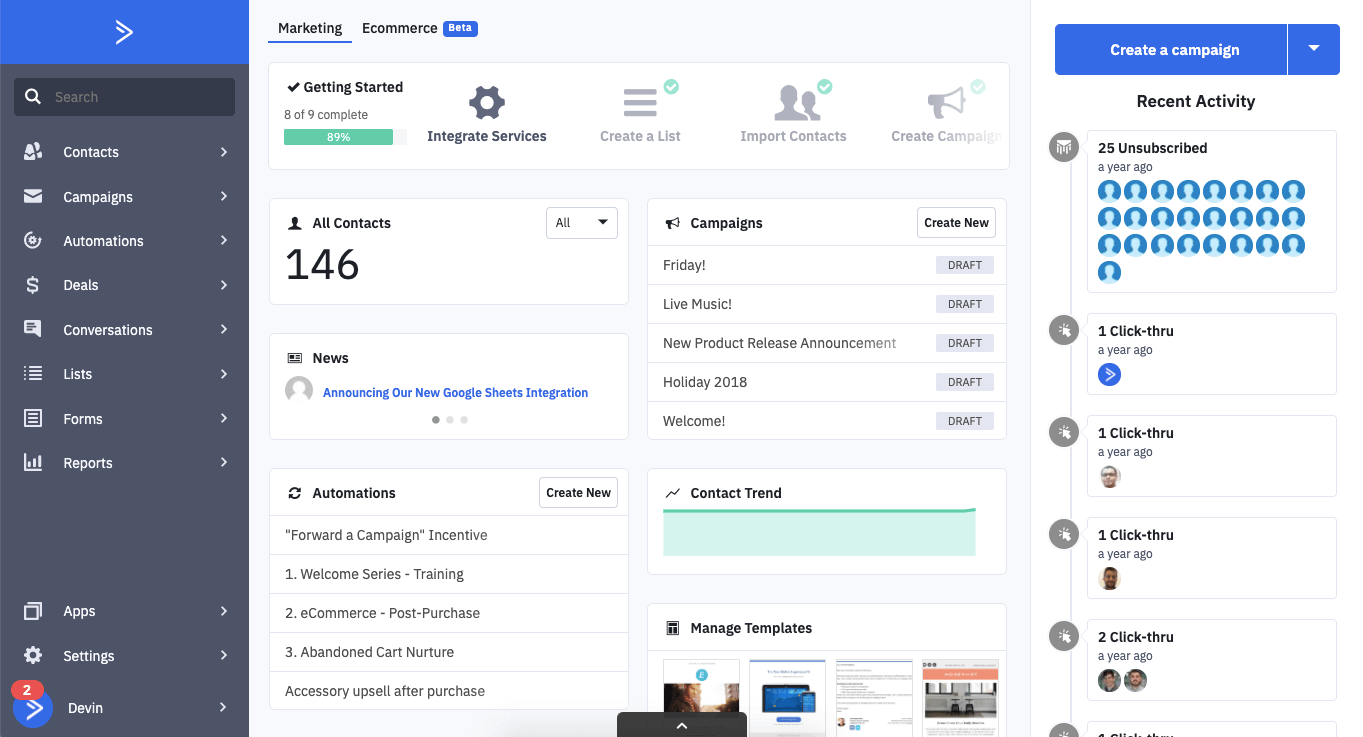
ActiveCampaign is a complete email marketing tool with advanced automation capabilities. You can use it to create automated email campaigns for new customer onboarding, recurring newsletters, abandoned cart reminders, and more.
The platform allows you to segment contacts based on their behaviors and send targeted messages to keep users engaged. You can then create automated journeys based on actions or inactivity to nurture customer relationships over time. Plus, ActiveCampaign offers you tools to build landing pages, forms, and pop-ups that can help you capture leads from your website.
ActiveCampaign Pros
- Strong automation capabilities: You can handle pretty much any kind of automated email sequence you can think of.
- Best if you’re concerned about deliverability: ActiveCampaign scores consistently high in our deliverability tests, winning them several times already.
- Features a full CRM: If you choose one of their Sales and Marketing Bundles, you’ll have full access to ActiveCampaign’s CRM.
ActiveCampaign Cons
- Has a steep learning curve: The app’s complexity naturally means it will also take longer to get used to. So if you’re looking for a simpler solution to just send out a few emails, you’ll want to pick another option.
- High cost: There’s no free plan, and subscriptions are on the expensive side.
> EmailTooltester's full ActiveCampaign review
HubSpot
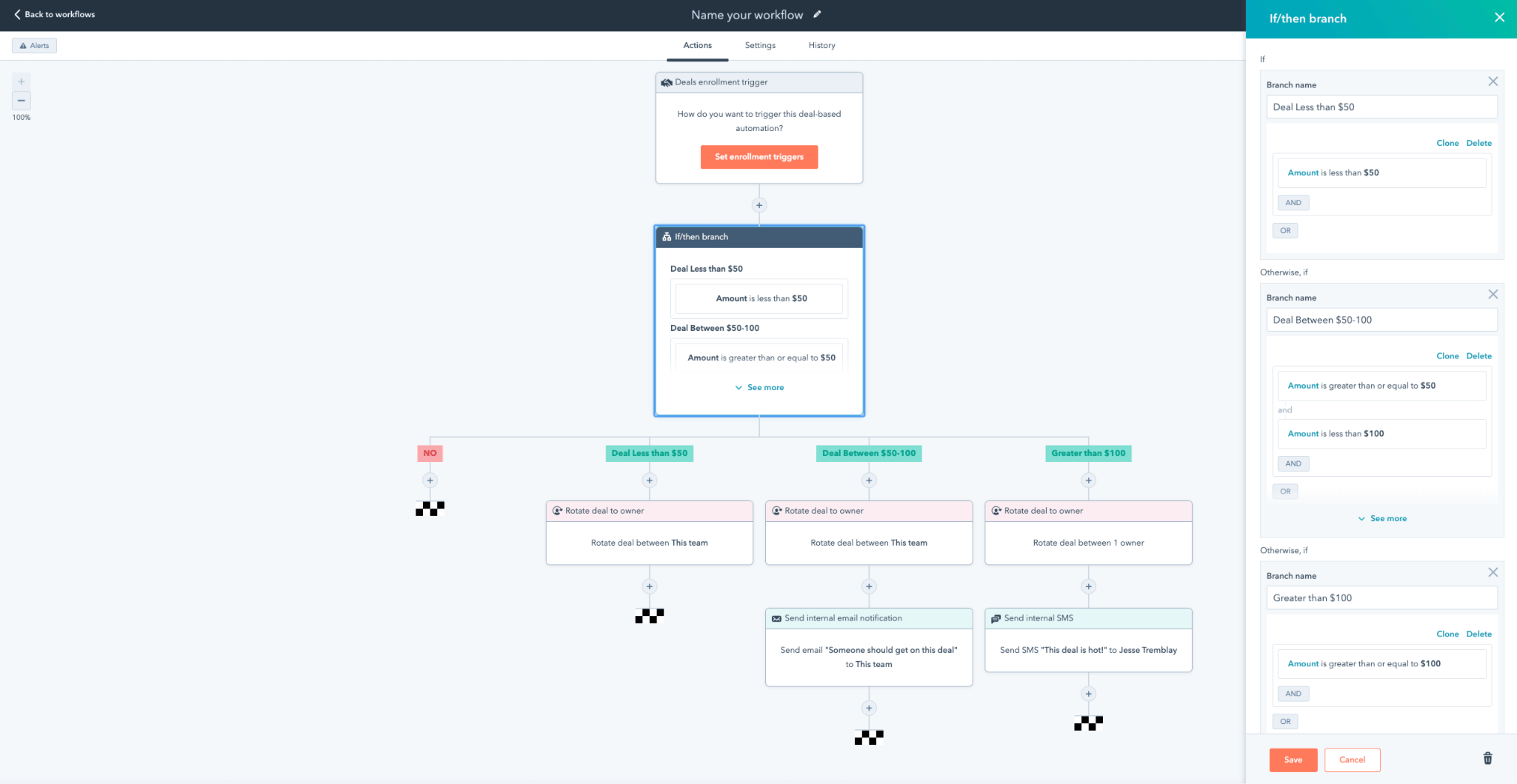
Beyond its email marketing capabilities, HubSpot is a complete marketing suite. Hence, it’s a popular choice for experienced marketers that need to handle other types of campaigns including content, ads, social media, and even sales.
On top of this, HubSpot comes with a Support, CMS, and Operations hub, making it an option for larger teams who need to handle multiple resources and projects from a single space.
HubSpot Pros
- There’s a super cheap plan for startups: Few people know you can use HubSpot for as little as just 10% of the actual cost, if you’re a startup. There are certain limitations, but this will do for the first year(s).
- It’s easy to use: Although complex, HubSpot is surprisingly intuitive to use and there are plenty of free official courses to get you up-to-speed with the tools.
HubSpot Cons
- High cost: If you're not a startup, HubSpot is by far the most expensive option on this list, as the costs add up quickly once you start growing your email subscribers or add additional hubs to your subscription.
- Some features aren’t complete: While the email suite isn’t affected by this, other capabilities (e.g. SEO) lack development, and you can’t fully rely on them for the entirety of your campaigns.
> EmailTooltester's full HubSpot CRM review
GetResponse
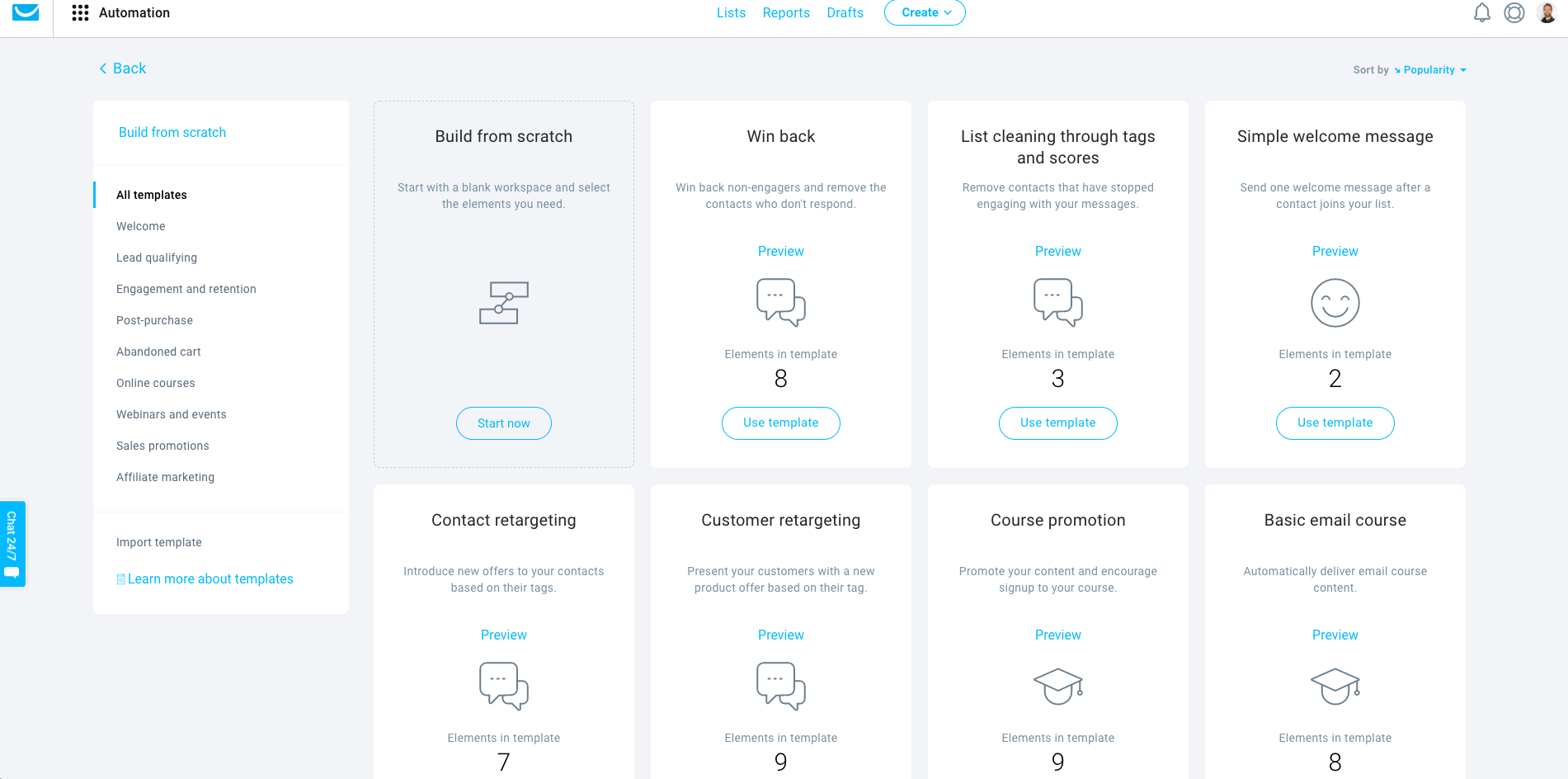
GetResponse is another email marketing solution that gives you all the tools you need to plan and send your campaigns — from landing page creation to automation and detailed reporting.
The best part? Just like HubSpot, GetResponse is slowly adding more features that extend beyond just email marketing. They recently built a live chat feature that can help you communicate better with your audience.
GetResponse Pros
- Webinars: Their high-tier plans come with a Webinars feature that allows you to create and run your webinars from GetResponse. This eliminates the need for another separate tool for online events.
- The free plan is strong enough: Sending no more than 2,500 newsletters/month? Congrats! You’ve found just the right tool to get started at no cost.
GetResponse Cons
- You’ll have to pay a lot for email automation: You’ll definitely need this feature as you scale, so keep in mind there are extra costs involved.
> EmailTooltester's full GetResponse review
Brevo
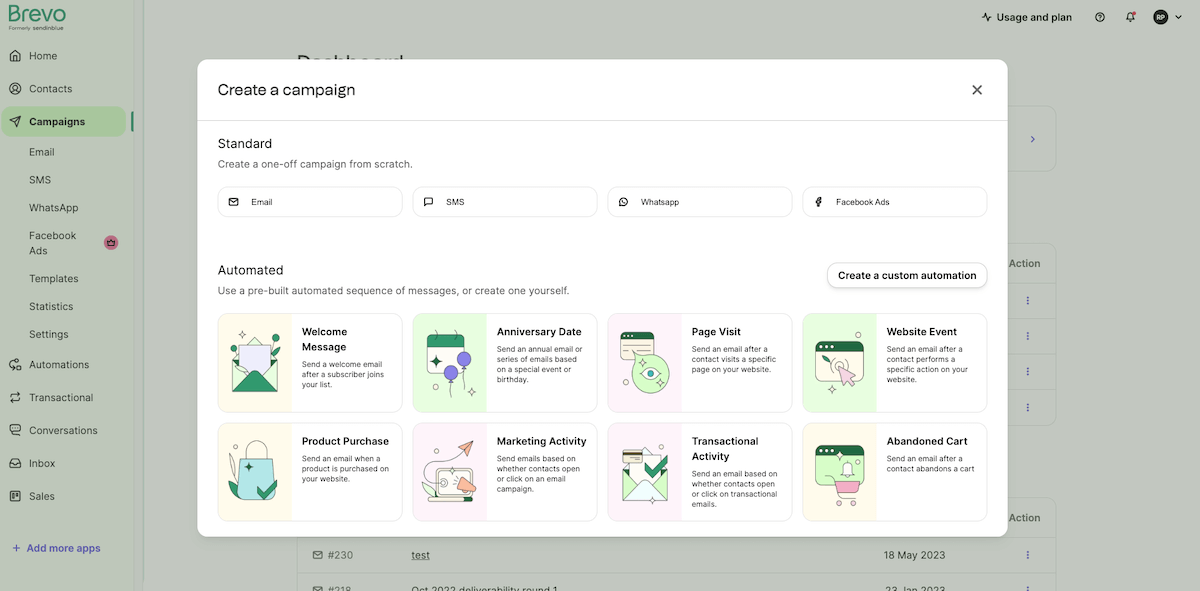
Formerly known as Sendinblue, this is one of the cheapest email marketing software SaaS startups should consider. Since rebranding, Brevo’s also been turning more into a complete CRM suite. This will help your email campaigns as well, as you’ll be able to send tailored emails based on every user’s activity and lifecycle stage.
Brevo Pros
- Low cost deal: Even after the rebranding and new additions, you still have 9,000 emails/month in the free plan (with a daily limit of 300). And this includes transactional emails as well as SMS and WhatsApp campaigns. Note that email automation beyond 2,000 contacts is only available with a higher-tier plan.
- Free extra tools: Their sales CRM as well as live chat (Conversations) feature are also included in the free plan.
Brevo Cons
- User access levels are only available with high-tier plans: With Brevo you can only set up logins for multiple users if you purchase their Business or Enterprise plans.
- Relatively poor deliverability: unfortunately, their track record delivering email is not that impressive according to our tests.
> EmailTooltester's full Brevo review
MailerLite
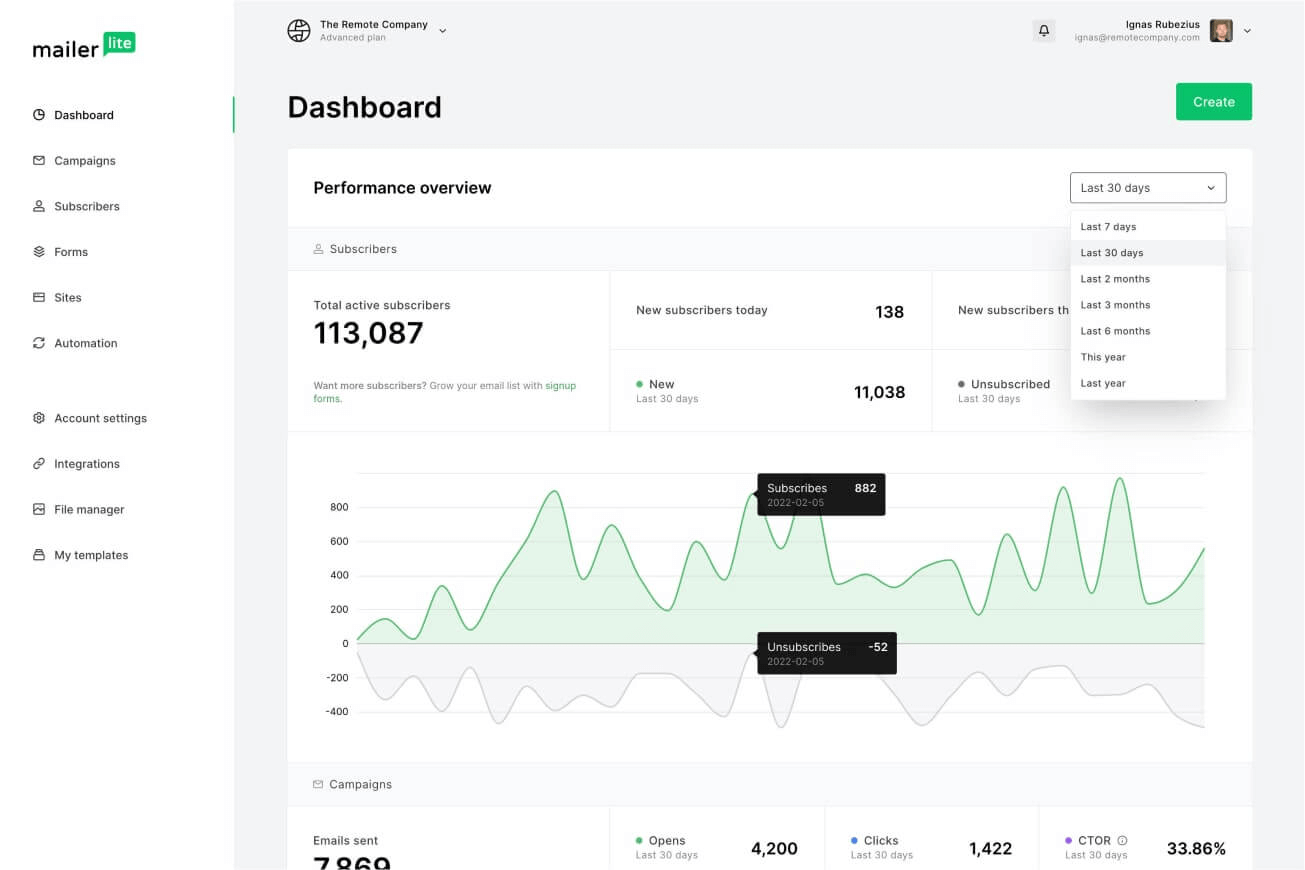
MailerLite is your typical do-it-all email marketing tool. It’s worth noting that it’s primarily used by smaller businesses, so everything from the email builder to the ready-made templates are built for that user type. Generally speaking, you’ll be able to use MailerLite to send newsletters, autoresponders, and promotional emails.
MailerLite Pros
- An interesting free plan: The free version includes up to 1,000 subscribers, single trigger automation workflows, a landing page builder, and even a survey creation tool.
- You won’t be charged for inactive contacts: MailerLite provides a fair way to count subscribers, while other tools might charge you for inactive contacts that have unsubscribed or bounced (unless you manually delete them).
MailerLite Cons
- It’s just an email marketing tool: It will work perfectly if you strictly need an email marketing software. However, it lacks the extra solutions like a CRM or live chat app that other complete digital marketing suites provide.
> EmailTooltester's full MailerLite review
Drip
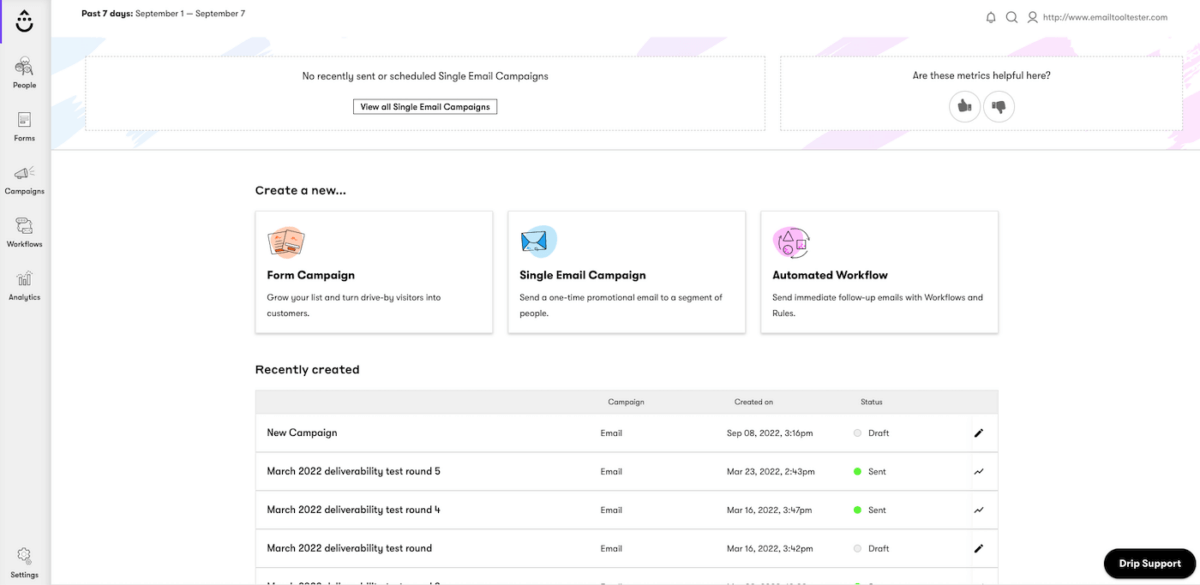
Drip would be my first choice for ecommerce email campaigns, but I’ve successfully used it for SaaS companies in the past and still rely on it thanks to its comprehensiveness. It’s also a good pick if you want to stay creative with your automated workflows, as you can even start from their pre-made templates. Plus, it’s a good tool for beginners, as their customer support team is always available to help you set up or check your campaigns.
Drip Pros
- Strong automation and segmentation capabilities: Rest assured you’ll be able to send every email (and even SMS message) you want to the right people.
- Advanced email pruning functionality: The tool comes with a dedicated Pruning Operations feature to help you easily keep your list in control.
Drip Cons
- Basic reporting: Their reports aren’t the most extensive, but they’ll do if you just want to keep an eye on basic stats.
- Few integrations: There are roughly 100 integrations to pick from, while other email marketing tools can go beyond 1000 when it comes to add-ons.
Which SaaS email marketing tool is right for you?
Before choosing an email marketing service, we recommended writing down your priorities when it comes to your next solution.
Think about what your must-have features are. Most email marketing tools will offer the entire spectrum of necessary features, but some of them excel at marketing automation, for instance, while they’ll fail to deliver other functionalities you need (like webinar hosting and scheduling).
Once you have this list, it’ll be much easier to look through the tools recommended above and pick 2-3 to test together with your team. And remember: always keep in mind your future growth projections, as certain tools can get expensive once your email list (or use cases) grows.
If you have any questions or feedback, please let us know in the comments!
Our Methodology
This article has been written and researched following our EmailTooltester methodology.
Our Methodology