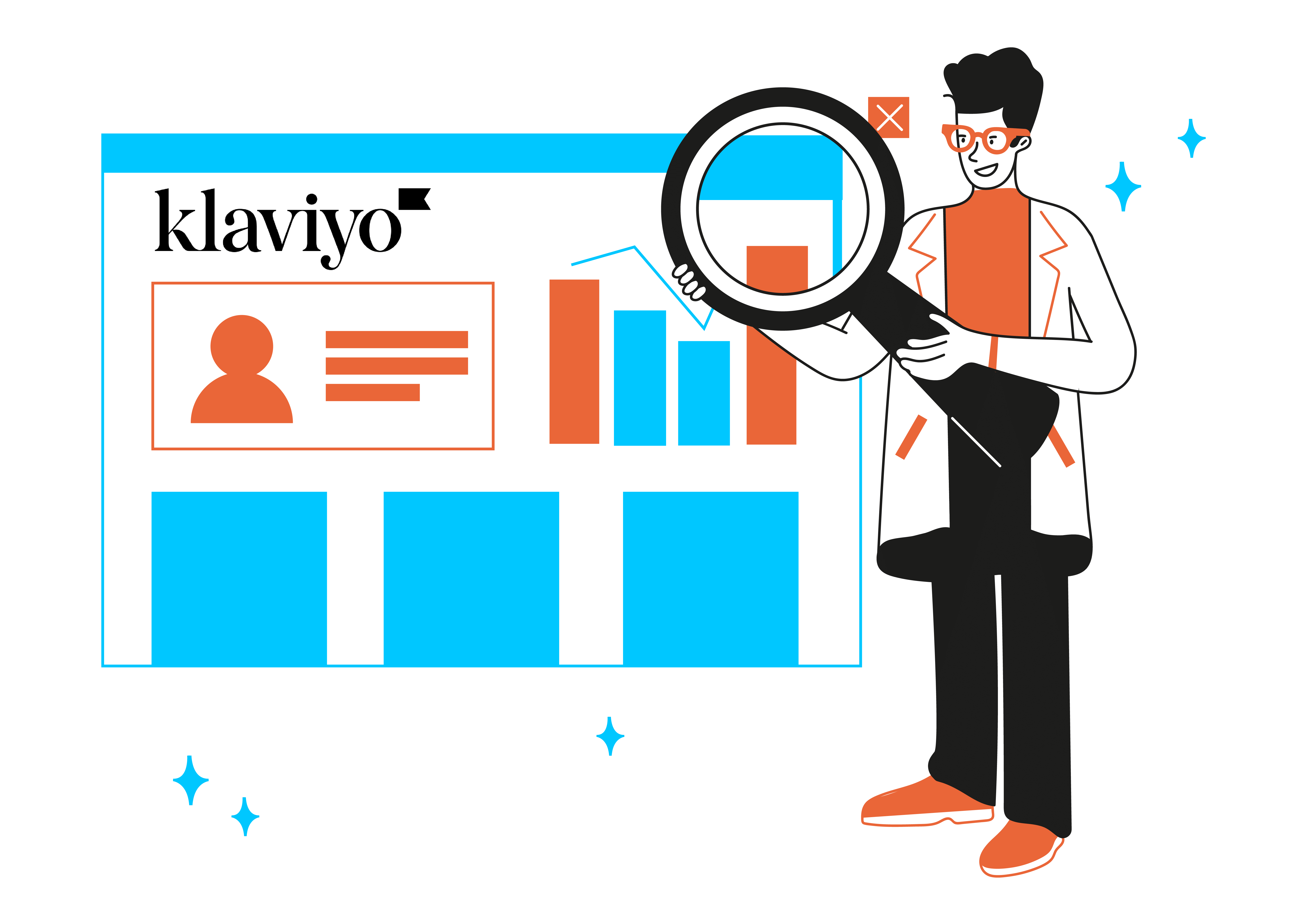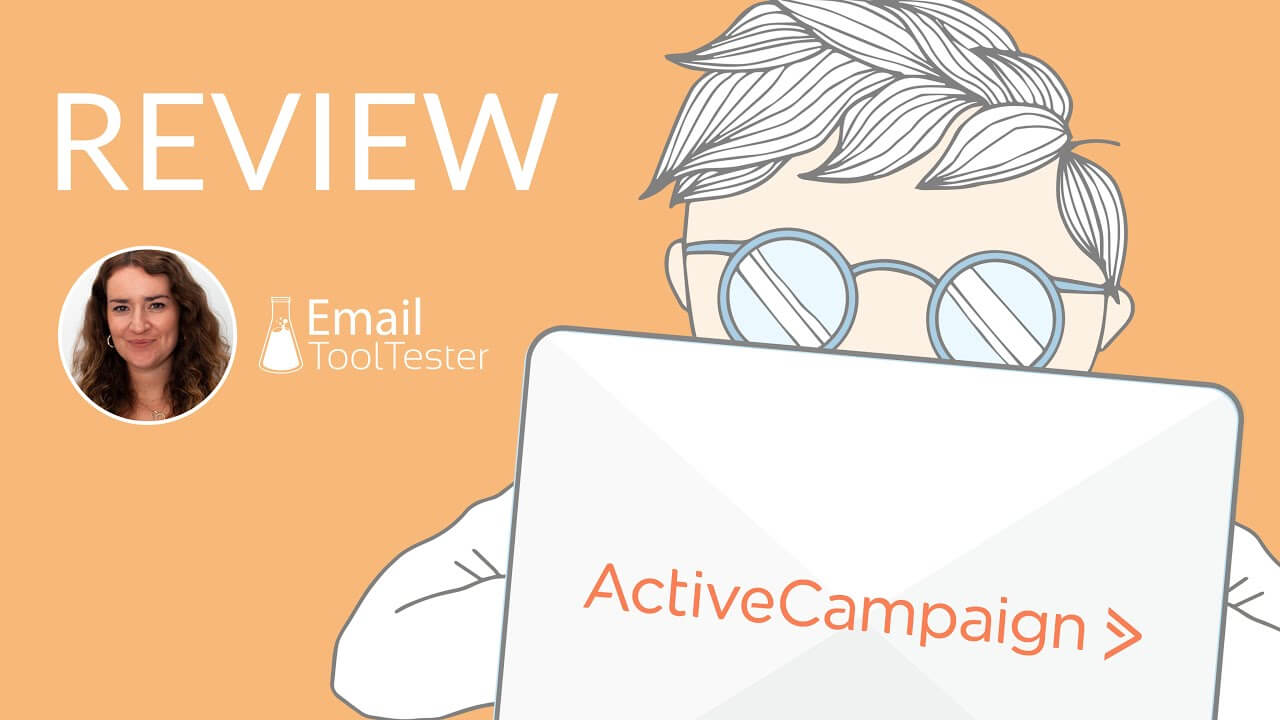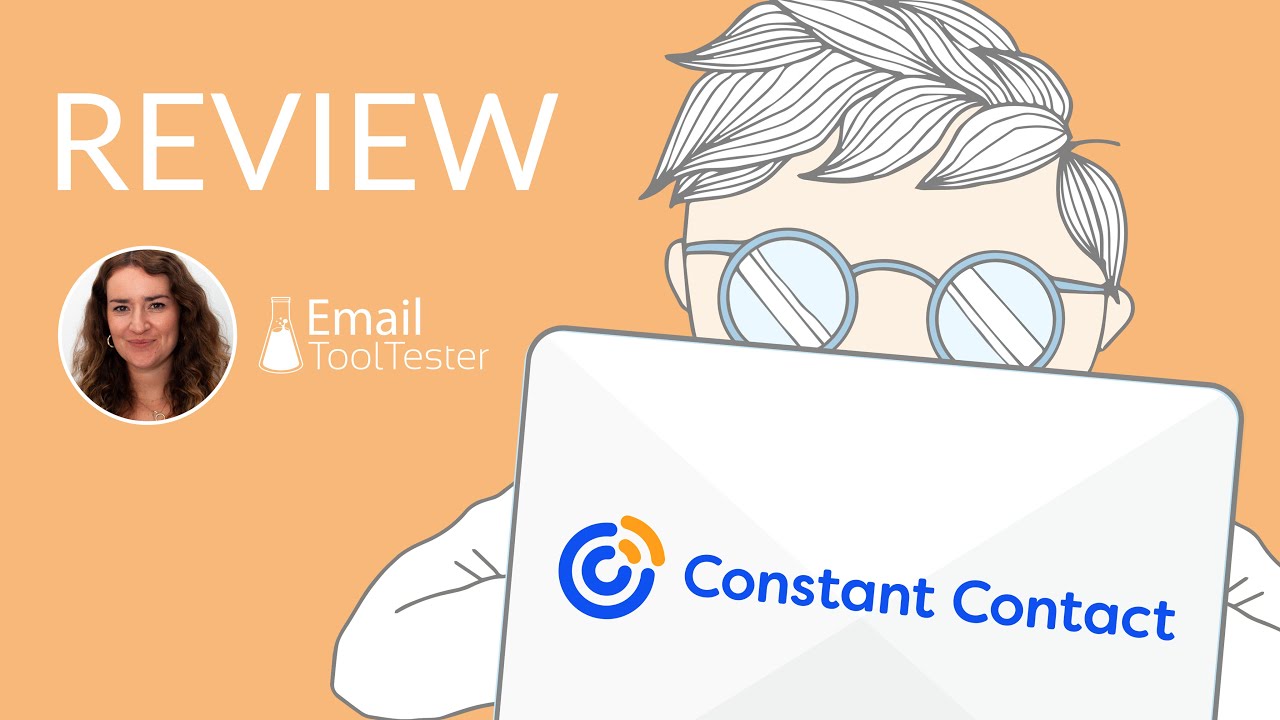EmailTooltester is supported by readers like yourself. We may earn a commission when you purchase through our links. Of course, this won't increase the cost for you.
Klaviyo wouldn’t want you to read this article.
Why would it, when I’m going to spill the beans on some of its closest rivals — and might even convince you to sign up with them?
Well, as an independent blog, we’re free to publish whatever content we think will benefit small business owners like you, in an unbiased manner. This includes talking about Klaviyo’s competitors if you’re on the fence about whether the ecommerce email marketing platform is right for you.
So, let’s get into what Klaviyo brings to the table, followed by 11 alternatives that may be a better fit.
Klaviyo Pros and Cons
Here’s an overview of Klaviyo’s pros and cons so you can compare these against its competitors later on:
Klaviyo Pros
- Easy to use: Klaviyo’s user interface is clean and straightforward to navigate.
- Wide range of form templates: Collect your users’ email addresses and mobile numbers with signup forms that offer discounts, announce new products, and more. The form templates are all gorgeous, too.
- Attractive free plan: You can access almost all of Klaviyo’s features on the free plan. Mobile push notifications are the only exception.
- Dynamic product blocks available: Add these blocks to your email, and they’ll automatically update to display products that match your contacts’ interests.
- Industry benchmark data: Track and compare your emails’ performance against that of others in your industry.
Klaviyo Cons
- Limited marketing automation capabilities: Each automation (or “flow”) can have only one trigger, for example. And you can’t set up your flow to move subscribers to a different one.
- Expensive paid plans: Klaviyo’s prices can get quite steep if you have a large email list. Other platforms, like Omnisend, may offer more value for money.
- Creating segments can be difficult: It involves understanding technical language, which some may find challenging.
- Only 350+ integrations supported: In contrast, some platforms like ActiveCampaign support over 950 integrations!
Learn more in our full Klaviyo review:
Top Klaviyo Competitors and Alternatives: Overview
| EMAIL MARKETING SOFTWARE | COMMENTS | PRICE |
|---|---|---|
Omnisend |
Well-rounded ecommerce email marketing solution where free users enjoy lifetime access to support. You can also get a free migration from Klaviyo. | Free version available
Paid plans start from $16/month |
ActiveCampaign |
A top-tier marketing automation platform with strong email deliverability and reporting. Also supports way more integrations than Klaviyo. | No free version available
Marketing plans start from $19/month |
GetResponse |
This omnichannel marketing platform can support you at every step of the conversion funnel, but at a relatively high price. This is especially true if you're using it for ecommerce. | Free version available
Paid Marketing plans start from $19/month |
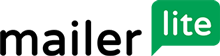
MailerLite |
Easy to use, with generous contact and send limits for free users. If you don’t have an online store for selling your digital products, MailerLite’s website builder can help you get one up and running. | Free version available
Paid plans start from $15/month |

Drip |
An ecommerce email platform with flexible automations and simple-to-understand — if somewhat more expensive — pricing. No SMS or web push functionality, unlike Klaviyo. | No free version available
Drip’s paid plan starts from $39/month |
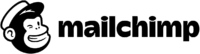
Mailchimp |
Send emails, manage social posts, and run a website from this all-in-one marketing platform. Mailchimp’s free plan doesn’t include email automations (while Klaviyo’s does). | Free version available
Paid Email Marketing plans start from $13/month |
Brevo |
Brevo offers omnichannel marketing features for interacting with customers across multiple touchpoints. Your email marketing cost may significantly go up if you need to add multiple team members to your account. (Klaviyo doesn’t charge for extra users.) | Free version available
Paid Marketing Platform plans start from $9/month |

Shopify Email |
An add-on that gives Shopify users 10,000 free marketing emails every month. Features may be more limited compared to using a standalone email platform like Klaviyo. | Free version available
Paid email pricing starts from $1 for 1,000 emails |
SmartrMail |
A simple ecommerce email tool. Its features could be more sophisticated in view of its higher pricing. | Free version available
Paid plans start from $14/month |

Constant Contact |
A potential option for event marketers. Its email marketing features could use an overhaul, especially since users have to pay a premium for them. | No free version available
Paid plans start from $12/month |

HubSpot |
Strong customer relationship management (CRM) and reporting capabilities, but at a high price if you want to set up omnichannel marketing automations. | Free version available
Paid Marketing plans start from $20/month |
The Best Klaviyo Competitors: A Detailed Look
1. Omnisend
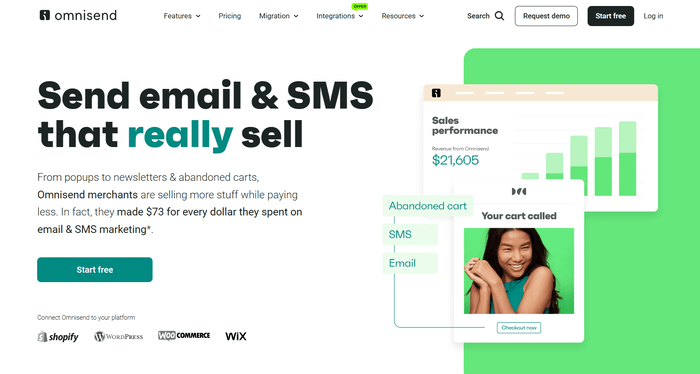
No guide to Klaviyo alternatives is complete without talking about the platform’s #1 rival — Omnisend.
The platforms are similar: they both offer ecommerce store owners email marketing, SMS marketing, and web push notification features for reaching customers on multiple channels.
Ultimately, though, we think Omnisend wins out. Among various reasons, we like the platform’s unique wheel of fortune form templates and how it provides free users with support past the first 60 days of signup. Klaviyo lacks both of these features.
Get the details in our Omnisend vs Klaviyo review.
Or alternatively, you can watch our YouTube review here:
Key features that Omnisend offers include:
- Ecommerce-focused email marketing: Omnisend was designed with store owners in mind. It offers features for recommending products to your contacts, sending abandoned cart reminders, attributing store revenue to emails, and more.
- Segmentation: Group your audience based on shared characteristics to send them personalized email content. Pre-built segments for common user types, like “Window shoppers” and “Deal hunters,” are available if you need inspiration.
- Free migrations: Get a free ESP migration to Omnisend if you take up a Pro plan worth at least $400/month. But if you’re coming over from Klaviyo, Omnisend will migrate you for free regardless of your plan or spend amount 👀
What Omnisend can improve:
- Limited integrations: Omnisend natively integrates with only 130+ apps (which is fewer than Klaviyo’s 350+).
- Product reviews feature not available to WooCommerce stores: Omnisend’s product reviews feature is compatible only with Shopify stores, while Klaviyo’s works with both Shopify and WooCommerce stores.
Omnisend pricing
Paid plans start from $16/month
Learn more in our Omnisend pricing guide.
> Read our full Omnisend review
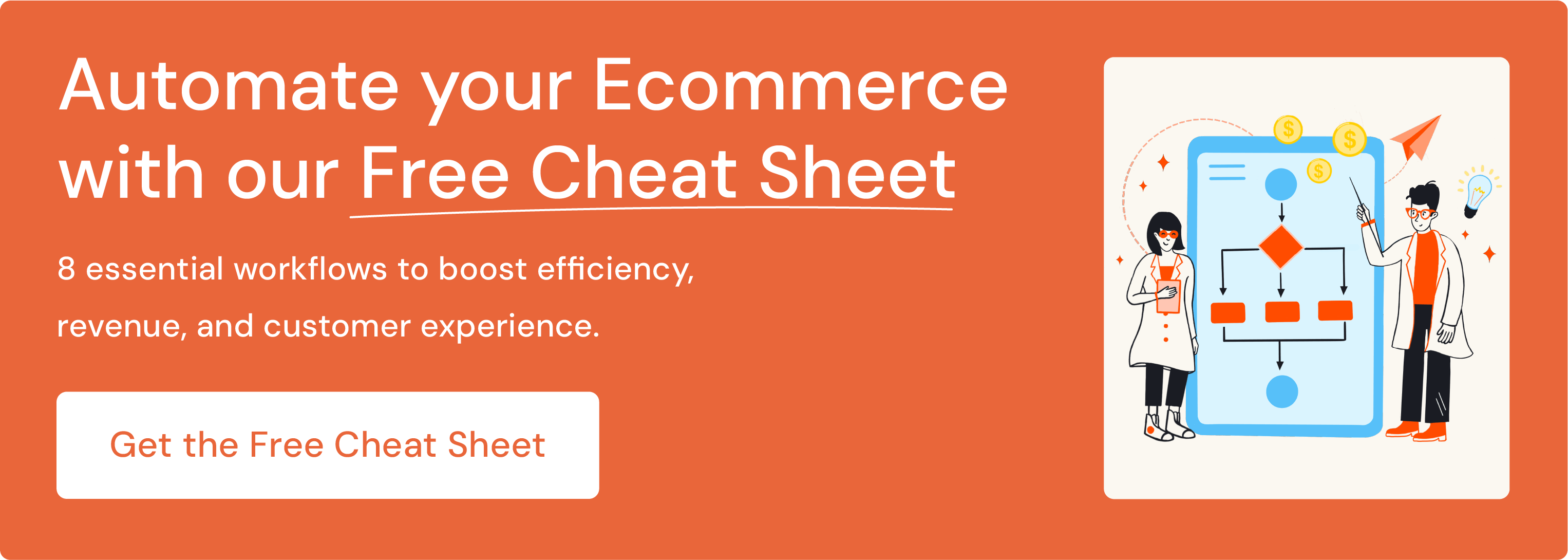
2. ActiveCampaign
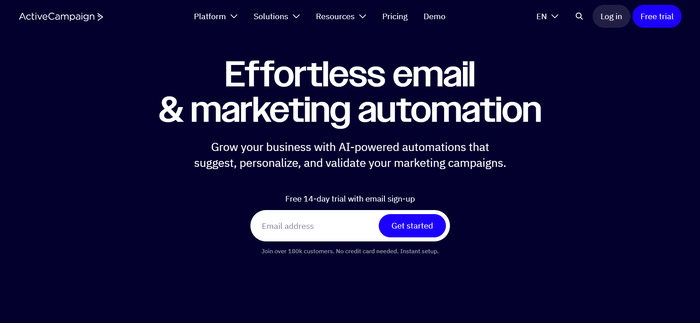
ActiveCampaign is one of our top recommendations for anyone looking for an email platform. There’s so much to love about it, from comprehensive marketing automation features to user-friendly segmentation features, detailed reports, and over 950 integrations.
In fact, these are some factors that led to us crowning ActiveCampaign the winner of our ActiveCampaign vs Klaviyo comparison.
What’s more, if you’ve already set up your email marketing on another platform (Klaviyo or otherwise), ActiveCampaign can migrate you for free!
Key features that ActiveCampaign offers include:
- Amazing automations: The platform’s automation capabilities are among the most sophisticated we’ve ever seen. You’re spoiled for choice as to the range of triggers and automated actions available, including ecommerce automations and automations triggered by webpage visits. Klaviyo just can’t win here.
- CRM add-on: ActiveCampaign’s customer relationship management (CRM) features are available as a paid add-on if you want advanced insights into the leads most likely to convert or your likelihood of closing a sale.
- Superb deliverability: This email automation software regularly aces our email deliverability tests to come in first place!
What ActiveCampaign can improve:
- No free plan: There is a free 14-day trial, though.
- Revenue reporting not available on the Starter plan: You’ll need at least ActiveCampaign’s $49/month Plus plan to track which emails generated store revenue. In contrast, Klaviyo offers this feature from its free plan onward.
ActiveCampaign pricing
Marketing plans start from $19/month
Learn more in our ActiveCampaign pricing guide.
> Try ActiveCampaign in a free trial
> Read our full ActiveCampaign review
3. GetResponse
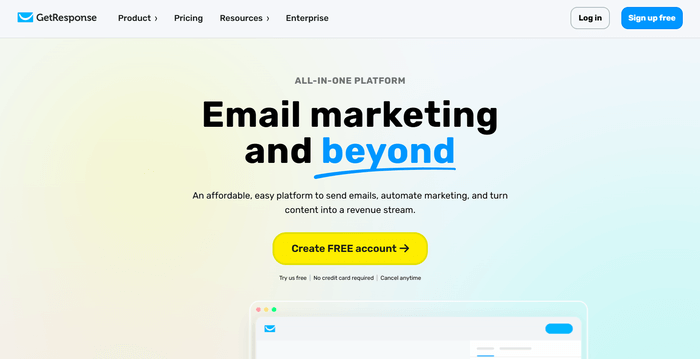
GetResponse is an omnichannel powerhouse, offering email marketing, SMS marketing, web push notifications, webinar hosting, and even paid ad management in one place.
On the email marketing front, the platform has extensive automation features (perhaps losing out only to ActiveCampaign). It can optimize your email send times to match your contacts’ time zones or based on when they opened your previous emails.
If you’re a creator, you may also like how you can sell online courses and paid newsletters using the platform.
But all these goodies come at a price — GetResponse isn’t the cheapest. This is especially true if you need ecommerce features. More details below.
Key features that GetResponse offers include:
- Powerful automations: GetResponse lets you automate several actions we don’t typically see in other platforms. Unlike Klaviyo, for instance, you can set up a marketing automation that runs for only the first 100 contacts that pass through it (perfect for exclusive deals and offers).
- Conversion funnel: This feature guides you through building an end-to-end sales funnel of marketing assets, like landing pages and drip campaigns, in GetResponse to capture and convert leads.
- Free migrations: GetResponse can migrate your contacts, email templates, automations, and more from another platform at no cost.
What GetResponse can improve:
- Expensive pricing for ecommerce email marketing: You’ll need at least the Ecommerce Marketing plan to send abandoned cart emails and order confirmations, and set up ecommerce tracking. This plan starts at $119/month and isn’t the most budget-friendly.
- Segments are difficult to use: Creating segments in GetResponse isn’t intuitive — it’s done from your contact list’s “Search” tab, not the “Segments” one. You also need to be a paid user to save your segments, which isn’t the case for Klaviyo and many other platforms.
GetResponse pricing
Paid Marketing plans start from $19/month
Learn more in our GetResponse pricing guide.
> Read our full GetResponse review
4. MailerLite
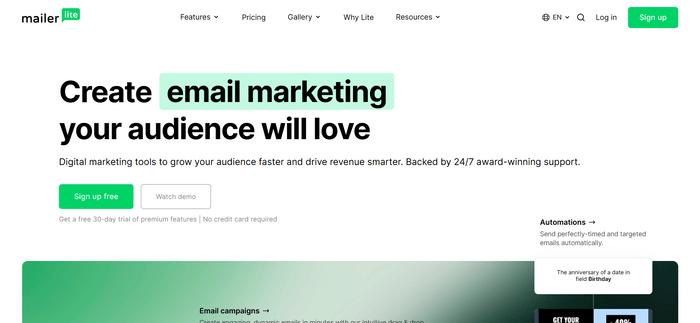
MailerLite is anything but a “lite” email platform. It has all the features an email marketing platform must have, including forms, campaigns, and automations. There are also some unique ones, like a website builder and digital product fulfillment.
Integrations with the usual ecommerce platforms, like Shopify and WooCommerce, are all available, too. Everything is presented in a beautifully designed interface, which is a joy to use.
We also like MailerLite’s wallet-friendliness. In fact, its free plan lets you send up to 12,000 emails to 1,000 subscribers every month. That said, the platform has made some surprising pricing choices, as you’ll read about below.
Key features that MailerLite offers include:
- Ease of use: MailerLite’s clean interface is intuitive to navigate. Try it, and you won’t be surprised why we awarded the platform our Best Email Marketing Tool For Ease of Use badge for 2023 and 2024.
- Website builder: You can use MailerLite to create and host a website — even one with ecommerce features if you want to sell digital products. With Klaviyo, you’ll need to build your store on a separate ecommerce platform.
- Digital product fulfillment: Unlike Klaviyo, MailerLite has built-in functionality for selling and delivering ebooks, video tutorials, and other digital products.
What MailerLite can improve:
- Promotional pop-ups are available only on the higher-tiered plans: Many other email platforms offer pop-up forms on their entry-level paid plans. In Klaviyo, for instance, you can build pop-ups with just its free plan.
- Email templates are a paid feature: Most of MailerLite’s competitors — including Klaviyo — don’t make users pay for access to email templates.
MailerLite pricing
Paid plans start from $15/month
Learn more in our MailerLite pricing guide.
> Read our full MailerLite review
5. Drip
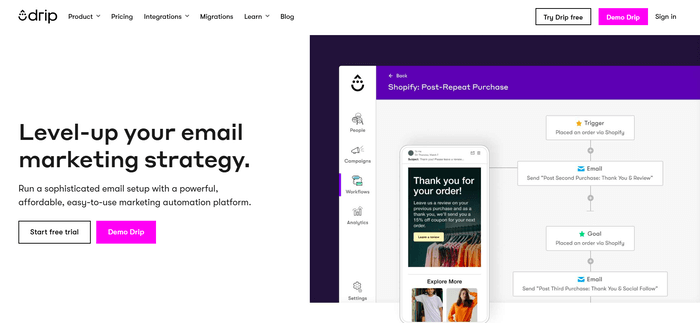
Drip specializes in ecommerce email marketing — and ecommerce email automation, in particular.
Put tedious tasks on autopilot by setting up the action(s) Drip should take in response to a certain trigger event. And trust me: there are a lot of actions it can take.
Or, split-test multiple marketing strategies at once to identify which one is the most effective. If you’re unsure how to build your automation, the platform’s automation templates provide a handy starting point.
Drip’s pricing is on the higher side, and it doesn’t offer SMS marketing or web push functionality. If you need these, you may find Klaviyo the more suitable (and affordable) option.
Key features that Drip offers include:
- Flexible automations: Drip offers plenty of triggers and actions, and you can set multiple triggers for each automation.
- Add email forms and pop-ups to your website: Called “onsite campaigns,” they’ll help you get more email subscribers, announce new products, offer lead magnets, and so on. Some onsite campaigns have interactive elements, like a wheel of fortune and survey options, which customers will enjoy engaging with.
- Simple pricing: Drip has only one plan, which gets you access to all features. You pay more only if you have a bigger list. The plan’s starting price is rather high, though.
What Drip can improve:
- Email editor might take getting used to: You can’t simply drag and drop content blocks into your email like you’d usually do in other platforms. Instead, you need to click the content block to see where in your email you can add to. It’s not the most intuitive approach to email customization.
- Custom content functionality: Having your emails display different content based on your subscribers’ characteristics can be tricky to set up, involving using Liquid code and/or working with Drip’s engineering team to configure API calls.
Drip pricing
Drip’s paid plan starts from $39/month
6. Mailchimp
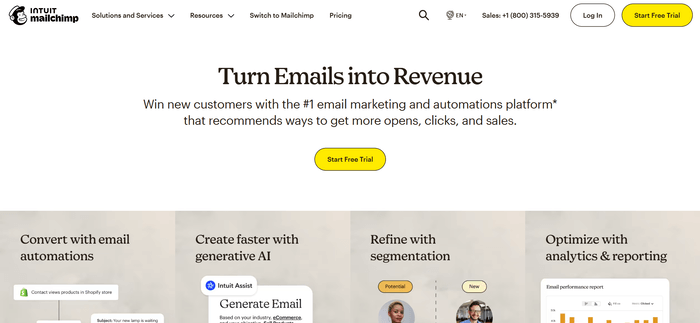
Mailchimp used to be popular, but it’s fallen out of favor in recent years as newer email platforms took center stage. (And especially after it was acquired — its new owner seems to be trying to squeeze as much revenue out of it as possible, but I digress.)
Mailchimp is still worth a look if you want a one-stop solution for sending emails, managing posts on multiple social platforms, and building and hosting a website. It’s also leaned heavily into the AI wave, offering AI-powered email copywriting, email template creation, campaign optimization recommendations, and more.
But if you’re on a tight budget, be aware Mailchimp’s free plan doesn’t include automations. You might be better off with Klaviyo’s free plan, which does. We compare these two platforms in more detail in our Klaviyo vs Mailchimp review. And, if you are already convinced, you can find out how to migrate from Mailchimp to Klaviyo.
Key features that Mailchimp offers include:
- Creative Assistant: Provide this AI-powered feature with your brand colors, fonts, and images, and it can automatically generate on-brand email templates, landing pages, and other assets for you.
- Surveys: Mailchimp’s built-in surveys make it easy for you to poll customers on their preferences or get their feedback. Klaviyo doesn’t have a similar feature, so you’ll need to integrate a third-party survey app.
- Anomaly detection: If your emails perform better (e.g., getting more clicks) or worse (e.g., getting more unsubscribes) than usual, Mailchimp can notify you via its mobile app in case you need to take action.
What Mailchimp can improve:
- Limited free plan: Sadly, Mailchimp’s free plan isn’t as generous as it used to be. Among other drawbacks, you’re restricted to a list size of 500 contacts and email support for only the first 30 days. You can’t create marketing automations, either. Klaviyo provides free users with email support for only up to the first 60 days, but at least you can build automations.
- Unsubscribed and non-subscribed contacts are counted in your email bill: Non-subscribed contacts are contacts in your Mailchimp account who haven’t opted in to email marketing, while unsubscribed contacts are those who have opted out. Most other email platforms — and this includes Klaviyo — calculate your email bill based on only the number of active contacts you have, which seems fairer.
Mailchimp pricing
Paid Email Marketing plans start from $13/month
Learn more in our Mailchimp pricing guide.
> Read our full Mailchimp review
7. Brevo
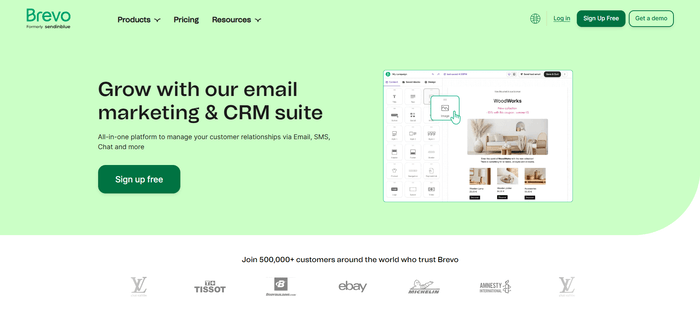
If you’re in the market for an affordable email service, try Brevo (formerly known as Sendinblue).
Unlike Klaviyo and many other platforms that charge you based on email list size, Brevo looks at your monthly send volume to determine your email marketing bill. This means you could potentially go for a less expensive plan — even if you have a large list — if you don’t send emails often.
Apart from setting up email forms to collect new email subscribers and sending automated drip campaigns, you can use Brevo’s omnichannel marketing features to engage customers on their preferred channels. The platform also integrates with all leading ecommerce platforms to help you feature products in your emails and track the sales they’ve generated.
Key features that Brevo offers include:
- Omnichannel marketing: With Brevo, you can market to customers not just via email, but also via SMS and mobile push. And WhatsApp, too, which Klaviyo doesn’t support.
- CRM: Use Brevo’s CRM to track customer interactions and deals. The free option lets you set up one deal pipeline and have up to 50 open deals. Klaviyo can help store data on your contacts, but it doesn’t have deal pipeline management features.
- Appointment scheduling: You can book meetings and take video calls right from Brevo. Not many email platforms — Klaviyo included — have this functionality built in.
What Brevo can improve:
- Limited free plan: Users on Brevo’s free plan can’t create landing pages or access advanced reports, among other restrictions. Both of these features are available to Klaviyo free plan users.
- Pay more for multi-user access: Adding multiple users to a Brevo account is available only on the Business plan, which starts at $18/month, and up. Even then, Business plan users have to pay $12/month for each user added. On the other hand, there aren’t extra charges for adding more users to your Klaviyo account.
Brevo pricing
Paid Marketing Platform plans start from $9/month
Learn more in our Brevo pricing guide.
8. Shopify Email
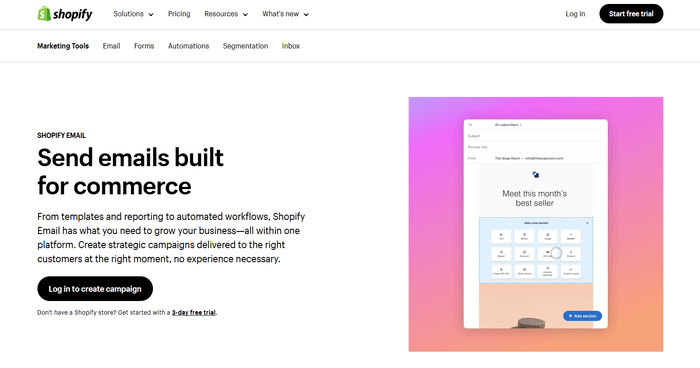
If you run a Shopify store, definitely don’t overlook the platform’s free Shopify Email app. It lets you send up to 10,000 emails every month at no charge!
Pair it with the (free) Shopify Forms app for creating pop-up forms, and the (also free) Shopify Flow app for creating marketing automations, and you’ll have a decent Shopify email marketing setup just like that. There’s no need to log in to a separate email platform.
That said, Shopify Email’s feature set isn’t as comprehensive as what you might find in a dedicated email marketing app. For instance, it lacks A/B testing. This is one thing we flagged in our Shopify Email vs Klaviyo review, which is a must-read if you’re deciding between the two.
Key features that Shopify Email offers include:
- Works directly in Shopify: You won’t have to switch between your Shopify store and another email platform!
- Send up to 10,000 emails every month for free: The send quota for Klaviyo’s free plan is only 500 emails, or 20 times less.
- Multilingual app: You can use Shopify Email in one of its 20+ supported languages. Klaviyo is available in only English and French.
What Shopify Email can improve:
- No A/B testing: You might need a separate integration for this. Meanwhile, Klaviyo offers A/B testing out of the box.
- Poor customer support: From our experience, Shopify’s support agents seem less knowledgeable about email marketing and the platform’s features than they used to be.
Shopify Email pricing
Paid email pricing starts from $1 for 1,000 emails
9. SmartrMail
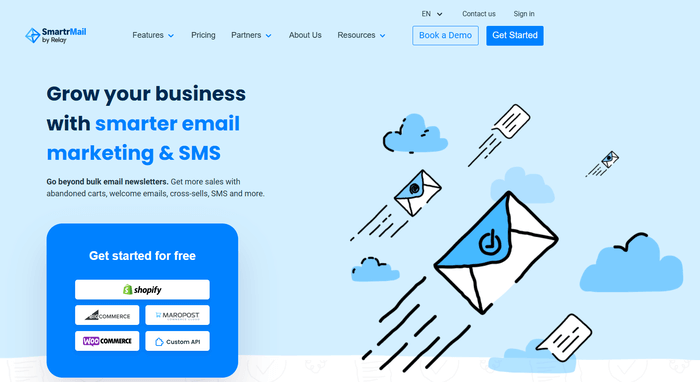
SmartrMail is a simple ecommerce email tool for staying in touch with your customers and sending them tailored product recommendations. It integrates with only Shopify, WooCommerce, BigCommerce, and Maropost, so you’ll need to use a different email provider if you run your store on an unsupported platform like Magento or Volusion.
The platform has some unique functionality, which I’ll talk about below. As a whole, though, I find its features rather primitive for its price point.
This is especially true when its plans’ starting prices jump from $14/month to $99/month if you need features like browse abandonment automation triggers and A/B testing. You can probably get more bang for your buck elsewhere.
Key features that SmartrMail offers include:
- Customizable form content for different devices: SmartrMail lets you display different form and thank-you page content depending on whether the user is viewing it from a desktop or mobile device.
- Brand Kits: Save your brand styles in SmartrMail, and it can automatically apply them to your email templates for you.
- Subject line rotation: Provide up to five subject lines for your automated product recommendation emails. SmartrMail will then cycle through them for each round of automated emails so your contacts don’t repeatedly see the same subject line.
What SmartrMail can improve:
- Barebones automation functionality: SmartrMail supports only a handful of automation triggers and actions. Noticeably, you can’t set up an automation that helps update your contacts’ properties.
- Segments don’t update in real-time: The platform calls this feature “Smart Segments,” but they update only once every 24 hours or when you manually refresh them. I wouldn’t call that smart 😅
SmartrMail pricing
Paid plans start from $14/month
10. Constant Contact
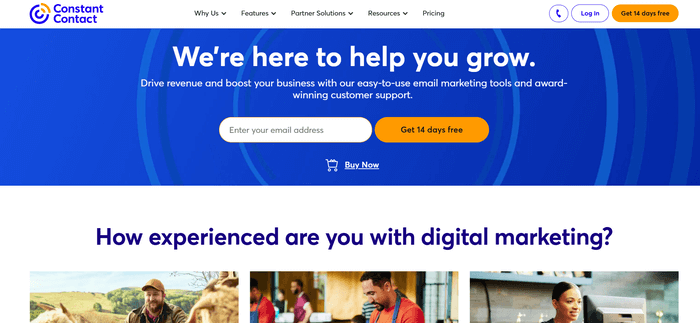
Founded in 1995, Constant Contact has regularly rolled out new features to keep up with the times. These include an AI website builder (which is now defunct), AI content generation, and multi-channel campaigns. It also has unique event marketing functionality.
I give Constant Contact an A for all this effort, but I can’t help but think it should look into improving its core email offerings first. For one, there are no form templates. Its form builder also looks outdated, and its automations builder offers limited options.
Coupled with Constant Contact’s expensive pricing, the platform might be suitable only if you regularly run events and want to funnel attendees to your email list. Even then, you might find it more worthwhile to invest in a different email service provider and a dedicated event management platform, and then integrate the two.
Key features that Constant Contact offers include:
- Surveys: Create surveys to encourage contacts to engage with your emails. You’ll also learn their preferences, which is valuable information for sending targeted emails.
- Event marketing: This is one of the few email platforms that let you create registration forms and sell tickets to your upcoming events.
- Strong email deliverability: Constant Contact did well in our recent email deliverability tests, coming in second.
What Constant Contact can improve:
- Basic automations: There aren’t many triggers or actions to choose from. While you can create abandoned cart reminders, they’re just simple one-email autoresponders. Building more sophisticated multi-step abandoned cart automations isn’t possible.
- High pricing for premium features: You can’t do basic things like schedule your emails, run A/B tests, or segment your contacts unless you have at least the Standard plan ($35/month and up). To set up custom automations and dynamic email content, and view email revenue reports, you’ll need the Premium plan, whose pricing starts from an eye-watering $80/month.
Constant Contact pricing
Paid plans start from $12/month
Learn more in our Constant Contact pricing guide.
> Try Constant Contact in a free trial
> Read our full Constant Contact review
11. HubSpot
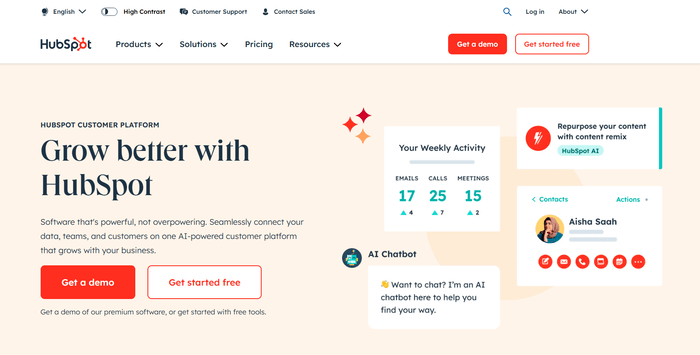
Just in case you need a CRM with email marketing tool, I’m rounding off this guide with a mention of one of the most well-known CRMs out there: HubSpot!
Use a deals pipeline — or multiple pipelines — to monitor your deals’ progress, or send automated emails that nudge customers toward making a purchase. Alternatively, tap into Breeze Copilot, an AI chatbot that can carry out HubSpot account tasks, like creating new deals, on your behalf.
Like Klaviyo, HubSpot integrates with Shopify, WooCommerce, and other popular ecommerce platforms. Between the two, I’d pick Klaviyo over HubSpot if you don’t need to visualize deals progress through the pipeline (which Klaviyo can’t do).
This is due to Klaviyo’s ecommerce focus and simpler — and cheaper — pricing, which I cover in my Klaviyo vs HubSpot review.
Key features that HubSpot offers include:
- Ease of use: HubSpot’s interface loads fast and is intuitive to navigate.
- CRM: The platform’s built-in CRM works wonderfully for managing deals and customer interactions. In fact, HubSpot won our Best CRM Tool For Small Businesses badge for 2023.
- Extensive reporting: Monitor your email marketing ROI using a rich library of reports, including click maps and top engaged contacts. You can also build custom reports.
What HubSpot can improve:
- Dull form and email template designs: HubSpot’s form templates are quite plain. It does have some colorful email templates, but their designs look dated too. You’ll need to style these assets quite a bit to improve their visual appeal.
- Confusing pricing and big price jumps: With its various products and bundles, HubSpot’s pricing can be hard to wrap your head around, unlike Klaviyo’s. And if you want to set up omnichannel marketing automations, get ready to shell out for the Professional plan, which costs at least $890/month. No, I didn’t accidentally add a zero there.
HubSpot pricing
Paid Marketing plans start from $20/month
Learn more in our HubSpot pricing guide.
> Read our full HubSpot review
Best Free Klaviyo Competitors
Klaviyo’s free plan lets you send up to 500 emails to 250 contacts, or “active profiles,” every month. You’ll also get access to all of the platform’s features (except mobile push notifications) and email support for the first 60 days of signup.
Other email platforms with free plans include:
Omnisend
The Omnisend free plan’s contact and send limits are identical to Klaviyo’s: 250 contacts and 500 monthly emails. On top of that, you can send 500 monthly web push notifications and — if you’re a Shopify store owner — publish 50 product reviews. There are no time limits on your access to customer support.
MailerLite
MailerLite’s free plan is generous, letting you send up to 12,000 emails to 1,000 subscribers every month. While free plan users can contact customer service via email and chat, support stops being available after the first 30 days of signup — which is half of Klaviyo’s support duration for its own free users.
Shopify Email
The Shopify Email app plugs right into Shopify stores and offers 10,000 free emails per month. Abandoned cart emails aren’t included in the quota.
But of course, using Shopify Email is feasible only if you run your store on Shopify. If you aren’t a Shopify user or just want to consider other free options — including those we haven’t touched on in this article — head over to our guide to the best free email marketing services.
Klaviyo Competitors: Final Thoughts
There are many things to like about Klaviyo, including its gorgeous email form templates, straightforward pricing model, and benchmark data reports. But if you aren’t a fan for some reason, be it the platform’s expensive plans, limited automation features, or something else, checking out alternatives doesn’t hurt at all (sorry, Klaviyo!).
What’s more, you have no shortage of options.
To wrap up, Klaviyo competitors worth checking out include:
- Best Klaviyo competitors for ecommerce: Omnisend and (for Shopify users) Shopify Email
- Best Klaviyo competitors for automations: ActiveCampaign and Drip
- Best Klaviyo competitors for omnichannel marketing: GetResponse and Mailchimp
- Best affordable Klaviyo competitors: MailerLite and Brevo
- Best Klaviyo competitor with CRM functionality: HubSpot
If any of these platforms has caught your eye, use our link above to try it at no cost. It may even be able to migrate you from Klaviyo for free if that’s what you need 😉
Still have questions about Klaviyo or any of its competitors? I’m happy to help. Take it away in the comments section below!
FAQs
Klaviyo’s competitors include Omnisend, ActiveCampaign, and GetResponse. These email marketing services also help ecommerce store owners promote their products via email, send abandoned cart reminders, and measure the revenue their emails have generated. Omnisend is an especially close competitor that will migrate Klaviyo users for free.
Klaviyo’s free plan includes marketing automations, while Mailchimp’s doesn’t. Unlike Mailchimp, Klaviyo also doesn’t charge you for unsubscribed or inactive contacts in your email list. Read our Klaviyo vs Mailchimp review for a detailed comparison of both platforms.
Klaviyo is a CRM (customer relationship management) software and not a CMS (content management system). It can create comprehensive data profiles of your contacts and track how they’ve engaged with your email marketing campaigns. But it doesn’t provide an interface for creating or publishing new website content like what CMSes can do.
Flodesk seems attractive for its flat-rate pricing, but we haven’t recommended it due to its limited ecommerce integrations. It currently directly integrates with Shopify, but not WooCommerce or BigCommerce. You’ll need to connect these platforms via the Zapier app instead. Even then, you’ll face constraints, like not being able to easily display your WooCommerce products in your Flodesk emails.
We keep our content up to date
20 Nov 2024 - video added
Our Methodology
This article has been written and researched following our EmailTooltester methodology.
Our Methodology