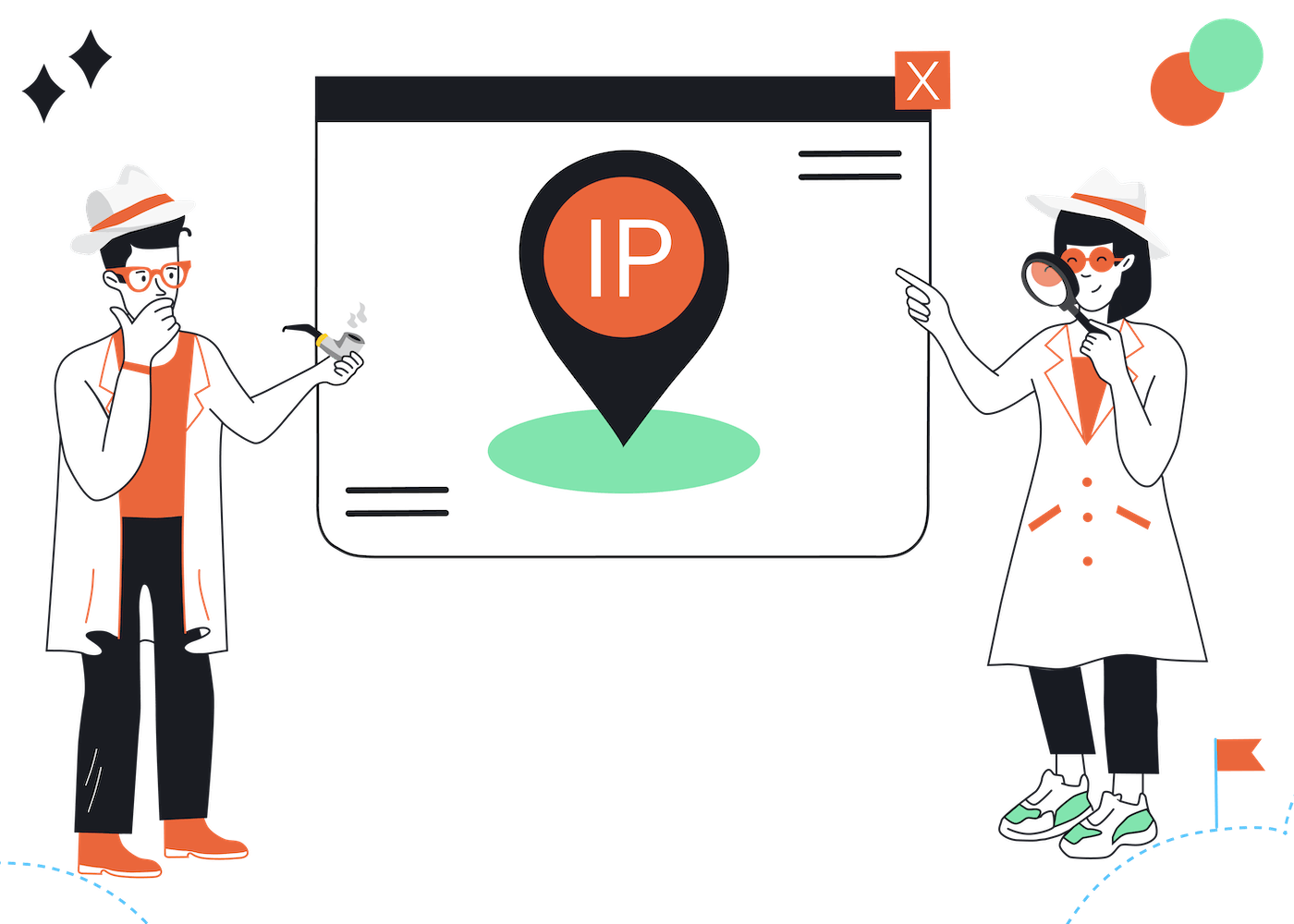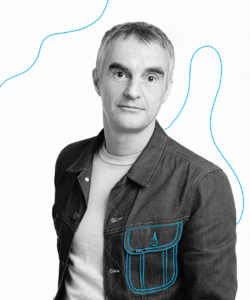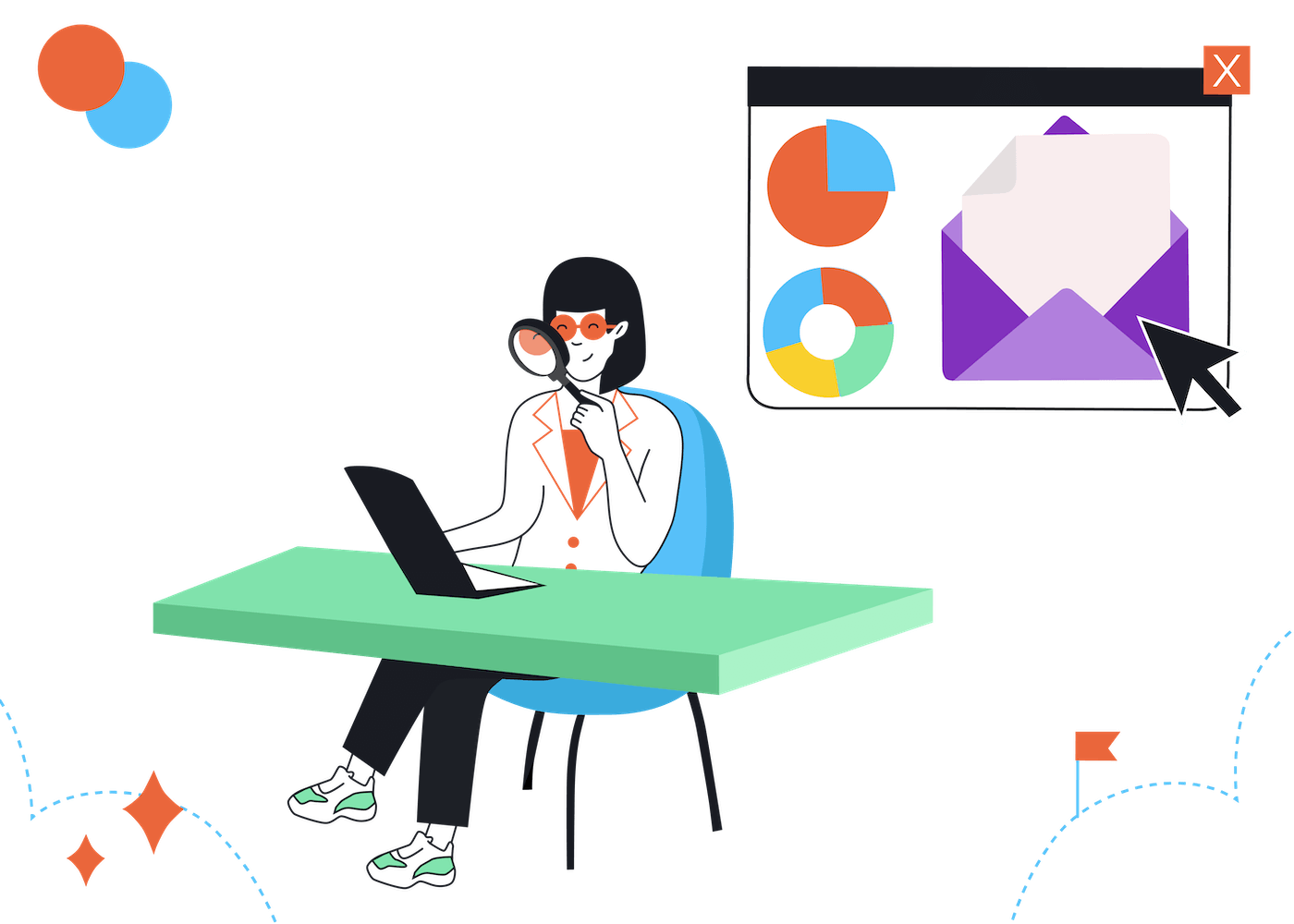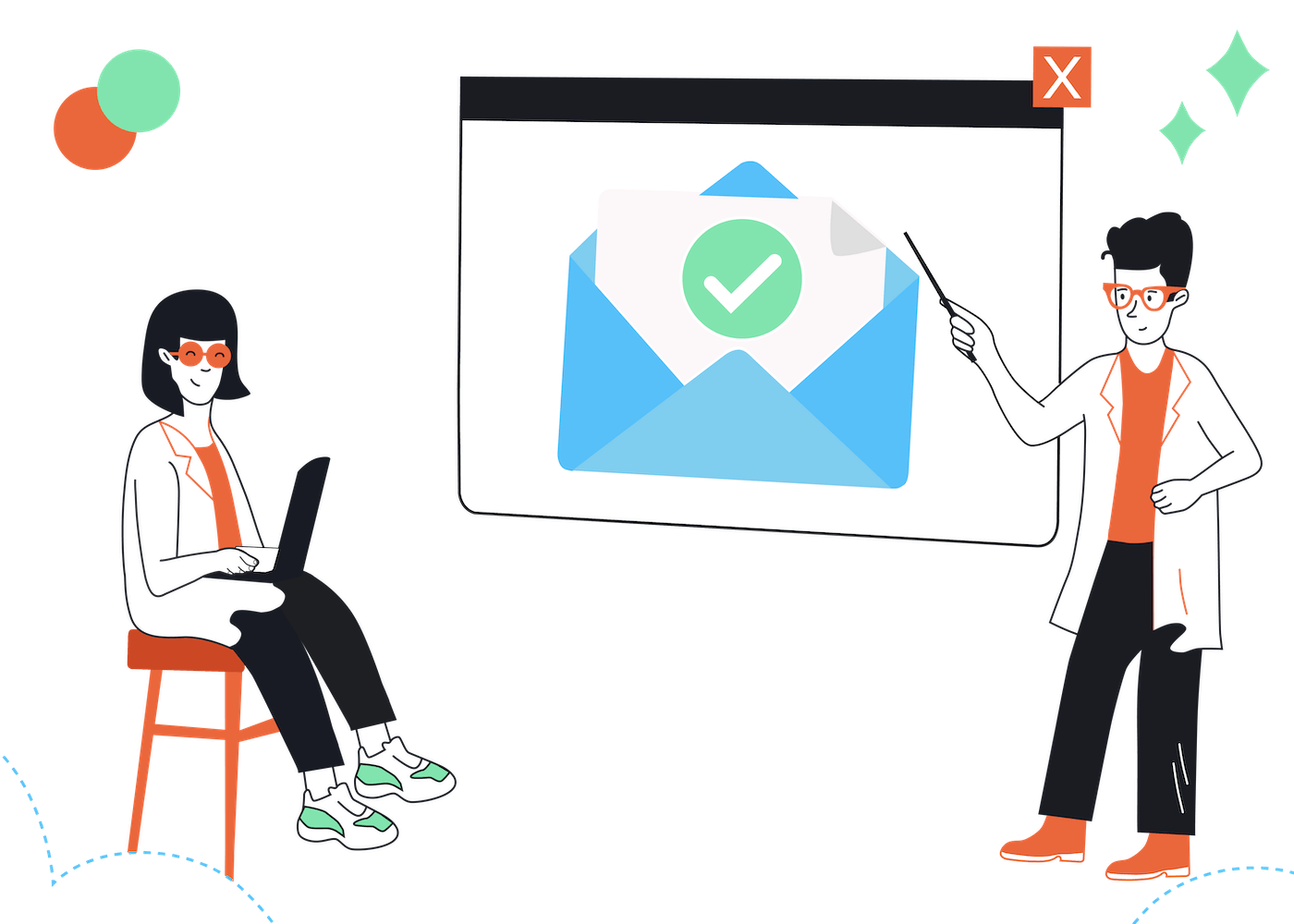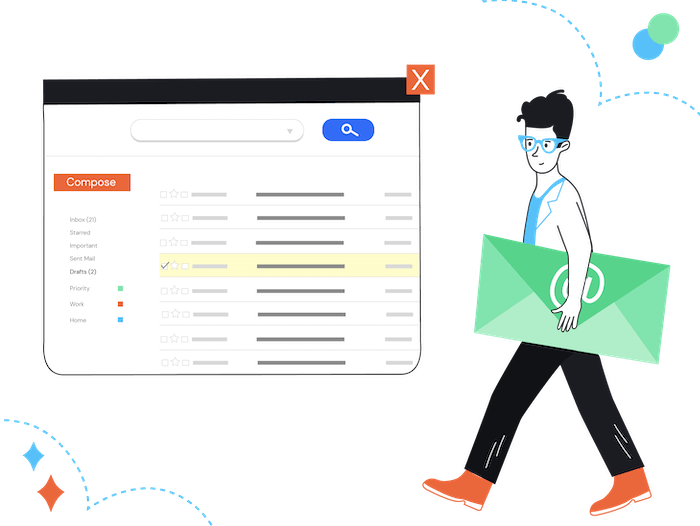IP reputation in email marketing refers to the credibility of an IP address based on its history of email sending behavior, including factors like spam complaints, bounce rates, blacklist status, and recipient engagement.
In case you didn’t know, an IP address is simply a unique string of numbers (e.g. “79.152.90.155”), that identifies the server that you use to send emails. So IP reputation is really the credibility of your mail server.
Why is IP Reputation so important?
IP reputation is crucial in email marketing because it directly affects email deliverability, determining whether your emails reach recipients' inboxes or are filtered out as spam.
A strong IP reputation ensures that your emails are more likely to be trusted by email providers, leading to higher open rates, better engagement, and a more effective marketing campaign.
Conversely, a poor IP reputation can result in emails being blocked or sent to spam folders, reducing visibility and damaging your brand's credibility.
Thus, maintaining a good IP reputation is essential for achieving successful email marketing strategies.
How is IP Reputation measured?
IP reputation is measured by evaluating several key factors related to the email sending behavior from that IP address. These factors include:
- the volume and frequency of emails sent
- the rate of spam complaints
- the percentage of emails that bounce back due to invalid addresses
- the IP's presence on blacklists
- recipient engagement metrics such as open and click-through rates.
Additionally, the use (or not) of email authentication protocols like DKIM, SPF, and DMARC can influence the IP reputation.
Who measures IP Reputation?
There is no universal scoring system for IP reputation. Instead, different email providers and email filtering services maintain their own systems and criteria for evaluating and scoring IP reputation.
These entities continuously monitor the behavior of IP addresses that send emails to their networks, using sophisticated algorithms and data analysis to monitor the factors that contribute to an IP’s reputation.
Major email providers like Gmail, Yahoo, and Outlook, as well as dedicated email security companies like Spamhaus and Barracuda Networks, play a crucial role in assessing and maintaining IP reputation to ensure that legitimate emails are delivered while spam and malicious emails are filtered out.
So, the IP address you use for sending your email will actually have several reputations: one for each of the entities that processes your emails.
How can you find your IP Reputation?
You can discover your IP reputation by using online tools and services such as Sender Score by Validity, Talos Intelligence by Cisco, BarracudaCentral, and Google's Postmaster Tools.
These platforms analyze your IP address based on various criteria like spam complaints, blacklist status, and email deliverability, providing insights into your IP reputation and any issues that need addressing.
Here’s how you can check your email server IP reputation with Talos Intelligence.
1. Open an email that was sent from your email service provider (ESP).
2. Check the header for the SPF details (this will involve different steps for different email clients. For example, in Gmail you click the 3 dots and then “show original”)
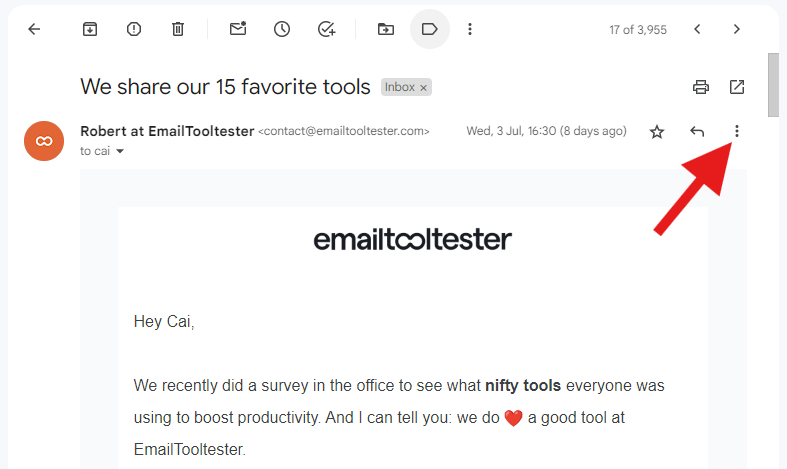
3. Copy the IP address from the SPF details (this is the IP address of the server that sent the email)
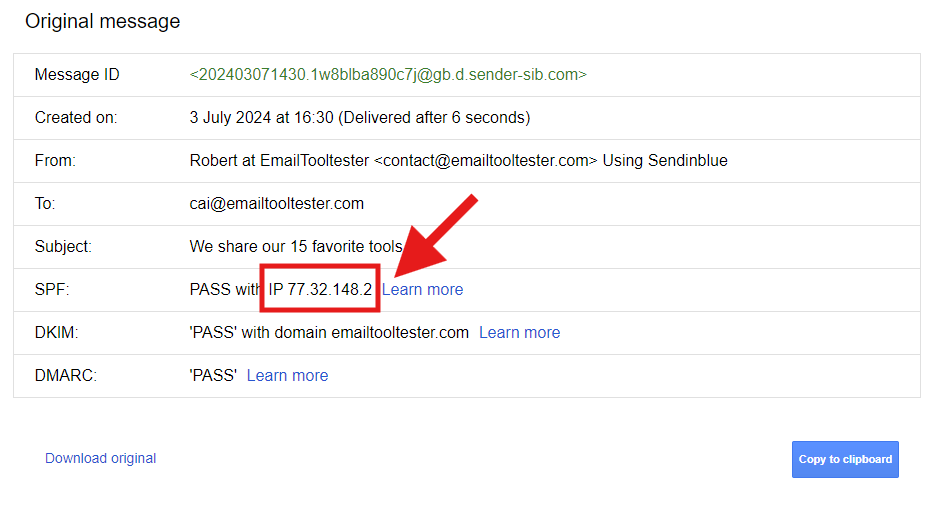
4. Open Talos Intelligence, paste the IP Address into the input field and click search
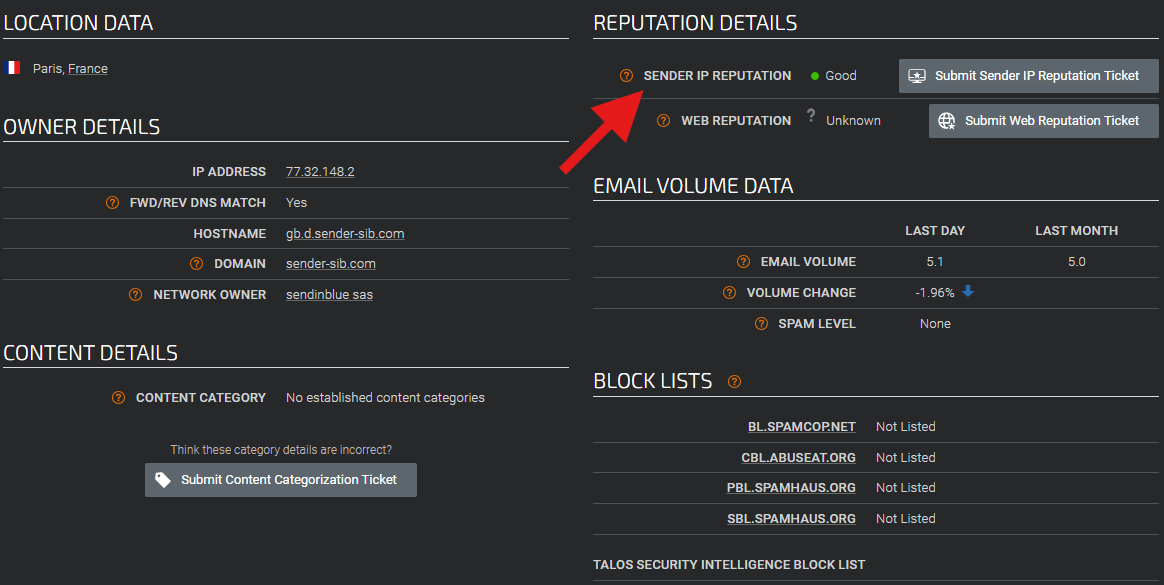
5. You can then view their assessment of the IP Reputation of the IP address
If everything looks green and good, then great, you don’t need to do anything (but check back every month or so, as things can change fast).
If the report shows issues, then you may need to take steps to improve your IP reputation…
How to improve your IP Reputation
Following general email marketing best practices and taking steps to reduce recipient dissatisfaction with your emails will help improve your IP reputation.
More specifically:
- Authenticate Emails: Implement email authentication protocols such as SPF, DKIM, and DMARC to verify your email's legitimacy.
- Maintain a Clean Email List: Regularly clean your email list by removing invalid addresses, inactive users, and those who have unsubscribed.
- Send Relevant Content: Ensure your emails are valuable and relevant to your recipients to reduce the likelihood of spam complaints.
- Monitor Sending Practices: Send emails at consistent rates and avoid sudden spikes in volume to prevent triggering spam filters.
- Engage Recipients: Focus on improving engagement metrics like open rates and click-through rates by providing high-quality content.
- Monitor Feedback Loops: Sign up for feedback loops offered by mailbox providers to receive notifications about spam complaints and take corrective action. This can be done through your ESP or directly through the mailbox providers (e.g. Yahoo).
- Check Blacklists: Regularly check if your IP address is listed on any blacklists, and follow the necessary procedures to get delisted if it is. To check, enter your email server’s IP address into one of the free online tools, such as What Is My IP Address or MX Toolbox
- Segment Your Audience: Segment your email list to send targeted messages, increasing relevance and engagement.
- Monitor Performance: Use the email analytics tools in your ESP to track delivery rates, open rates, bounce rates, and other key metrics to identify and address issues promptly.
- Follow Best Practices: Adhere to email marketing best practices, including providing a clear opt-out option and respecting recipients' preferences.
Domain Reputation vs. IP Reputation
One thing that often confuses people is the difference between domain reputation and IP reputation.
So let’s clear that up before we finish!
Domain reputation refers to the trustworthiness of the domain name you use for your email marketing (e.g. emailtooltester.com), while IP reputation pertains to the credibility of the IP address (e.g. “79.152.90.155”), used to send those emails.
So domain reputation refers to “who” is sending the emails and IP reputation refers to “where” the emails are being sent from. Together they make up the email sender reputation.
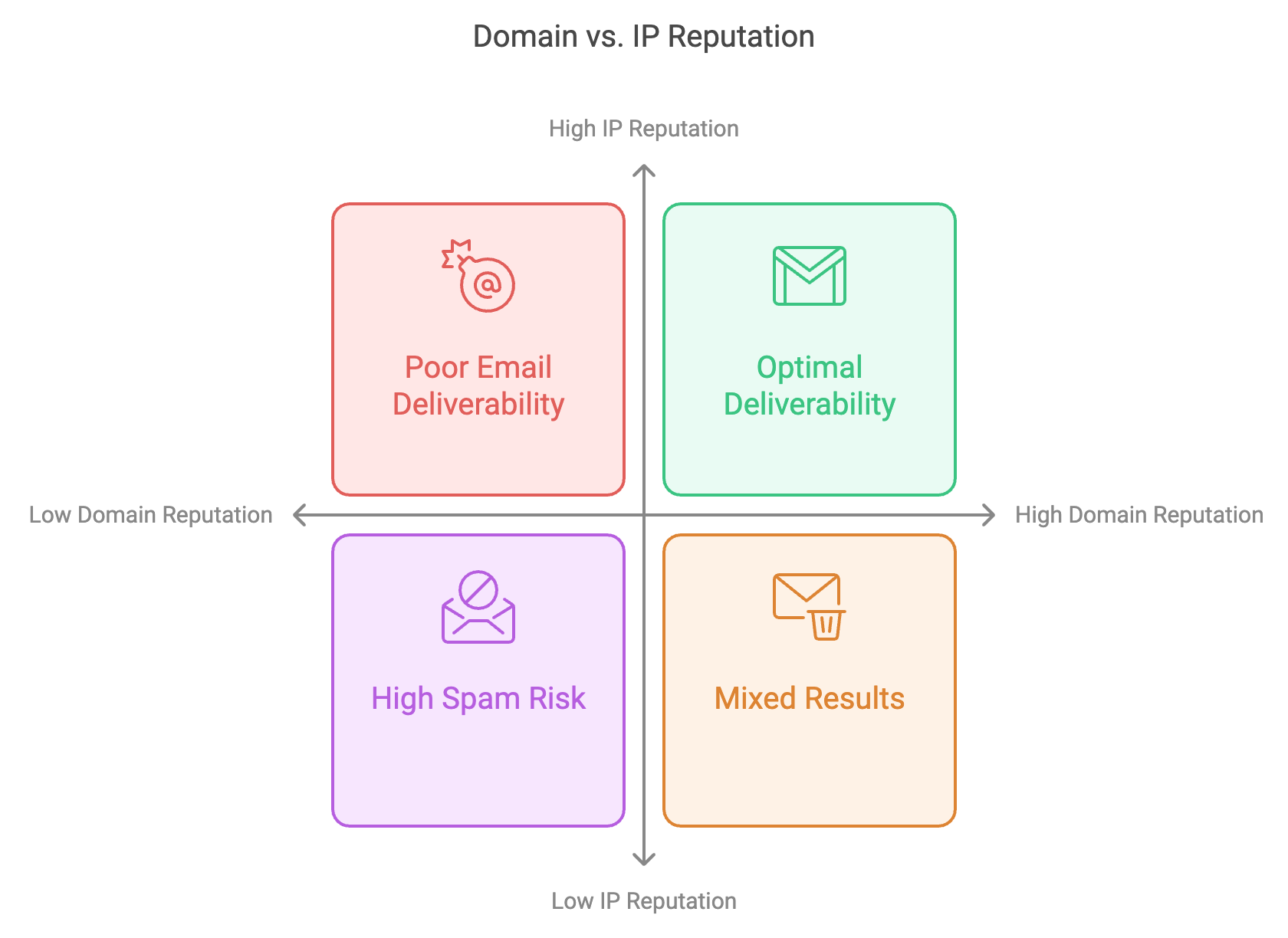
Both influence deliverability, with domain reputation affecting all emails from a domain and IP reputation affecting emails sent from a specific IP address. Since the IP address a domain uses can easily be changed and is often shared, email providers are increasingly focusing on domain reputation for filtering out spam.
But luckily, the measures you need to take to improve (and then maintain) your domain reputation are exactly the same as those to improve your IP reputation, and therefore your email sender reputation as a whole!
We keep our content up to date
11 Oct 2024 – Graphic added
Our Methodology
This article has been written and researched following our EmailTooltester methodology.
Our Methodology