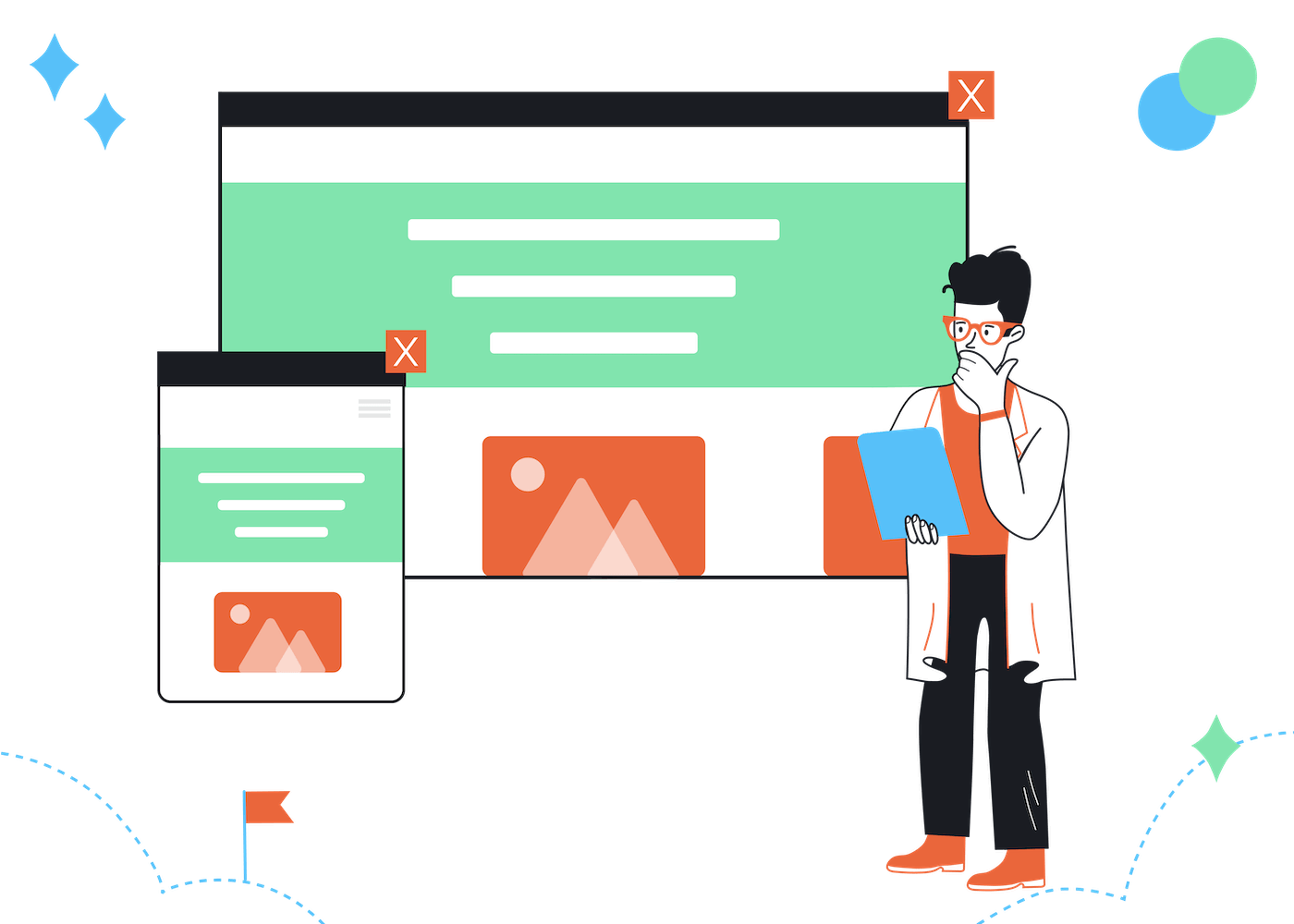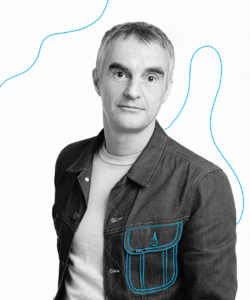In today's fast-paced digital world, it's crucial for businesses to stay connected with their audience. Email newsletters are an effective means of achieving this, but with overflowing inboxes and ever-shrinking attention spans, how can you ensure your message stands out?
In this blog post, we'll explore 12 proven email newsletter best practices that will help you not only engage your readers but keep them coming back for more.
Short Summary
- Craft engaging subject lines using conversational tone and personalization
- Design newsletters that look great on both desktop & mobile devices, with educational content prioritized over promotional
- Utilize segmentation and A/B testing to personalize emails for subscribers & analyze performance data for continuous improvement.
1. Crafting Engaging Subject Lines
The subject line is the first thing your subscribers see when they receive your email, and it's crucial to make a strong impression. A captivating subject line can significantly boost open rates, making it something that’s incredibly important to get right.
But how can you ensure your subject lines are both engaging and effective? Let's dive into some strategies that will help you achieve just that.
Be concise and descriptive
The key to crafting eye-catching subject lines is to be concise and descriptive at the same time. Aim for around 7 words and 41 characters. Make sure you focus on delivering the main message, while also piquing the reader's curiosity.
Avoid being too vague or using language that could be misconstrued. By keeping your subject lines short, to the point, and action-oriented, you're giving your readers a compelling reason to open your email and explore its content.
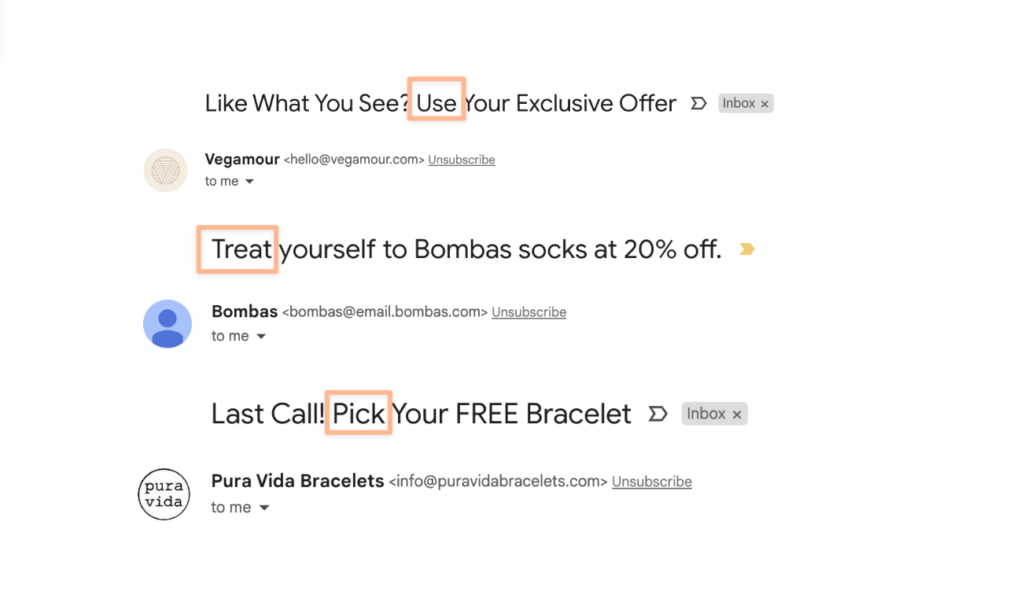
Examples of direct action-orientated subject lines
Using emojis in subject lines can increase open rates slightly (typically by 1%). However, be careful not to over do it, as too many emojis can appear spammy.
Pro-tip: try our free subject line tester tool, to see how your subject lines look on different mobile devices!
Utilize personalization
Personalization is a powerful tool in the world of email marketing. By including the recipient's name, interests, transaction history, or location in the subject line, you're creating a more personalized and engaging experience for them.
This, in turn, can lead to higher open rates, click-through rates, and conversions. Indeed, research shows that personalized subject lines increase open rates by around 3%, and click-through rates by about 0.5%.
Test different approaches
A/B testing is a fantastic way to experiment with different subject lines and find the ones that resonate best with your audience. Send two emails with different subject lines to a small sample of your subscribers and analyze the results to determine which one is more effective.
Once you've identified the winning subject line, go ahead and implement it in your email campaign. By continuously testing and refining your subject lines, you'll be able to increase engagement and ensure your email newsletters remain relevant and captivating.
2. Designing Mobile-Optimized Newsletters
Considering that nearly 50% of emails are opened on mobile devices, it's essential to ensure that your newsletters are optimized for both desktop and mobile users. A mobile-friendly design not only looks great, but also provides a seamless user experience across all devices.
Let's explore some tips and tricks to help you create stunning mobile-optimized email newsletters.
Use responsive templates
Responsive templates are an excellent solution for ensuring that your newsletters look fantastic on any device. These templates adjust their size automatically depending on the device they're being viewed on, providing a consistent experience for all your subscribers.
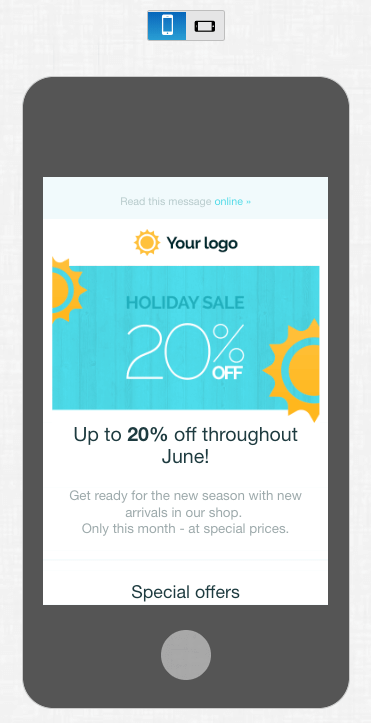
A responsive template looks good on mobile and desktop
To make the most of responsive templates, stick to a single column layout, use at least 13-14pt font for body text and no smaller than 20pt for titles, and adopt responsive email design principles.
There are plenty of mobile friendly newsletter templates to help you with this. In fact, check out our guide to over a 1000 free newsletter templates (all of which are mobile-responsive).
Prioritize readability
When designing email newsletters for mobile devices, readability should be your top priority. Keep sentences short and concise, use bullet points to break up text, and ensure your headlines grab attention.
Moreover, make use of white space, margins, and interesting graphics to create a more engaging experience for your readers. By prioritizing readability, you're making it easier for your subscribers to consume your content and stay engaged.
Test on multiple devices
Lastly, it's crucial to test your email newsletters on various devices to ensure that they're mobile-friendly and display correctly. Utilize tools like Email on Acid, Litmus, and Mailtrap to test your newsletters on different devices and platforms.
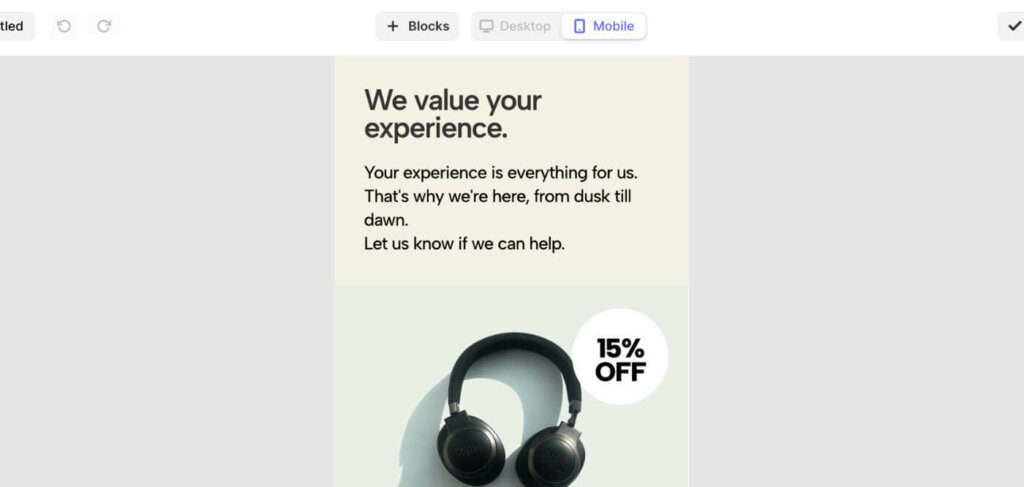
Most newsletter tools will let you preview on different devices
By doing so, you'll be able to identify any potential issues and make necessary adjustments to provide a consistent and enjoyable experience for all your subscribers.
3. Balancing Content Types in Newsletters
An engaging newsletter strikes the perfect balance between different content types. By providing a diverse mix of educational and promotional content, visuals, and various content formats, you're not only keeping your readers interested but also catering to their diverse preferences.
Let's delve into how you can achieve this balance and create a newsletter that appeals to a wide range of subscribers.
Educational vs promotional content
A well-balanced newsletter should primarily focus on educational content, with a smaller portion dedicated to promotional material. Aim for a ratio of 90% educational and 10% promotional content.
Educational content should be considered a top priority. This will enable your brand to become an authority on a chosen topic, while also providing readers with knowledge and information that piques their interest.
Mixing in a small amount of promotional content ensures that your readers are aware of your products or services without feeling overwhelmed.
Visual elements and their role
Visuals play a crucial role in enhancing your newsletter's message and making it more engaging. Images, infographics, and charts can pique your readers' curiosity about the newsletter's topic, complement the text, and help readers understand the content better.
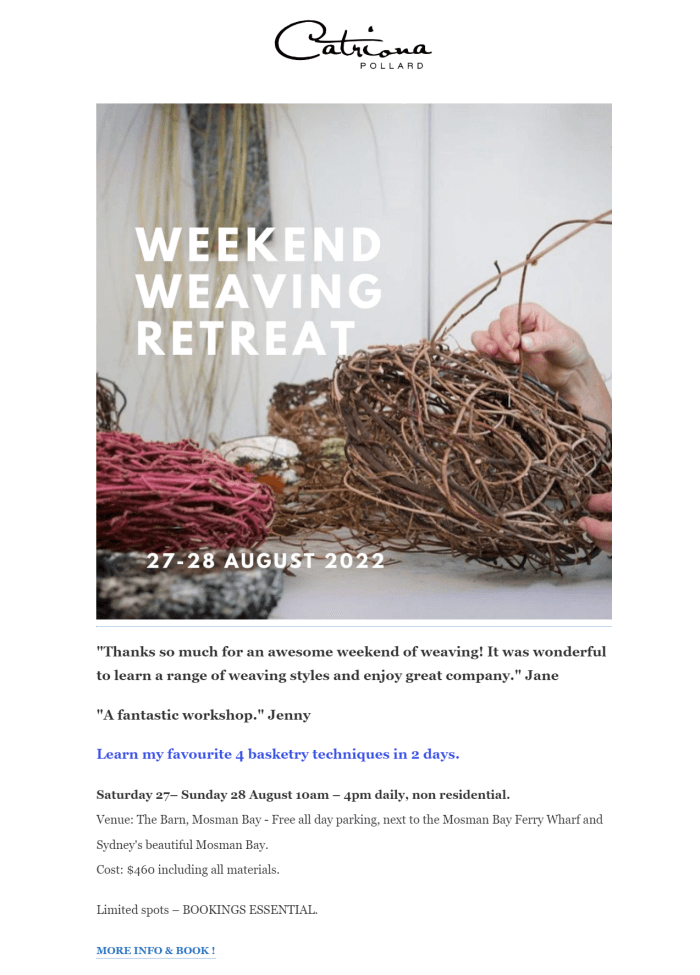
Educational content with images!
When incorporating visuals into your newsletter, ensure they're relevant, high-quality, and contribute to the overall message you're trying to convey.
Diversify content formats
In addition to balancing educational and promotional content and incorporating visuals, it's also essential to diversify the content formats you use in your newsletters.
Experiment with different formats such as videos, forms, surveys, and interesting UI design elements such as accordions, to keep your readers engaged and cater to their varied preferences.
By diversifying your content formats, you're ensuring that your newsletter remains fresh, engaging, and relevant to your audience.
Check out our guide to AMP for emails, for more information on how to experiment with different content formats and make your newsletters more interactive.
4. Implementing Effective Personalization
Personalization is a powerful tool in email marketing, allowing you to create a more engaging and relevant experience for your subscribers. By tailoring your email content to each individual subscriber, you can significantly boost deliverability and open rates.
In this section, we'll explore some effective email personalization techniques that you can implement in your newsletters.
Use personalization tags
Personalization tags are special codes or placeholders you can put in your email messages that get replaced with specific, personalized content when the email is sent.
For example, a common personalization tag is [Contact.FirstName]. When you include this tag in your email, it will be replaced with each recipient's first name. So, if you have an email that starts with “Hello [Contact.FirstName],”, a recipient named John would see “Hello John,” when they open the email.
This creates a closer, more individualized and engaging experience for your contacts.
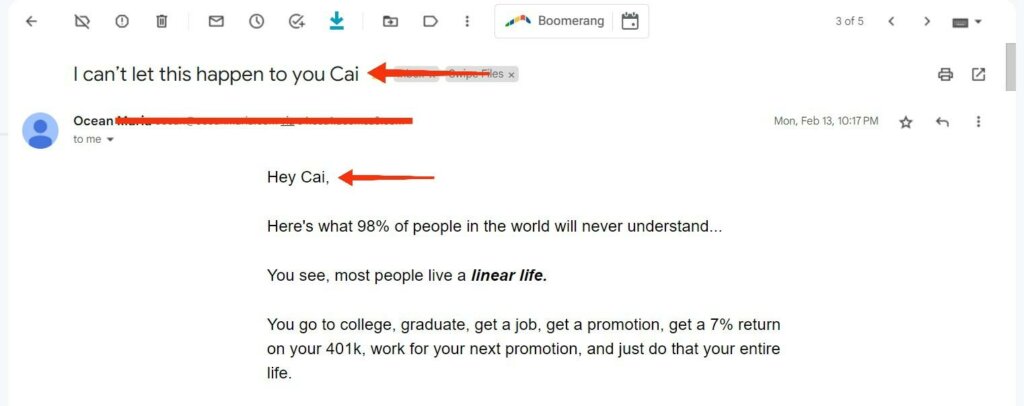
Example of email personalization
All the popular email marketing platforms have their own version of this feature. However, they are not all called personalization tags. For example, in Mailchimp they are merge tags, in Brevo (Sendinblue) they are contact attributes, and in GetResponse they are called custom fields.
See our full guide on how to write a newsletter to learn more about using personalization in newsletters.
Tailor content based on preferences or behaviour
You can also leverage the individual preferences and behaviour of your contacts to further personalize the email newsletters they receive from you.
For example, if you run an online grocery store and a customer has shown a preference for dark chocolate (through their purchase history), you could add a section to your newsletter that promotes your new dark chocolate ice cream.
Track subscriber behavior
To further enhance personalization, it's crucial to track your subscribers' behavior and engagement data. By monitoring metrics such as open rates, click-through rates, and conversions, you can gain valuable insights into what content resonates with your subscribers and tailor your content accordingly.
This continuous improvement process ensures that your email newsletters remain relevant and engaging to your audience.
5. Leveraging Segmentation and Targeting
Working in a similar way to personalization, segmentation and targeting are powerful strategies that can significantly improve the engagement and relevance of your email newsletters.
By creating audience segments and customizing content for each segment, you can cater to your subscribers' diverse preferences and interests.
In this section, we'll explore the benefits of segmentation and targeting and how they can help you enhance the effectiveness of your email newsletters.
Create audience segments
Creating audience segments involves dividing your subscriber list into smaller groups based on shared characteristics, such as demographics, interests, or purchase behavior. This enables you to create more targeted and relevant content for each group, ultimately leading to better engagement and results.
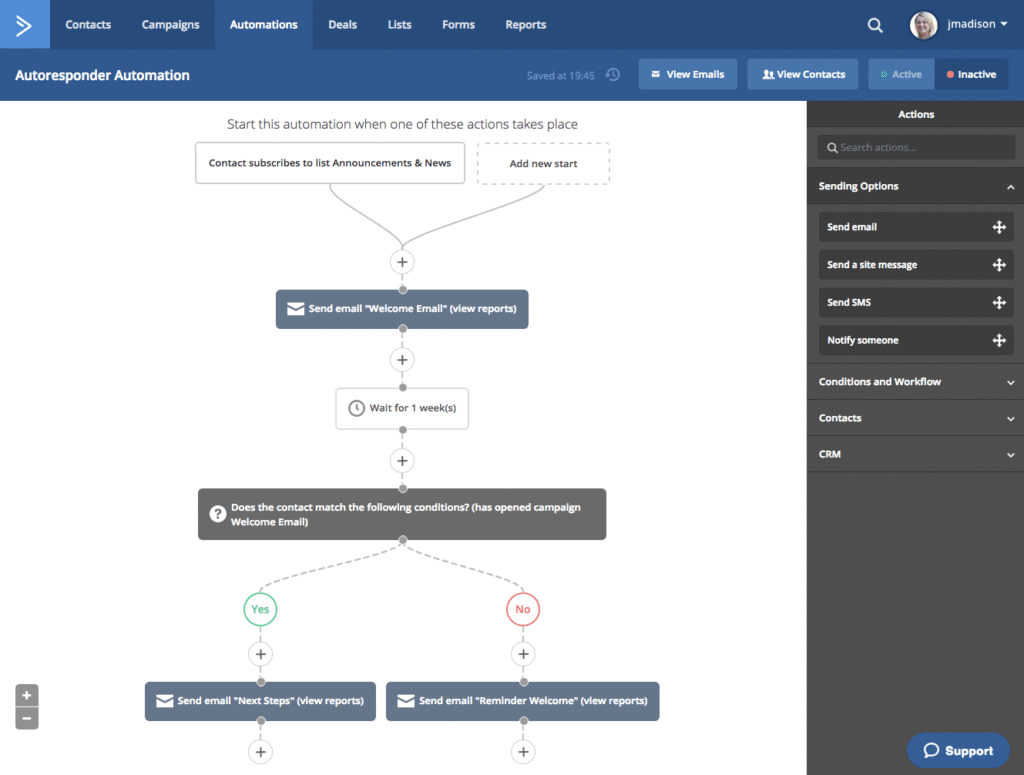
Creating a segmentation flow
By understanding your audience and their preferences, you can tailor your email newsletters to better cater to their needs and interests.
Customize content per segment
Once you've identified your audience segments, it's essential to create tailored content for each group. By customizing your email content based on your subscribers' preferences and interests, you can ensure that your newsletters remain relevant and engaging to your audience.
This not only boosts engagement but also helps you build trust with your subscribers, as they receive content that truly resonates with them.
Analyze engagement data
As with personalization, you should track key metrics such as open rates, click-through rates, and conversions, to establish which segmented content is most effective for your subscribers.
Use these insights to further refine your segmentation and targeting strategies when sending email newsletters, ensuring they remain relevant and engaging to your audience.
6. Enhancing Newsletter Design and Consistency
A visually appealing and consistent design is crucial for creating an engaging newsletter that keeps your readers coming back for more. By aligning your design with your brand guidelines, effectively utilizing white space, and maintaining a consistent layout, you can create a newsletter that not only looks great but also delivers a seamless reading experience.
Let's explore some tips and tricks for enhancing your newsletter design and consistency.
Align with brand guidelines
Maintaining brand consistency in your email newsletters is essential for cultivating brand recognition and ensuring your content is easily identifiable. By adhering to your brand guidelines, you create a cohesive design that reflects your brand's identity and values.
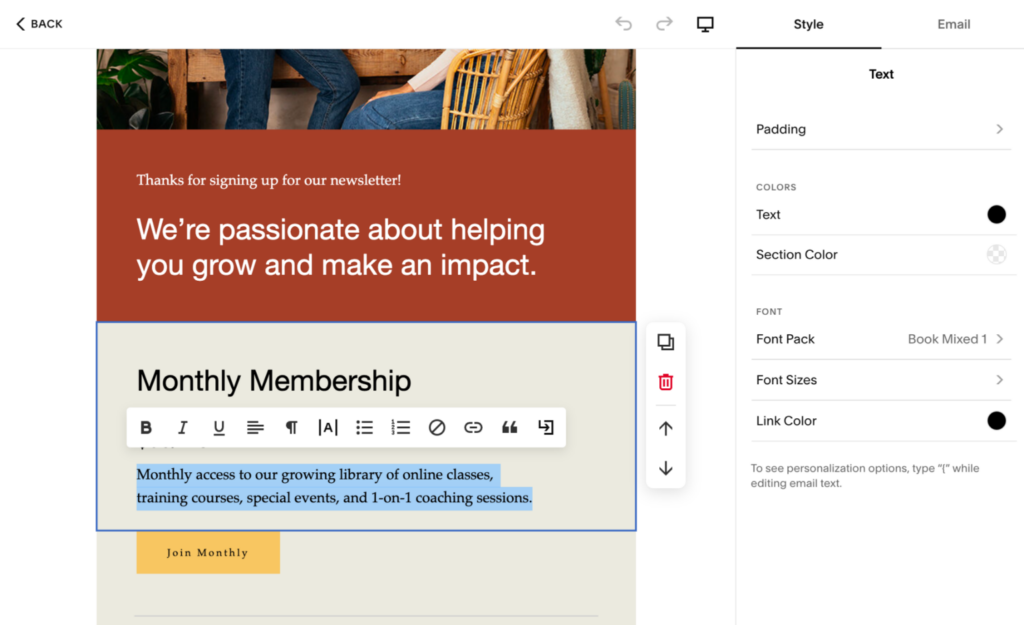
Changing font styles to match the brand
Make sure to use the same colors, fonts, and logo across all your email newsletters to maintain a consistent look and feel.
Utilize white space effectively
White space, also known as negative space, is an essential design element that helps improve readability and overall aesthetics. By effectively utilizing white space in your newsletter design, you can draw attention to important elements, clarify relationships between objects, and create an elegant feel.
To make the most of white space, avoid cluttering your layout and ensure there's enough space between different elements in your newsletter.
Maintain a consistent layout
A consistent layout is key to providing a seamless reading experience for your subscribers. By maintaining a uniform layout in your email newsletters, you can make it easier for your readers to navigate and consume your content.
Stick to a single-column layout, use consistent font sizes and styles, and maintain the same formatting across all your newsletters to ensure a cohesive and visually appealing design.
7. Incorporating Clear Calls-to-Action
A clear call-to-action (CTA) is essential for driving conversions and guiding your subscribers towards the desired action. Whether it's signing up for a webinar, downloading an ebook, or making a purchase, a well-crafted CTA can significantly improve the effectiveness of your email newsletters.
In this section, we'll explore some best practices for incorporating clear and compelling CTAs in your email campaigns.
Placement and prominence
The placement of your CTA is crucial in ensuring its effectiveness. To make sure your CTA is easily visible and grabs your subscribers' attention, place it above the fold in a prominent position.
Additionally, use contrasting colors and eye-catching design elements to make your CTA stand out from the rest of the content. This will ensure that your subscribers can easily identify the desired action and are more likely to engage with your CTA.
Clarity and simplicity
When it comes to crafting an effective CTA, simplicity and clarity are key. Use straightforward, action-oriented language that clearly communicates the desired action to your subscribers. Avoid using jargon, complex phrases, or multiple calls-to-action in a single email, as this can confuse and overwhelm your readers.

CTA example
Instead, focus on a single, clear CTA that guides your subscribers towards the desired action with ease.
Limit the number of CTAs
While it may be tempting to include multiple CTAs in your email newsletters, doing so can actually be counterproductive. Too many CTAs can confuse and overwhelm your subscribers, making them less likely to take action.
Aim to include no more than two CTAs in your email newsletters, prioritizing the most important one and ensuring it stands out from the rest of the content. By limiting the number of CTAs, you're making it easier for your subscribers to focus on the desired action, and ultimately driving better results.
8. Utilizing A/B Testing for Continuous Improvement
Email A/B testing is a powerful technique for continuously improving your email newsletters and maximizing their effectiveness. By testing different variables and analyzing the results, you can identify areas for improvement and make data-driven decisions to optimize your campaigns.
Let’s look at the processes involved in A/B testing and how you can use it to enhance your email newsletters.
Identify variables to test
When conducting A/B testing, it's important to identify the variables you want to test. These can include subject lines, sender names, email content, CTAs, sending times, and frequency.
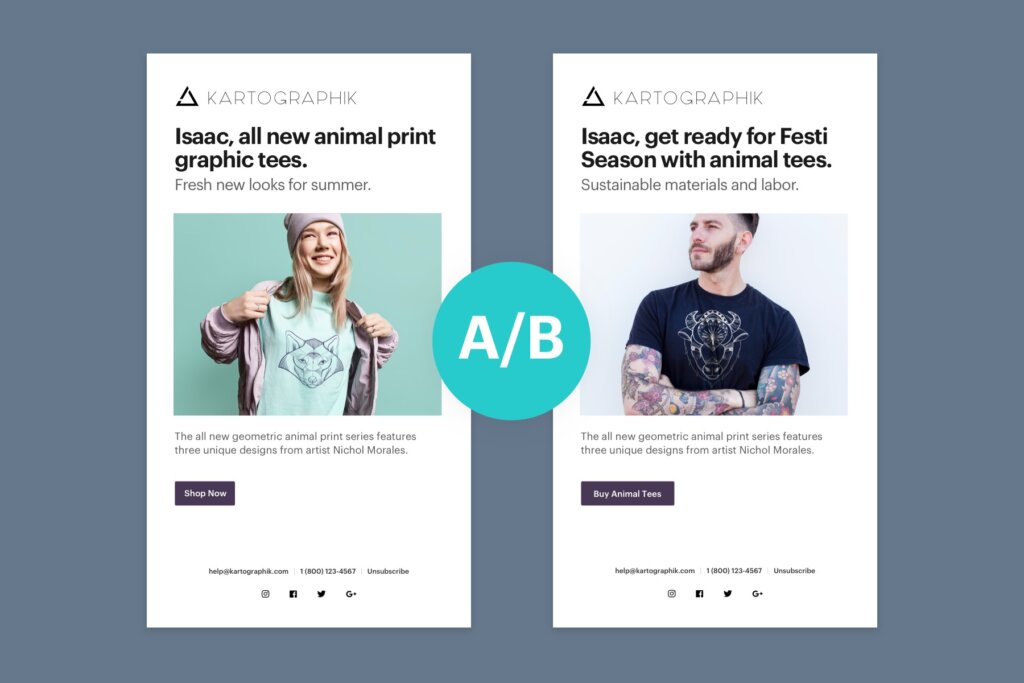
A/B test everything!
By testing different variables, you can gain valuable insights into what works best for your audience and make informed decisions to optimize your email campaigns.
Analyze results
Once you've conducted your A/B tests, it's crucial to analyze the results to determine which version of your email performs the best. Again, look at email success metrics such as open rates, click-through rates, and conversion rates to gauge the success of each variation.
By comparing the results and identifying the top-performing version, you can make data-driven decisions to improve your email newsletters and ensure their ongoing success.
Implement changes
After analyzing the results of your A/B tests, it's time to implement the changes based on your findings. Use the insights gathered from your tests to optimize your email campaigns, making necessary adjustments to elements such as subject lines, content, and CTAs.
By continuously testing and refining your email newsletters, you'll be able to maximize their effectiveness and ensure that your campaigns remain relevant and engaging to your audience.
9. Ensuring Accessibility and Inclusivity
Accessibility and inclusivity are important for ensuring that your email newsletters can be enjoyed by all your subscribers, regardless of their abilities or limitations. By making your newsletters accessible, you're not only catering to a diverse audience, but also demonstrating your commitment to inclusivity.
In this section, we'll explore some best practices for creating accessible and inclusive email newsletters.
Add alt-text to images
Alternative text is a short description of an image that helps visually impaired users understand the content of your email newsletters. By including alt text for all images in your newsletters, you're ensuring that your content is accessible to a wider audience.
When adding alt text to your images, make sure it accurately describes the image and conveys its importance within the context of your message.
Use reader-friendly fonts and sizes
When it comes to fonts and font sizes, it's crucial to prioritize readability and accessibility. Opt for reader-friendly fonts such as Arial, Helvetica, Verdana, and Lato, which are easy to read and accessible on various devices.
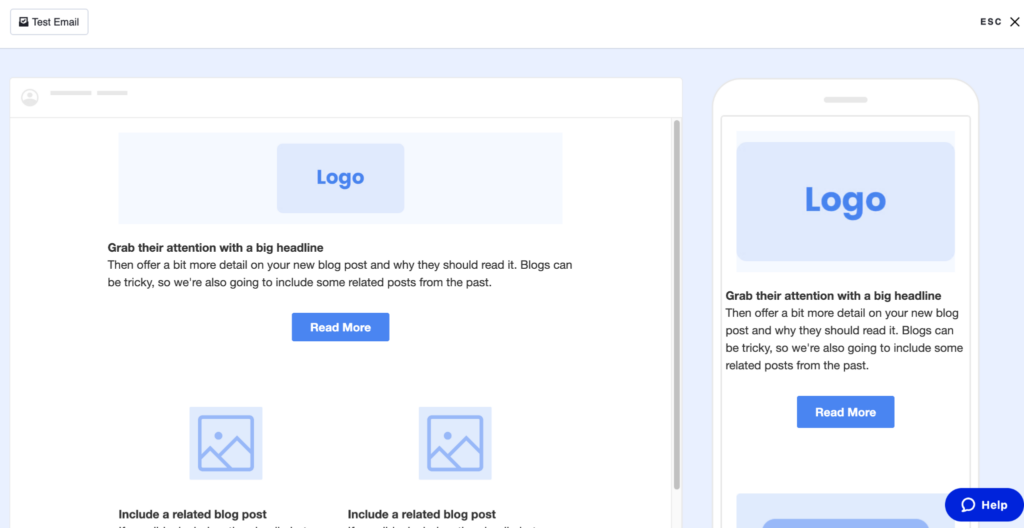
Make sure your newsletter is accessible on mobile and desktop
Additionally, use a font size of 13-14 points for the body text, ensuring that your content is easily readable for all your subscribers.
Consider color contrast
Color contrast plays a significant role in the accessibility of your email newsletters. To ensure that your content is easily readable by all subscribers, use contrasting colors for text and background elements.
Avoid using medium to light grays on white backgrounds and mid-toned colors with high saturation, as these can be difficult to read for subscribers with visual impairments.
By considering color contrast in your newsletter design, you're creating a more inclusive experience for all your subscribers.
10. Make Sure Your Emails are Properly Authenticated
Email authentication is a crucial practice for ensuring the deliverability and credibility of your email newsletters.
By authenticating your emails, you can protect your brand from spam and phishing attacks, increase your email deliverability rate, and build trust with your subscribers. Here are the steps involved in proper email authentication and how it enhances your email newsletters.
Understand authentication protocols
This is quite technical but an essential part of deliverability. Keep in mind that your ESP and/or domain registrar can help you set this up.
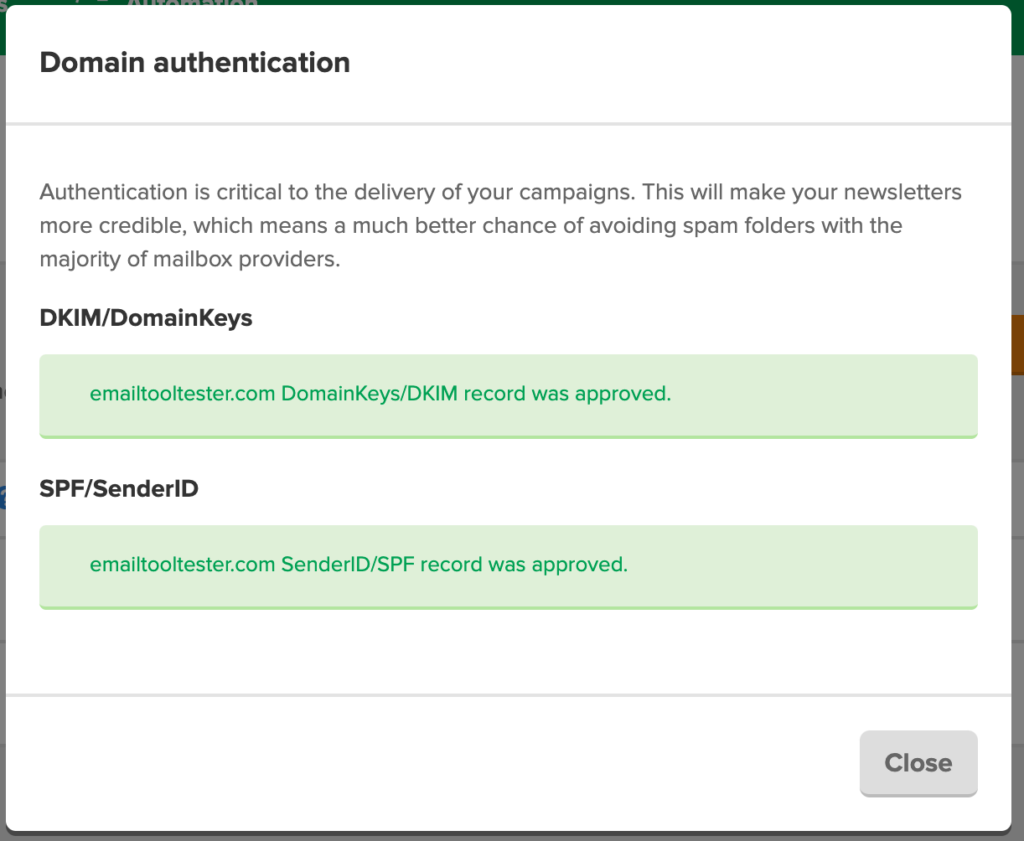
Email authentication in Mailerlite
Email authentication involves mainly three protocols: SPF, DKIM, and DMARC.
- SPF (Sender Policy Framework) verifies the sender’s IP address
- DKIM (DomainKeys Identified Mail) adds a digital signature to your emails to confirm the sender and ensure the email hasn't been tampered with during transit
- DMARC (Domain-based Message Authentication, Reporting, and Conformance) uses both SPF and DKIM and allows the sender to instruct email providers on what to do if an email doesn't pass SPF or DKIM tests.
To learn more about this topic, please visit our email authentication guide.
Through proper email authentication, you can ensure that your email newsletters won’t be flagged as spam and, at the same time, that cybercriminals won’t be able to abuse your email domain for nefarious purposes.
11. Building and Maintaining a High-Quality Subscriber List
A high-quality subscriber list is the foundation of successful email marketing. By maintaining a healthy list of engaged subscribers, you can ensure that your email newsletters reach the right audience and achieve the desired results.
To maintain a high-quality subscriber list, it's important to regularly monitor it, and remove inactive subscribers.
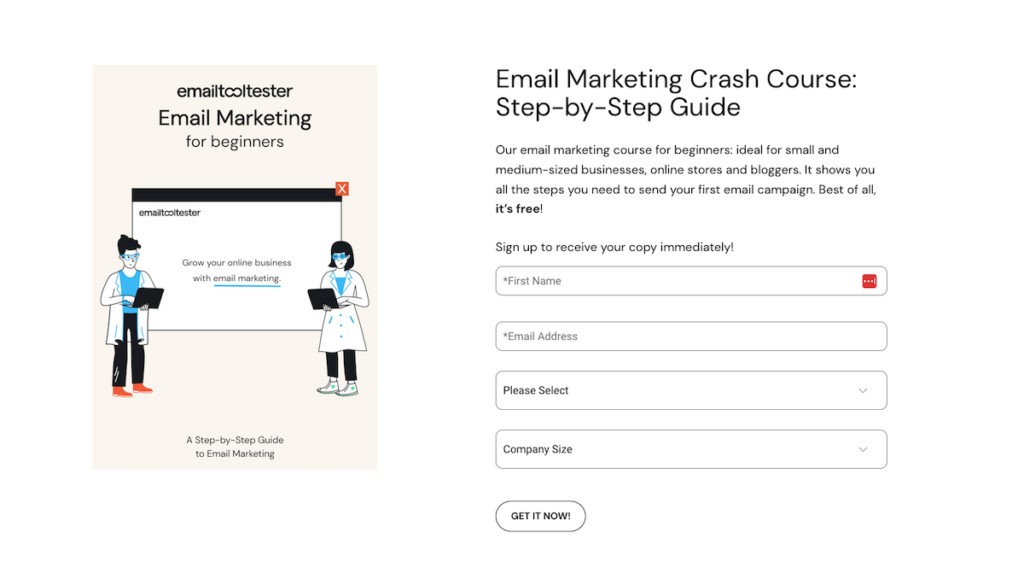
Lead magnets are a great way to refresh your list
In addition, focus on adding new subscribers through various methods such as signup forms on your website, social media promotions and other lead generation methods. For more information on this, see our complete guide on how to build an email list.
By continuously updating and refining your subscriber list, you'll be able to keep your audience engaged and ensure the success of your email newsletters.
12. Monitoring and Analyzing Newsletter Performance
Monitoring and analyzing your newsletter performance is crucial for continuous improvement and maximizing your email marketing ROI.
By comparing these metrics to industry benchmarks and your previous campaign results, you can gain valuable insights into the success of your newsletters and identify areas for improvement.
Summary
In conclusion, creating an engaging and effective email newsletter requires the application of a number of multidisciplinary skills and techniques.
But by implementing the 11 proven email newsletter best practices we’ve covered in this article, you'll be well on your way to crafting captivating email campaigns that resonate with your audience and drive tangible results.
Keep experimenting, refining, and learning, and watch your email marketing success soar!
Frequently Asked Questions
1. An engaging subject line – this should grab your reader’s attention and encourage them to open your newsletter.
2. Interesting content – make sure your content is relevant and interesting to your readers.
3. An inviting layout – create an attractive and easy-to-read newsletter.
4. A call to action – prompt your readers to do something after they read your newsletter, such as signing up for an event or clicking through to a page on your website.
5. A consistent schedule – keep your newsletters coming at regular intervals so that your readers know when to expect them.
The best structure for a newsletter is to use three to four paragraphs, while focusing on one subject at a time. Additionally, use a conversational tone, open with an engaging hook that connects to your readers and finish with a clear conclusion.
The best practice for newsletter length is to keep it short; around 200 words or 20 lines of text.
Creating an effective newsletter requires having a catchy subject line, attractive visuals, relevant content, personalization, and an easy-to-find call to action.
Designing a newsletter doesn’t have to be intimidating! Start by deciding on your content, choosing a design template that expresses your brand identity, personalizing your message for each reader, and setting up the size of your email newsletter.
Use visuals that draw readers in, keep your text conversational, and clearly define your calls-to-action. With these steps, you’ll have an engaging newsletter ready to send out in no time.
Our Methodology
This article has been written and researched following our EmailTooltester methodology.
Our Methodology