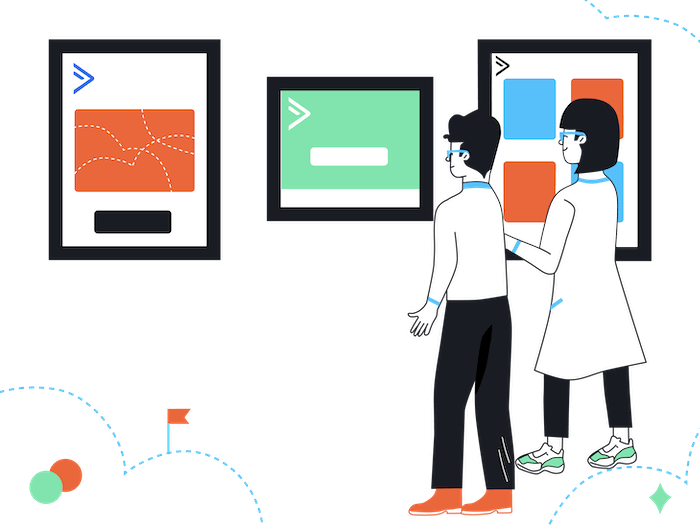EmailTooltester is supported by readers like yourself. We may earn a commission when you purchase through our links. Of course, this won't increase the cost for you.
Email templates are an essential tool for businesses looking to kick-start their email marketing. From small startups to large enterprises, these templates make it incredibly easy for you to create engaging, professional emails that capture customer attention and help you to reach the goals of your email marketing strategy.
In this guide, we’ll cover everything you need to know about ActiveCampaign’s email templates. From the benefits of using them, to handy tips for designing the perfect template, the different types of templates available, and finally, some real examples of what we’d consider as the best ActiveCampaign email templates.
We’ll also provide step-by-step instructions on how to create an email template with ActiveCampaign and best practices for optimizing them. Plus, we’ll explain how to measure the performance of your templates and where to find them.
Let’s get started!
About ActiveCampaign Email Templates
ActiveCampaign’s email templates are pre-designed email layouts that you can customize to fit your brand and message. They are a great way to create visually appealing emails that grab customer attention and make a good impression.
ActiveCampaign email templates are also incredibly easy to use. All you have to do is select a template, customize it with your content, and send it to your subscribers. You can also save your template for future use or share it with your team for collaboration.
The templates come in a variety of formats. You can choose from HTML, plain text, and mobile-friendly templates (we’re pretty sure all are responsive). Plus, there are hundreds of design options to choose from, making it easy to find a template that fits your brand and message. In fact, there are over 250 ready-made designs to choose from!
What Are The Benefits of Using ActiveCampaign’s Email Templates?
There are many benefits to using ActiveCampaign email templates. Here are just a few:
- Time-saving: By using the email templates provided, you don’t have to start creating a template from scratch. You can quickly select and customize an existing one to fit your needs, saving you a considerable amount of time and effort.
- Professional design: The newsletter templates are designed by professional designers, so they look great and will engage your readers.
- Customizable: The designs are highly customizable, so you can easily change colors, fonts, images, and more to create a unique design that reflects your brand.
- Mobile-friendly: Many of ActiveCampaign’s email templates are mobile-friendly, so they look great on whichever device your audience are reading them from.
- Easy to use: You don’t need any coding or design skills. You’ll find that the templates are super easy to customize.
Types of ActiveCampaign Email Templates
The email templates ActiveCampaign provides come in a variety of formats, and most of them “do exactly what it says on the tin”. Here are some of the most popular types of templates:
- Newsletter templates: These templates are designed for weekly, biweekly or monthly newsletters and are often used to keep customers up to date with company news and promotions.
- Promotion templates: These templates are often used to announce new product releases, discounts, or special offers.
- Event templates: These templates are designed especially for event invitations and can be used to announce upcoming events or webinars.
- Welcome templates: These are used to greet new customers and introduce them to your brand.
>Tip: Welcome series have a great open rate, so it’s worth setting up your own.
- Thank you templates: These templates can be used to thank customers for their purchase or for subscribing to your list.
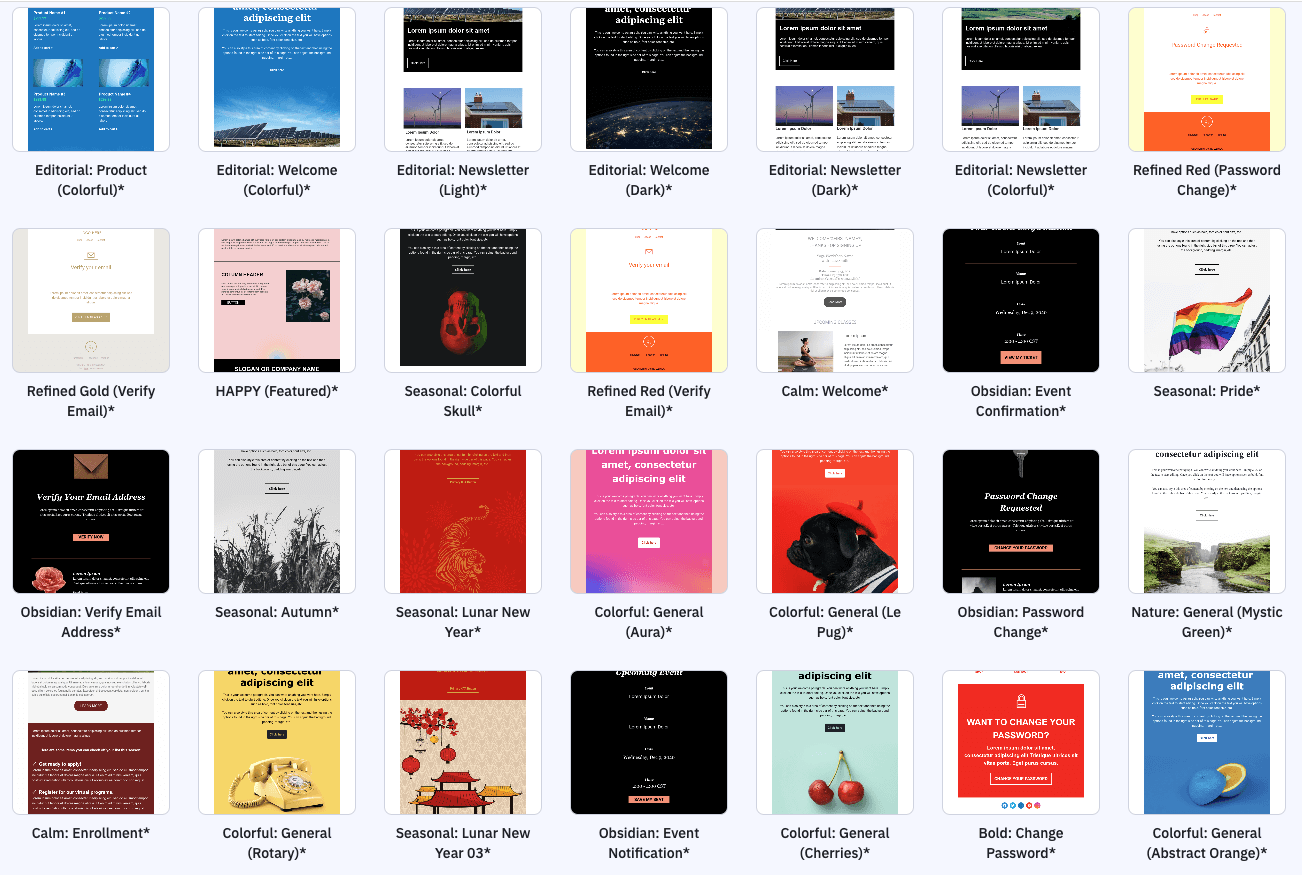
ActiveCampaign’s design templates
Examples of The Best ActiveCampaign Email Templates
To get an idea of what a great ActiveCampaign email template looks like, here are a few examples:
Best Events Email Templates
This template is sleek and modern, with a focus on event details and images. It also includes a clear call to action and plenty of space, making it easy to read.
HAPPY Event Email template
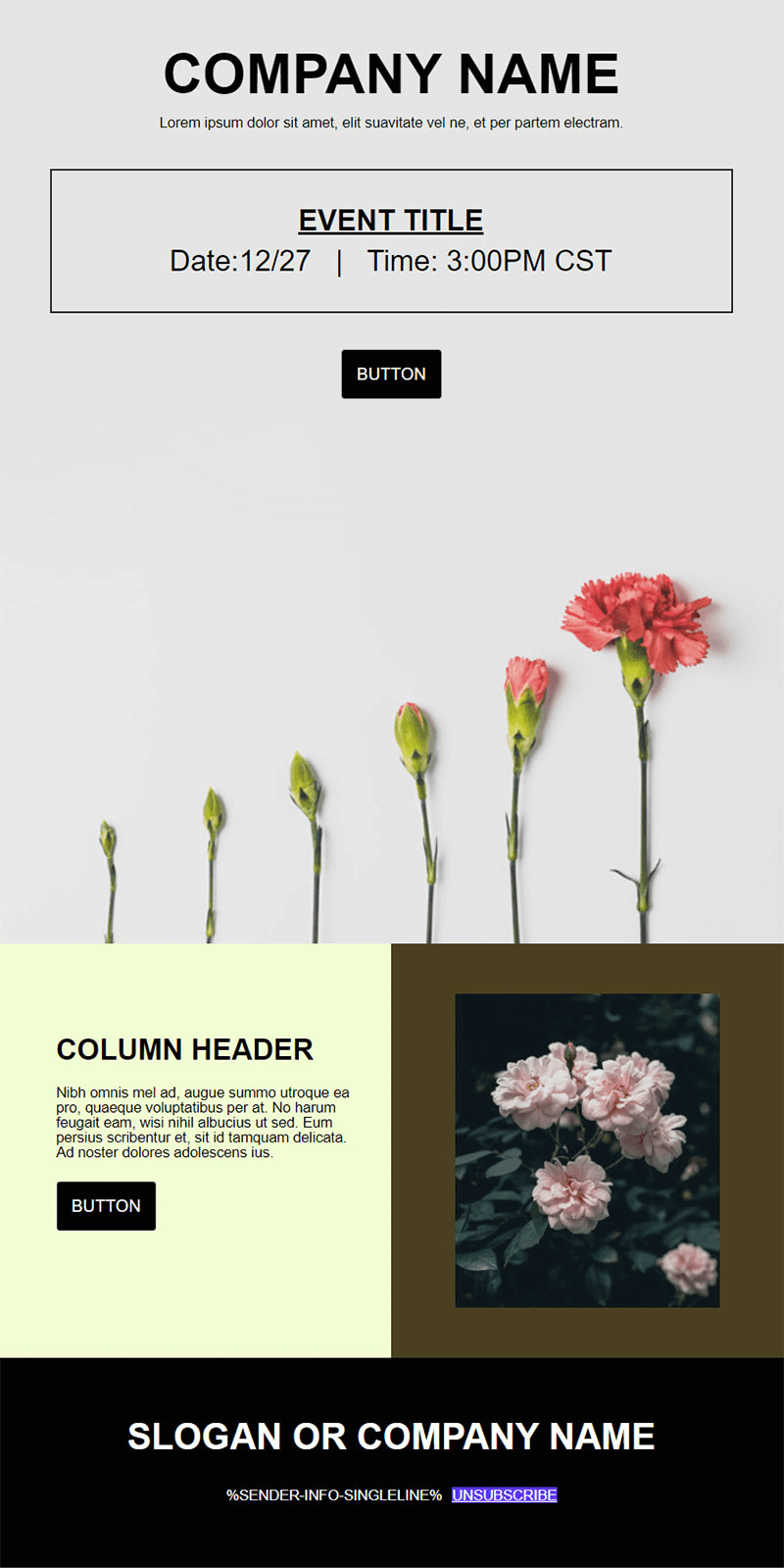
Preview: https://tplshare.com/098n1DO
Other events email templates: https://www.activecampaign.com/email-templates/conference-event. More on email marketing for events.
Another example: The Tech Webinar Email Template
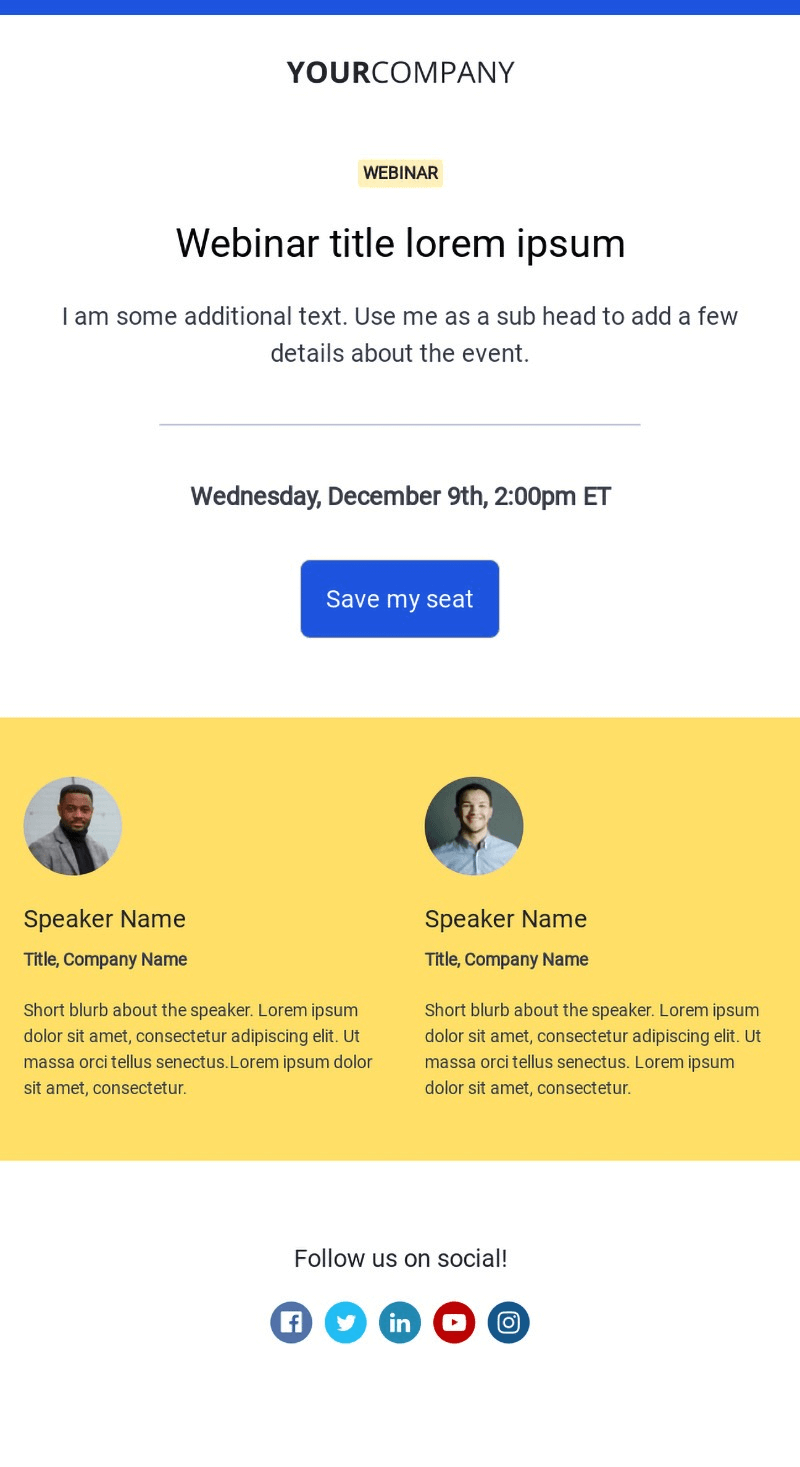
Preview: http://tplshare.com/Phtuk7w
Best Ecommerce Email Templates
This template is bright and bold, with a strong focus on product images. It also includes a simple but effective call to action.
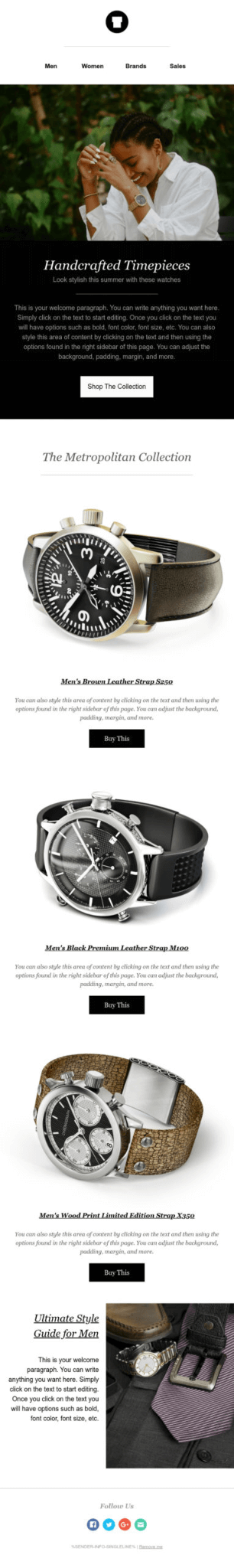
Preview: https://tplshare.com/DJdnx9f
Another example : The “Sale” Template
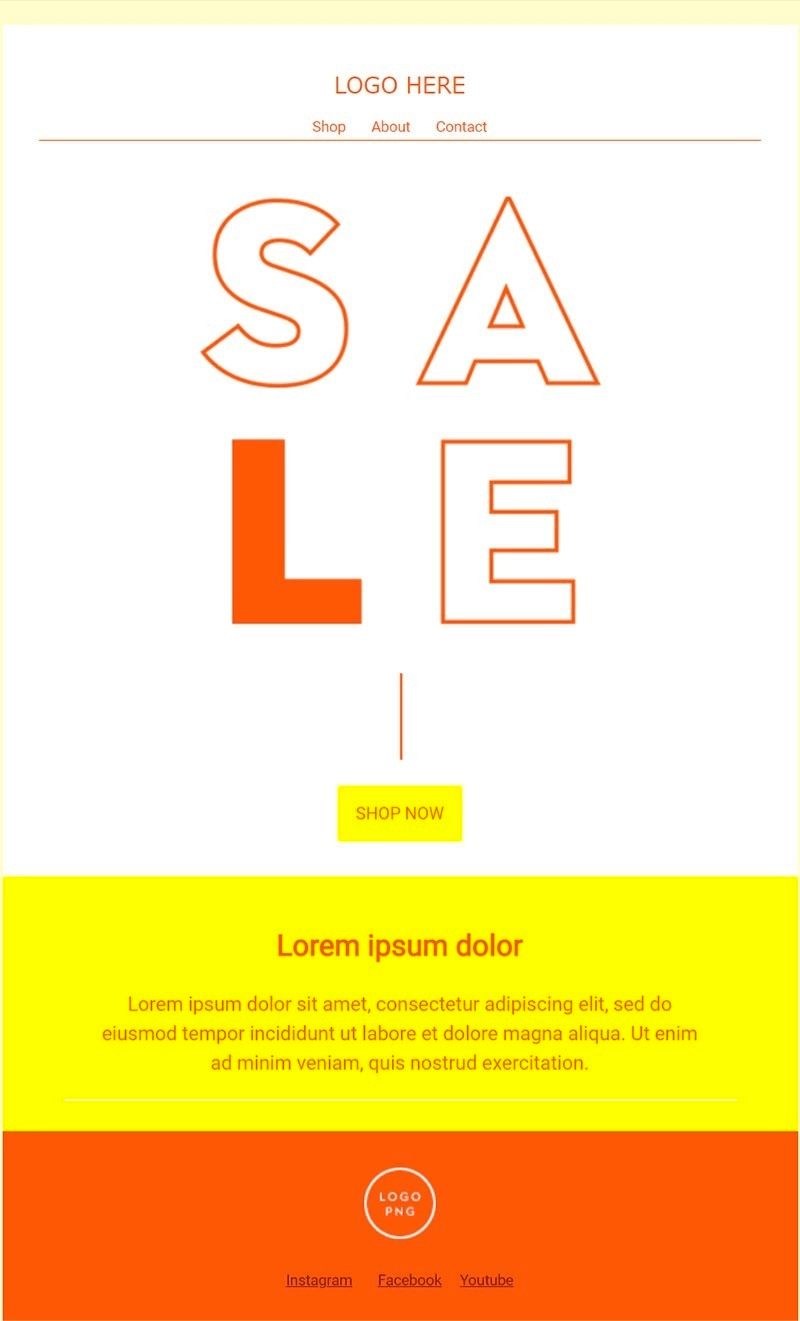
Preview: https://tplshare.com/nbVhEy7
Abandoned Cart Email Templates
This template is clean and simple, with a strong focus on the call to action, making it easy for readers to take the next step.
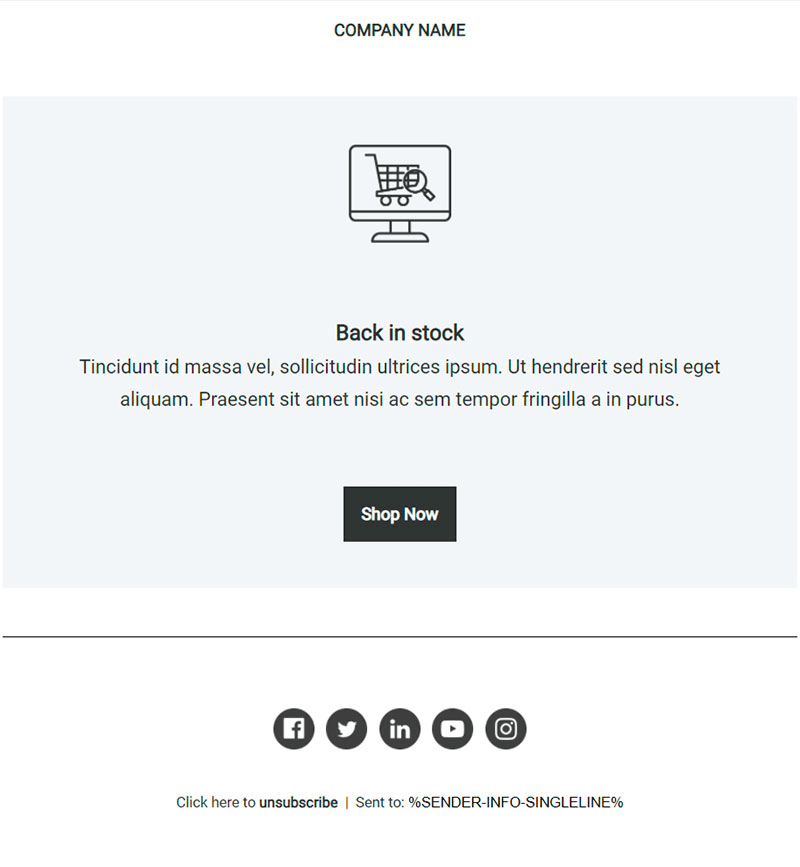
Preview: https://tplshare.com/e1zmZpn
Another example: The Red Reminder
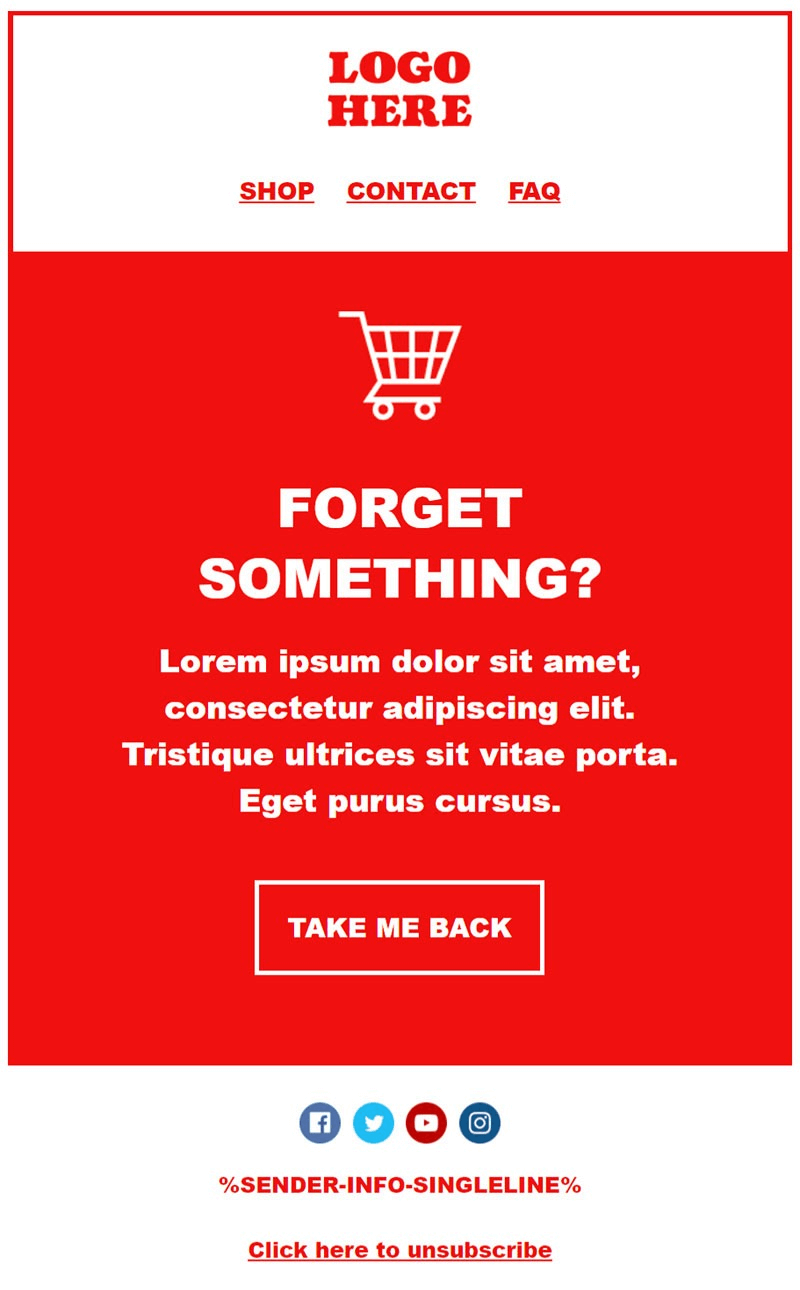
Preview: http://tplshare.com/bgsVCjU
Other abandoned cart email templates: https://www.activecampaign.com/email-templates/abandoned-cart
Holiday Email Templates
Thanksgiving Newsletter
This template is simple and to the point, with a focus on gratitude. It also includes a clear call to action and plenty of social proof, making it easy to trust the brand.
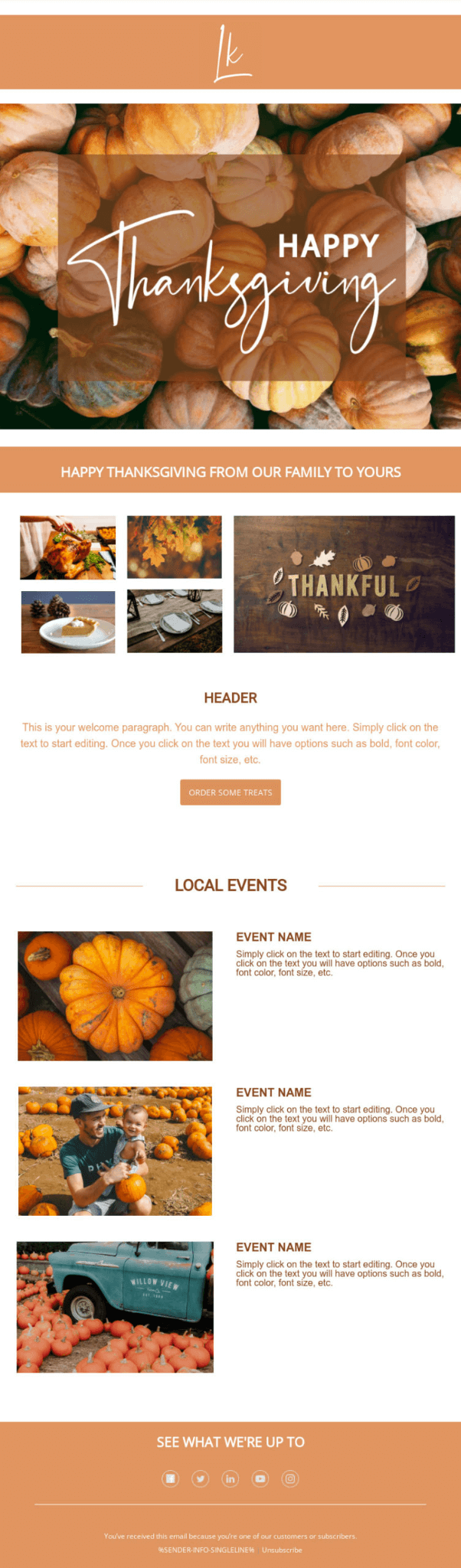
Preview: https://tplshare.com/DkwIlp6
Christmas Time
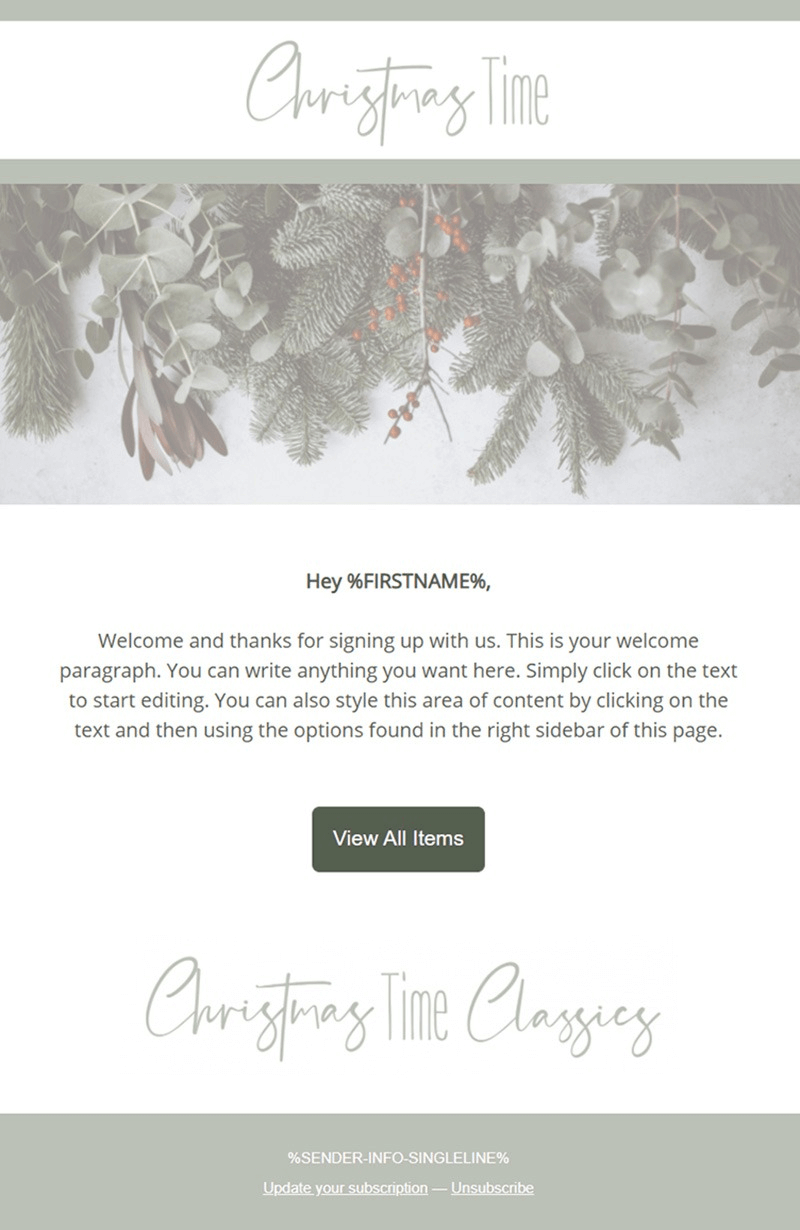
Preview: http://tplshare.com/NA56bTL
The Halloween Collection

Preview: https://tplshare.com/Iciy$5B
> Other holiday email templates
Transactional Templates
It’s important to keep your transactional emails simple, and this template does just that.
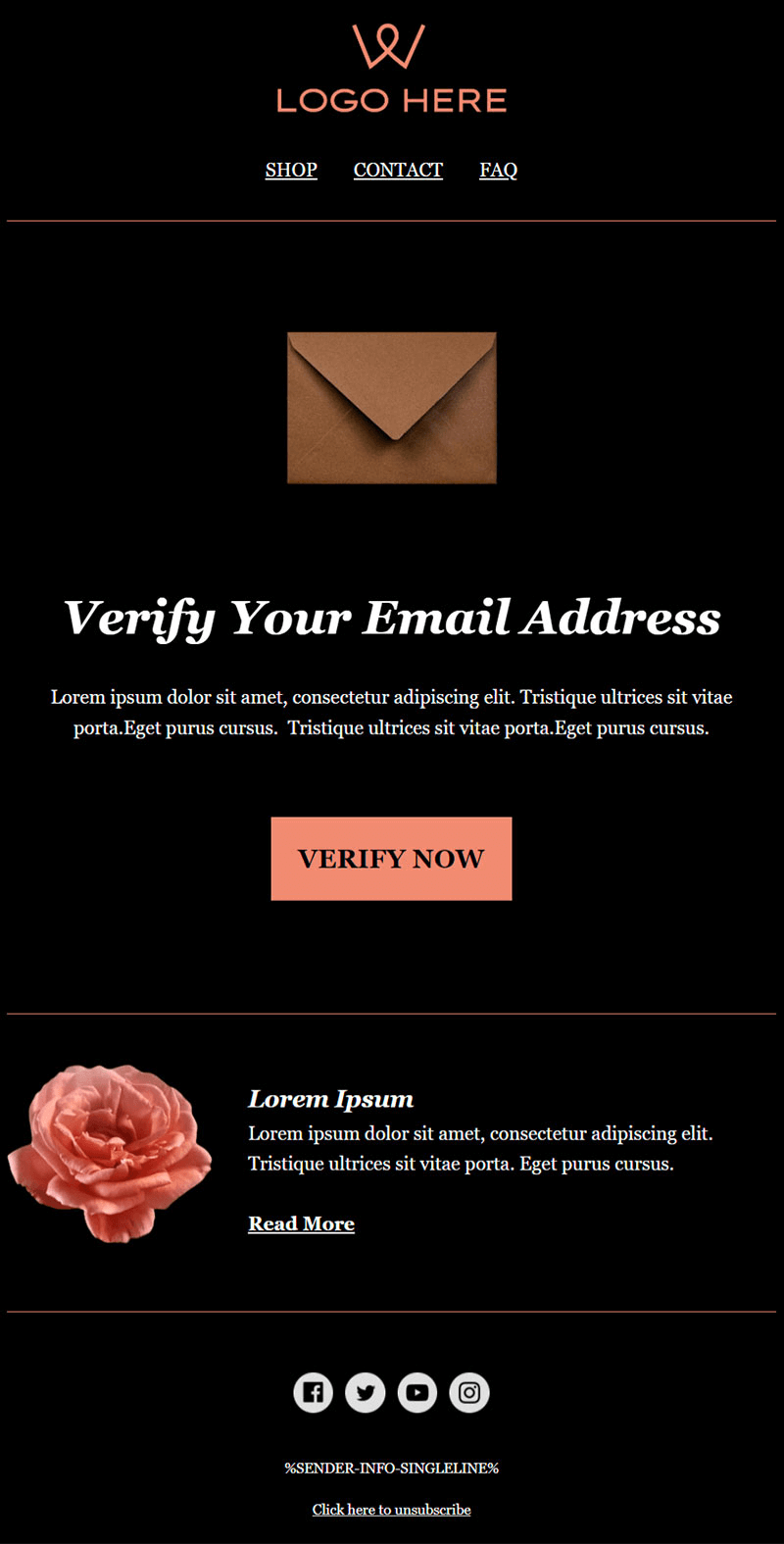
Preview: http://tplshare.com/W8PZRvr
Other transactional and customer service email templates: https://www.activecampaign.com/email-templates/customer-service
Email Templates for Bloggers
This template is bright and inviting, with a focus on blog posts. It also includes a prominent, clear, and elegant call to action and a social bar in the footer.
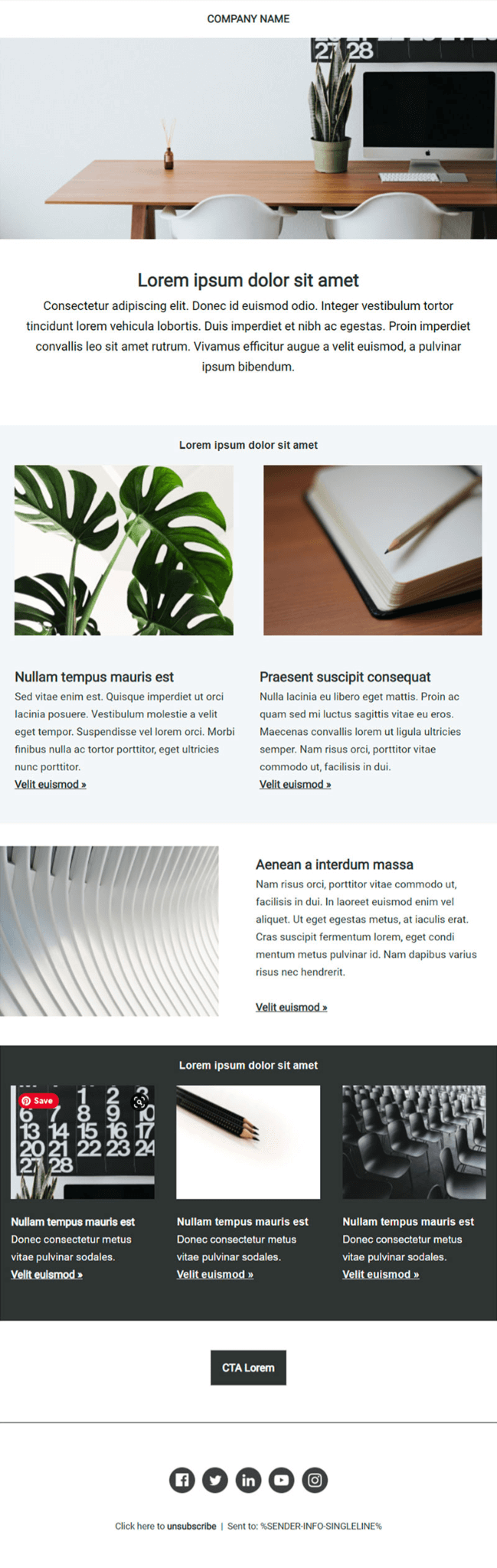
Preview: https://tplshare.com/jSSz6OT
Travel Time Template
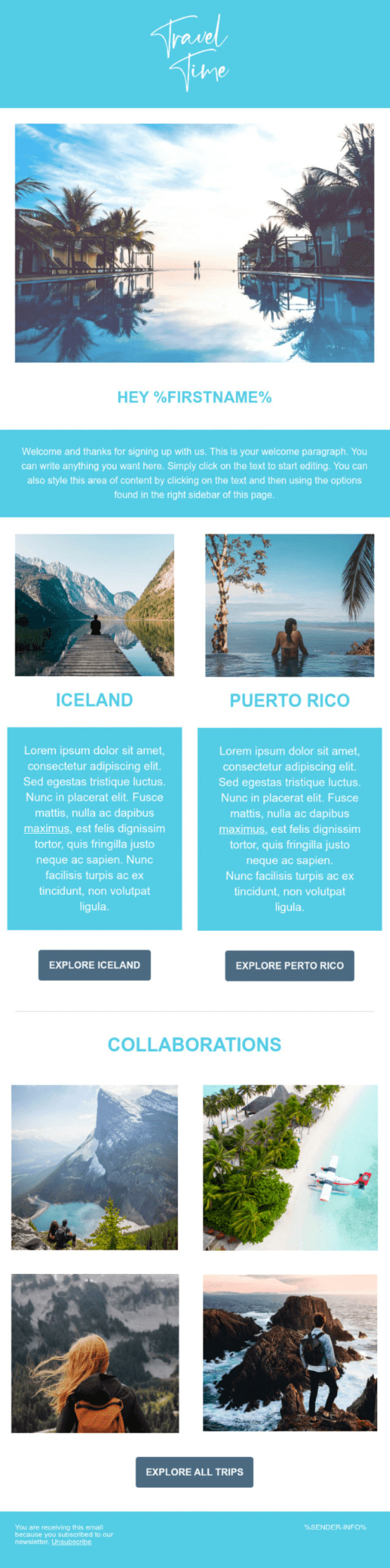
Preview: https://tplshare.com/zFEPXCz
Report Summary Template
This template is ideal for summarizing information, highlighting a few figures, and encouraging your audience to download your file, in this case, a monthly report.
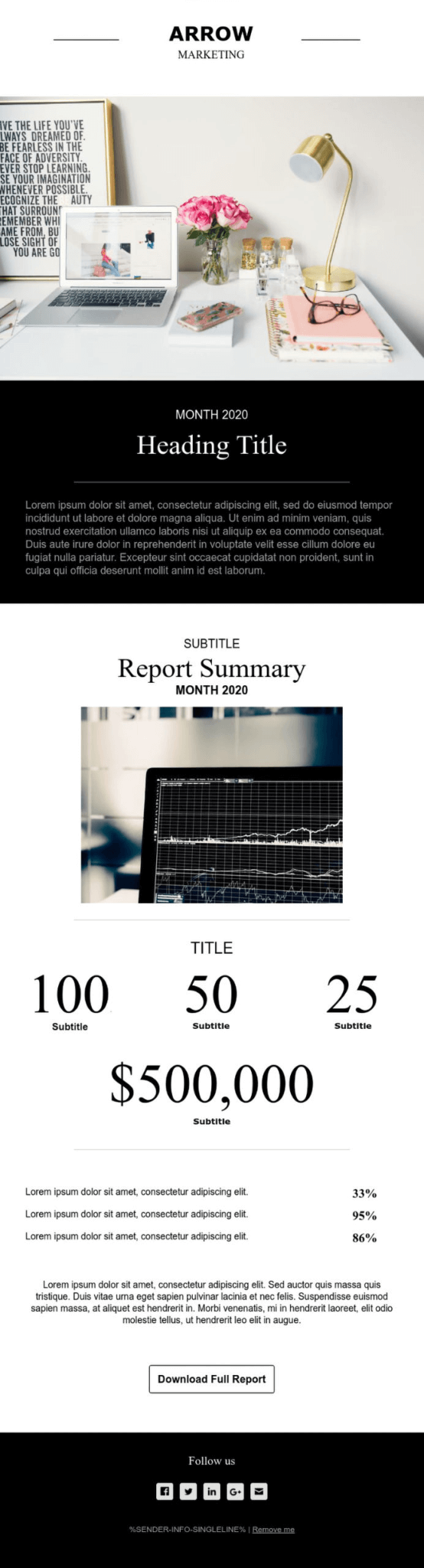
Preview: http://tplshare.com/7L$gRZE
All-Purpose Email Templates
This template reminds us how much a colorful background can reinforce your message and improve your conversions. It's an all-purpose template.
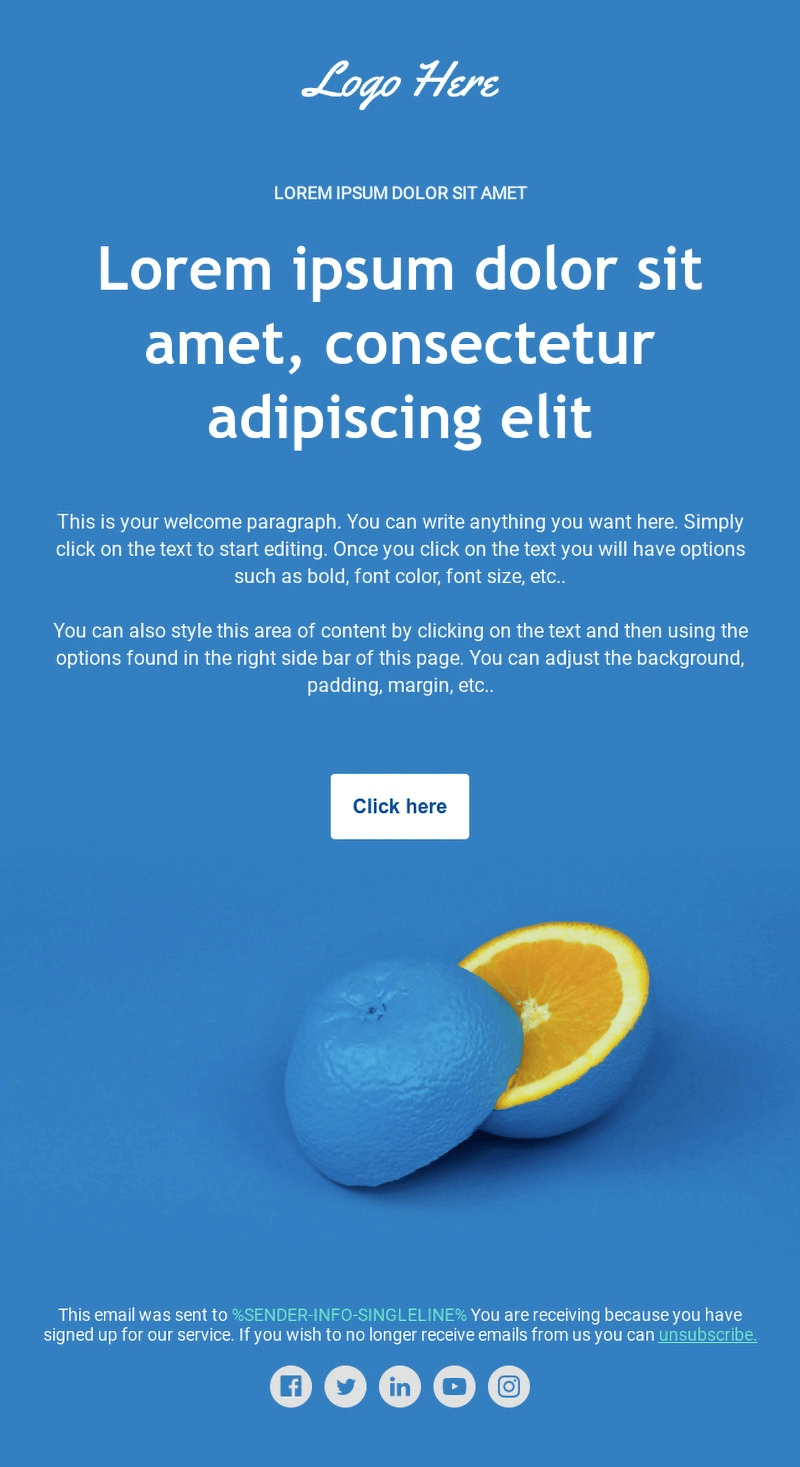
Preview: https://tplshare.com/pVMUbdT
Welcome Email Template
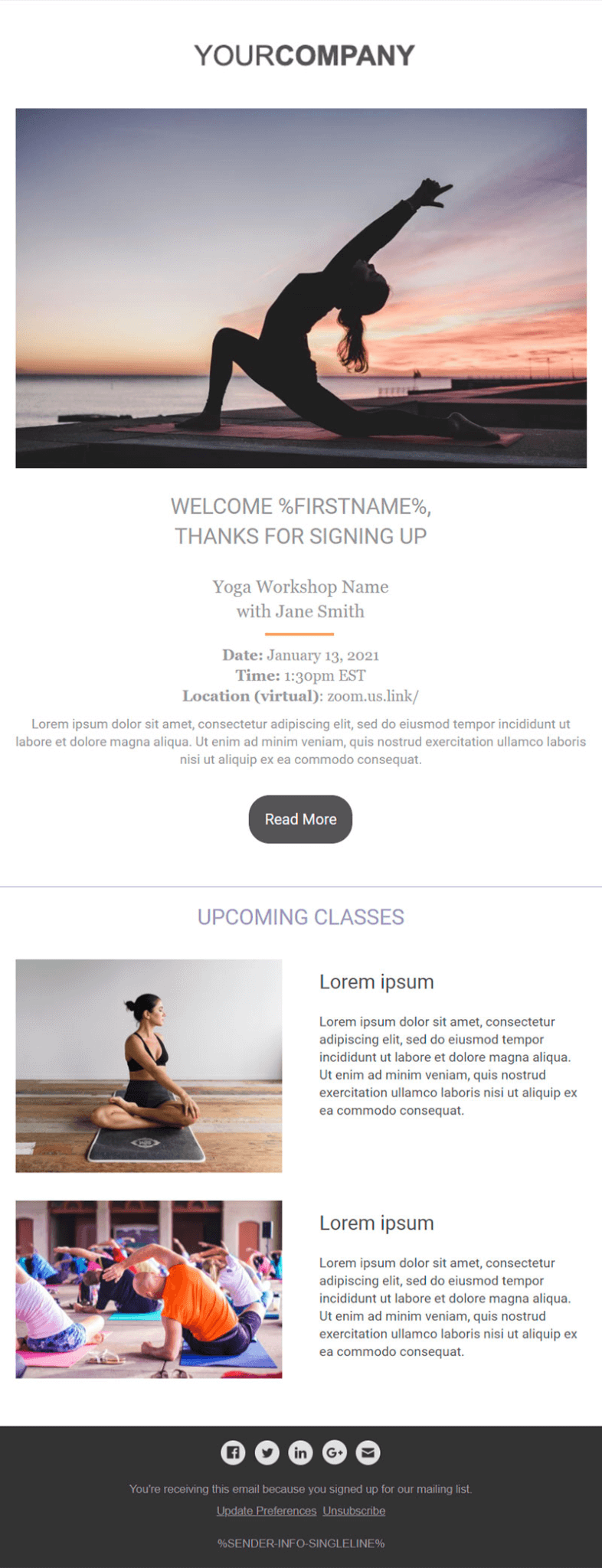
Preview: http://tplshare.com/zW5t5sg
Review Template
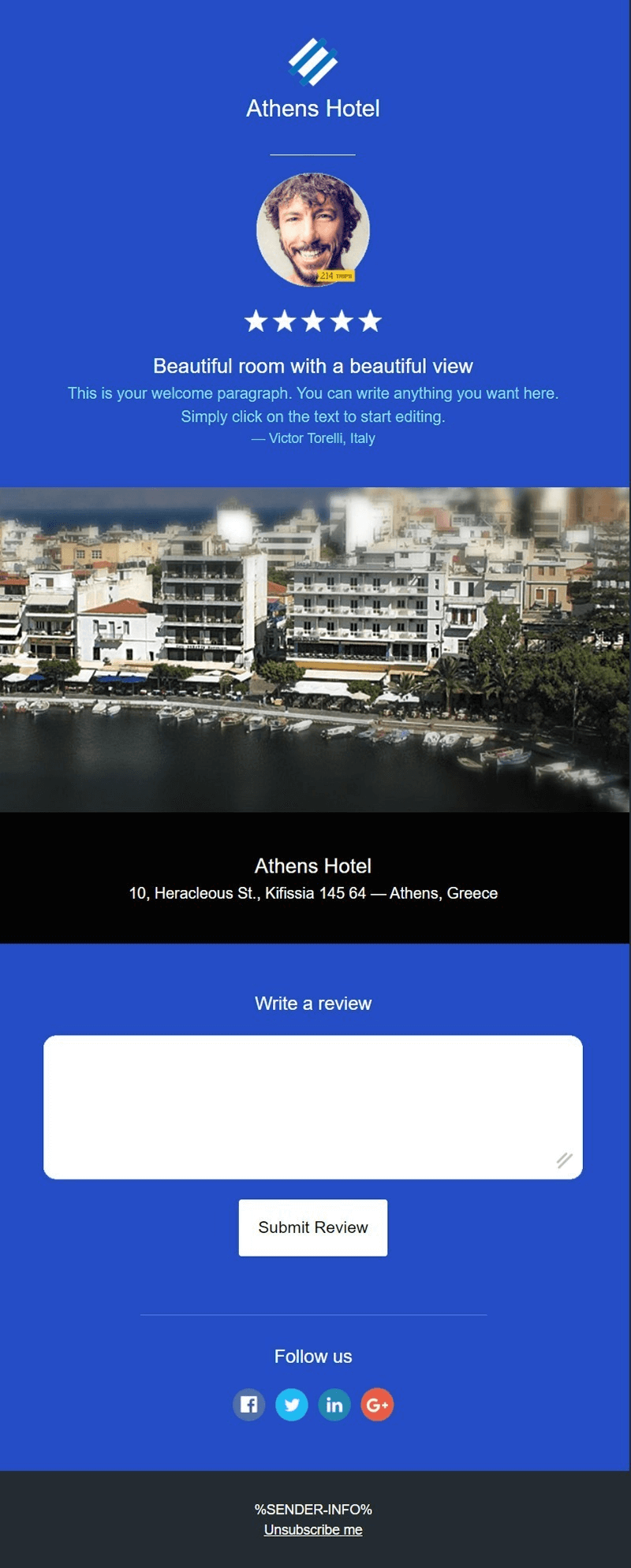
Preview: https://tplshare.com/vgtuJPO
Where to Find ActiveCampaign Email Templates
ActiveCampaign’s email templates can be found on the ActiveCampaign website. You can browse their library of templates and select the one that best fits your needs.
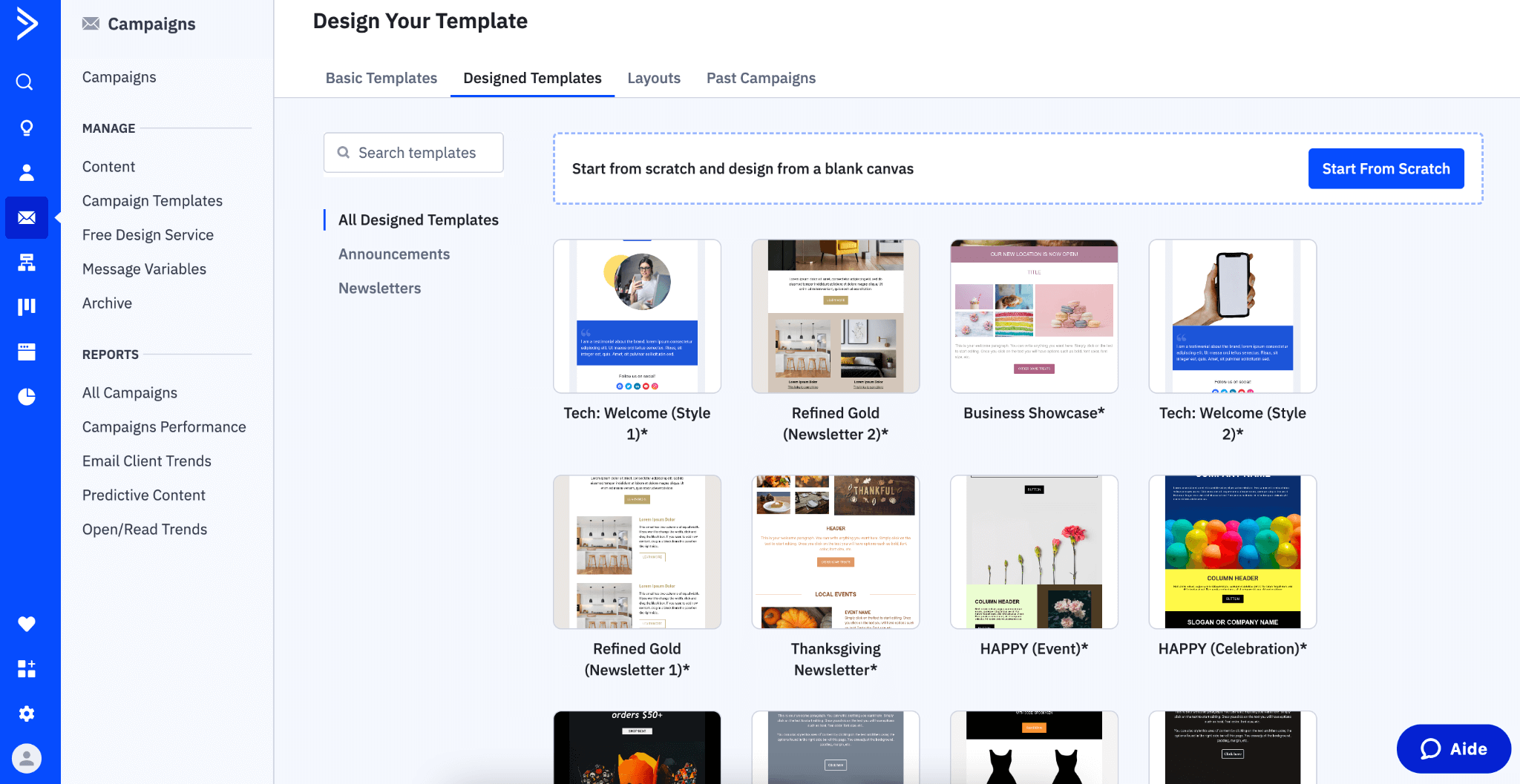
To use one of the templates in the library, follow these simple steps:
- Go to your account's dashboard, click “Campaigns”, and then “Campaign Templates”
- Click the “Create a Template” button
- Or click “Import a Template”, and copy+paste the URL found at the bottom of each template. As simple as that.
Another way to access the templates is as follows:
- Go to your account's dashboard, click “Create Campaign”
- Type in your campaign name and select the campaign type
- Select the list you want to send your campaign to
- Choose a template type (select ‘Email Designer’)
- Click on the ‘Designed Templates’ tab
- Select the template you wish to use
How to Create a Custom Email Template
It’s really easy to create a custom template with ActiveCampaign. Here’s a step-by-step guide to help get you started:
- Log in to your ActiveCampaign account and select “Email Templates” from the left-hand menu.
- Choose a template format (HTML, plain text, or mobile-friendly) and select a design or start from scratch.
- Customize your template with your content, colors, fonts, images, and more.
- Preview your template to make sure it looks good on different devices and email clients.
- Save your template for future use or share it with your team for collaboration.
- Send your template to your customers and track its performance.
>Pro tip: You can also import HTML templates made by email template builders such as Stripo.
Tips for Designing the Perfect Email Template
When designing an email template, there are a few things to keep in mind:
- Keep it simple: Don’t overcomplicate your design. Keep it clean and simple so it looks professional and is easy to read.
- Use color wisely: Colors can help draw attention to important elements of your email, but too much color can be distracting. Choose a few colors that complement each other and use them sparingly.
- Choose the right font: Choosing the right font is essential for a professional-looking email. Stick with standard fonts like Arial, Verdana, or Times New Roman.
- Add images: Images can help make your emails more engaging and visually appealing. Just make sure to use high-quality images that are relevant to your message.
- Include a call to action: Every email should have a clear call to action. Make sure your call to action is easy to spot and encourages customers to take action. Buttons can really help.
- Test before sending: Before sending your email, test it to make sure it looks good on different devices and email clients. This will help ensure that your message looks great and is delivered successfully.
Find more tips on how to create an email newsletter here or alternatively, watch the video below:
Best Practices for Optimizing Your Templates
Once you’ve created your email template with ActiveCampaign, there are a few best practices to keep in mind to get the most out of it. Here are a few tips for optimizing your template:
- Personalize your emails: Personalization can help make your emails more engaging and make customers feel valued. You can personalize your emails with the customer’s name, location, or purchase history.
- A/B test your emails: A/B testing can help you determine which elements of your emails work best. Try testing out different subject lines, calls to action, images, and more to find out what your customers like.
- Use segmentation: Segmenting your emails can help you send more relevant, targeted messages to customers. You can segment your list based on any demographic or behavioral data you have.
- Optimize for mobile: More and more customers are using mobile devices to view emails, so it’s important to make sure your emails look great on any device. Make sure to test your emails on mobile devices before sending them out.
- Track performance: Tracking the performance of your emails is important to determine what’s working and what’s not. Focus on metrics like open and click-through rates, unsubscribe rates, and more.
How to Measure the Performance of Your Campaigns
Measuring the performance of your campaigns is essential to ensure that you’re sending effective emails. Here are some metrics you can track to measure the performance of your newsletters and other email marketing campaigns:
- Open rate: This is the percentage of people who open your emails. A higher open rate indicates that your emails are engaging and relevant.
- Click-through rate: This is the percentage of people who click on links in your emails. A higher click-through rate indicates that your calls to action are effective.
- Unsubscribe rate: This is the percentage of people who unsubscribe from your emails. A lower unsubscribe rate indicates that your emails are relevant and engaging.
- Conversion rate: This is the percentage of people who complete a desired action after receiving your email. A higher conversion rate indicates that your emails are effective at driving customers to take action.
Conclusion
As you can see, ActiveCampaign’s email template library is full of excellent designs, and it’s easy to create professional, engaging emails that capture customer attention and elicit a response.
When compared to the templates offered by other email marketing services like Constant Contact, you’ll see that ActiveCampaign offers more templates and, overall, higher quality designs.
Now that you know everything there is to know about ActiveCampaign email templates, why not give them a try?
Try ActiveCampaign’s email templates today and see how they can help take your business to the next level. You can also check out our full ActiveCampaign tutorial here to help you get your account up and running.
Our Methodology
This article has been written and researched following our EmailTooltester methodology.
Our Methodology