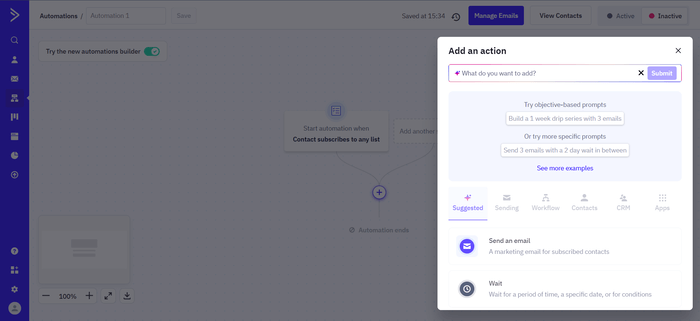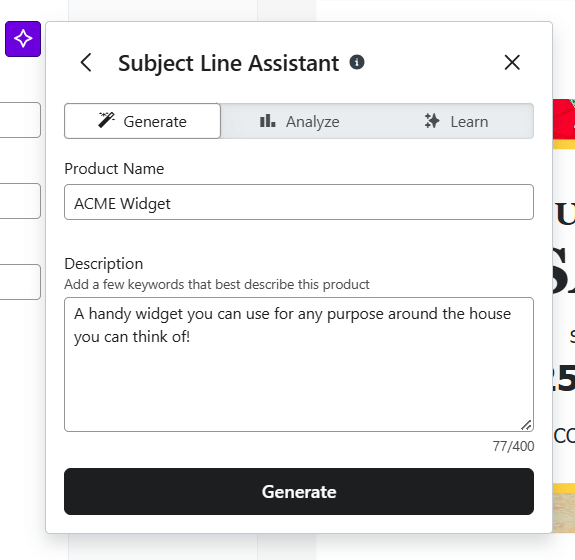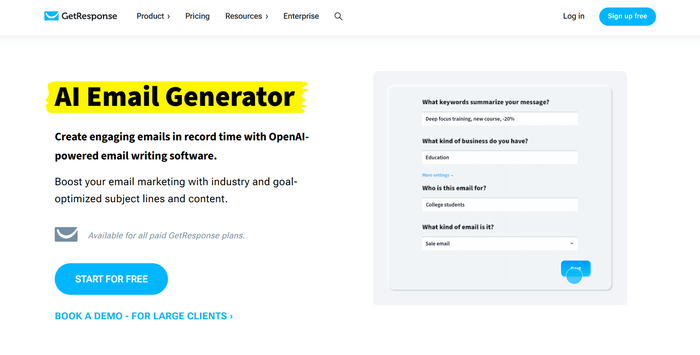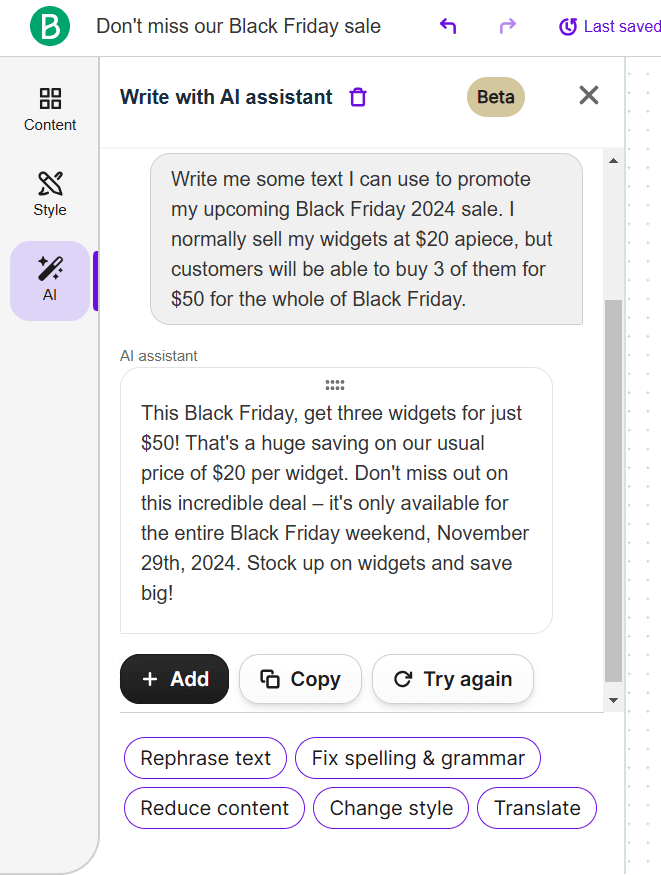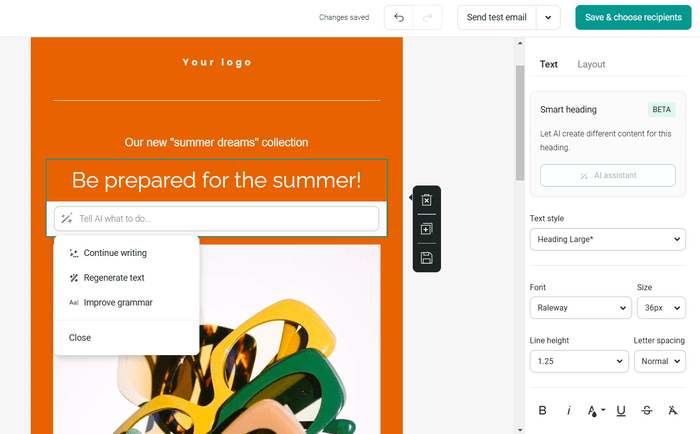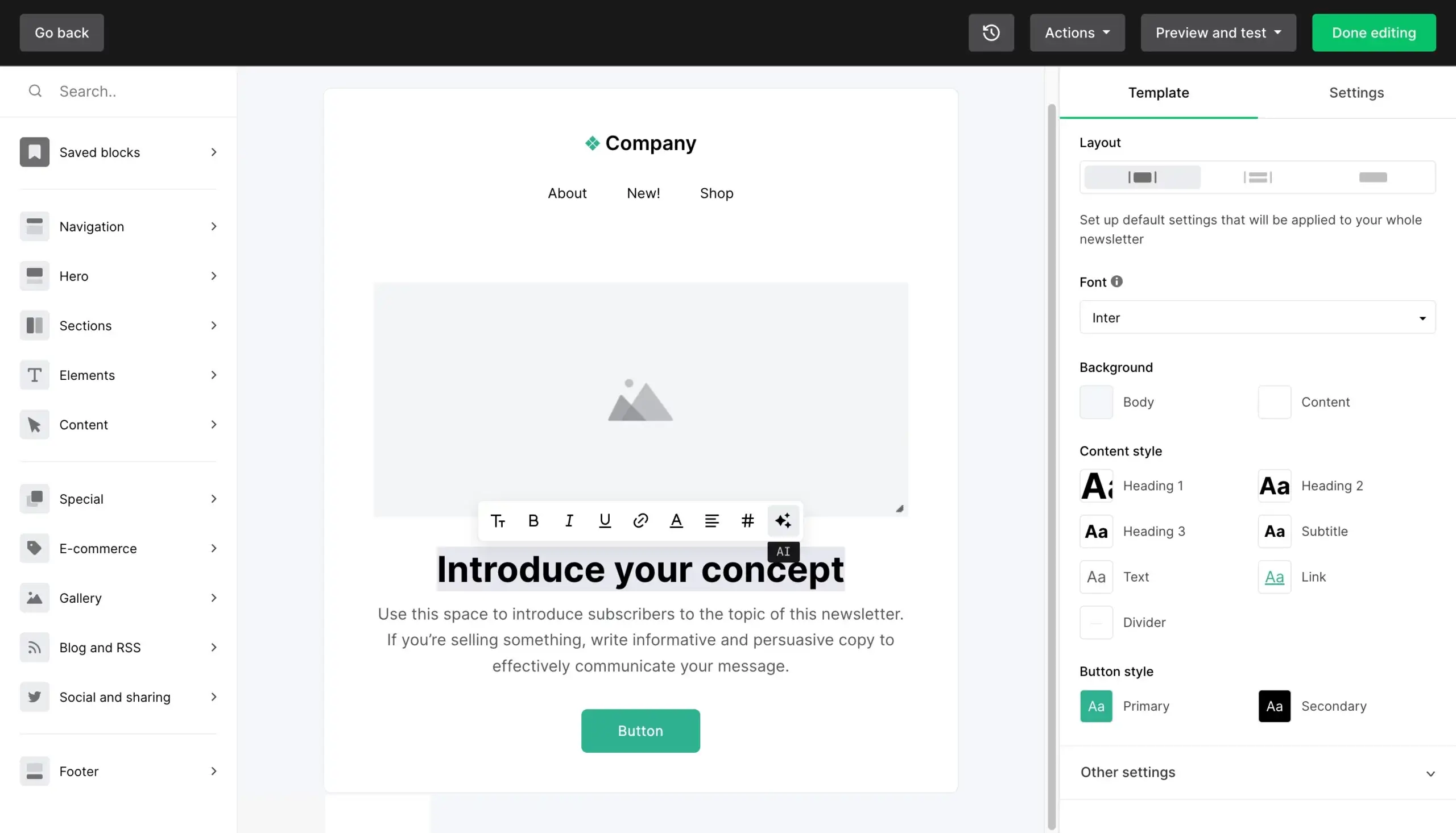EmailTooltester is supported by readers like yourself. We may earn a commission when you purchase through our links. Of course, this won't increase the cost for you.
AI is a total cheat code for writing marketing emails faster, building effective email automations, and getting more sales.
What’s more, you don’t need a computer science degree or spend tons of $$$ and time training AI models to use this amazing technology. Many email platforms have done the hard work of souping up their features with AI. You just need to pick the best one for your small business, keeping your budget in mind.
So, what are the best AI email marketing tools out there? Let’s look at eight of them and how much it’ll cost to invest in them.
What Is AI Email Marketing?
AI email marketing is the use of artificial intelligence (AI) in email marketing tasks. For example, AI can predict the best time to send an email and which products to recommend to customers in your emails. It can also write emails and build automated workflows.
As a result, you can spend less time on email marketing activities while getting better results — including higher open rates and increased revenue — from them.
How Can AI Help With Email Marketing?
Email marketing tasks that can be done quicker and more easily with AI include:
- Email content creation: AI can generate text — be it subject lines, headings, call-to-action copy, or entire newsletters — in an instant. It can also create images to accompany your text. Many email platforms, including Brevo and GetResponse, offer AI email writing functionality.
- Backend setup: Instead of manually building your contact segments and automated email funnels, tell AI the outcome you want to achieve. It can build the segment or automation for you. ActiveCampaign and Klaviyo are especially advanced in this area.
- Email asset designing: Let AI — like Mailchimp’s Intuit Assistant feature — analyze your brand’s colors, fonts, and logos to design on-brand email templates and other assets.
- Send time optimization: Use AI to decide the best time to send your emails so that they get opened, read, and acted upon. This is a common feature found in nearly all platforms like MailerLite, Brevo and ActiveCampaign.
- Product recommendations: Increase sales by having AI personalize your emails’ products to match your subscribers’ interests. Ecommerce-focused email platforms, like Klaviyo and Omnisend — tend to offer this option.
- Win probability: If you’re using customer relationship management software (CRM) with email marketing features, it may have an AI feature that can predict how likely you are to win an open deal. HubSpot is especially good at this.
(This list doesn’t cover all the AI features we’ll mention in this guide. To find out what the others are, you’ll have to keep reading!)
What Are the Best AI Email Marketing Tools?
The best AI email marketing tools include ActiveCampaign, Klaviyo, and GetResponse. These platforms offer powerful AI functionality writing emails, building automations, displaying personalized product recommendations, and so much more. Some of these are also free to use.
The Top 8 Email Platforms With AI Features
Here are our eight favorite AI-powered email marketing tools and the AI features they have to offer:
1. ActiveCampaign
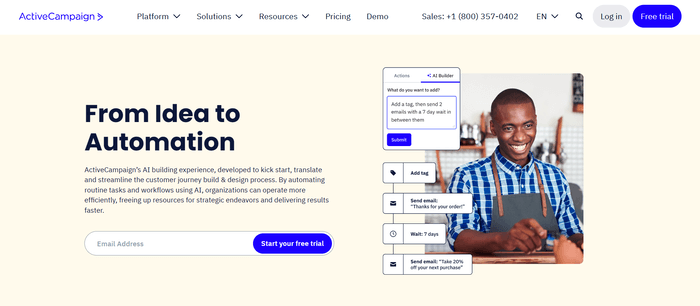
Email marketing powerhouse ActiveCampaign is lightyears ahead of many competitors when it comes to AI.
The platform lets you use AI prompts to generate text for email campaigns. To be honest, that’s pretty common stuff. But ActiveCampaign also goes beyond that, letting you also generate images for your emails (though we have some reservations about the quality of such images, as we discussed in our newsletter).
AI brand kits are another standout feature. Provide ActiveCampaign with your site’s fonts and colors, and it’ll design email templates that match your branding. Spending ages picking the perfect colors will be a thing of the past!
You’ll find ActiveCampaign’s win probability feature handy if you use its CRM to manage your sales pipeline. The feature uses data on your past won and lost deals to predict how likely you are to win open ones. This way, you can spend more effort closing those you have a strong chance of winning.
And of course, I can’t leave out marketing automations, which are ActiveCampaign’s forte.
If you’re having trouble figuring out which triggers and events to add to your automation, just tell the platform’s AI automation builder the process you want to automate. It’ll build the automation for you. 🤯
ActiveCampaign pricing
ActiveCampaign doesn’t have a free plan, but you can get a 14-day trial of its paid plans and AI features.
AI features included in its lowest-tier Starter plan include its AI automation builder and one AI brand kit. This plan starts at $19/mo for 1,000 contacts.
You’ll need a higher plan to unlock AI content generation, predictive sending, and other premium AI features.
CRM-related AI features like win probability are available with ActiveCampaign’s CRM add-ons. Pricing for the Sales Engagement CRM add-on starts at $85 per user.
Learn more about ActiveCampaign pricing here.
> Try ActiveCampaign’s AI features in a free trial
> Read our full ActiveCampaign review
Or watch our video review:
2. Klaviyo
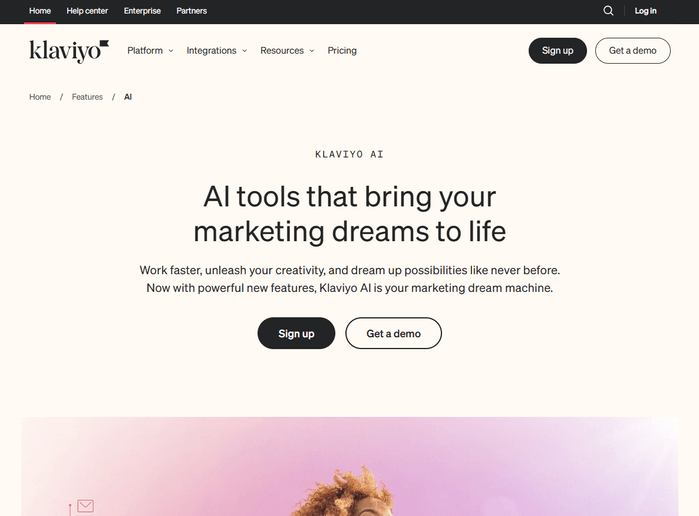
Online store users will love Klaivyo’s suite of AI features for improving your ecommerce email campaign content, automating campaigns, monitoring customer sentiment, and so much more.
Use Klaviyo’s subject line assistant to generate a punchy email subject line:
Then, tap into the Email AI tool to whip up compelling copy and images. And give your sales a boost by setting up AI product recommendations in your emails!
Klaviyo also uses your customers’ activity to display predictive analytics. These are smart predictions on things like when a customer might make a repeat purchase. With this data, you can segment your customers and send them targeted email campaigns to keep their interest in your products high.
And if you don’t know how to set up segments or automations, Klaviyo’s got you covered. Its unique Segments AI and Flows AI features can help build automations (called “flows”) and segments according to your instructions. I haven’t seen many email service providers with similar features.
Klaviyo’s review sentiment feature is also helpful. If you’ve used the platform to collect product reviews, it can identify their common themes and whether they’ve had a good or poor experience shopping with you. Use this intel to learn what customers like the most (or least) about your store so you can keep them happy.
Klaviyo pricing
While you can use Klaviyo’s subject line assistant on its free plan, various other AI features like Email AI, Segments AI, and Flows AI are paid ones.
Klaviyo’s paid plans start at $20/mo for up to 500 active profiles (more commonly known as “contacts”) and 5,000 monthly emails.
Learn more about Klaviyo pricing here.
> Try Klaviyo’s AI subject line assistant for free
> Read our full Klaviyo review
3. GetResponse
GetResponse is one of our top all-in-one marketing solutions due to its wide range of features for sending marketing emails and SMSes, building a website, hosting webinars, and creating conversion funnels. Many of these features have been upgraded with AI, too.
The email creator is one of them, where you can use the AI Assistant to write newsletters and automated emails. You don’t even have to write prompts from scratch because a prompt template is provided. The AI Assistant can also rephrase, proofread, or translate text.
AI also makes building a website in GetResponse easy. Instead of getting bogged down with code, answer simple questions about your business and the features you’d like your website to have. The platform’s AI wizard will generate your website in a flash!
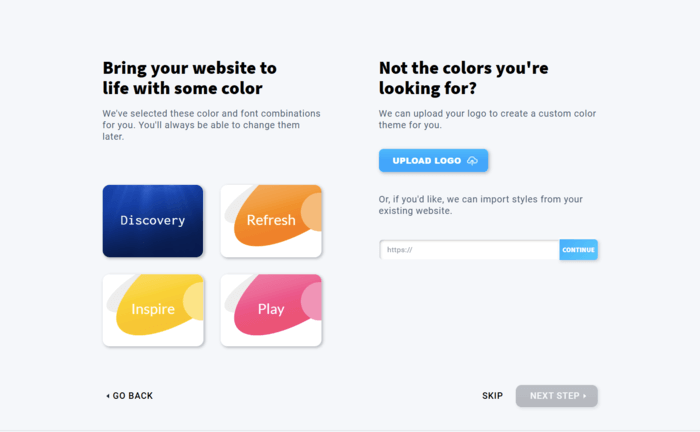
If you’ve integrated GetResponse with your ecommerce store, you can set up your emails with AI product recommendations. Behind the scenes, an AI model will learn your customers’ preferences to recommend products they’ll love and want to buy. And if they do, you’ll get more sales.
Finally, if you’re building a course in GetResponse, AI can help generate a first draft of text-based course content. You can then edit the text to add the insights only you can provide.
GetResponse pricing
GetResponse’s AI features are available on all trial and paid plans. Paid plans start at $19/mo for 1,000 contacts.
AI product recommendations are an exception — you’ll need the GetResponse MAX enterprise plan, which starts at $1,099/mo.
Learn more about GetResponse pricing here.
> Try GetResponse’s AI features in a free trial
> Read our full GetResponse review
Or watch our video review:
4. Brevo
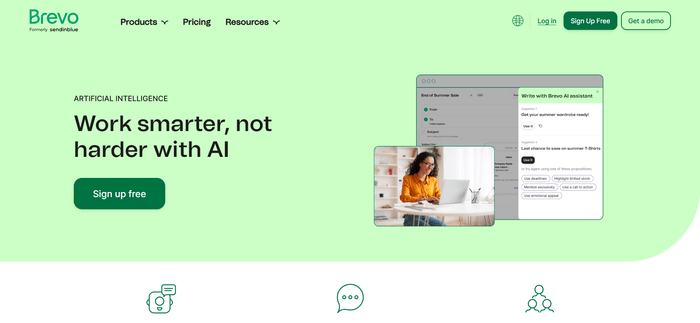
Brevo is known as a budget-friendly email platform, and it lives up to its name by offering its AI email builder right from its free plan.
This email builder’s AI assistant can generate any email copy — from headings to paragraphs and calls to action for button text.
It can also refine your copy. To do this, use the built-in options like “Rephrase text,” “Change style,” and “Translate.” Alternatively, click “Try again” to update your original prompt.
Once you’ve written your email, get Brevo to send it at the best time based on your past campaigns’ engagement rates. (If you haven’t sent many campaigns yet, Brevo will make its best guess using data collected from other users.) Now that’s what we call smart sending!
It’s no secret that we use Brevo at EmailTooltester and ever since we’ve moved into their Business plan, we’ve only ever used the smart sending feature.
Separately, if you’re using Brevo’s Conversations customer service solution, you’ll like how you can also use AI to summarize customer conversations and craft replies in your preferred tone of voice.
Brevo pricing
Brevo’s free plan gives you access to the platform’s AI email builder. Upgrade to the Business plan (starting from $18/mo for 5,000 monthly emails) to enable predictive send times.
You’ll need the Conversations Platform Pro plan to use an AI assistant for customer service conversations. Its pricing is $15/mo per user.
Learn more about Brevo pricing here.
> Try Brevo’s AI email builder for free
Or watch our video review:
5. Mailchimp
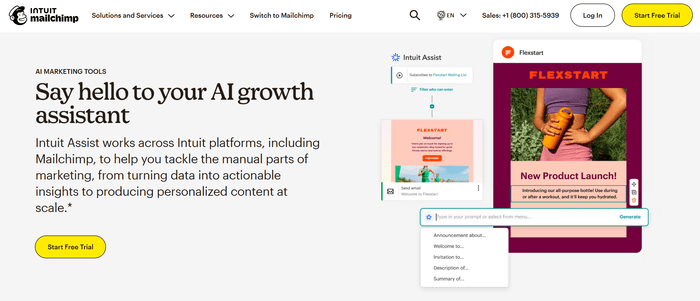
Mailchimp offers generative AI features under the Intuit Assist brand name (a nod to its parent company, Intuit).
If you’re writing emails, for example, prompt Intuit Assist to generate text for it. Options to summarize the generated text, lengthen it, or change its writing tone are available. The tool can also check for spelling and grammar mistakes.
Uniquely, Intuit Assist can use your brand’s colors, fonts, and logos to design your emails that match your branding.
Outside of Intuit Assist, AI helps power various other Mailchimp features. These include a content optimizer that evaluates your email’s skimmability and appeal, and send time optimization to help your emails reach your contacts’ inboxes at the time they’re most likely to open them.
However, Mailchimp’s send time calculator isn’t the smartest, instead of sending based on the individual contact's “best time” it calculates an average for the entire list. Meaning that some of your most precious contacts could be receiving your email in the middle of the night. Not so optimal in my opinion.
Mailchimp pricing
You’ll need at least the Standard plan to access Mailchimp’s AI features (including Intuit Assist). This plan starts at $20/mo for 500 contacts.
Learn more about Mailchimp pricing here.
> Read our full Mailchimp review
Or watch our video review:
6. HubSpot
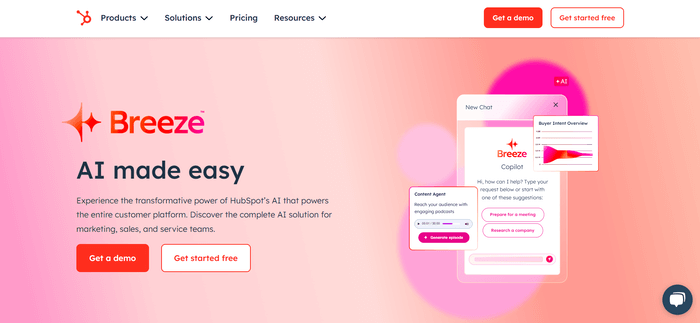
HubSpot’s AI features are dubbed Breeze Copilot, and they’ll help make your email marketing and sales efforts…a breeze! (Couldn’t resist the obvious pun, sorry)
Breeze works in a chatbot-style interface, where you can chat with it to get what you’re looking for. If you need help writing your email, for example, ask Breeze to suggest headings and paragraphs.
It can also refine text to your liking. Just ask it to add new information, make the copy more concise, change the writing tone, and so on.
HubSpot CRM has also integrated Breeze, which is helpful if you’re using the platform to manage deals. In fact, you can instruct it to carry out various tasks!
These tasks include creating contacts and deals and adding notes to contacts. You’ll marvel at how you don’t need to click through menus and settings to do these yourself.
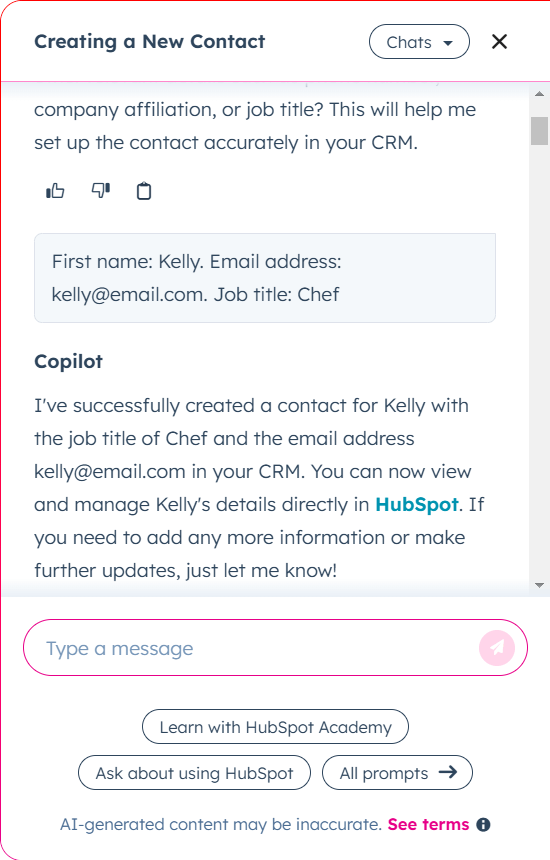
HubSpot also has some non-Breeze Copilot AI features that are worth a look. Future sales projection is one of them: based on your last three months’ worth of won deals, HubSpot will estimate the amount of sales you’re likely to make over the next few weeks.
Last but not least, HubSpot’s Breeze Intelligence can enhance your CRM data with information from public sources and third-party vendors. Use it to get the most complete insights into your contacts before pitching them.
HubSpot pricing
Breeze Copilot is available on all HubSpot plans (even the free one!).
You can access AI sales projections on the Sales Hub Professional plan. This plan starts at $100/mo per seat, not including a mandatory $1,500 professional onboarding fee.
If you’re interested in Breeze Intelligence, you can get 100 Breeze Intelligence credits and the Starter Customer Platform plan for $50/mo. Otherwise, credits are sold in multiples of 100, 1,000, or 10,000.
Learn more about HubSpot pricing here.
> Try HubSpot’s Breeze Copilot for free
> Read our full HubSpot review
Or watch our video review:
7. Omnisend
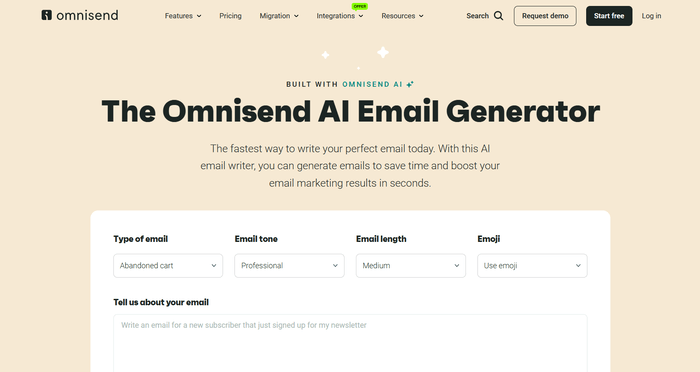
Ecommerce email provider Omnisend has a modest range of AI features. Its email builder includes an AI assistant, but you can’t prompt it with any instructions you’d like. Instead, you’re limited to having it continue writing where you’ve left off, paraphrase your text, or improve your grammar.
At least if writer’s block hits after you’ve typed a paragraph midway, you know you can get AI to fill out the rest.
Omnisend also offers a basic subject line generator. Enter some keywords and the tool will suggest a few subject lines. If possible, I’d like options for changing the subject lines’ tone or providing more details to refine them.
On the ecommerce front, Omnisend can tailor your emails’ recommended products to match those your customers viewed recently or bought.
Unfortunately for Omnisend, its rival Klaviyo packs more AI capabilities, as I’ve covered above. More details in our Omnisend vs Klaviyo review.
Omnisend pricing
Omnisend’s AI features are available in all plans — including its free plan. Its paid plans start at $16/mo for sending up to 6,000 emails per month to 500 contacts.
Learn more about Omnisend pricing here.
> Try Omnisend’s AI features for free
> Read our full Omnisend review
Or watch our video review:
8. MailerLite
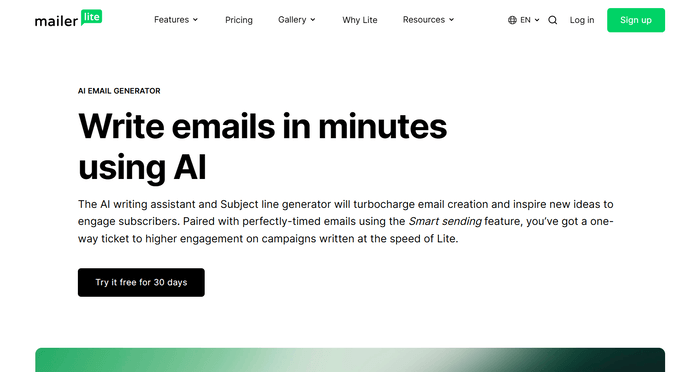
MailerLite is one of the easiest email platforms to use. Unfortunately, its AI features are rather basic.
Click any text in the email editor to access MailerLite’s AI writing assistant. Choose the kind of text you need — like a long paragraph or a call to action, for example — and your preferred writing tone. Then, type your prompt to instantly get content for your email.
The AI writing assistant generates text in English by default, but you can get it to generate text in over 30 other languages. This is excelente — I haven’t seen many email platforms that can do this.
MailerLite also offers an AI-powered smart sending feature for optimizing your emails’ send times. To do this, it’ll factor in when your subscribers previously clicked your email links or opened your emails. If they haven’t received any emails yet, the AI will check the time they subscribed to your email list.
Unlike Brevo, though, MailerLite doesn’t use aggregate data from other users to predict send times if you haven’t sent any emails. Instead, it’ll send your emails at 9am by default until your account collects data it can make predictions from.
MailerLite pricing
MailerLite’s AI writing assistant and smart sending features are available on its Advanced plan, whose pricing starts at $20/mo for up to 500 subscribers.
But regardless of your plan, you’ll get free credits to play around with the AI writing assistant.
Learn more about MailerLite pricing here.
> Try MailerLite’s AI writing assistant for free
> Read our full MailerLite review
Or watch our video review:
Things to Consider When Using AI in Email Marketing
Excited by how AI could help you level up your email marketing? Just be aware of these potential pitfalls before you go all in on it:
Pricing
While email marketing services may offer some AI features for free — like Brevo and its AI email writer, for instance — most make them paid features on premium plans. This is especially so for more sophisticated features like AI-powered automation builders.
Depending on the email platform you want to use, you may have to shell out quite a bit for its AI capabilities. (GetResponse’s AI product recommendations feature, which is available on the $1,099+/mo MAX plan, is a good example of this 💸)
Accuracy
If you’re using AI to write your emails, double-check that its content is accurate and makes sense.
That’s because generative AI tools are known to “hallucinate.” In other words, they may make up convincing-sounding statements without any evidence to back them up.
This might be less of an issue if your email contains promotional statements like:
“Buy two for the price of one!”
Instead of factual claims like:
“76% of people who buy XYZ product have reported shedding 10 pounds in two weeks.”
Still, go over your generated email content with a fine-toothed comb to ensure you don’t send subscribers any inaccurate or misleading information.
Otherwise, your business could be seriously harmed by losses in reputation and sales.
Data sharing
AI works by taking in lots of data to identify trends and patterns that can help with making predictions — like the best email send times or the next word in an AI-generated sentence. This data has to come from somewhere, and its sources could very well include you.
When you visit the help articles for HubSpot’s AI features, for instance, you’ll see prominent disclosures like:
“To improve the product, HubSpot logs and stores your prompts, generated language, and usage metrics when you use AI features.”
Depending on the email platform’s data-sharing policies and the data its AI features need to work, it may be possible to trace certain data back to you.
For example, HubSpot says your AI prompts will be linked to you. In contrast, Brevo’s send time optimization feature uses aggregate data, which has been anonymized and cannot be traced to any user.
Whichever the case, avoid including confidential business information in your AI prompts. This is so it doesn’t get leaked, whether through a security mishap or a rogue employee.
As a workaround, you could modify your input to contain only sample data before providing it to the AI.
Enhance Your Email Marketing With AI 🤖
We live in exciting times, where anyone can tap into AI to improve their email marketing. As we’ve seen, most ESPs offer AI capabilities to some extent, with email writing assistants and send time optimization being the most common.
Special mention to ActiveCampaign, Klaviyo, and GetResponse for being ahead of the curve, though: they’ve built a whole range of powerful AI features that many competitors don’t offer.
Use the handy links below to try these email providers’ AI features for free!
- Try ActiveCampaign’s AI features in a free trial
- Try Klaviyo’s AI subject line assistant for free
- Try GetResponse’s AI features in a free trial
In the future, I’d love to see AI-powered alerts. It’d be great to get automatic notifications when AI detects major changes in email activity, like:
- A spike in unsubscribes, bounces or spam complaints.
- If your open rates have plunged for certain mailbox providers — which could indicate deliverability issues.
- An email campaign performs considerably worse because you didn’t take into account a public holiday in the UK. AI could suggest to pause the UK segment and try again the next day.
- One email in an automation series is starting to receive fewer and few opens as it hasn’t been updated in two years.
This way, you can take quick action to diagnose and fix the issue before your email campaigns’ performance becomes too badly affected. You see, the possibilities for smart AI assistants in email marketing are endless!
Need help picking an AI email marketing tool? Leave your question in the comments below and we’ll get back to you.
We keep our content up to date
10 March 2025 - added AI email marketing video
20 Nov 2024 - added Klaviyo review video
Our Methodology
This article has been written and researched following our EmailTooltester methodology.
Our Methodology