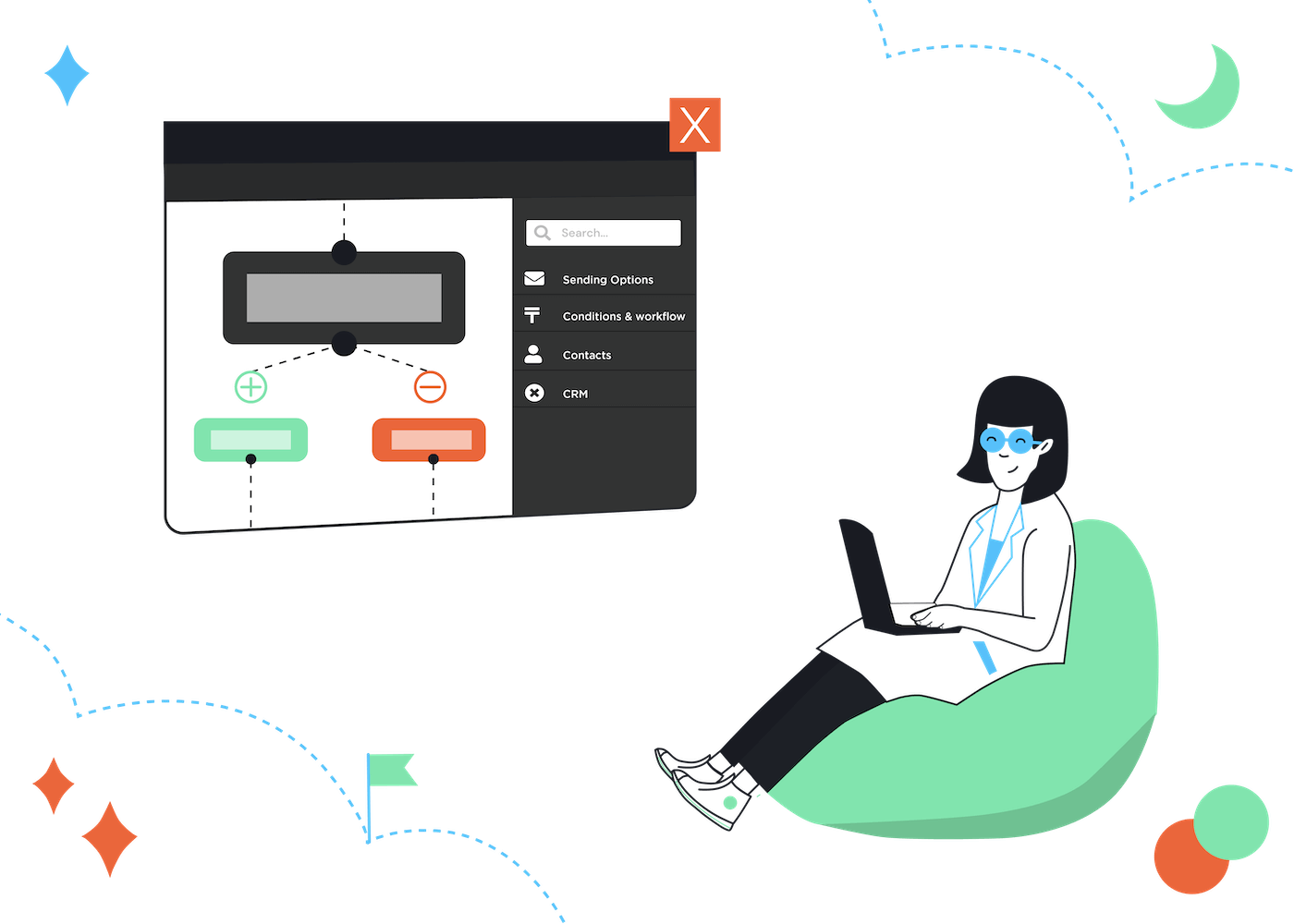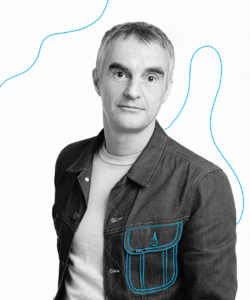You’re probably reading this because you want to start using personalization strategies in your email campaigns. Why? Because you understand that personalization is the key to building strong relationships with contacts and increasing conversions.
However, you might also be wondering, “How do I personalize my email marketing campaigns for each contact, both quickly and effectively?”
Enter dynamic email content.
Picture this: You create a single email to send to your list. But each contact receives a unique email, personalized to their characteristics, interests, and behaviors.
No stressing over creating multiple versions of an email for each contact. You can do much more than just personalize it with your contacts’ names. And, your email content can be set up to adapt to your contacts’ behaviors in real-time.
Intrigued?
Continue reading to learn more about dynamic content in email marketing. You’ll also find descriptive examples and images to help you understand how to use dynamic email content in your own email marketing campaigns and overall strategy.
What is dynamic email content?
Dynamic email content is the parts of an email that are different for each email contact. The content changes depending on each contact’s demographic information, preferences, and behaviors.
This probably sounds complex. So, let’s take a simple example – adding your contacts’ names to an email. Take this email I received with my name in the subject line and first line, for instance.
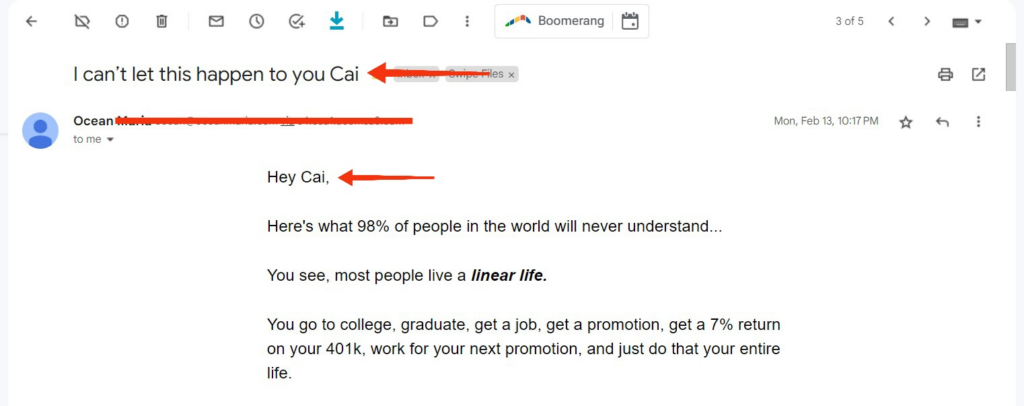
Other contacts who got this email would also have their own name in the subject line and first line. Because the name is a piece of dynamic content that changes depending on the contact’s name.
If you’re thinking this sounds like email personalization, you’re right. Dynamic email content is the feature in your ESP (Email Service Provider), that enables and enhances personalization.
And, what's more, it is an automated feature, which makes it easier and faster to personalize your email content.
Dynamic email content shouldn’t be confused with creating different emails for each contact. While the personalized parts of the email will differ from one contact to another, it isn’t an entirely new email.
In fact, the process of using dynamic content involves creating a single email. But the email has special placeholders where the dynamic content will fit in. This single email is called an email template.
For instance, in the example above, the email content would be written as:
Hey, {first name},
Here’s what 98% of people in the world would never understand…”
So, “{first name}” would be the dynamic content marker, which is automatically replaced depending on the contact’s information.
Thus, when you create and set up dynamic email content, contacts A and B will receive the exact same email, only with some parts or sections personalized for each of them.
Why you should use dynamic content in your email marketing campaigns
Dynamic content enables you to send more relevant emails that help you connect with and convert email contacts. Here are the top reasons to use dynamic email content in your email marketing campaigns.
1. Saves time
Imagine the tremendous amount of time it would take to personalize every email for each contact. You can save this time with dynamic content. All you have to do is create an email template and set up your ESP (Email Service Provider) to fill in the dynamic content automatically.
2. Improves email personalization
Dynamic content enhances personalization. It uses your contacts’ personal and behavioral information to create email content that is unique and relevant to each contact. This makes your contacts feel more valued and helps you build a stronger relationship with them.
3. Boosts important email metrics
With improved personalization comes increased email engagement. People are attracted to things that interest them or meet their needs. So, contacts will engage more with your email content, and email metrics like click-through and conversion rates will increase.
4. Helps with A/B testing
While the primary purpose of dynamic email content is to personalize and connect with contacts, it’s also useful for A/B testing different parts of your email. This will help you improve your email marketing.
Different types of dynamic content
When most people think of dynamic content, they think of including their contacts’ names in emails. But, it can be much more than that. Let’s explore the different types of dynamic content you can use in your email marketing campaigns.
1. Subject line
Dynamic subject line content is the most popular type of dynamic content. Think of all the emails you’ve received with your name in the subject line. That’s dynamic content in action, and it can help compel contacts to open your email.
Take this email from Marie Forleo, for example. The name part of the subject line is the dynamic content and will be different for each contact. So, while the email I received says “Cai, you’re…”, if the email was sent to you, my name will be replaced with yours.
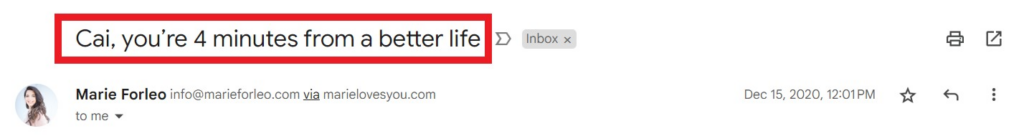
Other ways to use a dynamic subject line include dynamic content based on location, interests, behaviors, and past purchases.
For example, a subject line like “Your favorite {product} is back in stock – Act Fast!” The “{product} will be dynamic and change depending on the contact’s past purchase, favorite, or interest.
2. Body text
Dynamic content in email body text involves changing some parts of the main text of your email. Note that the body text will be largely the same for all contacts. Only some sections will vary from one contact to the other.
You can make any paragraph or section of your email body text dynamic. And, the dynamic content can be based on any criteria, including contacts’ personal information, interests, or behaviors.
A typical example is the abandoned cart email. To set one up, you’ll create an abandoned cart email template with a dynamic section where the details of the abandoned product will be inserted.
As in the Church California email below, some of the body text will be different depending on the product each contact abandoned.
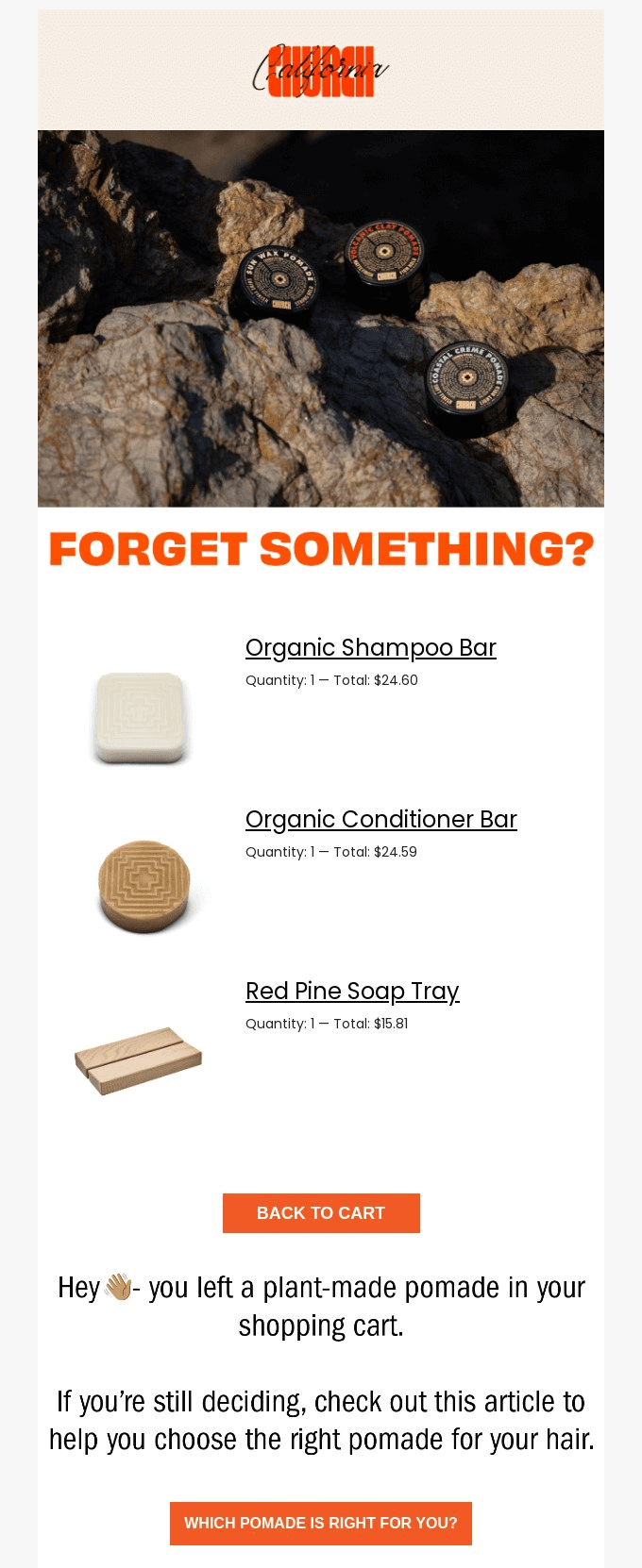
Another example of using dynamic content in body text is recommending products to contacts based on their last purchase. You can also use dynamic content to include contacts’ names and locations in your email body texts (just like in the email subject line).
3. Visuals
Visuals like images and animated GIFs can be made dynamic. This works well for personalizing demographic information such as age and gender. For instance, using male and female images in emails depending on the gender of the contact.
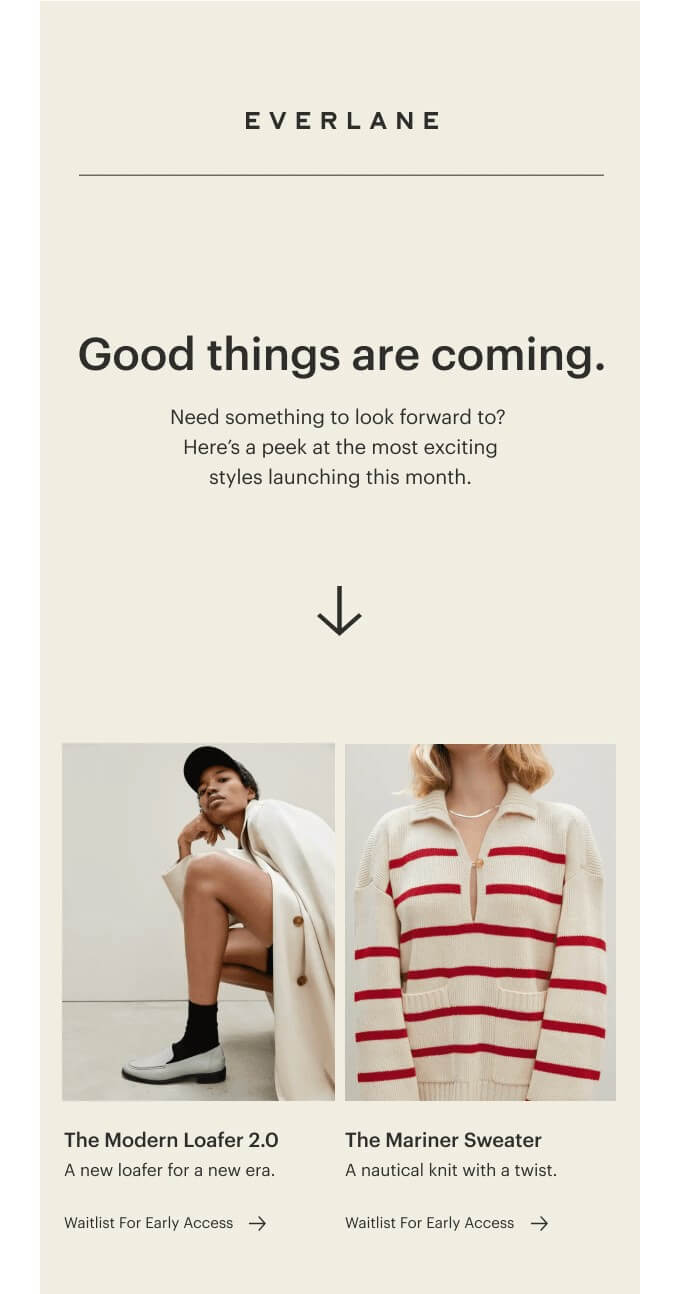 |
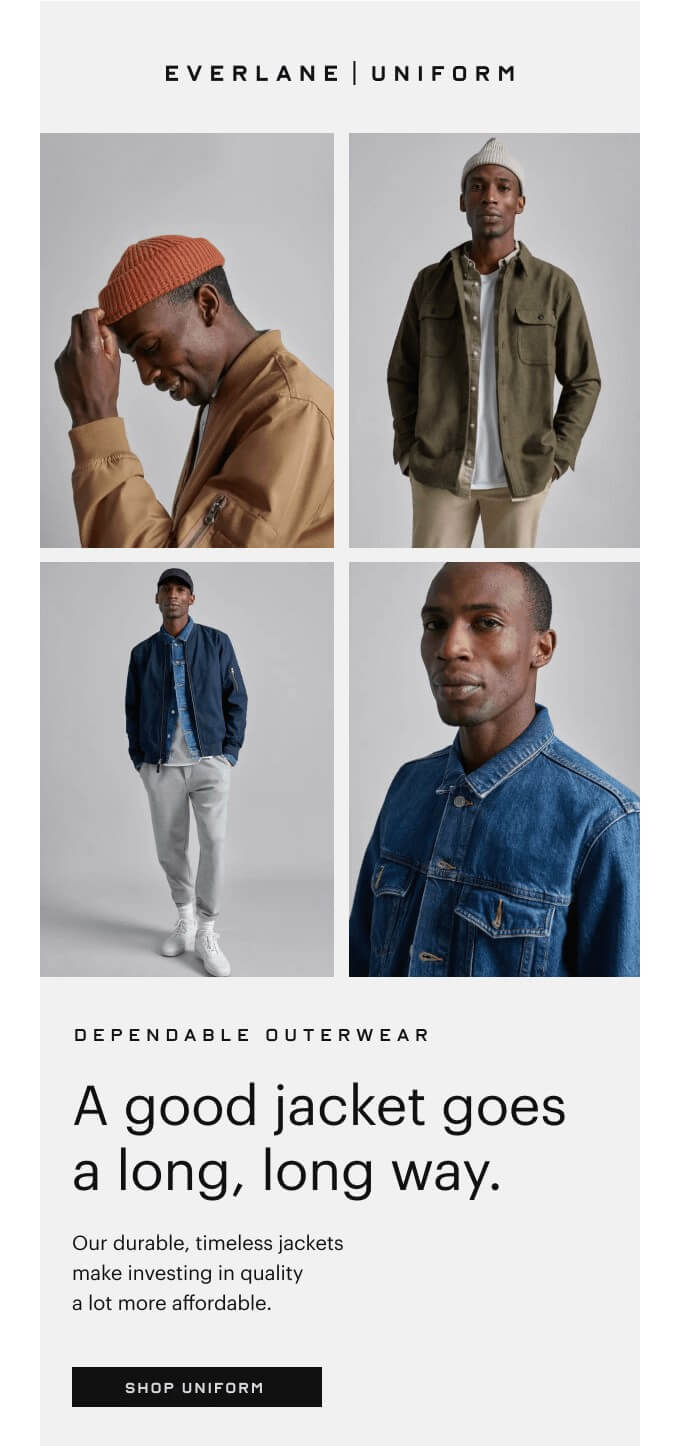 |
|---|
Dynamic image content can also be used for promoting different offers or products. Let’s say you run a travel company, and you’re offering a 20% discount on different destination holidays.
You could send the same email to all contacts, but use dynamic images of the different destinations. For instance, the offer for contacts interested in visiting Paris may have an image of the Eiffel Tower. While the New York offer email may have an image of the Statue of Liberty.
Countdown timers are also dynamic visual content that can be set to update in real-time. So, the countdown shows the time remaining from when each contact opens your email.
4. CTAs
Dynamic CTAs enable you to personalize your email call-to-action to compel more contacts to click through and convert. Like other dynamic content types, you can use your contacts’ information, interests, and behaviors to make your email CTA dynamic.
Some examples of dynamic CTAs in emails are:
- Visit our {city} store
- Find {product} near you
- Shop {recommended product}
- Explore more {product category}
- Claim your 20% discount with code {personalized code}
How to add dynamic content to your emails
The specific steps to add dynamic content to your emails depend on the settings of your email service provider (ESP). However, there are some general steps that you always need to follow.
So let’s use a real-world example from EmailTooltester to illustrate how to add dynamic content to your emails.
Step #1. Collect contacts’ information
Before we can use information about our contacts to create the dynamic content in our emails, we need to collect that information.
There are loads of ways to collect user data. You can use survey tools or lead magnets to collect information such as name, age, gender, and location. You could also collect behavioral data like links clicked, website pages visited, and past purchases, directly from your website builder, ecommerce platform or ESP.
But in this particular case, we use a smart quiz, which is designed to help our readers find the best ESP for their business:
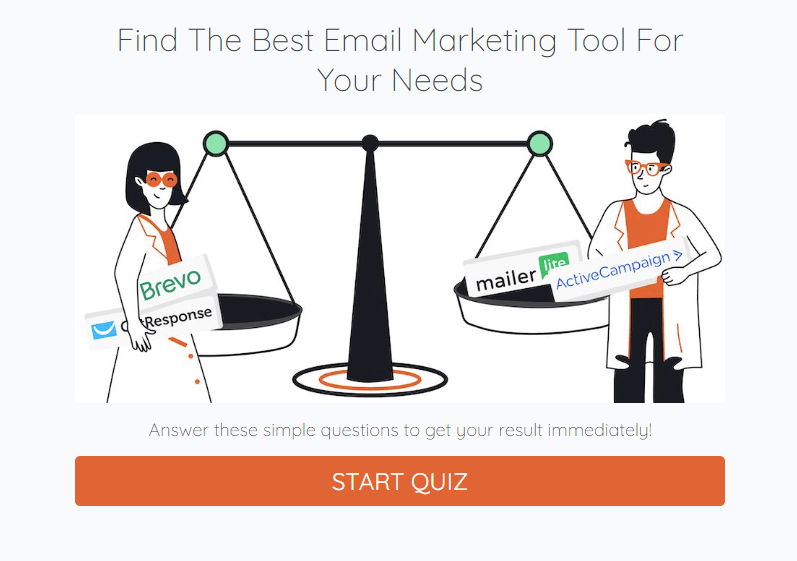
At the end of the quiz, the participants are encouraged to enter their name and email address before they see their results (although they also have the option to skip straight to our recommendations):
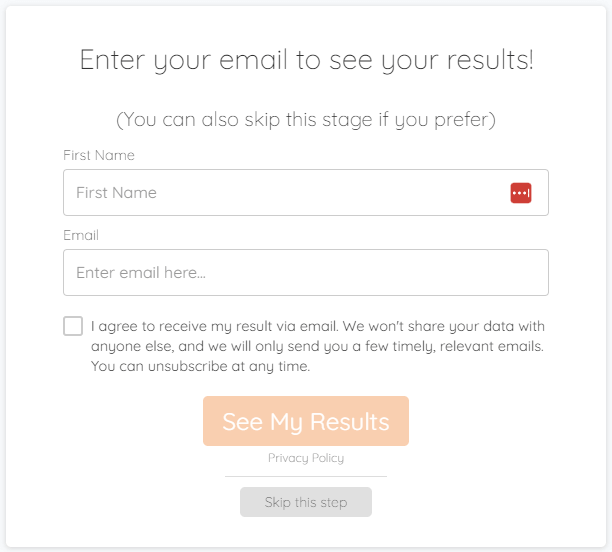
Step #2: Create an email template
Once we have the contacts’ data, the next step is to create an email. However, we start with an email template, which contains some sections that are marked to be replaced with the dynamic content.
First, we have to identify which part of the email we want to vary. Is it the subject line, parts of the body text, visuals, or CTA?
The exact steps to take next will depend on which ESP we’re using and on what kind of content we want to make dynamic.
Short pieces of information such as names are marked with tags (e.g. {first-name}). These might be called something like “merge tags”, “personalization fields”, “personalization tags”, or “substitution strings”, depending on the ESP.
Images, videos, or bigger blocks of content can be marked as conditional content, and within the ESP you’ll be able to add the conditions on which they are shown or hidden in the final email.
In this particular case, our ESP is MailterLite, and using their “merge tags”, we only make two parts of the email dynamic: the contacts’ first name and the provider that that we recommend (based on their answers to the quiz questions):
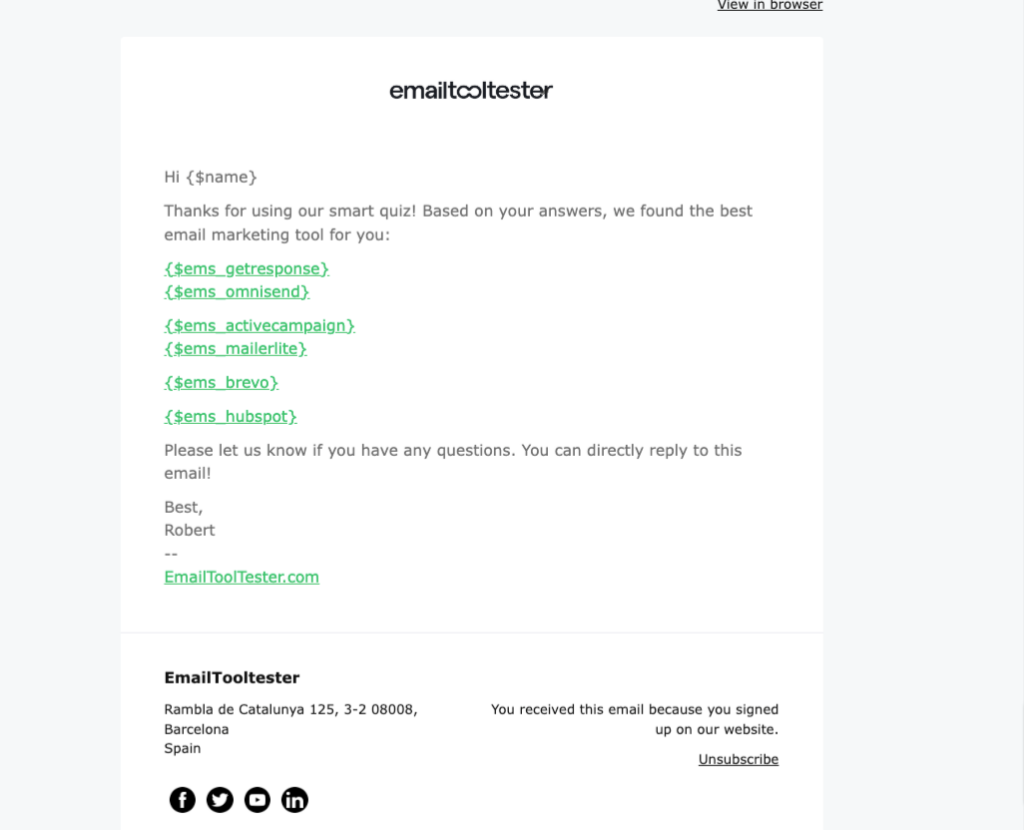
Step #3: Define rules and triggers
Once we have an email template, we need to decide when and to whom the email will be sent.
As with triggered emails, rules need to be defined to fill specific dynamic content. For instance, an ecommerce store may set a rule that if a contact orders a product, the ESP should populate the dynamic body text with photos of the product they purchased.
Often, email segmentation might be required, since different rules can be applied to different groups of contacts. For example, setting a rule that cat images should be used in the emails sent to contacts segmented as cat owners or those who have previously purchased a cat product.
In this particular case, the trigger is simply the quiz participant submitting their email address. When they do so, MailerLite immediately fills in the dynamic content and emails the contact their quiz results.
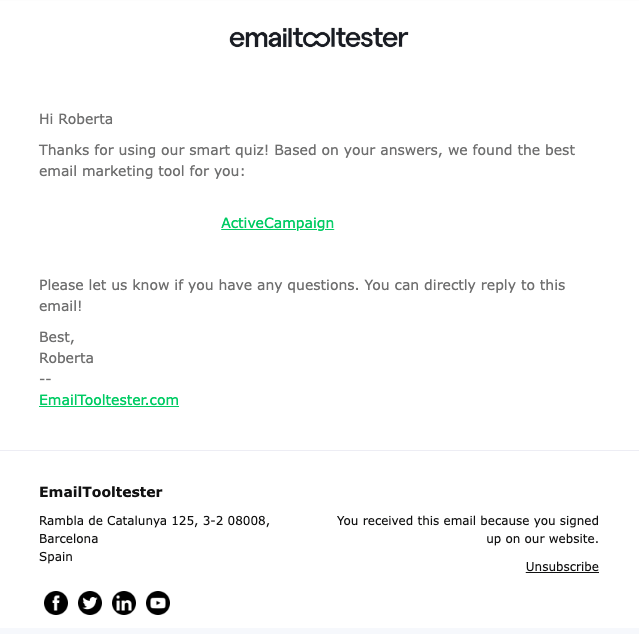
As previously mentioned, different ESPs have different dynamic email content settings. However, top ESPs like ActiveCampaign, GetResponse, and MailerLite are quite easy to set up with their drag-and-drop and rich-text editors.
I would factor in pricing, number of contacts, and other features before choosing an ESP. ActiveCampaign and GetResponse are all-in-one marketing platforms. While MailerLite is the most affordable and easiest to use for small businesses.
Step #4: Test and track
Lastly, we need to preview the email to check that the dynamic elements work correctly. This helps us avoid sending embarrassing email content, such as “hello {first name},” or “shop our new {product} collection,” without the “first name” and “product” fields filled.
You should also monitor the performance of the different dynamic email content and analyze the results to identify what works and what needs improvement. Metrics like the open rate and click-through rate will come in handy here.
Examples of dynamic content in marketing emails
If you’re ready to use dynamic email content, here are some examples of dynamic content in marketing emails to guide you.
1. Promotional email
You can personalize promo emails with dynamic content in numerous ways. This Freestyle email contains dynamic images, text, and CTA that are personalized for contacts who are mothers.
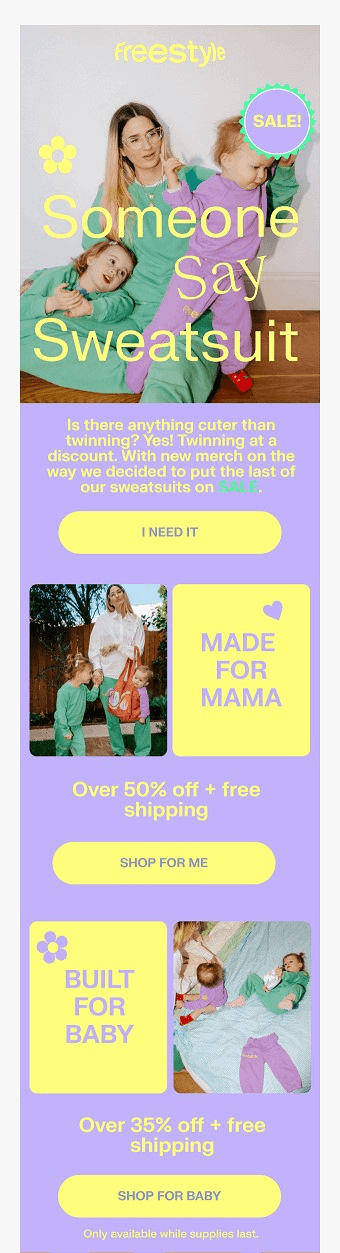
The same email could be sent to married contacts, with the images dynamically replaced with that of a couple and the mentions of baby/mother replaced with hubby.
2. Order confirmation email
If you sell products, using dynamic content in order confirmation emails is crucial. Like this AllBirds email, the body text would be the same for all contacts. But, the name field (i.e., Smiles Davis), the products ordered, and the shipping address would be dynamic.
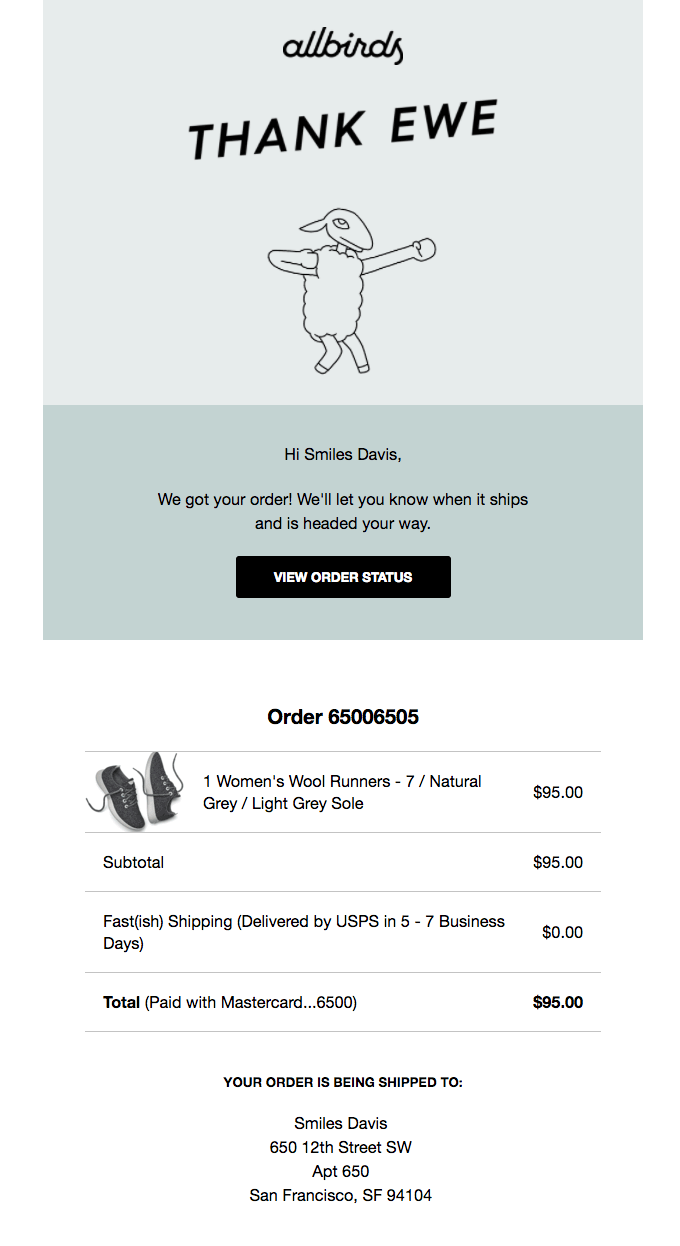
3. Abandoned cart email
Dynamic abandoned cart email content makes it easy to recapture contacts who don’t complete their order. All you need is a basic template with dynamic sections for the products and the CTA.
For instance, this Javy abandoned cart email can be sent to all contacts with incomplete purchases. And only the cart content will be dynamically changed.
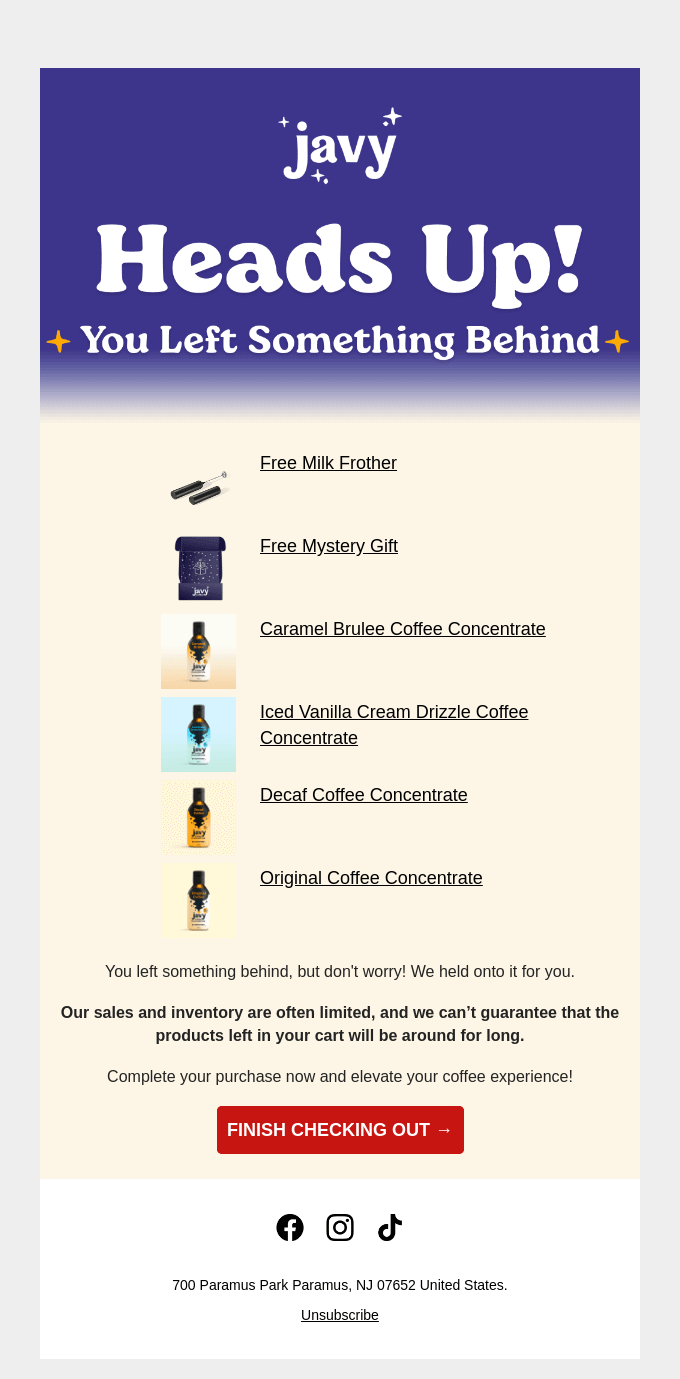
4. Countdown timer email
This AppSumo Black Friday email contains a dynamic countdown timer. The same email is sent to all contacts. However, the countdown time shown will depend on when the contact opens the email. For the email below, the contact opened the email when the timer had seven days left before the deadline.
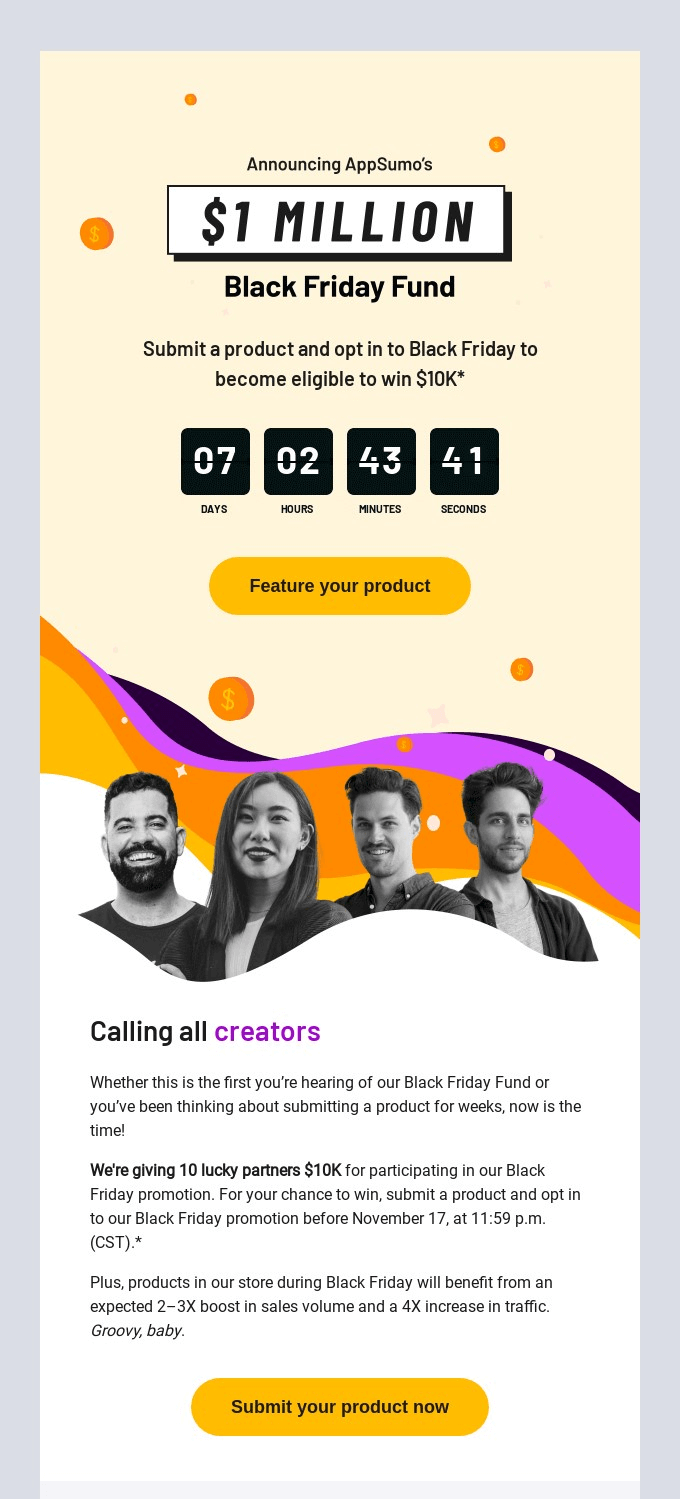
5. Discount code email
You can use dynamic email content to change the discount code offered to different segments. For instance, this Pulp & Press welcome email can be sent to different segments of new subscribers with different discount offers and codes.
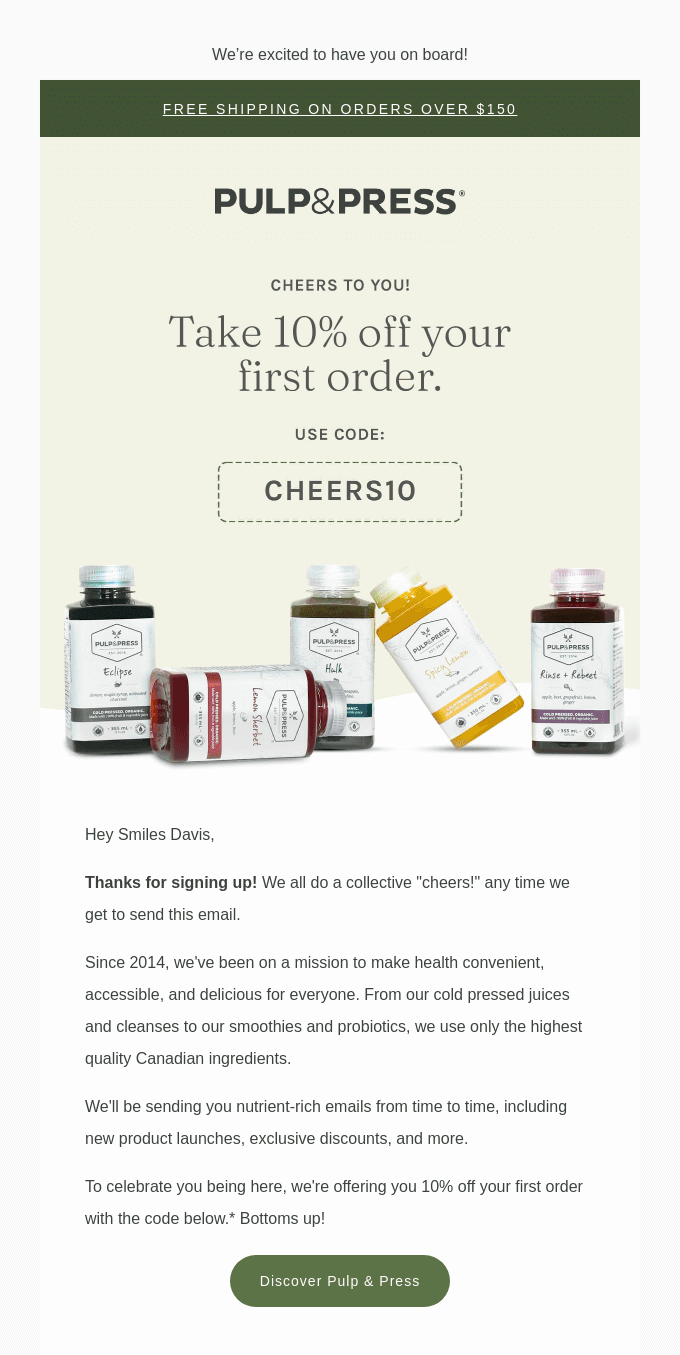
You can also personalize the codes for each contact to make them feel special. For instance, using a combination of the contact’s name and discount offer, e.g., Use Code: Cai10.
6. Content recommendation email
To drive traffic to your blog, you can send dynamic content recommendation emails based on the contact’s location or previous reads.
This Houzz email shares trending content with contacts living near Greenville. The same email can be sent to other contacts living elsewhere, and the recommendations will be updated automatically.
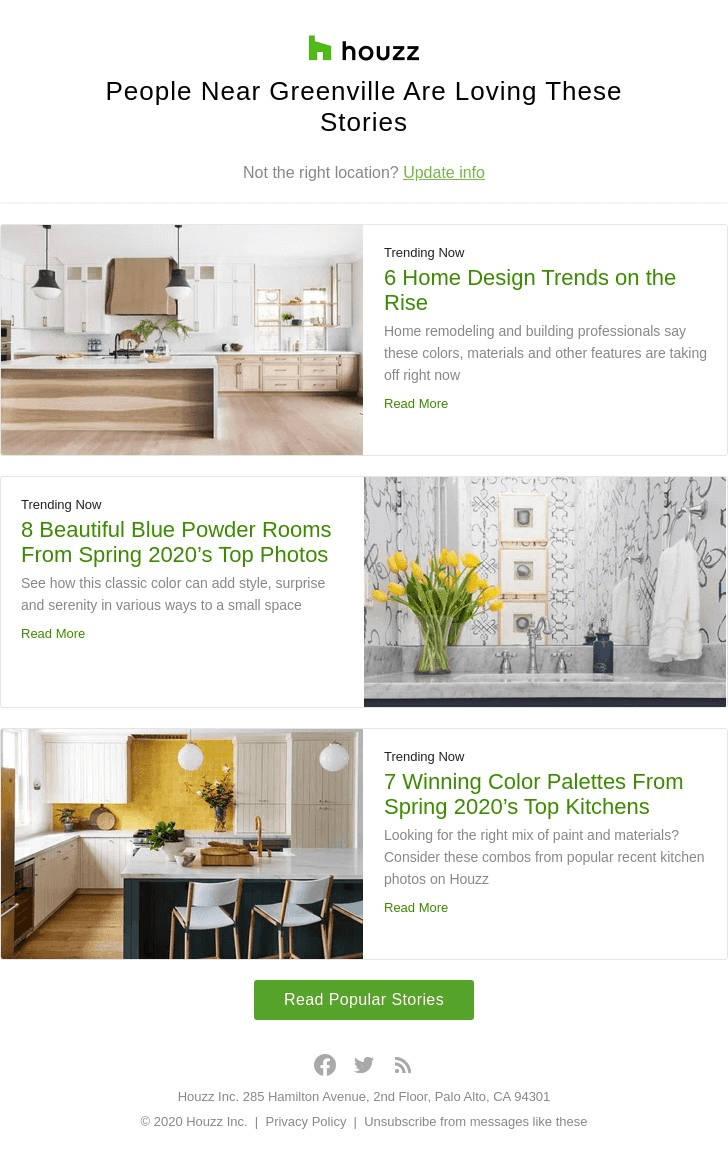
7. Product recommendation email
Besides past purchases, you can send dynamic product recommendation emails based on contacts’ interests and behaviors.
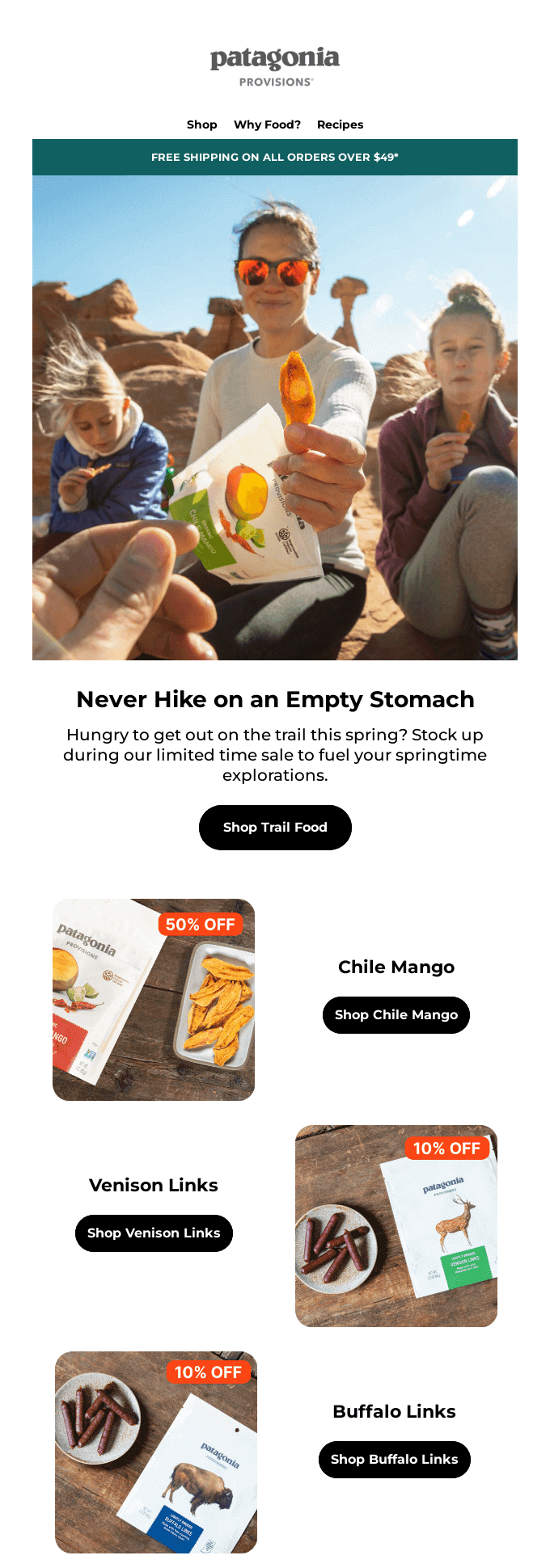
This Patagonia email sent to contacts who have shown interest in hiking could be sent to contacts interested in skiing, with the images and some of the body text changed dynamically.
8. Location recommendation email
This Booking.com email uses all the types of dynamic content. The subject line, body text, visuals, and CTA can be dynamic depending on the contact’s interests.
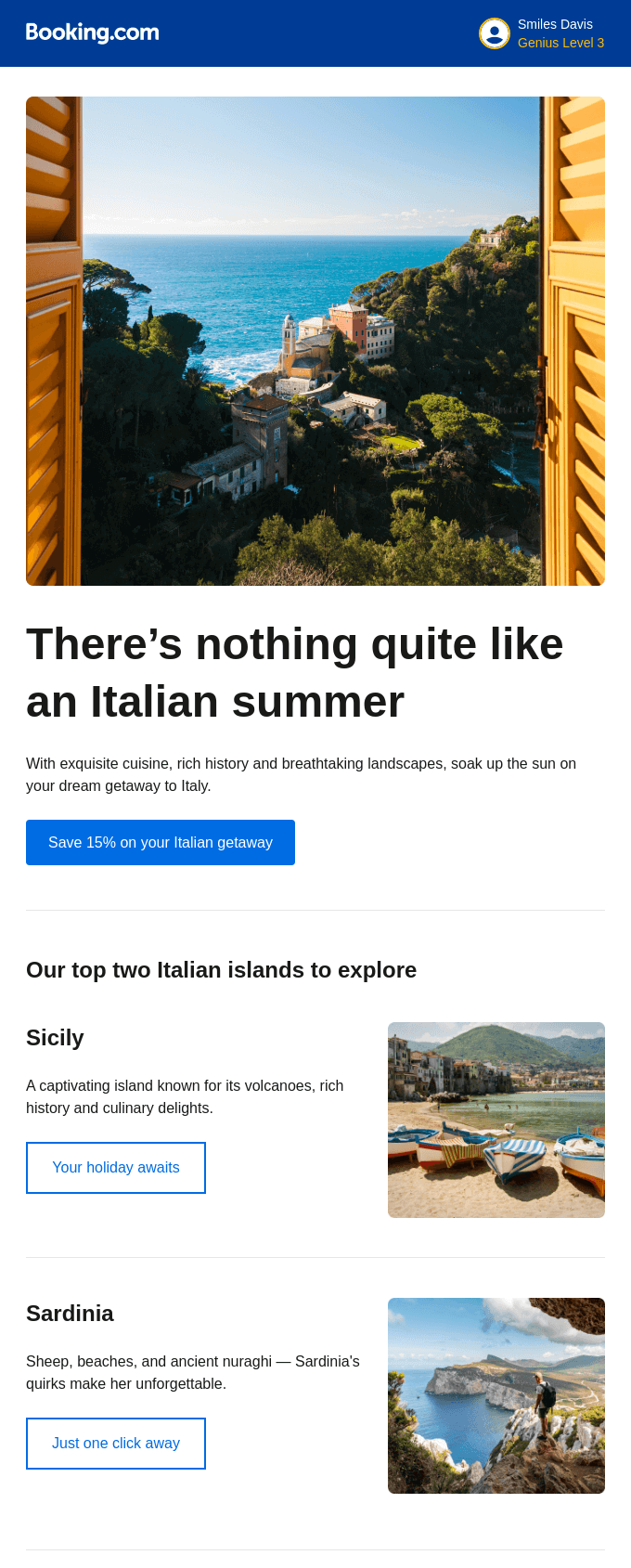
For instance, a contact interested in traveling to Spain will receive an email in which “Italian” is replaced with “Spanish” And, the images and exploration recommendation would be that of Spain.
9. Re-engagement email
Dynamic email content can be used in re-engagement emails to remind inactive subscribers of their past activities and what they are missing. This Netflix email will prompt contacts to pick up where they left off. And, the TV show (images) will depend on what each contact stopped watching.
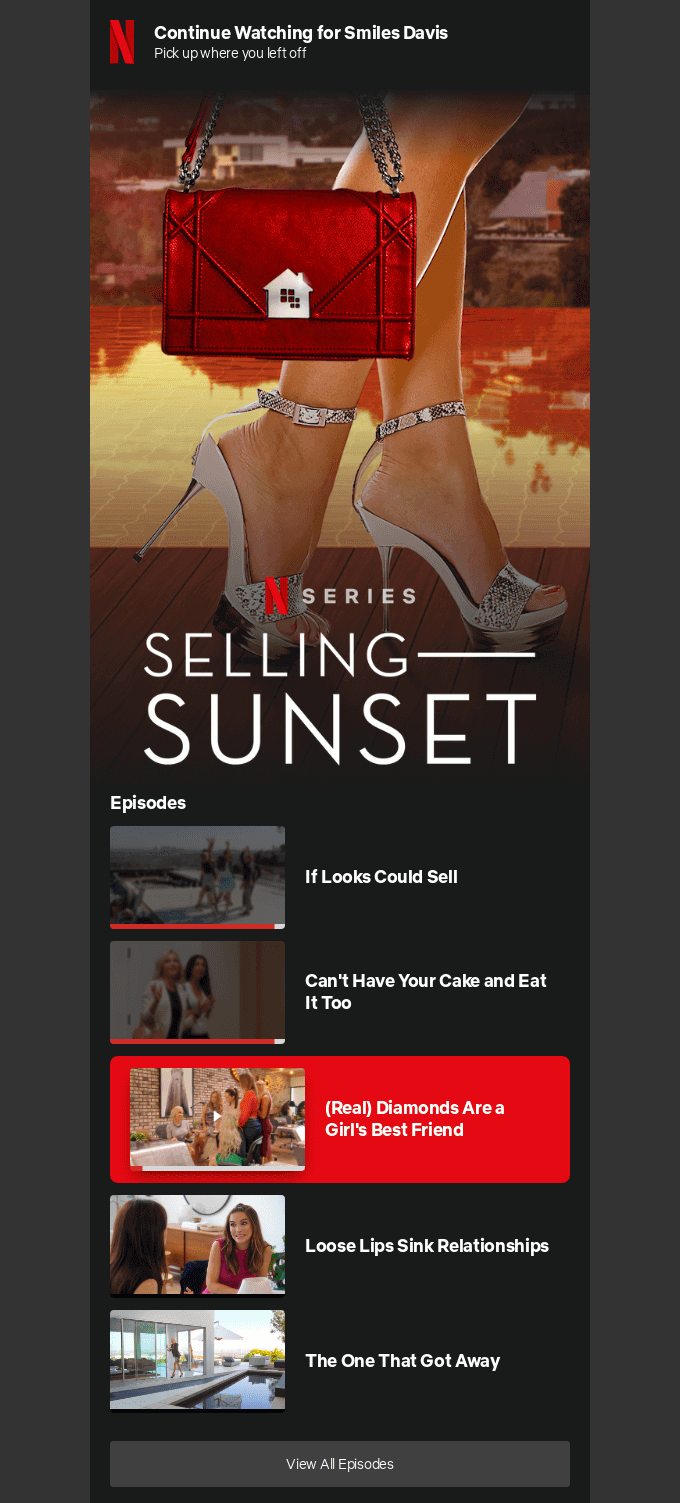
10. Review request email
Vuori dynamically adds details of customers’ purchases when requesting a review. The only thing missing is a personalized discount code to entice the contact to leave a review!
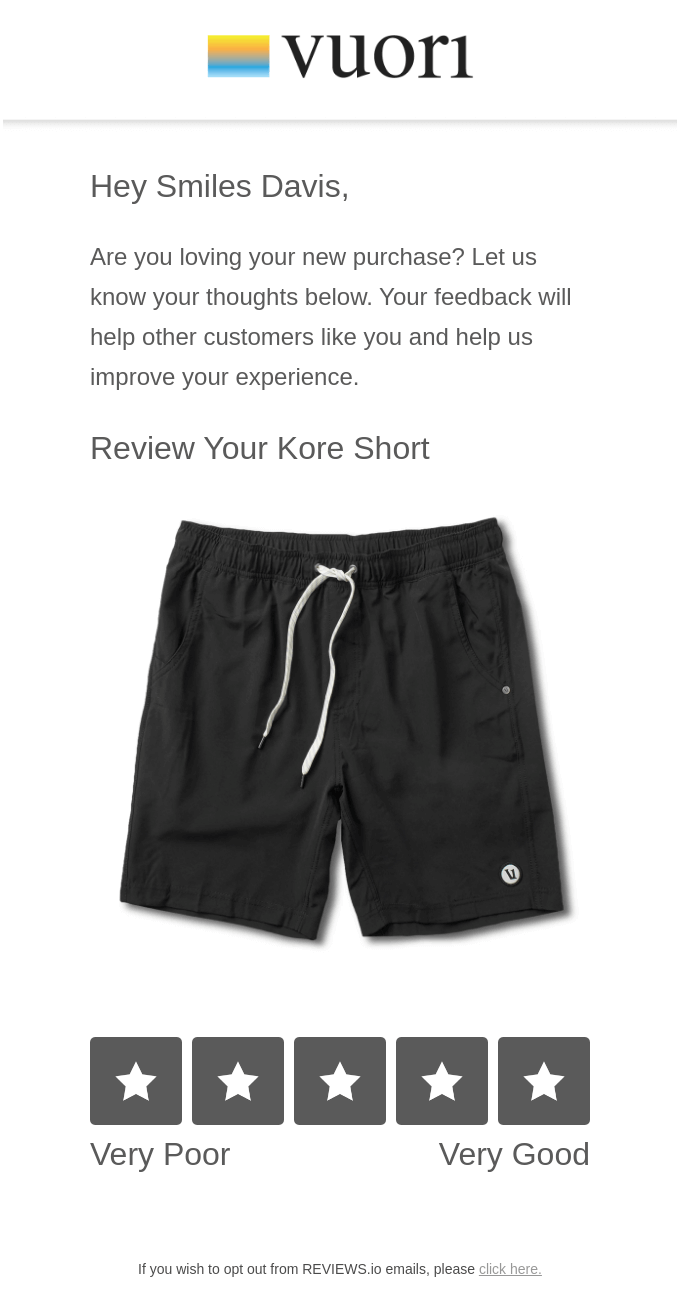
Conclusion
You need dynamic email content to create personalized emails that will make contacts feel like your email was created specially for them. It helps you personalize your email in different ways. And, even better, the entire process can be automated.
Dynamic email content enables you to personalize different parts of your email, including the subject line, body text, visuals, and CTA. And, you can leverage your contacts’ characteristics, behaviors, interests, and preferences for complete personalization.
With the dynamic email content steps outlined in this article and the examples I’ve shared, you should now know how to use dynamic content in email marketing. So, put your knowledge into action, and feel free to share how well it worked for you in the comments.
Our Methodology
This article has been written and researched following our EmailTooltester methodology.
Our Methodology