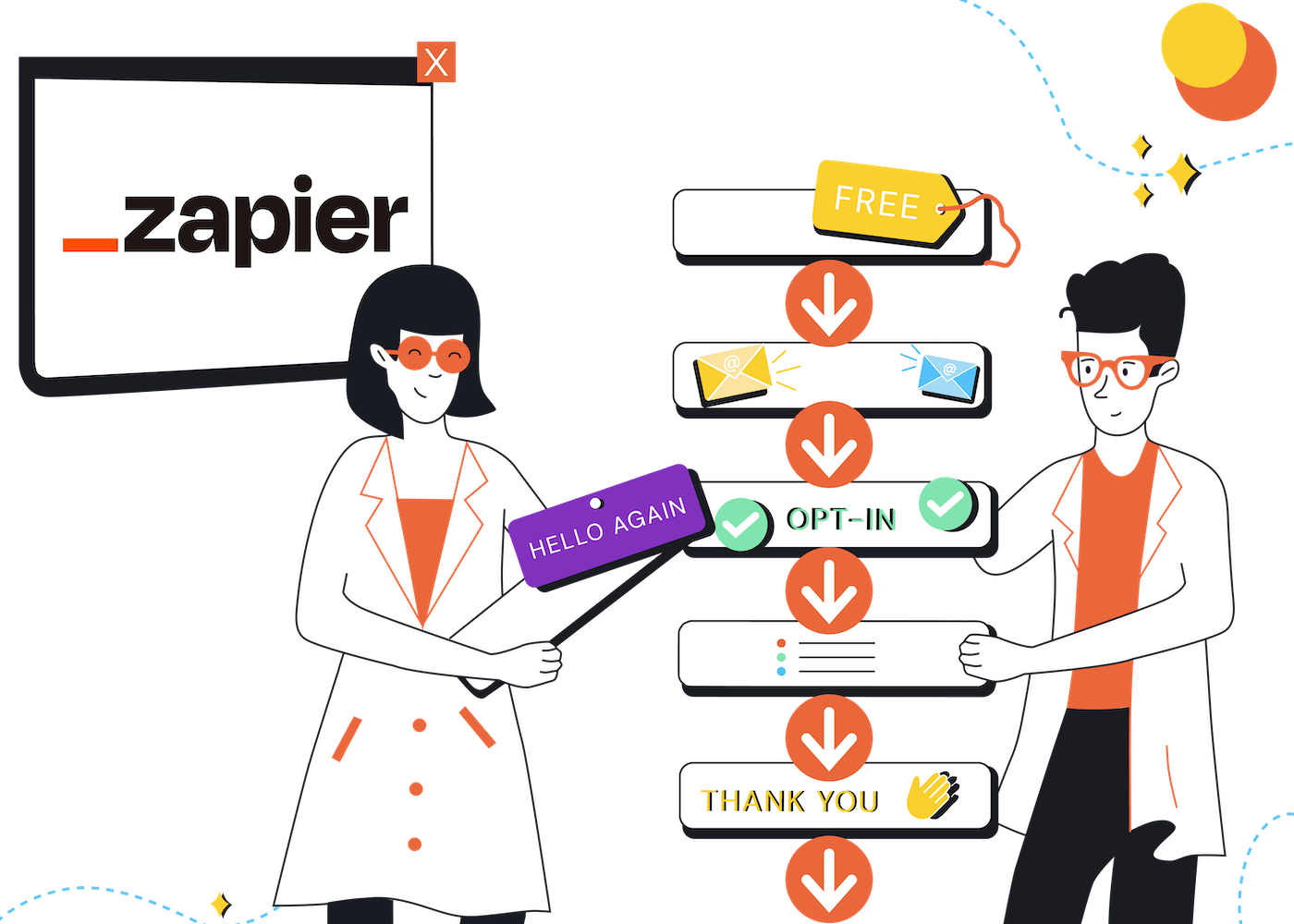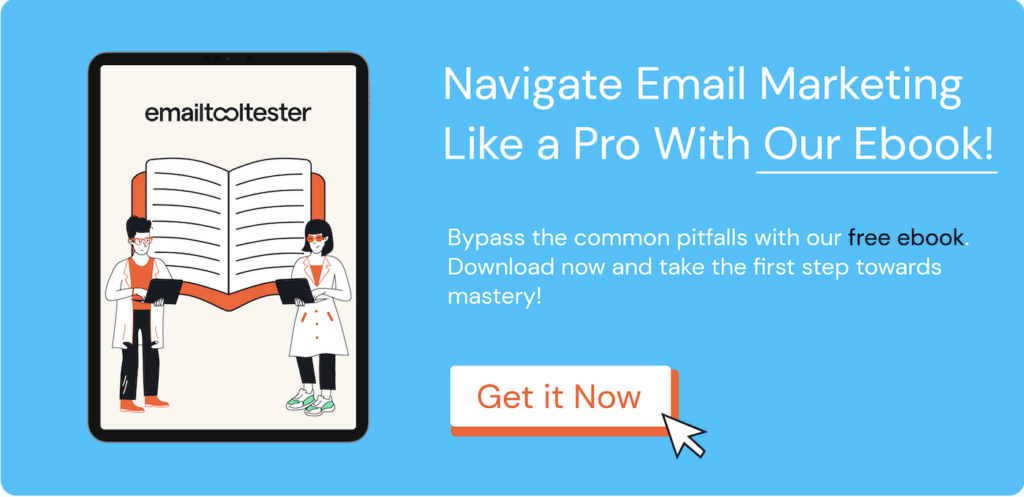EmailTooltester is supported by readers like yourself. We may earn a commission when you purchase through our links. Of course, this won't increase the cost for you.
Zapier’s email marketing automation helps you to save time on managing your business and building your marketing funnel.
It also helps you to get more value from the email addresses you collect.
With support for 8,000+ integrations, the automation possibilities are practically endless.
Even better, Zapier is super easy to use. You don’t need to write a single line of code, and its AI features do all the hard work for you.
In this guide, we’ll take you through how to set up 3 email automation Zaps that our readers commonly ask for:
- Automatically adding email subscribers to a separate CRM
- Sending contacts from a form submission to your email marketing list
- Use an event in your e-commerce platform to trigger an email marketing sequence
How Does Zapier Work?
Zapier lets you connect apps together and send data from one to the other.
In each workflow, events in one app trigger an action in another one.
For example:
- When someone signs up to your email list (e.g. in Brevo), Zapier can add that person to your CRM (e.g. in Zoho).
- You can track user behavior, then use that data to automatically segment subscribers, send personalized emails, or trigger email campaigns after purchases.
Each completed workflow is called a “Zap”, and each Zap can chain multiple apps together.
Why Use Zapier?
Many email marketing platforms offer their own integrations, so you might be wondering why you need Zapier as well.
The main reason we use Zapier is its ability to create complex integrations.
For example, one reader showed us a huge Zap with dozens of steps to automate the handling of help desk emails.
Zapier also lets you create much more complex integrations compared to your email marketing tool. You can integrate practically any tool that you use in your business.
Zapier’s main competitors are Make and n8n. All of these platforms are super powerful. For simplicity, we prefer Zapier: it integrates with most of our recommended email marketing platforms and is easy to learn. It also has MCP servers to use for email marketing automations.
Example Zapier Email Marketing Automations
Let’s take a look at some practical ways to use Zapier in your email automations, connecting some of the most popular marketing platforms.
1. Add a New Brevo Email Subscriber to Zoho CRM
The first Zapier email marketing automation is perfect for keeping your email marketing list and your CRM in sync.
Often, email marketing platforms don’t let you store full details of leads for your sales team. Sending email subscribers to your CRM is a great way to store additional data about the lead, such as their job role and company.
The email automation Zap we’ll create has two tasks:
Keep in mind that Zoho CRM is a Premium integration, so you’ll need a Zapier Pro account to follow along.
To set up the triggers and actions, we always use Zapier’s AI assistant. You can build Zaps manually if you prefer, but it’s much faster if you type a prompt and let Zapier do the hard work for you.
In your prompt, describe the email marketing automation you want Zapier to create. In this example, we typed “add a new Brevo subscriber to Zoho CRM” – that’s it.
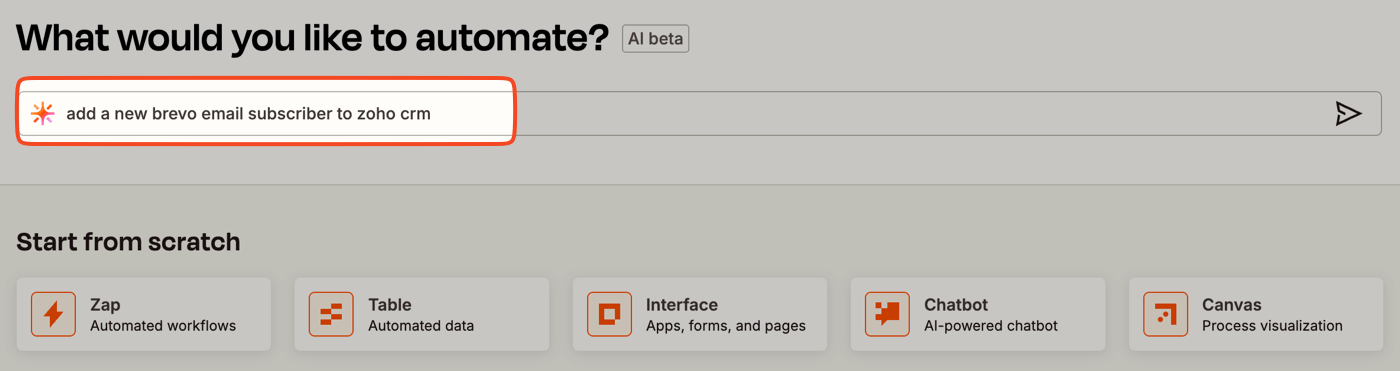
Zapier will set up the Zap for you.
You can see that Zapier already selected the “contact added” trigger in Brevo, and the “Create Module Entry” action in Zoho CRM.
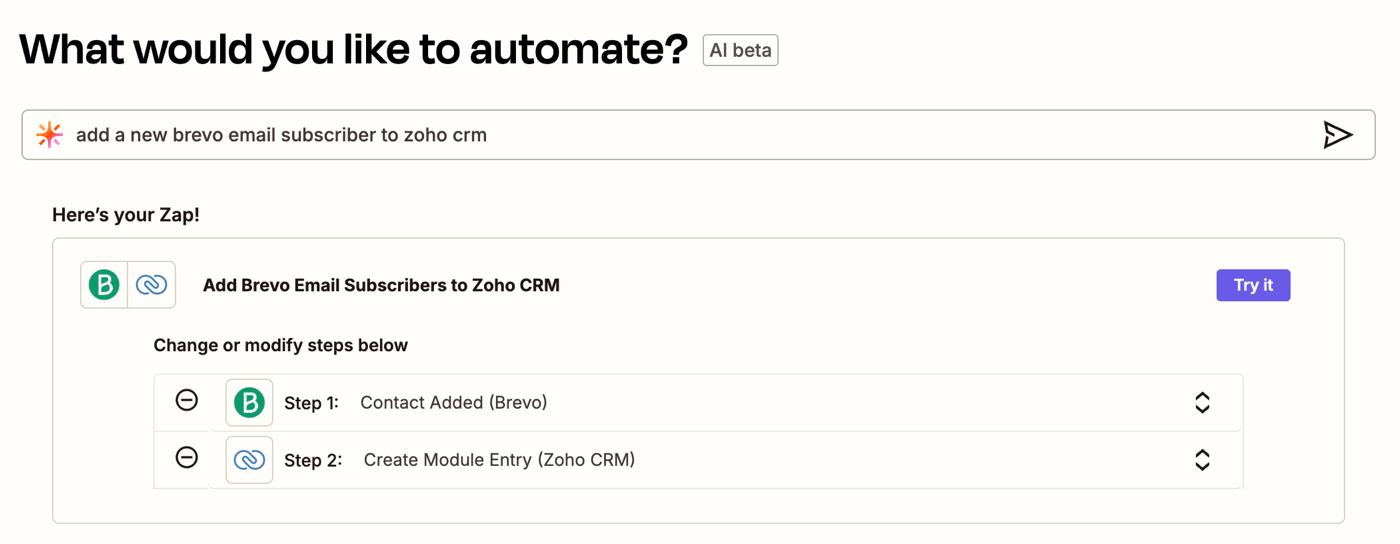
Keep in mind that Brevo offers a ton of different triggers and actions in Zapier, so if you want to do something different, just click the dropdowns to adjust the Zap.
You can see the full list on the Brevo integrations page.
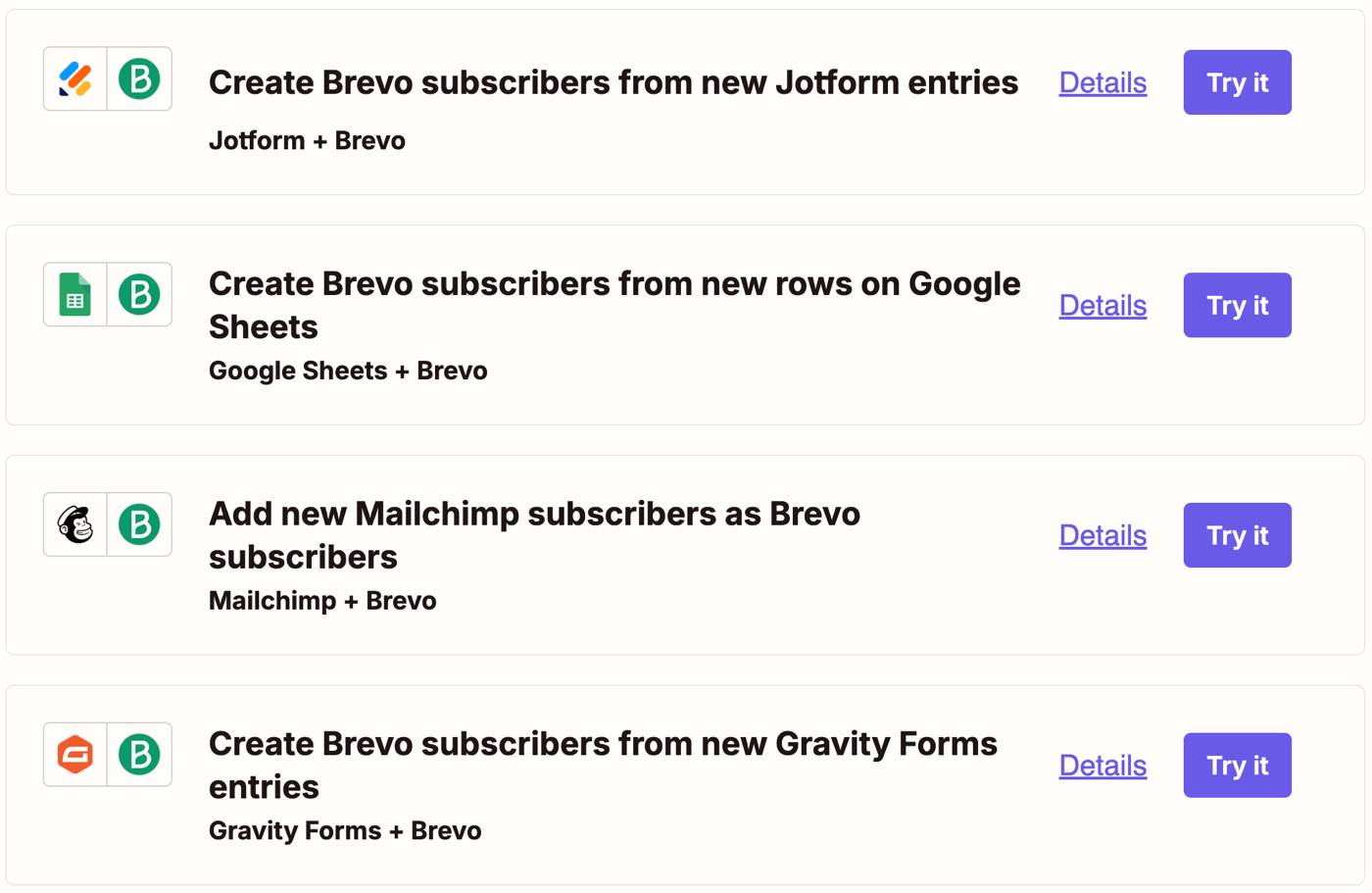
When you’re happy with the basic steps in your Zap, you’ll be taken to the workflow builder in Zapier. This is a visual, no-code interface where you can connect the accounts you want Zapier to use when it runs the automation.
First, Zapier will ask you to connect to your Brevo account. It’ll pull in your segments and lists so you can choose the right ones in the Zap builder.
(Remember: Brevo has both SMTP and API keys, so remember to use an API key when connecting your email list to Zapier. SMTP keys won’t work here.)
Next, we moved on and connected Zoho CRM. In the panel on the right, we selected the Brevo fields that we wanted to sync up with the fields in Zoho CRM.
The field mapping in Zapier is great. It’s easy to see how your data will be mapped from Brevo to Zoho CRM.
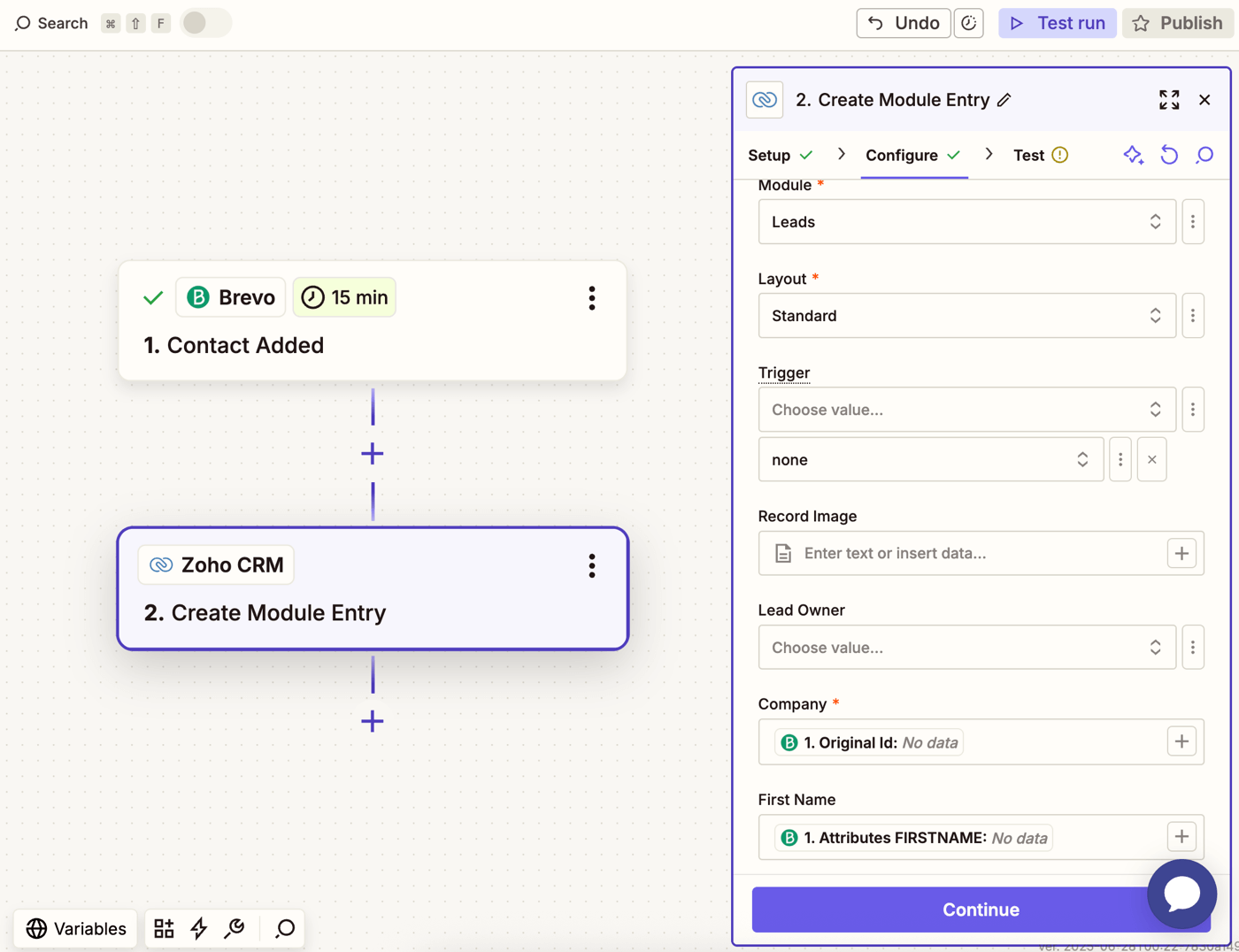
Zapier will guide you through the process of testing the zap so you can verify the results in your CRM.
Once you’ve tested it out, publish the Zap. Zapier will check your account every 15 minutes and send any new contacts over to Zoho CRM.
Want to level up your Brevo automation? Here’s a more advanced example that sends a personalized welcome email to your new leads.
In this multistep Zap, we added two new actions after adding the contact to Zoho CRM:
- We sent the new subscribers' details to ChatGPT with a prompt, asking it to write a personalized welcome message
- We sent our AI-generated email from Gmail.
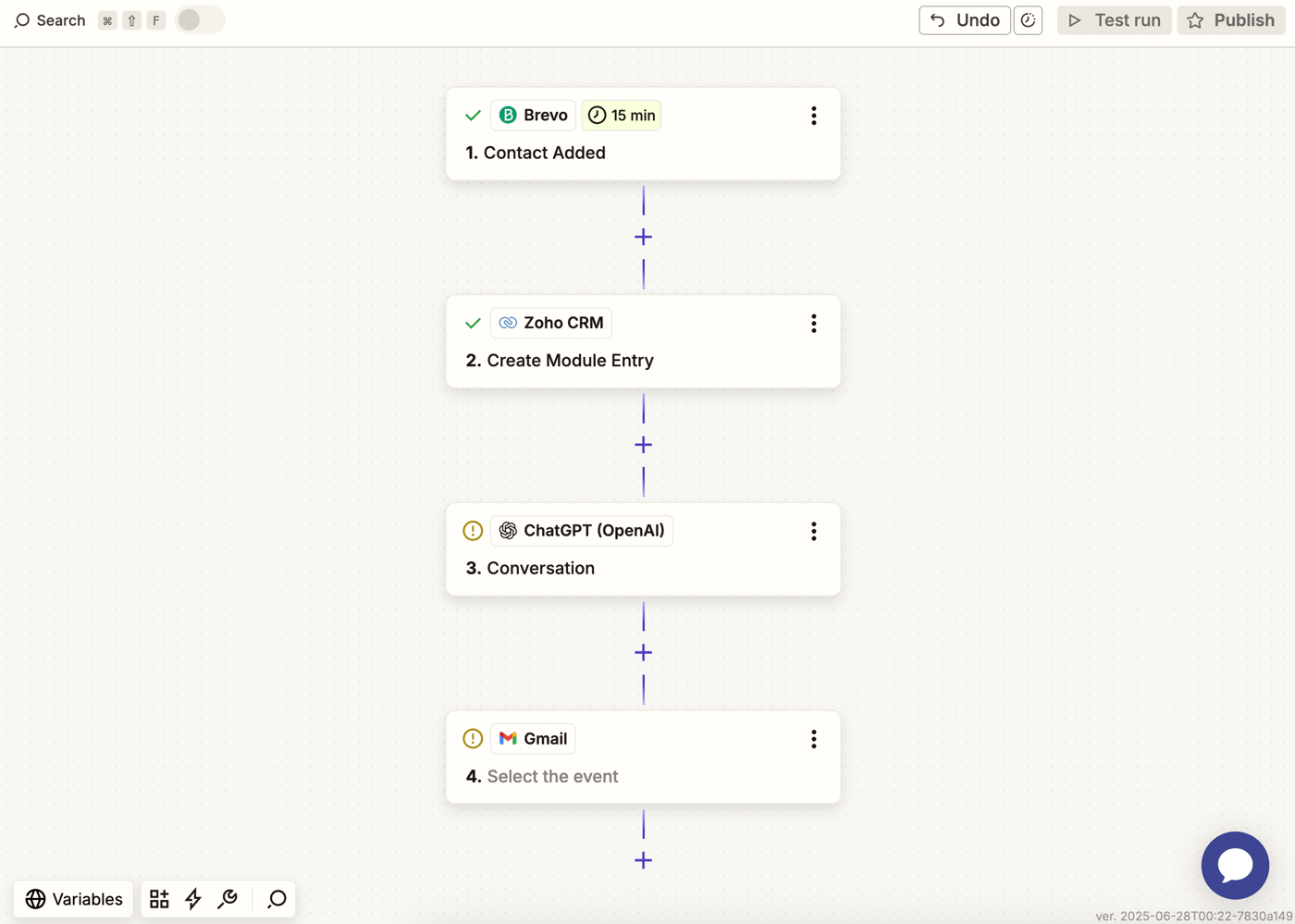
2. Add Emails from a Contact Form to ActiveCampaign
Contact form automations are the #1 request we get from our readers. It makes sense to capture leads when they contact you, and if you’re doing this manually, this automation will save you a lot of time.
You can use this with a simple contact form, but we’ve also spoken to readers who have connected order forms, webinar sign-up forms, and lead magnet download forms in the same way.
If your email marketing platform only has a basic integration with your form plugin or platform, Zapier will help you to create a more sophisticated integration that is completely custom to you.
For example, you could tag or segment your subscriber according to the form they filled in, or the page they were on.
ActiveCampaign is well-supported in Zapier. You can see some of the integrations in the screenshot below. For the full list, check out Zapier’s ActiveCampaign integrations.
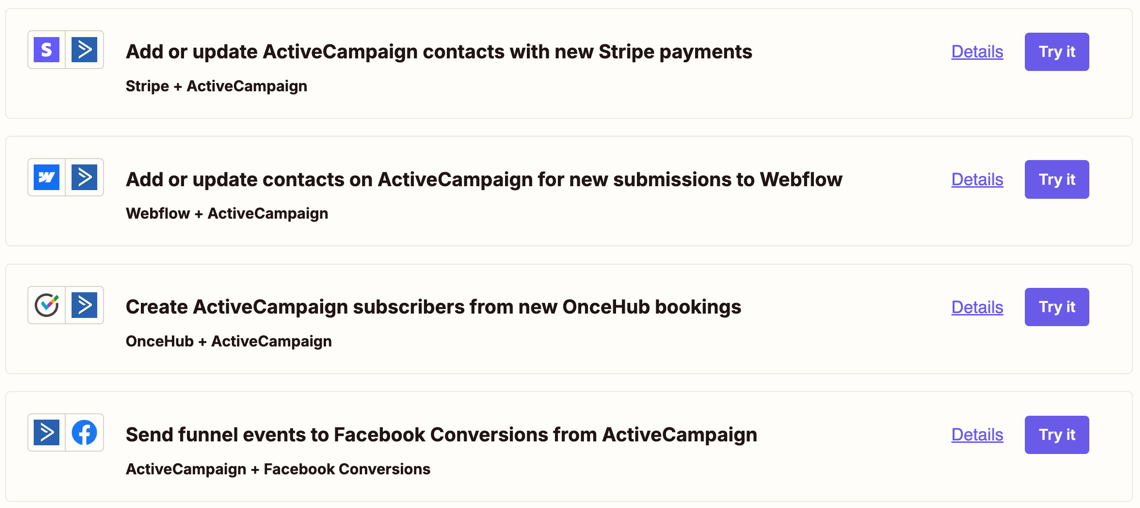
Let’s create a simple email automation that captures email addresses in Tally form submissions and sends them to ActiveCampaign.
In this example, the trigger is the form submission, and the action is the creation of a new subscriber.
For this Zap, we decided to use Copilot, which is Zapier’s in-app AI assistant. You can chat with Copilot to build the Zap and resolve issues that arise as you’re testing.
It’ll also try to complete the fields for you. In our testing, it got things right every time we tried it. Pretty impressive.
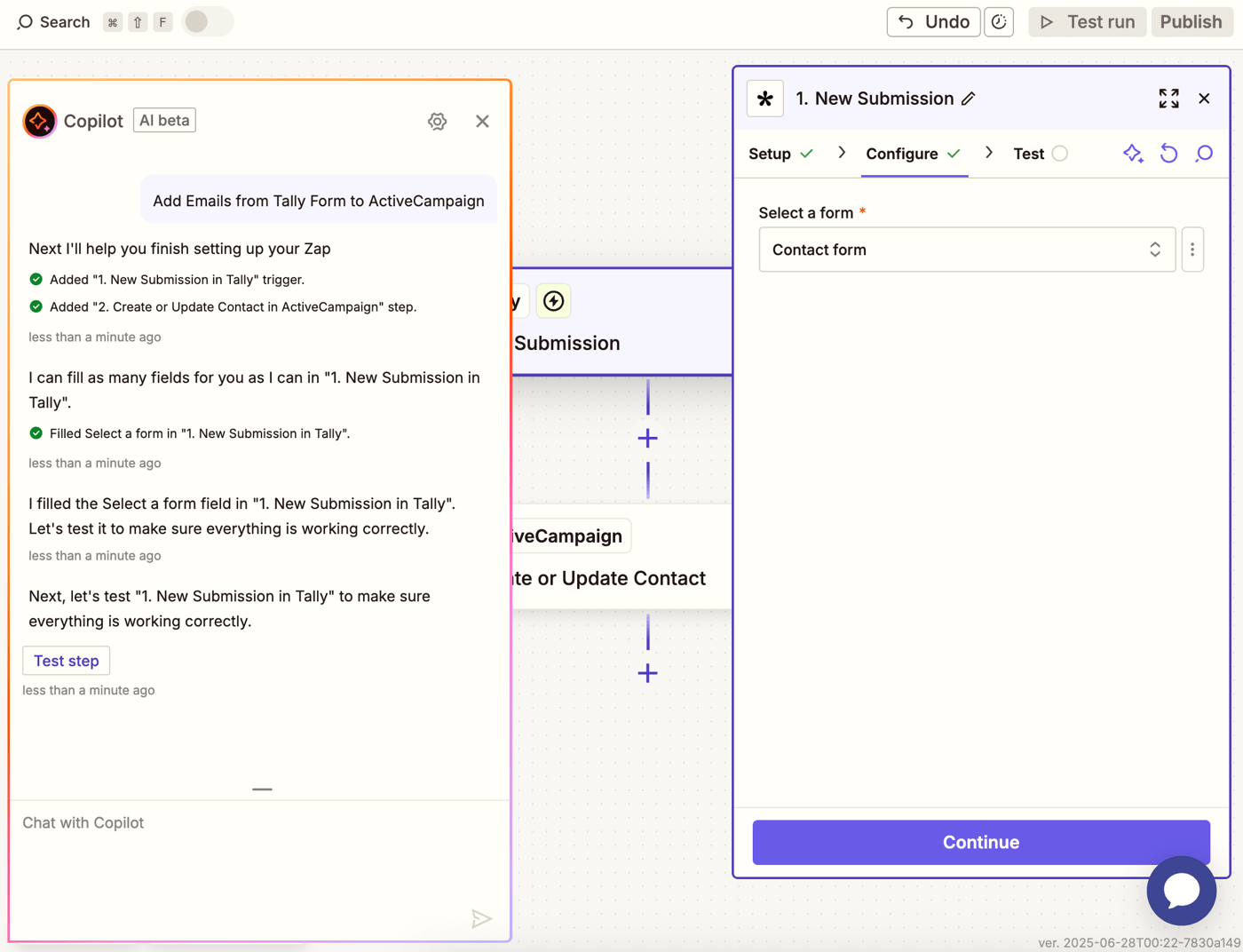
Connecting the form to Tally was easy. We took over from Copilot to log in to Tally, but that was the only time we had to step in and do something manually.
For added convenience, you could also tag the new subscriber according to the form they filled out.
This Zap took a couple of minutes to create with absolutely no code. Zapier supports pretty much every contact form platform you can think of, including Fillout, which is one of our recommended form builder platforms.
Want to level up your ActiveCampaign automation? You don’t need to stop once the lead has been added to ActiveCampaign. How about adding a ping in Slack each time someone submits a form on your site?
Just add another step to your Zap and decide whether you want the notification to be sent to a channel, a direct message, or a private channel.
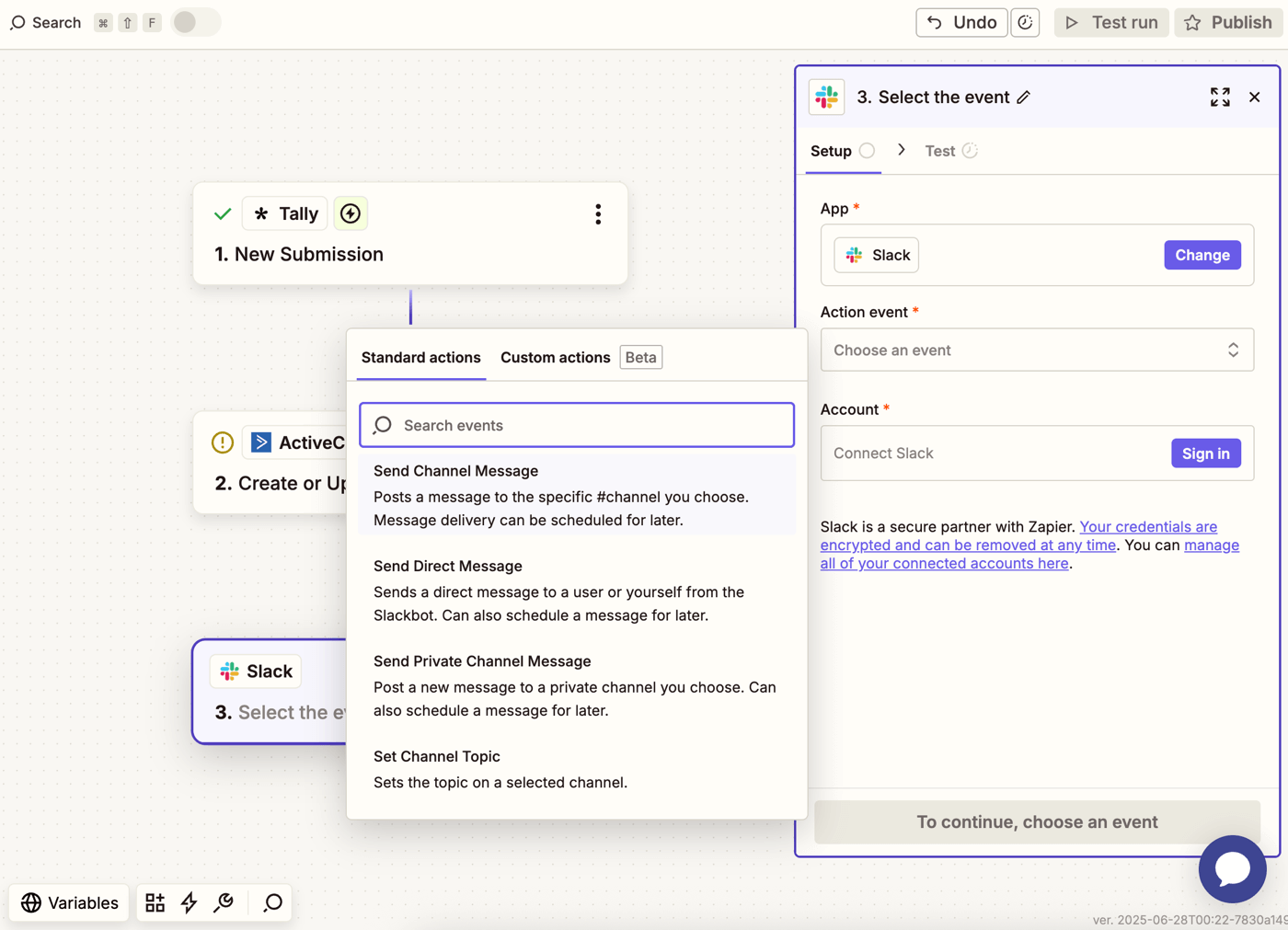
3. Send Abandoned Carts from Shopify to Klaviyo
Our third use case is another popular one: catching abandoned carts and converting them by sending a follow-up email marketing campaign.
Bridging your ecommerce platform to your email marketing list helps you to convert abandoned orders automatically.
We’re using Shopify to demonstrate how this works, but there are tons of other Klaviyo ecommerce automations in Zapier, including Ecwid, WooCommerce, and Magento.
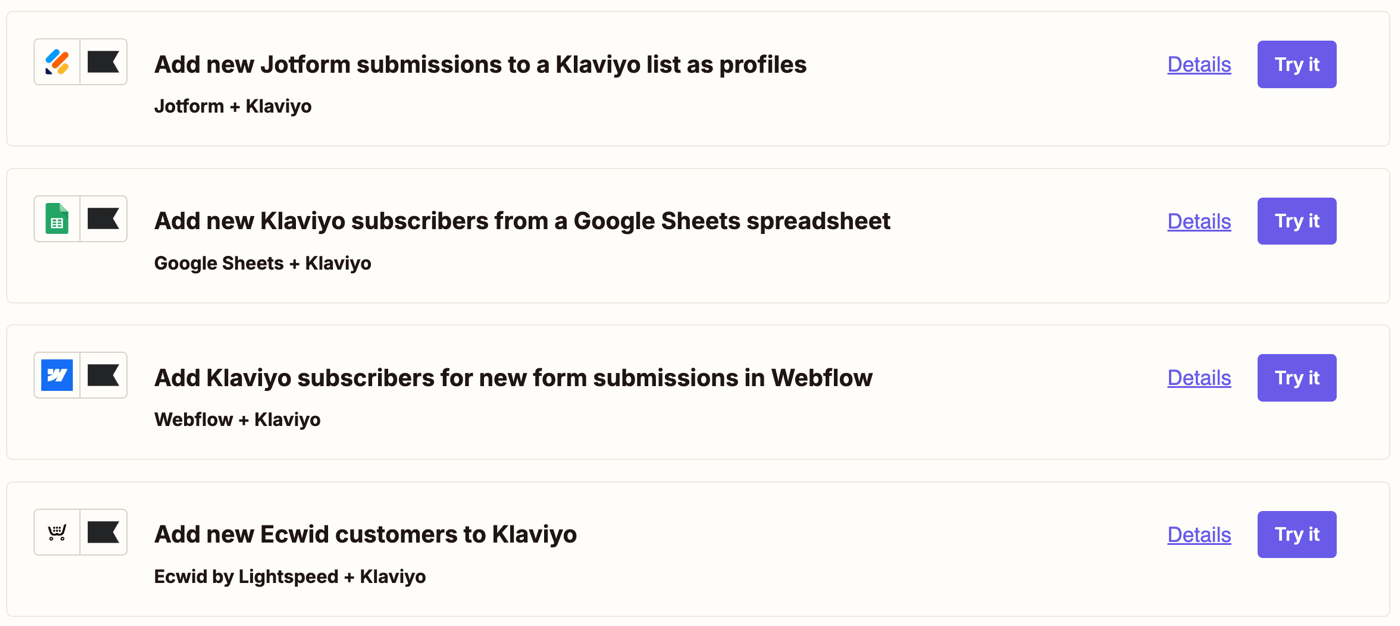
This Zap uses an abandoned cart as a trigger. When Zapier detects an abandoned cart in Shopify, it’ll tell Klaviyo to start a cart abandonment email series. This Zap sends all of the customers’ purchase details to Klaviyo, then uses that to populate the cart abandonment email sequence.
While you can integrate Klaviyo and Shopify directly, Zapier gives you a much larger range of tools so you can create more complex workflows. For example, you can add custom delays to control how long it takes before the abandoned cart sequence fires. You might also want to add extra steps to trigger actions in other apps, such as sending a reminder via SMS.
We’ll start by building out a basic version with AI. Copilot did a great job of building this Zap from one prompt. All we had to do was log in to Shopify when Copilot asked, then log into Klaviyo. For this integration to work, just install the free Zapier app when prompted by Shopify. It’s really easy, and the Zap builder handles the rest.
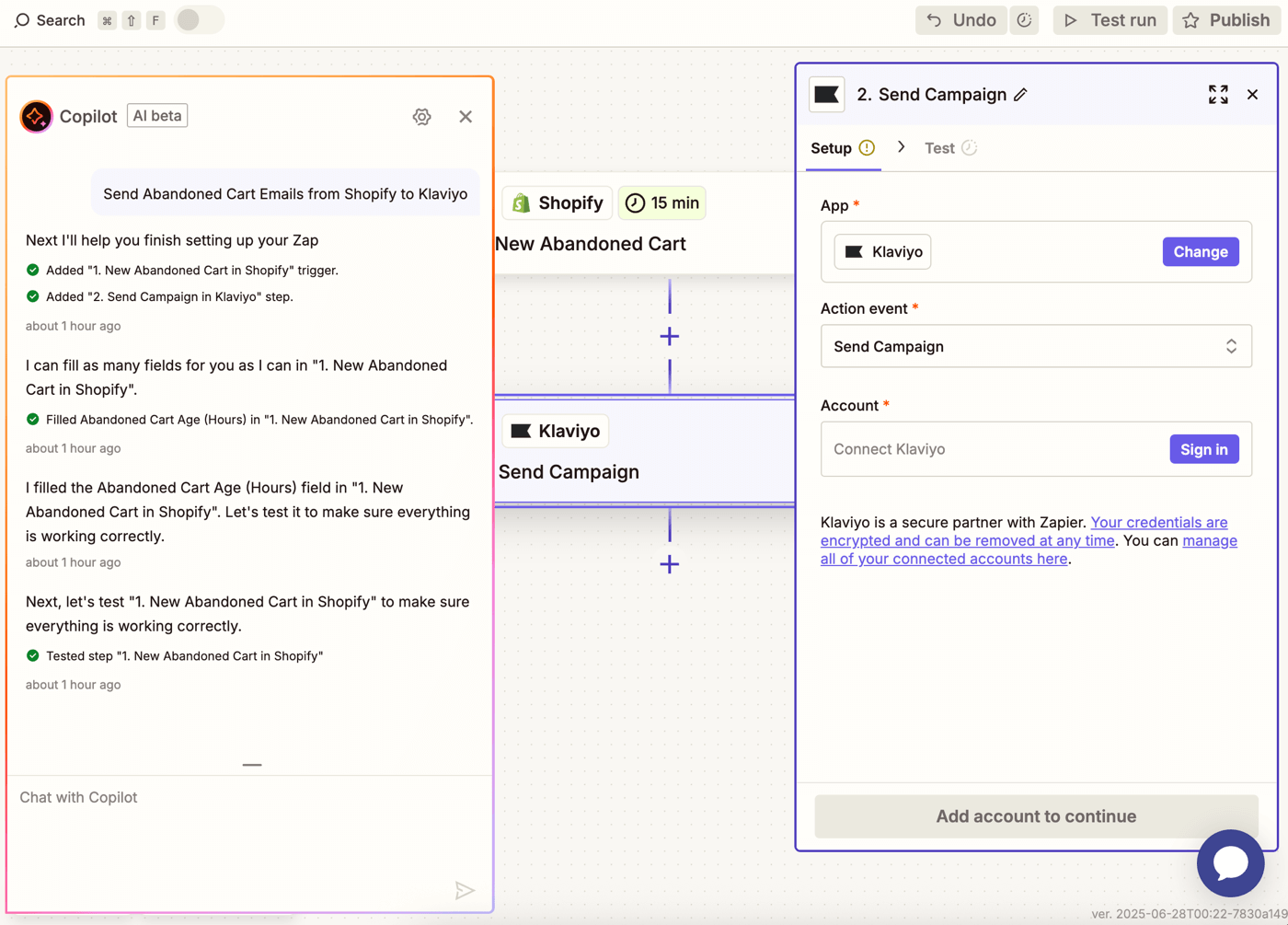
Want to level up your Klaviyo automation? Here’s an example of something that might encourage your customer to purchase again in the future.
We extended this Zap to add a 1-week delay, then triggered Zapier to generate a gift card in Shopify and send it via Gmail.
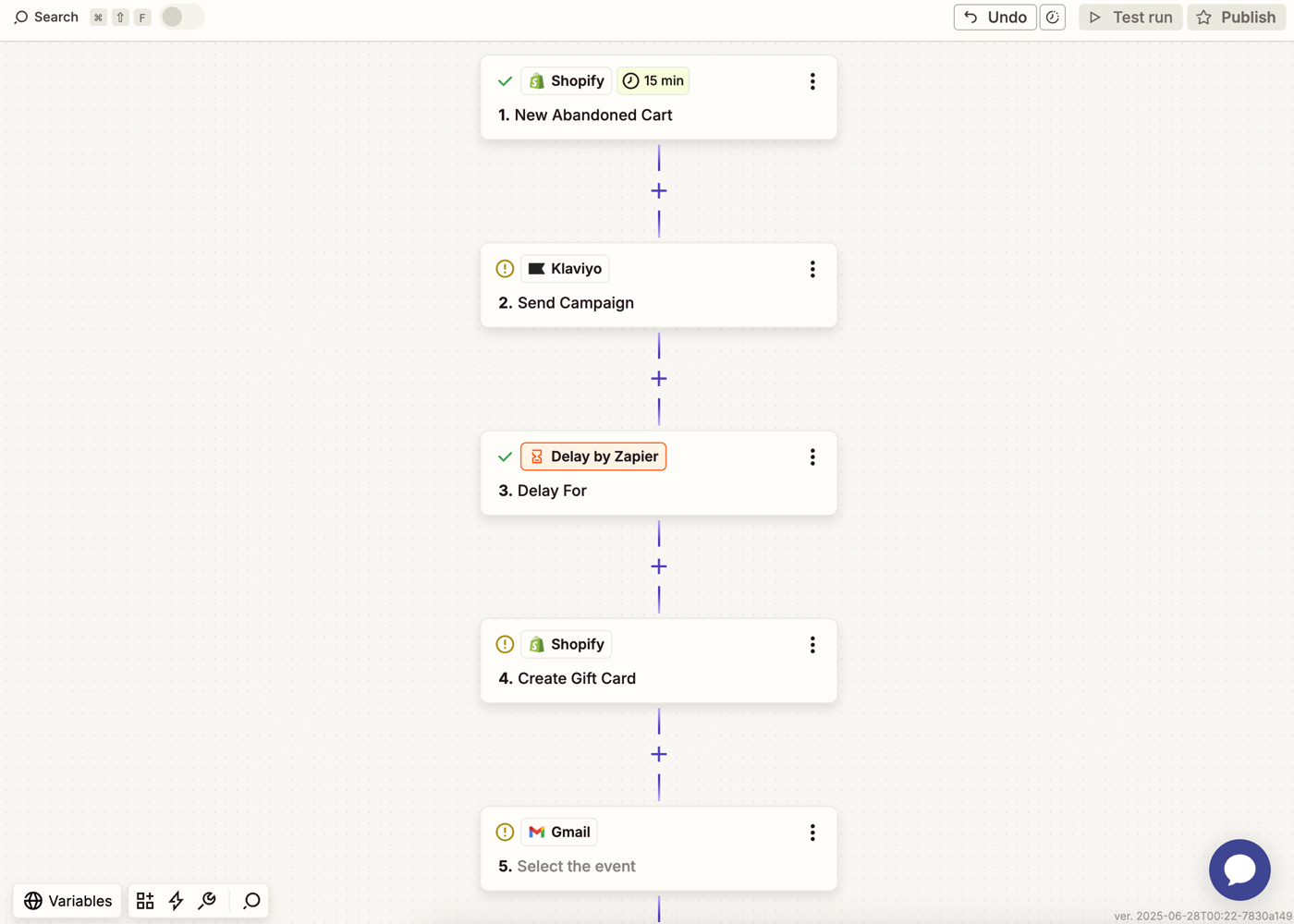
Zapier Pricing
Ready to try Zapier for email marketing automation?
- Zapier is free for basic Zaps, so you can try it out immediately and see if it’s right for you. On the free plan, you get 100 tasks per month. A task is a single action in a Zap. So in a basic two-step Zap with a trigger and an action, you could run each one 50 times each month without paying for a plan.
- Zapier Pro is a good investment if you need more tasks, or if you need to connect to an app that Zapier considers to be “Premium”, like Shopify and Zoho CRM. Pro costs $19.99 for 750 tasks per month, and you can scale up to a maximum of $3,389 per month for 2 million tasks.
- A Team plan is worthwhile if you want to allow team members or freelancers to set up automations for you. For 2,000 tasks per month, Teams costs $69 monthly and includes 25 seats, which is pretty generous.
Tips for Getting Started With Zapier Email Automations
Zapier is arguably the most popular automation platform, and it’s perfect for beginners. The interface keeps getting better. In particular, its AI integration has removed all of the friction when creating Zaps.
We love that it supports so many actions and triggers, too. It allows you to use automate email marketing by using your list as a trigger for a Zap, or by using it as the action: sending a campaign based on activity in another platform.
We only have two negative aspects to make you aware of. First, Copilot AI and the Virtual Assistant can make things feel crowded. We’d like to see Copilot and the Assistant rolled into one tool.
But it’s not a big deal: you can just pick the one that helps you most.
Finally, keep in mind that Zapier sometimes doesn’t trigger in real time. Some integrations only fire after a short delay (usually ~15 minutes) because Zapier checks for changes on a schedule. If that’s an issue, we’d recommend using direct integrations for very time-sensitive tasks and using Zapier for integrations that don’t need to happen instantly.
Have you tried automating email marketing with Zapier? Please let us know what you created. We’d love to know how much time you’ve saved!
Our Methodology
This article has been written and researched following our EmailTooltester methodology.
Our Methodology