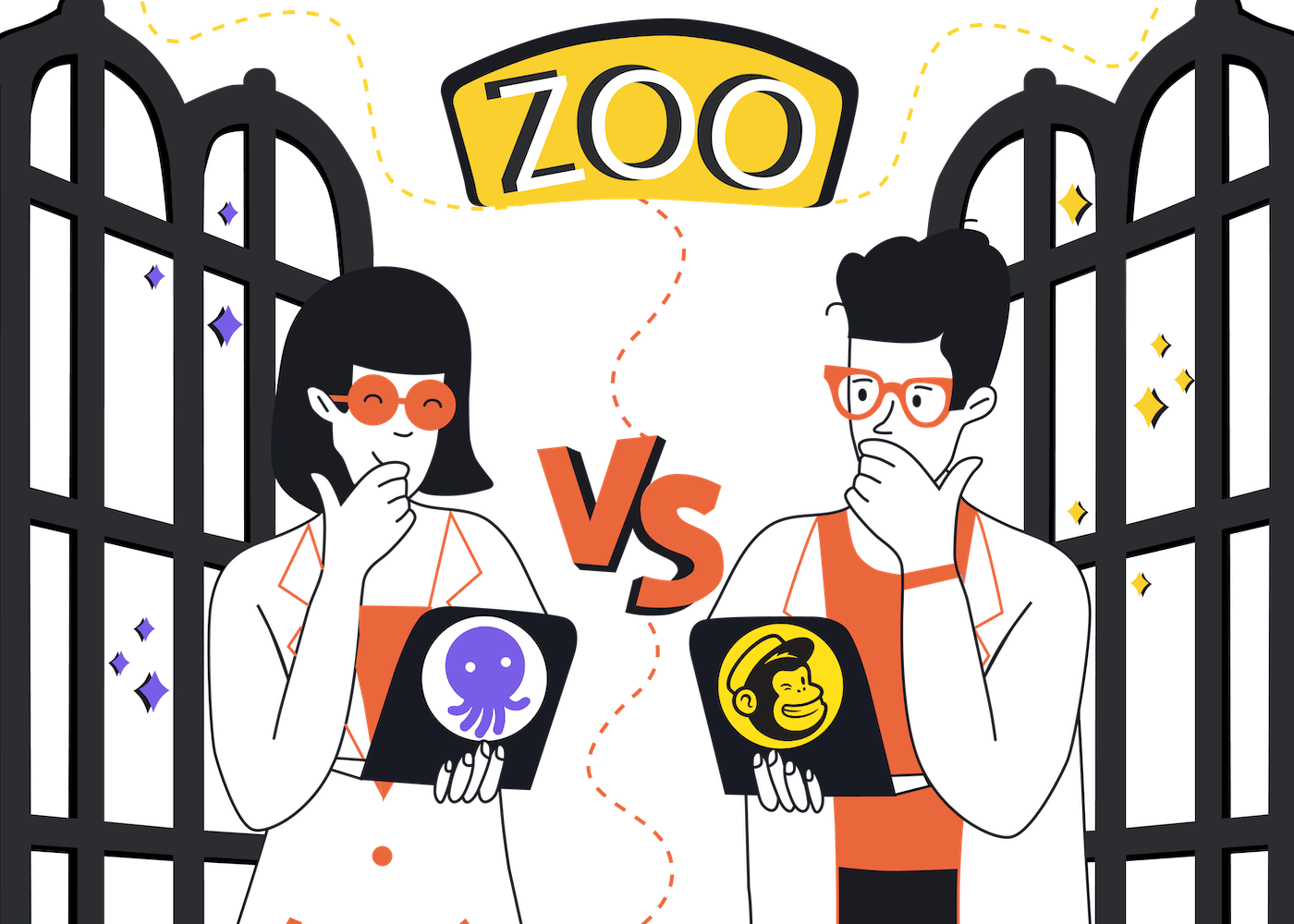EmailTooltester is supported by readers like yourself. We may earn a commission when you purchase through our links. Of course, this won't increase the cost for you.
When I first got into email marketing nearly twenty years ago, Mailchimp was the platform all my clients used. It was affordable, friendly, and a huge step up from the clunky enterprise tools that made sending a simple newsletter a much more stressful experience than it should have been!
For a long time, it felt like they had a monopoly on small business email marketing. If you wanted to send newsletters, you went with the chimp. Simple as that.
Fast forward to today, and the email marketing landscape looks very different. Competitors like EmailOctopus have swum onto the scene (pun intended) with promises of simpler pricing, fewer restrictions, and an impressively lightweight interface. It’s enough to make you wonder — is Mailchimp still worth paying for, or will you be getting a better deal with EmailOctopus?
And yet, Mailchimp still has its loyal fans. After all, it offers a polished user experience, strong automation features, and an ecosystem that extends well beyond email marketing. So before we declare a winner in this EmailOctopus vs Mailchimp showdown, let me take you through a closer look at how these two stack up — and whether the old chimp still has a few tricks up its sleeve.
EmailOctopus vs Mailchimp: Main Differences
- Simplicity vs. Flexibility: EmailOctopus is easier to use with fewer complexities, while Mailchimp offers more advanced features and customization options.
- Pricing: EmailOctopus provides a more affordable and transparent pricing structure, while Mailchimp’s costs can rise quickly with additional features.
- Target Audience: EmailOctopus is ideal for beginners and small businesses, whereas Mailchimp is better suited for larger businesses or those needing more advanced tools.
Round 1: Ease of Use
When comparing Mailchimp and EmailOctopus, ease of use is one of those “first impressions” factors I always pay close attention to. After all, if you can’t figure out how to send your first email without feeling lost, the rest of the features won’t matter much.
When I first used Mailchimp years ago, I was genuinely impressed by how approachable it was. The interface felt polished, the drag-and-drop editor was intuitive, and even newcomers could get a campaign out the door without too much head-scratching.
But over time, I’ve seen that simplicity fade a little. With every new feature, Mailchimp has become a touch more complex — menus within menus, upsells popping up in unexpected places, and key tools like forms and automations that sometimes feel buried. It’s fairly logical once you know your way around, but for beginners, the learning curve has definitely steepened.
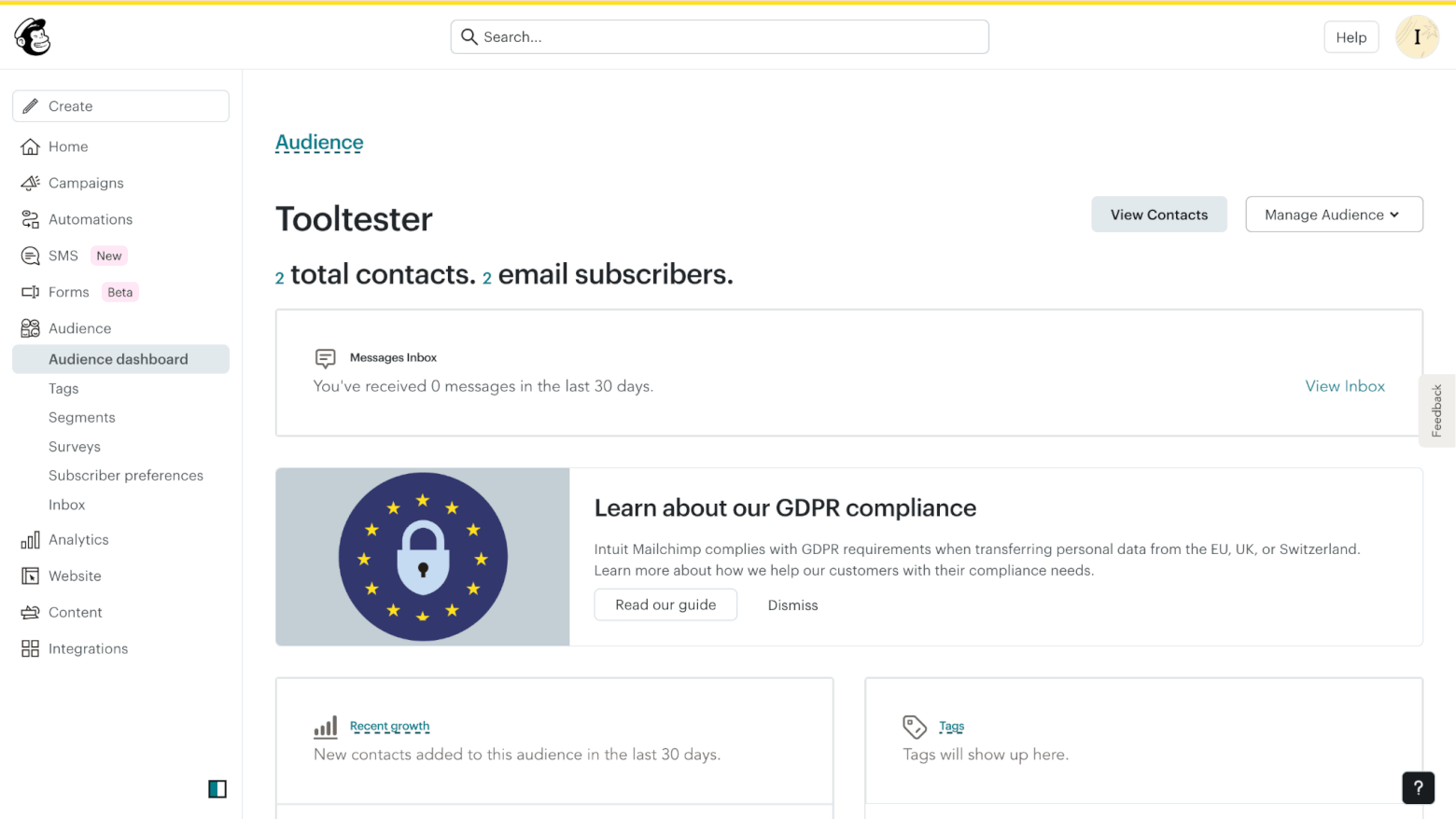
Mailchimp’s menus are layered with options, and features are not always easy to find
EmailOctopus, on the other hand, has gone in the opposite direction. Its simplicity is reflected in every corner of the platform. When I tested it, I appreciated how clean and uncluttered everything felt. The five-step “Getting Started” checklist walks you through the essentials, and there’s always a help button within reach. You don’t get overwhelmed by options or pop-ups — just a smooth, distraction-free path to sending your first campaign.
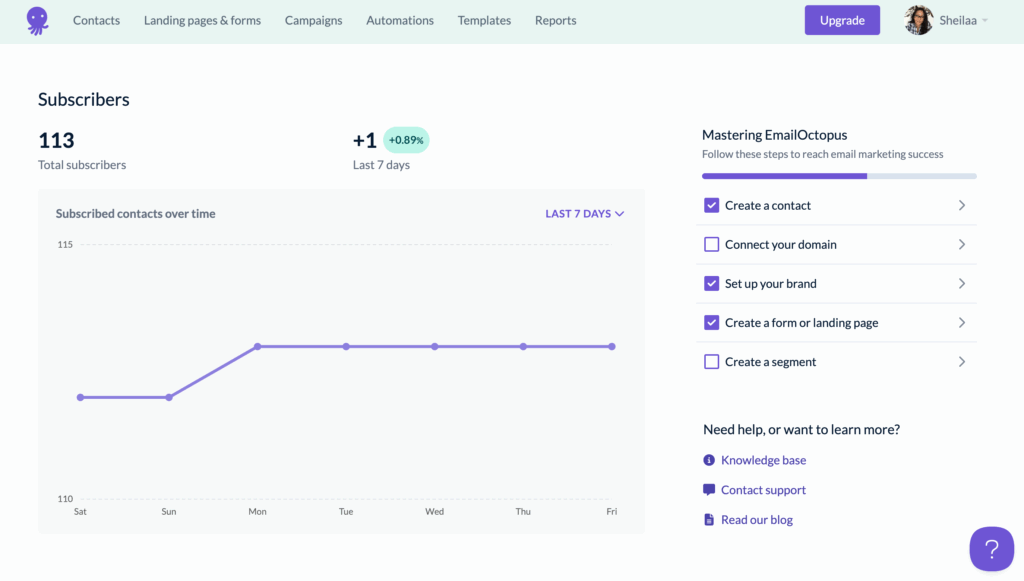
EmailOctopus has a simplified navigation structure and an uncluttered dashboard
Winner: In this round, EmailOctopus is the clear winner. It’s one of the most straightforward tools I’ve ever tested — you can sign up and start sending within minutes, without needing to consult a help article. Mailchimp still offers a smooth experience once you get used to its ecosystem, but compared to the effortless simplicity of EmailOctopus, it feels noticeably heavier.
Score: EmailOctopus: 1, Mailchimp: 0
Round 2: Templates, Design Flexibility & Editor
Mailchimp delivers a generous set of design tools, with a broad template library and a drag-and-drop editor that’s capable of handling varied layouts. There’s even an AI-powered Creative Assistant to help you keep designs consistent across your campaigns.
But some of the more advanced design tools are gated behind higher plans. For example, on the free tiers, you're limited to more basic templates (and older ones, at that). To unlock access to custom HTML templates or more modern designs, you’ll need to upgrade.
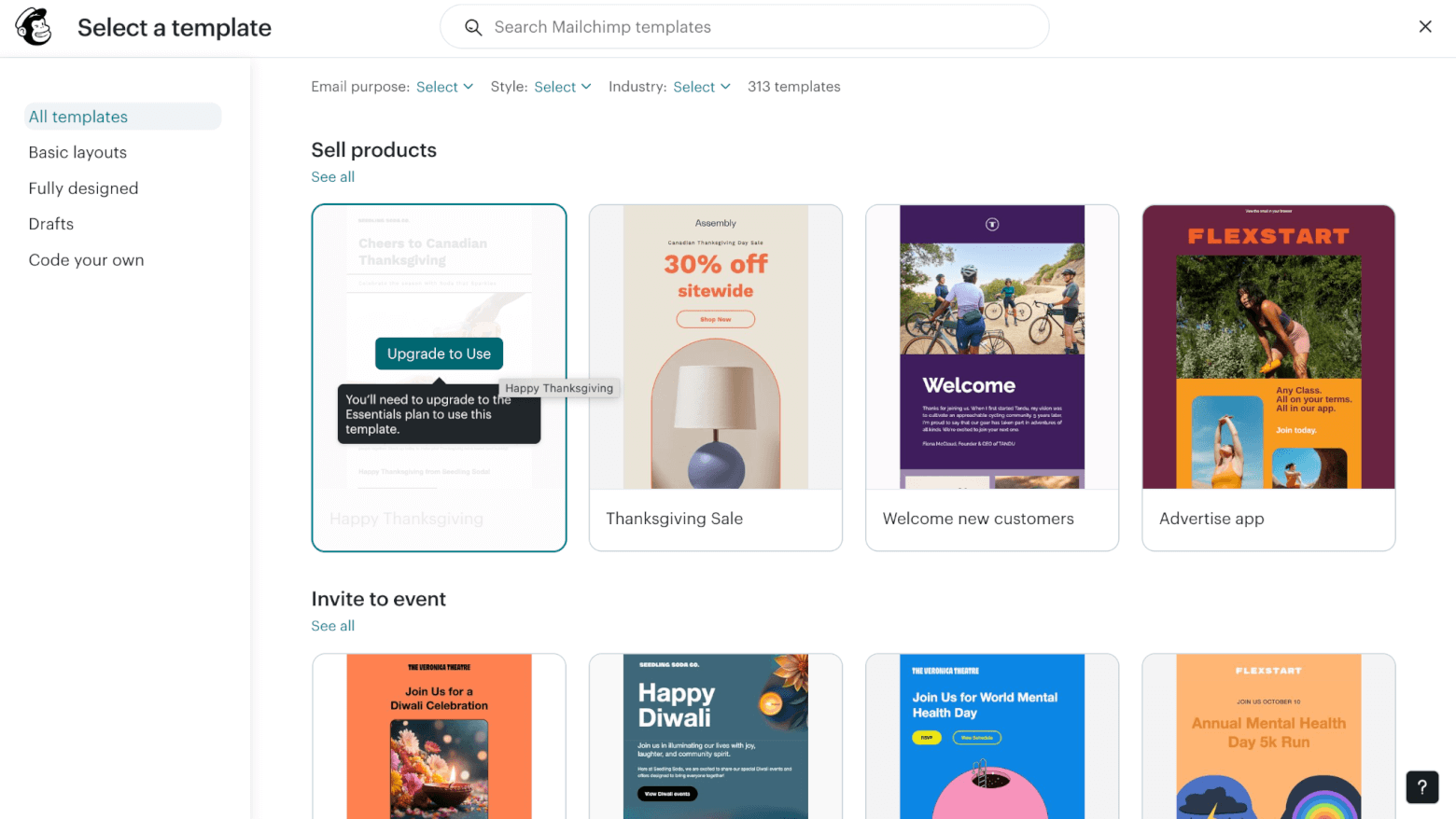
Many of Mailchimp’s templates require a paid upgrade before you can access them
During my testing, I also ran into a few hiccups: trying to fine-tune padding or apply styles across all blocks sometimes felt clunky. In short: Mailchimp gives you a lot of design horsepower, but it may take a bit of experimenting to unlock full control.
When I switched over to test EmailOctopus, I was pleased to see over 100 modern, responsive templates ready to go. Even more helpful: they offer to create four custom-branded templates for you, which can save time and help maintain consistency, especially if you’re not a designer.
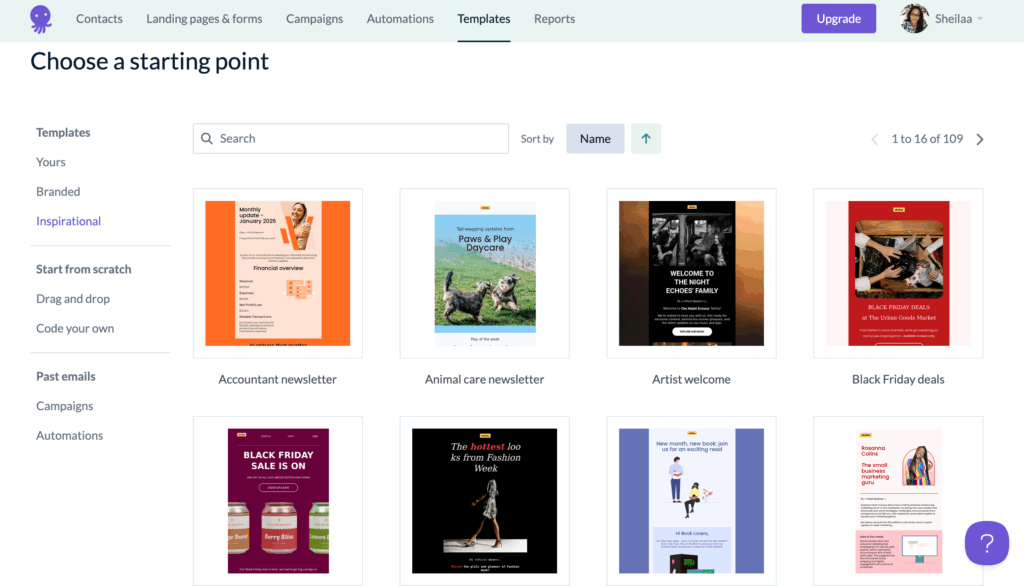
EmailOctopus’s email templates
I also appreciated that you can upload your own HTML templates in EmailOctopus. That’s a smart inclusion: it lets more advanced users or agencies push in their own designs.
That said, the trade-off is that the editor is more lightweight. The template structure and limited block types mean you occasionally hit boundaries, for example, when trying to drag a block somewhere unexpected, or customizing multi-column layouts.
For many standard campaigns, you’ll be more than fine, but if your brand demands very custom layouts, you may find yourself a bit constrained.
Winner: This round is… a tie! Mailchimp clearly wins on design power. Its editor and templates offer more flexibility and polish, especially for users who like to fine-tune every detail. But EmailOctopus deserves equal credit for keeping things simple and efficient. Its clean templates and no-frills editor make it much faster to create good-looking emails without getting lost in menus or layout settings. In short, Mailchimp gives you more control, but EmailOctopus gives you a professional-looking result with a lot less work.
Score: EmailOctopus: 2, Mailchimp: 1
Round 3: List Management
In email marketing, your list is gold — but only if you can manage it intelligently. When I dig into a tool, I immediately test how easy (or painful) it is to segment, tag, handle bounces and unsubscribes, and how contact counting works.
Over the years, I’ve found Mailchimp’s list management to be one of its weakest points. On paper, it offers solid options: you can segment based on opens, clicks, purchase behavior (with integrations), and add tags or groups to organize contacts. In practice, though, the system feels overly complicated. Each list is treated as a completely separate audience, which means it’s surprisingly easy to end up with duplicate contacts, overlapping data, or people unsubscribed from one list but still active on another.
Cleaning up these duplicates or removing inactive subscribers can be a frustrating, time-consuming task — and the worst part is, Mailchimp charges you for them. Inactive, unsubscribed, and even duplicate contacts all count toward your plan’s contact limit. It’s a model that can quietly inflate your costs if you’re not constantly pruning your audience.
With EmailOctopus, the experience feels refreshingly simple. The segmentation tools are intuitive; you can filter contacts by engagement (like opens or clicks) or activity status without getting lost in nested menus. Even better, EmailOctopus doesn’t charge you for unsubscribed or bounced contacts, which keeps costs predictable and fair.
Its straightforward approach makes managing lists much easier. As long as you stick to one master list and use tags or segments instead of multiple overlapping lists, it’s an efficient and stress-free system.
Winner: In this round, EmailOctopus wins comfortably. Its straightforward list management and fair contact billing make it far more transparent and beginner-friendly. Mailchimp, by contrast, still feels weighed down by legacy quirks — including a pricing model that penalizes you for every duplicate or unsubscribed contact.
Score: EmailOctopus: 3, Mailchimp: 1
Round 4: Marketing Automation
Automation is one of those features that can save you hours once you’ve set it up — sending welcome emails, birthday messages, or follow-ups automatically instead of doing it all by hand. When testing out ESPs, I look closely at triggers, conditional logic, ease of editing, and how deep the workflows can go.
As it turns out, Mailchimp has one of the most complete automation systems around. With the help of their prebuilt “customer journeys” (or workflows), you can build multi-step email series that react to what your subscribers do — like opening an email, clicking a link, or making a purchase. It’s great for welcome sequences, or online stores that want to send reminders about abandoned carts.
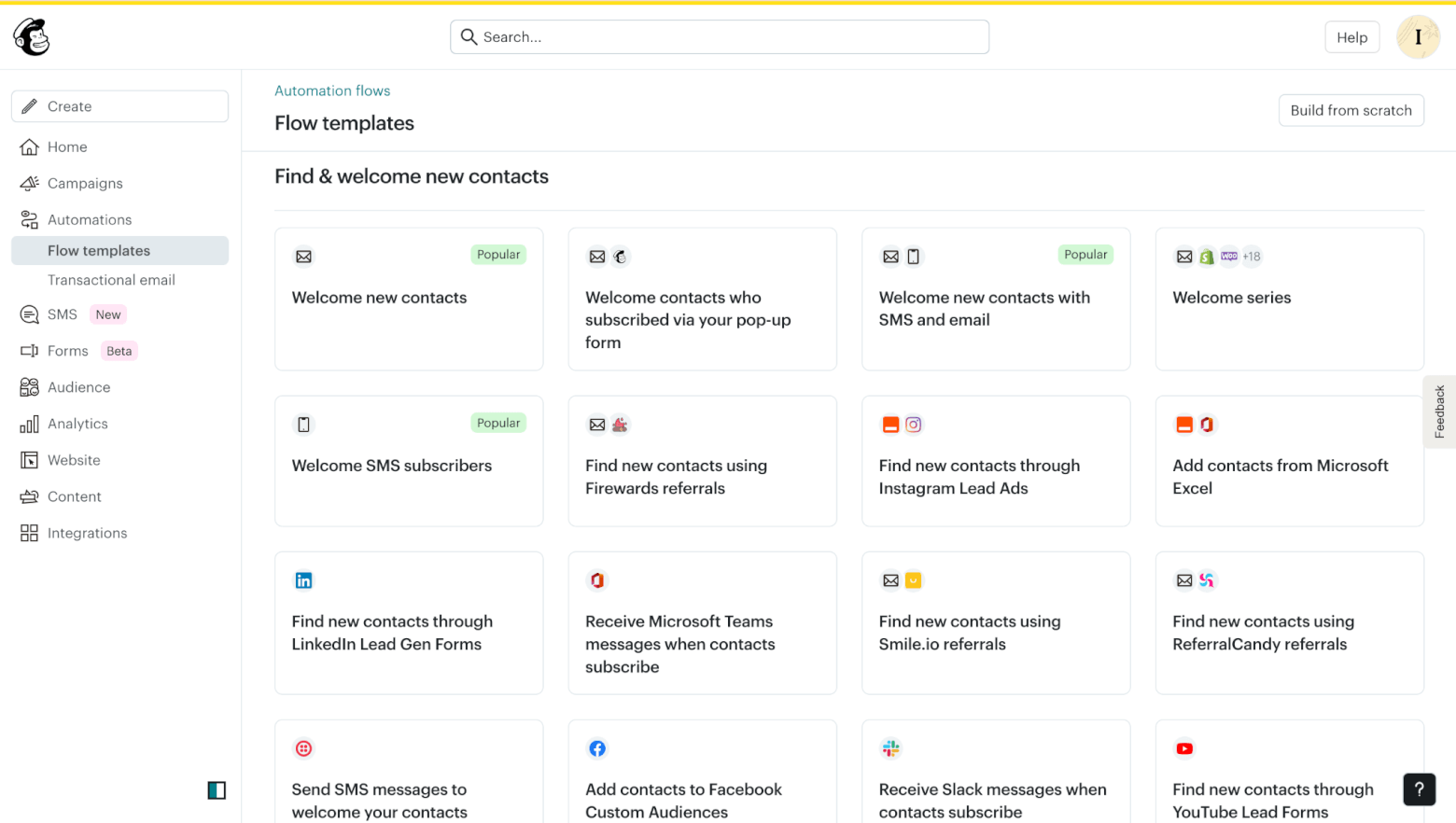
Mailchimp offers a huge library of “Flow templates” to help you launch your automations quickly
The visual builder is fairly easy to use, but it can feel a bit overwhelming at first, especially when you’re building longer workflows. Some of the more advanced options are only available on the paid plans, but once you get past that, Mailchimp gives you plenty of flexibility to grow your automations over time.
EmailOctopus takes a lighter approach. You can easily set up a basic welcome series or drip campaign that sends emails a few days apart, or tag contacts/update contact data fields. It’s very straightforward and ideal for beginners who just want to stay in touch with subscribers without overcomplicating things.
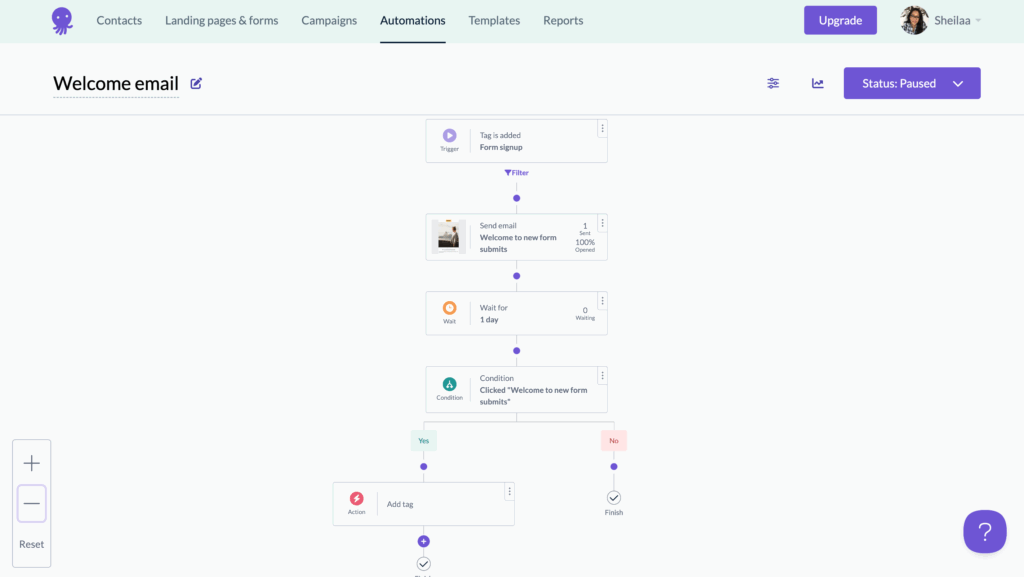
However, you won’t find much beyond that. There’s no way to create more complex journeys or have different paths based on user behavior. For most small newsletters, that’s fine, but growing businesses might find it too limited later on.
Winner: In this round, Mailchimp takes the win. It might take a little longer to learn, but its automation tools can handle just about anything you throw at them. EmailOctopus keeps things refreshingly simple — perfect for beginners — but it’s no match for Mailchimp’s long-term flexibility.
Score: EmailOctopus: 3, Mailchimp: 2
Round 5: Form & Landing Page Builder
Your signup forms and landing pages are often the first impression your audience gets — so they need to look good and work smoothly. Here’s how Mailchimp and EmailOctopus stack up.
Mailchimp offers a built-in landing page builder and form tools that let you host landing pages directly, embed forms on your site, and use pop-ups. During my tests, I found the landing page templates clean and professional, and linking forms to automations or tags is straightforward.
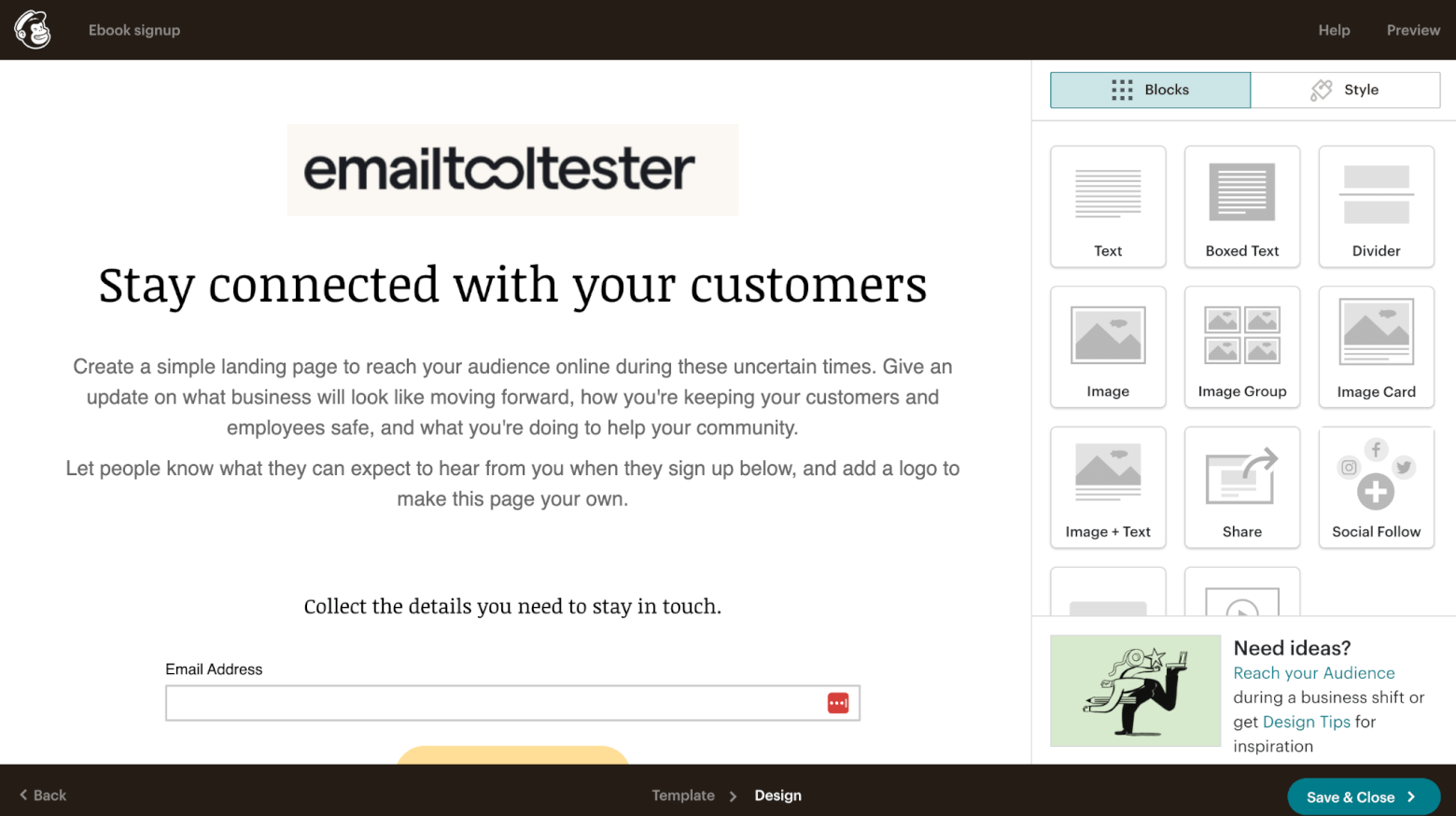
Mailchimp’s landing page builder
That said, there is some complexity. The popup form builder is completely different to the embedded form builder, and some form styling options are buried under advanced settings. And to unlock the full potential of landing pages and advanced forms (e.g., removing Mailchimp’s branding), you’ll need to be on a higher-tier plan.
When I tested out EmailOctopus’s form and landing page builders, I was pleasantly surprised. They let you build forms directly (inline, popup, or embedded), and the customization is solid, letting you edit fields, colors, messages, etc. The end result is simple, but usable.
In practice, that means you can keep everything inside the platform without relying on another tool just for landing pages. For users who don’t need ultra-advanced landing page features, EmailOctopus strikes a good balance of simplicity and utility.
That said, its landing page builder isn’t as feature-rich as Mailchimp’s. You won’t find AI tools, advanced layouts, or fine styling controls. But for straightforward campaigns, the built-in tools are more than enough.
Winner: In this round, I’d call it a tie. Mailchimp still offers the more advanced, feature-rich landing page and form suite, but EmailOctopus delivers form + landing page features that punch way above what many would expect from a simpler tool. For users wanting a balance between ease and power, both are solid choices.
Score: EmailOctopus: 4, Mailchimp: 3
Round 6: Reporting & Analytics
Once your campaigns are out in the wild, good reporting is what tells you what’s actually working — and what isn’t. So, how well do EmailOctopus and Mailchimp do in this arena?
Mailchimp’s reporting is one of the more comprehensive I’ve come across. You get a clear overview of opens, clicks, unsubscribes, bounces, and social performance, plus industry benchmarks, so you can see how your campaigns compare to similar businesses. The reports are clean and nicely visualized, and you can even break down engagement by location or email client.
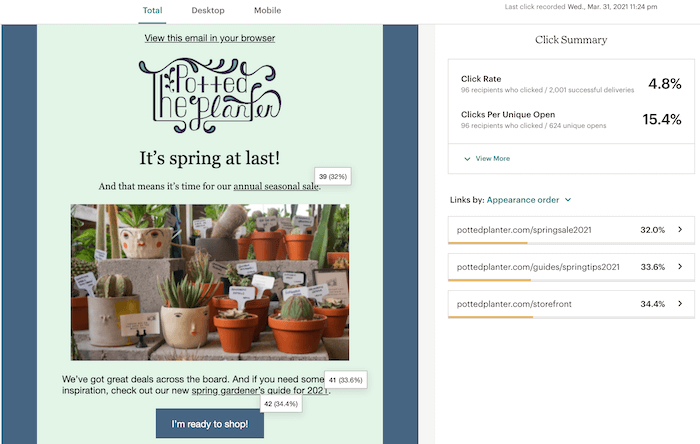
Mailchimp’s click maps let you see how subscribers engaged with your email in a visual way
If you connect an online store, Mailchimp goes a step further by tracking eCommerce data — showing exactly how much revenue your emails bring in. The only catch is that some of the more advanced analytics (like comparative reports or customer lifetime value) are locked behind higher-tier plans.
Still, if you want data that goes beyond just “who opened and clicked,” Mailchimp gives you plenty to work with.
EmailOctopus, on the other hand, keeps reporting simple but useful. You’ll see open and click rates, bounces, and unsubscribes all presented in a clean, easy-to-read dashboard. In my testing, I liked how fast the reports load and how little clutter there is. It’s perfect if you just want to see how your latest campaign performed without diving into endless graphs.
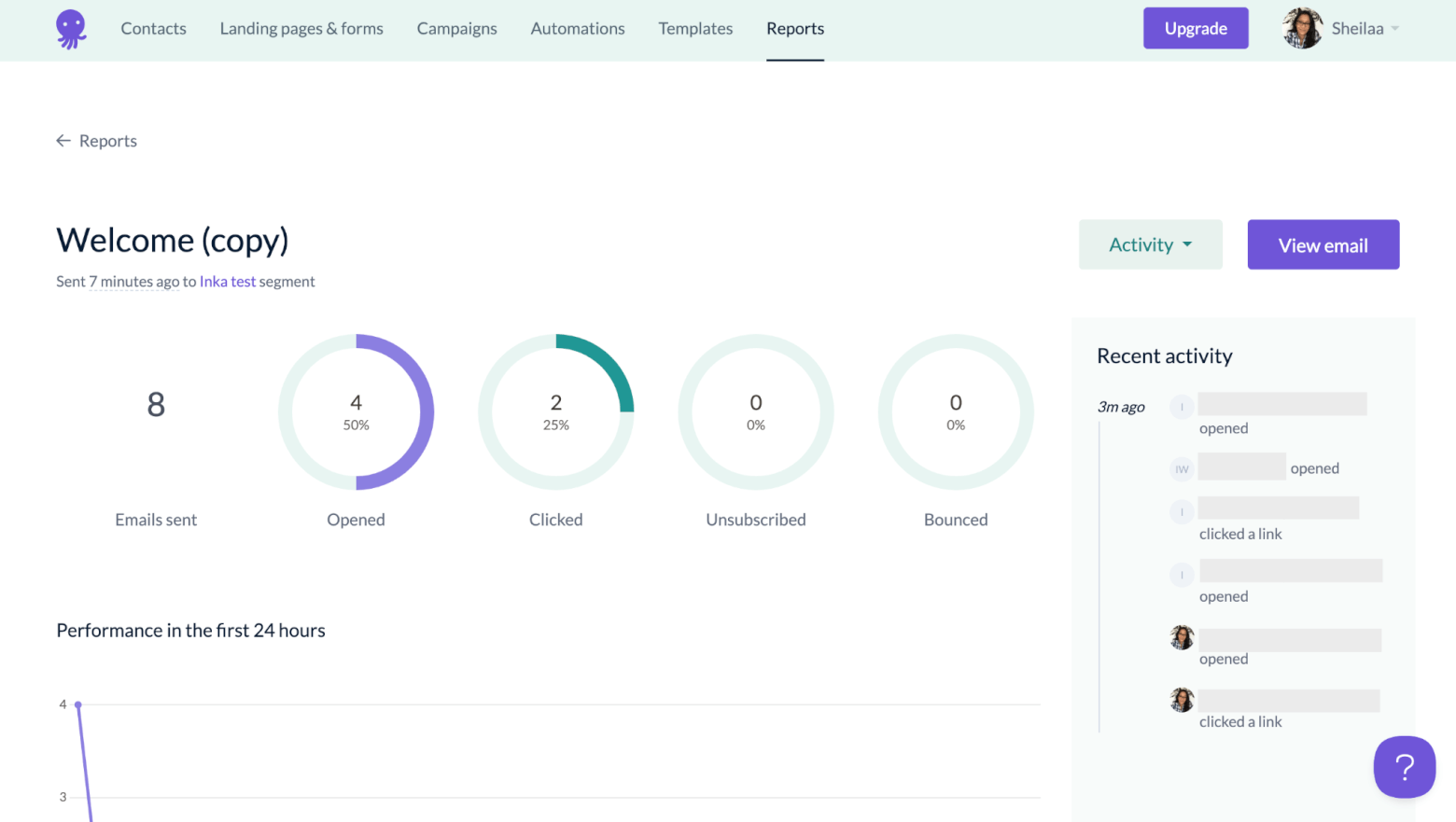
EmailOctopus’s campaign reports focus on the essential metrics, but don’t go as deeply as Mailchimp’s
That said, you won’t find advanced breakdowns, comparative reports, built-in revenue tracking or deep engagement analytics here. It’s more “quick snapshot” than “full data studio.”
Winner: Mailchimp’s analytics go much deeper and are more actionable for growing businesses. EmailOctopus’s reports are more suited to beginners who just want to track performance at a glance.
Score: EmailOctopus: 4, Mailchimp: 4
Round 7: Deliverability Features
You can write and design the best email in the world — but if it never reaches the inbox, none of it matters. Deliverability is what ensures your emails actually reach people’s inboxes. Here, I look at how each platform supports email authentication (the technical proof you’re a legitimate sender), how they handle bounces and unsubscribes, and whether they give users any tools or guidance to improve inbox placement.
Mailchimp has long had a good reputation for getting emails delivered, and it automatically takes care of the basics — removing bounced and unsubscribed addresses so you don’t hurt your sender reputation. You can also authenticate your sending domain with SPF and DKIM, two key protocols that help mailbox providers verify your identity.
However, there’s an important limitation many users miss: Mailchimp does not support full SPF alignment.
That means even if you add Mailchimp’s SPF record to your DNS, the domain Mailchimp uses to send your emails (its “return-path”) won’t match your “From” address domain. As a result, SPF alignment — one of the checks required by DMARC — automatically fails.
The good news is that Mailchimp’s DKIM alignment still passes when set up correctly, so your emails can still meet DMARC requirements through DKIM. But it does mean Mailchimp users are more reliant on DKIM alone for authentication.
Mailchimp also doesn’t provide a deliverability dashboard or inbox placement insights, and its strict account monitoring can be frustrating — your account may be paused if engagement dips, even for non-spammy campaigns.
EmailOctopus takes a simpler, more transparent approach. It provides clear step-by-step guides to help you set up SPF, DKIM, and DMARC, and unlike Mailchimp, it supports full SPF alignment. That means your sending domain and “From” address match perfectly, helping your messages pass all authentication checks and stay compliant with DMARC.
The platform automatically suppresses bounces and unsubscribes, and since it’s built on Amazon SES — one of the most reliable sending infrastructures in the world — your emails benefit from consistently strong delivery rates.
While EmailOctopus doesn’t include a dedicated deliverability dashboard or spam-testing tools, it covers all the essentials for good inbox placement, especially for small businesses and creators who want a straightforward, best-practice setup.
Winner: In this round, EmailOctopus wins. Its full authentication setup (including SPF alignment) and transparent approach make it the safer choice for keeping your emails in the inbox. Mailchimp still performs well overall, but its lack of SPF alignment gives EmailOctopus the edge.
Score: EmailOctopus: 5, Mailchimp: 4
Round 8: Pricing
After diving into the features, usability, and deliverability, we’re now at the big one – pricing! And it could very well make or break your decision. If you’re like me, you want to make sure you’re getting the most bang for your buck, especially when you’re just starting out or running a small business.
EmailOctopus keeps things simple and affordable, offering a lot of value without any pricing drama. There’s just two plans to pick from:
- Free Plan: Up to 2,500 subscribers and 10,000 emails per month. It covers all the basics like forms, landing pages, and even a few automation features. It's perfect for a side project or small business that’s just getting started.
- Pro Plan: Starts at $10/month for 500 subscribers and 10,000 emails. It gives you access to unlimited users, more automations, and priority support. The pricing scales well, so you can grow without seeing your bill skyrocket too quickly.
Mailchimp's pricing is a bit more of a mixed bag:
- Free Plan: Up to 500 subscribers and 2,500 emails per month. It’s decent, but you’re missing out on a lot of features unless you upgrade. You get the basics, but there’s a cap on customization.
- Essentials Plan: Starts at $13/month for 500 subscribers, but that’s just the beginning. As your list grows, so does the cost — and many of the more powerful features, like advanced automation and reporting, are locked behind even higher plans (Standard, which starts at $20/month, and Premium, which starts at $350/month).
In my experience, Mailchimp is a solid option if you’re looking for a full suite of tools, but the pricing can quickly add up, especially if you’re just starting out or running a small operation.
Here’s a closer look at just how quickly prices can skyrocket with Mailchimp vs EmailOctopus on their cheapest plans:
| EmailOctopus (Pro Plan) | Mailchimp (Essentials Plan) | |
|---|---|---|
| 500 subscribers | $10 | $13 |
| 1000 subscribers | $13.50 | $26.50 |
| 5000 subscribers | $31.50 | $75 |
| 10000 subscribers | $44.50 | $110 |
| 50000 subscribers | $44.50 | $385 |
Winner: When you weigh it all out, EmailOctopus is the clear winner here. Their pricing is simple, transparent, and provides a lot of value for small businesses and solo entrepreneurs. Mailchimp offers more features, but that comes at a cost — and for someone just starting out or working on a smaller budget, EmailOctopus gives you more for less.
And with a final score of EmailOctopus: 6, Mailchimp: 4, EmailOctopus is our overall winner!
EmailOctopus vs Mailchimp: The Final Verdict
When I first started, Mailchimp was the clear leader in the space — it was affordable, easy to use, and a solid choice for anyone just getting started. But as the years have passed, things have changed. While Mailchimp still offers a polished experience and plenty of features, EmailOctopus has emerged as a true contender with its simpler, more affordable pricing and easier-to-navigate interface.
In every round, EmailOctopus has shown that it’s built for simplicity and efficiency, with a clear focus on delivering the essentials at a great price. It stands out as the best choice for anyone who needs an email platform that does the job without any hassle.
Mailchimp still has its loyal following, especially for users who need a more robust set of tools and are willing to pay for them. But for most small businesses, startups, and solopreneurs, EmailOctopus offers everything you need at a price that makes sense.
> Got your heart set on Mailchimp? Try it out here, or check out some other strong Mailchimp alternatives.
Our Methodology
This article has been written and researched following our EmailTooltester methodology.
Our Methodology