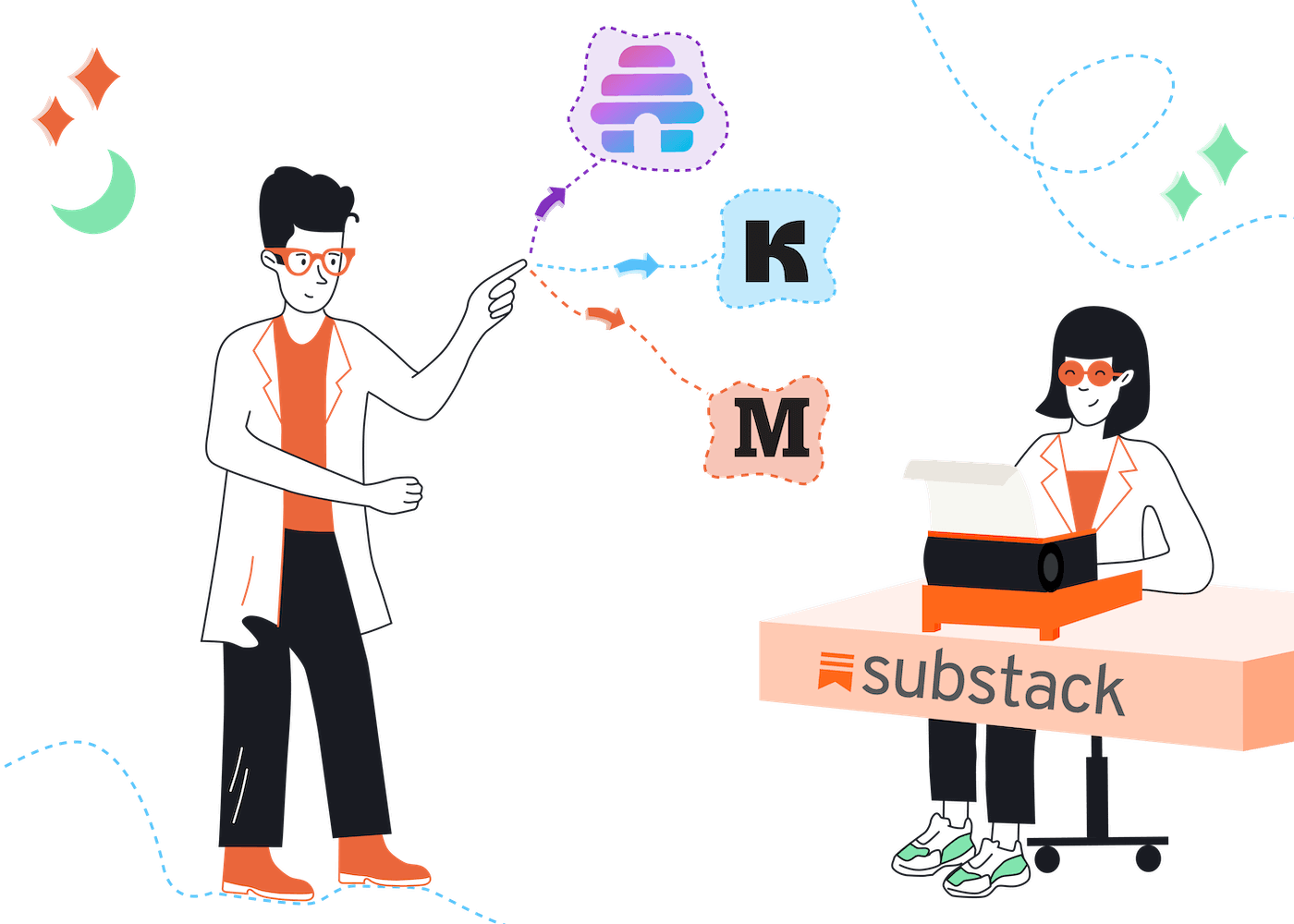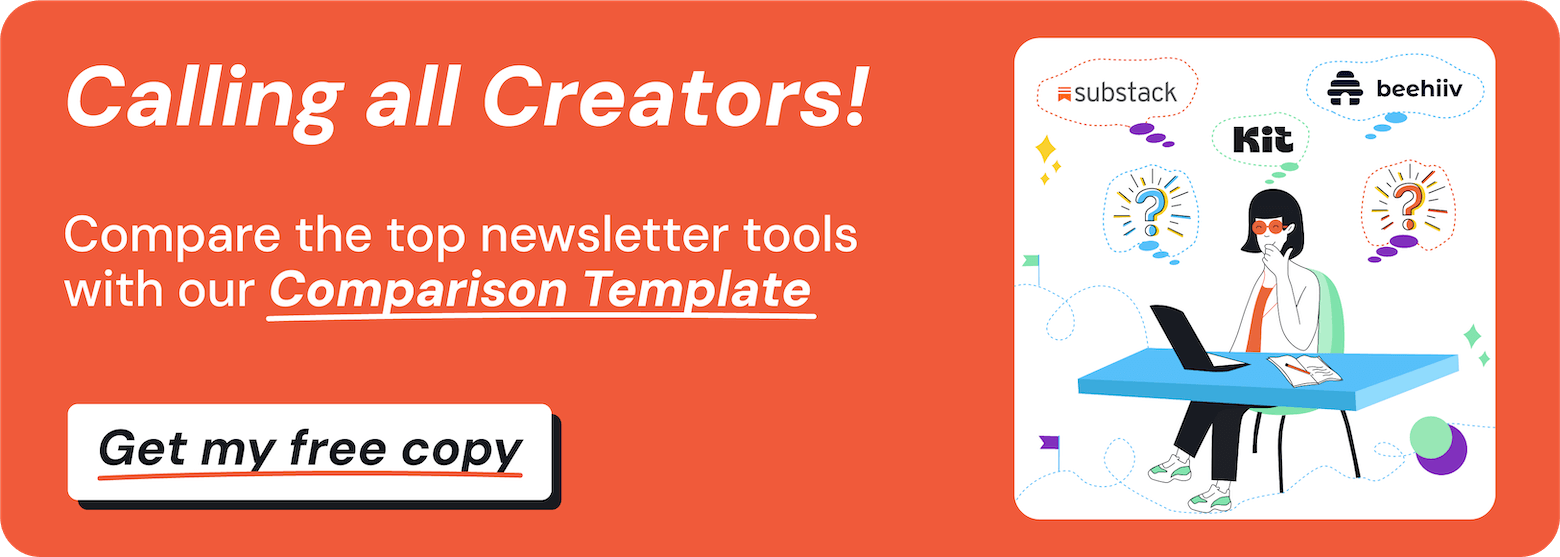EmailTooltester is supported by readers like yourself. We may earn a commission when you purchase through our links. Of course, this won't increase the cost for you.
When I first discovered Substack, it felt like a special corner of the internet. A throwback to the golden days of blogging, where people were sharing stories and essays without worrying about engagement hacks or busy feeds.
Substack stood out as a simple email tool made for writers, not marketers. The focus wasn’t sales funnels or complex data — it was purely about writing. And I loved that.
At the time, I was using Flodesk for my newsletter, where I often got caught up tweaking layouts instead of just writing. As more people moved to Substack, I wondered if it could help simplify my own process. So after some hesitation, I gave it a try.
And, well… Here’s the thing.
Substack grew fast. And with its popularity came big changes. Podcasts appeared, then video features, then live streams… and finally, “Notes”: a Twitter-like feed for short posts. So many features started to pop up over time, and they’re all intentionally designed to keep users inside the app.
Some features make that even more apparent. For example, readers can “follow” you without subscribing to your emails, and “smart notifications” can quietly remove them from your list. Yes, you can lose control of your audience without even knowing it.
And then there are bigger concerns. Creator Lucy Werner, who we recently interviewed, lost her entire publication due to a Substack error. She deleted her podcast and somehow her entire publication was gone, in a second. She’s now rebuilding from scratch with little support from the platform.
So if you’re starting to feel like Substack isn’t what it used to be, or you’re unsure if it’s the right fit, you’re certainly not alone.
Why You Might Need a Substack Alternative
There are several reasons to consider other newsletter tools before committing to Substack, especially if you want more control, flexibility, and a better experience for your readers and your monetization strategies.
- High fees: In fact, Substack has the highest fee out there, as far as we know. It takes 10% of your revenue. Once you include payment processing fees, that cut can go up to 13%. It’s a significant chunk of your earnings.
- Loss of control: Substack gives readers the option to “follow” a publication instead of subscribing by email, and even suggests turning off email delivery — without notifying the creator. This means writers can lose access to parts of their audience without realizing it.
- Content overload: Substack’s recommendation engine encourages users to subscribe to multiple newsletters at once. This makes it easy for readers to get overwhelmed — and for your content to get lost in the crowd.
- Lack of email features: This could be fine if Substack stayed intentionally simple, but the platform keeps rolling out new features that rarely improve the core email experience. It’s still a very basic tool, with no integrations, no advanced segmentation, and no automated workflows. If you want to send a welcome sequence or tag readers based on their behavior, Substack doesn’t support that.
- Only one monetization option: Substack only supports a basic paid subscription setup. You can set monthly, yearly, or Founding Member pricing and that’s it. If you want to offer multiple tiers or monetize in different ways, that’s not possible within Substack.
- Limited design options: The editor is clean and simple, but it might feel too limiting for some users. You can make a few basic customizations to your newsletter page, but most of them look very similar. Emails and posts will basically look the same across publications. You can tweak things and add details by uploading your designs as images, but keep in mind the extra work.
Substack Alternatives
If you’re after a newsletter platform that doesn’t have the above limitations, here are the top Substack alternatives I’d recommend instead, based on my own personal experience (and the EmailTooltester team’s collective knowledge):
1. Kit (formerly ConvertKit)
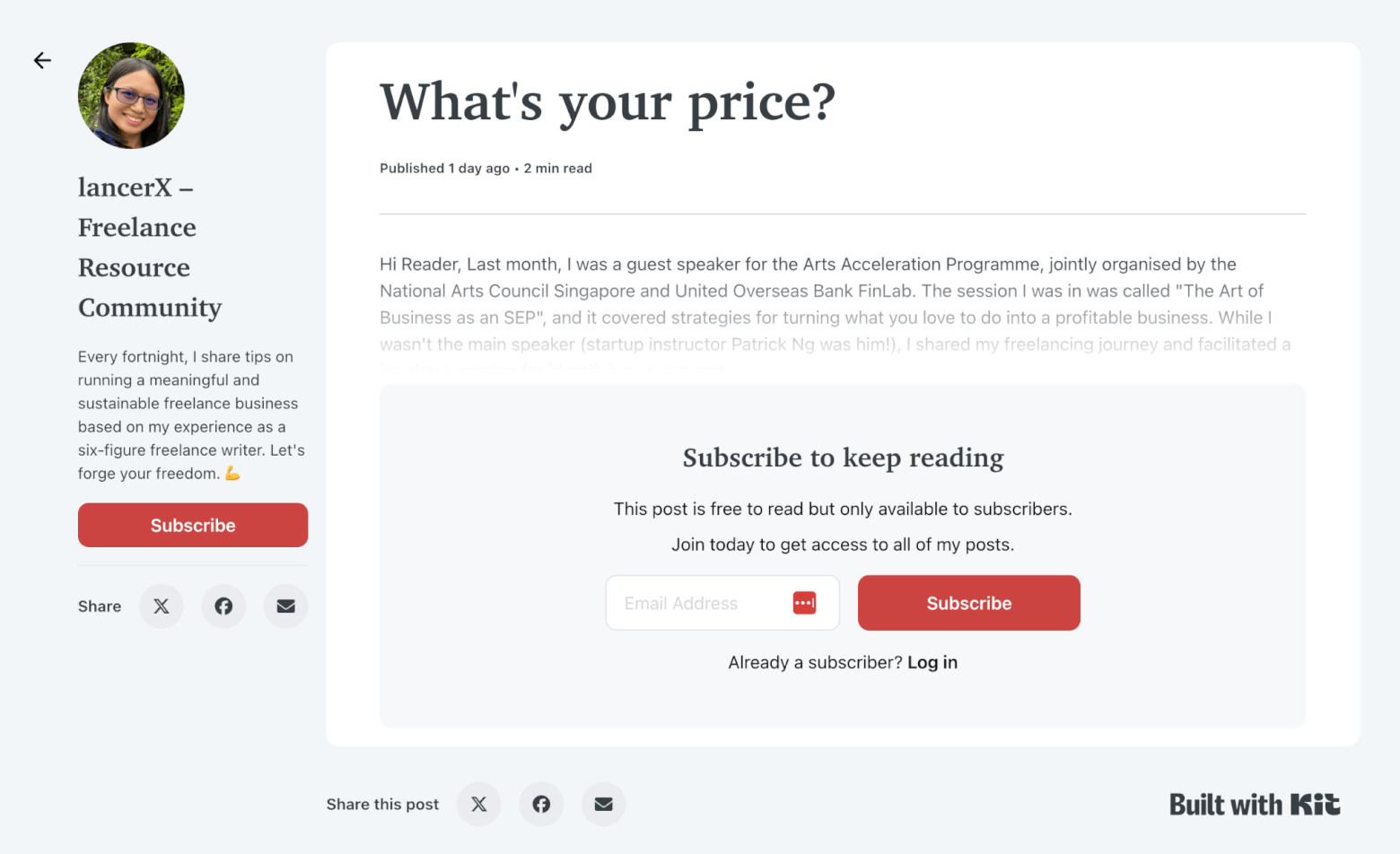
EmailTooltester’s Siew Ann Tan sends her biweekly lancerX freelancing newsletter, and also publishes it on her Creator Profile, via Kit
Kit is an all-in-one email marketing platform designed with creators in mind – and it’s the platform we use for our weekly Tooltester Newsletter. Several of our team members also rely on it for their personal projects, so suffice to say we’ve gotten to know it pretty well! It offers a suite of tools that go beyond basic newsletter functionalities, making it one of our favorite alternatives to Substack.
Aside from letting you sell paid newsletters and other digital products, Kit also offers some top-notch automation features. With Kit, you can tag subscribers based on behavior (for example, when someone clicks on a link promoting your course, Kit can automatically tag them as “Interested in Paid Product”). You can also trigger a follow-up email sequence with more information, testimonials, or a special offer.
What we like about Kit as a Substack alternative
- Generous free plan: One of the biggest perks is Kit’s free plan. You can have up to 10,000 subscribers and still send unlimited emails (something we’ve found super helpful when starting new lists or test-driving new ideas). It’s even possible to sell newsletters and digital products on the free plan, which is extremely rare!
- Built-in monetization: Whether you're planning to charge for your newsletter, sell digital products, or land sponsors, Kit makes it easy. We especially like the built-in Sponsor Network, which connects creators with relevant brands.
- Powerful automation: Substack is great for simplicity, but Kit really shines when you want more control. The visual automation builder lets us set up smarter workflows and segment our audience in ways that just aren’t possible on Substack.
- Creator Network: This feature enables creators to grow their audience by partnering with others and recommending similar newsletters.
- Solid integrations: Kit lets you connect to Stripe, WordPress, Canva and more without any hassle. Having everything in one place makes it easier to manage day-to-day tasks.
“I started using Kit in 2017 because I was impressed by its sophisticated subscriber tagging features, which not many email platforms offered at that time. Since then, I've had the opportunity to test various ESPs, but Kit is still my favorite for running a newsletter. Just look at Kit's Newsletter Plan, for example — how many other email platforms let you email up to 10,000 subscribers and sell digital products for free??
Other newsletter-friendly features, like powerful email automations and Creator Network recommendations, only make Kit even more attractive. This is especially true if you want to run a paid newsletter. Substack takes a 10% cut from each paid subscription, which is almost 3X of Kit's fees.”
Where Kit can improve
- Takes a bit to learn: Kit offers a ton of flexibility, but with that comes a learning curve. We’ve found it can be a little overwhelming at first, especially for creators moving over from a simpler tool like Substack.
- Basic design options: While you can create nice-looking emails, the template selection is fairly minimal. If you’re looking to send highly designed newsletters, you might feel a bit limited. Same goes for sign up form and landing page designs.
- Costs can add up: Kit’s pricing scales with your audience size. While the free plan is generous, paid plans can get pricey if your list grows quickly.
Pricing
- Free Plan: Up to 10,000 subscribers with unlimited sends
- Paid Plans: Start at $29/month for 1,000 subscribers on the Creator plan
No transaction fees on any plan (including the free one!) – just the industry-standard 3.5% + $0.30 payment processing fee on paid subscriptions.
The verdict:
Kit is a powerful Substack alternative, especially if you’re looking to build a long-term business around your newsletter. We appreciate the level of control it gives us, particularly when it comes to automation and monetization. It’s not quite as plug-and-play as Substack, but if you’re ready to get serious about growth, Kit’s a great place to do it.
> Compare Kit vs Substack in more detail
2. Beehiiv
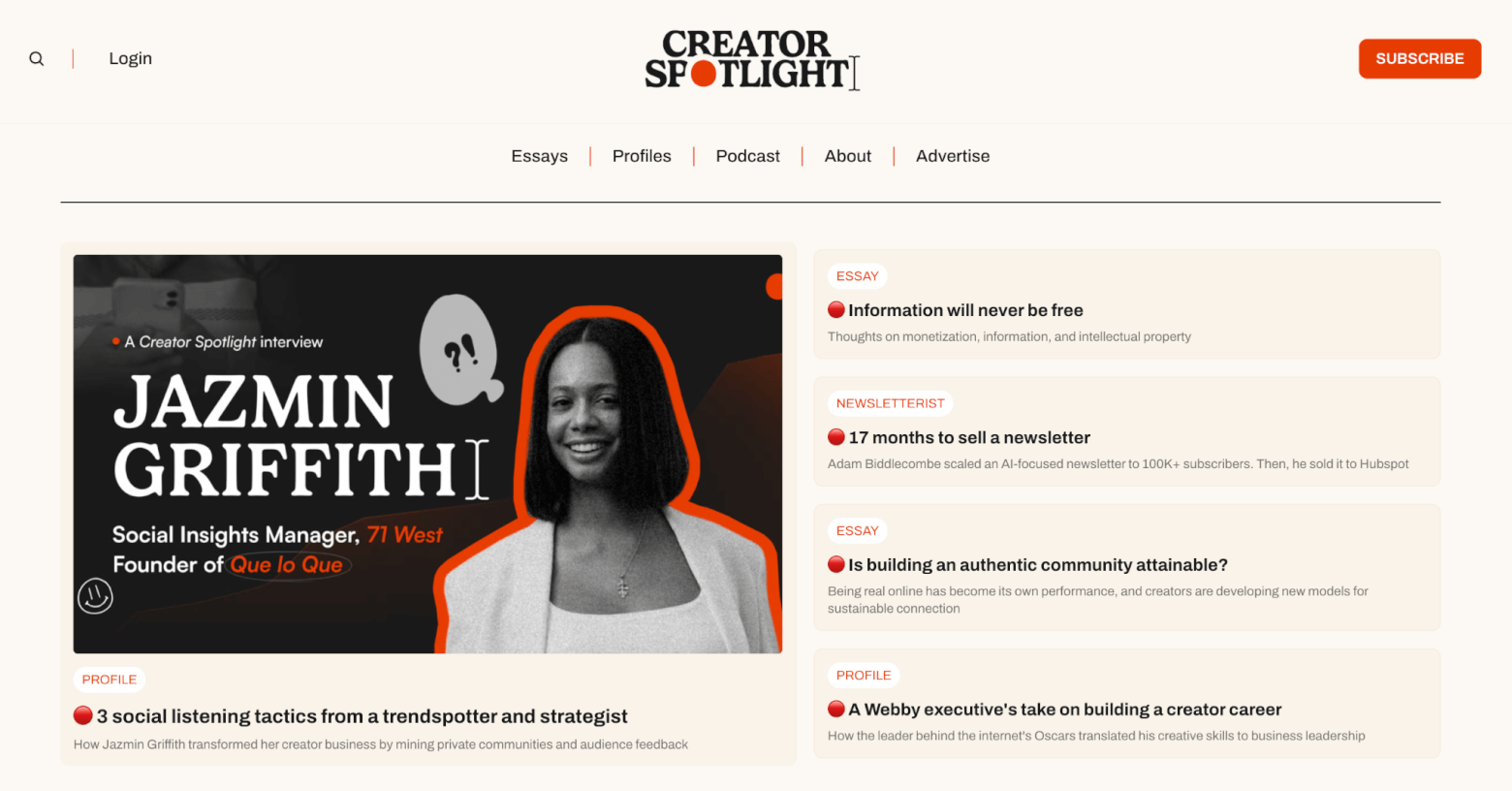
Beehiiv publishes its own Creator Spotlight newsletter on the platform
Beehiiv is one of the newer players in the newsletter space, built by former Morning Brew team members and aimed squarely at growth-minded newsletter creators.
We tested it extensively while exploring options for launching the aforementioned Tooltester newsletter. While it has some excellent growth features, we ultimately found it a bit too limiting for our needs. However, if simplicity is what you’re after, it could be a great fit for your newsletter.
What we like about Beehiiv
- Built for newsletter growth: Beehiiv puts growth front and center. Features like the referral program and built-in recommendations make it easy to grow your subscriber base organically – something we found really compelling during our tests.
- Clean writing experience: Much like Substack, Beehiiv offers a focused, distraction-free editor. It’s fast, intuitive, and great for creators who want to keep things simple.
- Segmentation & automations: Beehiiv offers some solid segmentation and automation features (on paid plans), allowing you to set up basic campaigns like welcome sequences, and even advanced workflows triggered by surveys, subscription downgrades, and inactivity. These are all features that Substack doesn’t currently offer.
- Monetization options: You can run a paid newsletter, insert sponsorships, and track revenue – all natively. We liked that Beehiiv doesn’t charge a commission on paid subscriptions (unlike Substack’s 10%).
- Modern-looking website designs: Beehiiv's built-in website builder offers a variety of templates to help you build a blog or news site, with the ability to add pages, customize your designs and even use AI to tweak elements. This was helpful when we were prototyping what the Tooltester newsletter might look like.
- Product is constantly improving: With regular product updates, a steady rollout of new features, and an ambitious vision to become the “operating system for the content economy”, Beehiiv is far more geared toward building a full-scale marketing ESP than Substack, which remains simpler and more writing-focused.
Where Beehiiv can improve
- Newsletter designs are limited: This was one of the main reasons we didn’t go ahead with Beehiiv for Tooltester. You don’t get much control over how your emails look. There are no drag-and-drop email builders, and the formatting options are pretty barebones compared to more traditional email marketing tools. We also ran into issues where styles that we had modified in the template didn’t actually carry over to the newsletter editor.
- Missing advanced email marketing features: If you’re used to platforms like Kit, Mailchimp or MailerLite, you might miss features like drag-and-drop editors, transactional emails, abandoned cart campaigns, and automated workflows based on email opens/clicks. It feels more like a writing and publishing tool than a full-blown email marketing platform.
- Monetization requires paid plans: While you can run a free newsletter, some of the core monetization and automation tools are locked behind Beehiiv’s paid plans.
Pricing
- Free Plan: Up to 2,500 subscribers, basic features
- Paid Plans: Start at $42/month for 1,000 subscribers on the Scale plan
No commission on paid subscriptions (a big plus over Substack). However, Stripe payments incur a 2.9% fee + $0.30 per transaction.
The verdict:
Beehiiv is a great choice if you're a newsletter creator focused on writing (and growing your audience), especially if you're looking for something with more built-in growth features than Substack. When we tested it out, we were impressed by many of the tools, particularly the referral engine and segmentation options.
For our use case at Tooltester, however, we needed more design flexibility and marketing features than Beehiiv could offer. If you're okay with keeping things simple and are focused more on publishing than complex marketing workflows, Beehiiv is well worth a look.
> Compare Beehiiv vs Substack in more detail
3. MailerLite
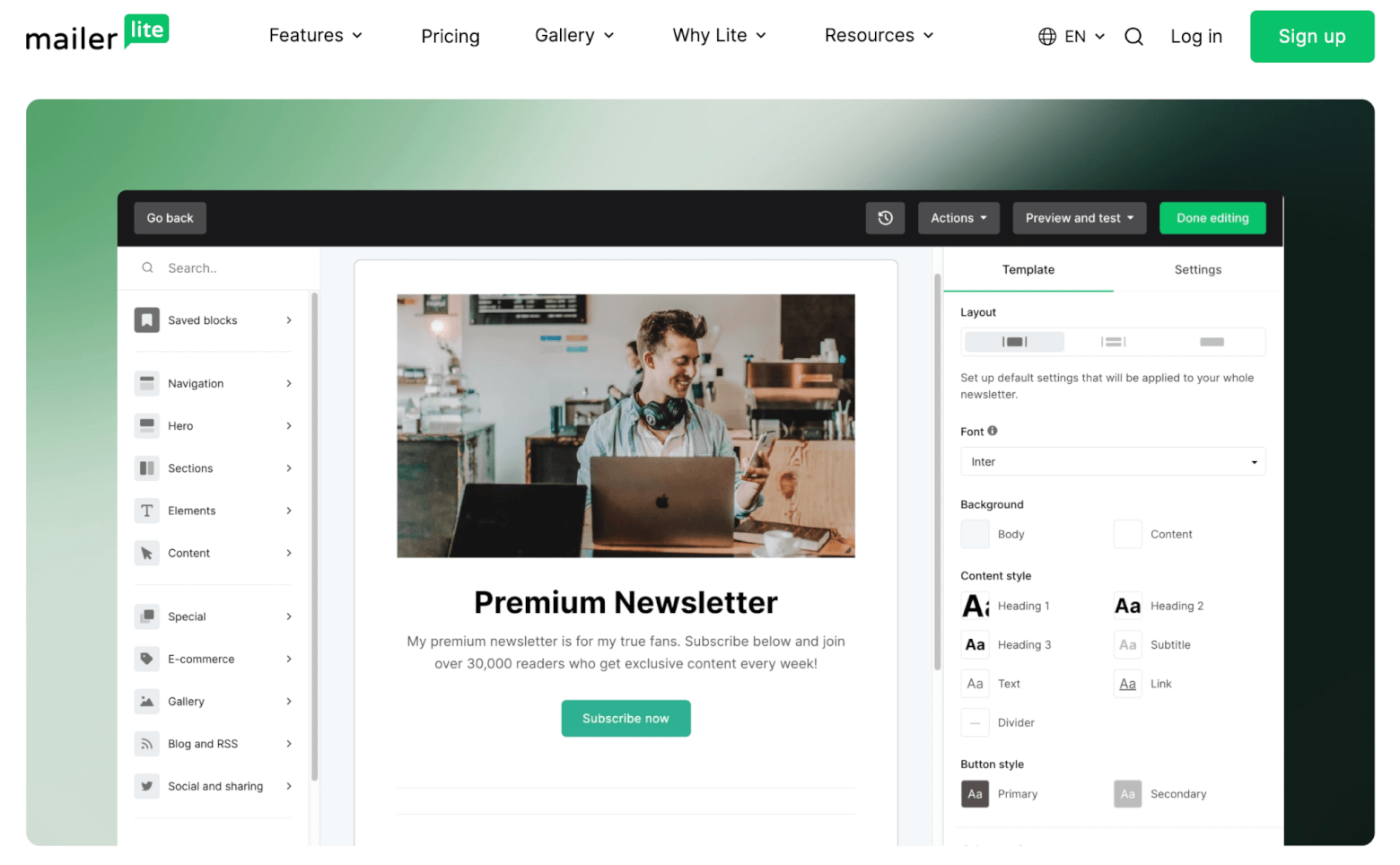
MailerLite gives you all the email marketing tools you need to send and monetize your own newsletters
MailerLite has long been known as a user-friendly email marketing platform for small businesses, but in recent years, it’s evolved to become a solid choice for newsletter creators too.
We actually used MailerLite for our own email marketing at EmailTooltester for quite some time, and we were always impressed by how easy it was to use, how affordable it remained, and how consistently it improved.
MailerLite includes useful extras such as a website builder which lets you publish a blog and create landing pages. Lately, it's added more monetization options, making it an even more attractive alternative to Substack.
What we like about MailerLite
- Incredibly easy to use: MailerLite has one of the cleanest, most intuitive interfaces we’ve worked with. Setting up automations, creating forms, or launching campaigns is quick and painless (even for beginners!). You can even check out our MailerLite tutorial if you’d like to see it in action.
- Affordable pricing: They’ve managed to stay very reasonably priced, even as they’ve added more advanced features. You can get started for free and only pay as your list grows.
- Strong email editor: You get full design control with MailerLite’s drag-and-drop editor, making it easy to create beautifully branded emails – something Substack doesn’t currently offer.
- Visual automation builder: Unlike Substack, MailerLite gives you a drag-and-drop automation builder. It’s ideal for creators who want to send welcome sequences, drip campaigns, or re-engagement flows.
- Built-in monetization tools: This is one of the newer updates we really like. You can now sell digital products (like eBooks or templates), offer paid newsletter subscriptions, and create product landing pages, all within the platform.
Where MailerLite can improve
- Monetization still maturing: While we’re glad to see monetization features added, they’re still relatively basic compared to what platforms like Kit or Beehiiv offer (e.g. no sponsor or referral networks).
- Limited free plan: The free plan is generous for basic emailing, but you’ll need to upgrade to access templates, automations, paid subscriptions, and most monetization features.
- Fewer creator-focused features: MailerLite is still a generalist tool at heart. If you’re looking for features tailored specifically to solo creators (like referral programs or creator networks), you might find it less community-focused than Substack alternatives like Beehiiv or Kit.
- Lacks community element of Substack: While you can use MailerLite to publish a blog and set up an RSS feed, it doesn’t let readers post comments, like, or interact with your posts like Substack does.
Pricing
- Free Plan: Up to 500 subscribers and 12,000 monthly emails
- Paid Plans: Start at $10/month for 500 subscribers on the Growing Business plan
- No platform fee on paid subscriptions (only Stripe's standard transaction fees apply)
Verdict
MailerLite is one of the most user-friendly Substack alternatives out there, and we know that firsthand. It’s an excellent pick for creators who want more control over their branding, the ability to automate email flows, and the option to monetize through digital products or subscriptions – all without breaking the bank.
While it's not as creator-centric as some newer platforms, it's evolved impressively and remains a reliable, cost-effective choice for newsletter writers looking to grow.
4. GetResponse
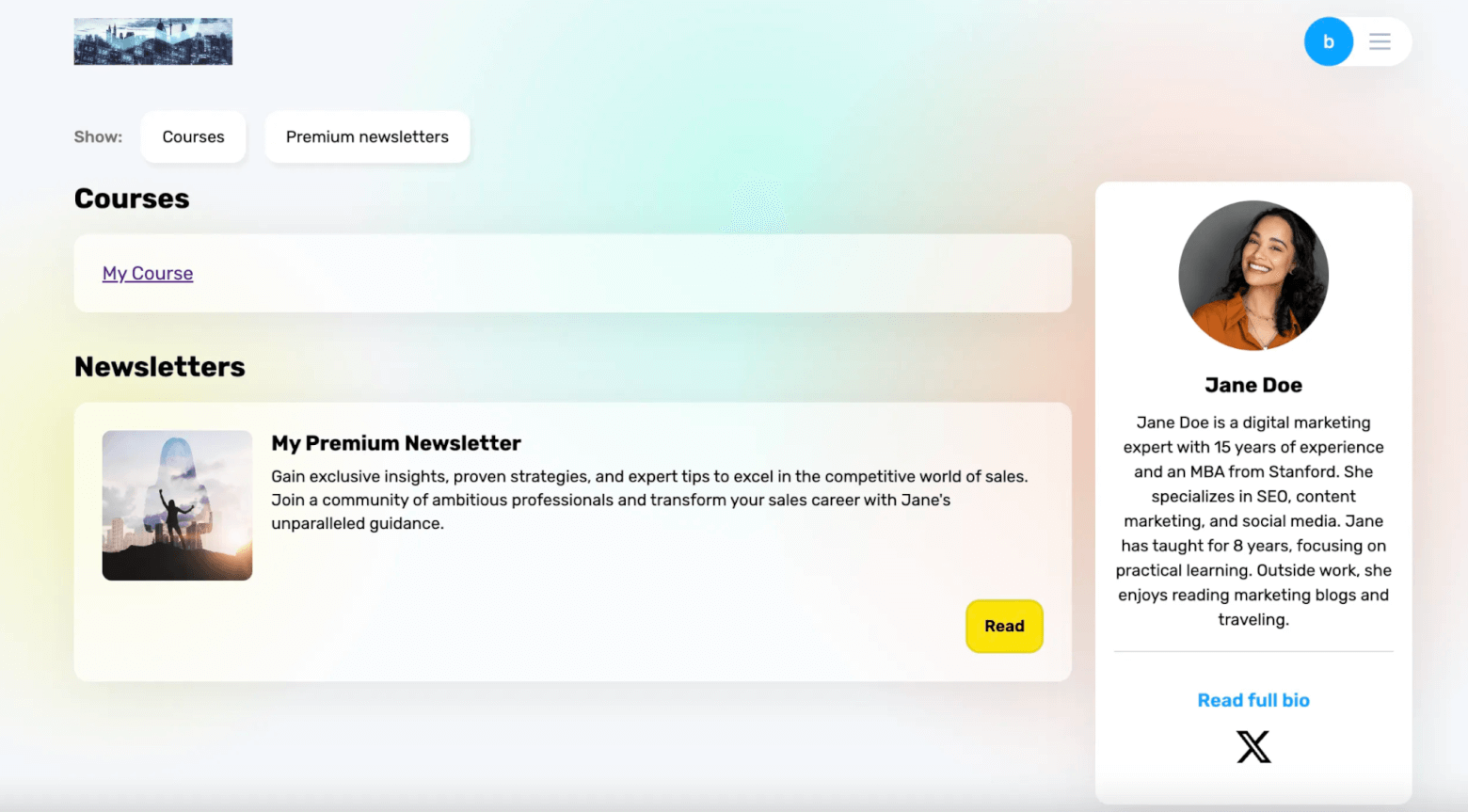
GetResponse lets you set up a creator profile where you can sell premium newsletter subscriptions, memberships, and online courses (Image source: GetResponse)
GetResponse has been a major player in the email marketing space for years. More recently, it’s started catering to creators with features like paid newsletters, memberships, and online course hosting. We looked into it closely while researching platforms to build and launch our own email marketing course, and found it to be one of the most comprehensive solutions out there.
That said, it also comes with a higher price tag, and some features that might be more than a typical newsletter creator needs.
What we like about GetResponse
- Supports paid newsletters: You can now charge for access to your newsletter using GetResponse’s “Premium Newsletters” feature. It’s easy to set up, integrates with Stripe, and supports both one-time payments and recurring subscriptions – very useful if you're looking to go paid without relying on Substack.
- Built-in membership system: GetResponse stands out by letting you gate content behind a paywall or restrict access to specific subscriber segments. It’s ideal if you want to turn your newsletter into a full-fledged membership offering.
- Course & webinar tools included: On the Creator plan, you also get access to an online course builder and webinar hosting, which could be a big plus if you’re planning to diversify your revenue with educational content.
- Solid email features: As a long-established email marketing platform, GetResponse has all the expected tools: automations, segmentation, landing pages, visual email editor, analytics – everything you need to build and grow a professional list.
- No commission fees: Like most Substack alternatives, GetResponse doesn’t take a cut of your revenue. You only pay Stripe’s processing fees on transactions.
Where GetResponse can improve
- Pricey for newsletter-only use: Here’s the catch: to sell paid newsletters or access the membership features, you’ll need the Creator plan, which starts at $59/month. That’s a steep entry point if you don’t plan to use the other extras like webinars or online courses.
- Overkill for simple newsletters: If you’re just looking to send a clean, monetized newsletter, GetResponse might feel like more platform than you need. There’s a lot of functionality packed in, especially when it comes to automations, but much of it may go unused if your focus is purely on email content.
- Interface could be simpler: Compared to more modern platforms like Beehiiv or Substack, the interface can feel a bit cluttered and corporate. It’s not a dealbreaker, but it’s worth noting if you value simplicity.
Pricing
- Free Plan: Up to 500 subscribers (no paid newsletter or membership features)
- Creator Plan: Starts at $59/month — includes paid newsletters, membership areas, course builder, webinars, automations
- No transaction fee beyond Stripe's standard processing costs
The verdict:
GetResponse is a strong contender if you're looking to turn your newsletter into part of a larger digital business, especially if you plan to offer gated content, courses, or memberships alongside it.
But for newsletter creators who just want a clean, focused way to publish and monetize, the pricing may be hard to justify. You’re paying for an entire digital product suite, not just email – which can be either a pro or a con, depending on your goals.
5. Ghost
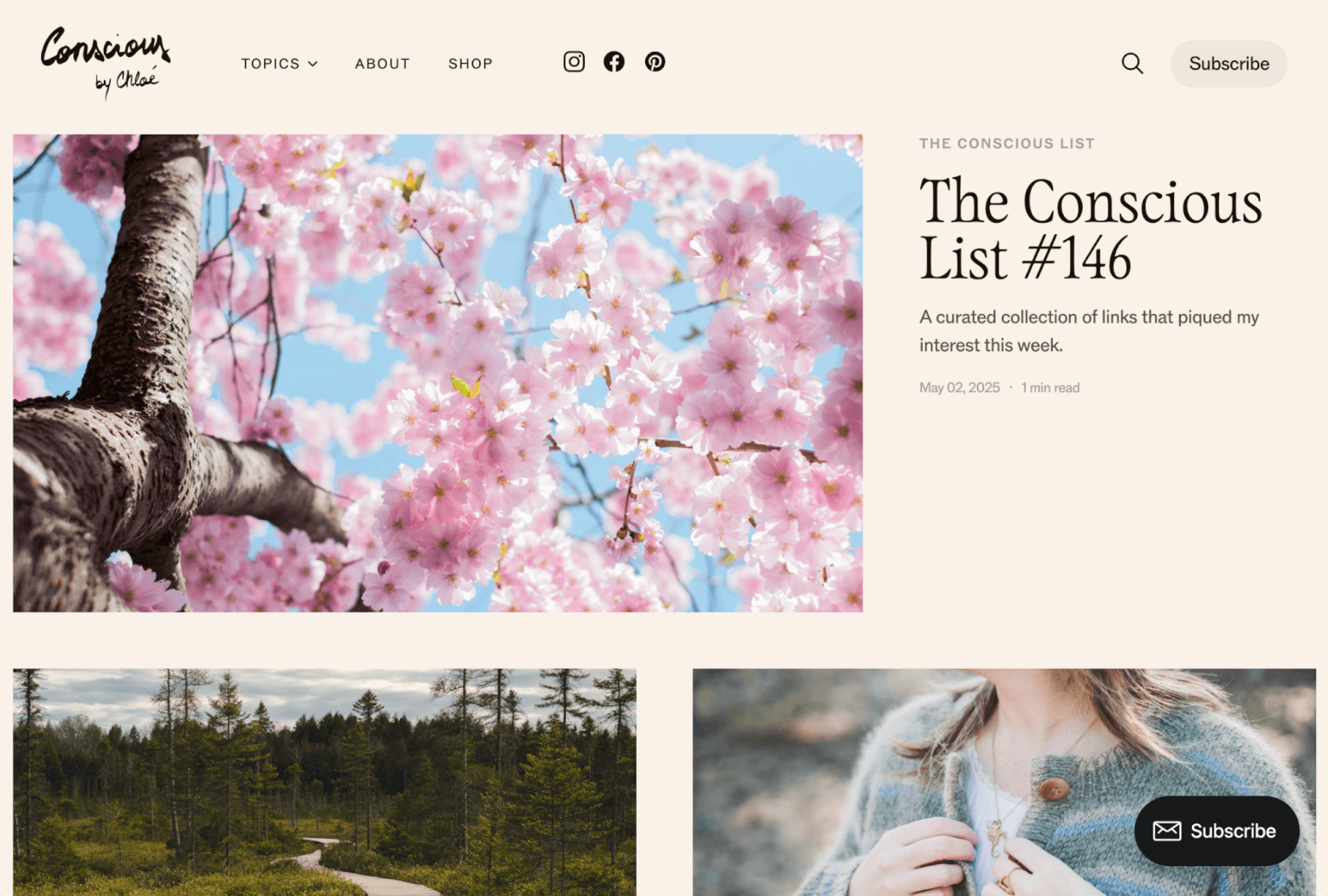
Ghost gives you more control over your design than Substack, allowing you to create a unique look and feel for your publication, like mindful living blog Conscious by Chloé has done
Ghost has a lot in common with Substack. It’s a minimalist, writer-focused platform that lets you publish content, grow your audience, and offer paid subscriptions.
But unlike Substack, Ghost is open-source, fully customizable, and gives you complete ownership over your content, design, and subscriber data. You can also set up your own custom domain, which Substack currently doesn’t support.
However, Ghost doesn’t offer built-in community features like Substack’s, so audience growth happens outside the platform. It’s also not free, and as your email list grows, your monthly cost increases too.
While it might take a little more time and effort to launch a publication on Ghost, it’s a strong option for those who want more control and flexibility.
What we like about Ghost
- Built-in paid subscriptions: Ghost includes everything you need to run a free or paid newsletter right out of the box, including Stripe integration, member management, and paywalls. It’s ideal for creators who want to monetize their writing without giving up a cut of their revenue (Ghost takes 0%).
- Clean, focused writing experience: Like Substack, Ghost puts writing front and center. The editor is distraction-free and fast, which is ideal for creators who want to publish regularly without fiddling around with too many settings.
- Customizable design: This is where Ghost really stands out. You can customize the look and feel of your site and emails — something you can’t do on Substack. Ghost themes are modern and lightweight, and you can tweak them if you have technical know-how (or use a developer).
- No platform lock-in: Ghost is open-source and self-hostable, so you can run it on your own server if you want full control. Or you can opt for Ghost(Pro), their fully managed service. Either way, you own your data – including your email list and content.
- Website + blog + newsletter in one: Ghost is more than just a newsletter platform – in fact, it’s closer to a full-blown content management system. That means you can run a blog, create static pages, and build your brand all in one place. Great if you're thinking long-term.
Where Ghost can improve
- Not beginner-friendly: Ghost requires more setup than Substack or Beehiiv. Even on the hosted version, you’ll need to deal with themes, integrations, and some configuration. It’s definitely better suited to creators who are at least somewhat tech-savvy.
- Fewer built-in growth tools: Substack and Beehiiv offer built-in referral programs and creator networks to help you gain new readers. Ghost doesn’t have this baked in, so you’ll need to bring your own audience or use other tools to grow.
- Limited native integrations: While Ghost supports Zapier and webhooks, the number of direct third-party integrations is smaller than with platforms like Kit or MailerLite.
Pricing
- Ghost(Pro): Starts at $9/month (Starter Plan) for up to 500 members
- $25/month for up to 1,000 members
- Higher tiers unlock more customization and team access
- Self-Hosted Ghost: Free (but requires your own hosting and technical setup)
- No transaction fees — just Stripe’s standard fees for paid subscriptions
The verdict:
If you’re a serious writer or creator who wants more control over your site, your newsletter, and your business model, Ghost is a powerful Substack alternative. We love that it gives you full ownership, design flexibility, and the ability to scale beyond just a newsletter.
Just keep in mind that, as mentioned, it’s less beginner-friendly, lacks built-in growth tools, and costs more as your list grows. But for creators who want to build something truly their own, Ghost is a strong foundation.
6. Medium
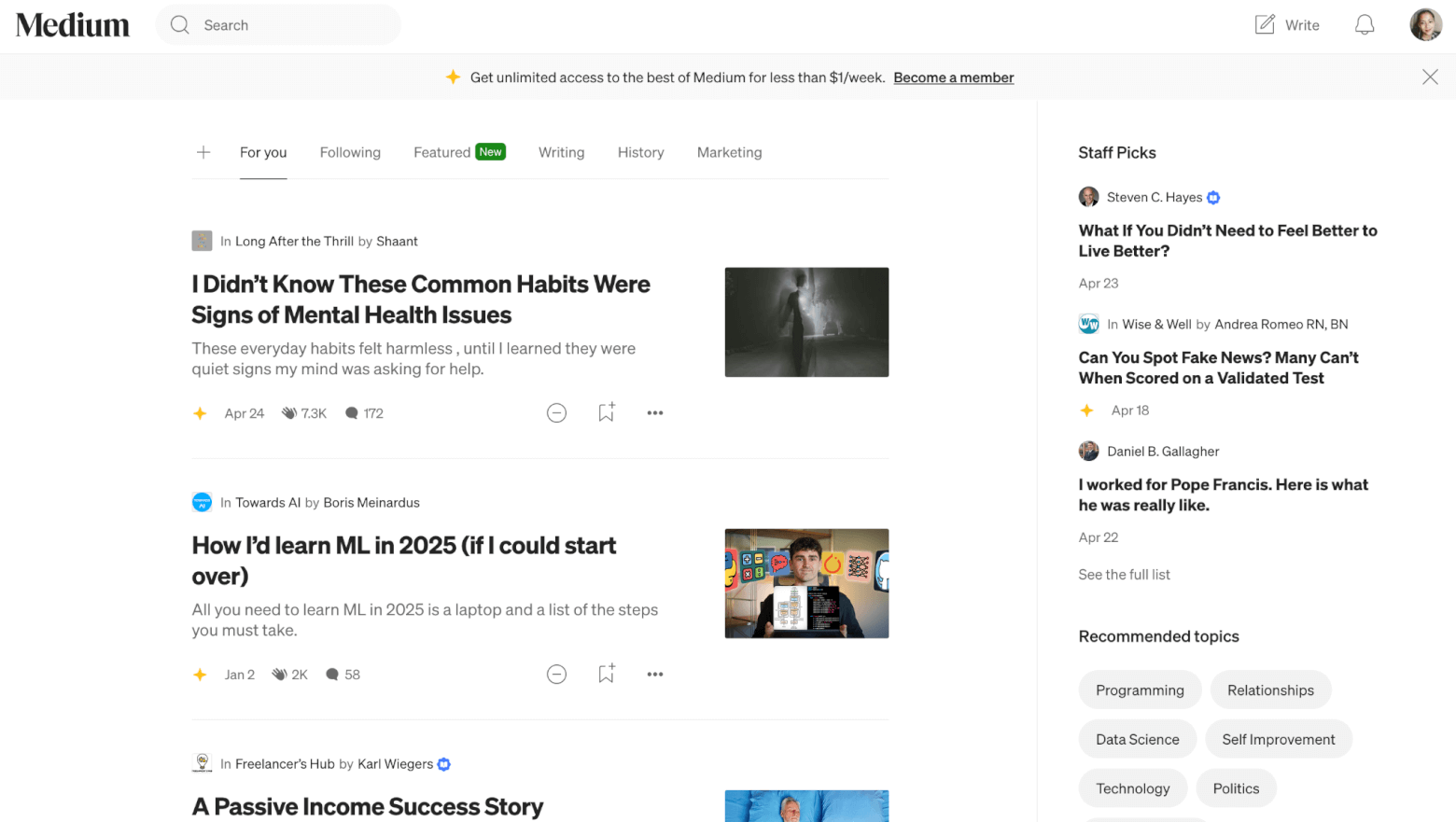
Medium often feels like more a reader platform than a dedicated publishing tool. When you log in, you're greeted with a feed of recommended content – not your own posts or dashboard.
Medium was once the go-to platform for writers looking to share their work with a wider audience (especially before Substack came onto the scene!). At its peak, it promised a cleaner reading experience, built-in distribution, and a way to get paid through the Medium Partner Program.
Medium has a large built-in audience, which means you have a chance to expose your writing to thousands of readers. However, since visibility depends on a somewhat random algorithm and editorial picks, it’s hard to build a direct, lasting relationship with your own audience. A post might go viral and bring a temporary spike in views, but the effects are often short-lived.
In recent years, many creators have moved away, frustrated by shifting algorithms, limited ownership, and a lack of control over audience relationships. There's also criticism around declining content quality, with too many clickbait articles competing for attention. That said, it’s still a viable alternative to Substack for writers who want to focus purely on publishing and reach.
What we like about Medium
- SEO potential: Medium’s high domain authority gives your articles a solid chance of ranking on Google — especially if you’re covering niche or less competitive topics. This makes it a useful option for writers who don’t have their own site or SEO setup. Just note that while your content can attract search traffic, the long-term SEO value stays with Medium’s domain, not your own.
- Monetization through the Partner Program: Writers can earn money based on how much time paying Medium members spend reading their articles. It’s not quite the same as charging directly for access (like Substack), but it’s a monetization option that doesn’t require you to manage payments or subscriptions yourself.
- Clean, minimalist writing experience: Medium’s editor is very straightforward, designed to help you focus on your writing without distraction, which is similar to Substack’s approach. The editor includes a pop-up menu for basic customization.
- No maintenance required: Everything is hosted and managed by Medium, so you don’t need to worry about setup, email deliverability, or technical issues. It's very much a set-it-and-write experience.
Where Medium can improve
- You don’t own your audience: Unlike Substack, where you own your email list and can export it anytime, Medium controls the relationship with your readers. In other words: you're building an audience you don’t fully own. Unless you had previously imported subscribers from another tool, there’s no way to access email addresses or directly contact your Medium followers outside the platform, which is a dealbreaker for many newsletter creators.
- Limited email functionality: Medium isn’t really built for email newsletters. In fact, posts sent as newsletters don’t appear on a publication’s homepage the way regular posts do. While readers can opt in to receive your posts via email, not only do you not have access to their email addresses, you also miss out on basic email features like segmenting your list, setting up automations, or sending standalone email campaigns — all of which are standard in traditional newsletter tools.
- Unpredictable monetization: Medium’s Partner Program earnings are tied to the platform’s overall subscription pool and not-so-transparent algorithms, meaning you have little control over your income. It's the opposite of Substack's “you set the price, you get the money” model.
- Declining popularity among independent creators: Over the last few years, many writers have left Medium in favor of platforms like Substack, Ghost, or Beehiiv. Complaints about sudden changes to policies, the paywall model, and discoverability seem to have eroded trust among long-time users.
Pricing
- Free to publish
- Medium Partner Program: Free to join — monetization based on member reading time
- No transaction or platform fees — but you can't charge readers directly
The verdict:
Medium still has a place in the creator ecosystem – particularly if you’re just starting out, want to build visibility, or don’t want to deal with email tools and payment processors.
But keep in mind, it's built around an algorithm and rewards content that goes viral. You earn more the longer people spend reading your posts and the more they engage with your posts (through claps, comments, and other interactions), which makes it a numbers game.
Plus, as explained, Medium has control over your audience. If you’re serious about building a direct relationship with your audience, connecting with a specific niche or growing a paid newsletter business, it falls short of what Substack (and many of its alternatives) can offer. We see it more as a content discovery platform than a long-term home for a newsletter.
7. Patreon
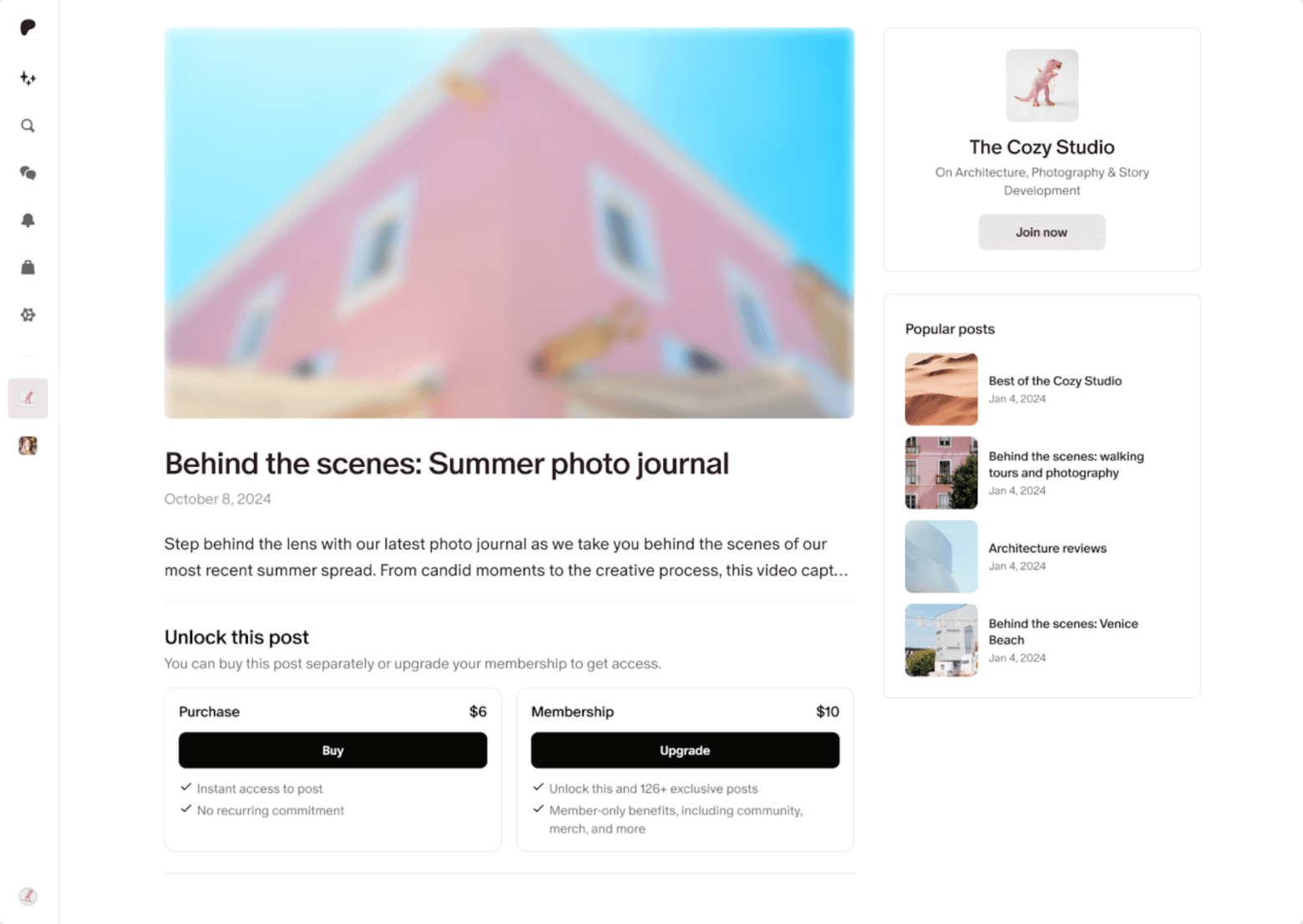
Patreon lets you monetize your content through memberships and paid posts. Image source: Patreon
Patreon isn’t a dedicated newsletter platform, but it’s one of the most popular tools for creators looking to offer paid memberships and exclusive content.
While it started with podcasters, video creators, and artists, many writers and newsletter creators have used it as a monetization layer alongside other tools. And while it’s not built for email-first publishing like Substack, it offers a lot of flexibility when it comes to building a membership business.
What we like about Patreon
- Proven membership model: Patreon practically invented the online membership model for creators! You can set up monthly or annual subscription tiers, offer different levels of access, and reward your supporters with exclusive posts, early access, or other perks.
- Simple audience management: Patreon’s Relationship Manager lets you easily filter paid vs free subscribers and export your lists as a CSV file.
- Flexible monetization options: Patreon lets you charge one-time fees for specific content, such as posts and collections. This is a big plus if you don’t want to lock your content behind recurring payments but still want to earn from individual pieces.
- Flexible content delivery: While Patreon isn’t an email platform by default, you can send posts to your members via email. You can also share audio, video, text, images, downloadable files, and even podcasts.
- Strong community features: Patreon makes it easy to build a private community around your content, with comment sections, member-only posts, and even integration with tools like Discord for community chat.
- Platform familiarity and trust: Patreon has a strong brand and is well-known among fans as the place to support creators, which could help with conversions if your audience already uses it. It also has its own ecosystem where fans can discover and support creators across different categories.
Where Patreon can improve
- Not designed for email: Patreon’s email delivery is pretty basic. There are no newsletters in the traditional sense – no email editor, list segmentation, automations, or standalone email campaigns. Everything is tied to the Patreon platform itself. The “newsletter” is essentially just an email whenever you publish a new post, and members will only receive them if they have email notifications enabled.
- Limited branding and design control: Your content lives on Patreon’s platform and follows its design and layout. Your options to customize the look and feel are limited to colors, your header, your profile picture, and little else. There’s no option to customize the design of your emails, aside from being able to choose between including an entire post within an email, or just a preview.
- Platform fees: Patreon takes a commission on all earnings, ranging from 5% to 12% (depending on your plan), and on top of payment processing fees. Substack takes 10%, so it’s worth comparing the overall cost based on your revenue model.
- Less direct audience ownership: While you can export member email addresses, you don’t fully own the customer relationship; everything runs through Patreon’s platform and policies.
Pricing
- Free to set up, but Patreon charges transaction fees on sales from between 5-12%, depending on your plan.
- Payment processing fees: Additional 2.9% + $0.30 per transaction (varies by location)
The verdict:
Patreon works best if your paid newsletter is part of a bigger membership or creator business – especially if you offer other content like podcasts, videos, or community access. But if you’re looking to build an email-first publication, it’s more of a complement than a true Substack alternative. You’d likely still need a dedicated email platform alongside it.
That said, its flexible membership tools and loyal supporter base make it worth considering for multi-format creators.
8. Podia
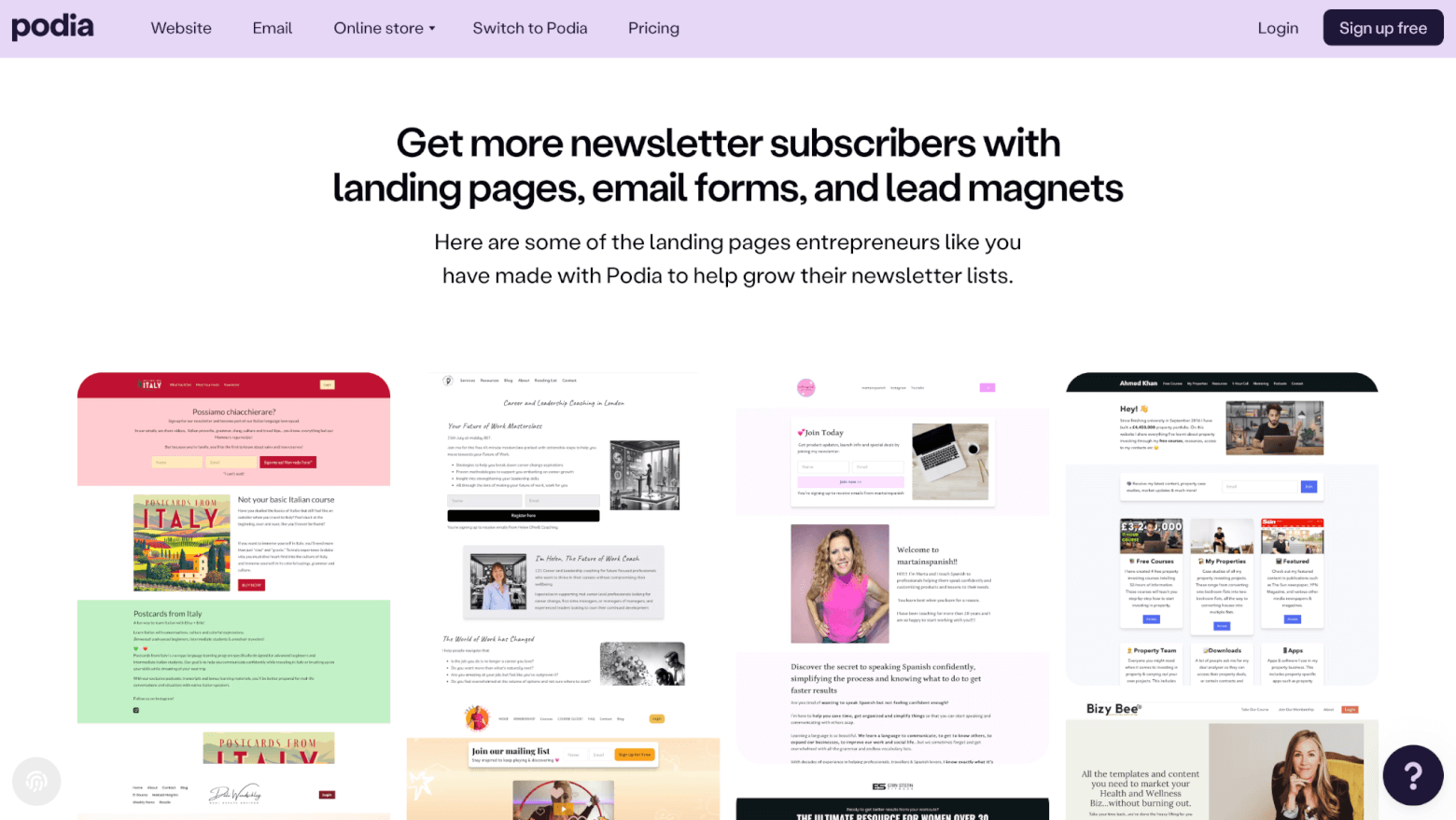
Podia’s platform is one of the more comprehensive ones we’ve tested when it comes to monetization features
Podia is an all-in-one platform designed for creators selling courses, memberships, and digital products – including paid newsletters. What stood out most to us during our testing was the convenience: everything you need is under one roof. You can build your site, grow an email list, sell products, and manage memberships, without needing multiple tools.
What we like about Podia
- Everything in one place: From email marketing to landing pages, online courses, and memberships, Podia really does offer it all. We liked that we didn’t need to cobble together a bunch of tools just to launch something. For solo creators especially, that kind of convenience is a big plus.
- Community features: With Podia, you can set up your own online community and let members interact around your content. That’s not a feature you’ll find in a lot of newsletter platforms.
- Solid email marketing features: While Podia isn’t a traditional email platform, it still gives you the essentials: email broadcasts, basic automations, segmentation, and subscriber tagging. It’s more than enough to run a full newsletter, and the integration with your products and memberships is seamless.
- Great for paid content: If you want to offer a paid newsletter or membership, Podia makes it easy. You can charge subscribers on a monthly or yearly basis and even bundle in access to digital products or courses.
- Beginner-friendly: We found the interface clean and approachable. It’s clearly designed for creators, not marketers or developers. Setting up pages and emails is straightforward, and there’s no steep learning curve.
Where Podia can improve
- Limited email design & analytics: Compared to more advanced email platforms, Podia’s email editor is pretty basic. There are only a handful of templates and content blogs, and you can’t import your own HTML, either. The analytics are also fairly light – enough to get by, but not much more.
- Extra fees and add-ons: Podia charges a 5% transaction fee if you’re on the lower-tier Mover plan, which is already pretty pricey at $39/month. It allows for up to 100 email subscribers in its plans, but you’ll need to pay extra as your list grows (on top of the subscription fees you’re paying to use their platform). That’s worth keeping in mind if your primary goal is newsletter growth – costs can ramp up quickly.
- Less flexible for power users: If you’re looking for deep automation options, advanced segmentation, or detailed reporting, Podia might feel a little too basic. It’s ideal for simplicity, not complexity.
Pricing
- Mover Plan: $39/month — includes email marketing (up to 100 subscribers), website builder, and digital product sales. 5% transaction fee charged.
- Shaker Plan: $89/month — adds affiliate marketing, and PayPal payments. No transaction fees.
- Additional email subscriber tiers start at $9/month (for up to 500 subs) and scale with list size
The verdict:
If you’re a creator looking to run your website, newsletter, paid content, and community from one place, Podia is hard to beat. We liked how much it simplifies the setup and how seamlessly the email tools tie in with product sales.
But if your main focus is advanced email marketing or detailed control over design, Podia might feel a bit limited (and pricey). It’s best for those who want convenience and integration without the tech headache.
> Try Podia for free for 30 days
9. WordPress
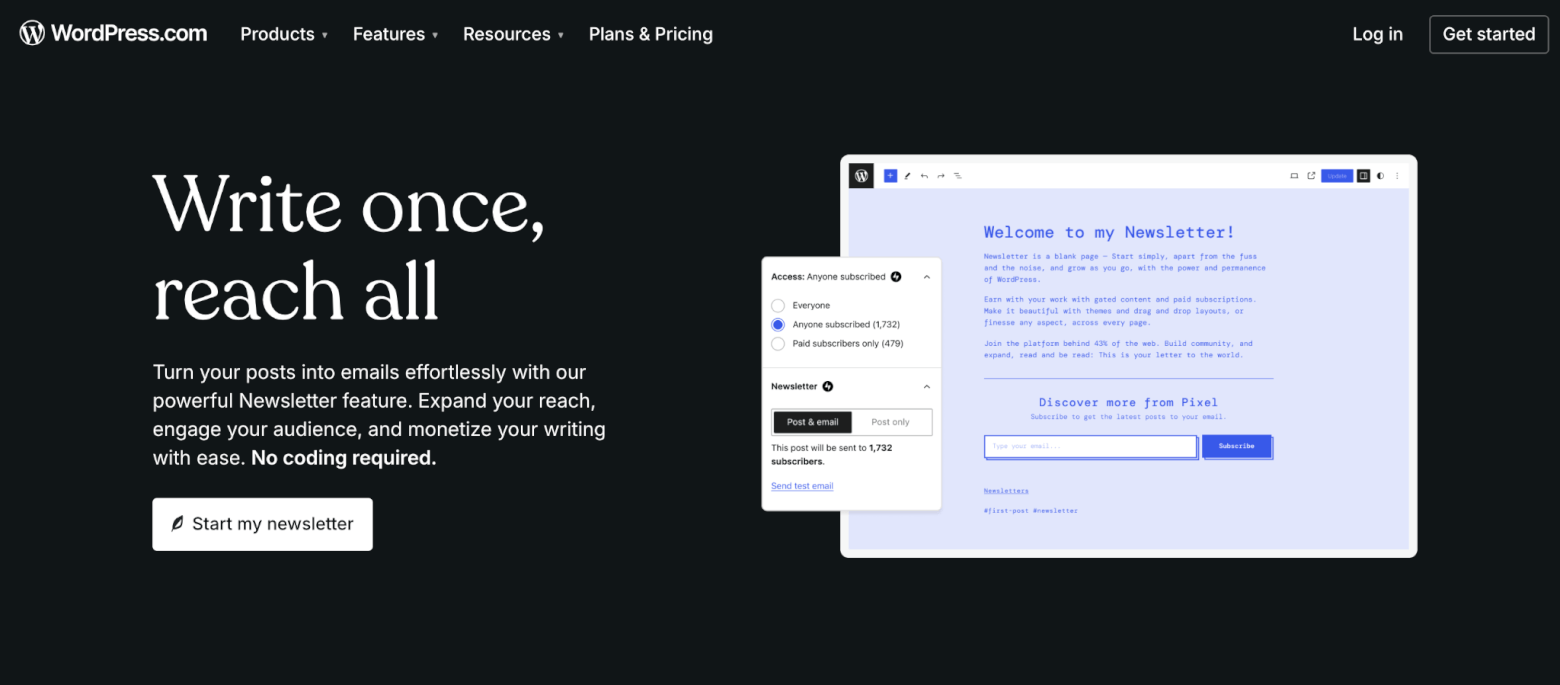
WordPress.com’s built in Newsletter feature lets you send and even monetize your newsletter, directly from your WordPress site
Can you run a Substack-like newsletter out of your existing WordPress site, and charge for premium subscriptions? Absolutely.
If you already have a WordPress website for your blog or project, layering on email functionality and paid subscriptions can be a cost-effective and flexible alternative to Substack. WordPress.com even offers a native Newsletter feature, which is free with no limits on the number of subscribers or email sends. It lets you sell paid newsletters, with transaction fees ranging from 0-10% (depending on your WordPress.com plan).
As WordPress users ourselves, we've explored this setup and found it particularly appealing for creators who already have a bit of tech confidence (or someone on hand who does).
What we like about using WordPress for newsletters
- Full ownership and control: With WordPress, you own your site, your content, and your subscriber data. There’s no platform lock-in, and no unexpected changes to terms of service.
- Wide plugin ecosystem: There are several excellent WordPress email marketing plugins, like MailPoet, that let you send newsletters directly from your site. Many support automations, list segmentation, and even monetization – all without needing a third-party ESP.
- Ability to integrate monetization: Using features and plugins like Newsletter, MemberPress, Paid Memberships Pro, or WooCommerce Subscriptions, you can create paywalls and charge for premium newsletter content. You can even restrict posts to paying subscribers or offer bundled digital products.
- Highly customizable: If you want full design freedom not just for your emails, but your entire online presence, WordPress offers unmatched flexibility. It's great for building a unique, branded newsletter experience that lives alongside a blog, shop, or membership site.
- Scalable and extensible: You can start simple and expand your stack as your needs grow, for example, by adding advanced automation, analytics, or landing page builders.
Where WordPress can be challenging
- Setup takes work: Unlike an out-of-the-box platform like Substack, WordPress requires a bit more upfront effort. You’ll need to choose plugins, configure email sending (often via SMTP), and handle technical maintenance.
- Ongoing maintenance required: Because you're managing the site yourself (or with a developer), you're responsible for updates, backups, deliverability issues, and plugin conflicts. It’s not a big deal if you're used to WordPress, but it’s definitely more hands-on.
- Not ideal for total beginners: We wouldn’t recommend this route if you're starting from scratch with no technical background. But for those already using WordPress, it can be a smooth (and powerful) upgrade.
Pricing
Costs vary depending on the plugins and services you choose:
- WordPress: Free (but requires SMTP — typically $5–10/month, or from $4/month if you host with WordPress.com)
- Email plugin (e.g. Newsletter, MailPoet): Free to ~$20/month depending on features and list size. Transaction fees may apply if you’re selling paid newsletters.
- Membership plugins: Often $100–200/year for premium versions
- SMTP service (e.g. Mailgun, SendGrid): Some are free for low-volume sends
The verdict:
If you’re already using WordPress and want more control over your email marketing, branding, and monetization without handing over a cut of your revenue, it’s a strong Substack alternative.
We like the flexibility, the ownership, and the deep integration possibilities. It’s not as simple to set up as something like Beehiiv or Kit, but for those who don’t mind a bit of extra legwork, the payoff is worth it.
10. Squarespace
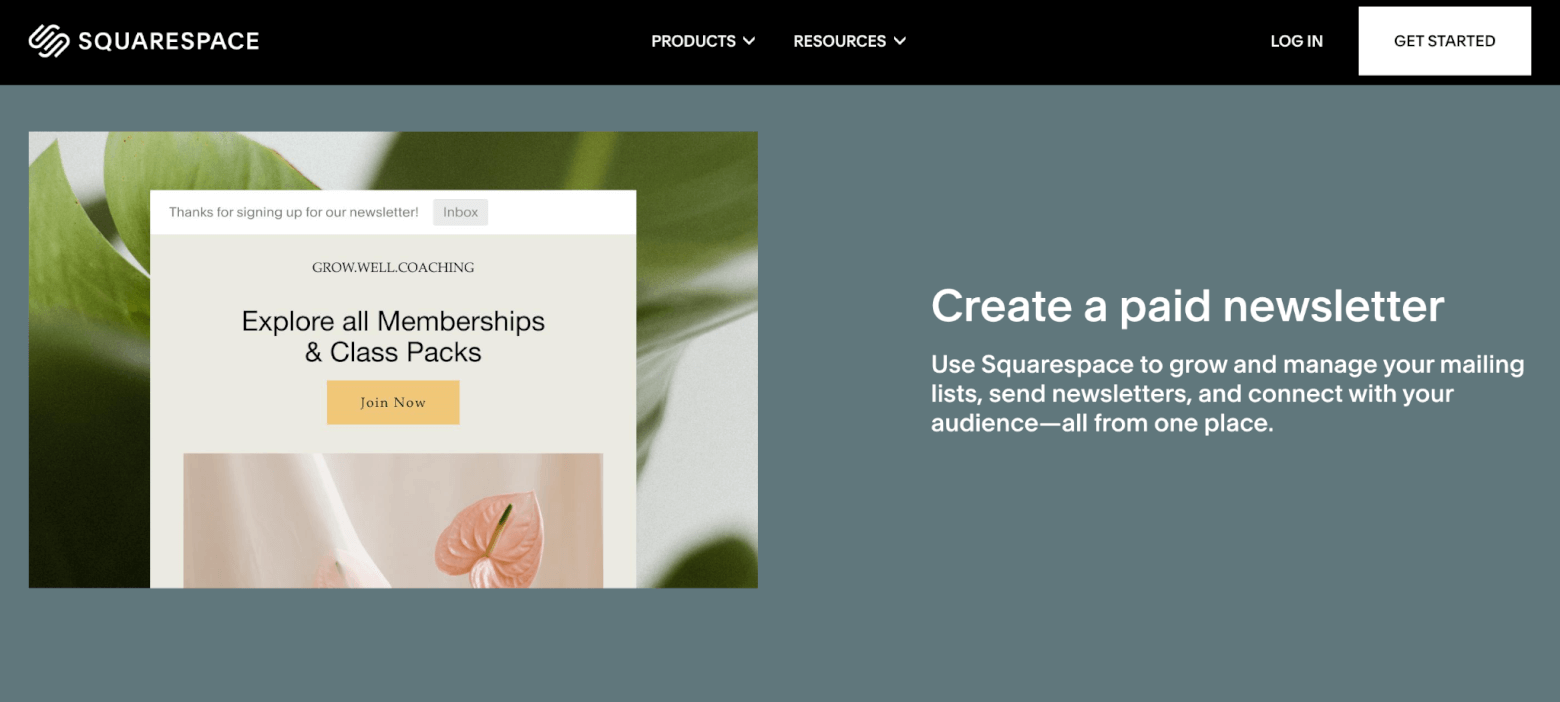
Squarespace lets you monetize your content through gated paywalls and members-only areas
If you’re already using Squarespace for your website, you might be wondering: can it handle your newsletter too (including paid subscriptions)? The short answer is yes – with a few caveats.
Squarespace offers built-in email marketing and supports paid memberships through its Member Areas feature. It works well for creators who want to keep everything under one roof, especially if your newsletter is just one part of a broader content or business strategy.
What we like about Squarespace
- Seamless integration with your website: Because Squarespace’s email and membership tools are native, they integrate perfectly with the rest of your site. That means your sign-up forms, landing pages, and gated content all have a consistent look and feel – no third-party hacks or styling issues.
- Clean, professional design: As with everything on Squarespace, the design templates are beautiful. Whether you’re creating a newsletter sign-up form or an email campaign, the visual polish is there right out of the box.
- Member areas and paywalls for premium content: With the Member Areas feature, you can restrict access to specific pages, making it easy to offer premium content to paying subscribers. Alternatively, you can also add a paywall directly to your blog.
- Excellent blogging features: Squarespace is one of our favorite tools for blogging, with a flexible editor, social media integrations, and commenting functionality that can help your blog look and feel like a Substack publication (with added design flexibility!). Like Substack, it’s also possible to create a podcast on Squarespace.
- Simple email marketing tools: Squarespace Email Campaigns let you send basic newsletters, welcome emails, and product updates. It’s ideal for straightforward communication, and it’s all managed right from your dashboard. Built-in RSS functionality also automatically sends email updates to subscribers when you publish new blog content.
Where Squarespace can improve
- Limited email features: Squarespace’s email marketing isn’t as robust as what you’d get with a dedicated platform. You won’t find advanced automation, behavioral triggers, or deep segmentation – things that tools like Kit or MailerLite handle much better.
- Member areas don't gate emails: You can restrict access to web content, but there’s no way to charge specifically for newsletter access like on Substack. You’d have to build a workaround, such as only emailing paid members through a filtered list.
- Pricing adds up: Email Campaigns are an add-on to your base Squarespace subscription. While Members Areas are included in Squarespace’s plans, transaction fees range from 1-7% depending on what plan you’re on, so costs can climb pretty quickly.
Pricing
- Squarespace Site: Squarespace pricing starts at $16/month (Personal Plan), but you'll likely need at least the Business Plan ($23/month) to access advanced features and integrations, and be able to sell paid newsletters. All plans include Member Areas, although fees can be up to 7% per transaction (depending on your plan).
- Email Campaigns: From $10/month for up to 500 subscribers. Higher tiers unlock more sends and list growth.
The verdict:
Squarespace is a sleek option for creators who already use it for their website and want to bolt on email and membership functionality without switching tools. We like the all-in-one experience and the polished design; it’s easy to launch something professional-looking fast.
That said, if email is your core product and you need more automation or true paid newsletter support, other tools will serve you better.
> Try Squarespace for free for 14 days
11. Wix
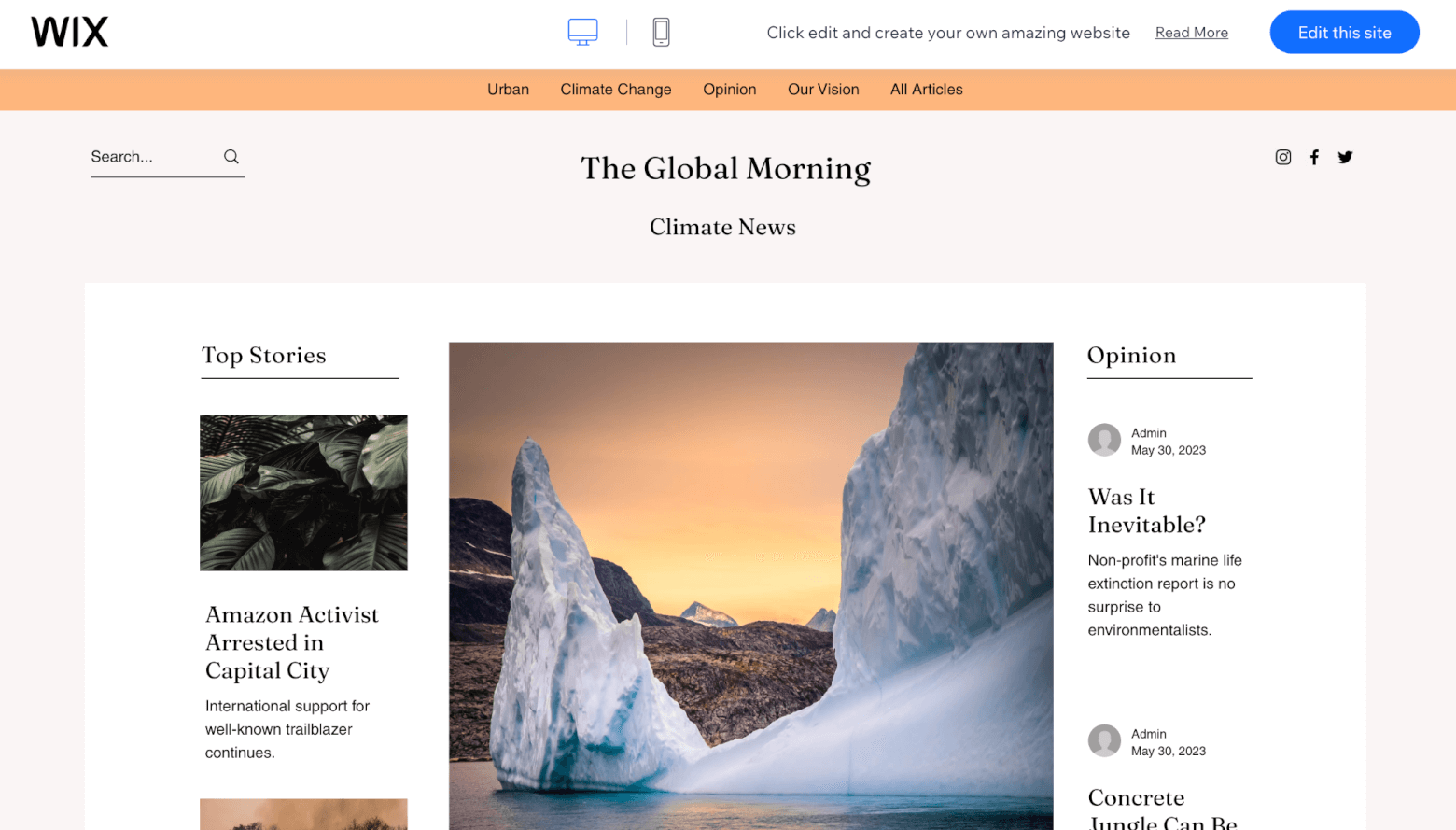
Wix provides dozens of templates that are built for publishing newsletters and capturing new subscribers
Wix might not be the first platform that comes to mind when thinking about newsletters. But if you’re already using it to power your website, it does offer tools for both email marketing and memberships. Just note: while there’s potential, it’s not the most seamless solution for running a paid newsletter.
What we like about Wix
- All-in-One Platform: Wix gives you a lot out of the box, including a website builder, blog, email marketing, membership tools, and more. If you want to run everything from one place, and you're already on Wix, it's convenient to keep it all under the same roof.
- Wix email marketing: Their built-in email marketing tool includes basic features like automations, list segmentation, and branded email templates. It’s enough to run a simple newsletter without needing external tools.
- Wix Members Area: With this feature, you can create private content areas, which opens up possibilities for paid newsletters – although technically, the “paid” part happens through other Wix products (like online programs, digital memberships, or subscriptions).
- Decent starter tools: For someone just starting out, Wix offers a surprisingly broad range of tools. We can see the appeal for creators who already use Wix and just want a light-touch way to connect with their audience.
Where Wix can improve
- No native paid newsletter option: As of now, Wix doesn’t support charging directly for newsletter access. You’d need to build a workaround, such as charging for access to a member area or selling a subscription, and manually managing who receives the emails.
- Email features are basic: Compared to tools like MailerLite or Kit, Wix’s email automations and segmentation options are fairly limited. You can run campaigns and basic flows, but you won’t find advanced automated actions (such as tagging or managing lists), or dynamic content.
- Not ideal for scale: While Wix is fine for sending to small lists, it’s not built for high-volume email marketing. Deliverability and flexibility may become issues as your list grows or your needs become more complex.
Pricing
- Wix Website Plans: Wix pricing starts from $17/month (Light) or $29/month (Core, needed for accepting payments)
- Wix Email Marketing: Free for up to 200 emails/month. Paid plans start at ~$10/month for higher send limits
- Wix Members Area: Included in all plans, but paid content requires the Core plan or higher
The verdict:
Wix can work as a very lightweight Substack alternative, particularly if you already use it for your website and want to add a newsletter or membership component without switching platforms.
But for creators who want to build a serious paid newsletter business, it’s missing some key pieces. There's no native support for charging subscribers just for email content, and the email marketing tools are fairly limited. Still, it’s worth considering for beginners who want everything in one place and don’t mind getting creative with workarounds.
Substack Alternatives: Conclusion
I’d be lying if I said I don’t have mixed feelings about Substack. And honestly, I’m still figuring out whether I’ll leave for good now that I’ve made the transition. I haven’t canceled my Flodesk account, which helps, but switching tools isn’t that simple.
I wrote this piece to help you make a more informed decision than I did. I wanted to help you be aware of all the things I only realized after I’d already made the switch.
What I really want from a newsletter platform is simplicity, yes, but also less noise and more control. Not a place where I feel like I have to fight for attention. If that resonates with you, it might be worth exploring other options too.
That said, Substack is surely appealing if you’re just getting started and want something simple and free to use. It has a large, growing audience and makes it easy to connect with readers and other writers.
Just keep in mind it comes with important downsides. It’s a crowded space, it feels more like a social media app than a true email tool, and you don’t fully control your audience.
Still, if the mix of email, video, direct chats, and podcasting appeals to you — and you don’t mind the app-like experience or the higher fees once you start earning — it might be a solid option. Plenty of people love it, and that says something.
> Read our in-depth guide on the best newsletter platforms
> Learn how to kick-start your newsletter marketing strategy
> Follow our step-by-step guide on how to write a newsletter that captivates readers
We keep our content up to date
10 Dec 2025 - Updated Beehiiv
16 Sept 2025 - Updated MailerLite
4 Jul 2025 - Added Kit user story
Our Methodology
This article has been written and researched following our EmailTooltester methodology.
Our Methodology