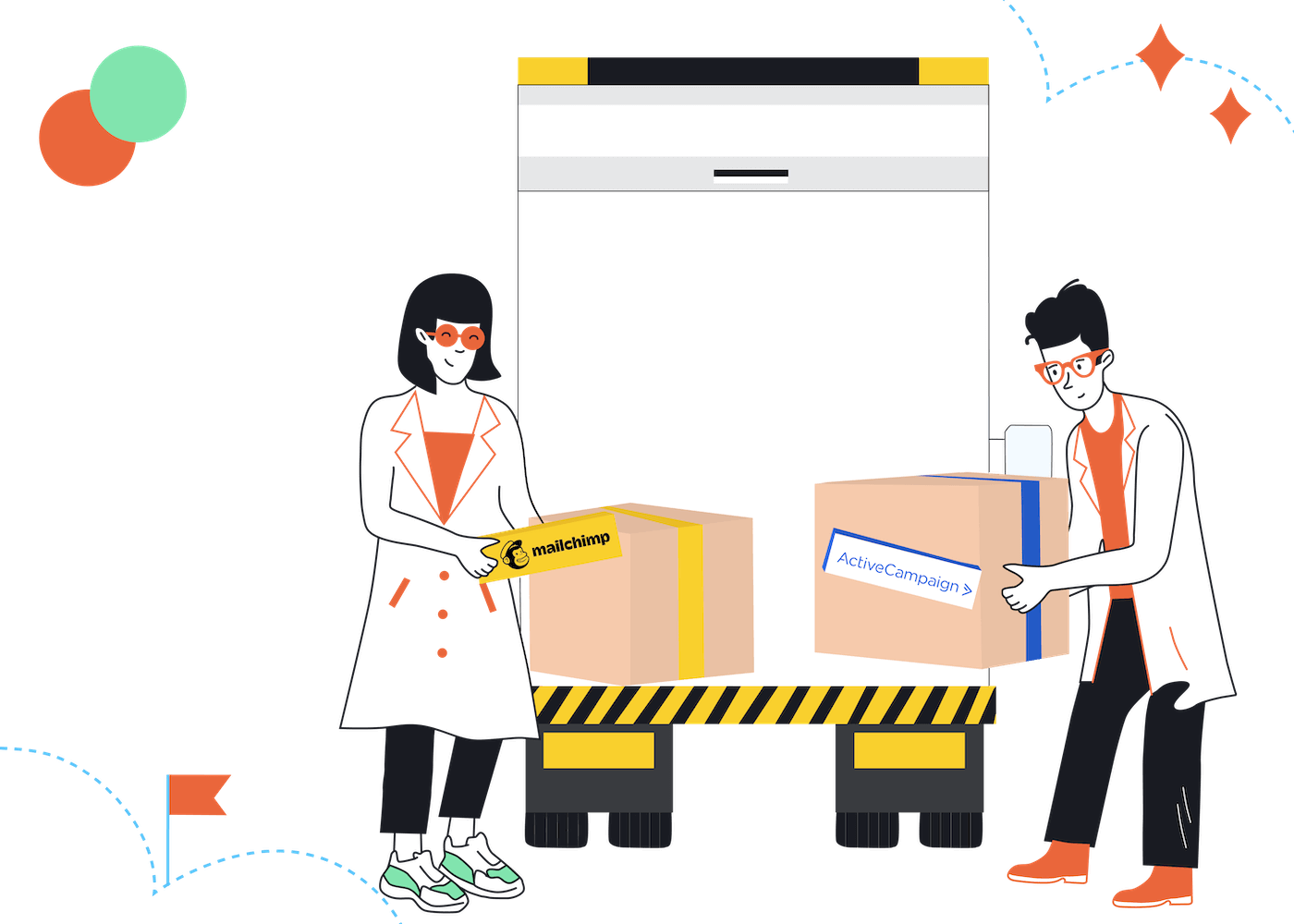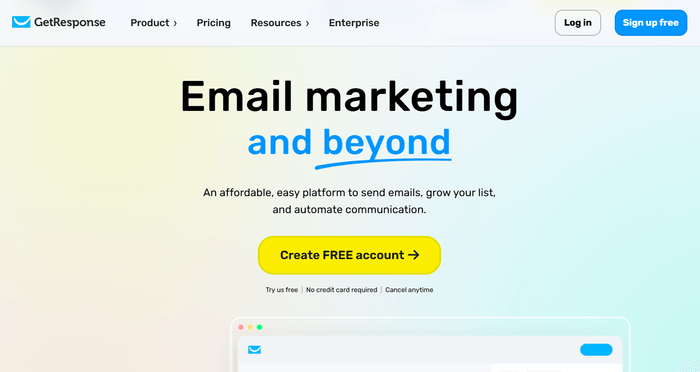EmailTooltester is supported by readers like yourself. We may earn a commission when you purchase through our links. Of course, this won't increase the cost for you.
One of my top tips for anyone looking for an email service provider (ESP) is to try to pick the right ESP from the start. Because once you start building your email list, forms, automations, and so on in one platform, moving everything to another platform can be a major pain.
But I know, sometimes you just can’t help it!
The ESP that you thought was perfect then may no longer be a fit now that your business has grown and your needs have changed. Or, maybe your ESP has raised its prices sky-high over the years (hello, Mailchimp!).
Whatever the case, if it’s time to part ways with your ESP, then you’ll need to migrate your email setup. I’ll provide the steps in this ESP migration guide.
I’ll also share the migration support that various ESPs offer to users looking to switch. (Spoiler alert: some of them can do the migration for you!)
ESP Migration: A Summary
Carrying out an ESP migration generally involves transferring your contacts, forms, email templates, and automations from your current email marketing service to the new one. You’ll also need to test your migrated email setup. Some ESPs, like ActiveCampaign and GetResponse, have in-house migration teams that can help move your email setup to their platforms for you.
How to Migrate ESPs
There are four main steps for moving your email setup from one ESP to another:
1. Have a basic understanding of your new ESP
Different ESPs may have different names for the same things. For example:
- ActiveCampaign refers to the people on your email list as “contacts”
- MailerLite calls them “subscribers”
- Klaviyo uses the term “active profiles”
The opposite can also be true, where two ESPs use the same names for features that are actually very different. One of my pet peeves is how “campaigns” usually refer to marketing emails, but Aweber uses that term for its marketing automations. 🤨
These terminology differences can trip you up as you perform the migration. So, before starting the migration, poke around the new ESP to familiarize yourself with its features and what they’re called.
You can do this at no cost, too, because most ESPs have a free plan or free trial.
(More on deliverability in step four below.)
2. Do the migration
This is the biggest step and one that you absolutely don’t want to mess up. Work on transferring your:
- Contacts: Most ESPs let you migrate your contacts by importing a generic CSV or TXT file. That said, some also have special tools for directly syncing contacts from certain other ESPs.
- Tags and segments: Recreate these to keep your contacts organized in your new ESP.
- Forms and landing pages: You’ll also need to replace your old forms and landing pages with their recreated versions. For example, if you’ve embedded a form into your website using a shortcode, swap out its shortcode with the one for your new form.
- Automations: This includes the contents of your automated emails. Migrating your automations can be tricky if you have lots of contacts actively going through them. Before terminating your account with your old ESP, ensure that existing contacts have exited your automations, prevent new ones from entering (usually by pausing them), and get your recreated automations up and running.
- Email templates: If you’re using HTML email templates, recreating them is relatively straightforward: export your template’s HTML and import them to your new ESP. Otherwise, you may need to rebuild your email template using the ESP’s drag-and-drop email designer.
- Integrations: Move over any integrations you’ve set up with your current ESP.
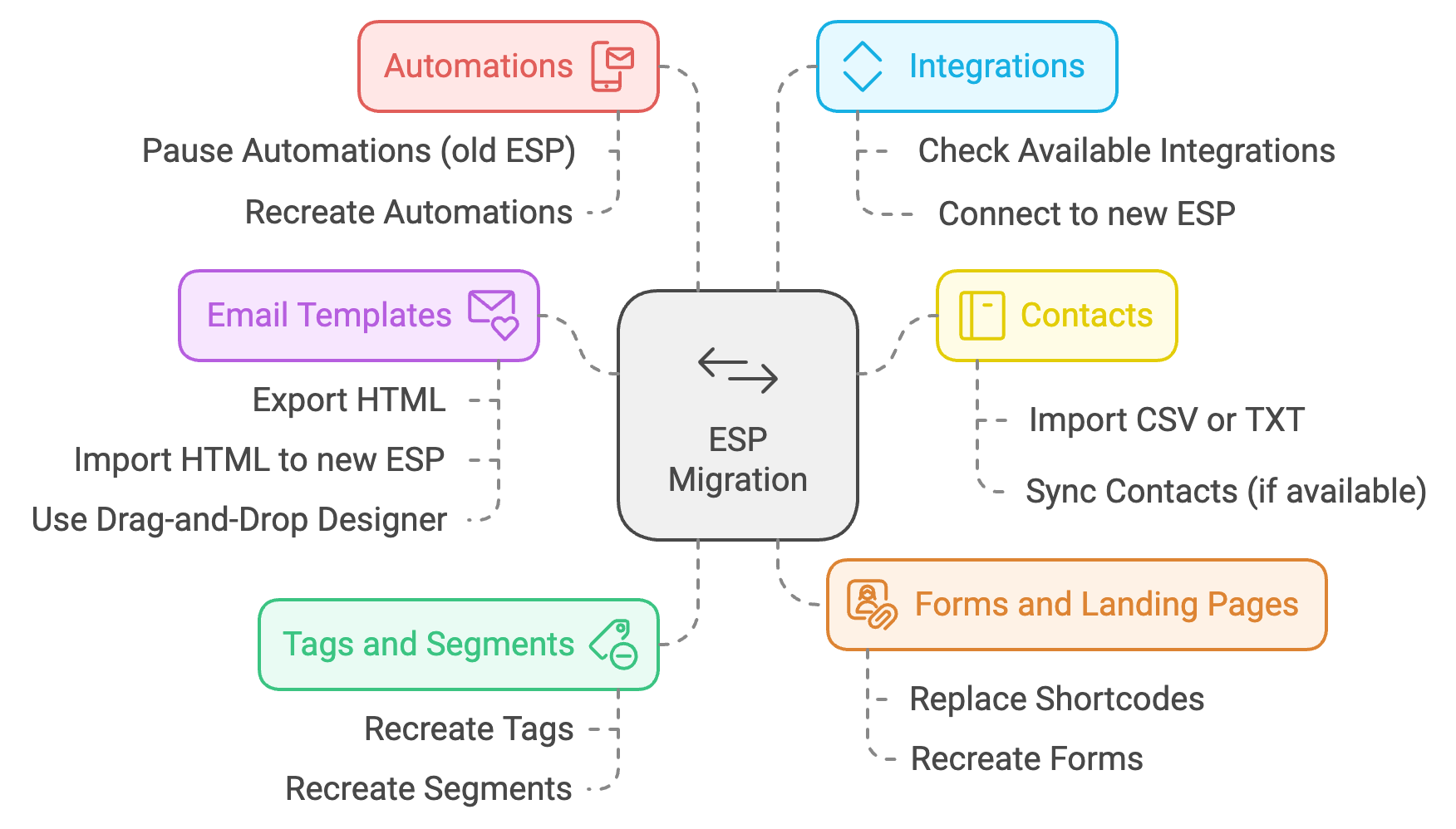
Main things to transfer to your new ESP
It’s also wise (stating the obvious here) to not migrate anything you no longer need.
Keep in mind that you may not be able to transfer some things — like your reports — to your new ESP. If possible, try to download a copy of this data for future reference.
Alternatively, see if you can maintain a free account with your old ESP with its past data intact.
3. Test your migrated setup
Ensure that your new email setup works as intended before you let users interact with it.
To do this, sign up for your form or landing page using a test email address. Then, check how your new ESP tags this new contact, sends it automated emails, and so on.
4. Start emailing
If your migrated email setup is running smoothly, you’re ready to email your contacts!
But do this slowly, especially if you have a large list. Email providers may treat your marketing emails as spam if you’re sending a ton of them from a new ESP out of nowhere.
Instead, ease into things by sending a smaller number of emails to your more engaged contacts first. Then, ramp up the volume over time. Google Postmaster Tools will help you detect any important sender reputation issues as you go along.
You may also experience lower email open rates immediately after switching ESPs. This is normal while the email providers evaluate the emails from your new ESP. They may filter more of these emails as spam, just to be safe. As long as you continue sending emails consistently, your open rates should gradually improve.
The measure of an email’s ability to reach the inbox is known as “deliverability.” If you want more tips on keeping your emails out of recipients’ spam folders, check out our guide to email deliverability best practices.
Can ESPs Migrate Your Email Setup For You? My Research Methodology
As migrating an email setup can be challenging, ESPs may offer support and resources to help you move to their platform more easily.
To find out the extent of this support, I evaluated eight popular ESPs in nine areas:
- In-house migration support: Can the ESP help migrate your setup in the first place? Because this isn’t a given. And if it can, what’s included in the scope of the in-house migration service?
- Data migration tools: I checked whether the ESP offers tools for migrating data — your subscriber list, mainly. Bonus points if the ESP has tools for transferring contacts from specific platforms. Like a special tool for importing Mailchimp subscribers, for example.
- Template conversion services: Can the ESP help recreate your email templates (especially for free)?
- Automation workflow setup: This refers to whether the ESPs migration team can recreate your marketing automations from scratch. That’s because there generally aren’t tools that can automatically import automations from other platforms.
- Integration support: I explored whether the ESP integrates with other apps. If its migrations team can reintegrate your apps for you, even better.
- Training and onboarding: Does the ESP offer customized training and onboarding services to get you up to speed with its platform? “Customized” is the key word here. So, providing pre-written resources like help articles doesn’t count.
- Deliverability consultation: I looked into whether you can speak with specialists about minimizing impacts to — or even improving — your deliverability after the transition. The advice also has to be tailored to your situation. So, just publishing deliverability-related blog posts or help articles won’t cut it.
- Testing and quality assurance: I checked if the ESP can help test your migrated forms, landing pages, and automations.
- Custom support: I explored the ESP’s options for providing priority or in-depth support to help you achieve your email marketing strategy post-migration. This support could come in the form of assigning you a dedicated customer success manager, responding to support tickets quicker, or offering extended support hours.
I tapped into my existing knowledge of each ESP and dug through their websites — and also their legal terms and conditions in some cases — to learn exactly what their migration support covers (and doesn’t cover).
Where my research drew a blank, I reached out to the ESP’s sales and support teams with questions. Unfortunately, I didn’t hear back from some of them, so I used my best judgment in those cases.
How Do Different ESPs’ Migration Services Compare?
This table summarizes the extent of migration support provided by each ESP:
| ESP | In-house migration support | Data migration tools | Template conversion services | Automation workflow setup | Integration support | Training and onboarding | Deliverability consultation | Testing and quality assurance | Custom support |
|---|---|---|---|---|---|---|---|---|---|
| ActiveCampaign | ✔️ | ✔️ | ✔️ | ✔️ | ✔️ | ✔️ | ✔️
(for Enterprise plan users) |
❌ | ✔️
(for Enterprise plan users) |
| GetResponse | ✔️ | ✔️ | ✔️ | ✔️ | ✔️ | ✔️ | ✔️ | ❌ | ✔️ |
| Omnisend | ✔️
(for users paying at least $400/month) |
✔️
(Mailchimp and Klaviyo contact importer tools available) |
❌
(HTML email template import only) |
✔️ | ✔️ | ✔️
(for users paying at least $400/month) |
❌ | ❌ | ✔️
(for users paying at least $400/month) |
| Mailchimp | ✔️
(for Premium users) |
✔️ | ❌
(HTML email template import only) |
❌ | ✔️
(integrations migration available for Premium users) |
✔️
(for Standard and Premium users) |
❌ | ✔️
(for Premium users) |
✔️
(for certain custom plans only, and you must have at least 150,000 contacts) |
| Klaviyo | ❌ | ✔️
(Contact importer tools for certain ESPs available) |
✔️
(paid service) |
❌ | ✔️ | ✔️ | ✔️
(paid add-on) |
❌ | ✔️
(paid add-on) |
| Brevo | ❌ | ✔️
(Contact importer tools for certain ESPs available) |
❌
(HTML email template import only) |
❌ | ✔️ | ✔️
(for Enterprise plan users) |
✔️
(for Enterprise plan users) |
❌ | ✔️
(for Enterprise plan users) |
| MailerLite | ❌ | ✔️
(Mailchimp contact importer tool available) |
❌
(HTML email template import only) |
❌ | ✔️ | ✔️
(for Enterprise plan users) |
✔️
(for Enterprise plan users) |
❌ | ✔️
(for Enterprise plan users) |
| HubSpot | ❌
(paid CRM data migration service available) |
✔️
(Data importer tools for certain ESPs available) |
❌
(HTML email template import only) |
❌ | ✔️ | ✔️
(paid add-on) |
✔️
(paid add-on) |
❌ | ✔️
(paid add-on) |
In general:
In-house migration support isn’t a universally offered service right now
Some ESPs provide it, while some don’t. And even if an ESP can migrate your setup for you, it may:
- Charge for the service
- Reserve this as a free service for higher-paying customers
- Impose limits on what it’ll help migrate (especially for free migrations)
Many ESPs with in-house migration services can’t recreate email templates or automations
So, you’ll need to recreate these yourself.
Most ESPs offer app integrations
The question is just whether they integrate with the apps you use. Check this before committing to any particular ESP.
And, surprisingly, I discovered at least one ESP (Mailchimp) that can reconnect your integrations for you!
Most ESPs won't test your migrated email setup
This may be because of their limited access to your overall website and email setup.
For example, the ESP doesn’t have your website login credentials for adding a recreated form to your website so they can test it.
They could get this info from you, but most ESPs’ migration services generally don’t go that extra mile.
Now, let’s explore each ESP’s migration support in more detail:
Migrating to ActiveCampaign
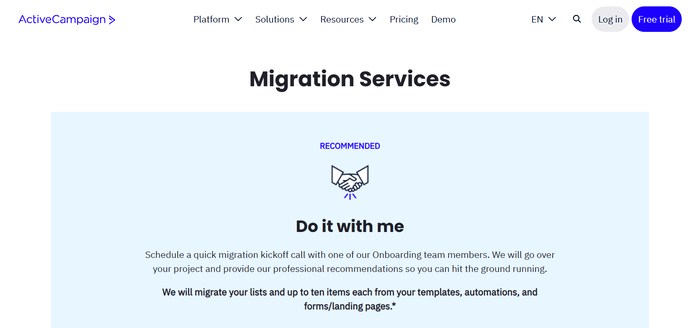
ActiveCampaign’s migration service is among the most generous I’ve seen. As long as you take up a paid plan (i.e., you aren’t a trial user), you can request a free migration of your email list, forms, landing pages, automations, and email templates.
The team will migrate:
- Up to 10 items if you pick their guided migration service, and
- Up to three items if you want the team to take care of everything for you.
(One form, landing page, automation, or email template = one item each.)
Migrating to ActiveCampaign is an especially great choice if you’re looking for an ESP with advanced automation capabilities. The platform offers a wide range of triggers and actions for automating your marketing activities! These automations are easy to set up, too.
But don’t take our word for it — sign up for a free ActiveCampaign trial to try the platform’s automation builder for yourself. Then, if you like what you see, contact ActiveCampaign’s support team to arrange your migration.
What we like
- In-house migration support
- Choose from two levels of migrations depending on how much assistance you need.
- ActiveCampaign can migrate your email templates, automations, forms, and landing pages for you. From my research, most ESPs’ dedicated migration services don’t help to migrate these.
- Custom support: Pro and Enterprise users get priority migration support.
> Migrate your email setup to ActiveCampaign
Migrating to GetResponse
GetResponse has extensive services for helping you move to its platform. Depending on your plan, GetResponse’s team will migrate up to 10 items in your email setup. These items can be email templates, automations, or forms. And of course, the team will also migrate your contacts.
While GetResponse's migration service used to only be available to users of its enterprise-level Max plan, the great news is that it's now available to all customers. Just sign up for a free account and fill in their survey, specifying what you need. You'll then be able to book a discovery call where the GetResponse team will share their personalized plan to help you get started.
So, sign up for a free account to take the platform for a spin — especially its unique conversion funnel feature — to decide if it’s for you.
What we like
- In-house migration support: GetResponse can migrate your email templates, automations, and forms. Not many ESPs that offer migration services can help migrate these (even if you’re an enterprise user).
- Deliverability consultation: You may be able to request GetResponse’s assisted IP warmup service to improve your deliverability after switching platforms.
> Migrate your email setup to GetResponse
Migrating to Omnisend
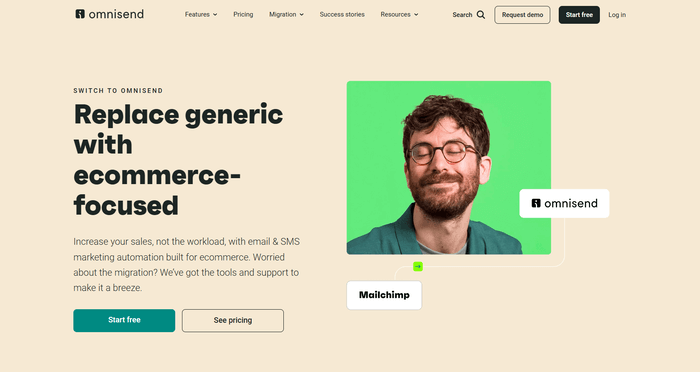
Omnisend is a strong choice to consider if you run an ecommerce store. Its ecommerce-focused email features, like abandoned cart email reminders and revenue reports, can help you engage with customers regularly and sell more products, while staying on top of your store’s performance at all times.
Omnisend provides dedicated migration support to users who sign up for a $400/month plan or higher. According to the platform’s pricing tiers, this roughly works out to bringing over at least 45,000 contacts.
The ESP also offers free migrations for Klaviyo users. So, if you’ve been finding Klaviyo too expensive or just not a great fit in general, give Omnisend a closer look. Our Omnisend vs Klaviyo review may be helpful here — it provides a detailed comparison of the two ESPs’ features.
Then, if you’ve decided to make the switch, head over to Omnisend to claim your free migration!
What we like
- In-house migration support
- You could get a free migration if you’re coming over from Klaviyo!
- Unlike many of its competitors, Omnisend can help recreate your automations.
- Data migration tools: There’s a handy tool for importing contacts from Klaviyo if you prefer to handle your migration from that platform yourself.
> Migrate your email setup to Omnisend
Migrating to Mailchimp
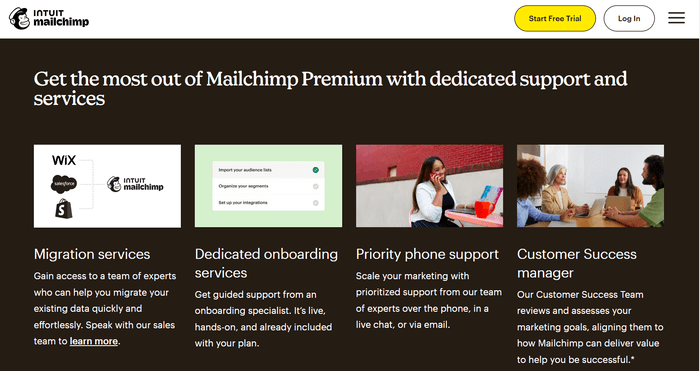
Mailchimp offers a migration service if you sign up for its Premium plan, which starts at $309.85/month. This service comprises eight hours’ worth of help with migrating your email list and integrations, but not other things like your email templates or forms. You’ll need to recreate those yourself.
Mailchimp can also assign you a customer success manager to provide custom support if you have at least 150,000 contacts.
Apart from its email marketing features, Mailchimp can help you build your website, track your social campaigns, send transactional emails, and more.
What we like
- In-house migration support: When migrating your contacts, Mailchimp can also recreate your tags and segments, and clean up your list (e.g., by segmenting inactive contacts).
- Integration support: The migrations team can help reconnect certain app integrations (like Shopify, Squarespace, and Zapier) to the Mailchimp platform. I haven’t seen many other ESPs that make this part of their migration service.
> Learn more about Mailchimp in our review
Migrating to Klaviyo
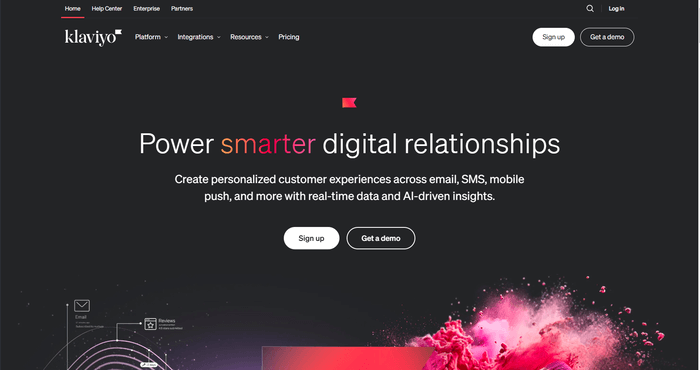
If you’re an online shop owner, you may find Klaviyo a compelling ESP for its ecommerce automations, reviews feature, and store integrations. But you’ll need to migrate your email setup yourself (or hire someone to do it) before you can use these, because Klaviyo currently doesn’t offer migration services.
Importing your email list should be relatively straightforward if you’re a Mailchimp or Constant Contact user – Klaviyo integrates with these platforms and can sync your contacts over for you.
And if you think you need more bespoke guidance, explore Klaviyo’s premium support packages. They’re available as paid add-ons, and you don’t need to be on some super expensive plan to qualify for them. So, you may find getting these services easier on your wallet.
Otherwise, if you sign up for a free Klaviyo account, you’ll receive 60 days’ worth of email support. This should be enough time for you to ask plenty of migration questions while making the transition.
What we like
- Data migration tools: You can integrate Klaviyo with certain ESPs to conveniently move your list to Klaviyo.
- Template conversion services: Klaviyo offers (paid) email template design services, which could be useful for recreating your templates in its platform.
- Deliverability consultation / Custom support: Deliverability consultations and premium support are available as paid add-ons — you don’t need to be an enterprise-level user to access these.
> Migrate your email setup to Klaviyo
Migrating to Brevo
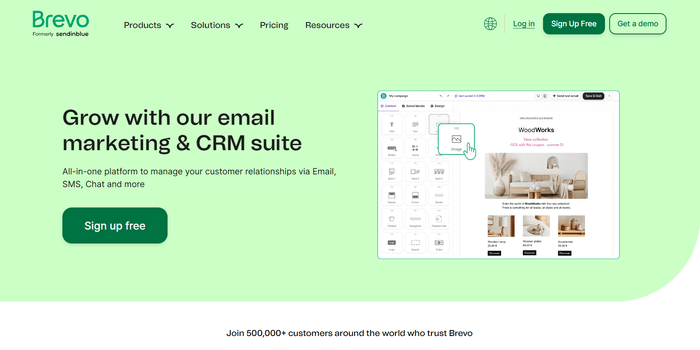
Brevo doesn’t have an in-house migration team, but don’t fret if you aren’t confident of doing the migration yourself. The platform has a directory of approved Brevo experts who can help.
While the expert will charge a fee for the migration, they can probably move your entire setup to Brevo if you need them to. This is unlike ESPs’ free migration services, which generally impose caps on the number of forms or automations they’ll help migrate.
Engaging a migration expert will add to your email marketing costs, but the good thing is that Brevo is one of the most value-for-money email platforms around. You can even use the platform for free after signing up for a Brevo account and moving your setup over! So, consider the migration fee as an investment toward your shift to a budget-friendly ESP.
What we like
- In-house migration support: Although Brevo doesn’t offer this, it can connect you with vetted migration partners.
- Data migration tools: If you’re DIY-ing your migration, the platform has built-in tools for importing contacts from ESPs like Mailchimp, ActiveCampaign, and Klaviyo.
- Deliverability consultation / Training and onboarding: Enterprise plan users can enjoy deliverability consultations and customized onboarding.
> Migrate your email setup to Brevo
Migrating to MailerLite
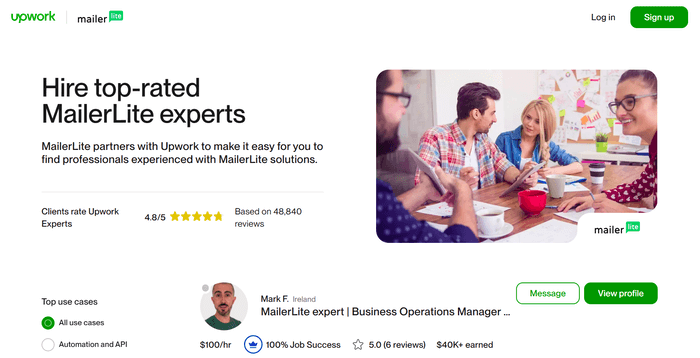
While MailerLite’s customer success team can guide users on migrating to its platform, they can’t assist with the migration itself. That’s because MailerLite is — according to the sales staff who responded to my message — “primarily a self-serve platform.”
Fortunately, MailerLite is quite easy to use — which is why we love it, in fact! So, if you’re doing the migration yourself, you may not have too much trouble getting the hang of MailerLite and moving everything over. (As usual, sign up for a free account to try the platform before you make any big moves.)
Alternatively, hire a certified MailerLite migration expert from the Upwork freelance platform. These experts prominently display their hourly rates, so you can pick someone whom you think you can afford.
What we like
- In-house migration support: While MailerLite doesn’t help with migrations, it has a list of certified experts whom you can engage for the job.
- Data migration tools: The platform has a dedicated Mailchimp contact importer tool.
- Training and onboarding / Deliverability consultation: Enterprise users can arrange for onboarding and deliverability consultations at no extra charge.
> Migrate your email setup to MailerLite
Migrating to HubSpot
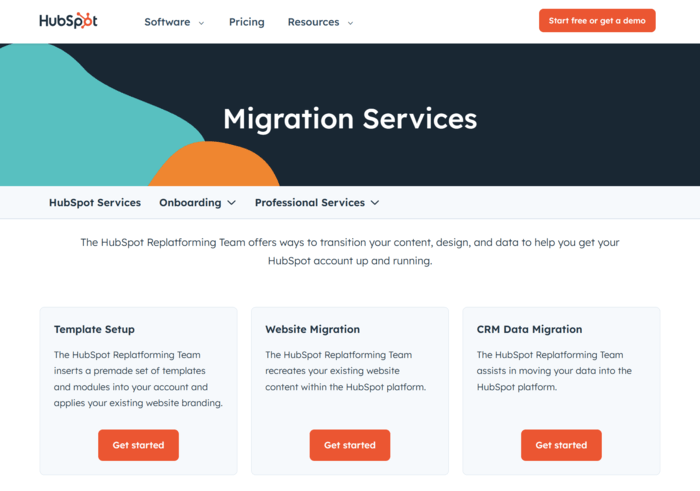
HubSpot is an interesting case. It doesn’t have an email migration service, but it does offer a customer relationship management (CRM) software migration service. You may find this useful if you’re coming from an ESP with CRM features like Brevo.
That said, be prepared to pay quite a bit if you prefer to be hand-held through your migration. The CRM migration service I mentioned costs $500, and a separate onboarding package costs $3,000 and up.
In fact, signing up for onboarding is mandatory if you’re taking up the (expensive) Marketing Hub Professional or Enterprise plans, which only adds to your costs. 💰
If you’re thinking of signing up for HubSpot, and especially because of its free CRM, you might be better off using HubSpot’s integrations to sync contacts from your current ESP (if supported) for free. Then, take some time to do the rest of the migration yourself.
What we like
- In-house migration support: HubSpot can transfer your CRM data to its platform (for a fee).
- Data migration tools: You can tap into the platform’s data sync integrations to migrate contacts from ESPs like Mailchimp and ActiveCampaign easily.
> Migrate your email setup to HubSpot
Final Advice Before You Start Your ESP Migration…
Of the eight ESPs I researched, ActiveCampaign’s migration program wins, hands down. It offers the most extensive migration coverage, and you don’t even need to be a high-paying customer to request a migration.
That said, I’d caution against switching to ActiveCampaign just because it can migrate you for free. There are many other things to think about when changing ESPs too, like your new ESP’s ease of use, features, and pricing.
(In particular, ActiveCampaign is one of the pricier options on the market. But this might be how it can afford to give free migrations.)
So, check out our detailed ESP guides to make an informed decision on the right ESP to move to:
Then, if you can’t get a free migration to that ESP, work on doing the migration yourself or getting a third-party expert to handle it for you.
Have questions? Our team is ready to help — just leave a comment below!
We keep our content up to date
27 Aug 2024 - Overall update
11 Jul 2024 - GetResponse migration support now available on all paid plans
Our Methodology
This article has been written and researched following our EmailTooltester methodology.
Our Methodology