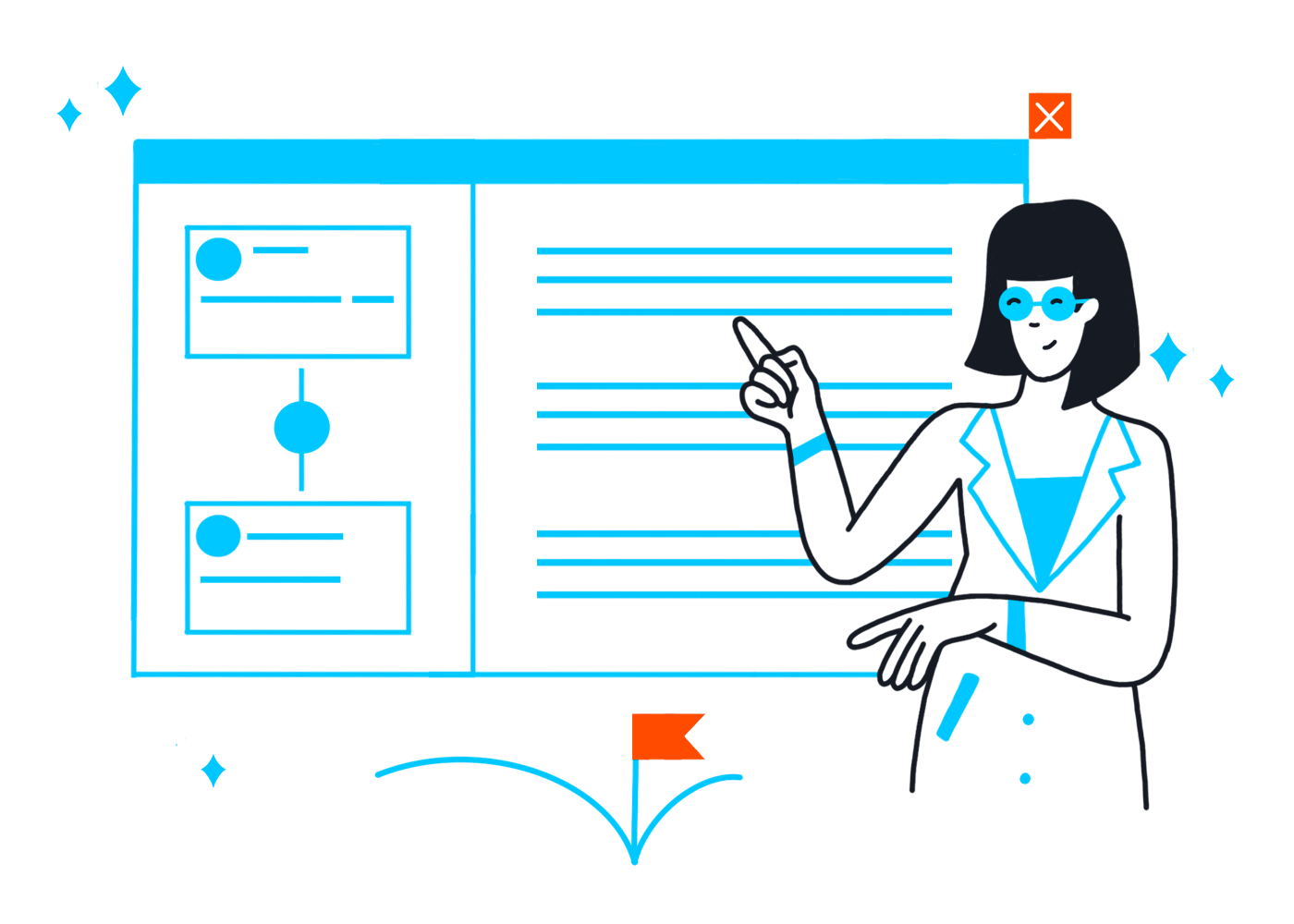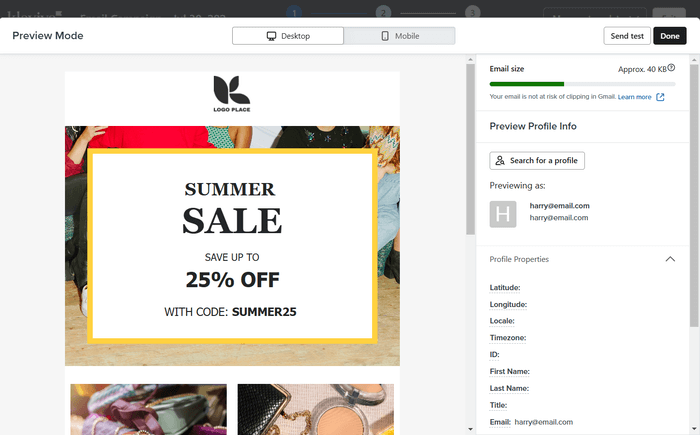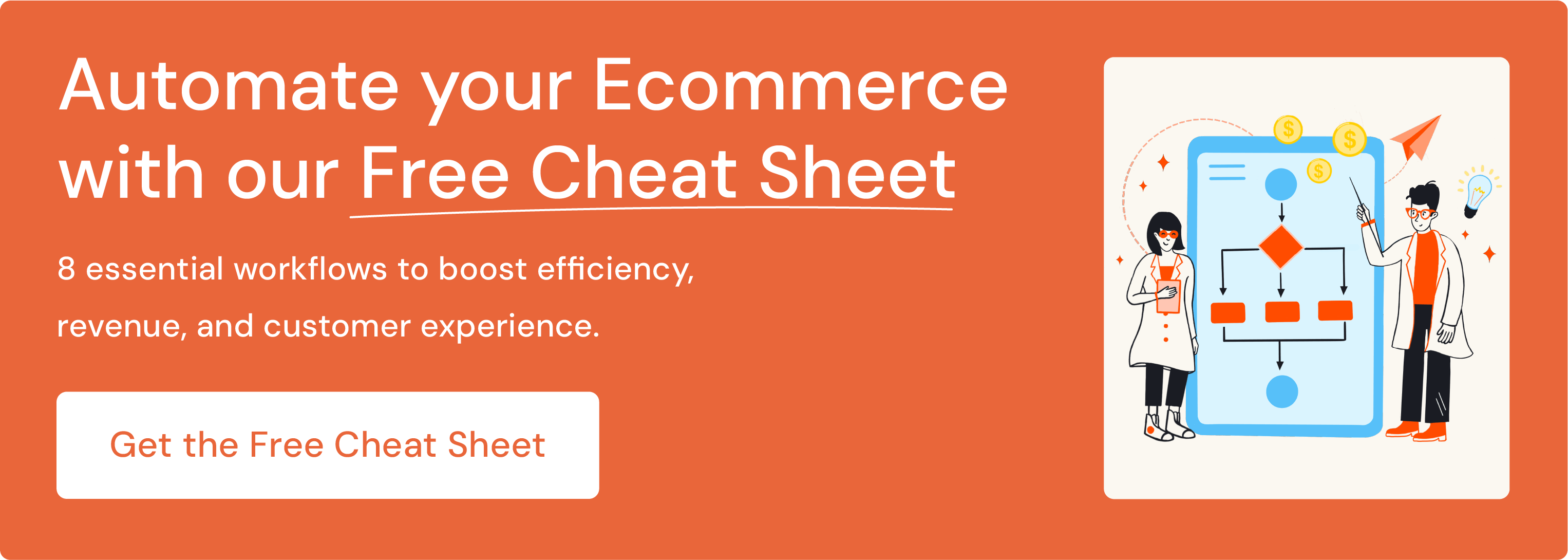EmailTooltester is supported by readers like yourself. We may earn a commission when you purchase through our links. Of course, this won't increase the cost for you.
In a world where every missed opportunity can cost you a customer, relying on manual marketing just doesn’t cut it anymore. That’s where Klaviyo Flows comes in—automating your email marketing so you can focus on growing your ecommerce business, not micromanaging it.
Klaviyo Flows is one of our top picks for marketing automation, with great features for both beginners and seasoned pros.
This guide has something for everyone: we’ll go over the basics and also offer advanced tips to take your Klaviyo Flows marketing strategy to the next level.
Here’s what we’ll cover:
- Getting Started with Klaviyo Flows: An introduction to Klaviyo’s automated marketing features and a quick guide to setting up your first flows.
- Level Up Your Klaviyo Flows: Pro tips for experienced marketers and Klaviyo users.
- Top Klaviyo Flows: Essential email automations to ensure your marketing success.
Klaviyo flows tutorial video
Getting Started with Klaviyo Flows:
An automated marketing flow needs three basic ingredients: a trigger, an email, and of course, recipients. Let's explore how each of these is set up in Klaviyo.
Triggers
Setting the automation in motion
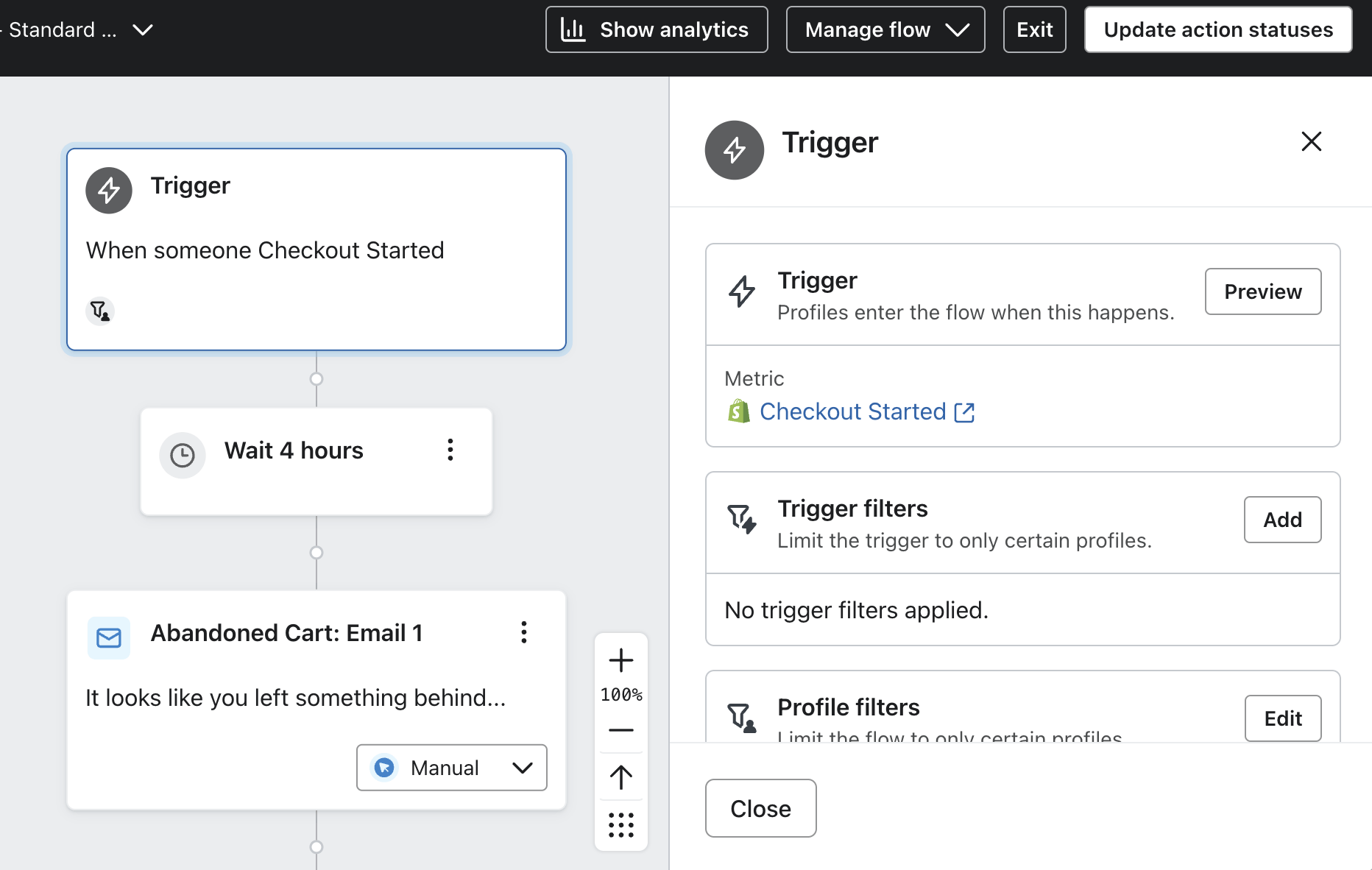
Triggers are the events that kickstart your automated marketing flows. Klaviyo offers a variety of triggers, which are grouped into six main categories:
- Added to List: This triggers a flow when someone joins one of your email lists, ie. new subscribers.
- Added to Segment: A flow is triggered when a contact meets segment-specific criteria, for example, a repeat customer.
- Metrics: These are flows triggered by actions that customers take on your site, like viewing a product or starting checkout.
- Date Property: Perfect for sending birthday or anniversary emails.
- Price Drop: Sends a notification when a product goes on sale.
- Low Inventory: Notifies customers when stock is running low on an item they’ve viewed or have in their cart.
If you’re just getting started, you can take advantage of Klaviyo’s Flow Library of pre-built automation templates. These come with triggers already configured for common ecommerce scenarios, including transaction emails like purchase confirmations and shipping notifications.
If you’re starting from scratch, Klaviyo lets you search and filter available triggers in the flow editor.
Email Builder
Crafting the Perfect Message
Once you’ve set up a trigger in your flow, it’s time to craft the email that will be sent to your customers.
When you use a flow template, Klaviyo generates a placeholder email for you. It’s important to customize this with your branding and message since the default is very generic (and often slightly awkward!)
You can edit the email directly from the flow by clicking on the email icon. This takes you to Klaviyo’s email editor, where you can add content, adjust layouts, and personalize the text.
Contact Management
Ensuring the Right Email Reaches the Right Person
Many automations are sent to specific people based on lists or segments that they’re part of. Lists are static groups, like “newsletter subscribers.” Segments are dynamic groups that update automatically based on customer behavior or attributes, such as “recent buyers” or “people located in the United States.”
Here are a few tips for setting up lists and segments for automated marketing in Klaviyo:
- Use the “Define with AI” tool to generate segments based on descriptive text.
- Allow time for the segment to populate before using it in campaigns.
- Unlike lists, segments cannot be manually added or imported; they populate organically as contacts meet conditions.
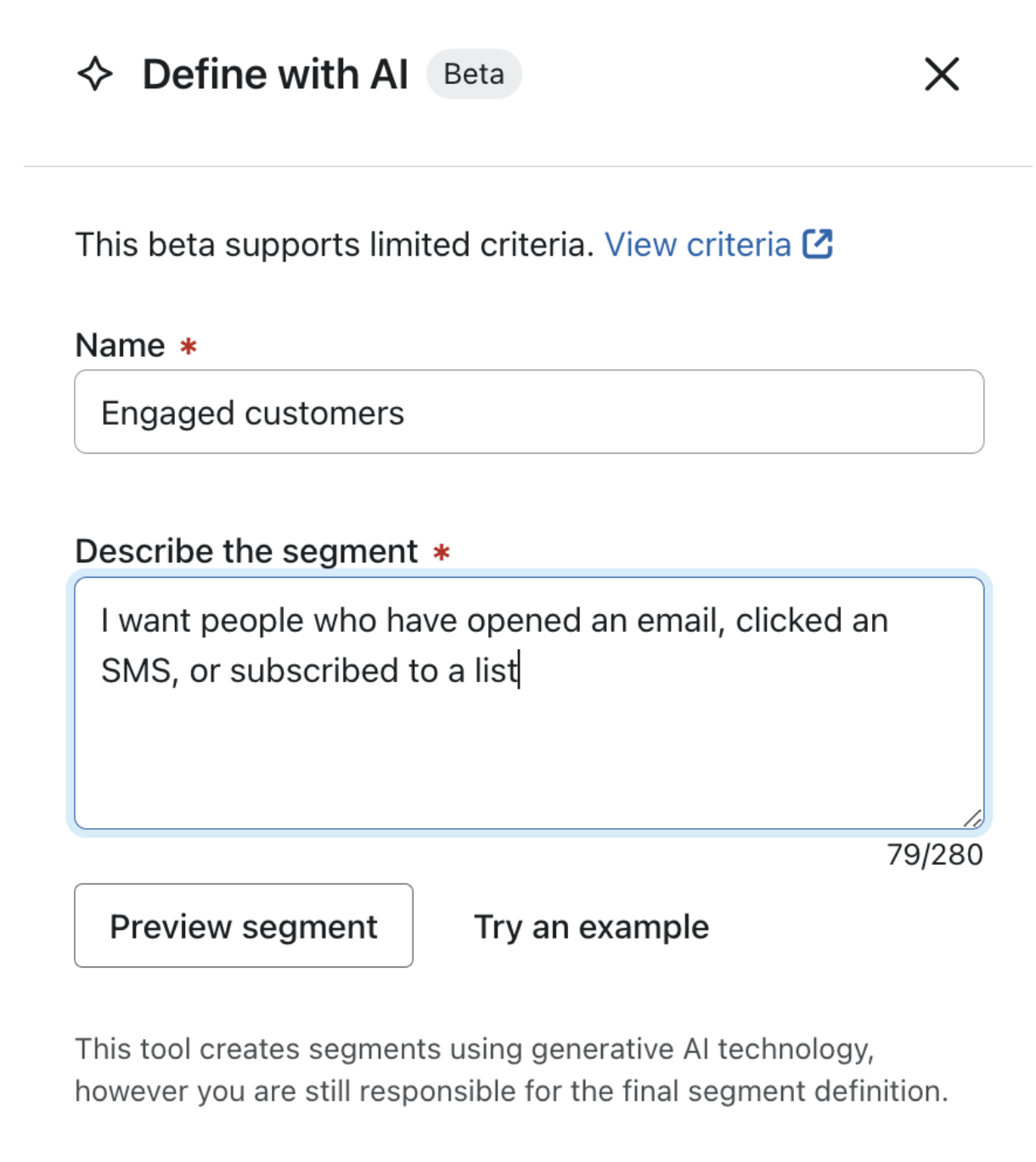
Klaviyo’s AI tool for creating segments can really simplify your workflow.
Level Up Your Klaviyo Flows
Klaviyo offers an impressive set of tools for taking your automated marketing to the next level. Here are a few of our favorites.
Trigger Filters and Profile Filters
Sometimes you might want to exclude certain recipients from an automated marketing campaign. Klaviyo’s trigger filters let you narrow down who enters an automation, while profile filters control who continues through it.
Scenarios include:
- If you're sending a post-purchase coupon, you might use a trigger filter to exclude customers whose purchase was less than $20.
- For a two-part abandoned cart series, you could use a profile filter to stop the second email from being sent to customers who completed their purchase after receiving the first email.
A/B Testing
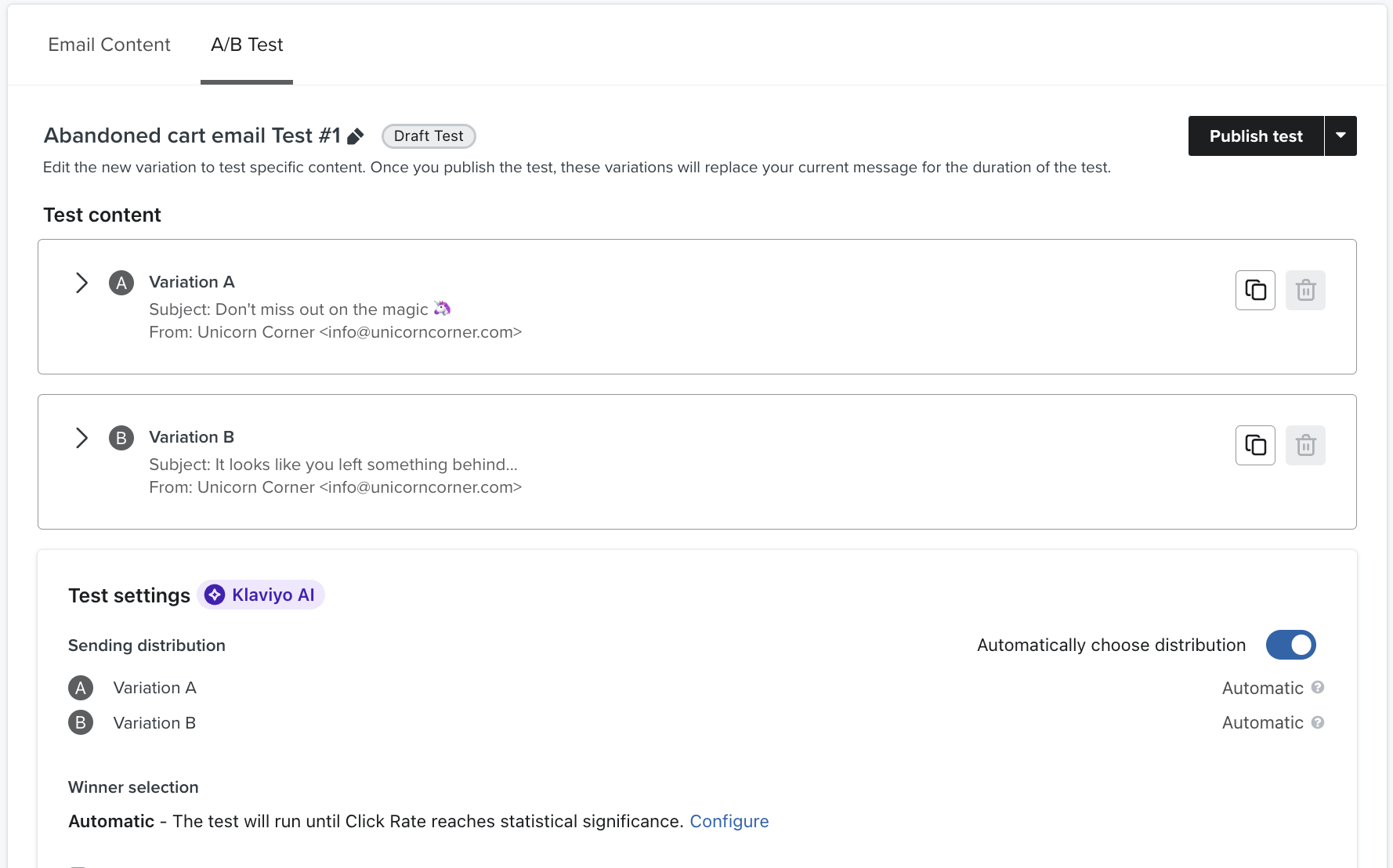
Seasoned marketers know that A/B testing is key to finding out what resonates with an audience. Klaviyo makes it easy to incorporate A/B testing into automated flows, allowing you to create email variations and choose distribution percentages directly within the flow builder itself.
Klaviyo tracks the performance of each variation separately and can automatically select a winner based on KPIs (key performance indicators) like click rate or open rate. You can customize the criteria for selecting a winner or manually choose one if needed.
Key A/B Tests for Klaviyo Flows:
- Subject Lines & Content: Test variations like subject lines with emojis versus without, or personalized content versus generic messaging, to see which boosts open or click rates.
- Discounts: Experiment with different discount offers to find out which one is most effective. For example, a fixed discount ($10 off) vs a percentage discount (15% off).
- Design Elements: Compare plain-text emails to image-rich designs, or minimalist layouts to more flashy ones, to find out what resonates better with your audience.
Predictive AI
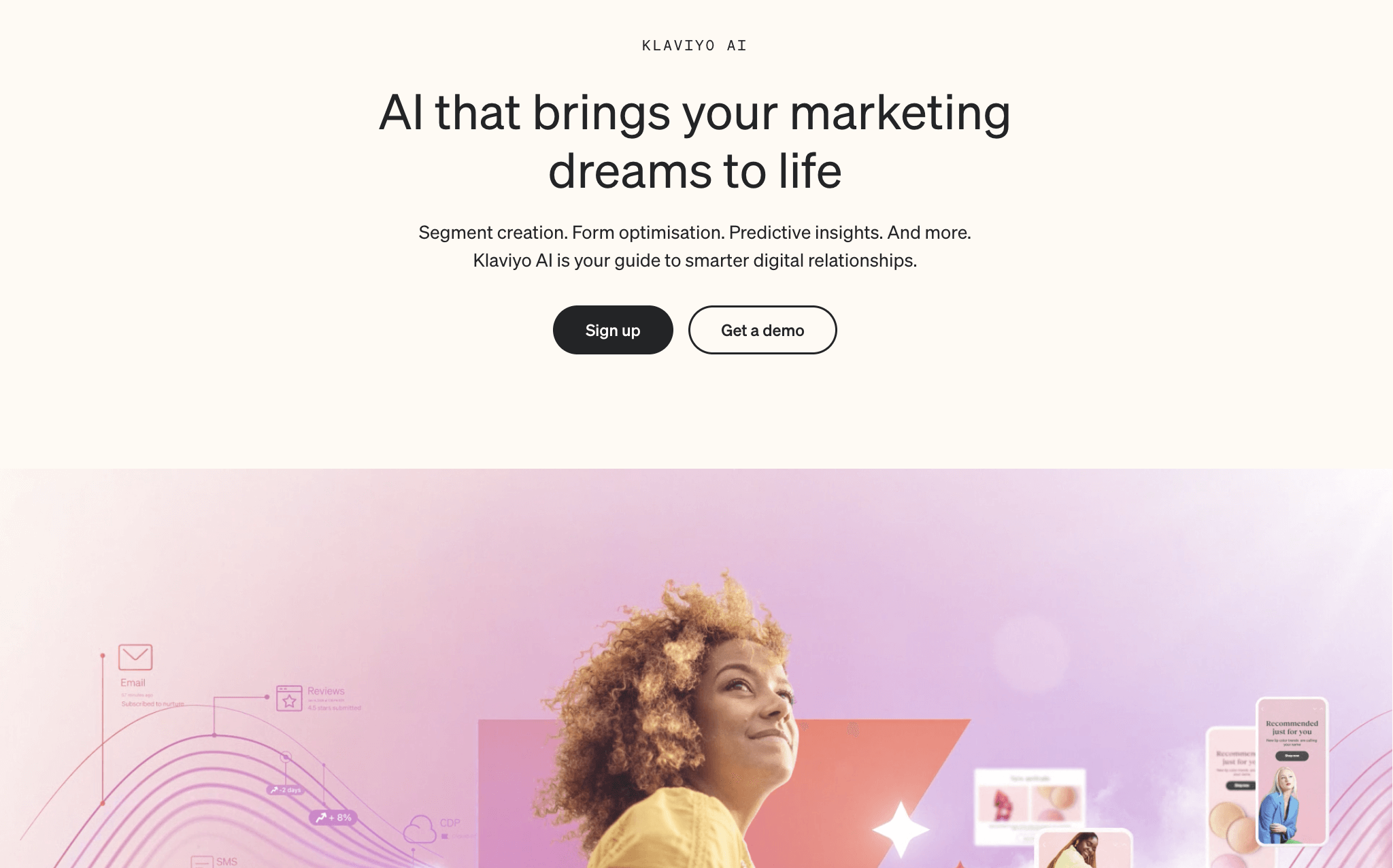
On top of AI-powered features like subject line and email content creation, Klaviyo goes a step further with its predictive AI capabilities. Here are some ways to use Klaviyo’s AI for your automated marketing flows:
- Customer Lifetime Value (CLV)
Klaviyo calculates both the historic and predicted CLV for each customer. For high CLV customers, you might trigger special VIP offers.
- Churn Risk
This metric helps you identify customers who are at risk of disengaging or not repurchasing. Klaviyo provides a color-coded risk level (green for low, yellow for medium, and red for high). For those with high churn risk, you could initiate a win-back flow.
- Expected Date of Next Order
Klaviyo predicts when a customer is likely to make their next purchase based on their past order patterns and the behavior of similar customers. If a customer typically orders every 75 days, you could set a reminder email 10 days before their predicted next order date with a limited-time discount to prompt an earlier purchase.
- Optimized Sending Times
Klaviyo will automatically send emails at the most effective time of day based on each customer’s engagement data. When setting up your flow, simply choose the “Smart Send Time” option.
Top Klaviyo Flows: Essential Email Automations
Mastering Klaviyo Flows means setting up a few key email automations. From welcoming new subscribers to sunsetting inactive customers, these are the essential flows that can elevate your email marketing game.
Video: 5 Must Have Email Flows for Ecommerce
Do you have these flows set up? If not, you should.
Welcome Series
A Welcome Series is sent to new subscribers or customers to help build relationships from the start.
Getting Started
Klaviyo's “Welcome Series” flow template includes three basic emails designed to introduce your brand and drive initial conversions. The first email is sent immediately, the second email after 3 days, and the third email after 4 days.
Be sure to edit the email templates to include your branding and message. Content ideas include:
- A discount to thank new subscribers
- Your brand story
- A behind-the-scenes look at how your products are made
- Helpful tips, tricks, or tutorials
Advanced
Klaviyo’s segmentation features can be used to create different paths within your welcome series. For example, create segments based on signup source (from a Facebook ad vs. organic search) and adjust your email content to match their journey.
You can also use Klaviyo’s dynamic content blocks to personalize emails based on subscriber data. For instance, showcase products related to their browsing history or location.
Abandoned Cart Reminders
An abandoned cart reminder is sent to customers who added items to their cart but didn’t complete the purchase and encourages them to return and finish their transaction.
Getting Started
Use Klaviyo's pre-built abandoned cart flow which triggers based on the “Started Checkout” metric. Just remember to turn off any default abandoned cart emails from your ecommerce platform to avoid sending duplicate messages.
Ensure the dynamic content block is active in your emails so that Klaviyo can automatically pull the product image, title, and price from the abandoned cart.
Advanced
Klaviyo’s default timing sends an email 4 hours after cart abandonment, but you might want to adjust this based on your product pricing. Klaviyo suggests that inexpensive items might need a shorter delay (2 hours), while larger ticket items might benefit from a longer delay (up to 24 hours).
Rather than offering everyone the same discount, use a conditional split to provide a discount only to first-time customers or those with a high cart value. This avoids training customers to expect discounts every time they abandon a cart.
Product Review Requests
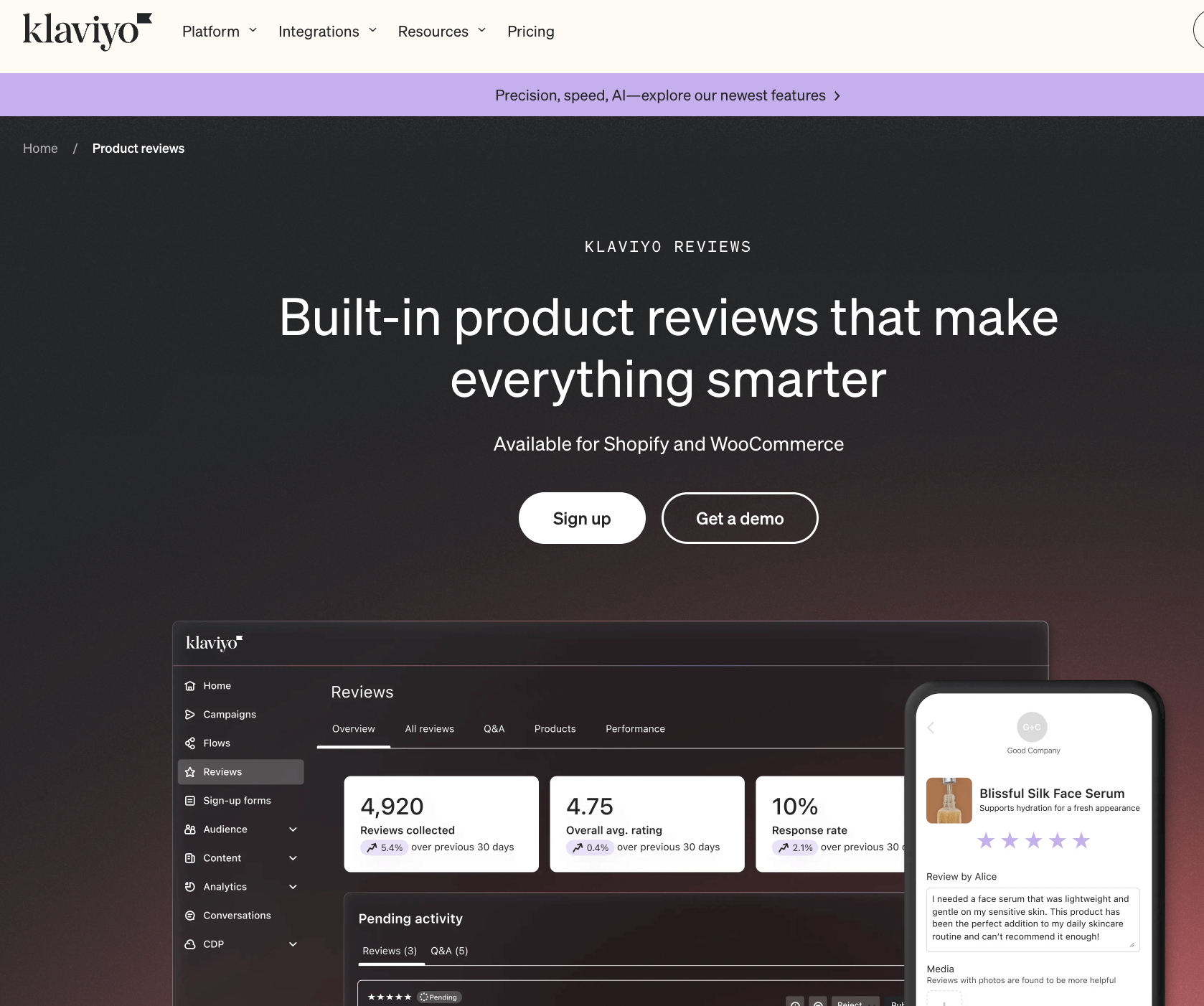
If you’re using Shopify or WooCommerce, you can use Klaviyo to collect and publish customer reviews to your store. Klaviyo Reviews is an add-on to its basic email marketing service, and pricing starts at $25 a month.
Getting Started
Start by using Klaviyo's pre-built Review Request Flow. This flow is triggered by the “Ready to Review” metric, which activates once an item is delivered or fulfilled.
With Klaviyo, you can create custom review questions for your products. This feature allows you to ask specific questions related to the product or the customer, which will then show up on the review. Examples include:
- “How was the fit of the product?” (Options: Runs Small, True to Size, Runs Large)
- “Would you recommend this product to a friend?” (Options: Yes, No)
- “What size do you normally wear?” (Options: Small, Medium, Large, etc.)
Advanced
Consider incentivizing reviews by offering a discount for a future purchase or rewards points. To do this, use a review follow-up flow, triggered by the “Review Submitted” metric. Keep in mind that you’ll have to send the discount or points to every customer who submits a review, regardless of how they rate your product. Also, Klaviyo will mark their review as “incentivized” in any reviews widgets you display on your site.
When a customer orders multiple items, they’ll be asked to review each product after clicking the review request email. However, some people might not want to leave reviews for everything they ordered. Klaviyo Reviews automatically prioritizes the product with the fewest reviews, but you can adjust the settings to focus on different products instead.
Winback Flow
A winback flow is a series of automated emails designed to re-engage customers who have become inactive or haven’t purchased in a while. After all, it’s more cost-effective to encourage repeat customers than to acquire new ones.
Getting Started
Klaviyo’s flow library includes a Winback Flow template, but you'll likely need to adjust it to fit your customer’s typical buying cycle. The default email is set to be sent 75 days after a “Placed Order” event. For quicker-moving products, like consumables, you might want to send the win-back email sooner. For long-term items, like furniture, you may want to delay it.
Klaviyo recommends sending no more than 3 emails in a winback flow. Start with a brief email showcasing top products and an incentive. Follow up with a reminder email emphasizing urgency and new product highlights. Conclude with a final call to action, encouraging re-engagement or unsubscribing.
Advanced
If you sell consumables like skincare products or supplements, consider setting up a product-specific replenishment flow rather than a winback flow.
Sunset Flow
When a customer completely stops engaging, it might be time to remove them from your email list. This maintains list hygiene and improves deliverability. (Meaning, it keeps your emails out of the spam folder!) You can phase out inactive subscribers by offering a final opportunity to engage with a sunset flow.
Getting Started
The first step is to create a sunset segment using your criteria for inactivity, such as no email opens, clicks, or purchases over a set period (e.g., 180 days). Next, use Klaviyo's pre-built sunset flow which triggers when profiles enter your sunset segment.
Advanced
Once you create your sunset segment, all profiles that fit the criteria will be in that segment. However, your sunset flow will only be sent to new profiles that are organically added. Optionally, you can send your flow to all past profiles as well, by navigating to the “Manage Flow” dropdown and clicking “Add Past Profiles”.
Final Thoughts
Even though setting up your flows requires some time and effort up front, you’re likely to see long-term benefits. Once they’re up and running, automated marketing flows continue to deliver results with very minimal adjusting.
With Klaviyo Flows, the possibilities for automating your email marketing are nearly endless. Start with the basics, then experiment with more advanced features to see what works best for your brand. The right flows can make a huge difference in how you connect with your customers and grow your business.
So, set up your Klaviyo Flows and free up time to focus on other important aspects of your business- while your email marketing runs on autopilot! If you want to check out our quickstart guide to Klaviyo, we show step-by-step instructions on how to get started.
We keep our content up to date
06 May 2025 - Added YouTube Video
23 April 2025 - Added YouTube Video
Our Methodology
This article has been written and researched following our EmailTooltester methodology.
Our Methodology